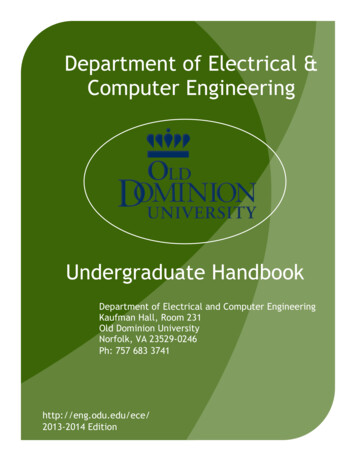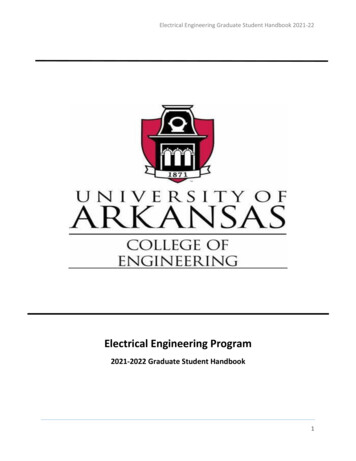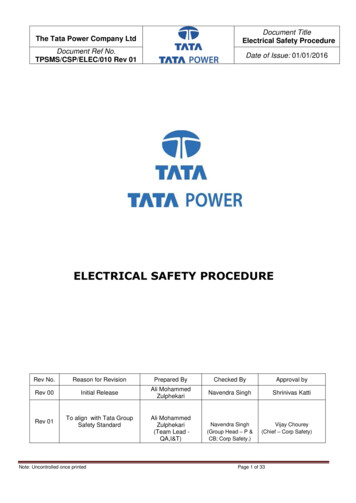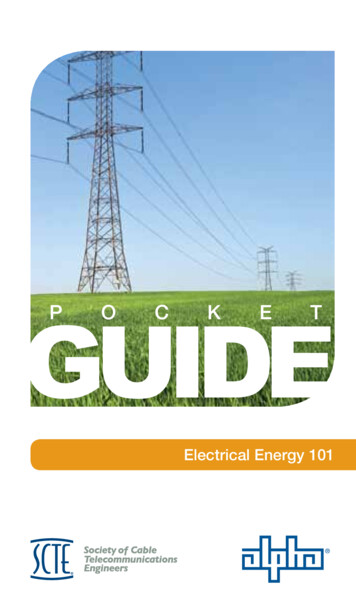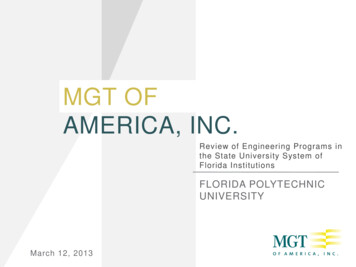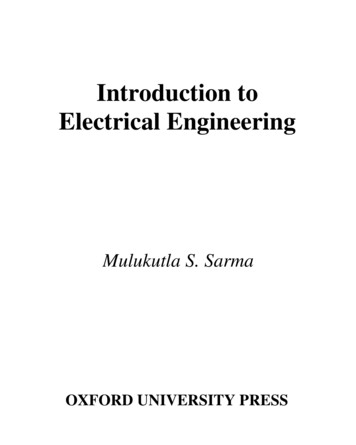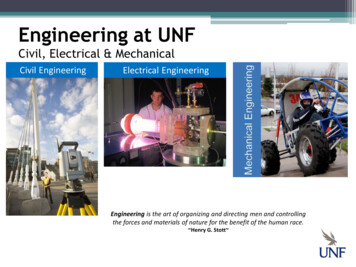Transcription
University of FloridaDepartment of Electrical & Computer EngineeringPage 1/7EEL 3701 — Spring 2022Revision 0LAB 3: A Debounced Switch and CountersOBJECTIVESTo understand the design, function and operation of adebounced switch and simple counter circuits.MATERIALS Your entire lab kit (including your DAD)UF's DAD Waveforms TutorialCreating Graphical ComponentsSuggested Quartus Components In “others maxplus2” libraryo 7474: Dual D-flip flops In “primitives storage” libraryo dff In “primitives logic” libraryo not, and2, or2, bor2, etc. In “primitives pin” libraryo input, output In “primitives other” libraryo vcc, gndYou must adhere to the Lab Rules and Policies document forevery lab. Re-read, if necessary. All equations and K-Mapsmust be included in your pre-lab document.INTRODUCTIONNOTES ON UF-3701 BOARD AND QUARTUSThe ground and Vcc connections are the most important one forthe 3701 PLD board. Connect the two ground pin (labeled GNDon your 3701 PLD PCB) to the ground on your prototypingbreadboard. Similarly, connect the two power pins (labeled3.3V on your 3701 PLD PCB) to the power on your breadboard.Be very careful that you do NOT reverse these pins; if you do,the chip will be destroyed and you will need to spend a lot oftime and money to correct the problem.Do NOT program your 3701 PLD PCB while the board isconnected to anything (other than power and ground) on yourbreadboard, i.e., remove it from your circuit (switches, LEDs,etc.) before programming or reprogramming. I suggest that youkeep a corner of your breadboard available just forprogramming your PLD.One of the pins labeled C2P (i.e., CLK2P, MAX 10 pin G9) orC3P (i.e., CLK3P, MAX10 pin F13) should be used for anyclock input. These are the available global clock pins on ourPLD PCB.Warning: Tri-state all unused PLD pins, as described in theQuartus Tutorial.Don’t forget to also ground your DAD to your breadboard’sground (thus creating the necessary common ground for all ofthe devices); the DAD’s ground wire is black. Althoughsometimes the circuit will work without it, this is alwaysrequired!DEBOUNCED SWITCHESThe switches that you have been using this semester are knownas single-pole-single-throw (SPST) switches. When you moveDr. Eric M. Schwartz1-Feb-22the SPST switch in a switchcircuit from ON to OFF or fromOFF to ON, the resulting outputbounces around between low andhigh voltages for a short time. Ifthe switch circuit output is usedas a synchronizing signal (such asa clock) in a digital machine,weird things will happen. If themachine is a counter, the countmay seem to jump wildly. This isobviously undesirable, so adebouncing circuit must be built.Figure 0: SPDT switchWe discussed several debouncingcircuits in class. You will design and build one of thesedebounced switch circuits using a single-pole-double-throw(SPDT) switch (see Figure 0). You will use this debouncedswitch circuit in this lab and rest of the labs this semester. TheSPDT switch has three aligned pins. The center pin isconnected to one or the other of the outside pins, depending onthe position of the switch. You can use your multimeter on theresistance (Ω) setting to verify the operation of this switch.There are two pins on the switch in addition to the three alignedpins. These two pins (shown on the middle of the top image inFigure 0) have no useful electrical purpose and are used formounting only. In lab 0 (or soon after), you should havemounted the SPDT switch onto a small PCB (printed circuitboard) shown in the bottom image of Figure 0.Your debounced switch circuit should use the two axialresistors (sometimes incorrectlycalled radial resistors) in your labkit. A 1 kΩ ¼ W (which you havein your lab kit) axial resistor isFigure 1: Axial resistor.shown in Figure 1.When flipping the SPDT switch, hold the switch down withanother finger. If this switch circuit appears to be bouncing,you probably have poor soldering; re-solder the SPDT pins onthe small SPDT PCB.COUNTERS/STATE MACHINESA synchronous counter is a device that progresses through aknown sequence with every clock input signal. The counteradvances to the next state/number at a rising (or falling) edge ofeach clock pulse. The counter sequence is arbitrary, i.e., it maycount up, down, or in some strange sequence. The counter youwill design in this lab will have a custom count sequence withsome special additional inputs.All counters, and for that matter, all state machines, should firstbe forced to a starting state. If the flip-flops have asynchronouspreset and preclears, the preset and preclears can be used to putthe counter/state machine into a desirable first state. Then makethe presets and preclears false to allow the counter/statemachine to progress as required.PRE-LAB REQUIREMENTS1.Make a debounced switch circuit for your clock input (asdiscussed in class) using your SPDT switch and other
University of FloridaEEL 3701 — Spring 2022Revision 0Department of Electrical & Computer EngineeringPage 2/7There is no easy way to test your debounced circuit withoutan oscilloscope. Luckily, the DAD has an oscilloscopefunction (called Scope). See the Oscilloscope (Scope)section of the DAD Tutorial for help in determining howto measure the switch bouncing. Quartus’ simulation canNOT be used to simulate the debounce circuit that wastaught in class because there are no resistor componentsavailable in Quartus. A voltmeter will not help, since thebounce rate is in the order of milliseconds. Instead, youwill test your debounced circuit with a counter designed inthe next part of the pre-lab. This will also serve as yourfirst counter design, to assure that you understand theproper design technique before attempting a more complexcounter later in this lab.Use your DAD to measure the bouncing of a normal(SPST) switch circuit. See the Appendix for informationon settings that may be helpful to observe the switchbouncing. Move the switch from one position to anotherand get a screen shot of the bouncing with an appropriatetime base. Move the switch back to the original positionand get a second screenshot. Move the switch one moretime and get a third screen shot. It may be necessary to tryeach of these a few times to see the bouncing. Put at leastthree of these screenshots into your lab document andinterpret these images by explaining the number of clocksthat would occur if this switch was connected to a 5-bitcounter that counts from 0 to 31.active-high outputs (Q1 and Q0). (To start the counter at aknown value, use the pre-sets and pre-clears of the two flipflops.)a.Make a next-state truth table. The “inputs” for thistable are Q1 and Q0; the “outputs” are Q1 and Q0 .b. Using D-flip-flops, determine the next state equationsfor Di Qi f(Q1,Q0). Use K-maps, if necessary, foreach Di to get MSOP or MPOS equations. Note: Therewill be two 2-input K-Maps.c. Design the required counter circuit in Quartus (calledLab3 2bit Cnt). (I suggest that you do it first onpaper, but this is not required and will not besubmitted.) I suggest that you use one of the belowtwo possible D- flip-flops available in Quartus.i. Use “others maxplus2 7474” for the left item inFigure 3.ii. Use “primitives storage dff” for the right item inFigure 3.iii. Add a single input, called Start, that canasynchronously put the counter in the state withoutputs (count) 00. Use the presets are preclears oneach of the flip-flops to accomplish this.d. Simulate the circuit and, as always, annotate thissimulation. Verify that your design counts as requiredwith each rising CLK edge.3.Create a component in Quartus for 7-segment Decoder!Test your 2-bit counter in part 2 with this component. SeeCreating Graphical Components for information on howto make a component in Quartus.4.The above items, including circuit schematic (with PLDpin numbers) and annotated Quartus simulation results7474Now use your DAD to measure the possible bouncing ofyour debounced circuit (with the SPDT switch). Move theswitch from one position to another and get a screen shotof the bouncing with an appropriate time base. Move theswitch back to the original position and get a secondscreenshot. Put both of these screenshots into your labdocument and interpret these images explaining thenumber of clocks that would occur if this switch wasconnected to a 5-bit counter that counts from 0 to 31.Design a counter(shown in Figure 2) tocount through thesequence 00, 01, 11,10, 00, Note thatthere is only a singleinput (CLK) and two1-Feb-22LAB 3: A Debounced Switch and Counterscircuitry. You may use a NAND chip or a NOR chip inyour design. (Although a 74’74 chip could be used, you arenot allowed to use this in 3701.) Another alternative is touse the PLD itself to provide the two NAND or two NORgates. If you build the debouncer with NAND or NORchips, you should place it in a corner of your breadboard.You are expected to know how to use the PLD for the twoNAND or two NOR gates, i.e., to use only the PLD for yourcircuit designs (in addition to resistors, an SPDT switch,[regular] SPST switches, and LED switches). Hint: Thismeans that you should use the PLD for the two NANDsor NORs of the debounced switch circuit in this lab, butalso know how to do it with NAND or NOR chips.2.Dr. Eric M. SchwartzCLKQ1Q0Figure 2: Simple counterblock LKD FLIP-FLOPSDFFDPRNQCLRNinst1Figure 3: Two D-FF available in Quartus.should be part of the submitted lab document. (As usual,all pre-lab material must be submitted through Canvasprior to the start of your lab. Be sure to also submit yourarchive files.)5.Test your 2-bit counter design, using your debouncedswitch for the clock input. Use your DAD and appropriateLED circuits for the count (Q) outputs.a.Download your counter design to your PLD boardwith nothing else connected to the board except
University of FloridaDepartment of Electrical & Computer EngineeringLAB 3: A Debounced Switch and CountersPage 3/7b.c.6.7.EEL 3701 — Spring 2022Revision 0power and ground. Remove power from yourbreadboard.Move your PLD board onto a pre-wired area with yourdesigned debounced CLK input and the two countoutputs. Reconnect power to your breadboard.Toggle (flip) the debounced CLK input switch toverify that your counter counts as expected. If yourcounter output does not exactly match the requiredcount sequence as you toggle the switch input (but itworked in simulation), then your debounced switchcircuit is not designed and/or built correctly. Ifnecessary, verify your debounced switch circuit designand construction. (The only way to easily test yourdebounced switch circuit is with a counter.)Replace the debounced CLK input circuit to your counterand replace it with a normal (un-debounced) SPST switchinput circuit for the CLK. Write down the outputs with 10successive clocks. Compare each successive count to whatyou should get. How does counting with an un-debouncedclock input compare to counting with a debounced clockinput? Put this info in your submitted lab document.Design a counter (called Lab3 3bit Cnt) that willcount forward with the following sequence:000, 011, 100, 111, 010, 000, This counter will also count backward in the reverse order:000, 010, 111, 100, 011, 000, As you may recall, when we first started discussing circuitswith feedback, I stated that with these types of circuits it isoften easier to deal with voltages rather than with logic.Let me suggest that you design this (and all) counter(s)with active-high state-bits (to generate the next-statecircuits) and then generate the appropriate output circuitswith the required activation levels. In this case, use activehigh Q2, Q1, and Q0 in your design of the counter next statecircuits. However, when creating the final circuit, theoutputs will be as shown in the block diagram of Figure 4.Finally, the counter should have an additional outputindicating the count is at a “special value,” Sp. Specialshould be true only when the count is “011” and F is trueor when the count is “111” independent of the values of Fand B.a.b.SETFBCLKQ2Q1Q0Spc.d.CLR3Figure 4: Forward/Back counter block diagram.Your counter can also pause the counting. These threemodes (forward [F], backward [B], pause) will becontrolled with 2-inputs, F and B. When neither forwardnor backward is true, the counter will ignore the CLK inputand hold its count value, i.e., pause.F and B should never be simultaneously true, so yourcounter should deal with this case in the most cost-effectivefashion, i.e., if you assume that a user will never make bothinputs true, design the most inexpensive circuit that youcan that accomplishes the required goals, i.e., use “don’tcares.” Note that the counter does not includeQ2Q1Q0 %001, %101 and %110, where % is a prefix forbinary. These three counts should contribute “don’t cares”in your next-state truth tables and K-maps.1-Feb-22Your counter should have a means to asynchronously setand clear each bit. SET(L) and CLR(L) are the inputs toasynchronously set and clear a particular counter bit.These SET and CLR inputs will allow you to start thecounter at any desired count. (If you initialize your counterat the count Q2Q1Q0 %001, %101 or %110, the next countis not specified in the problem description. The next countwill be determined by the values selected for the “don’tcares” associated with these counts.)A block diagram for the counter is shown if Figure 4.3Dr. Eric M. Schwartze.f.Make a next-state truth table with the inputs: F, B, Q2,Q1, Q0 and outputs Q2 Q1 , Q0 , and Sp. (Ignore theSET and CLR for the design. These are controlleddirectly with the FF set and clear inputs.)Using D-flip-flops, determine the next state equationsfor Di Qi f(F,B,Q2,Q1,Q0). Use a K-map for eachoutput to determine MSOP or MPOS equations. Note:There will be three 5-input K-Maps.Determine the equation for the output Sp. Use a Kmap to get an MSOP or an MPOS equation.Design the required counter circuit (calledLab3 3bit Cnt) in Quartus. (I suggest that you doit first on paper, but this is not required and will not besubmitted.) Don’t forget to include the SET and CLRinputs in your circuit. (In Quartus, choose D-FF’s withasynchronous Set and Clear inputs. Both of the DFF’s shown in Figure 3 have asynchronous Set andClear inputs.)Simulate the circuit and add annotations.i. Verify that your design counts forward, countsbackwards and holds the count with the appropriateinput combinations.ii. Verify that each bit can be set and cleared by usingthe SETi and CLRi (i 0,1,2) inputs.iii. What is the next count for each value of F and Bfor Q2Q1Q0 %101 and %110?iv. As always, include the circuit schematic (with PLDpin numbers) and annotated Quartus simulationresults in your lab document. (Also as usual,submit your archived Quartus file.)Build this circuit on your breadboard. (You can undothe 2-bit counter if you would like to, since you will
University of FloridaDepartment of Electrical & Computer EngineeringEEL 3701 — Spring 2022Revision 0LAB 3: A Debounced Switch and CountersPage 4/7not demo this in lab.) Reprogram your PLD board,and verify that this counter operates properly. Use adebounced-switch circuit for the CLK input. Useappropriate switch circuits for the other inputs andyour DAD for the count (Q2, Q1, Q0) and Sp outputs.(Note that the DAD does not deal directly with activelow outputs, so you will have either to interpret theactive-low outputs in reverse or provide the activehigh versions as well as the active-low outputs for theDAD.) In addition to using the DAD for the outputs,you must also use the 7-segment display (with the Hexto-7-segment Decoder designed in Lab 2) for the Qoutputs. Use the active-high versions of Q to directlyview decimal version of the count values.8.As always, put your design and simulation in your labdocument and submit this file along with your designarchives.9.Now re-design the 2-bit counter (from part 2) using a T-FFfor bit 1 (the most significant bit) and a JK-FF for bit 0 (theleast significant bit). This new design Quartus (calledLab3 2bit JK T) will require that you add to yournext-state truth table from part 2a, determine equations forthe T1, J0, and K0 inputs, draw and simulate the newcircuit diagram in Quartus, and verify with the simulationthat it counts properly. You do NOT need to build/demothis circuit on your breadboard, but you should submit thearchive file and all of your work, as usual.Note: Since you may find that you need to make a change withone or both of your counters during lab, leave a spot to programthe PLD on a corner of your bread board.IN-LAB1.As always, bring a printout of your Summary document tolab.2.Demonstrate your 3-bit forward/back counter design.a. Verify that your design counts forward, countsbackward, and holds the count with the appropriateinput combinations.b. Verify that each bit can be set and cleared by using theSETi and CLRi (i 0,1,2) inputs.3.Now replace the debounced CLK input with a normal (nondebounced) switch circuit. Demonstrate your 3-bit counterdesign with the non-debounced CLK.Dr. Eric M. Schwartz1-Feb-22
University of FloridaDepartment of Electrical & Computer EngineeringPage 5/7EEL 3701 — Spring 2022Revision 0LAB 3: A Debounced Switch and CountersAPPENDIXIn order to see the switch bouncing, use the following DADsettings. Time Base: 50 us/div (or 20 us/div)Offset: 0Level: 1.5 VCondition: EitherMode: Repeated, NormalRange: 1 V/divDr. Eric M. Schwartz1-Feb-22Figures A.2 and A.3 show bouncing with the time base at50 us/div and 20 us/div, respectively.A recording of switch bouncing with different time basesettings is available at the following location on our classwebsite: https://mil.ufl.edu/3701/docs/Bouncing.mov.Figure A.1 shows the time base at 1 ms/div. Note that thebouncing is apparent, but the amount of bouncing cannot bedetermined because of the too large time base.Figure A.1: Bouncing with time base of 1 ms/div.
University of FloridaDepartment of Electrical & Computer EngineeringPage 6/7EEL 3701 — Spring 2022Revision 0LAB 3: A Debounced Switch and CountersFigure A.2: Bouncing with time base of 50 us/div.Dr. Eric M. Schwartz1-Feb-22
University of FloridaDepartment of Electrical & Computer EngineeringPage 7/7EEL 3701 — Spring 2022Revision 0LAB 3: A Debounced Switch and CountersFigure A.3: Bouncing with time base of 20 us/div.Dr. Eric M. Schwartz1-Feb-22
Your debounced switch circuit should use the two axial resistors (sometimes incorrectly called radial resistors) in your lab kit. A 1 kΩ ¼ W (which you have in your lab kit) axial resistor is shown in Figure 1. When flipping the SPDT switch, hold the switch down with another finger. If thi