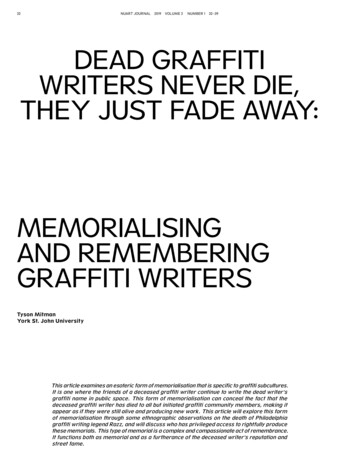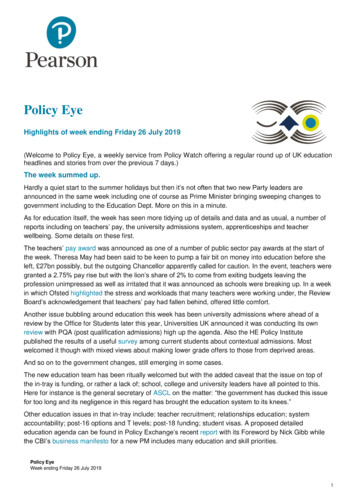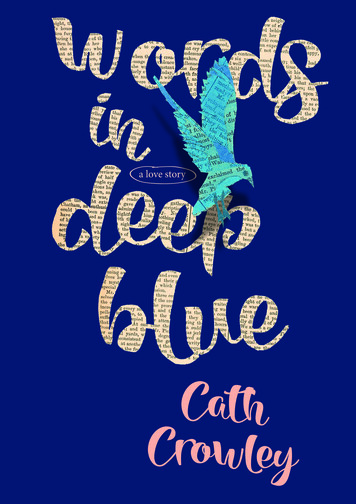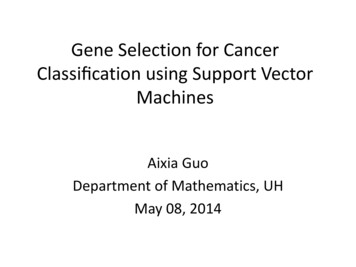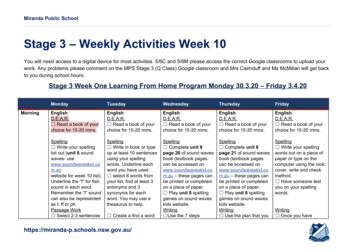Transcription
Boris GraffitiNew Features GuideIntroductionKey FeaturesUser Interface ImprovementsEPS Import and Extrusion16 Bit ColorNew Electronic Help SystemAll New BCC Filters with Custom Preset ManagerFEC FiltersKeyframe Effects Directly in the Composite WindowStatic Generator for Sony Vegas 7New Library Browser Templates from Effects Guru Steve Oakley1
Boris Graffiti New Features GuideIntroductionThis guide contains an overview of key new features in Boris Graffiti. For details about thesefeatures, see the Boris Graffiti Online Help. The Boris Graffiti CD-ROM includes Release Notesand a new, full-featured Online Help system with step-by-step instructions, Tutorials, andinformation about OpenGL.2
Boris Graffiti New Features GuideKey FeaturesUser Interface ImprovementsMany new improvements have been made to the user interface of Graffiti allowing you to workmore quickly and easily.EPS Import and ExtrusionScalable vector art can now be imported directly into Graffiti.16 Bit Color16 Bit deep-color provides the user with the ability to generate smoother gradients and moreprecise color correction.New Electronic Help SystemA new fully searchable electronic help reference system has been added to Graffiti.All New BCC Filters with Custom Preset ManagerGraffiti now ships with 35 powerful filters from the Boris Continuum Complete package.FEC FiltersSeveral filters from the Final Effects Complete package have been included with this latestrelease of Graffiti.Keyframe Effects Directly in the Composite WindowNow you can generated keyframed effects right within the composite window, without the needto see the master timeline.Static Generator for Sony Vegas 7Users of Sony vegas 7 will now be able to use Graffiti as a static title generator, meaning lessrendering and faster title generation.New Library Browser Templates from Effects Guru Steve OakleyIndustry effects guru Steve Oakley has contributed dozens of effects to the Graffiti LibraryBrowser.3
Boris Graffiti New Features GuideUser Interface ImprovementsMany new improvements have been made to the user interface of Graffiti. They include: usercustomizable quick key buttons in the timeline, new machine controls in the composite window,magnetic and sticky windows, a non-modal options palette and a tabbed interface for the Controlswindow eases title effects creation.Configurable Shortcut Buttons in TimelineThe Timeline now includes Shortcut buttons that you can configure to suit your work style or aspecific project that you are working on. You can rearrange the buttons to your liking by selectingand dragging them.Composite Window Machine ControlsNew buttons in the Composite window make it easier to move within a composition. You can noweasily go to the head or tail of a composition, and move forward and backward by one frame orten.Sticky Windows OptionThe Sticky Windows option moves windows in unison; as you resize one window, other windowsresize automatically to accommodate the change. For example, when you move the Timeline upor down, the Controls and Composite windows resize as well.Modeless Options PaletteA new Options Palette allows you to adjust many settings that were previously available in thePreferences window. This makes working with functions, such as grids and guides, an easier task.The Options Palette is a floating window; you can leave it open at all times, and the changes you4
Boris Graffiti New Features Guidemake in it are instantaneous. The options palette is available for Splines, Grids and Guides,Keyframe Interpolation, Keyframe Generator, and Timecode. The following example shows theKeyframe tab.Tabs in Controls WindowA tabbed interface in the Controls window makes it easier to navigate between parametercategories.5
Boris Graffiti New Features GuideEPS Import and ExtrusionScalable vector art can now be imported directly into Graffiti. Users can add, delete or modifythe original spline points right within the Graffiti interface and the result can be extruded andanimated in 3D space. The advantage to working with scalable vector art is that unlike raster artwhich is pixel based, vector art never suffers a loss in quality when it is resize or scaled. Mostcompany logos are generated in this format.6
Boris Graffiti New Features Guide16 Bit Color16 Bit deep-color provides the user with the ability to generate smoother gradients and moreprecise color correction via an expanded color palette, which expands the available color gamutfrom 16 million in 8 bit color to trillions of colors. The result is that gradients are far less proneto mach banding or color stepping. 16 bit color in Graffiti is host dependent and will only workin hosts that support this feature, such as Avid systems.7
Boris Graffiti New Features GuideNew Electronic Help SystemA brand new fully searchable electronic help reference system has been added to Graffiti,meaning that you spend more time creating effects and less time figuring out how to do it.8
Boris Graffiti New Features GuideAll New BCC Filters with Custom Preset ManagerThe original filter effects in Graffiti have all been replaced with the more powerful filters fromthe Boris Continuum Complete package and the number of effects filters that ship with Graffiti5 has been increased to a total of 35. The list of filter effects includes radial blurs, particles, glows,distortions and procedural generators such as snow, rain and clouds.Color and Blurs FiltersBCC BlurBlur emulates the look of shooting in soft focus or with lens diffusion. This filter allows you toblur the horizontal and vertical components of the image independently.Source imageHorizontal BlurVertical BlurBCC Directional BlurDirectional Blur blurs the image by displacing it in one direction. The effect is similar to how aphotograph of a speeding object appears if taken with a slower shutter speed.Source imageFiltered image9
Boris Graffiti New Features GuideBCC Gaussian BlurThe Gaussian Blur filter implements a popular blur algorithm that produces smoother blurs buttakes more time to render than the Basic Blur filter. Gaussian Blur softens the image by averagingeach pixel with its neighboring pixels. The word Gaussian refers to the bell-shaped curvecommonly used in statistical analysis. The shape of this curve determines how much eachaveraged pixel contributes to the output.Source imageFiltered imageBCC Pyramid Blur FilterThe BCC Pyramid Blur filter emulates the look of shooting in soft focus or with lens diffusion.This filter allows you to blur the horizontal and vertical components of the image separately. Thefunctionality is similar to the BCC Blur filter. However, BCC Pyramid Blur uses a refinedalgorithm that speeds rendering approximately 20 - 40 percent. When you create new blur effects,you should use this filter.Original Image10Filtered Image
Boris Graffiti New Features GuideBCC Radial Blur FilterThe BCC Radial Blur filter creates a blur around a specific point, simulating the affect of azooming or rotating camera. The Amount option specifies the amount of blur, depending on theselection for Type. For a Spin blur, which applies blurs in circles around the center point, theAmount value indicates the degree of rotation. For a Zoom blur, which applies blur that radiatesout from the center point, the Amount value specifies the degree of radial blurring.Original ImageFiltered ImageBCC Safe Colors FilterThe BCC Safe Colors filter prevents clips from having saturation values that exceed the legallimits of broadcast standards. Use this filter to limit the values that are present in the image.11
Boris Graffiti New Features GuideShift Channels FilterShift Channels uses values from chosen input channels to compute new RGB and alpha channelsfor the output image.Source image12Filtered image, with Red channel inverted
Boris Graffiti New Features GuideBCC Spiral Blur FilterThe BCC Spiral Blur filter creates a blur or smear that appears as though it is spiraling toward thecenter of the image.Original ImageFiltered ImageDistortion & Perspective FiltersBCC 2D Particles and 2D Particles Advanced2D Particles breaks the source image into particles and disperses them in 2D space. This filteralso provides a variety of explosion, velocity, and gravity controls to adjust the particlesmovement. You can also control the size, shape, density, and opacity of the particles, and createcustom particle shapes and scatter wipes. Use the auto-animation feature to easily generateexplosion effects, or animate the filter manually for precise control.Source imageFiltered imageBCC 3D Image Shatter3D Image Shatter shatters the image in 3D space and disperses the image fragments. The filterprovides a variety of explosion, velocity, and gravity parameters to control particle movement. Inaddition, 3D Image Shatter has a number of parameters that allow you to control the particle size13
Boris Graffiti New Features Guideand shape, rotation, opacity, lighting, and explosion style. This filter is auto-animated by default,but you can manually animate it for more precise control over the movement and dispersion ofthe particles.3D Image Shatter effectTime 00:00:00:00Time 00:00:00:15Time 00:00:01:00BCC BulgeBulge makes the source image appear as if it is stretched over a surface with a bulge or adepression.Height 5014Height —50
Boris Graffiti New Features GuideBCC Displacement MapThe Displacement Map filter uses the luminance or color information from an alternate video orstill image track (the Map Layer) to displace the pixels in the source image horizontally andvertically. This filter creates a distorted version of the source whose distorted regions correspondto the luma or color channel of the Map Layer s media.Source imageMap LayerFiltered imageBCC Edge BevelEdge Bevel creates the appearance of a beveled edge around the borders of an image. To createan Edge Bevel effect, select a track and choose Filters Distortion and Perspective Edge Bevel.Source ImageFiltered image15
Boris Graffiti New Features GuideEdge BevelEdge Bevel creates the appearance of a beveled edge around the borders of an image.Source ImageFiltered imageBCC Fast FlipperFast Flipper flips or mirrors your image. You can flip your image vertically or horizontally, ordefine an invisible mirror line that mirrors your image in various directions. You can also blendthe mirror line to produce a smoother transition between the original and mirrored images.Resampling is on a pixel-for-pixel basis, so the filter is fast and no quality is lost.Source image16Filtered image (flipped horizontally)
Boris Graffiti New Features GuideBCC Polar DisplacementThe Polar Displacement filter uses a Map Layer to displace pixels radially outward from theCenter Point and angularly along an arc of a circle centered at the Center Point.Source imageMap LayerFiltered imageBCC RippleThe Ripple filter simulates ripples spreading out from a point of origin in a pool of water, similarto what you see after tossing a pebble into a pond. This filter automatically creates animatedripples and allows you to choose from a range of wave shapes.Source imageFiltered imageBCC Vector DisplacementVector Displacement uses the RGB channels in the Map Layer to displace the image in threedifferent directions.17
Boris Graffiti New Features GuideBCC WaveThe Wave and Ripple filters are very similar, except that Wave creates parallel waves instead ofwaves that radiate from a point.Source imageFiltered imageEffects FiltersBCC Alpha Pixel NoiseAlpha Pixel Noise adds noise to an image s alpha channel. You can use this filter to createpixelated transitions between two images.Alpha Pixel Noise transitionTime 00:00:01:0018Time 00:00:02:00Time 00:00:03:00
Boris Graffiti New Features GuideBCC Burnt FilmBurnt Film simulates the look of holes burning through a layer of film to reveal another image.This filter provides control over the appearance of the burned edges and the burn rate, and allowsyou to use a custom alpha matte to set the shape of the burn holes.Burnt Film transitionTime 00:00:01:00Time 00:00:02:00BCC Colorize GlowThe Colorize Glow filter is similar to the Glow filter but it generates the glow from a singlechannel and then applies a gradient to the glow. The Colorized Glow can be composited with theoriginal image or viewed by itself.Source imageFiltered image19
Boris Graffiti New Features GuideBCC Drop Shadow FilterThe BCC Drop Shadow filter allows you to apply an animatable drop shadow to titles or clips inthe timeline.Source imageFiltered imageBCC Glow Alpha Edges FilterThe BCC Glow Alpha Edges filter applies a glow that adheres to the contours of the image s alphachannel or mask. Use this filter with masks or images that have an alpha channel.Original ImageFiltered ImageBCC Halftone FilterThe BCC Halftone filter simulates the look of printed material by converting the image tosimulated halftone dots. Print images are comprised of a rosette pattern of colored ink dots. Toavoid moir or interference patterns, the dots are printed at different angles; this process is knownas halftone screening. This is also used in the art world as a creative process such as the workproduced by Lichtenstein.20
Boris Graffiti New Features GuideOriginal imageFiltered imageBCC MosaicMosaic allows you to pixelate images to achieve a range of mosaic effects using a few simpleparameters and a PixelChooser.Source imageFiltered image21
Boris Graffiti New Features GuideBCC RGB Pixel NoiseRGB Pixel noise applies noise to each of the RGB color channels independently. Alternately, youcan use this filter to apply noise to the source image s luminance channel without changing thepixels colors.Source imageFiltered imageBCC ScatterizeScatterize shuffles the pixels in the source image, creating a scattered effect.Variance determines how scattered the image is and works in conjunction with the ScatterPercentage parameter.Variance 022Variance 10Variance 30
Boris Graffiti New Features GuideBCC Spray Paint NoiseSpray Paint Noise applies a flat spray paint color to the image.Source imageFiltered imageGenerators FiltersBCC Clouds GeneratorClouds is a realistic clouds generator. The clouds can act as a filter on a layer or generate a sky withclouds and a horizon color. Three different types of clouds automatically animate using theDirection, Angle and Speed you set without using keyframes.Airy cloudsPuffy cloudsWispy clouds23
Boris Graffiti New Features GuideBCC Fire GeneratorFire is an auto-animated procedural fire effect which offers control over flame width and height,color, and movement, and allows you to generate smoke. This filter can use the alpha channel inany other layer as a Map Layer, allowing you to create fire effects which conform to a precomposed image or logo.Fire & SmokeFire OnlySmoke OnlyBCC Rain GeneratorRain is an auto-animated filter which generates realistic rain effects. You can composite the rainover any clip in your timeline. The filter allows you to determine the density, speed, direction, andcolor of the drops, and to control the apparent depth of the effect.Source image24Filtered image
Boris Graffiti New Features GuideBCC Snow GeneratorSnow is an auto-animated snow generator which can composite snow over a sky color or an imagelayer.The filter offers extensive options for customizing the effect and allows you to create driftsor make flakes pile up along the edges of an alpha channel.Source imageFiltered image25
Boris Graffiti New Features GuideFEC FiltersSeveral filters from the Final Effects Complete package have been included with this latestrelease of Graffiti. Use FEC Hair to make text appear to grow hair along the edges of the title, orFEC Drizzle to make the title appear as though it was reflected in a puddle of rain. FEC Glass canbe used to make text appear to have been cut from glass.FEC Drizzle FilterFEC Drizzle is a particle-based simulation of circular ripples on a watery surface akin to rippleson a pond caused by light raindrops.Unfiltered ImageFiltered ImageFEC Glass FilterFEC Glass creates a convincing glass-like appearance. To accomplish this effect, the selectedimage defines a bump map, which is then used to create a glossy, 3D texture. Use FEC Glass tocreate dramatic and innovative effects by using values from a different layer to create the illusionof that layer rising through the source layer.Unfiltered Image26Filtered Image
Boris Graffiti New Features GuideFEC Hair FilterFEC Hair creates particles that stretch into filaments like hair. Hair uses a chosen property todetermine where hair should grow.Unfiltered ImageFiltered Image27
Boris Graffiti New Features GuideKeyframe Effects Directly in the Composite WindowNow you can generated keyframed effects right within the composite window, without the needto see the master timeline. Select an element in the composite window by clicking on it and thekeyframes associated with that object appear in the mini timeline included in the compositewindow. Keyframes can be added and directly manipulated right in the mini timeline.28
Boris Graffiti New Features GuideStatic Generator for Sony Vegas 7Users of Sony vegas 7 will now be able to use Graffiti as a static title generator, meaning lessrendering and faster title generation.29
Boris Graffiti New Features GuideNew Library Browser Templates from Effects GuruSteve OakleyIndustry effects guru Steve Oakley, a long time Boris advocate and digital effectscompositor/editor, has contributed dozens of new keyframed effects which are included in theGraffiti Library Browser.30
and a new, full-featured Online Help system with step-by-step instructions, Tutorials, and information about OpenGL. Boris Graffiti New Features Guide 3 Key Features User Interface Improvements . Static Generator for Sony Vegas 7 Users of Sony vegas 7 will now be able to use Graffiti as a static title gener