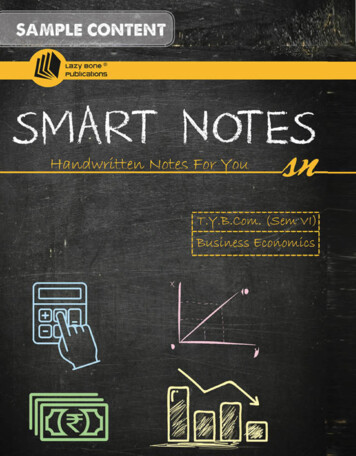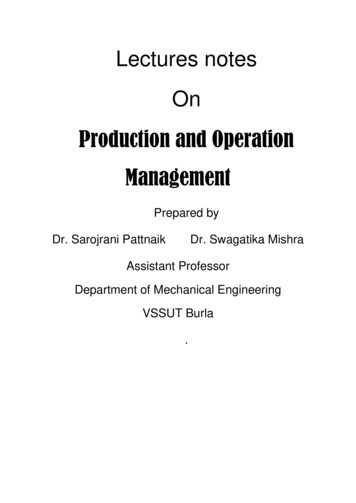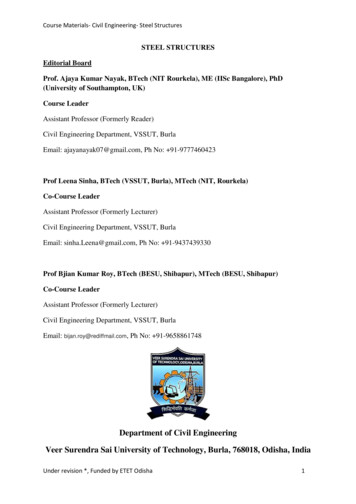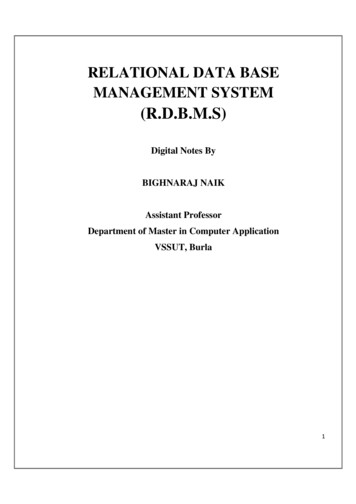
Transcription
RELATIONAL DATA BASEMANAGEMENT SYSTEM(R.D.B.M.S)Digital Notes ByBIGHNARAJ NAIKAssistant ProfessorDepartment of Master in Computer ApplicationVSSUT, Burla1
Syllabus4th SEMESTER MCAMCA-208F.M.- 70RELATIONAL DATABASE MANAGEMENT SYSTEM (3-1-0)Cr.-4Module I (10 hrs)Database System Architecture – Data Abstraction, Data Independence, Data Definitions and DataManipulation Languages.Data models – Entity Relationship (ER), Mapping ER Model to Relational Mode, Network.Relational and Object Oriented Data Models, Integrity Constraints and Data ManipulationOperations.Module II (10 hrs)Relation Query Languages, Relational Algebra, Tuple and Domain Relational Calculus, SQL andQBE.Relational Database Design: Domain and Data dependency, Armstrong’s Axioms, Normal Forms,Dependency Preservation, Lossless design, Comparison of Oracle & DB2.Module III (8 hrs)Query Processing and Optimization: Evaluation of Relational Algebra Expressions, QueryEquivalence, Join strategies, Query Optimization Algorithms.Module IV (12 hrs)Storage Strategies: Indices, B-Trees, Hashing, Transaction processing: Recovery and ConcurrencyControl, Locking and Timestamp based Schedulers, Multiversion and Optimistic ConcurrencyControl Schemes.Advanced Topics: Object-Oriented and Object Relational databases. Logical Databases, WebDatabases, Distributed Databases, Data Warehouse and Data Mining.2
Text Books:1. Database System Concepts by Sudarshan, Korth (McGraw-Hill Education)2. Fundamentals of Database System By Elmasari &Navathe- Pearson EducationReferences Books:(1) An introduction to Database System – Bipin Desai, Galgotia Publications(2) Database System: concept, Design & Application by S.K.Singh (Pearson Education)(3) Database management system by leon &leon (Vikas publishing House).(4) Database Modeling and Design: Logical Design by Toby J. Teorey, Sam S. Lightstone, and TomNadeau, “”, 4thEdition, 2005, Elsevier India Publications, New Delhi(5) Fundamentals of Database Management System – Gillenson, Wiley India3
Module1File Management System INTRODUCTIONA file system (or filesystem) is an abstraction to store, retrieve and update a set of files. The termalso identifies the data structures specified by some of those abstractions, which are designed toorganize multiple files as a single stream of bytes, and the network protocols specified by some otherof those abstractions, which are designed to allow files on a remote machine to be accessed.The file system manages access to the data and the metadata of the files, and manages the availablespace of the device(s) which contain it. Ensuring reliability is a major responsibility of a file system.A file system organizes data in an efficient manner, and may be tuned to the characteristics of thebacking device. FILENAMESA filename (or file name) is used to identify a storage location in the file system. Most file systemshave restrictions on the length of filenames. In some file systems, filenames are case-insensitive (i.e.,filenames such as FOO and foo refer to the same file); in others, filenames are case-sensitive (i.e.,the names FOO and foo refer to two separate files).Most modern file systems allow filenames to contain a wide range of characters from the Unicodecharacter set. Most file system interface utilities, however, have restrictions on the use of certainspecial characters, disallowing them within filenames (the file system may use these specialcharacters to indicate a device, device type, directory prefix, or file type). DIRECTORIESFile systems typically have directories (also called folders) which allow the user to group files intoseparate collections. This may be implemented by associating the file name with an index in a tableof contents or an inode in a Unix-like file system. Directory structures may be flat (i.e. linear), orallow hierarchies where directories may contain subdirectories. The first file system to supportarbitrary hierarchies of directories was used in the Multics operating system. METADATAThe length of the data contained in a file may be stored as the number of blocks allocated for the fileor as a byte count. The time that the file was last modified may be stored as the file's timestamp. File4
systems might store the file creation time, the time it was last accessed, the time the file's meta-datawas changed, or the time the file was last backed up. Other information can include the file's devicetype (e.g. block, character, socket, subdirectory, etc.), its owner user ID and group ID, its accesspermissions and other file attributes (e.g. whether the file is read-only, executable, etc.). PROS AND CONS OF CONVENTIONAL SYSTEMPros Easy to design because of their single-application. Excellent performance due to optimized organization for a single application.Cons Harder to adapt to sharing across applications focus. Harder to adapt to new requirements. Need to duplicate attributes in several files.DBMS FunctionsA DBMS performs several important functions that guarantee the integrity and consistency of thedata in the database. Most of those functions are transparent to end users, and most can be achievedonly through the use of a DBMS. They include data dictionary management, data storagemanagement, data transformation and presentation, security management, multiuser access control,backup and recovery management, data integrity management, database access languages andapplication programming interfaces and database communication interfaces. Each of these functionsis explained below.1. Data dictionary management.The DBMS stores definitions of the data elements and their relationships (metadata) in a datadictionary. In turn, all programs that access the data in the database work through the DBMS. TheDBMS uses the data dictionary to look up the required data component structures and relationships,thus relieving you from having to code such complex relationships in each program. Additionally,any changes made in a database structure are automatically recorded in the data dictionary, therebyfreeing you from having to modify all of the programs that access the changed structure. In otherwords, the DBMS provides data abstraction, and it removes structural and data dependence from thesystem.2. Data storage management.The DBMS creates and manages the complex structures required for data storage, thus relieving youfrom the difficult task of defining and programming the physical data characteristics. A modernDBMS provides storage not only for the data, but also for related data entry forms or screendefinitions, report definitions, data validation rules, procedural code, structures to handle video andpicture formats, and so on. Data storage management is also important for database performance5
tuning. Performance tuning relates to the activities that make the database perform more efficientlyin terms of storage and access speed.3. Data transformation and presentation.The DBMS transforms entered data to conform to required data structures. The DBMS relieves youof the chore of making a distinction between the logical data format and the physical data format.That is, the DBMS formats the physically retrieved data to make it conform to the user’s logicalexpectations. For example, imagine an enterprise database used by a multinational company. An enduser in England would expect to enter data such as July 11, 2010, as “11/07/2010.” In contrast, thesame date would be entered in the United States as “07/11/2010.” Regardless of the data presentationformat, the DBMS must manage the date in the proper format for each country.4. Security management.The DBMS creates a security system that enforces user security and data privacy. Security rulesdetermine which users can access the database, which data items each user can access, and whichdata operations (read, add, delete, or modify) the user can perform. This is especially important inmultiuser database systems.5. Multiuser access control.To provide data integrity and data consistency, the DBMS uses sophisticated algorithms to ensurethat multiple users can access the database concurrently without compromising the integrity of thedatabase.6. Backup and recovery management.The DBMS provides backup and data recovery to ensure data safety and integrity. Current DBMSsystems provide special utilities that allow the DBA to perform routine and special backup andrestore procedures. Recovery management deals with the recovery of the database after a failure,such as a bad sector in the disk or a power failure. Such capability is critical to preserving thedatabase’s integrity.7. Data integrity management.The DBMS promotes and enforces integrity rules, thus minimizing data redundancy and maximizingdata consistency. The data relationships stored in the data dictionary are used to enforce dataintegrity. Ensuring data integrity is especially important in transaction-oriented database systems.8. Database access languages and application programming interfaces.The DBMS provides data access through a query language. A query language is a nonprocedurallanguage—one that lets the user specify what must be done without having to specify how it is to bedone. Structured Query Language (SQL) is the de facto query language and data access standardsupported by the majority of DBMS vendors.9. Database communication interfaces.Current-generation DBMSs accept end-user requests via multiple, different network environments.For example, the DBMS might provide access to the database via the Internet through the use ofWeb browsers such as Mozilla Firefox or Microsoft Internet Explorer. In this environment,communications can be accomplished in several ways:- End users can generate answers to queries by filling in screen forms through their preferred Web6
browser.- The DBMS can automatically publish predefined reports on a Website.- The DBMS can connect to third-party systems to distribute information via e-mail or otherproductivity applications. TYPES OF FILE SYSTEMSFile system types can be classified into disk/tape file systems, network file systems and specialpurpose file systems. Disk file systemsA disk file system takes advantages of the ability of disk storage media to randomly address data in ashort amount of time. Additional considerations include the speed of accessing data following thatinitially requested and the anticipation that the following data may also be requested. This permitsmultiple users (or processes) access to various data on the disk without regard to the sequentiallocation of the data. Examples include FAT (FAT12, FAT16, FAT32), exFAT, NTFS, HFS andHFS , HPFS, UFS, ext2, ext3, ext4, btrfs, ISO 9660, Files-11, Veritas File System, VMFS, ZFS,ReiserFS and UDF. Optical discsISO 9660 and Universal Disk Format (UDF) are two common formats that target Compact Discs,DVDs and Blu-ray discs. Mount Rainier is an extension to UDF supported by Linux 2.6 series andWindows Vista that facilitates rewriting to DVDs. Flash file systemsA flash file system considers the special abilities, performance and restrictions of flash memorydevices. Frequently a disk file system can use a flash memory device as the underlying storagemedia but it is much better to use a file system specifically designed for a flash device. Tape file systems A tape file system is a file system and tape format designed to store files on tape in a selfdescribing form. Magnetic tapes are sequential storage media with significantly longerrandom data access times than disks, posing challenges to the creation and efficientmanagement of a general-purpose file system.7
In a disk file system there is typically a master file directory, and a map of used and free dataregions. Any file additions, changes, or removals require updating the directory and theused/free maps. Random access to data regions is measured in milliseconds so this systemworks well for disks.Tape requires linear motion to wind and unwind potentially very long reels of media. Thistape motion may take several seconds to several minutes to move the read/write head fromone end of the tape to the other.Consequently, a master file directory and usage map can be extremely slow and inefficientwith tape. Writing typically involves reading the block usage map to find free blocks forwriting, updating the usage map and directory to add the data, and then advancing the tape towrite the data in the correct spot. Each additional file write requires updating the map anddirectory and writing the data, which may take several seconds to occur for each file.Tape file systems instead typically allow for the file directory to be spread across the tapeintermixed with the data, referred to as streaming, so that time-consuming and repeated tapemotions are not required to write new data. IMPORTANCE OF FILE ORGANISATION IN DATABASETo implement a database efficiently, there are several design tradeoffs needed. One of the mostimportant ones is the file Organisation. For example, if there were to be an application that requiredonly sequential batch processing, then the use of indexing techniques would be pointless andwasteful.There are several important consequences of an inappropriate file Organisation being used in adatabase. Thus using replication would be wasteful of space besides posing the problem ofinconsistency in the data. The wrong file Organisation can also– Mean much larger processing time for retrieving or modifying the required record Require undue disk access that could stress the hardware FILE MANAGEMENT SYSTEM PROBLEMS Data redundancy Data Access: New request-new program Data is not isolated from the access implementation Concurrent program execution on the same file Difficulties with security enforcement Integrity issues . Data isolation. Because data are scattered in various files, and files may be in differentformats, writing new application programs to retrieve the appropriate data is difficult.8
Integrity problems. The data values stored in the database must satisfy certain types ofconsistency constraints. For example, the balance of a bank account may never fall below aprescribed amount (say, 25). Developers enforce these constraints in the system by addingappropriate code in the various application programs. However, when new constraints areadded, it is difficult to change the programs to enforce them. The problem is compoundedwhen constraints involve several data items from different files. Atomicity problems. A computer system, like any other mechanical or electrical device, issubject to failure. In many applications, it is crucial that, if a failure occurs, the data berestored to the consistent state that existed prior to the failure. Consider a program to transfer 50 from account A to account B. If a system failure occurs during the execution of theprogram, it is possible that the 50 was removed from account Abut was not credited toaccount B, resulting in an inconsistent database state. Clearly, it is essential to databaseconsistency that either both the credit and debit occur, or that neither occur. That is, the fundstransfer must be atomic—it must happen in its entirety or not at all. It is difficult to ensureatomicity in a conventional file-processing system. Concurrent-access anomalies. For the sake of overall performance of the system and fasterresponse, many systems allow multiple users to update the data simultaneously. In such anenvironment, interaction of concurrent updates may result in inconsistent data. Consider bankaccount A, containing 500. If two customers withdraw funds (say 50 and 100respectively) from account A at about the same time, the result of the concurrent executionsmay leave the account in an incorrect (or inconsistent) state. Suppose that the programsexecuting on behalf of each withdrawal read the old balance, reduce that value by the amountbeing withdrawn, and write the result back. If the two programs run concurrently, they mayboth read the value 500, and write back 450 and 400, respectively. Depending on whichone writes the value last, the account may contain either 450 or 400, rather than the correctvalue of 350. To guard against this possibility, the system must maintain some form ofsupervision. But supervision is difficult to provide because data may be accessed by manydifferent application programs that have not been coordinated previously. Security problems. Not every user of the database system should be able to access all thedata. For example, in a banking system, payroll personnel need to see only that part of thedatabase that has information about the various bank employees. They do not need access toinformation about customer accounts. But, since application programs are added to thesystem in an ad hoc manner, enforcing such security constraints is difficult.These difficulties, among others, prompted the development of database systems. In what follows,we shall see the concepts and algorithms that enable database systems to solve the problems withfile-processing systems. In most of this book, we use a bank enterprise as a running example of atypical data-processing application found in a corporation. HIERARCHY OF DATA9
Data are the principal resources of an organization. Data stored in computer systems form ahierarchy extending from a single bit to a database, the major record-keeping entity of a firm. Eachhigher rung of this hierarchy is organized from the components below it.Data are logically organized into:1. Bits (characters)2. Fields3. Records4. Files5. Databases Bit (Character) - a bit is the smallest unit of data representation (value of a bit may be a 0 or1). Eight bits make a byte which can represent a character or a special symbol in a charactercode.Field - a field consists of a grouping of characters. A data field represents an attribute (acharacteristic or quality) of some entity (object, person, place, or event).Record - a record represents a collection of attributes that describe a real-world entity. Arecord consists of fields, with each field describing an attribute of the entity.File - a group of related records. Files are frequently classified by the application for whichthey are primarily used (employee file). A primary key in a file is the field (or fields) whosevalue identifies a record among others in a data file.Magnetic disk The primary computer storage device. Like tape, it is magnetically recorded and can be rerecorded over and over. Disks are rotating platters with a mechanical arm that moves aread/write head between the outer and inner edges of the platter's surface. It can take as longas one second to find a location on a floppy disk to as little as a couple of milliseconds on afast hard disk. See hard disk for more details.Tracks and SpotsThe disk surface is divided into concentric tracks (circles within circles). The thinner thetracks, the more storage. The data bits are recorded as tiny magnetic spots on the tracks. Thesmaller the spot, the more bits per inch and the greater the storage.10
SectorsTracks are further divided into sectors, which hold a block of data that is read or written atone time; for example, READ SECTOR 782, WRITE SECTOR 5448. In order to update thedisk, one or more sectors are read into the computer, changed and written back to disk. Theoperating system figures out how to fit data into these fixed spaces.Modern disks have more sectors in the outer tracks than the inner ones because the outerradius of the platter is greater than the inner radiusMagnetic tapeA sequential storage medium used for data collection, backup and archiving. Like videotape,computer tape is made of flexible plastic with one side coated with a ferromagnetic material. Tapeswere originally open reels, but were superseded by cartridges and cassettes of many sizes andshapes.Tape has been more economical than disks for archival data, but that is changing as disk capacitieshave increased enormously. If tapes are stored for the duration, they must be periodically recopied orthe tightly coiled magnetic surfaces may contaminate each other.Sequential MediumThe major drawback of tape is its sequential format. Locating a specific record requires readingevery record in front of it or searching for markers that identify predefined partitions. Although mosttapes are used for archiving rather than routine updating, some drives allow rewriting in place if thebyte count does not change. Otherwise, updating requires copying files from the original tape to a11
blank tape (scratch tape) and adding the new data in between.Track FormatsTracks run parallel to the edge of the tape (linear recording) or diagonally (helical scan). A linearvariation is serpentine recording, in which the tracks "snake" back and forth from the end of the tapeto the beginning.Legacy open reel tapes used nine linear tracks (8 bits plus parity), while modern cartridges use 128or more tracks. Data are recorded in blocks of contiguous bytes, separated by a space called an"interrecord gap" or "interblock gap." Tape drive speed is measured in inches per second (ips). Overthe years, storage density has increased from 200 to 38,000 bpi. FILE ORGANIZATIONData files are organized so as to facilitate access to records and to ensure their efficient storage. Atradeoff between these two requirements generally exists: if rapid access is required, more storage isrequired to make it possible.Access to a record for reading it is the essential operation on data. There are two types of access:1. Sequential access - is performed when records are accessed in the order they are stored.Sequential access is the main access mode only in batch systems, where files are used and updated atregular intervals.2. Direct access - on-line processing requires direct access, whereby a record can be accessedwithout accessing the records between it and the beginning of the file. The primary key serves toidentify the needed record.12
There are three methods of file organization:1. Sequential organization2. Indexed-sequential organization3. Direct organizationRAID :RAID is short for redundant array of independent (or inexpensive) disks.It is a category of diskdrives that employ two or more drives in combination for fault tolerance and performance. RAIDdisk drives are used frequently on servers but aren't generally necessary for personal computers.RAID allows you to store the same data redundantly (in multiple paces) in a balanced way toimprove overall storage performance.Different RAID LevelsDifferent architectures are named RAID followed by a number and each architecture provides adifferent balance between performance, capacity and tolerance. There are number of different RAIDlevels including the following;Level 0: Striped Disk Array without Fault ToleranceProvides data striping(spreading out blocks of each file across multiple disk drives) but noredundancy. This improves performance but does not deliver fault tolerance. If one drive fails thenall data in the array is lost.Level 1: Mirroring and DuplexingProvides disk mirroring. Level 1 provides twice the read transaction rate of single disks and the samewrite transaction rate as single disks. The traditional solution, called mirroring or shadowing, uses13
twice as many disks as a non-redundant disk array. whenever data is written to a disk the same datais also written to a redundant disk, so that there are always two copies of the information.When data is read, it can be retrieved from the disk with the shorter queuing, seek and rotationaldelays. If a disk fails, the other copy is used to service requests. Mirroring is frequently used indatabase applications where availability and transaction time are more important than storageefficiency.Level 2: Error-Correcting CodingNot a typical implementation and rarely used, Level 2 stripes data at the bit level rather than theblock level. Memory systems have provided recovery from failed components with much less costthan mirroring by using Hamming codes. Hamming codes contain parity for distinct overlappingsubsets of components. In one version of this scheme, four disks require three redundant disks, oneless than mirroring. Since the number of redundant disks is proportional to the log of the totalnumber of the disks on the system, storage efficiency increases as the number of data disksincreases.If a single component fails, several of the parity components will have inconsistent values, and thefailed component is the one held in common by each incorrect subset. The lost information isrecovered by reading the other components in a subset, including the parity component, and setting14
the missing bit to 0 or 1 to create proper parity value for that subset. Thus, multiple redundant disksare needed to identify the failed disk, but only one is needed to recover the lost information.Level 3: Bit-Interleaved ParityProvides byte-level striping with a dedicated parity disk. Level 3, which cannot service simultaneousmultiple requests, also is rarely used. In a bit-interleaved, parity disk array, data is conceptuallyinterleaved bit-wise over the data disks, and a single parity disk is added to tolerate any single diskfailure. Each read request accesses all data disks and each write request accesses all data disks andthe parity disk.Thus, only one request can be serviced at a time. Because the parity disk contains only parity and nodata, the parity disk cannot participate on reads, resulting in slightly lower read performance than forredundancy schemes that distribute the parity and data over all disks. Bit-interleaved, parity diskarrays are frequently used in applications that require high bandwidth but not high I/O rates.Level 4: Dedicated Parity DriveA commonly used implementation of RAID, Level 4 provides block-level striping (like Level 0)with a parity disk. If a data disk fails, the parity data is used to create a replacement disk. Adisadvantage to Level 4 is that the parity disk can create write bottlenecks.15
Level 5: Block Interleaved Distributed ParityProvides data striping at the byte level and also stripe error correction information. This results inexcellent performance and good fault tolerance. Level 5 is one of the most popular implementationsof RAID.Level 6: Independent Data Disks with Double ParityRAID Level 6 is similiar to RAID 5 (striped parity) except instead of one parity block per stripethere are two. With two independent parity blocks, RAID 6 can survive the loss of two disks in thegroup.16
Level 0 1: A Mirror of StripesNot one of the original RAID levels, two RAID 0 stripes are created, and a RAID 1 mirror is createdover them. Used for both replicating and sharing data among disks.Level 10: A Stripe of MirrorsNot one of the original RAID levels, multiple RAID 1 mirrors are created, and a RAID 0 stripe iscreated over these. RAID 10 uses more disk space to provide redundant data than RAID 5. However,it also provides a performance advantage by reading from all disks in parallel while eliminating thewrite penalty of RAID 5. In addition, RAID 10 gives better performance than RAID 5 while a faileddrive remains unreplaced. Under RAID 5, each attempted read of the failed drive can be performedonly by reading all of the other disks.On RAID 10, a failed disk can be recovered by a single read of its mirrored pair. SEQUENTIAL ORGANIZATIONIn sequential organization records are physically stored in a specified order according to a key fieldin each record.The most basic way to organize the collection of records that from a file is to usesequential organization. In a sequentially organized file records are written consecutively when thefile is created and must be accessed consecutively when the file is later used for input (figure 2).17
2. Structure of sequential fileIn a sequential file, records are maintained in the logical sequence of their primary key values. Theprocessing of a sequential file is conceptually simple but inefficient for random access. However, ifaccess to the file is strictly sequential, a sequential file is suitable. A sequential file could be storedon a sequential storage device such as a magnetic tape.Search for a given record in a sequential file requires, on average, access to half the records in thefile. Consider a system where the file is stored on a direct access device such as a disk. Suppose thekey value is separated from the rest of the record and a pointer is used to indicate the location of therecord. In such a system, the device may scan over the key values at rotation speeds and only read inthe desired record. A binary or logarithmic search technique may also be used to search for a record.In this method, the cylinder on which the required record is stored is located by a series ofdecreasing head movements. The search having been localized to a cylinder may require the readingof half the tracks, on average, in the case where keys are embedded in the physical records, orrequire only a scan over the tracks in the case where keys are also stored separately.Updating usually requires the creation of a new file. To maintain file sequence, records are copied tothe point where amendment is required. The changes are then made and copied into the new file.Following this, the remaining records in the original file are copied to the new file. This method ofupdating a sequential file creates an automatic backup copy. It permits updates of the type U1through U4.Addition can be handled in a manner similar to updating. Adding a record necessitates the shifting ofall records from the appropriate point to the end of file to create space for the new record. Inversely,deletion of a record requires a compression of the file space, achieved by the shifting of records.Changes to an existing record may also require shifting if the record size expands or shrinks.The basic advantage offered by a sequential file is the ease of access to the next record, thesimplicity of organizat
(3) Database management system by leon &leon (Vikas publishing House). (4) Database Modeling and Design: Logical Design by Toby J. Teorey, Sam S. Lightstone, and Tom Nadeau, “”, 4thEdition, 2005, Elsevier India Public ations, New Delhi (5) Fundamentals of Dat
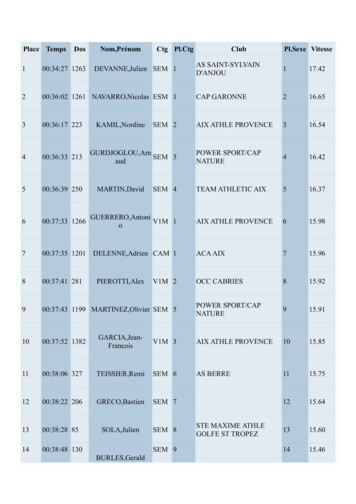

![[SEM] Structural Equation Modeling - Stata](/img/31/sem.jpg)