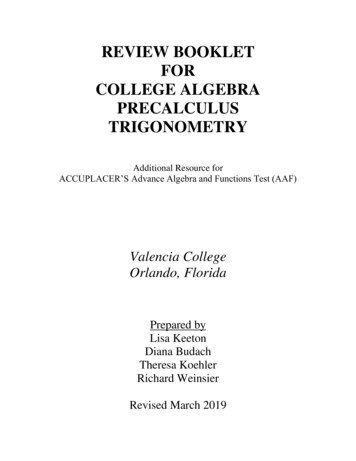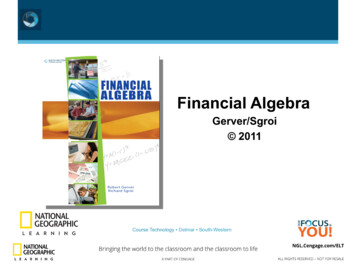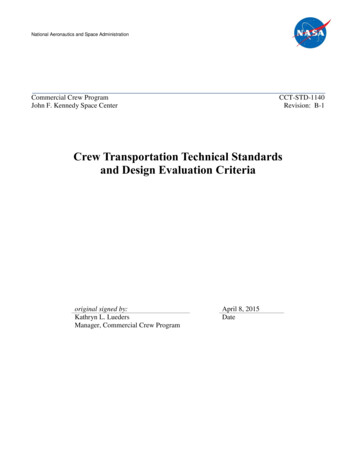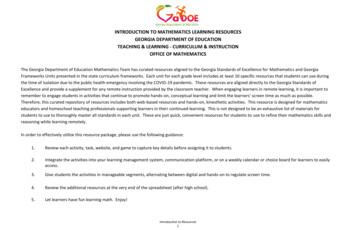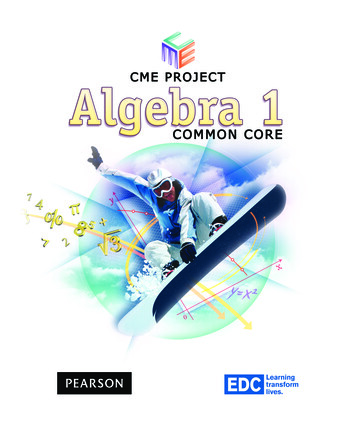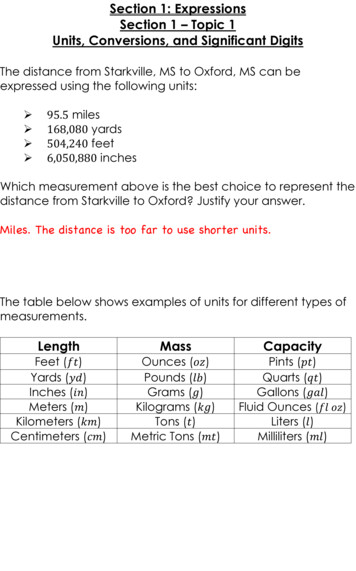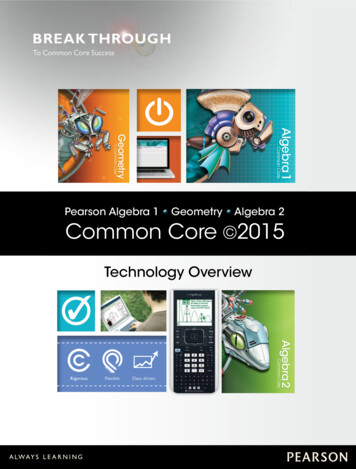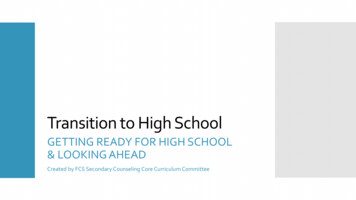Transcription
MAC 1140: Precalculus AlgebraSYLLABUSFLEXIBLE LEARNING (updated 05/11/2020)Information is constantly changing. If you find anything in this syllabus or course that appearserroneous or out-of-date (including any broken links), kindly notify the instructor listed below sothat he may remedy the situation.The course home page is located in Canvas. Log in at https://ufl.instructure.com/.You can send a message to your instructor listed below by going to your inbox in Canvas,selecting “Compose a new message”, and choosing your instructor’s name as the recipient.Note: If you are sending a message requesting assistance on a certain problem, please includedetails showing your work on the problem; feel free to attach a photo of your work.InstructorKeith GrizzellEmail: grizzell@ufl.edu (please use Canvas if possible)Web site: https://people.clas.ufl.edu/grizzell/Video PresentersLectures: Sherry Tornwall (retired)Checkpoint Solutions: Keith Grizzell1. University Honesty PolicyUF students are bound by The Honor Pledge which states,We, the members of the University of Florida community, pledge to holdourselves and our peers to the highest standards of honor and integrity by abidingby the Honor Code. On all work submitted for credit by students at the Universityof Florida, the following pledge is either required or implied: “On my honor, Ihave neither given nor received unauthorized aid in doing this assignment.”The Honor Code code/) specifies a number ofbehaviors that are in violation of this code and the possible sanctions. Furthermore, you areobligated to report any condition that facilitates academic misconduct to appropriate personnel.If you have any questions or concerns, please consult with your instructor.1
Table of Contents1. University Honesty Policy .12. Course Content and Policies .32a. Introduction .32b. Prerequisites .32c. Required Materials .32d. Optional Materials .42e. Canvas .42f. WebAssign .52g. Attendance and Due Dates .52h. Course Expiration .52i. Extension Requests .52j. Students with Disabilities .62k. Success .62l. Getting Help .63. Flexible Learning Policies .73a. Contact Info .73b. Transcripts.84. Grading .84a. Course Grade .84b. Welcome Quiz .94c. Checkpoints.94d. Homework.94e. Quizzes .104f. Checkups .104g. Exams.104h. Make-up Exam .104i. Incomplete Grade .115. Sample Schedule . 116. ProctorU . 116a. What is ProctorU? .116b. Registering with ProctorU .126c. Scheduling Exams.126d. Your Testing Environment .122
6e. Prior to Your Exam Appointment .126f. During Your Exam Appointment.136g. To Learn More. .137. Working with Calculators. 137a. Allowed Calculators.137b. Exact vs. Approximate Answers .137c. Working with Approximations .147d. Relying Too Much on Scientific Calculators.147e. How to Work Exam Problems Without a Scientific Calculator .158. Textbook Homework Assignments . 152. Course Content and Policies2a. IntroductionCollege algebra, functions, coordinate geometry, and exponential and logarithmic functions. Thiscourse is designed as a review of algebra to prepare the student for calculus. If you plan to takeengineering calculus, then after completing this course you will need to take MAC 1114,Trigonometry. Or instead of taking MAC 1140 and then MAC 1114, you could take MAC1147, Precalculus Algebra/Trig, which is a very fast-paced course.A minimum grade of C (not C ) in MAC 1140 satisfies three hours of both the pure mathgeneral education requirement and the Florida state math requirement. Note: A student canreceive at most four credits for taking both MAC 1147, and MAC 1140 or MAC 1114, and atmost five credit hours for taking MAC 1147, MAC 1140, and MAC 1114. Students whosuccessfully complete this course (C or better) can advance directly to MAC 2233, Survey ofCalculus I.Students taking this course to meet general education or Florida state requirements, who do notneed precalculus for their major or as preparation for calculus, might consider taking MGF 1106,MGF 1107, or MAC 1105. For more information on math courses and math advisors go tohttps://math.ufl.edu/.2b. PrerequisitesThis course assumes prior knowledge of intermediate algebra (Algebra 2). Students should beable to do arithmetic without a calculator.MAC 1140 begins with a short review of high school algebra topics (appendices A1 – A7). Youshould already be competent in working this material.2c. Required MaterialsFor this course you will need two different calculators. The first is a scientific calculator, for use on everything except the exams. Anyreasonable scientific calculator should suffice. You can even use your computer’s.3
The second calculator you need, is what’s known as a standard function calculator. Youwill need to have a hand-held standard function calculator to use on the exams, wherescientific calculators are prohibited. This type of calculator only has the ability to add,subtract, multiply, divide, take square roots, and perhaps buttons for percentages andstoring values in memory. It should be very similar to the Casio HS-8VA or the TexasInstruments TI-503SV. (You can even buy one of those for a few dollars.)On exams, you cannot use your computer’s or any scientific or graphing calculator;only a hand-held standard function calculator is allowed.A valid WebAssign access code is the only other requirement since it includes access to theelectronic version of the textbook. Any one of the following options should work. ISBN: 9781337806398 at the UF Bookstore or through UF All Access ISBN: 9781337879613 from the publisher, Cengage Learning (or elsewhere) ISBN: 9781337652575 for a printed card with an access codeYou are, of course, free to choose your own vendor for purchasing an access code. You will needto make sure the access code is still valid (and unused), and that it works with our textbook. Besure to check out the advice from Cengage/WebAssign, “Purchase an Access Code”. Inparticular, you will need to make sure that the access code has a valid prefix. You can checkwhat prefixes are valid by going here and searching for “Precalculus 10e” by “Larson” andpublished by “Cengage Learning”.Note: You might be able to sign up for a free trial period (from the publisher, CengageLearning) which will allow you to access WebAssign immediately without purchasing an accesscode. After the trial period expires, you will be required to purchase a subscription or an accesscode in order to continue using WebAssign.2d. Optional MaterialsYou may wish to purchase a physical copy of the textbook: Precalculus, 10th edition, by Larson(Cengage Learning, 2017). Here are two options. Hardcover ISBN: 9781337271073 Loose leaf ISBN: 9781337806428 at the UF BookstoreYou are not required to purchase a physical copy. WebAssign access includes the electronicversion of the textbook.2e. CanvasThe main course hub is in Canvas, located at https://ufl.instructure.com/. (Use your Gatorlinkusername and password to login.) In Canvas, you will find the course modules and lectures,grades (after they’re copied over from WebAssign), announcements, etc. Your first gradedassignment, the Welcome Quiz, is also in Canvas, and must be completed with a score of 100%in order to continue with the course. (You can re-take it as often as necessary.) All otherassignments will be submitted in WebAssign.Note: Important information may be included in the announcements in Canvas. You areexpected to read them periodically.4
2f. WebAssignNote: WebAssign and Canvas are separate systems, so there will be a delay before yourscores in WebAssign are copied over to Canvas.Your instructor will be enrolling you in the WebAssign section for the course by using your UFemail address. Once that has occurred, you will receive a welcome message in Canvas from yourinstructor, which will indicate that you can then log into WebAssign. If you have been enrolledfor 24 hours and have not yet received a welcome message, please contact your instructor. (Thatshould not happen.)The first time you log in to WebAssign, you must use the portal sitehttps://www.webassign.net/ufl/login.htmland click on the big red log in button:. This will allow you to link yourenrollment in this course’s WebAssign section to your Cengage account, which you will beprompted to create if you do not have one. After the accounts are linked, if you wish to use yourCengage account to log in, that should be fine and you do not need to use that special buttonagain unless you wish to do so.In WebAssign, you will find all graded assignments (Checkpoint, Homework, Quiz, Checkup,and Exam) except the Welcome Quiz (in Canvas). Assignments will have prerequisites that mustbe met before starting them, and some may require passwords to unlock them. Be sure to checkthe description of each assignment type in the “Grading” section of this syllabus for more info.2g. Attendance and Due DatesRequirements for class attendance and make-up exams, assignments, and other work in thiscourse are consistent with university policies that can be found s/attendance-policies/.There are no set dates where you are required to attend specific events in this course. You arefree to choose your own dates for working this course, subject to the course time limit of 16weeks from the date of enrollment.2h. Course ExpirationYour course will expire at the earlier of (a) your completion of the Final Exam, or (b) theexpiration of your course time limit, which is set to 11:59PM (Gainesville, FL time) on the datethat is exactly 16 weeks after your enrollment date. In either case, your grade at that point willbe submitted for processing after your work first receives a final review from your instructor. Inno event shall any work completed after your course expires be allowed for credit without yourfirst requesting and obtaining approval for an extension.2i. Extension RequestsPursuant to Flexible Learning and University of Florida policies, your instructor is not requiredto allow any extensions. However, your instructor will generally approve (subject to review)those extension requests that meet the following two requirements. Requirement 1: You must have extenuating circumstances. Requirement 2: You must have completed all work in the course up through (andincluding) Exam 2 and with a C (70.00%) weighted average or better.5
If you are requesting an extension, you must send a formal extension request, by Canvasmessage to your instructor, prior to your course expiration. In this request, you need to detailhow Requirement 1 is met, and you need to give a proposed timeline for completing the course.If your extension request is approved, your instructor will submit an “I” (Incomplete) grade thatwill go on your record and your new course grade will be submitted by the end of your approvedextension period (which would act as your new course time limit).2j. Students with DisabilitiesStudents with disabilities who experience learning barriers and would like to request academicaccommodations should connect with the disability Resource Center by arted/. It is important for students to share theiraccommodation letter with their instructor and discuss their access needs as early as possible.2k. SuccessSuccess in MAC 1140 depends largely on your attitude and effort. You need to spend timereviewing the concepts of each module before you attempt the homework problems. It is alsoimportant to spend some time looking over the textbook sections to be covered in the next lectureto become familiar with the vocabulary and main ideas beforehand so that you will be better ableto grasp the material presented in the videos. You should expect to spend at least 10 hours perweek working on this course. Many students may need to spend more time than this to besuccessful in this course.Most students find it beneficial to work daily on the material as opposed to saving it all for oneday. Also, it is not effective to sit and copy notes without following the thought processesinvolved in the lecture. For example, you should try to answer the questions posed by thelecturer. Students who actively participate have greater success.If you do not complete the textbook homework (not graded) in addition to all other assignments,or if you do not complete all assignments thoroughly, then you are likely not as well-prepared asyou could be for the exams. This is especially true for the material covered on Exam 3, whereeveryone could benefit from extra, more varied, practice. Also, if you find that you need evenmore practice beyond the existing assignments, you can use the unassigned problems in thetextbook, in which case please also feel free to ask your instructor questions about any of thoseproblems.2l. Getting HelpLearning Aids Your instructor is glad to be of help. If you’re seeking help on a specific problem, youshould first have attempted the problem yourself. You can take a snapshot of your workand attach that to a message in Canvas requesting help. The textbook’s web site (http://www.larsonprecalculus.com/precalc10e/) has a lot of goodmaterial to draw upon, including pre- and post-tests, an alternative set of lecture videos,interactive activities, and worked out solution videos for the textbook checkpointexercises. The Teaching Center (https://teachingcenter.ufl.edu/) has free tutoring.Note: Any exam prep. or other materials geared toward other versions of this course6
should not be considered indicative of what the exams in this course are like. This appliesequally to all third-party note or review services. The Mathematics Department maintains a list of qualified private tutors for hire. Go tohttps://math.ufl.edu/ and click: “Academics”, then “Mathematics Tutors”.Technical Support UF Help Desk: http://helpdesk.ufl.edu/, helpdesk@ufl.edu, or (352) 392-HELP WebAssign / Cengage: https://support.cengage.com/ or (800) 354-9706 ProctorU: https://support.proctoru.com/ or (855) 772-8678Health and Wellness U Matter, We Care: If you or someone you know is in distress, please contactumatter@ufl.edu, (352) 392-1575, or visit https://umatter.ufl.edu/ to refer or report aconcern and a team member will reach out to the student in distress. Counseling and Wellness Center: Visit https://counseling.ufl.edu/ or call (352) 392-1575for information on crisis services as well as non-crisis services. Student Health Care Center: Call (352) 392-1161 for 24/7 information to help you findthe care you need, or visit https://shcc.ufl.edu/. University Police Department: Visit https://police.ufl.edu/ or call (352) 392-1111 (or 9-11 for emergencies). Other crisis hotlines:o Online crisis chat: https://imalive.org/online/o National Suicide Prevention Lifeline: 1-800-273-TALKComplaints Each online distance learning program has a process for student complaints within itsacademic and administrative departments at the program level. Go ocess for more information.3. Flexible Learning PoliciesPlease see https://flexible.dce.ufl.edu/faqs/ and https://flexible.dce.ufl.edu/policies/ for answersto some frequently asked questions and info about Flexible Learning policies. It is expected thatevery Flexible Learning student has read through those documents.3a. Contact Info Email: learn@dce.ufl.edu Phone: (352) 294-6300 Web site: https://flexible.dce.ufl.edu/7
3b. TranscriptsOf particular importance, regarding transcripts, from the F.A.Q.:“The UF Registrar is notified electronically of the final course grade. Allow 5–7business days for the UF Registrar to post final course grades to a UF transcript.”This timeframe is in addition to the time it takes for your instructor to certify your grade andsubmit it for processing (which might take up to 48 hours). Please plan accordingly; yourinstructor is unable to certify grades in any other way.4. GradingUF assures the confidentiality of educational records. This is done in accordance with the StateUniversity System’s rules and state statutes, as well as The 1974 Family Educational Rights andPrivacy Act (FERPA).Any communication regarding educational records must be conducted via secure channels,e.g. through Canvas messaging (preferred) or official UF email.4a. Course GradeHere are the different assignment categories, as well as their weights in your course gradecomputation, where to find the assignments, and the number of submission attempts perassignment (for Canvas) or per question (for ropsLocationWelcome Quiz10Canvas1% 01ProctorU/WebAssign48%2Final Exam10ProctorU/WebAssign22%2Totals71101%The course grade will be determined by your final percentage as follows:GradePercentageGradePercentageA90.00% and aboveC70.00% to 73.99%A 87.00% to 89.99%C 67.00% to 69.99%There is a single make-up opportunity for exams; see the subsection “Make-up Exam”. If you take Make-up ExamN, where N is 1, 2, or 3, then technically either your Exam N score or your Make-up Exam N score is dropped(whichever is lowest is dropped).18
GradePercentageGradePercentageB 84.00% to 86.99%D 64.00% to 66.99%B80.00% to 83.99%D60.00% to 63.99%B 77.00% to 79.99%D 57.00% to 59.99%C 74.00% to 76.99%E56.99% and belowFor S/U grades, C or greater is an S (Satisfactory) and C or less is a U (Unsatisfactory).For information on current UF grading policies for assigning grade points, please ions/grades-grading-policies/.4b. Welcome QuizThe Welcome Quiz is to make sure you understand what is expected of you in this course. Youshould read through this syllabus before attempting it. It is the first assignment and you mustscore 100% on the Welcome Quiz before continuing with the course.4c. CheckpointsAfter the textbook, the lecture videos provide the main presentation of the course material.Lecture outlines can be downloaded from Canvas and can be used to take notes while viewingthe videos. Each module’s lecture consists of several videos with a total time of approximately 1hour.In each lecture video there is a Checkpoint problem that pertains to the concept recently covered.You should work the Checkpoint problem and write your answer down (a, b, c, d, or e). Onceyou have completed all of the lecture videos and checkpoint problems in a module, you will needto enter your answers in the corresponding Checkpoint assignment in WebAssign. You can onlymake one submission for each Checkpoint assignment, so you must submit all of yourcheckpoint answers at once. After submitting, the solution shown will contain a link to a videowith the checkpoint problems worked out.Note: Checkpoint 01 is the only checkpoint with a password, which can be found in Module 01in Canvas.4d. HomeworkThere are two classes of homework problems: ungraded and graded. The ungraded homework isa collection of problems from the textbook, as listed in each module and at the end of thissyllabus. The graded homework consists of a series of Homework assignments in WebAssign,one for each lecture module. You are required to score at least 70% on each assignment tocontinue working in the course, but you are expected to attain 100% on every homeworkassignment.You are allowed to seek limited outside assistance with the WebAssign homework, but you needto be able to work problems on your own to succeed. “Limited outside assistance” means youcan ask someone for a hint or to look over your work to spot any mistakes; it does not mean youcan have someone else work a problem for you in its entirety. Also, keep in mind that sometimes9
the best learning comes from the struggle you face in figuring out how to work a problem; thatcan be good mental exercise, training you to think more logically and methodically.4e. QuizzesThe password for unlocking each quiz is “quizme” (without the quotes). You will have threeattempts per question and one hour for each Quiz in WebAssign. While the quizzes areeffectively open-note and open-book by virtue of not being proctored, you should prepare forthem as if they are closed-note and closed-book to better reinforce your learning as you progressthrough the course. You are required to work each quiz by yourself, with no assistancewhatsoever from anyone else.4f. CheckupsThe checkups are designed to give you some feedback on your understanding of the coursematerial prior to the corresponding exam. Because of this, your first attempt to answer eachquestion should be a thoughtful one, on your own, without referring to the textbook, notes, oranyone else. You are required to work the checkups on your own, but you may ask yourinstructor for assistance. If you have any trouble answering a question correctly under thoseconditions, then that indicates your need to review, study, or work more practice problems fromthe textbook. However, the checkups cannot cover every possibility that could appear on anexam, so they should not form the sole basis of your studying for an exam. Also, while the FinalCheckup is approximately three times as long as the other checkups, it is worth exactly the sameas the other checkups, but the lowest checkup score is dropped.4g. ExamsAll exams are in WebAssign but are proctored through ProctorU. To sign up for a proctoringappointment, you will need to use the invitation link provided in the corresponding Exammodule in Canvas. During your appointment, your proctor will go through the exam rules withyou (as a reminder, but the exam rules in this syllabus apply no matter what), and they willunlock the exam and monitor you and your desktop while you take the exam.You may be tested on anything covered in the readings, lectures, homework (both graded andungraded), etc. Note that questions on the exams will mostly resemble homework problems, butsome may also be different (while still covering the same material). Also, completing thecheckup is not, in and of itself, sufficient preparation for an exam.Exams 1, 2, and 3 have a 90-minute time limit, and the final exam has a 2-hour time limit. Therewill be no partial credit unless a question has multiple parts that can be graded separately, inwhich case each part will be worth a fraction of the question’s point-value. For exams, you willonly have two attempts per question or part of a question, and your last submitted answer is theone that counts.4h. Make-up ExamYou have the option to take one make-up exam for any reason, with the greater of the originalexam score and the make-up exam score used in grade calculations. This make-up exam must betaken after Exam 3 and before taking the Final Exam. The make-up exam will be similar to thecorresponding midterm exam in both the number of questions and the textbook sections / lecturemodules being tested.10
Make-up exams operate just like the other exams, and you must sign up for an appointment withProctorU using the invitation link in Canvas. In addition, you must let your instructor knowwhich exam you wish to make up by sending a message (via Canvas) at least 72 hours inadvance. (Without this notification, your instructor will not unlock the exam for you to take.)Your instructor will write back to you letting you know when the exam is unlocked and ready foryour appointment.4i. Incomplete Grade“I” (Incomplete) grades are only assigned when an extension request has been approved. See the“Extension Requests” in the “Course Content and Policies” section.5. Sample ScheduleWeek12345678910111213141516ModulesStart Here, 01, 0203, 0405, 0607, 08Checkup 1, Exam 109, 1011, 1213, 1415, 16Checkup 2, Exam 217, 1819, 2021, 2223, 24Checkup 3, Exam 3Make-up Exam, Final Checkup, Final Exam6. ProctorU6a. What is ProctorU?ProctorU is an online exam proctoring service. They will verify your identity and examconditions, they will unlock your exam and monitor your exam administration (primarily throughscreen capturing and video monitoring), and they will attempt to take corrective actions if anyirregularities are discovered before, during, or after the exam. They cannot, however, answerquestions about the material covered on the exam or about the wording of the questions on theexam.11
Be sure to check out , where (among otherthings) you will find all of the technical requirements and be able to test your computer to makesure it works with ProctorU.6b. Registering with ProctorUTo register with ProctorU, you will need to visit https://www.proctoru.com/portal/ufl. Be sure tosign up using your UF email address, i.e. your UF email address that ends with “@ufl.edu”. Ifyou already have a ProctorU account associated with another school/entity, you will still need tohave an account associated with UF in order to be able to schedule exams for UF courses.6c. Scheduling ExamsFor this course, the only way to schedule exams is by using a special exam invitation linkthat is unique to each exam. Each exam’s invitation link can be found on that exam’s wikipage, and all of the exam wiki pages are linked to from the course home page in Canvas.Furthermore, you can schedule exam sessions well in advance; all of the exam wiki pages ar
8. Textbook Homework Assignments.15 2. Course Content and Policies 2a. Introduction College algebra, functions, coordinate geometry, and exponential and logarithmic functions. This course is designed as a review of algebra