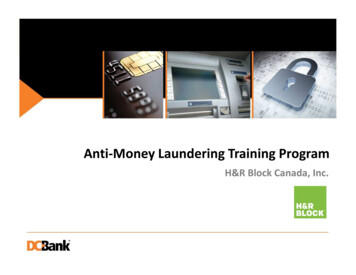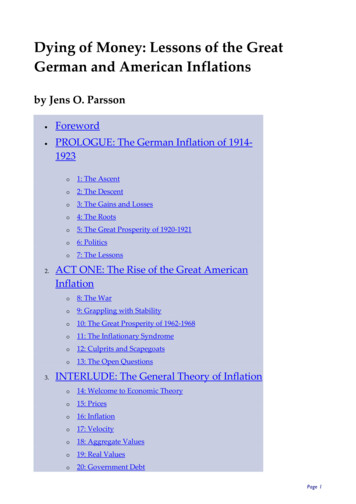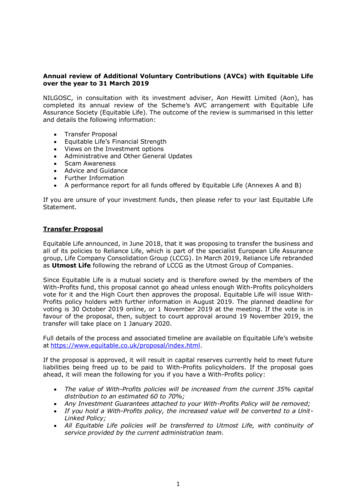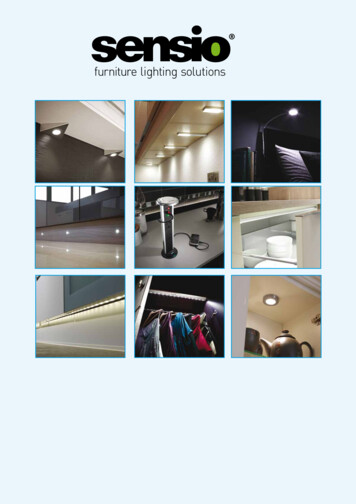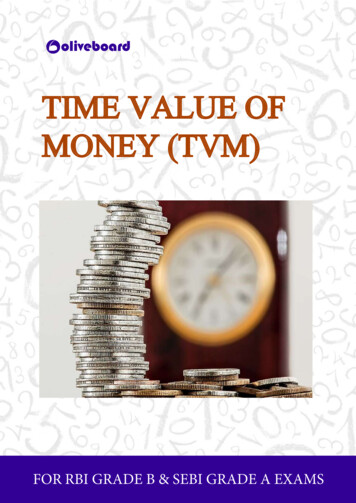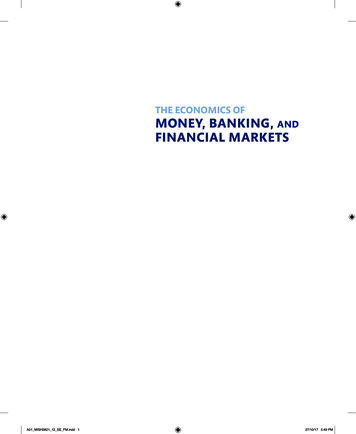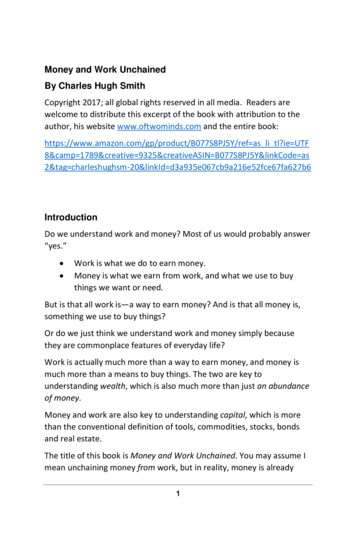Transcription
A Principled Technologies report: Hands-on testing. Real-world results.Lenovo ThinkSmart Hub 500Save time and money with an all-in-oneconferencing solutionThe new Lenovo ThinkSmart Hub 500 took less time to executecommon meeting tasks than standard conferencing systems, helpingemployees save time and organizations save moneyThe average employee attends two and a half conference calls a week.1 With so muchtime dedicated to remote meetings, we rely heavily on conferencing technology. Yetfor every call, we waste an average of ten minutes just getting started.2 The LenovoThinkSmart Hub 500 changes the game with an accessible, efficient, all-in-one designthat could help your employees save time—and your organization save money.In hands-on jury testing at Principled Technologies, we asked volunteers tocomplete three common meeting scenarios (creating a new meeting, joining ascheduled meeting, and presenting their laptop) on the Hub 500 as well astwo traditional conferencing platforms. We found that the Hub 500 enabledvolunteers to complete these tasks in up to 89 percent less time than withthe standard platforms. Over a year, this increased productivity couldbe worth up to 193 in salary savings for each employee.Instead of wasting precious time and money on meetingsetup, the Lenovo ThinkSmart Hub 500 could help youremployees focus on what counts: work that growsyour business.Save up to 193per employee*†Save time and money with an all-in-one conferencing solutionJoin a scheduledmeeting in up to84% less time*Create ameeting in up to89% less time** Compared to traditionalconferencing platformsPer year, based on anaverage annual salary† February 2018
The following pages describe a fictional scenario in which a person uses the Lenovo ThinkSmart Hub 500 at their workplace. While the storyis hypothetical, it’s based on PT facts. For more detailed testing information, see the appendices beginning on page 8.A meeting hub for the modern officeTracy loves her job as a product manager, but lately she’s been feeling the heat. She has only six weeks to launchher company’s newest product. What’s more, her development team on the East Coast has to collaborate withmarketers on the West Coast to get it done. Tracy wants to prove herself. Still, the thought of so many remotemeetings makes her break out in a cold sweat. Past experience has taught her that conferencing technologyalways seems to mess up at a crucial moment.But Tracy’s boss, Jason, has just overseen the onboarding of a new meeting system: the Lenovo ThinkSmart500. Jason tells Tracy that this new system just might help her conquer her fears once and for all. Read on to seewhether the Hub 500 benefits Tracy and keeps her meetings running smoothly.Lenovo ThinkSmart Hub 500The Hub 500 is a Skype for Business purpose-built device that also integrates with Microsoft Office 365 . Withits 360-degree rotatable display and tabletop console, the Hub 500 aims to streamline the meeting process andreduce clutter in small- to medium-sized collaboration spaces. The Hub 500 has been designed to work withcompanies’ existing displays and Skype for Business certified cameras.Save time and money with an all-in-one conferencing solutionFebruary 2018 2
Project content straight from your laptopToday’s a big day for Tracy: She needs to introduce the product launch to herteams in the office and on the West Coast. But even after leading several meetings,she’s nervous. In the past, she’s lost precious time dealing with problems rangingfrom hunting down computer logins and invitation links to troubleshooting faultymicrophones. With the clock ticking on two coasts, she can’t afford glitches in herMicrosoft PowerPoint presentation. Tracy’s not alone in feeling stressed: In onesurvey, one in four employees reported struggling to set up and schedule meetingsusing traditional web conferencing tools.3 What’s more, these technological challengeswere the number one factor contributing to late start times.4Project contentfrom your laptopin up to24%less timeWorried that the Lenovo ThinkSmart Hub 500 will continue this trend, Tracy arrivesin the conference room fifteen minutes early. She doesn’t need to double-check heremail to confirm her reservation—the console shows she has the room booked forthe next hour. Tracy sits down, plugs the HDMI cable on the table into her laptop,and watches as her screen projects to the display at the front of the room. Surprised,she leans back and checks her watch: Hooking up her laptop took all of 15 seconds.Once she’s in the meeting, a tap of a button on the Hub 500 will share her displayon participants’ screens, too. With fourteen minutes to spare, Tracy shoots off someemails and runs through her slides one last time, feeling calm and collected by thetime her meeting starts.Save time and money with an all-in-one conferencing solutionFebruary 2018 3
Join scheduled meetings with a single tapTo join the meeting, Tracy simply taps the console screen—a process that takesalmost a minute less than the old system—and launches into her presentation.Without the technical difficulties that often plague remote meetings, she can focuson communicating the right message to her team.Once Tracy has finished her presentation, she wants to continue the meeting butstop sharing her screen. She unplugs her laptop and the layout on everyone’sscreens switches back to the default full-screen mode. After a round of questionsand goal-setting, Tracy says goodbye and hangs up. Both the console and front-ofroom display return to their ambient states. Tracy leaves the room before her hour isfinished, feeling confident that her team can get this product out on time.Connect with remote coworkers through ad-hoc meetingsTracy’s colleagues are now midway through their product launch timeline.After a long holiday weekend, Tracy needs to check in face to face—butno one’s had time to schedule a meeting in advance. Normally, animpromptu meeting would make Tracy worried that not everyonewould get an invite link or enter the right code. Fortunately, theLenovo ThinkSmart Hub 500 makes it easy for her to create animpromptu meeting.Microsoft Office 365Microsoft Office 365gives business employeesonline and offline accessto the latest versionof popular MicrosoftOffice applications likeOutlook , Word, Excel and PowerPoint.Learn more athttps://www.office.com/.In the conference room, Tracy starts a new Skype forBusiness meeting and begins typing the names of herremote coworkers. Since the Hub 500 links to thecompany’s Microsoft Office 365 directory, Tracy cantype the first few letters of a name and then scrollthrough the directory list. Once she’s invited everyoneinto the new meeting, the Hub 500 selects theoptimal video gallery layout to display.Save up to55 secondswhen joiningscheduledmeetingsSave up to2.4 minuteswhen creating adhoc meetingsWith the Hub 500, Tracy can create an ad-hocmeeting in up to 89 percent less time than with astandard system. That means she saves up to almosttwo and a half minutes per meeting. Aided by a quicksetup, Tracy and her colleagues speed through theagenda and hang up convinced their three-week deadlineis within reach.Save time and money with an all-in-one conferencing solutionFebruary 2018 4
Call a landline phone using Skype for BusinessWith only a few days to go until the product launch, Tracy’s boss, Jason, wants to check in with a few keymembers of the team. The catch? Jason is traveling and doesn’t have access to a conference-ready space. “Nota problem,” Tracy assures Jason; she’ll just call his phone from the conference room. Tracy dials Jason’s phonenumber, hits the call button, and waits for it to connect. Since the Lenovo ThinkSmart Hub 500 is connectedto the company’s Office 365 account, it uses their pre-existing calling plan. With Jason on the line, theytroubleshoot some last-minute snags and prepare for launch day.Skype for BusinessSkype for Business is a video conferencing tool that integrates with Microsoft Office 365. Skype for Businessallows users to create, join, and schedule meetings; use Microsoft Office tools like Outlook and PowerPoint;join from any device; send instant messages during meetings; and share screens or files. Learn more athttps://www.skype.com/en/business/.Save time and money with an all-in-one conferencing solutionFebruary 2018 5
Put employee time and company money to good useSuccess! Thanks to their stellar collaboration, Tracy’s team launches the product ontime. After sending out a round of well-deserved congratulations, Jason sits down toexamine what made the project a winner. He has a lot riding on this—after all, he helpedconvince his company to switch to the Lenovo ThinkSmart Hub 500 in the first place.Save up to4.5 hoursper yearfor oneemployeeThankfully, he hears only good things about the new meeting system. Again andagain, his employees tell him that the Hub 500 helped facilitate smoother meetingexperiences. In fact, when Jason looks at the use case of creating ad-hoc meetings withthe Hub 500, he finds that employees could be saving up to 2.4 minutes per meetingcompared to the standard conferencing systems they used before.Jason realizes that, with an average of two and a half virtual meetings per week, theHub 500 could be helping each employee save up to four and a half hours a yearon creating ad-hoc meetings. Curious, Jason calculates how much money thesetime savings could add up to in a year, based on average salaries. To his surprise, hediscovers that each employee’s increased productivity could be worth up to 193,based on how much less time it takes them to create ad-hoc meetings with theHub 500 than with standard conferencing systems. (To learn more about how Jasonarrived at this number, see Appendix B.)Save up to 193of an averageyearly salaryJason saves his analysis of the time and money conserved thanks to the Hub 500.Then he books a dinner reservation at his favorite restaurant to celebrate. His nextperformance review is in a couple weeks, and he knows what he’ll be talking about. 6 when presenting laptops*†Save moreemployeetime,up to: 73 when joining meetings*† 193 when creating meetings*†9 minutes when presenting laptops*Save morecompanymoney,up to:103 minutes when joining meetings*272 minutes when creating meetings** Per year, compared to traditional conferencing platforms†Based on an average annual salarySave time and money with an all-in-one conferencing solutionFebruary 2018 6
Jury-testing the Lenovo ThinkSmart Hub 500: How results show amore intuitive systemIn the past decade, many companies have opted to use web-based communication platforms. To see how theLenovo ThinkSmart Hub 500 competed with these traditional platforms, Citrix GoToMeeting and Cisco WebEx ,we conducted a jury test where we timed how long it took six volunteers to complete a set of tasks on each. Allour volunteers self-identified as having some experience with conference meeting software, but none had priorexperience with the Hub 500. Despite these advantages, the Hub 500 raced through tasks in up to 89 percent lesstime than the traditional platform experiences. For the full breakdown of test results, see Appendix B.ConclusionWith 32 percent of meetings conducted virtually,5remote meetings have become a reality of modernoffice life. Conferencing technology can have a hugeimpact on how smoothly your meetings go—and howmuch, or how little, employee time gets wasted inthe process. Our testing found that the Hub 500 canhelp speed up the time it takes to do everyday taskslike creating an ad-hoc meeting, joining a scheduledmeeting, and making a laptop presentation. What’smore, those time savings could accumulate to save yourcompany up to four and a half hours of employee timeper year, or up to 193 of an average annual salary.With the Lenovo ThinkSmart Hub 500, your employeescould spend less time solving technical hiccups andmore time solving the problems that matter.Save time and money with an all-in-one conferencing solutionFebruary 2018 7
On January 5, 2018, we finalized the hardware and software configurations we tested. Updates for current andrecently released hardware and software appear often, so unavoidably these configurations may not representthe latest versions available when this report appears. For older systems, we chose configurations representativeof typical purchases of those systems. We concluded hands-on testing on January 22, 2018.Appendix A: How we testedWe compared the Lenovo ThinkSmart Hub 500 to two commonly-used conferencing platforms: Citrix GoToMeeting and Cisco WebEx.We chose them because they include the types of features people commonly encounter in conferencing technology. However, we are notsuggesting that these two systems contain definitive examples of software feature sets. We used trial versions of each system: GoToMeetingversion 8.18.0.8034, and WebEx Meeting Center App version 32.10.1.2. Paid versions of this software might include features that result indifferent test times than the ones we recorded using the trial versions.Testing the Lenovo ThinkSmart Hub 500Because the Hub 500 required so few steps to conduct the three scenarios, we opted to read the instructions out loud to each volunteer andrecord the time it took them to perform it. To begin, the tester read the following to each volunteer: “As we said in the email you received,we are timing how long it takes you to complete three scenarios on the Lenovo ThinkSmart Hub 500.” After the participant had completed allthree tests, the tester said, “Thank you very much. Now that you’re familiar with the Hub, we’d like to step you through the scenarios again.”The volunteer then ran through their previous tasks. Below, we have included the tester’s script followed by the steps involved for timing.Joining a pre-scheduled meetingTester: “First, we need you to use the Hub to join a meeting we’ve already created.”1.2.Start the timer.Stop the timer when participant has joined meeting.Creating an ad-hoc meetingTester: “For the second scenario, we need you to use the Hub to start a new meeting, and invite User 1 to the meeting.”1.2.Start the timer.Stop the timer when User 1 has joined the meeting.Presenting your laptop screen to the conference roomTester: “For the third scenario, we need you to present this laptop on the provided screen using the Hub.”1.2.Start the timer.Stop the timer when the screen has presented.Save time and money with an all-in-one conferencing solutionFebruary 2018 8
Testing GoToMeetingThe following scenarios assume that the user has installed the GoToMeeting desktop application onto the dedicated conference room PC,and that they have not already logged into a GoToMeeting account.Joining a pre-scheduled meeting1.2.3.4.5.6.Create a pre-scheduled meeting as a GoToMeetings administrator (User 1). Visit https://global.gotomeeting.com/, and click Schedule.Start timing as User 1 walks into the conference room and wakes up the dedicated conference room PC.Launch the GoToMeeting desktop app on the dedicated conference room PC, and click My Meetings.Enter User 1’s GoToMeeting login credentials when prompted, and uncheck the Remember me on this computer checkbox beforeclicking Sign In.Select the meeting created in step 1, and click Start.Once the meeting has started and the audio panel indicates that the meeting audio connection has been established, stop timing.Creating an ad-hoc meetingNote: Steps 12-15 may be cached on User 2’s laptop and will probably be e someone (User 2) sit outside of the conference room with their laptop. They must be prepared to receive an invite link and join themeeting remotely.Start timing as a GoToMeeting administrator (User 1) walks into the conference room and wakes up the dedicated conference room PC.Launch the GoToMeeting desktop app on the dedicated conference room PC, and click My Meetings.Enter User 1’s GoToMeeting login credentials when prompted, and uncheck the Remember me on this computer checkbox beforeClick Sign In.Select the permanent recurring meeting (e.g. User 1’s Meeting), and click Invite.Click Copy to copy the meeting join link (e.g. https://gotomeet.me/User1) to clipboard.Open a browser and navigate to the Outlook web client at https://outlook.office365.com/.Email the invite link to the other attendee (User 2).Have User 1 close out of the invite screen in the GoToMeeting app, and click Start to start the permanent recurring meeting.As soon as User 2 receives the invite link in their email, have User 2 click the link to connect to the meeting in the Chrome browserGoToMeeting webapp.Have User 2 click Use computer audio when prompted.Have User 2 click Allow if Chrome asks for permission to use the microphone.Have User 2 click OK, I’m all set if prompted to select audio devices.Have User 2 enter their name in the Join the meeting as field.Once both User 1 and User 2 are connected to the meeting and the audio connection has been established, stop timing.Presenting your laptop screen to the conference room1.2.3.4.Start timing as User 1 walks into the conference room with their laptop.Connect the laptop to the conference room display’s HDMI cable.Use the display’s remote to switch to the laptop HDMI input (e.g. HDMI2).Stop timing when the laptop’s screen is displayed on the conference display.Save time and money with an all-in-one conferencing solutionFebruary 2018 9
Testing WebExThese scenarios assume that the user can test on a dedicated conference room PC, and that they have not already logged into a WebExaccount. These scenarios also assume that the computer has already completed any software installs or browser extensions.Joining a pre-scheduled meeting1.2.3.4.5.6.7.8.Create a pre-scheduled meeting as a WebEx user (User 1). Visit https://company name.my.webex.com, and click Schedule a Meeting.Start timing as User 1 walks into the conference room and wakes up the dedicated conference room PC.Launch the internet browser on the dedicated conference room PC and navigate to https://signin.webex.com/collabs/authEnter User 1’s WebEx login credentials when prompted, and sign in.Click the WebEx site menu, and click My MeetingsSelect the meeting created in Step 1, and click Start.Click Connect Audio and Video.Once the meeting has started and the Audio panel indicates that the meeting audio connection has been established, stop timing.Creating an ad-hoc meeting1.Have someone (User 2) sit outside of the conference room with their laptop. They must be prepared to receive an invite link and join themeeting remotely.2. Start timing as a WebEx host user (User 1) walks into the conference room and wakes up the dedicated conference room PC.3. Launch the internet browser on the dedicated conference room PC and navigate to https://signin.webex.com/collabs/auth4. Enter User 1’s WebEx login credentials when prompted, and sign in.5. Click Start Meeting.6. Click Connect Audio and Video.7. In the meeting, click Invite & Remind.8. Type in the email address of User 2, and click Send.9. As soon as User 2 receives the invite link in their email, have them click the link to connect to the meeting in the Chrome browserWebEx web app.10. Have User 2 click Connect Audio and Video when prompted.11. Once both User 1 and User 2 are connected to the meeting and the audio connection has been established, stop timing.Presenting your laptop screen to the conference room1.2.3.4.Start timing as User 1 walks into the conference room with their laptop.Have User 1 connect the laptop to the conference room display’s HDMI cable.Have User 1 use the display’s remote to switch to the laptop HDMI input (e.g. HDMI2).Stop timing when the laptop’s screen is displayed on the conference display.Save time and money with an all-in-one conferencing solutionFebruary 2018 10
Appendix B: Test results and cost analysisWe timed how long it took volunteers to complete the tasks outlined in Appendix A and calculated the average of the results. Volunteerscompleted tasks on each system twice: once for a “cold” run, and a second time for a “warm” run. On the Lenovo ThinkSmart Hub 500,“cold” runs meant volunteers had never encountered the Hub 500 and did not know how to use it. By contrast, volunteers using theGoToMeeting and WebEx tools had already encountered similar platforms—making their “cold” runs less of an introduction and more of areeducation. While we averaged the “cold” and “warm” test results of the GoToMeeting and WebEx systems, we included only “cold” testresults for the Hub 500. Even with this advantage, the time results of the Hub 500 beat the results of the comparison platforms in every test.Our savings numbers assume that all meeting participants share the time costs or time wins while the leader of the meeting joins a scheduledmeeting, creates an ad-hoc meeting, or shares their laptop screen. One study shows that employees attend eight meetings a week, 32% ofwhich are virtual; therefore, we assumed 2.56 virtual meetings per week.8 With a 44-week work year, we concluded that employees wouldattend a total of 112.64 virtual meetings per year. We multiplied this number by time savings of up to 2.418 minutes per meeting (see TableA, “Create meeting” column) to reach a yearly time savings of up to 272.364 minutes.We assumed an employee would receive a weekly salary of 1,209, which is the median salary that employees in management, professional,and related occupations earn according to the Bureau of Labor Statistics.6 We multiplied the weekly salary by 52 to arrive at an annualsalary of 62,868, and used a benefits calculator to reach a total annual compensation of 88,797.7 Assuming a 40-hour week and 52 weeksin a year, we calculated that each minute of employee time costs 0.71 and multiplied that number by the yearly time savings of 272.364minutes. We concluded that increased employee productivity could be worth up to 193.38, when applying the use case of creating an adhoc meeting with the Lenovo ThinkSmart Hub 500 versus traditional platforms.Table A: Lenovo ThinkSmart Hub 500 vs. GoToMeetingHub 500 (Cold) vs. GoToMeeting (Cold Warm)Join meetingGoToMeeting average (sec)Create meetingPresent ime saved (sec)35.61145.055.13Time saved (min)0.5942.4180.086Time saved yearly (min)66.908272.3649.687Money saved yearly (per employee) 47.50 193.38 6.88Hub 500 average (sec)% Less timeTable B: Lenovo ThinkSmart Hub 500 vs. WebExHub 500 (Cold) vs. WebEx (Cold Warm)Join meetingCreate meetingPresent laptopGoToMeeting average (sec)65.47100.0316.11Hub 500 average (sec)10.3917.8315.8784.13%82.18%1.49%Time saved (sec)55.0882.20.24Time saved (min)0.9181.3700.004103.404154.3170.451 73.42 109.57 0.32% Less timeTime saved yearly (min)Money saved yearly (per employee)Save time and money with an all-in-one conferencing solutionFebruary 2018 11
1 See Appendix B, paragraph 2 for an explanation of how we reached this number.2 vum, “Collaboration 2.0: Death of the Web Conference (As We Know It),” accessed January 15, .4Ibid.5Ibid.6 ureau of Labor Statistics, “Usual Weekly Earnings of Wage and Salary Workers, Fourth Quarter 2017,” accessed JanuaryB23, 2018, alary.com, accessed January 23, 2018, fl Result.aspx.8 vum, “Collaboration 2.0: Death of the Web Conference (As We Know It),” accessed January 15, 0-death-of-the-web-conference-as-we-know-it/.This project was commissioned by Lenovo.PrincipledTechnologies PrincipledFacts matter. Technologies Facts matter. Principled Technologies is a registered trademark of Principled Technologies, Inc.All other product names are the trademarks of their respective owners.DISCLAIMER OF WARRANTIES; LIMITATION OF LIABILITY:Principled Technologies, Inc. has made reasonable efforts to ensure the accuracy and validity of its testing, however, Principled Technologies, Inc. specifically disclaimsany warranty, expressed or implied, relating to the test results and analysis, their accuracy, completeness or quality, including any implied warranty of fitness for anyparticular purpose. All persons or entities relying on the results of any testing do so at their own risk, and agree that Principled Technologies, Inc., its employees and itssubcontractors shall have no liability whatsoever from any claim of loss or damage on account of any alleged error or defect in any testing procedure or result.In no event shall Principled Technologies, Inc. be liable for indirect, special, incidental, or consequential damages in connection with its testing, even if advised of thepossibility of such damages. In no event shall Principled Technologies, Inc.’s liability, including for direct damages, exceed the amounts paid in connection with PrincipledTechnologies, Inc.’s testing. Customer’s sole and exclusive remedies are as set forth herein.Save time and money with an all-in-one conferencing solutionFebruary 2018 12
Save time and money with an all-in-one conferencing solution ebruary 0 . The Hub 500 is a Skype for Business purpose-built device that also integrates with Microsoft . to the latest version of po