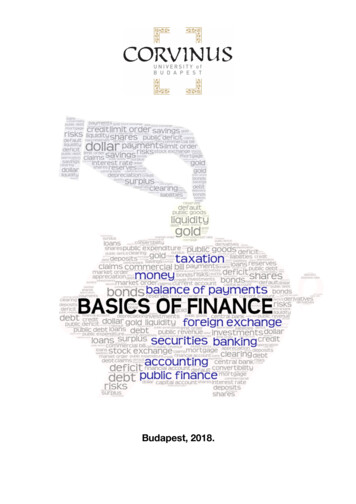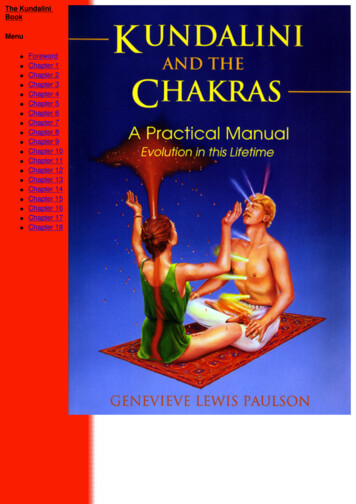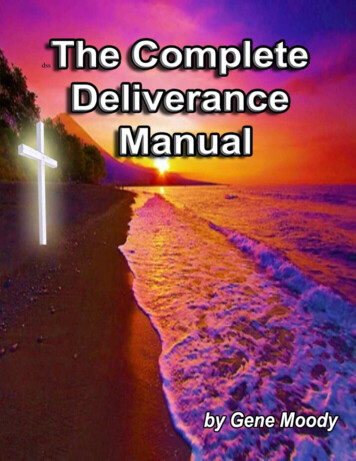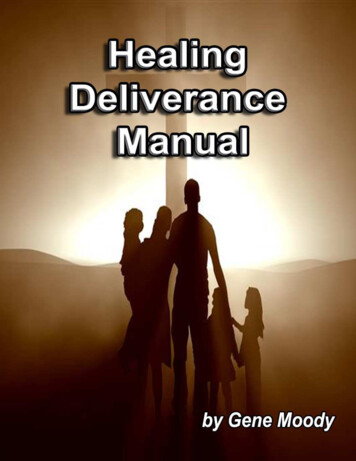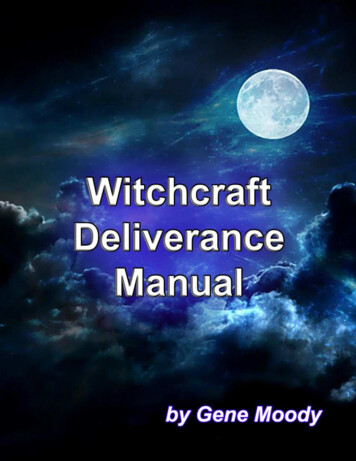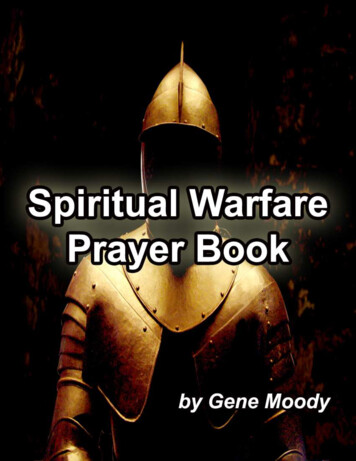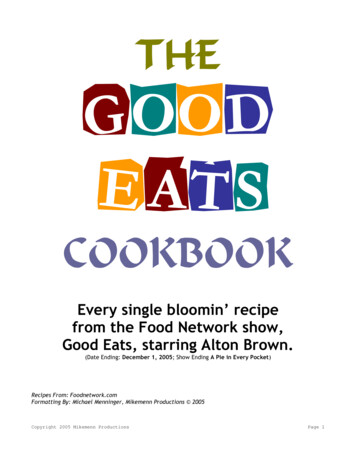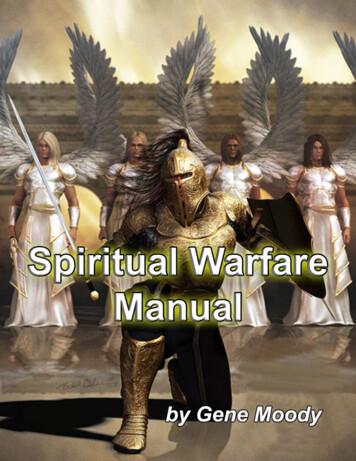Transcription
COPYRIGHTED MATERIALChapter 1:The World ofNetwork AnalysisWireshark Certified Network Analyst Exam Objectives covered: Defining Network AnalysisTroubleshooting Tasks for the Network AnalystSecurity Tasks for the Network AnalystOptimization Tasks for the Network AnalystApplication Analysis Tasks for the Network AnalystUnderstand Security Issues Related to Network AnalysisBe Aware of Legal Issues of Listening to Network TrafficOvercome the “Needle in the Haystack Issue”Review a Checklist of Analysis Tasks Case Study: Pruning the “Puke”Case Study: The “Securely Invisible” NetworkSummaryPractice What You’ve LearnedReview Questions and Answers
COPYRIGHTED MATERIAL2 Chapter 1: The World of Network AnalysisDefining Network AnalysisNetwork analysis is the process of listening to and analyzing network traffic. Network analysisoffers an insight into network communications to identify performance problems, locate securitybreaches, analyze application behavior, and perform capacity planning. Network analysis (aka“protocol analysis”) is a process used by IT professionals who are responsible for networkperformance and security.Whether you are completely new to network analysis or just returning after a hiatus of setting upservers, architecting your company’s security plan, deploying Voice over IP, or jumping throughhoops to get WLAN issues fixed Welcome and welcome back!Network analysis is not brain surgery. Anyone can analyze network communications. You do,however, need to acquire three basic skills to be a top notch network analyst who can spot the causeof performance problems, evidence of breached hosts, misbehaving applications or the impendingoverload of the network.1.2.3.A solid understanding of TCP/IP communicationsComfort using WiresharkFamiliarity with packet structures and typical packet flowsMany of you have probably installed and configured TCP/IP networks—in fact, I imagine many ofyou have set up hundreds if not thousands of TCP/IP clients and servers. Excellent! You alreadyunderstand TCP/IP addressing and realize the role that DNS and DHCP servers play on yournetwork.From a network analyst’s perspective, you need to understand the purpose of those devices andprotocols and how they interact. For example, how exactly does a DHCP server offer an IP addressand configuration information to a DHCP client? What if there is a relay agent in use? What happenswhen the user’s address lease time expires? How does the user learn the right IP address to use whenthe user wants to reach www.wireshark.org? What happens if the local name server does not havethe answer? What happens if the local name server is down?Seeing these processes in action at packet level is a fast way to learn the inner workings of yournetwork. You build your baseline of understanding—the baseline is your foundational knowledge ofhow the processes are supposed to work.Network analyzer tools are often referred to as “sniffers” and may be sold or distributed as ahardware-plus-software solution or as a software-only solution. Wireshark is distributed as an opensource software-only solution, but there are add-on adapters that can enhance Wireshark’scapabilities. The AirPcap adapter from CACE Technologies is an example of a hardware add-on.The AirPcap adapter is used on Windows hosts running Wireshark to listen in to wireless traffic inMonitor Mode.55Monitor Mode (also referred to as rfmon mode and wireless network analysis is covered in Chapter 26:Introduction to 802.11 (WLAN) Analysis.Wireshark Network Analysis www.wiresharkbook.com
COPYRIGHTED MATERIALChapter 1: The World of Network Analysis 3Follow an Analysis ExampleThe typical network analysis session includes several tasks: Capture packets at the appropriate location Apply filters to focus on traffic of interest Review and identify anomalies in the trafficFor example, watch your own traffic as you browse to www.wireshark.org/download.html to grab thelatest copy of Wireshark. This is what you might see in the traffic Your system requests the MAC (hardware) address of a local DNS server before asking for the IPaddress for www.wireshark.org. Hopefully, the DNS server responds with the information you needand then you’re off!Your client makes a TCP connection to www.wireshark.org and then sends an HTTP GET requestasking for the download page as shown in Figure 1.Figure 1. The client requests the Wireshark download.html pageIf all goes well up to this point, you will see the HTTP server respond with an HTTP/1.1 200 OKresponse and then the page download begins. You will see various GET requests sent from yoursystem—you are requesting the style sheets for the page and graphics to build the page.When you select to download Wireshark, you see your system make a new TCP connection toanother IP address and send a GET request for the Wireshark software as shown in Figure 2.Wireshark Network Analysis www.wiresharkbook.com
COPYRIGHTED MATERIAL4 Chapter 1: The World of Network AnalysisSo far everything makes sense. You located the Wireshark site. You asked for the download.htmlpage. Now you are downloading the file you want.Figure 2. You request the Wireshark executableYou can watch the process as the file is transferred to your local system. It all makes perfect sense. Itis all quite logical.Until it all goes “to hell in a hand basket” as my mother would say.You sit patiently waiting for the download to finish—tapping your fingers ever so irritatingly onyour desk. Your eyes wander looking for some distraction that will make the time pass morequickly. Waiting waiting waiting until finally you just can’t stand it anymore.You type a new URL and decide to come back to the www.wireshark.org site later to get the latestcopy of Wireshark. The other site loads quickly (oh yeah speed is good). You find another opensource software package that is on your ‘must have’ list. You begin the download process and arefilled with excitement at the thrill of taking charge and grabbing software at blazing speed (after all,your company did pay big money to upgrade that Internet connection) until Your heart sinks This is taking waaaaay too long. At this rate you will miss lunch, dinner and potentially yoursummer vacation!Wireshark Network Analysis www.wiresharkbook.com
COPYRIGHTED MATERIALChapter 1: The World of Network Analysis 5Maybe it’s not www.wireshark.org that’s having the problem. Maybe it’s the Internet or (gasp!) yourWAN link or (heaven’s forbid!) your network or (shivers!) your DNS server or (unthinkable!) yourdesktop system.Well? Which is it?If you’d been running Wireshark in the background, you’d have known the answer long before Ityped in that comment about your summer vacation. The packets never lie. They always point towhere the problem is.Network analysis adds an indispensible tool to the network—just as an x-ray is an indispensible toolto the hospital emergency room.6Network analysis allows us the opportunity to look inside the network communication system. Wecan pull back the curtains and watch the packets travel back and forth. We can SEE the DNS querybeing sent out and catch the timely DNS response providing an answer. We can watch our localsystem send a TCP connection request packet to www.wireshark.org. We can measure how long ittakes www.wireshark.org to answer and get a general feel for the round trip time to get to that site.We proudly beam as our system sends the HTTP GET request for the file—just as a good systemshould. We can gleefully uh what’s that? The data transfer just stopped? How rude! Why did thetransfer stop?Well you’ll just have to look at the packets to know the answer. Then you can point the finger! Inthe world of finger pointing, it’s only the network analyst’s finger that counts.The scenario above is quite common. The page loads nicely—all those little pieces and parts zippingon down to your system, gently placed in your TCP receive buffer awaiting pick-up by the browseryou used to download the file. Waiting waiting waiting You are not the only one who iswondering what the *# )(#! is taking so long. Your packets could wither and die in that bufferwaiting to be picked up by the browser.Wait more data is coming in and more and SCREECH! The TCP buffer is full and it kindlytells the www.wireshark.org server that it can’t possibly handle another byte so please “shut up!” Thefile transfer stops. The buffer waits for the application to pick up data. The user waits to see the filedownload is complete. Everyone waits Where is that insert “bleep” here browser? Doesn’t it have any sense of time? There’s data downhere to be delivered to the user. Someone’s gonna get mad! Oh yeah—someone is mad.In this case the problem is caused by a browser that is not picking up data out of the TCP receivebuffer in a timely manner. The TCP receive buffer fills. The TCP stack at the client sends a TCPpacket to the server to let it know that there is no more room to buffer data. The server stops sendingthe file until the client indicates there is more buffer space.6Imagine if you took a bad fall ice skating (computer geeks should not ice skate—that’s another story). Youthink you broke your arm. At the emergency room the doctors huddle around you perplexed. “It’s probably justa sprain—a pain killer and no movement for a week and you’ll be fine.” chimes in one doctor. “No. I think it’sbroken—let’s re-break it and set it” Eeek this scenario gets even uglier when you consider appendicitis.Wireshark Network Analysis www.wiresharkbook.com
COPYRIGHTED MATERIAL6 Chapter 1: The World of Network AnalysisThe problem is not at www.wireshark.org. The problem is not at the download server. The problemis not at the WLAN link. The problem is not the internal network. The problem IS at the client—specifically the browser. You know where to begin troubleshooting. In this book we cover severalreasons why file transfers slow to a crawl.Troubleshooting Tasks for the Network AnalystTroubleshooting is the most common use of Wireshark and is performed to locate the source ofunacceptable performance of the network, an application, a host or other element of networkcommunications. Troubleshooting tasks that can be performed with Wireshark include, but are notlimited to: Locate faulty network devices Identify device or software misconfigurations Measure high delays along a path Locate the point of packet loss Identify network errors and service refusals Graph queuing delaysSecurity Tasks for the Network AnalystSecurity tasks can be both proactive and reactive and are performed to identify security scanningprocesses, holes or breaches on the network. Security tasks that can be performed with Wiresharkinclude, but are not limited to: Perform intrusion detection Identify and define malicious traffic signatures Passively discover hosts, operating systems and services Log traffic for forensics examination Capture traffic as evidence Test firewall blocking Validate secure login and data traversalOptimization Tasks for the Network AnalystOptimization is the process of contrasting current performance with performance capabilities andmaking adjustments in an effort to reach optimal performance levels. Optimization tasks that can beperformed with Wireshark include, but are not limited to: Analyzing current bandwidth usage Evaluating efficient use of packet sizes in data transfer applications Evaluating response times across a networkWireshark Network Analysis www.wiresharkbook.com
COPYRIGHTED MATERIALChapter 1: The World of Network Analysis 7Application Analysis Tasks for the Network AnalystApplication analysis is the process of capturing and analyzing the traffic generated by a networkapplication. Application analysis tasks that can be performed with Wireshark include, but are notlimited to: Analyzing application bandwidth requirements Identifying application protocols and ports in use Validating secure application data traversalUnderstand Security Issues Related to NetworkAnalysisNetwork analysis can be used to improve network performance and security—but it can also be usedfor malicious tasks. For example, an intruder who can access the network medium (wired orwireless) can listen in on traffic. Unencrypted communications (such as clear text user names andpasswords) may be captured and thus enable a malicious user to compromise accounts. An intrudercan also learn network configuration information by listening to the traffic—this information canthen be used to exploit network vulnerabilities. Malicious programs may include network analysiscapabilities to sniff the traffic.Define Policies Regarding Network AnalysisCompanies should define specific policies regarding the use of a network analyzer. Your companypolicies should state who can use a network analyzer on the network and how, when and where thenetwork analyzer may be used. Ensure these policies are well known throughout the company.If you are a consultant performing network analysis services for a customer, consider adding a“Network Analysis” clause to your non-disclosure agreement. Define network analysis tasks and becompletely forthcoming about the types of traffic that network analyzers can capture and view.Files Containing Network Traffic Should be SecuredEnsure you have a secure storage solution for the traffic that you capture because confidentialinformation may exist in the traffic files (referred to as trace files).Protect Your Network against Unwanted “Sniffers”As you will learn in Chapter 3: Capture Traffic, switches make network analysis a bit morechallenging. Those challenges can be overcome using taps or redirection methods. Switches are notsecurity devices. Unused network ports and network ports in common areas (such as buildinglobbies) should be deactivated to discourage visitors from plugging in and listening to networktraffic.The best protection mechanism against network sniffing is to encrypt network traffic using a robustencryption method. Encryption solutions will not protect the general network traffic that is broadcastonto the network for device and/or service discovery however. For example, DHCP clients broadcastDHCP Discover and Request packets on the network. These packets contain information about theWireshark Network Analysis www.wiresharkbook.com
COPYRIGHTED MATERIAL8 Chapter 1: The World of Network Analysisclient (including the host name, requested IP address and other revealing information). These DHCPbroadcasts will be forwarded out by all ports of a switch. A network analyzer connected to thatswitch is able to capture the traffic and learn information about the DHCP client.Be Aware of Legal Issues of Listening to Network TrafficWe aren’t lawyers, so consult your legal counsel on this issue.In general, Wireshark provides the ability to eavesdrop on network communications—have youheard the terms “wiretapping” or “electronic surveillance”? Unauthorized use of Wireshark may beillegal. Certain exceptions are in place to cover government use of wiretapping methods in advanceof a crime being perpetrated.In the U.S., Title I of the ECPA (Electronic Communications and Privacy Act), often referred to asthe Wiretap Act, prohibits the intentional, actual or attempted interception, use, disclosure, or“procure[ment] [of] any other person to intercept or endeavor to intercept any wire, oral, orelectronic communication.”Title I offers exceptions for operators and service providers for uses “in the normal course of hisemployment while engaged in any activity which is a necessary incident to the rendition of hisservice” and for “persons authorized by law to intercept wire, oral, or electronic communications orto conduct electronic surveillance, as defined in section 101 of the Foreign Intelligence SurveillanceAct (FISA) of 1978.” Cornell University Law School provides details of Title I atwww.law.cornell.edu/uscode/18/usc sup 01 18 10 I 20 119.html.In the European Union, the Data Protection Directive, Directive 95/46/EC of the EuropeanParliament and of the Council of 24 October 1995, defines the protection of individuals with regardto the processing of personal data and on the free movement of such data requires Member States toensure the rights and freedoms of natural persons with regard to the processing of personal data, andin particular their right to privacy, in order to ensure the free flow of personal data in theCommunity. For details on the EU Data Protection Directive, visitec.europa.eu/justice home/fsj/privacy/.Avoid PrisonCompany policies may also forbid unauthorized tapping into network communications.Disregard for these policies may result in disciplinary actions or termination.Tom Quilty, CEOof BD Consulting and Investigations (www.bdcon.net), offered this note:“If they are capturing traffic with Personally Identifiable Information (PII), HIPAA (healthrecords), or other protected information, the trace files should not leave the facility. If lost, it mayrequire that the client report a data breach, which could be very costly for the person capturingthe traffic. They should also ensure that they have an appropriate General Liability and Errors &Omissions rider. I would recommend that they understand what information is going across thewire (or air) and review the client’s Data Breach Policies and Response Plan (assuming theyhave one—most don’t). They may also have to testify about how they protected any informationcaptured (hopefully, they have developed procedures for this before this comes up).”Many countries have similar laws in place regarding protection of information—make sure youunderstand your local laws and look into professional insurance just in case.Wireshark Network Analysis www.wiresharkbook.com
COPYRIGHTED MATERIALChapter 1: The World of Network Analysis 9Overcome the “Needle in the Haystack Issue”Many times new analysts capture thousands (or millions) of packets and are faced with the “needle ina haystack issue”—the feeling that they are drowning in packets. Several non-pharmaceuticalanalysis procedures can be used to avoid or deal with this situation: Place the analyzer appropriately (covered in Chapter 3: Capture Traffic) Apply capture filters to reduce the number of packets captured (covered inChapter 4: Create and Apply Capture Filters) Apply display filters to focus on specific conversations, connections, protocols orapplications (covered in Chapter 9: Create and Apply Display Filters) Colorize the conversations in more complex multi-connection communications(covered in Chapter 6: Colorize Traffic) Reassemble streams for a clear view of data exchanged (covered inChapter 10: Follow Streams and Reassemble Data) Save subsets of the captured traffic into separate files (covered inChapter 12: Save, Export and Print Packets) Build graphs depicting overall traffic patterns or apply filters to graphs to focus onparticular traffic types as shown in Figure 3 (covered in Chapter 8: Interpret BasicTrace File Statistics and Chapter 21: Graph IO Rates and TCP Trends).Figure 3. Use filters in graphs to identify traffic patternsThroughout this book we will show and work with trace files obtained and manipulated using thesetechniques.Wireshark Network Analysis www.wiresharkbook.com
COPYRIGHTED MATERIAL10 Chapter 1: The World of Network AnalysisReview a Checklist of Analysis TasksAnalysis tasks can be considered preventive or reactive. Preventive methods include baseliningnetwork communications to learn the current status of the network and application performance.Preventive analysis can also be used to spot network problems before they are felt by the networkusers. For example, identifying the cause of packet loss before it becomes excessive and affectsnetwork communications helps avoid problems before they are even noticed.Reactive analysis techniques are employed after a complaint about network performance has beenreported or when network issues are suspected. Sadly, reactive analysis is more common.The following lists some of the analysis tasks that can be performed using Wireshark: Find the top talkers on the network Identify the protocols and applications in use Determine the average packets per second rate and bytes per second rate of anapplication or all network traffic on a link List all hosts communicating Learn the packet lengths used by a data transfer application Recognize the most common connection problems Spot delays between client requests due to slow processing Locate misconfigured hosts Detect network or host congestion that is slowing down file transfers Identify asynchronous traffic prioritization Graph HTTP flows to examine website referrals rates Identify unusual scanning traffic on the network Quickly identify HTTP error responses indicating client and server problems Quickly identify VoIP error responses indicating client, server or global errors Build graphs to compare traffic behavior Graph application throughput and compare to overall link traffic seen Identify applications that do not encrypt traffic Play back VoIP conversations to hear the effects of various network problems onnetwork traffic Perform passive operating system and application use detection Spot unusual protocols and unrecognized port number usage on the network Examine the start up process of hosts and applications on the network Identify average and unacceptable service response times (SRT) Graph intervals of periodic packet generation applications or protocolsNetworks vary greatly in the traffic seen. The number and type of network analysis tasks you canperform depends on your network traffic characteristics.Wireshark Network Analysis www.wiresharkbook.com
COPYRIGHTED MATERIALChapter 1: The World of Network Analysis 11Understand Network Traffic FlowsLet’s start at the packet level by following a packet as it makes its way from one host to another.We’ll start by looking at where we can capture the traffic (more in-depth information on capturingcan be found in Chapter 3: Capture Traffic). We will examine how a packet is encapsulated, thenstripped nearly naked by some high-priced router only to be re-encapsulated and sent on its wayagain just before hypothermia sets in. Let’s chat about packets whizzing past switches so quicklythere really isn’t even time for a proper introduction. Then we peak at the effect that Quality ofService (QoS) has on our traffic and where devices and technology puff up their chests, whip outtheir badges and throw up roadblocks that make us fear for our little packet lives.Switching OverviewSwitches are considered Layer 2 devices—a reference to Layer 2 of the Open SystemsInterconnection (OSI) model—the data link layer which includes the Media Access Control (MAC)portion of the packet, such as the Ethernet header.Switches forward packets based on the destination MAC address (aka the destination hardwareaddress) contained in the MAC header. As shown in Figure 4, switches do not change the MAC or IPaddresses in packets.7When a packet arrives at a switch, the switch checks the packet to ensure it has the correct checksum.If the packet’s checksum is incorrect, the packet is considered “bad” and the packet is discarded.Switches should maintain error counters to indicate how many packets they have discarded becauseof bad checksums.If the checksum is good, the switch examines the destination MAC address of the packet andconsults its MAC address table to determine if it knows which switch port leads to the host using thatMAC address. If the switch does not have the target MAC address in its tables, it will forward thepacket out all ports in hopes of discovering the target when it answers.If the switch does have the target MAC address in its tables it forwards the packet out the appropriateport. Broadcasts are forwarded out all ports on a switch. Unless configured otherwise, multicasts arealso forwarded out all ports on a switch.To learn about the challenges of and solutions for capturing traffic on a switched network, refer toCapture Traffic on Switched Networks on page 82.7In Figure 4 we use a symbolic letter to represent the MAC addresses of the client and server.Wireshark Network Analysis www.wiresharkbook.com
COPYRIGHTED MATERIAL12 Chapter 1: The World of Network AnalysisFigure 4. Switches do not alter the MAC or IP address in a packetRouting OverviewRouters forward packets based on the destination IP address in the IP header. When a packet is sentto the MAC address of the router, that router examines the checksum to ensure the packet is valid. Ifthe checksum is invalid, the packet is dropped. If the checksum is valid, the router strips off theMAC header (such as the Ethernet header) and examines the IP header to identify the “age” (in Timeto Live) and destination of the packet. If the packet is too “old” (Time to Live value of 1), the routerdiscards the packet.The router consults its routing tables to determine if the destination IP network is known. If therouter is directly connected to the target network, it can send the packet on to the target. The routerdecrements the IP header Time to Live value and then creates and applies a new MAC header on thepacket before forwarding it, as shown in Figure 5.If the target is not on a locally connected network, the router forwards the packet to the next-hoprouter that it learned about when consulting its routing tables.Routers may contain rules that block or permit packets based on the addressing information. Manyrouters provide firewall capabilities and can block/permit traffic based on other characteristics.Wireshark Network Analysis www.wiresharkbook.com
COPYRIGHTED MATERIALChapter 1: The World of Network Analysis 13Figure 5. Routers change the destination MAC address to the target (if the target is local) or next router (if thetarget is remote)Proxy, Firewall and NAT/PAT OverviewFirewalls are created to examine the traffic and allow/disallow communications based on a set ofrules. For example, you may want to block all TCP connection attempts from hosts outside thefirewall that are destined to port 21 on internal servers.Basic firewalls operate at Layer 3 of the OSI model—the network layer. In this capacity, the firewallacts like a router when handling network traffic. The firewall will forward traffic that is not blockedby the firewall rules. The firewall prepends a new MAC header on the packet before forwarding it.Additional packet alteration will take place if the firewall supports added features, such as NetworkAddress Translation (NAT) or proxy capabilities.NAT systems alter the IP addresses in the packet as shown in Figure 6. This is often used to hide theclient’s private IP address. A basic NAT system simply alters the source and destination IP addressof the packet and tracks the connection relationships in a table to forward traffic properly when areply is received. Port Address Translation (PAT) systems also alter the port information and use thisas a method for demultiplexing multiple internal connections when using a single outbound address.The IP addresses you see on one side of a NAT/PAT device will not match the IP addresses you seeon the other side of the NAT/PAT device. To correlate the communications on both sides of a NATdevice, you will need to look past the IP header to identify matching packets.Proxy servers also affect traffic. Unlike the communications seen when you use a standard firewall,the client connects to the proxy server and the proxy server makes a separate connection to the target.There are two totally separate connections to examine when troubleshooting these communications.Wireshark Network Analysis www.wiresharkbook.com
COPYRIGHTED MATERIAL14 Chapter 1: The World of Network AnalysisFigure 6. The firewall uses NAT to hide the true source IP addressOther Technologies that Affect PacketsThere are numerous other technologies that affect network traffic patterns and packet contents.Virtual LAN (VLAN) tagging (defined as 802.1Q) adds an identification (tag) to the packets. Thistag is used to create virtual networks in a switched environment. Figure 7 shows a VLAN tag in anEthernet frame. In this case, the sender belongs to VLAN 32.Multiprotocol Label Switching (MPLS) is a method of creating virtual links between remote hosts.MPLS packets are prefaced with a special header by MPLS edge devices. For example, a packet sentfrom a client reaches an MPLS router where the MPLS label is placed on the packet. The packet isnow forwarded based on the MPLS label, not routing table lookups. The MPLS label is stripped offwhen the packet exits the MPLS network.Figure 7. VLAN tags separate virtual networks using the ID fieldWireshark Network Analysis www.wiresharkbook.com
COPYRIGHTED MATERIALChapter 1: The World of Network Analysis 15Warnings About “Smarter” Infrastructure DevicesYou paid a bunch of money for those brilliant infrastructure devices and you didn’t expect them tobe the cause of your network problems, did you? Numerous “security devices” do more than routepackets based on simple rules—they get in there and mess up the packets. For example, Cisco’sAdaptive Security Appliance (ASA) performs “TCP normalization.” Billed as stateful firewalls andVPN concentrators, these lovely boxes had a little problem that caused them to strip off some TCPfunctionality during the connection process. In essence, an ASA device forced TCP hosts on bothsides of it to go back to pre-2006 capabilities.Wide Area Network (WAN) optimization techniques can also alter the packet and data streamprocess by compressing traffic, offering locally-cached versions of data, optimizing TCP orprioritizing traffic based on defined characteristics (traffic “shaping”).The best way to know how these technologies affect your traffic is to capture the packets before andafter they pass through a traffic-altering device.Launch an Analysis SessionYou can start capturing and analyzing traffic right now. Follow these st
2 Chapter 1: The World of Network Analysis Wireshark Network Analysis w ww.wiresharkbook.com Defining Network Analysis Network analysis is the process of listening to and analyzing network traffic. Network analysis offers an insight into network communi