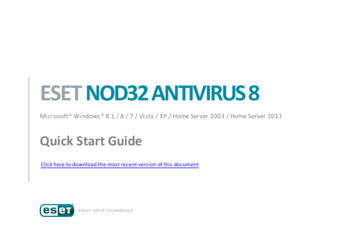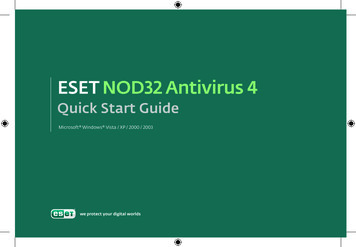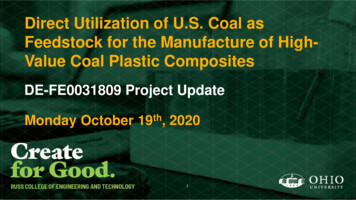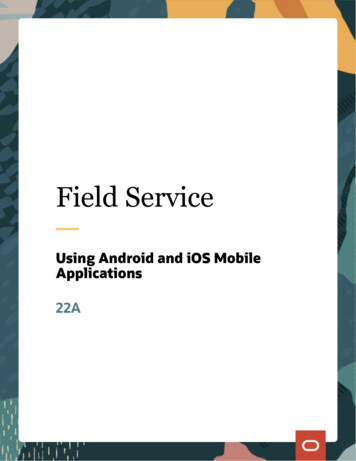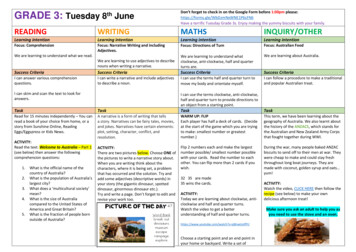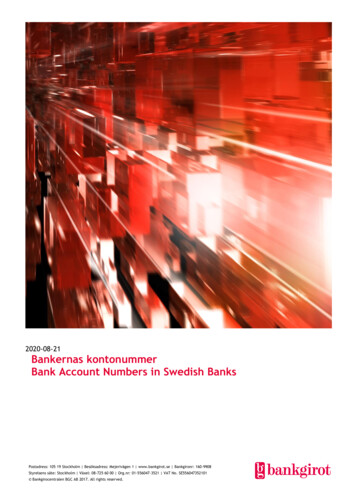Transcription
Directions for activation of NYT account for UD students, staff, and faculty This process is for NYTimes.com Group Pass new account activation or account renewal only.Once activated, simply go to NYTimes.com to log in.Mobile device information at end of document.PLEASE NOTE: If you have previously registered for a free NYT.com account (provides access to only 10 articles) makesure that you are not logged in to that account before registering for NYT Group Pass access. If your name appears inthe upper right of the screen and you have never activated NYT Group Pass before, you have likely been automaticallylogged in under a previously existing free account. You must log out of this account before activating your NYT GroupPass account.Step 1: Go to the Library’s NYT information page: https://library.udel.edu/databases/nytdigital/ and click on “NYTGROUP PASS”, at the top of the page. (This is the only time you will need to use the Library’s information page – whenregistering for the first time or when renewing your account each year. The Library provides full NYT Group Pass accessto current students, staff and retirees of the University of Delaware.1
If off-campus, you will be prompted to log in to CAS.Step 2: If you are new to NYTimes.com and have not registered on the NYTimes.com website before, select “Createaccount.” If you have previously registered at NYTimes.com with your UD email address, select “Log in here.”2
Step 3: Create a new account on NYTimes.com by entering in your UD email address as username, and creating apassword.3
Step 4: After creating an account, you will be advanced to the screen below. Click on the blue button “Go toNYTimes.com” to start your pass. An expiration date and time will be shown. This is the date and time that your NYTaccount will expire – 1 year from the activation date. After 1 year you will need to renew your account by repeatingsteps 1-3. Clicking on the calendar reminder feature will place an event reminder on your Google calendar. This actionis not required, but you will then need to remember the expiration date in some other manner.4
Step 5: See NYTimes.com home page. Do not sign out so that NYTimes.com remembers your personal credentials onyour personal device. Note: if working from a public computer, please do sign out. Your NYT account may be signed indirectly at NYTimes.com from any computer using same email and password. No need to go through the Library’sinformation page again.Step 6: Final – confirmation that you have a pass associated with The University of Delaware Library account access.If you go into the “My Account” page located under the username, you will see under DIGITAL SUBSCRIPTION that youhave “complimentary access granted by 900627506@grp.nytimes.com”.Note: Selecting “cancel” will detach your account from the University of Delaware Library main group pass account thatprovides UD affiliated users with unlimited access to NYTimes.com. The account will revert to providing access to only10 articles from NYTimes.com.5
NYT MOBILE APP Access Instructions:For any New Pass Activations via “Create Account” or “Log in here”: From your personal device’s web browser, go to www.NYTimes.com/Mobile and select the app that matchesyour smartphone model or tablet model to download the app. After downloading, follow the same stepsdescribed in 1-7.For existing pass holders who activated a pass prior to November 1, 2015 and would like to use a NYT mobile app: 6Go to NYTimes.com’s My Account page (see step 6), select “cancel “and then logout of NYT.com.Repeat steps 1-4, but at step 2 select “Log in here” to obtain a new pass with a new 2017 expiration date.From your personal device’s web browser, go to nytimes.com/mobile and select the app that matches yourdevice. Log in with the same credentials for unlimited access to the NYT mobile app.
1 Directions for activation of NYT account for UD students, staff, and faculty This process is for NYTimes.com Group Pass new account activation or account renewal only. Once activated, simply go to NYTimes.com to log in. Mobile device information at end of document. PLEASE NOTE: If you have previously register