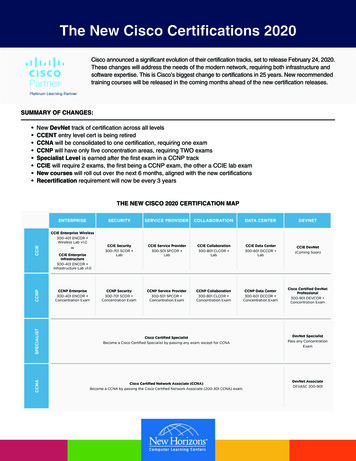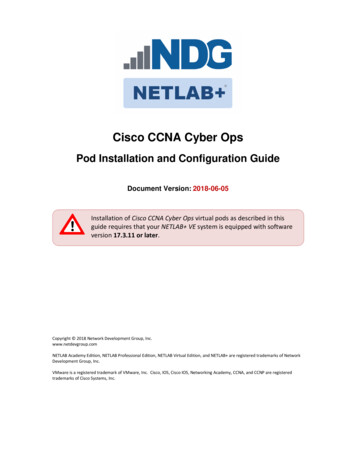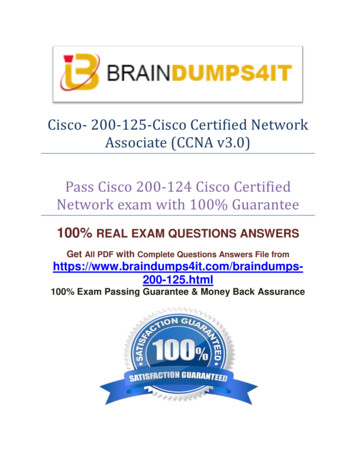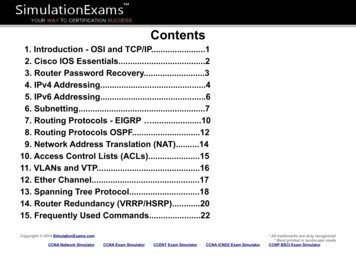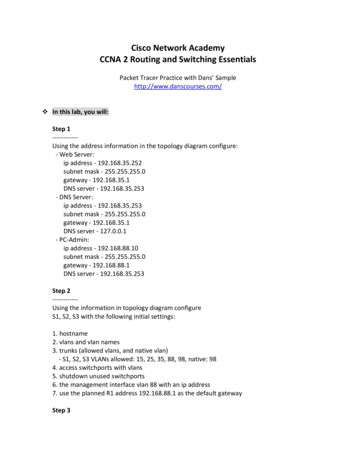
Transcription
Cisco Network AcademyCCNA 2 Routing and Switching EssentialsPacket Tracer Practice with Dans’ Samplehttp://www.danscourses.com/ In this lab, you will:Step 1-----------Using the address information in the topology diagram configure:- Web Server:ip address - 192.168.35.252subnet mask - 255.255.255.0gateway - 192.168.35.1DNS server - 192.168.35.253- DNS Server:ip address - 192.168.35.253subnet mask - 255.255.255.0gateway - 192.168.35.1DNS server - 127.0.0.1- PC-Admin:ip address - 192.168.88.10subnet mask - 255.255.255.0gateway - 192.168.88.1DNS server - 192.168.35.253Step 2-----------Using the information in topology diagram configureS1, S2, S3 with the following initial settings:1. hostname2. vlans and vlan names3. trunks (allowed vlans, and native vlan)- S1, S2, S3 VLANs allowed: 15, 25, 35, 88, 98, native: 984. access switchports with vlans5. shutdown unused switchports6. the management interface vlan 88 with an ip address7. use the planned R1 address 192.168.88.1 as the default gatewayStep 3
-----------Using the address information in the topology diagram configureR1, R2, R3 with the following initial settings:1. hostname,2. interface addresses and subnet masks R1, R2, R3R1 s0/0/0: clock rate 2000000R2 s0/0/1: clock rate 1280003. R1 g0/0 & R3 g0/1- sub-interface addressing and 802.1q encapsulation*note: when configuring sub-interfaces you need to enable the physical interface4. Enable IPv6 routing on R2 and R35. R2 s0/1/0 and s0/0/1 - IPv6 addressing (see topology diagram)R3 g0/0 and s0/0/1 - IPv6 addressing (see topology diagram)6. R3 loopback interfaces with ip addressesStep 4-----------1. Configure R1 as a DHCPv4 server:Create a dhcp pool named POOL15 for the 192.168.15.0/24 networkCreate a dhcp pool named POOL25 for the 192.168.25.0/24 networkexclude the first 5 addresses in both poolsthe dhcp pools will need:- network and mask- default-router- dns-server2. Enable the DHCPv4 clients on PC1 and PC2 to verify the dhcp server is working3. Configure R3 as a stateless DHCPv6 server:create a ipv6 dhcp pool named POOLIPV6provide dns-server information: 2001:DB8:2323:E::1*note: DHCPv6 needs to be applied to the interface and thend other-config-flag will need to be set for stateless DHCPv64. Enable the DHCPv6 client on PC4 to verify that SLAAC and theDHCPv6 server is working.5. *Note: sometimes you need to toggle the DHCPv4 and v6 client settingson and off to get them to work correctly and pick up addressing informationStep 5------------Configure single area OSPFv2 on R1, R2, R3
R1ospf process id 1router-id 1.1.1.1networks all (area 0)do not send router advertisements out of all LAN interfacesset serial 0/0/0 bandwidth to 1544 kilobits per secondR2first create a default route on R2 out of s0/1/0ospf process id 1router-id 2.2.2.2networks 192.168.5.0 and 192.168.5.4 (area 0)do not send router advertisements out of s0/1/0 interfaceadvertise the default route to other OSPF routersset serial 0/0/0 bandwidth to 1544 kilobits per secondset serial 0/0/1 bandwidth to 128 kilobits per secondR3ospf process id 1router-id 3.3.3.3networks all (area 0) except use a single summary route for the loopback networksdo not send router advertisements out of all LAN interfacesdo not send router advertisements out of all loopback interfacesset serial 0/0/1 bandwidth to 128 kilobits per secondStep 6--------------------configure OSPFv3 on R2 and R3R3ipv6 ospf process id 10router-id 3.3.3.3passive-interfaces on g0/0 and g0/1configure s0/0/1 and g0/0 with ipv6 ospf 10 area 0configure an ipv6 ::/0 default route out s0/0/1R2ipv6 ospf process id 10router-id 2.2.2.2passive interfaces on s0/0/0 and s0/1/0configure s0/0/1 with ipv6 ospf 10 area 0configure an ipv6 ::/0 default route out s0/1/0
*note: You should be able to ping the Initech Server IPv6 address from PC4.If you are unable to ping Initech, double check your interface and OSPFv3 settings anddo a clear ipv6 ospf process command on R2 and R3Step 7--------------------Configure static and dynamic NAT on R2.1. Configure a static nat rule:- translating global 209.165.201.65 to the local web server at 192.168.35.2522. Configure int s0/1/0 as the outside NAT interface3. Configure int s0/0/0 and s0/0/1 as the inside NAT interfaces4. Configure a NAT pool named R2NATPOOL for:209.165.201.66 through 209.165.201.69make the netmask as close as possible to masking just those addresses5. Configure access-list 15 to permit the 192.168.15.0/24 network6. Configure access-list 25 to permit the 192.168.25.0/24 network7. Create two separate dynamic NAT rules:- "ip nat inside" that maps access-list 15 to the nat pool with overload- "ip nat inside" that maps access-list 25 to the nat pool with overloadStep 8--------------------Configure access lists on R2 to limit outside access into the network1. configure an extended access-list 100 to achieve the following goals (3 lines only):- from the outside permit port 80 access to the web server- from the outside permit pings that were initiated from within the network only- permit "established" web page requests generated from within the network only(you will need to use the established keyword at the end of the line)- deny all other kinds of communication from outside the network2. configure an IPv6 access-list FIREWALL-IPV6 to achieve the following goals (2 lines only):- from the outside permit pings that were initiated from within the network only- permit "established" web page requests generated from within the network only(you will need to use the established keyword at the end of the line)- deny all other kinds of communication from outside the networkStep 9--------------------Configure the following on R3:- password min length 10 characters- encrypt all passwords- banner motd "No unauthorized access allowed!"- administrative user account:username: admin,
secret pass: danscourses- enable secret: class12345- named access-list ADMIN-MGTpermit only host PC-Admin remote Telnet access- console 0 and vty 0 4:use local database for logins,timeout after 5 minapply ADMIN-MGT access-list to vty- save running-config to startup-config
Lab GuideStep 1-----------Using the address information in the topology diagram configure:- Web Server:ip address - 192.168.35.252subnet mask - 255.255.255.0gateway - 192.168.35.1DNS server - 192.168.35.253- DNS Server:ip address - 192.168.35.253subnet mask - 255.255.255.0gateway - 192.168.35.1DNS server - 127.0.0.1- PC-Admin:ip address - 192.168.88.10subnet mask - 255.255.255.0gateway - 192.168.88.1DNS server - 192.168.35.253Step 2-----------Using the information in topology diagram configureS1, S2, S3 with the following initial settings:1. hostname2. vlans and vlan names3. trunks (allowed vlans, and native vlan)- S1, S2, S3 VLANs allowed: 15, 25, 35, 88, 98, native: 984. access switchports with vlans5. shutdown unused switchports6. the management interface vlan 88 with an ip address7. use the planned R1 address 192.168.88.1 as the default gatewayFor the switch S1:S1 enS1#conf tEnter configuration commands, one per line. End with CNTL/Z.S1(config)#hostname S1S1(config)#vlan 15S1(config-vlan)#name Sales
S1(config-vlan)#vlan 25S1(config-vlan)#name ResearchS1(config-vlan)#vlan 35S1(config-vlan)#name ServersS1(config-vlan)#vlan 88S1(config-vlan)#name MgtS1(config-vlan)#vlan 98S1(config-vlan)#name NativeS1(config-vlan)#exitS1(config-if)#int f0/5S1(config-if)#switchport mode accessS1(config-if)#switchport access vlan 15S1(config-if)#int g0/1S1(config-if)#switchport mode trunkS1(config-if)#switchport trunk allowed vlan 15,25,35,88,98S1(config-if)#switchport trunk native vlan 98S1(config-if)#int g0/2S1(config-if)#switchport mode trunkS1(config-if)#switchport trunk allowed vlan 15,25,35,88,98S1(config-if)#switchport trunk native vlan 98S1(config-if)#int range f0/1-4, #exitS1(config)#S1(config)#int vlan 88S1(config-if)#ip address 192.168.88.11 255.255.255.0S1(config-if)#exitS1(config)#ip default-gateway 192.168.88.1S1(config)#exitS1#S1#copy run startDestination filename [startup-config]?Building configuration.[OK]S1#show runBuilding configuration.Current configuration : 1617 bytes
!version 12.2no service timestamps log datetime msecno service timestamps debug datetime msecno service password-encryption!hostname S1!!!!!spanning-tree mode pvst!interface FastEthernet0/1shutdown!interface FastEthernet0/2shutdown!interface FastEthernet0/3shutdown!interface FastEthernet0/4shutdown!interface FastEthernet0/5switchport access vlan 15switchport mode access!interface FastEthernet0/6shutdown!interface FastEthernet0/7shutdown!interface FastEthernet0/8shutdown!interface FastEthernet0/9shutdown!interface FastEthernet0/10shutdown!interface FastEthernet0/11
shutdown!interface FastEthernet0/12shutdown!interface FastEthernet0/13shutdown!interface FastEthernet0/14shutdown!interface FastEthernet0/15shutdown!interface FastEthernet0/16shutdown!interface FastEthernet0/17shutdown!interface FastEthernet0/18shutdown!interface FastEthernet0/19shutdown!interface FastEthernet0/20shutdown!interface FastEthernet0/21shutdown!interface FastEthernet0/22shutdown!interface FastEthernet0/23shutdown!interface FastEthernet0/24shutdown!interface GigabitEthernet0/1switchport trunk native vlan 98switchport trunk allowed vlan 15,25,35,88,98switchport mode trunk!
interface GigabitEthernet0/2switchport trunk native vlan 98switchport trunk allowed vlan 15,25,35,88,98switchport mode trunk!interface Vlan1no ip addressshutdown!interface Vlan88ip address 192.168.88.11 255.255.255.0!ip default-gateway 192.168.88.1!!!!line con 0!line vty 0 4loginline vty 5 15login!!endS1#Please complete the same configuration for the switch S2 and S3.Note: the switch name should be S2 and S3 respectively, not S1.
For the switch S2:Switch enSwitch#conf tEnter configuration commands, one per line. End with CNTL/Z.Switch(config)#hostname S2S2(config)#vlan 15S2(config-vlan)#name SalesS2(config-vlan)#vlan 25S2(config-vlan)#name ResearchS2(config-vlan)#vlan 35S2(config-vlan)#name ServersS2(config-vlan)#vlan 88S2(config-vlan)#name MgtS2(config-vlan)#vlan 98S2(config-vlan)#name NativeS2(config-vlan)#exitS2(config)#int g0/1S2(config-if)#switchport mode trunkS2(config-if)#switchport trunk allowed vlan 15,25,35,88,98S2(config-if)#switchport trunk native vlan 98S2(config-if)# int g0/2S2(config-if)#switchport mode trunkS2(config-if)#switchport trunk allowed vlan 15,25,35,88,98S2(config-if)#switchport trunk native vlan 98S2(config-if)#int f0/10S2(config-if)#switchport mode accessS2(config-if)#switchport access vlan 25S2(config-if)#int range f0/1-9, )#exitS2(config)#int vlan 88S2(config-if)#ip address 192.168.88.12 255.255.255.0S2(config-if)#exitS2(config)#ip default-gateway 192.168.88.1S2(config)#exit
S2#copy run startDestination filename [startup-config]?Building configuration.S2#show runBuilding configuration.Current configuration : 1617 bytes!version 12.2no service timestamps log datetime msecno service timestamps debug datetime msecno service password-encryption!hostname S2!!!!!spanning-tree mode pvst!interface FastEthernet0/1shutdown!interface FastEthernet0/2shutdown!interface FastEthernet0/3shutdown!interface FastEthernet0/4shutdown!interface FastEthernet0/5shutdown!interface FastEthernet0/6shutdown!interface FastEthernet0/7shutdown!interface FastEthernet0/8shutdown!interface FastEthernet0/9
shutdown!interface FastEthernet0/10switchport access vlan 25switchport mode access!interface FastEthernet0/11shutdown!interface FastEthernet0/12shutdown!interface FastEthernet0/13shutdown!interface FastEthernet0/14shutdown!interface FastEthernet0/15shutdown!interface FastEthernet0/16shutdown!interface FastEthernet0/17shutdown!interface FastEthernet0/18shutdown!interface FastEthernet0/19shutdown!interface FastEthernet0/20shutdown!interface FastEthernet0/21shutdown!interface FastEthernet0/22shutdown!interface FastEthernet0/23shutdown!interface FastEthernet0/24
shutdown!interface GigabitEthernet0/1switchport trunk native vlan 98switchport trunk allowed vlan 15,25,35,88,98switchport mode trunk!interface GigabitEthernet0/2switchport trunk native vlan 98switchport trunk allowed vlan 15,25,35,88,98switchport mode trunk!interface Vlan1no ip addressshutdown!interface Vlan88ip address 192.168.88.12 255.255.255.0!ip default-gateway 192.168.88.1!!!!line con 0!line vty 0 4loginline vty 5 15login!!endS2#For the switch S3:Switch enSwitch#conf tEnter configuration commands, one per line. End with CNTL/Z.Switch(config)#hostname S3S3(config)#vlan 15S3(config-vlan)#name Sales
S3(config-vlan)#vlan 25S3(config-vlan)#name ResearchS3(config-vlan)#vlan 35S3(config-vlan)#name ServersS3(config-vlan)#vlan 88S3(config-vlan)#name MgtS3(config-vlan)#vlan 98S3(config-vlan)#name NativeS3(config-vlan)#exitS3(config)#int g0/1S3(config-if)#switchport mode trunkS3(config-if)#switchport trunk allowed vlan 15,25,35,88,98S3(config-if)#switchport trunk native vlan 98S3(config-if)#int g0/2S3(config-if)#switchport mode trunkS3(config-if)#switchport trunk allowed vlan 15,25,35,88,98S3(config-if)#switchport trunk native vlan 98S3(config-if)#exitS3(config)#int f0/5S3(config-if)#switchport mode accessS3(config-if)#switchport access vlan 88S3(config-if)#int range f0/1-2S3(config-if-range)#switchport mode accessS3(config-if-range)#switchport access vlan 35S3(config-if-range)#int range f0/3-4, #exitS3(config)#S3(config)#int vlan 88S3(config-if)#ip address 192.168.88.13 255.255.255.0S3(config-if)#exitS3(config)#ip default-gateway 192.168.88.1S3(config)#exitS3#copy run startDestination filename [startup-config]?Building configuration.[OK]S3#show run
Building configuration.Current configuration : 1699 bytes!version 12.2no service timestamps log datetime msecno service timestamps debug datetime msecno service password-encryption!hostname S3!!!!!spanning-tree mode pvst!interface FastEthernet0/1switchport access vlan 35switchport mode access!interface FastEthernet0/2switchport access vlan 35switchport mode access!interface FastEthernet0/3shutdown!interface FastEthernet0/4shutdown!interface FastEthernet0/5switchport access vlan 88switchport mode access!interface FastEthernet0/6shutdown!interface FastEthernet0/7shutdown!interface FastEthernet0/8shutdown!interface FastEthernet0/9shutdown
!interface FastEthernet0/10shutdown!interface FastEthernet0/11shutdown!interface FastEthernet0/12shutdown!interface FastEthernet0/13shutdown!interface FastEthernet0/14shutdown!interface FastEthernet0/15shutdown!interface FastEthernet0/16shutdown!interface FastEthernet0/17shutdown!interface FastEthernet0/18shutdown!interface FastEthernet0/19shutdown!interface FastEthernet0/20shutdown!interface FastEthernet0/21shutdown!interface FastEthernet0/22shutdown!interface FastEthernet0/23shutdown!interface FastEthernet0/24shutdown!
interface GigabitEthernet0/1switchport trunk native vlan 98switchport trunk allowed vlan 15,25,35,88,98switchport mode trunk!interface GigabitEthernet0/2switchport trunk native vlan 98switchport trunk allowed vlan 15,25,35,88,98switchport mode trunk!interface Vlan1no ip addressshutdown!interface Vlan88ip address 192.168.88.13 255.255.255.0!ip default-gateway 192.168.88.1!!!!line con 0!line vty 0 4loginline vty 5 15login!!endS3#
Step 3-----------Using the address information in the topology diagram configureR1, R2, R3 with the following initial settings:1. hostname,2. interface addresses and subnet masks R1, R2, R3R1 s0/0/0: clock rate 2000000R2 s0/0/1: clock rate 1280003. R1 g0/0 & R3 g0/1- sub-interface addressing and 802.1q encapsulation*note: when configuring sub-interfaces you need to enable the physical interface4. Enable IPv6 routing on R2 and R35. R2 s0/1/0 and s0/0/1 - IPv6 addressing (see topology diagram)R3 g0/0 and s0/0/1 - IPv6 addressing (see topology diagram)6. R3 loopback interfaces with ip addressesFor the router R1:Router enRouter#conf tEnter configuration commands, one per line. End with CNTL/Z.Router(config)# hostname R1R1(config)#int g0/0R1(config-if)#no shutR1(config-if)#int g0/0.15R1(config-subif)#encapsulation dot1q ? 1-1005 IEEE 802.1Q VLAN IDR1(config-subif)#encapsulation dot1q 15R1(config-subif)#ip address 192.168.15.1 255.255.255.0R1(config-subif)#int g0/0.25R1(config-subif)#encapsulation dot1q 25R1(config-subif)#ip address 192.168.25.1 255.255.255.0R1(config-subif)#int g0/0.35R1(config-subif)#encapsulation dot1q 35R1(config-subif)#ip address 192.168.35.1 255.255.255.0R1(config-subif)#int g0/0.88R1(config-subif)#encapsulation dot1q 88Router(config-subif)#ip address 192.168.88.1 255.255.255.0R1(config-subif)#int g0/0.98R1(config-subif)#encapsulation dot1q 98 ?
native Make this as native vlan cr R1(config-subif)#encapsulation dot1q 98 nativeR1(config-subif)#ip address 192.168.98.1 nfig)#int s0/0/0R1(config-if)#clock rate 2000000R1(config-if)#ip address 192.168.5.1 255.255.255.252R1(config-if)#no shutR1(config-if)#exitR1(config)#exitR1#R1#show runBuilding configuration.Current configuration : 1238 bytes!version 15.1no service timestamps log datetime msecno service timestamps debug datetime msecno service password-encryption!hostname R1!!!!!!ip cefno ipv6 cef!!!!license udi pid CISCO1941/K9 sn FTX15245PB6!!!!!!!
!!!!spanning-tree mode pvst!!!!!!interface GigabitEthernet0/0no ip addressduplex autospeed auto!interface GigabitEthernet0/0.15encapsulation dot1Q 15ip address 192.168.15.1 255.255.255.0!interface GigabitEthernet0/0.25encapsulation dot1Q 25ip address 192.168.25.1 255.255.255.0!interface GigabitEthernet0/0.35encapsulation dot1Q 35ip address 192.168.35.1 255.255.255.0!interface GigabitEthernet0/0.88encapsulation dot1Q 88ip address 192.168.88.1 255.255.255.0!interface GigabitEthernet0/0.98encapsulation dot1Q 98 nativeip address 192.168.98.1 255.255.255.0!interface GigabitEthernet0/1no ip addressduplex autospeed autoshutdown!interface Serial0/0/0ip address 192.168.5.1 255.255.255.252clock rate 2000000!
interface Serial0/0/1no ip addressclock rate 2000000shutdown!interface Vlan1no ip addressshutdown!ip classless!ip flow-export version 9!!!!!!!line con 0!line aux 0!line vty 0 4login!!!endR1#copy run startDestination filename [startup-config]?Building configuration.[OK]R1#For the router R2:Router enRouter#conf tEnter configuration commands, one per line. End with CNTL/Z.Router(config)#hostname R2
R2(config)#int s0/0/0R2(config-if)#ip address 192.168.5.2 255.255.255.252R2(config-if)#no shutR2(config-if)#int s0/1/0R2(config-if)#ip address 209.165.201.66 255.255.255.0R2(config-if)#no shutR2#show controller s0/1/0Interface Serial0/1/0Hardware is PowerQUICC MPC860DTE V.35 TX and RX clocks detected omitted R2#show controller s0/0/1Interface Serial0/0/1Hardware is PowerQUICC MPC860DCE V.35, clock rate 2000000 omitted R2#R2#R2#conf tEnter configuration commands, one per line. End with CNTL/Z.R2(config)#int s0/0/1R2(config-if)#clock rate 128000R2(config-if)#ip address 192.168.5.5 255.255.255.252R2(config-if)#no shut CTRL C R2#R2#ping 209.165.201.1Type escape sequence to abort.Sending 5, 100-byte ICMP Echos to 209.165.201.1, timeout is 2 seconds:!!!!!Success rate is 100 percent (5/5), round-trip min/avg/max 1/22/60 msR2#R2#ping 192.168.5.1
Type escape sequence to abort.Sending 5, 100-byte ICMP Echos to 192.168.5.1, timeout is 2 seconds:!!!!!Success rate is 100 percent (5/5), round-trip min/avg/max 1/14/37 msR2# conf tR2 (config)# ipv6 unicast-routingR2 (config)# int s0/1/0R2 (config-if)# ipv6 address 2001:DB8:2323:E::2/64R2 (config-if)# ipv6 address FE80::2 link-localR2 (config)# int s0/0/1R2 (config-if)# ipv6 address 2001:DB8:DC:A::1/64R2 (config-if)# ipv6 address FE80::2 link-localR2(config)#int s0/1/0R2(config-if)#no ipv6 traffic-filter FIREWALL-IPV6 inR2(config-if)#R2#R2#show runBuilding configuration.Current configuration : 1039 bytes!version 15.1no service timestamps log datetime msecno service timestamps debug datetime msecno service password-encryption!hostname R2!!!!!!ip cefipv6 unicast-routing!no ipv6 cef!!!
!license udi pid CISCO1941/K9 sn FTX1524595X!!!!!!!!!!!spanning-tree mode pvst!!!!!!interface GigabitEthernet0/0no ip addressduplex autospeed autoshutdown!interface GigabitEthernet0/1no ip addressduplex autospeed autoshutdown!interface Serial0/0/0ip address 192.168.5.2 255.255.255.252!interface Serial0/0/1ip address 192.168.5.5 255.255.255.252ipv6 address FE80::2 link-localipv6 address 2001:DB8:DC:A::1/64clock rate 128000!interface Serial0/1/0ip address 209.165.201.66 255.255.255.0ipv6 address FE80::2 link-localipv6 address 2001:DB8:2323:E::2/64!
interface Serial0/1/1no ip addressclock rate 2000000shutdown!interface Vlan1no ip addressshutdown!ip classless!ip flow-export version 9!!!!!!!line con 0!line aux 0!line vty 0 4login!!!endR2#copy run startDestination filename [startup-config]?Building configuration.[OK]R2#
For the router R3:Router enRouter#conf tEnter configuration commands, one per line. End with CNTL/Z.Router(config)#hostname R3R3(config)#int g0/1R3(config-if)#no shutR3(config-if)#int g0/1.15R3(config-subif)#encapsulation dot1q 15R3(config-subif)#ip address 192.168.15.3 255.255.255.0R3(config-subif)#int g0/1.25R3(config-subif)#encapsulation dot1q 25R3(config-subif)#ip address 192.168.25.3 255.255.255.0R3(config-subif)#int g0/1.35R3(config-subif)#encapsulation dot1q 35R3(config-subif)#ip address 192.168.35.3 255.255.255.0R3(config-subif)#int g0/1.88R3(config-subif)#encapsulation dot1q 88R3(config-subif)#ip address 192.168.88.3 255.255.255.0R3(config-subif)#int g0/1.98R3(config-subif)#encapsulation dot1q 98 nativeR3(config-subif)#ip address 192.168.98.3 255.255.255.0R3(config-subif)#exitR3(config)# exitR3#show runBuilding configuration.Current configuration : 1279 bytes!version 15.1no service timestamps log datetime msecno service timestamps debug datetime msecno service password-encryptionsecurity passwords min-length 10!hostname R3!!!!
!!ip cefno ipv6 cef!!!!license udi pid CISCO1941/K9 sn FTX1524SI65!!!!!!!!!!!spanning-tree mode pvst!!!!!!interface GigabitEthernet0/0no ip addressduplex autospeed autoshutdown!interface GigabitEthernet0/1no ip addressduplex autospeed auto!interface GigabitEthernet0/1.15encapsulation dot1Q 15ip address 192.168.15.3 255.255.255.0!interface GigabitEthernet0/1.25encapsulation dot1Q 25ip address 192.168.25.3 255.255.255.0!
interface GigabitEthernet0/1.35encapsulation dot1Q 35ip address 192.168.35.3 255.255.255.0!interface GigabitEthernet0/1.88encapsulation dot1Q 88ip address 192.168.88.3 255.255.255.0!interface GigabitEthernet0/1.98encapsulation dot1Q 98 nativeip address 192.168.98.3 255.255.255.0!interface Serial0/0/0no ip addressclock rate 2000000shutdown!interface Serial0/0/1no ip addressclock rate 2000000shutdown!interface Vlan1no ip addressshutdown!ip classless!ip flow-export version 9!!!!!!!line con 0!line aux 0!line vty 0 4access-class ADMIN-MGT inlogin!!!
endR3(config)#R3(config)#int s0/0/1R3(config-if)#ip address 192.168.5.6 255.255.255.252R3(config-if)#no shutR3(config-if)#exitR3(config)#ipv6 unicast-routingR3(config)#int g0/0R3(config-if)#ipv6 address 2001:DB88:DC:1::1/64R3(config-if)#ipv6 address FE80::3 link-localR3(config-if)#no shutR3(config-if)#exitR3 (config)# int s0/0/1R3 (config-if)# ipv6 address 2001:DB8:DC:A::2/64R3 (config-if)# ipv6 address FE80::3 link-localR3(config-if)#no shutR3(config-if)#exitR3(config)#exitR3#copy run startDestination filename [startup-config]?Building configuration.[OK]R3#show runBuilding configuration.Current configuration : 1355 bytes!version 15.1no service timestamps log datetime msecno service timestamps debug datetime msecno service password-encryptionsecurity passwords min-length 10!hostname R3!
!!!!!ip cefipv6 unicast-routing!no ipv6 cef!!!!license udi pid CISCO1941/K9 sn FTX1524SI65!!!!!!!!!!!spanning-tree mode pvst!!!!!!interface GigabitEthernet0/0no ip addressduplex autospeed autoipv6 address FE80::3 link-localipv6 address 2001:DB88:DC:1::1/64!interface GigabitEthernet0/1no ip addressduplex autospeed auto!interface GigabitEthernet0/1.15encapsulation dot1Q 15
ip address 192.168.15.3 255.255.255.0!interface GigabitEthernet0/1.25encapsulation dot1Q 25ip address 192.168.25.3 255.255.255.0!interface GigabitEthernet0/1.35encapsulation dot1Q 35ip address 192.168.35.3 255.255.255.0!interface GigabitEthernet0/1.88encapsulation dot1Q 88ip address 192.168.88.3 255.255.255.0!interface GigabitEthernet0/1.98encapsulation dot1Q 98 nativeip address 192.168.98.3 255.255.255.0!interface Serial0/0/0no ip addressclock rate 2000000shutdown!interface Serial0/0/1ip address 192.168.5.6 255.255.255.252!interface Vlan1no ip addressshutdown!ip classless!ip flow-export version 9!!!!!!!line con 0!line aux 0!line vty 0 4access-class ADMIN-MGT in
login!!!endR3#R3#conf tEnter configuration commands, one per line. End with CNTL/Z.R3(config)#int lo0R3(config-if)#ip address 172.16.4.1 255.255.255.0R3(config-if)#int lo1R3(config-if)#ip address 172.16.5.1 255.255.255.0R3(config-if)#int lo2R3(config-if)#ip address 172.16.6.1 255.255.255.0R3(config-if)#int lo3R3(config-if)#ip address 172.16.7.1 opy run startDestination filename [startup-config]?Building configuration.[OK]R3#show runBuilding configuration.Current configuration : 1591 bytes!version 15.1no service timestamps log datetime msecno service timestamps debug datetime msecno service password-encryptionsecurity passwords min-length 10!hostname R3!!!!
!!ip cefipv6 unicast-routing!no ipv6 cef!!!!license udi pid CISCO1941/K9 sn FTX1524SI65!!!!!!!!!!!spanning-tree mode pvst!!!!!!interface Loopback0ip address 172.16.4.1 255.255.255.0!interface Loopback1ip address 172.16.5.1 255.255.255.0!interface Loopback2ip address 172.16.6.1 255.255.255.0!interface Loopback3ip address 172.16.7.1 255.255.255.0!interface GigabitEthernet0/0no ip addressduplex autospeed autoipv6 address FE80::3 link-local
ipv6 address 2001:DB88:DC:1::1/64!interface GigabitEthernet0/1no ip addressduplex autospeed auto!interface GigabitEthernet0/1.15encapsulation dot1Q 15ip address 192.168.15.3 255.255.255.0!interface GigabitEthernet0/1.25encapsulation dot1Q 25ip address 192.168.25.3 255.255.255.0!interface GigabitEthernet0/1.35encapsulation dot1Q 35ip address 192.168.35.3 255.255.255.0!interface GigabitEthernet0/1.88encapsulation dot1Q 88ip address 192.168.88.3 255.255.255.0!interface GigabitEthernet0/1.98encapsulation dot1Q 98 nativeip address 192.168.98.3 255.255.255.0!interface Serial0/0/0no ip addressclock rate 2000000shutdown!interface Serial0/0/1ip address 192.168.5.6 255.255.255.252!interface Vlan1no ip addressshutdown!ip classless!ip flow-export version 9!!!!
!!!line con 0!line aux 0!line vty 0 4access-class ADMIN-MGT inlogin!!!endR3#
Step 4-----------1. Configure R1 as a DHCPv4 server:Create a dhcp pool named POOL15 for the 192.168.15.0/24 networkCreate a dhcp pool named POOL25 for the 192.168.25.0/24 networkexclude the first 5 addresses in both poolsthe dhcp pools will need:- network and mask- default-router- dns-server2. Enable the DHCPv4 clients on PC1 and PC2 to verify the dhcp server is working3. Configure R3 as a stateless DHCPv6 server:create a ipv6 dhcp pool named POOLIPV6provide dns-server information: 2001:DB8:2323:E::1*note: DHCPv6 needs to be applied to the interface and thend other-config-flag will need to be set for stateless DHCPv64. Enable the DHCPv6 client on PC4 to verify that SLAAC and theDHCPv6 server is working.5. *Note: sometimes you need to toggle the DHCPv4 and v6 client settingson and off to get them to work correctly and pick up addressing informationFor the Router R1:R1 enR1#conf tEnter configuration commands, one per line. End with CNTL/Z.R1(config)#ip dhcp pool POOL15R1(dhcp-config)#network 192.168.15.0 255.255.255.0R1(dhcp-config)#default-router 192.168.15.1R1(dhcp-config)#dns-server 192.168.35.253R1(dhcp-config)#ip dhcp pool POOL25R1(dhcp-config)#network 192.168.25.0 255.255.255.0R1(dhcp-config)#default-router 192.168.25.1R1(dhcp-config)#dns-server 192.168.35.253R1(dhcp-config)#exitR1(config)#ip dhcp excluded-address 192.168.15.1 192.168.15.5R1(config)#ip dhcp excluded-address 192.168.25.1 192.168.25.5R1(config)#exit
R1#copy run startDestination filename [startup-config]?Building configuration.[OK]R1#Note: At this point, check if the DHCPv4 setup is successfully done by changing IPconfiguration of both PC1 and PC2 from Static to DHCP.We also can check if the default router has been setup successfully by pining to thedefault gateway R1 from PC1 and PC2.PC1 ping 192.168.15.1PC2 ping 192.168.25.1Now, we will start to setup DHCPv6Note: To see what SLAAC does, change IPv6 configuration on PC4 from Static toAuto Config.For the Router R3:SLAAC (Stateless Address Auto Configuration) DHCPv6R3 enR3#conf tEnter configuration commands, one per line. End with CNTL/Z.R3(config)#ipv6 dhcp pool POOLIPV6R3(config-dhcp)#dns-server nt g0/0R3(config-if)#ipv6 dhcp ?client Act as an IPv6 DHCP clientserver Act as an IPv6 DHCP serverR3(config-if)#ipv6 dhcp server ?WORD Name of IPv6 DHCP poolR3(config-if)#ipv6 dhcp server POOLIPV6R3(config-if)#ipv6 nd ?
managed-config-flag Hosts should use DHCP for address configother-config-flag Other stateful configuration flagra Router Advertisement controlR3(config-if)#ipv6 nd other-config-flagR3(config-if)#Note: To check the setup, change IPv6 configuration on PC4 from Auto Config toStatic and then from Static to Auto Config. If necessary, keep checking it back andforth until we can see all the information under IPv6 configuration.
Step 5------------Configure single area OSPFv2 on R1, R2, R3R1ospf process id 1router-id 1.1.1.1networks all (area 0)do not send router advertisements out of all LAN interfacesset serial 0/0/0 bandw
4. Enable IPv6 routing on R2 and R3 5. R2 s0/1/0 and s0/0/1 - IPv6 addressing (see topology diagram) R3 g0/0 and s0/0/1 - IPv6 addressing (see topology diagram) 6. R3 loopback interfaces with ip addresses Step 4----- 1. Configure R1 as a DHCPv4 server: Create a dhcp pool named POOL15 for the 192.168.15.0/24 network