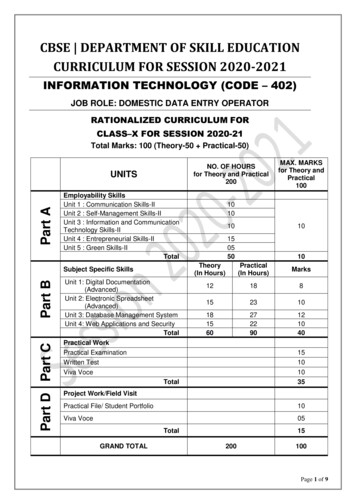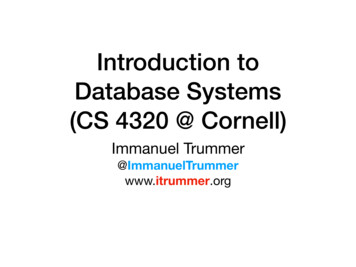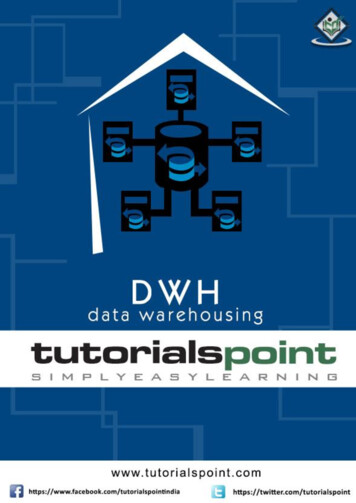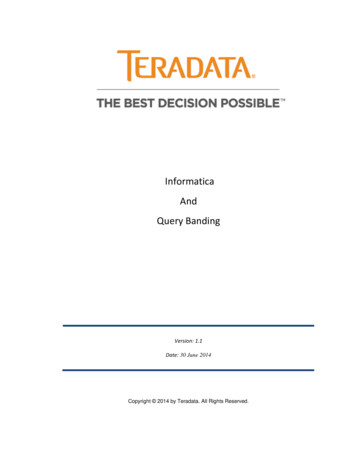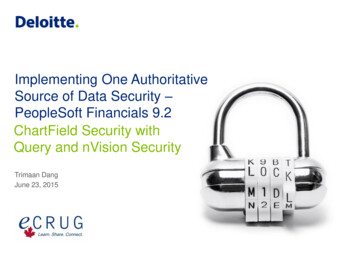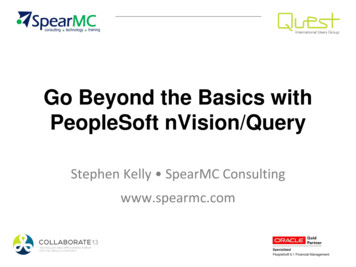Transcription
Proceedings of the Federated Conference onDOI: 10.15439/2018F218Computer Science and Information Systems pp. 853–862 ISSN 2300-5963 ACSIS, Vol. 15Model-driven Query Generation for ElasticsearchBerkay Akdal*†, Zehra Gül Çabuk Keskin*, Erdem Eser Ekinci*, Geylani Kardas†*Galaksiya Information Technologies, Ege Technopark, 35100, Bornova, Izmir, TurkeyEmail: {berkayakdal, zehragulcabuk, erdemeserekinci}@galaksiya.com†International Computer Institute, Ege University, 35100, Bornova, Izmir, TurkeyEmail: geylani.kardas@ege.edu.trAbstract—Elasticsearch is a distributed RESTful search engine, capable of solving growing number of use cases and canhandle petabytes of data in seconds. However, Elasticsearchcomes with a complex query language which causes a steeplearning curve for the developers and, therefore, creation ofqueries can be difficult and time-consuming in many cases.Hence, in this paper, we introduce a Domain-specific ModelingLanguage (DSML), called Dimension Query Language (DQL),to support the model-driven development of Elasticsearchqueries. Elasticsearch queries can be automatically generatedfrom DQL models and DQL’s IDE is capable of executing theseauto-generated Elasticsearch queries on remote repositories.An evaluation of using DQL has been performed at the industrial level with the participation of a group of developers. Theconducted evaluation showed that the use of the language significantly decreases the development time required for creatingElasticsearch queries. Finally, qualitative assessment, based onthe developers’ feedback, exposed how DQL facilitates the development of Elasticsearch queries.I.INTRODUCTIONELASTICSEARCH is a distributed RESTful search engine, which is based on Lucene information retrievalsoftware library [1] and is capable of solving growing number of use cases. Many types of searches (e.g. structured, unstructured, geo, metric) can be prepared and combined. Itworks in clusters, and according to some tests performed byits developers (namely, Elastic Team), it is reported thatElasticsearch can handle petabytes of data in seconds [2].Elasticsearch differs from classical relational databasemanagement systems (RDBMS) in many ways: Elasticsearch’s primary database model is a search engine and itstores documents instead of key-values. Each document inElasticsearch is a JavaScript Object Notation (JSON) object,and hence it does not use Scripted Query Language (SQL).Queries are provided with its own language based on JSON.A given search can be performed not only in a form of aquery; filters can also be used for document search which isfaster than the queries. Finally, it is schema-free, i.e. two documents of the same type can have different sets of fields [3]However, such kind of powerful engine comes with avery complex query language which causes a steep learningcurve for the query developers. Moreover, there are numer-IEEE Catalog Number: CFP1885N-ART c 2018, PTI853ous types of queries and scripts combinable with each otherwhose creation and use can be difficult and time consumingin many cases.There exists a tool for visualizing Elasticsearch data,called Kibana, which is also developed by the Elastic Team[4]. It works on top of the content indexed on an Elasticsearch cluster and it can directly connect to an Elasticsearchserver to be used for generating visualizations and reports;but again, the users must have prior knowledge about howElasticsearch works and need to be experienced in dealingwith its complex query language.The paradigm shift introduced by model-driven development (MDD) [5, 6] in which the focus changes from code tomodels, leverages the abstraction level and promotes thesoftware development for various application domains (e.g.[7-13]). Moreover, domain-specific languages (DSLs) / domain-specific modeling languages (DSMLs) [14-18] whichhave notations and constructs tailored toward a particular application domain, assist to the developers during executionof MDD processes by providing first a user-friendly syntaxfor modeling systems (mostly in a visual manner) and then atranslational semantics for generating application softwareand any other artifacts automatically [19].Abovementioned features and benefits of applying MDDand using DSMLs in other domains conduce toward producing a MDD framework also for Elasticsearch. Hence, in thispaper, we introduce a DSML which can be used inside thisMDD framework to facilitate the query writing process required for the Elasticsearch. Although many efforts exist inmodel-driven database processing and query generation (e.g.[20-23]), they do not consider the specifications of Elasticsearch and do not support generating queries, structured according to Elasticsearch which differs from the traditionaldatabases.Originating from a metamodel of Elasticsearch, which isalso derived in this study, the proposed language provides agraphical concrete syntax for modeling queries within its integrated development environment (IDE). Models of thequeries, visually prepared in this IDE, are automaticallytranslated into corresponding Elasticsearch structures whichare ready to be executed. If the developer requests execution
854PROCEEDINGS OF THE FEDCSIS. POZNAŃ, 2018Fig. 1. DQL Metamodelof these queries, it is also possible to execute those modeledand automatically generated queries on Elasticsearchstorages. In this paper, we also discuss the use of this DSMLfor the industrial applications and give the results ofevaluating its use inside a software company specialized fordeveloping commercial Big Data applications.The rest of the paper is organized as follows: In Section 2,the proposed query language is discussed with including itsmetamodel, fundamental elements and built-in querytransformation process. Section 3 demonstrates the use ofthe language. Evaluation of the language and results of thisevaluation are discussed in Section 4. Related work is givenin Section 5. Finally, Section 6 concludes the paper.II.DIMENSION QUERY LANGUAGEWhen we think of the three-dimensional space we are in,every object has coordinates to locate their position andhypothetically, it is possible to list and create reports foreach object’s or living creature’s position on earth. Suchreport would have three fields for the coordinates linkedwith the name of the related object or person. To find anentry on the report, we would have needed to know therelated entry’s name and coordinates.Mathematics and physics define dimension as theminimum number of points required to know an object’sposition and velocity on the space they belong. By thisdefinition, we can say that our hypothetical report is a fourdimensional space, containing entries with four dimensions.Originated from this, we named our Elasticsearch querymodel as Dimension Model (DM) and the proposedElasticsearch DSML as Dimension Query Language (DQL).In DM, each dimension corresponds to a field of data thatmust be included within the query.In the following subsections we first define thefundamental elements and the relations inside DQL whichcompose the abstract syntax on the DSML for Elasticsearch.Then, we discuss how constraint checks and queryvalidations are performed inside DQL’s IDE beforeautomatically transforming prepared query models intoElasticsearch queries. Finally, query transformation processis discussed.A.Fundamental DQL ElementsOur transformation service (that will be discussed later)accepts Dimension Query (DQ) instances and generatesElasticsearch queries. The users can choose to view thetransformed queries or directly execute them to view a tablereport over the underlying Elasticsearch storage. These DQinstances are created by conforming a metamodel whichdefines fundamental elements and their relations required forElasticsearch queries. The metamodel, which leads to thegeneration of DQL syntax, is depicted in Fig. 1. Elementsand properties of the metamodel are written in bold in thefollowing text.Elasticsearch storages, namely indexes, are a collection ofdocuments that have similar characteristics [24]. Documentsbelonging to the same index may have relations with eachother. On Elasticsearch, there are two types of relations.“Parent-child relation” links two documents by marking oneas parent while marking the other one as child. “Nestedrelation” simply writes the whole document into anotherone.On query transformation, one of the required properties isthe name of the document on the top level, defining thedocument without a parent document. This needs to bespecified as the type field in the Dimension Query. Anotherrequired field is the index, which is the name of the index toexecute the query on. Finally, on the dimensions field,requested dimensions are expected. Along with these, thereare some optional fields that a query can uphold, such asexpected result size as size and offset as from.B.Dimension TypesDimensions vary in three types; Data Dimensions, Filterand Not Have Dimensions. Data dimensions are used torepresent the fields to be retrieved upon the execution of thequery and filter dimensions, by their name and hence theyare used to filter the retrieved data based on someconditions. However, independently from its type, each
BERKAY AKDAL ET AL.: MODEL-DRIVEN QUERY GENERATION FOR ELASTICSEARCHdimension must have two main fields; function andbelongs.The function field is used to specify which operationmust be performed on the data. With this field; dimensionscan be grouped, summed, counted and their average orpercentage over their sum may be calculated. belongs fieldrepresents the name of the Elasticsearch document of theindex in which the dimension data are located.Data and filter dimensions must also have a field calledproperty. This field represents the name of the data to beretrieved or filtered. The data dimensions may also have anadditional orderby field to indicate which dimension mustbe used on ordering the query results.If the query designers want to filter data on certain fields,filter dimensions may be used to meet this requirement.These dimensions will filter the data instead of creatinganother field on the result set. They are different from thedata retrieval dimension by having additionally one fieldcalled values, indicating the values to apply with the filter.Filters can also be applied to specific data retrievaldimensions as well as they can be applied on the query.When used in this way, they affect only the dimension theyare getting applied to.The filtering criterion does not always have to be based onsome values. For example, on a customer-invoice database,we may want to list the customers who did not place anorder between some dates. To handle this case, there is anadditional type of dimension called “Not Have Dimension”.This dimension can be used to filter certain fields, whichdoes not have any relations to the given Elasticsearchdocument. Considering the customer-invoice example, let usthink we have an index with two documents, customer andinvoice, and assume that there is a parent-child relation,customer as parent and invoice as child. Creating a “not havedimension” with “belongs” field as {belongs:'invoice'} will allow us to list the customers without aninvoice on the whole Elasticsearch index. However, we maywant to see the results based on another filter, such as a dateinterval. On this case, since the “not have dimension”s canalso have filters, we can define a filter and add it to our “nothave dimension”.C.Post OperationsCalculations and value formatting is a common thing todo on report generation. When needed, Post Operations maybe used to tinker with the retrieved data and they can beelaborated in two types; one for calculating new data, calledcalculate operation, and one for modifying existing data,called modify operation.A post-operation must have the following fields: result,operation and type. They are common for each operationtype, where the result field is the name of the data fieldwhich the post operation will be affecting. For calculationoperations, this field will be used as the calculated field’sname. For modify operations, it is the name of the field onwhich the modification operation works on. operation fieldis the name of the operation to process, such as sum, divide,absolute, floor, ceil. Finally, the type field is the indicator ofthe type of the post-operation itself. It can be whether"calculateOperation" or "modifyOperation".Calculate operations have two more additional fields. Thefirst one the "columns" which holds the dimensions involvedin the calculation operation and the second one is the"fixDecimal" which is to specify the number of the digitsthat should be displayed if the calculated value is a decimalnumber. Usable calculate operations are essential arithmeticfunctions; sum, subtract, multiply, divide.Modify operations have only one additional field called"param"; which is the additional required parameter(s) toapply the operation and may not always be necessary.Modify operations, which can be used by the developers, arelisted below:Fix Decimal: To limit the number of the decimals to showof a decimal number. The param field must be the number ofthe digits.Floor: To get the floor value of a decimal number.Ceil: To get the ceiling value of a decimal number.Abs: To get the absolute value of a number.Replace: To replace some specific values of a dimensionin the result set. A serialized JSON array string, which hasobjects as elements containing "from" and "to" values, isrequired as the "param" field.D.Constraints and Query ValidationsOur motivation is to simplify the query generation for theElasticsearch without needing to know its query formulationdetails. However, there are also lots of syntactic controls andadditional semantic constraints which should also be takeninto account while writing Dimension Queries. Based on themetamodel elements and their relations discussed in theprevious section, a modeling environment has beendeveloped to use language constructs and features of DQL.Query developers may use our DSML’s graphical syntaxand all required constraint checks and hence queryvalidations can be realized automatically according to theElasticsearch specifications.Fig. 2 shows a screenshot taken from web-based IDE ofthe proposed Elasticsearch DQL. On the left side of thescreen, the indexes on the system are listed with a combobox. After an index gets chosen, its metadata are showndirectly under the index selector. The users then can start tocreate a DQ by simply dragging and dropping the fields theywant to include in the query. The DQ gets automaticallyupdated on the backstage each time the user drops a newfield, updates or removes an existing one. The query can betracked from the query panel at the top side of the screendynamically.855
856PROCEEDINGS OF THE FEDCSIS. POZNAŃ, 2018Fig. 2. IDE for the proposed Elasticsearch DSMLFilters and post operations are listed on the panel at theright side of the screen. Users can create new filters and postoperations by clicking the add button ( ) near them and caninclude filters to the query by simply dragging and droppingthem into either on a data dimension or into the querydirectly.After the users finish choosing the fields, the DQ can besent to the backing server in order to be transformed to theElasticsearch query. At this point, the users can choose tosimply view the transformed query or the results generatedwith the execution of the transformed DQ.There are lots of constraints needed to be followed whilewriting an Elasticsearch query. To be able to generate valid,executable Elasticsearch queries, we have also put someconstraints on DQL and hence the IDE warns the user orprints an error message if a constraint gets violated.Filters are for filtering data; they do not cause a field to beincluded within the result set. Therefore, filters cannotcontain filters. Appending filters to other filters will have noeffect on the generated query.Since they affect the set of all results, the “not havedimension”s can only be used within the query, not withinother dimensions.Fields from different documents with parent-child relationcannot get queried without performing an operation overthem. Because, for a member of the parent document, it ispossible to have more than one value on the child documentand it will not possible to create a result set without makingsome groupings on the parent document.Mathematical processes such as number formatting,numerical calculations and digit rounding, can only beperformed on numeric dimensions as well as date formatoperation can only be performed on date dimensions.Applying group function to a dimension causes anaggregation to get started on Elasticsearch query. OnElasticsearch queries, when an aggregation gets started, allremaining fields must be included into that aggregation insome way. So, when the grouping function is applied over adimension in the DQ, all remaining dimensions need to havea function value.Each dimension of the query must be unique. If there ismore than one dimension created with the same field of thesame document -having also the same function-, one of thedimensions must have a filter different than the other one'sfilters at least. Semantic definitions on DQL, make all aboveconstraint checks possible inside the IDE.E.Query Transformation StageThere are four stages of a query transformation which areall automatized within DQL’s IDE. First one is called theReducing stage where the dimensions in the DQ getinspected and grouped by their respective nested documentson the Elasticsearch index. By doing this, it is possible tomake fewer aggregations on the Elasticsearch query,therefore, it increases query execution performance bypreventing same nested documents to get aggregated overand over. The requirement for two dimensions to be groupedis that they must be in the same document on Elasticsearchand they must have exactly same filters getting applied tothem.After dimensions are reduced, they get Sorted accordingto their documents and the relations between theirdocuments on the index.Two rules are applied while sorting the dimensions:1) For multiple dimensions on the same document, if thedocument has a nested object, its own dimensions havepriority than the nested object's dimensions. For instance,
BERKAY AKDAL ET AL.: MODEL-DRIVEN QUERY GENERATION FOR ELASTICSEARCHconsidering the metadata given in Fig. 3, dimensions ofDocument A have a higher priority than dimensions of theNested Object B. Likewise, Document C over Nested ObjectC1 and Nested Object C1 over Nested Object C1.1 havepriorities.Fig. 3. Sample Index Metadata2) Finally, calculation dimensions like sum, average,percentage, and count have the lowest priority so they takeplace at the end of the sorted dimensions list.Analyzing stage is the one where the Elasticsearch querygets started to be created in pieces. On this stage, eachdimension is converted to proper Elasticsearch queryfragment and gathered up on a temporary list. This phase iscrucial because, during aggregation generation, it is decidedwhether the aggregations will be linked with a nestedrelation or parent-child relation. “Not have dimension”s alsowill be included to the query on this stage.The final stage of the query transformation is theGeneration stage. On this stage, the query at hand is alreadyhas been reduced (for optimization), sorted and analyzed.The dimensions have been converted to aggregation blocksand relations between these aggregation blocks have beendetermined.The list that's holding the aggregation blocks get iteratedand linked with respect to their flags set from the previousstage of query transformation. Aggregation link isestablished with respect to the metadata of the index. Thatmeans, aggregation blocks will be linked to the others eitheras siblings or children according to their dimensions’"belongs" field.III.USE OF DQL DURING QUERY GENERATIONThe Dimension Queries may be grouped into four maintypes corresponding to the types of the result sets they willgenerate upon the execution of the transformed Elasticsearchqueries. This section will briefly explain these types. For abetter comprehension, queries are represented in their textualnotation during the following discussion, which are achievedautomatically by using DQL and its graphical modelingenvironment.In the first type, the query aims at getting direct resultswithout making any grouping or filtering. If that’s the case,there is only one constraint: As stated on the constraintssection, the fields on the query must be on the sameElasticsearch document.857When the created query is in this type (see Fig. 4),dimensions must have three main fields. Function field ofthe dimensions must have a static value of “include” (shownin lines 6, 9, 12). Additionally, orderby field (line 5) may beadded to one dimension to sort the results.The corresponding translation (see Fig. 5) may seemsimple because the translated query is obviously small andeasy to write. However, the real power of the DimensionQueries, comes to stage when groupings and functions getinvolved with the query.If the created query aims to fetch fields from differentrelated documents (see “belongs” properties in Fig. 6 onlines 4, 7 and 10), the second type of query comes in. Thistype of query groups fields so different documents may beincluded in the result set. Again, on this type of query (Fig.6), there is only one constraint: If a grouping, namelyaggregation, starts with a dimension, all remainingdimensions must have a function applied on them.010203040506070809101112131415{ index:"indexName",type: "doc",dimensions: [{property: "prop 1",belongs: "doc", orderby: "asc",function: "include" },{property: "prop 2",belongs: "doc",function: "include" },{property: "prop 3",belongs: "doc",function: "include"}],from: 0,size: 50 }Fig. 4. Dimension Query without Groupings0102030405060708091011{ from: 0, size: 50,query: { bool: { disable coord: false,adjust pure negative: true,boost: 1 }},source: {includes: ["prop 1","prop 2","prop 3"],excludes: [ ]},sort: [{property 1.sort: {order: "asc"}}]}Fig. 5. Transformed Elasticsearch Query without Aggregations
858PROCEEDINGS OF THE FEDCSIS. POZNAŃ, 201801020304050607080910111213{index: "indexName",type: "topLevelDocName",dimensions: [ {property: "prop 1", belongs: "doc 1",orderby: "asc", function: "agg"}, {property: "prop 2", belongs: "doc 2",function: "sum"}, {property: "prop 3", belongs: "doc 2",function: "sum"} ],from: 0, size: 50}Fig 6. Dimension Query with FunctionsWhile grouping the results, users may also want to dosome calculations to see the summarized result. Forexample, let us consider a report to list the total invoice pricefor each customer. To do that, first an aggregation needs tobe set up on customers (“function” field on line 5 in Fig. 6)then another summarization can be used on otherdimensions. The reason for this aggregation requirement is,Elasticsearch needs to make some groupings to calculatesummarized results such as sum and avg. Functions can onlybe applied when a grouping gets applied to the query.Dimensions on this type of query must have same fieldsas the ones within the previous query, except the functionfield values may be “agg”, “count”, “sum”, “avg” and“percentage” instead of “include” (see lines 5, 8 and 11 inFig. 6). Fully generated Elasticsearch query for this DQ typecan not be shown here due to space limitations. However,aggregations part of the generated query can be seen in aggregations: {prop 1 doc 1 agg: {terms: { field: "prop 1.keyword",missing: "null", size: 2147483647,min doc count: 1, shard min doc count:0,show term doc count error: false,order: { term: "asc" } },aggregations: {prop 2 doc 2 sum: {children: { type: "documentName 2" },aggregations: {prop 2 doc 2 sum: {sum: { field: "prop 2" } } } },prop name 3 doc 2 sum: {children: { type: "doc 2" },aggregations: {prop 3 doc 2 sum: {sum: { field: "prop 3" } } }} } } } }.Fig. 7. An excerpt from transformed Elasticsearch Query with FunctionsIf the users want to filter their data, they may create filterdimensions. Different usages of different filters are given inFig 8. Applying a filter directly to the query is the case whenthe filters will be inserted within the query field of thetransformed Elasticsearch query; thus affecting the wholeresult set as mentioned before. The filter (lines between 17 –20 in Fig. 8) on this sample is for listing the results by theprop 3 field of the doc 2 with a value greater than 1000.Applying filter to specific dimensions (lines between 13 –14 in Fig. 8) will cause sub-query blocks to be created andinserted as filters to related aggregations. When thishappens, the filters will be applied on only the relatedaggregation and, if there is any, to its sub aggregations.Finally, the usage of “not have dimension” is shownbetween the lines 16 – 19 in Fig 8. In this example, a samplefilter has been added to the “not have dimension”. Before the“not have” filter gets applied, its inner filter will be appliedfirst to narrow down the results.An excerpt from the generic filter of the generatedElasticsearch query is given in Fig 9. On the transformedquery, prop 2 on line 4 is the name of the field to which thefilter applies. It corresponds to the property field’s value onthe dimension query (see Fig. 8, line 14). The field calledfrom (Fig 9, line 5) is the value of the value field previouslyindicated in Fig. 8, line 19. Finally, the type field in the line14 (Fig. 9) is the name of the Elasticsearch document,containing the related fields. It corresponds to the belongsfield (Fig. 8, line 18) in the Dimension Query index: "indexName",type: "topLevelDocName",dimensions: [ {property: "topLevelDocName",belongs: "prop 1",orderby: "asc", function: "agg" },{property: "doc 1",belongs: "prop 2", function: "avg" },{property: "doc 1",belongs: "prop 3", function: "avg",filters: [ {property: "doc 1", belongs: "prop 4",function: "lt", values: [ 3000 ]}] },{property: "prop 2", belongs: "doc 1",function: "gt", values: [ 1000 ] },{belongs: "doc 2", function: "nothave",filters: [ {property: "prop 4", belongs: "doc 2",function: "gt", values: [ 10000 ]}]} ],from: 0, size: 50}Fig. 8. Dimension Query with Dimension Filters
BERKAY AKDAL ET AL.: MODEL-DRIVEN QUERY GENERATION FOR 9.{"has child": { "query": { "bool": {"must": [ { "range": {"prop 2": {"from": 1000, "to": null,"include lower": false,"include upper": true,"boost": 1.0} }} ],"disable coord": false,"adjust pure negative": true, "boost": 1.0} },"type": "doc 1","score mode": "sum", "min children": 0,"max children": 2147483647,"ignore unmapped": false, "boost": 1.0} }.Fig. 9. An excerpt from transformed Elasticsearch Query’s GenericFilterDepending on the function of the filter in the DQ,Elasticsearch query filter properties have different usages.On Fig 9. line 5, to field is used as the upper limit when theDQ function is either less than or range. On the givenexample include upper field is true since it is a greaterthan filter and the upper value limit is infinity.include lower field acts like the same when the filterfunction is less than. The same fields get used when thefilter is less than or equal to and greater than or equal {"aggregations": {"prop 1 topLevelDocName agg": {"terms": {"field": "prop 1.keyword","missing": "null","size": 2147483647,"min doc count": 1,"shard min doc count": 0,"show term doc count error": false,"order": { " term": "asc" }},"aggregations": {"prop 2 doc 1 avg": {"children": { "type": "doc 1" },"aggregations": { "prop 2 doc 1 avg": {"avg": { "field": "prop 2" } },"prop 3 doc 1 avg filters prop 4 lt 4000":{ "filters" },"prop 3 doc 1 avg filters prop 4 lt 4000":{ "avg": { "field": "prop 3" } }} } } } } }.Fig. 10. An excerpt from transformed Elasticsearch Query’sAggregations859Part on the aggregations included in the same transformedquery is given in Fig. 10. Aggregation names (bold texts onlines 3, 16 and 20 in Fig. 10) are generated by combiningproperty, belongs and function fields on dimensions. Thedimension specific inner filter (Fig. 11) is inserted in placeof the bold filters text in line 19 of Fig. 10. The transformed“not have dimension” is given in Fig 12. Note that the innerfilter is nearly the same as the one in Fig. 10. The must notkeyword in line 2 determines the purpose of the s": { "filters": [ {"bool": { "filter": [ { "range": {"prop 4": {"from": null,"to": 4000,"include lower": true,"include upper": false,"boost": 1.0} } } ],"disable coord": false,"adjust pure negative": true,"boost": 1.0}} ],"other bucket": false,"other bucket key": " other "} }Fig 11. An excerpt from transformed Elasticsearch Query’s Inner 23.{"bool": { "must not": [ { "has child": {"query": { "bool": { "filter": [ {"range": { "prop 4": {"from": 10000, "to": null,"include lower": false,"include upper": true,"boost": 1.0} } } ],"disable coord": false,"adjust pure negative": true,"boost": 1.0 } },"type": "doc 2","score mode": "sum","min children": 0,"max children": 2147483647,"ignore unmapped": false,"boost": 1.0} } ],"disable coord": false,"adjust pure negative": true,"boost": 1.0 } }.Fig. 12. An excerpt from transformed Elasticsearch Query’s “NotHave” Filter
860PROCEEDINGS OF THE FEDCSIS. POZNAŃ, 2018IV.EVALUATIONAn evaluation of using DQL has been performed at theindustrial level with the participation of a group ofdevelopers from Galaksiya Information Technologies(http://galaksiya.com/). Galaksiya is a software company,located in Izmir, Turkey and its business domain mainlyconsists of Big Data and its applications. In some of theirsoftware solutions, the developers in the company recentlystarted to work on Elasticsearch and
Elasticsearch can handle petabytes of data in seconds [2]. E Elasticsearch differs from classical relational database management systems (RDBMS) in many ways: Elastic-search’s primary database model is a search engine and it stores documents instead of key-values. Each document in Elasticsearc