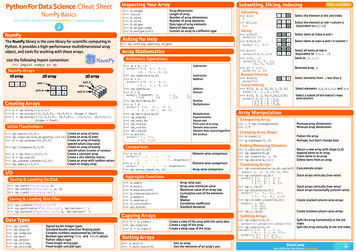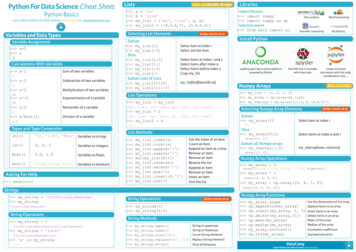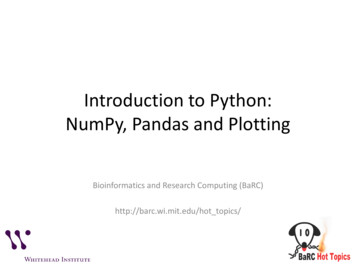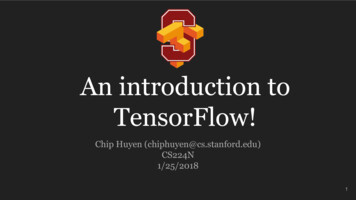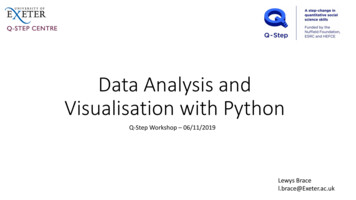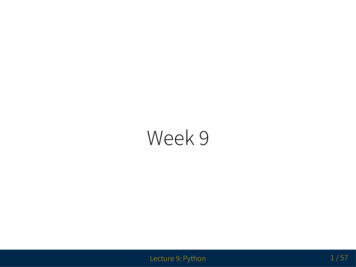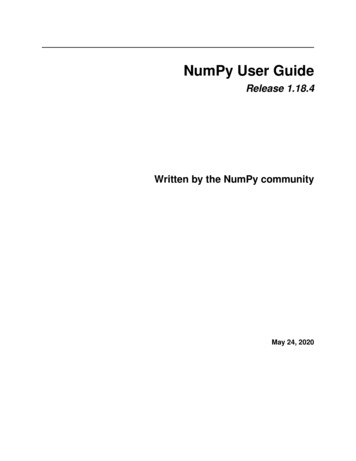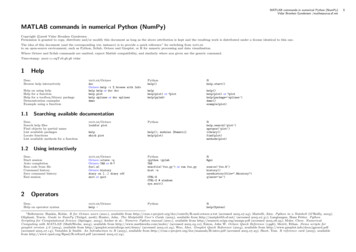Transcription
numpy#numpy
Table of ContentsAbout1Chapter 1: Getting started with numpy2Remarks2Versions2Examples3Installation on Mac3Installation on Windows3Installation on Linux3Basic Import4Temporary Jupyter Notebook hosted by Rackspace5Chapter 2: Arrays6Introduction6Remarks6Examples6Create an Array6Array operators7Array Access8Transposing an array9Boolean indexing11Reshaping an array11Broadcasting array operations12When is array broadcasting applied?13Populate an array with the contents of a CSV file14Numpy n-dimensional array: the ndarray14Chapter 3: Boolean IndexingExamplesCreating a boolean arrayChapter 4: File IO with numpyExamplesSaving and loading numpy arrays using binary files171717181818
Loading numerical data from text files with consistent structure18Saving data as CSV style ASCII file18Reading CSV files19Chapter 5: Filtering dataExamples2121Filtering data with a boolean array21Directly filtering indices21Chapter 6: Generating random data23Introduction23Examples23Creating a simple random array23Setting the seed23Creating random integers23Selecting a random sample from an array23Generating random numbers drawn from specific distributions24Chapter 7: Linear algebra with np.linalg26Remarks26Examples26Solve linear systems with np.solve26Find the least squares solution to a linear system with np.linalg.lstsq27Chapter 8: numpy.cross28Syntax28Parameters28Examples28Cross Product of Two Vectors28Multiple Cross Products with One Call29More Flexibility with Multiple Cross Products29Chapter 9: numpy.dot31Syntax31Parameters31Remarks31Examples31
Matrix multiplication31Vector dot products32The out parameter32Matrix operations on arrays of vectors33Chapter 10: Saving and loading of Arrays35Introduction35Examples35Using numpy.save and numpy.loadChapter 11: Simple Linear Regression3536Introduction36Examples36Using np.polyfit36Using np.linalg.lstsq36Chapter 12: subclassing ndarray38Syntax38Examples38Tracking an extra property on arraysCredits3840
AboutYou can share this PDF with anyone you feel could benefit from it, downloaded the latest versionfrom: numpyIt is an unofficial and free numpy ebook created for educational purposes. All the content isextracted from Stack Overflow Documentation, which is written by many hardworking individuals atStack Overflow. It is neither affiliated with Stack Overflow nor official numpy.The content is released under Creative Commons BY-SA, and the list of contributors to eachchapter are provided in the credits section at the end of this book. Images may be copyright oftheir respective owners unless otherwise specified. All trademarks and registered trademarks arethe property of their respective company owners.Use the content presented in this book at your own risk; it is not guaranteed to be correct noraccurate, please send your feedback and corrections to info@zzzprojects.comhttps://riptutorial.com/1
Chapter 1: Getting started with numpyRemarksNumPy (pronounced “numb pie” or sometimes “numb pea”) is an extension to the Pythonprogramming language that adds support for large, multi-dimensional arrays, along with anextensive library of high-level mathematical functions to operate on these arrays.VersionsVersionRelease /2
VersionRelease llation on MacThe easiest way to set up NumPy on Mac is with pippip install numpyInstallation using Conda.Conda available for Windows, Mac, and Linux1. Install Conda. There are two ways to install Conda, either with Anaconda (Full package,include numpy) or Miniconda (only Conda,Python, and the packages they depend on,without any additional package). Both Anaconda & Miniconda install the same Conda.2. Additional command for Miniconda, type the command conda install numpyInstallation on WindowsNumpy installation through pypi (the default package index used by pip) generally fails onWindows computers. The easiest way to install on Windows is by using precompiled binaries.One source for precompiled wheels of many packages is Christopher Gohkle's site. Choose aversion according to your Python version and system. An example for Python 3.5 on a 64 bitsystem:1. Download numpy-1.11.1 mkl-cp35-cp35m-win amd64.whl from here2. Open a Windows terminal (cmd or powershell)3. Type the command pip install C:\path to download\numpy-1.11.1 mkl-cp35-cp35mwin amd64.whlIf you don't want to mess around with single packages, you can use the Winpython distributionwhich bundles most packages together and provides a confined environment to work with.Similarly, the Anaconda Python distrubution comes pre-installed with numpy and numerous othercommon packages.Another popular source is the conda package manager, which also supports virtual environments.1. Download and install conda.2. Open a Windows terminal.3. Type the command conda installnumpyInstallation on Linuxhttps://riptutorial.com/3
NumPy is available in the default repositories of most popular Linux distributions and can beinstalled in the same way that packages in a Linux distribution are usually installed.Some Linux distributions have different NumPy packages for Python 2.x and Python 3.x. InUbuntu and Debian, install numpy at the system level using the APT package manager:sudo apt-get install python-numpysudo apt-get install python3-numpyFor other distributions, use their package managers, like zypper (Suse), yum (Fedora) etc.can also be installed with Python's package manager pip for Python 2 and with pip3 forPython 3:numpypip install numpy # install numpy for Python 2pip3 install numpy # install numpy for Python 3is available in the default repositories of most popular Linux distributions and can be installedfor Python 2 and Python 3 using:pipsudo apt-get install python-pip # pip for Python 2sudo apt-get install python3-pip # pip for Python 3After installation, use pip for Python 2 and pip3 for Python 3 to use pip for installing Pythonpackages. But note that you might need to install many dependencies, which are required to buildnumpy from source (including development-packages, compilers, fortran etc).Besides installing numpy at the system level, it is also common (perhaps even highlyrecommended) to install numpy in virtual environments using popular Python packages such asvirtualenv. In Ubuntu, virtualenv can be installed using:sudo apt-get install virtualenvThen, create and activate a virtualenv for either Python 2 or Python 3 and then use pip to installnumpy:virtualenv venv # create virtualenv named venv for Python 2virtualenv venv -p python3 # create virtualenv named venv for Python 3source venv/bin/activate # activate virtualenv named venvpip install numpy # use pip for Python 2 and Python 3; do not use pip3 for Python3Basic ImportImport the numpy module to use any part of it.import numpy as npMost examples will use np as shorthand for numpy. Assume "np" means "numpy" in codehttps://riptutorial.com/4
examples.x np.array([1,2,3,4])Temporary Jupyter Notebook hosted by RackspaceJupyter Notebooks are an interactive, browser-based development environment. They wereoriginally developed to run computation python and as such play very well with numpy. To trynumpy in a Jupyter notebook without fully installing either on one's local system Rackspaceprovides free temporary notebooks at tmpnb.org.Note: that this is not a proprietary service with any sort of upsells. Jupyter is a wholly opensourced technology developed by UC Berkeley and Cal Poly San Luis Obispo. Rackspacedonates this service as part of the development process.To try numpy at tmpnb.org:1. visit tmpnb.org2. either select Welcome3. New Python 2 or4. New Python 3to Python.ipynborRead Getting started with numpy online: artedwith-numpyhttps://riptutorial.com/5
Chapter 2: ArraysIntroductionN-dimensional arrays or ndarrays are numpy's core object used for storing items of the same datatype. They provide an efficient data structure that is superior to ordinary Python's arrays.RemarksWhenever possible express operations on data in terms of arrays and vector operations. Vectoroperations execute much faster than equivalent for loopsExamplesCreate an ArrayEmpty arraynp.empty((2,3))Note that in this case, the values in this array are not set. This way of creating an array is thereforeonly useful if the array is filled later in the code.From a listnp.array([0,1,2,3])# Out: array([0, 1, 2, 3])Create a rangenp.arange(4)# Out: array([0, 1, 2, 3])Create Zerosnp.zeros((3,2))# Out:# array([[ 0., 0.],#[ 0., 0.],#[ 0., 0.]])Create Onesnp.ones((3,2))# Out:# array([[ 1.,1.],https://riptutorial.com/6
##[ 1.,[ 1.,1.],1.]])Create linear-spaced array itemsnp.linspace(0,1,21)# Out:# array([ 0. , 0.05,#0.45, 0.5 ,#0.9 , 0.95,0.1 , 0.15,0.55, 0.6 ,1. ])0.2 ,0.65,0.25,0.7 ,0.3 ,0.75,0.35,0.8 ,0.4 ,0.85,Create log-spaced array itemsnp.logspace(-2,2,5)# Out:# array([ 1.00000000e-02,#1.00000000e 01,1.00000000e-01,1.00000000e 02])1.00000000e 00,Create array from a given functionnp.fromfunction(lambda i: i**2, (5,))# Out:# array([ 0.,1.,4.,9., 16.])np.fromfunction(lambda i,j: i**2, (3,3))# Out:# array([[ 0., 0., 0.],#[ 1., 1., 1.],#[ 4., 4., 4.]])Array operatorsx np.arange(4)x#Out:array([0, 1, 2, 3])scalar addition is element wisex 10#Out: array([10, 11, 12, 13])scalar multiplication is element wisex*2#Out: array([0, 2, 4, 6])array addition is element wisex x#Out: array([0, 2, 4, 6])array multiplication is element wisehttps://riptutorial.com/7
x*x#Out: array([0, 1, 4, 9])dot product (or more generally matrix multiplication) is done with a functionx.dot(x)#Out: 14In Python 3.5, the @ operator was added as an infix operator for matrix multiplicationx np.diag(np.arange(4))print(x)'''Out: array([[0, 0, 0, 0],[0, 1, 0, 0],[0, 0, 2, 0],[0, 0, 0, 3]])'''print(x@x)print(x)'''Out: array([[0, 0, 0, 0],[0, 1, 0, 0],[0, 0, 4, 0],[0, 0, 0, 9]])'''Append. Returns copy with values appended. NOT in-place.#np.append(array, values to append, axis None)x np.array([0,1,2,3,4])np.append(x, [5,6,7,8,9])# Out: array([0, 1, 2, 3, 4, 5, 6, 7, 8, 9])x# Out: array([0, 1, 2, 3, 4])y np.append(x, [5,6,7,8,9])y# Out: array([0, 1, 2, 3, 4, 5, 6, 7, 8, 9])hstack. Horizontal stack. (column stack)vstack. Vertical stack. (row stack)# np.hstack(tup), np.vstack(tup)x np.array([0,0,0])y np.array([1,1,1])z np.array([2,2,2])np.hstack(x,y,z)# Out: array([0, 0, 0, 1, 1, 1, 2, 2, 2])np.vstack(x,y,z)# Out: array([[0, 0, 0],#[1, 1, 1],#[2, 2, 2]])Array Accesshttps://riptutorial.com/8
Slice syntax is i:j:k where i is the starting index (inclusive), j is the stopping index (exclusive)and k is the step size. Like other python data structures, the first element has an index of 0:x np.arange(10)x[0]# Out: 0x[0:4]# Out: array([0, 1, 2, 3])x[0:4:2]# Out:array([0, 2])Negative values count in from the end of the array. -1 therefore accesses the last element in anarray:x[-1]# Out: 9x[-1:0:-1]# Out: array([9, 8, 7, 6, 5, 4, 3, 2, 1])Multi-dimensional arrays can be accessed by specifying each dimension separated by commas.All previous rules apply.x np.arange(16).reshape((4,4))x# Out:#array([[ 0, 1, 2, 3],#[ 4, 5, 6, 7],#[ 8, 9, 10, 11],#[12, 13, 14, 15]])x[1,1]# Out: 5x[0:3,0]# Out: array([0, 4, 8])x[0:3, 0:3]# Out:#array([[ 0,#[ 4,#[ 8,1, 2],5, 6],9, 10]])x[0:3:2, 0:3:2]# Out:#array([[ 0, 2],#[ 8, 10]])Transposing an arrayarr np.arange(10).reshape(2, 5)Using .transpose method:https://riptutorial.com/9
arr.transpose()# Out:#array([[0, 5],#[1, 6],#[2, 7],#[3, 8],#[4, 9]]).Tmethod:arr.T# Out:#array([[0,#[1,#[2,#[3,#[4,5],6],7],8],9]])Or np.transpose:np.transpose(arr)# Out:#array([[0, 5],#[1, 6],#[2, 7],#[3, 8],#[4, 9]])In the case of a 2-dimensional array, this is equivalent to a standard matrix transpose (as depictedabove). In the n-dimensional case, you may specify a permutation of the array axes. By default,this reverses array.shape:a np.arange(12).reshape((3,2,2))a.transpose() # equivalent to a.transpose(2,1,0)# Out:#array([[[ 0, 4, 8],#[ 2, 6, 10]],##[[ 1, 5, 9],#[ 3, 7, 11]]])But any permutation of the axis indices is possible:a.transpose(2,0,1)# Out:#array([[[ 0, 2],#[ 4, 6],#[ 8, 10]],##[[ 1, 3],#[ 5, 7],#[ 9, 11]]])a hapehttps://riptutorial.com/# shape (2,3,4)10
# Out:#(4, 2, 3)Boolean indexingarr np.arange(7)print(arr)# Out: array([0, 1, 2, 3, 4, 5, 6])Comparison with a scalar returns a boolean array:arr 4# Out: array([False, False, False, False, False,True,True], dtype bool)This array can be used in indexing to select only the numbers greater than 4:arr[arr 4]# Out: array([5, 6])Boolean indexing can be used between different arrays (e.g. related parallel arrays):# Two related arrays of same length, i.e. parallel arraysidxs np.arange(10)sqrs idxs**2# Retrieve elements from one array using a condition on the othermy sqrs sqrs[idxs % 2 0]print(my sqrs)# Out: array([0, 4, 16, 36, 64])Reshaping an arrayThe numpy.reshape (same as numpy.ndarray.reshape) method returns an array of the same total size,but in a new shape:print(np.arange(10).reshape((2, 5)))# [[0 1 2 3 4]# [5 6 7 8 9]]It returns a new array, and doesn't operate in place:a np.arange(12)a.reshape((3, 4))print(a)# [ 0 1 2 3 456789 10 11]However, it is possible to overwrite the shape attribute of an ndarray:a np.arange(12)a.shape (3, 4)https://riptutorial.com/11
print(a)# [[ 0 1 2 3]# [ 4 5 6 7]# [ 8 9 10 11]]This behavior might be surprising at first, but ndarrays are stored in contiguous blocks of memory,and their shape only specifies how this stream of data should be interpreted as a multidimensionalobject.Up to one axis in the shape tuple can have a value of -1. numpy will then infer the length of this axisfor you:a np.arange(12)print(a.reshape((3, -1)))# [[ 0 1 2 3]# [ 4 5 6 7]# [ 8 9 10 11]]Or:a np.arange(12)print(a.reshape((3, 2, -1)))# [[[ 0#[ 21]3]]##[[ 4[ 65]7]]##[[ 8 9][10 11]]]Multiple unspecified dimensions, e.g. a.reshape((3,ValueError.-1, -1))are not allowed and will throw aBroadcasting array operationsArithmetic operations are performed elementwise on Numpy arrays. For arrays of identical shape,this means that the operation is executed between elements at corresponding indices.# Create two arrays of the same sizea np.arange(6).reshape(2, 3)b np.ones(6).reshape(2, 3)a# array([0, 1, 2],#[3, 4, 5])b# array([1, 1, 1],#[1, 1, 1])# a b: a and b are added elementwisea b# array([1, 2, 3],https://riptutorial.com/12
#[4, 5, 6])Arithmetic operations may also be executed on arrays of different shapes by means of Numpybroadcasting. In general, one array is "broadcast" over the other so that elementwise operationsare performed on sub-arrays of congruent shape.#aa#bb####Create arrays of shapes (1, 5) and (13, 1) respectively np.arange(5).reshape(1, 5)array([[0, 1, 2, 3, 4]]) np.arange(4).reshape(4, 1)array([0],[1],[2],[3])# When multiplying a * b, slices with the same dimensions are multiplied# elementwise. In the case of a * b, the one and only row of a is multiplied# with each scalar down the one and only column of b.a*b# array([[ 0, 0, 0, 0, 0],#[ 0, 1, 2, 3, 4],#[ 0, 2, 4, 6, 8],#[ 0, 3, 6, 9, 12]])To illustrate this further, consider the multiplication of 2D and 3D arrays with congruent subdimensions.#aa#####b##Create arrays of shapes (2, 2, 3) and (2, 3) respectively np.arange(12).reshape(2, 2, 3)array([[[ 0[ 3142]5]][[ 6 7 8][ 9 10 11]]]) np.arange(6).reshape(2, 3)array([[0, 1, 2],[3, 4, 5]])# Executing a*b broadcasts b to each (2, 3) slice of a,# multiplying elementwise.a*b# array([[[ 0, 1, 4],#[ 9, 16, 25]],##[[ 0, 7, 16],#[27, 40, 55]]])# Executing b*a gives the same result, i.e. the smaller# array is broadcast over the other.When is array broadcasting applied?https://riptutorial.com/13
Broadcasting takes place when two arrays have compatible shapes.Shapes are compared component-wise starting from the trailing ones. Two dimensions arecompatible if either they're the same or one of them is 1. If one shape has higher dimension thanthe other, the exceeding components are not compared.Some examples of compatible shapes:(7, 5, 3)(7, 5, 3)# compatible because dimensions are the same(7, 5, 3)(7, 1, 3)# compatible because second dimension is 1(7, 5, 3, 5) # compatible because exceeding dimensions are not compared(3, 5)(3, 4, 5)(5, 5)# incompatible(3, 4, 5)(1, 5)# compatibleHere's the official documentation on array broadcasting.Populate an array with the contents of a CSV filefilePath "file.csv"data np.genfromtxt(filePath)Many options are supported, see official documentation for full list:data np.genfromtxt(filePath, dtype 'float', delimiter ';', skip header 1, usecols (0,1,3) )Numpy n-dimensional array: the ndarrayThe core data structure in numpy is the ndarray (short for n-dimensional array). ndarrays are homogeneous (i.e. they contain items of the same data-type) contain items of fixed sizes (given by a shape, a tuple of n positive integers that specify thesizes of each dimension)One-dimensional array:x np.arange(15)# array([ 0, 1, 2, 3, 4, 5, 6, 7, 8, 9, 10, 11, 12, 13, 14])x.shape# (15,)Two-dimensional array:https://riptutorial.com/14
x np.asarray([[0, 1, 2, 3, 4], [5, 6, 7, 8, 9], [10, 11, 12, 13, 14]])x# array([[ 0, 1, 2, 3, 4],# [ 5, 6, 7, 8, 9],# [10, 11, 12, 13, 14]])x.shape# (3, To initialize an array without specifying its contents use:x np.empty([2, 2])# array([[ 0., 0.],# [ 0., 0.]])Datatype guessing and automatic castingThe data-type is set to float by defaultx np.empty([2, 2])# array([[ 0., 0.],# [ 0., 0.]])x.dtype# dtype('float64')If some data is provided, numpy will guess the data-type:x np.asarray([[1, 2], [3, 4]])x.dtype# dtype('int32')Note that when doing assignments numpy will attempt to automatically cast values to suit thendarray's datatypex[1, 1] 1.5 # assign a float valuex[1, 1]# 1# value has been casted to intx[1, 1] 'z' # value cannot be casted, resulting in a ValueErrorArray broadcastingSee also Broadcasting array operations.x np.asarray([[1, 2], [3, 4]])# array([[1, 2],[3, 4]])y np.asarray([[5, 6]])https://riptutorial.com/15
# array([[5, 6]])In matrix terminology, we would have a 2x2 matrix and a 1x2 row vector. Still we're able to do asum# x yarray([[ 6, 8],[ 8, 10]])This is because the array y is "stretched" to:array([[5, 6],[5, 6]])to suit the shape of x.Resources: Introduction to the ndarray from the official documentation: The N-dimensional array(ndarray) Class reference: ndarray.Read Arrays online: ps://riptutorial.com/16
Chapter 3: Boolean IndexingExamplesCreating a boolean arrayA boolean array can be created manually by using dtype bool when creating the array. Valuesother than 0, None, False or empty strings are considered True.import numpy as npbool arr np.array([1, 0.5, 0, None, 'a', '', True, False], dtype bool)print(bool arr)# output: [ True True False False True False True False]Alternatively, numpy automatically creates a boolean array when comparisons are made betweenarrays and scalars or between arrays of the same shape.arr 1 np.random.randn(3, 3)arr 2 np.random.randn(3, 3)bool arr arr 1 0.5print(bool arr.dtype)# output: boolbool arr arr 1 arr 2print(bool arr.dtype)# output: boolRead Boolean Indexing online: ndexinghttps://riptutorial.com/17
Chapter 4: File IO with numpyExamplesSaving and loading numpy arrays using binary filesx saved binary.npy')y fromfile('/path/to/dir/saved binary.npy')z y.reshape(100,100)all(x z)# Output:#TrueLoading numerical data from text files with consistent structureThe function np.loadtxt can be used to read csv-like files:# File:## Col 1 Col 2#1, 1#2, 4#3, 9np.loadtxt('/path/to/dir/csvlike.txt', delimiter ',', comments '#')# Output:# array([[ 1., 1.],#[ 2., 4.],#[ 3., 9.]])The same file could be read using a regular expression with t', r'(\d ),\s(\d )', np.int64)# Output:# array([[1, 1],#[2, 4],#[3, 9]])Saving data as CSV style ASCII fileAnalog to np.loadtxt, np.savetxt can be used to save data in an ASCII fileimport numpy as npx t", x)To control formatting:np.savetxt("filename.txt", x, delimiter ", " ,newline "\n", comments " ", fmt "%1.2f",https://riptutorial.com/18
header "commented example text")Output: commented example text0.30, 0.61, 0.34, 0.13, 0.52, 0.62, 0.35, 0.87, 0.48, [.]Reading CSV filesThree main functions available (description from man pages):- A highly efficient way of reading binary data with a known data-type, as wellas parsing simply formatted text files. Data written using the tofile method can be readusing this function.fromfile- Load data from a text file, with missing values handled as specified. Eachline past the first skip header lines is split at the delimiter character, and charactersfollowing the comments character are discarded.genfromtxt- Load data from a text file. Each row in the text file must have the samenumber of values.loadtxtis a wrapper function for loadtxt. genfromtxt is the most straight-forward to use as it hasmany parameters for dealing with the input file.genfromtxtConsistent number of columns, consistent data type (numerical or string):Given an input file, myfile.csv with the contents:#descriptive text line to skip1.0, 2, 34, 5.5, 6import numpy as npnp.genfromtxt('path/to/myfile.csv',delimiter ',',skiprows 1)gives an array:array([[ 1. ,[ 4. ,2. ,5.5,3. ],6. ]])Consistent number of columns, mixed data type (across columns):132.00004.0000buckle my shoemargery doorimport numpy as npnp.genfromtxt('filename', dtype None)array([(1, 2.0, 'buckle my shoe'), (3, 4.0, 'margery door')],https://riptutorial.com/19
dtype [('f0', ' i4'), ('f1', ' f8'), ('f2', ' S14')])Note the use of dtype None results in a recarray.Inconsistent number of columns:file: 1 2 3 4 5 6 7 8 9 10 11 22 13 14 15 16 17 18 19 20 21 22 23 24Into single row array:result np.fromfile(path to file,dtype float,sep "\t",count -1)Read File IO with numpy online: ith-numpyhttps://riptutorial.com/20
Chapter 5: Filtering dataExamplesFiltering data with a boolean arrayWhen only a single argument is supplied to numpy's where function it returns the indices of theinput array (the condition) that evaluate as true (same behaviour as numpy.nonzero). This can beused to extract the indices of an array that satisfy a given condition.import numpy as npa np.arange(20).reshape(2,10)# a array([[ 0, 1, 2, 3, 4, 5, 6, 7, 8, 9],#[10, 11, 12, 13, 14, 15, 16, 17, 18, 19]])# Generate boolean array indicating which values in a are both greater than 7 and less than 13condition np.bitwise and(a 7, a 13)# condition array([[False, False, False, False, False, False, False, False, True, True],#[True, True, True, False, False, False, False, False, False, False]],dtype bool)# Get the indices of a where the condition is Trueind np.where(condition)# ind (array([0, 0, 1, 1, 1]), array([8, 9, 0, 1, 2]))keep a[ind]# keep [ 8 9 10 11 12]If you do not need the indices, this can be achieved in one step using extract, where you agianspecify the condition as the first argument, but give the array to return the values from where thecondition is true as the second argument.# np.extract(condition, array)keep np.extract(condition, a)# keep [ 8 9 10 11 12]Two further arguments x and y can be supplied to where, in which case the output will contain thevalues of x where the condition is True and the values of y where the condition is False.# Set elements of a which are NOT greater than 7 and less than 13 to zero, np.where(condition,x, y)a np.where(condition, a, a*0)print(a)# Out: array([[ 0, 0, 0, 0, 0, 0, 0, 0, 8, 9],#[10, 11, 12, 0, 0, 0, 0, 0, 0, 0]])Directly filtering indicesFor simple cases, you can filter data directly.https://riptutorial.com/21
a np.random.normal(size 10)print(a)#[-1.19423121 1.10481873 0.26332982 -0.53300387 -0.04809928 1.77107775# 1.16741359 0.17699948 -0.06342169 -1.74213078]b a[a 0]print(b)#[ 1.10481873 0.26332982 1.77107775 1.16741359 0.17699948]Read Filtering data online: -datahttps://riptutorial.com/22
Chapter 6: Generating random dataIntroductionThe random module of NumPy provides convenient methods for generating random data having thedesired shape and distribution.Here's the official documentation.ExamplesCreating a simple random array# Generates 5 random numbers from a uniform distribution [0, 1)np.random.rand(5)# Out: array([ 0.4071833 , 0.069167 , 0.69742877, 0.45354268,0.7220556 ])Setting the seedUsing random.seed:np.random.seed(0)np.random.rand(5)# Out: array([ 0.5488135 ,0.71518937,0.60276338,0.54488318,0.4236548 ])0.54488318,0.4236548 ])By creating a random number generator object:prng np.random.RandomState(0)prng.rand(5)# Out: array([ 0.5488135 , 0.71518937,0.60276338,Creating random integers# Creates a 5x5 random integer array ranging from 10 (inclusive) to 20 (inclusive)np.random.randint(10, 20, (5, 5))'''Out: cting a random sample from an arrayletters list('abcde')https://riptutorial.com/23
Select three letters randomly (with replacement - same item can be chosen multiple times):np.random.choice(letters, 3)'''Out: array(['e', 'e', 'd'],dtype ' U1')'''Sampling without replacement:np.random.choice(letters, 3, replace False)'''Out: array(['a', 'c', 'd'],dtype ' U1')'''Assign probability to each letter:# Choses 'a' with 40% chance, 'b' with 30% and the remaining ones with 10% eachnp.random.choice(letters, size 10, p [0.4, 0.3, 0.1, 0.1, 0.1])'''Out: array(['a', 'b', 'e', 'b', 'a', 'b', 'b', 'c', 'a', 'b'],dtype ' U1')'''Generating random numbers drawn from specific distributionsDraw samples from a normal (gaussian) distribution# Generate 5 random numbers from a standard normal distribution# (mean 0, standard deviation 1)np.random.randn(5)# Out: array([-0.84423086, 0.70564081, -0.39878617, -0.82719653, -0.4157447 ])# This result can also be achieved with the more general np.random.normalnp.random.normal(0, 1, 5)# Out: array([-0.84423086, 0.70564081, -0.39878617, -0.82719653, -0.4157447 ])# Specify the distribution's parameters# Generate 5 random numbers drawn from a normal distribution with mean 70, std 10np.random.normal(70, 10, 5)# Out: array([ 72.06498837, 65.43118674, 59.40024236, 76.14957316, 84.29660766])There are several additional distributions available in numpy.random, for example poisson, binomialand logisticnp.random.poisson(2.5, 5) # 5 numbers, lambda 5# Out: array([0, 2, 4, 3, 5])np.random.binomial(4, 0.3, 5)# Out: array([1, 0, 2, 1, 0])np.random.logistic(2.3, 1.2, 5)# 5 numbers, n 4, p 0.3https://riptutorial.com/# 5 numbers, location 2.3, scale 1.224
# Out: array([ 1.23471936,2.28598718, -0.81045893,2.2474899 ,4.15836878])Read Generating random data online: g-randomdatahttps://riptutorial.com/25
Chapter 7: Linear algebra with np.linalgRemarksAs of version 1.8, several of the routines in np.linalg can operate on a 'stack' of matrices. That is,the routine can calculate results for multiple matrices if they're stacked together. For example, Ahere is interpreted as two stacked 3-by-3 matrices:np.random.seed(123)A np.random.rand(2,3,3)b np.random.rand(2,3)x np.linalg.solve(A, b)print np.dot(A[0,:,:], x[0,:])# array([ 0.53155137, 0.53182759,0.63440096])print b[0,:]# array([ 0.53155137,0.63440096])0.53182759,The official np docs specify this via parameter specifications like a: (., M, M) array like.ExamplesSolve linear systems with np.solveConsider the following three equations:x0 2 * x1 x2 4x1 x2 3x0 x2 5We can express this system as a matrix equation A* x bwith:A np.array([[1, 2, 1],[0, 1, 1],[1, 0, 1]])b np.array([4, 3, 5])Then, use np.linalg.solve to solve for x:x np.linalg.solve(A, b)# Out: x array([ 1.5, -0.5,3.5])must be a square and full-rank matrix: All of its rows must be be linearly independent. A shouldbe invertible/non-singular (its determinant is not zero). For example, If one row of A is a multiple ofanother, calling linalg.solve will raise LinAlgError: Singular matrix:AA np.array([[1, 2, 1],https://riptutorial.com/26
[2, 4, 2],[1, 0, 1]])b np.array([4,8,5])# Note that this row 2 * the first rowSuch systems can be solved with np.linalg.lstsq.Find the least squares solution to a linear system with np.linalg.lstsqLeast squares is a standard approach to problems with more equations than unknowns, alsoknown as overdetermined systems.Consider the four equations:x0 2 * x1 x2 4x0 x1 2 * x2 32 * x0 x1 x2 5x0 x1 x2 4We can express this as a matrix multiplication A* x b:A np.array([[1, 2, 1],[1,1,2],[2,1,1],[1,1,1]])b np.array([4,3,5,4])Then solve with np.linalg.lstsq:x, residuals, rank, s np.linalg.lstsq(A,b)is the solution, residuals the sum, rank the matrix rank of input A, and s the singular values of A. Ifb has more than one dimension, lstsq will solve the system corresponding to each column of b:xA np.array([[1, 2, 1],[1,1,2],[2,1,1],[1,1,1]])b np.array([[4,3,5,4],[1,2,3,4]]).T # transpose to align dimensionsx, residuals, rank, s np.linalg.lstsq(A,b)print x # columns of x are solutions corresponding to columns of b#[[ 2.05263158 1.63157895]# [ 1.05263158 -0.36842105]#
1. Download numpy-1.11.1 mkl-cp35-cp35m-win_amd64.whl from here 2. Open a Windows terminal (cmd or powershell) Type the command pip install C:\path_to_download\numpy-1.11.1 mkl-cp35-cp35m-win_amd64.whl 3. If you don't want to mess around wit