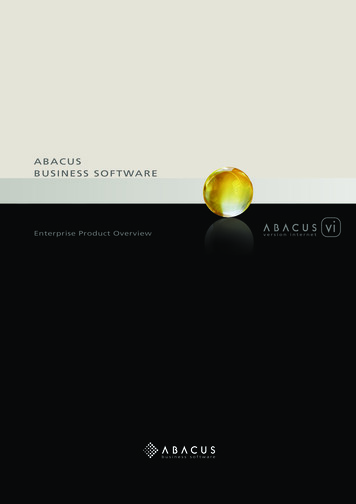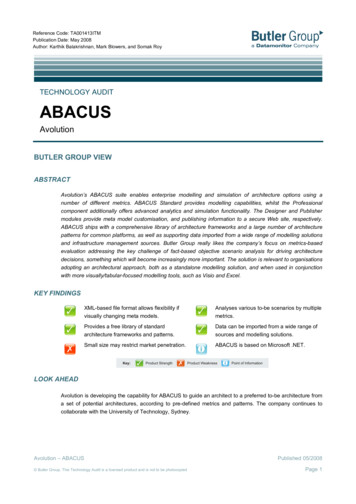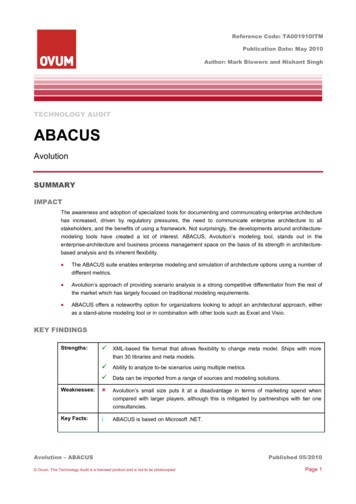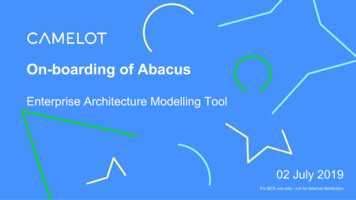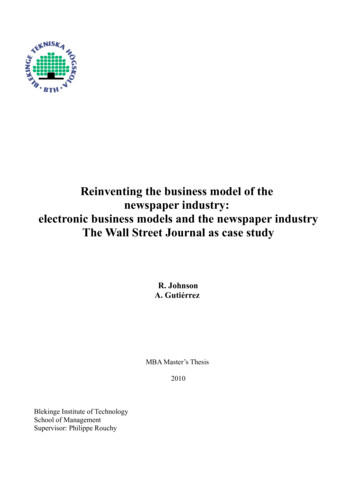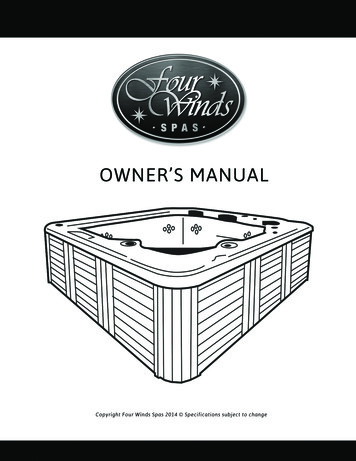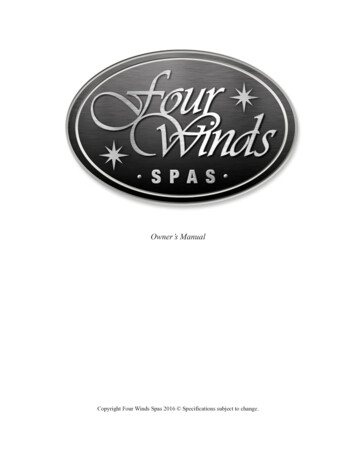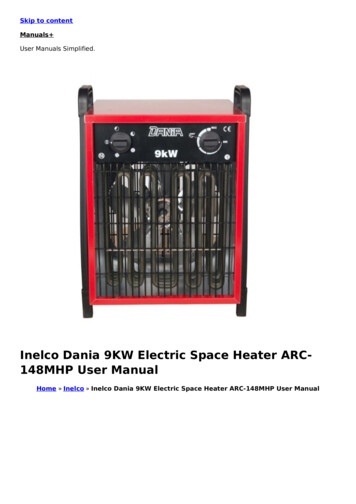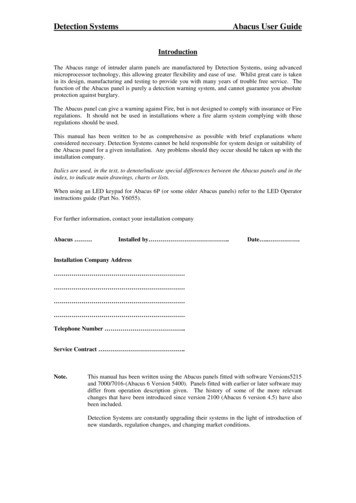
Transcription
Detection SystemsAbacus User GuideIntroductionThe Abacus range of intruder alarm panels are manufactured by Detection Systems, using advancedmicroprocessor technology, this allowing greater flexibility and ease of use. Whilst great care is takenin its design, manufacturing and testing to provide you with many years of trouble free service. Thefunction of the Abacus panel is purely a detection warning system, and cannot guarantee you absoluteprotection against burglary.The Abacus panel can give a warning against Fire, but is not designed to comply with insurance or Fireregulations. It should not be used in installations where a fire alarm system complying with thoseregulations should be used.This manual has been written to be as comprehensive as possible with brief explanations whereconsidered necessary. Detection Systems cannot be held responsible for system design or suitability ofthe Abacus panel for a given installation. Any problems should they occur should be taken up with theinstallation company.Italics are used, in the text, to denote/indicate special differences between the Abacus panels and in theindex, to indicate main drawings, charts or lists.When using an LED keypad for Abacus 6P (or some older Abacus panels) refer to the LED Operatorinstructions guide (Part No. Y6055).For further information, contact your installation companyAbacus Installed by .Date . .Installation Company Address Telephone Number .Service Contract .Note.This manual has been written using the Abacus panels fitted with software Versions5215and 7000/7016-(Abacus 6 Version 5400). Panels fitted with earlier or later software maydiffer from operation description given. The history of some of the more relevantchanges that have been introduced since version 2100 (Abacus 6 version 4.5) have alsobeen included.Detection Systems are constantly upgrading their systems in the light of introduction ofnew standards, regulation changes, and changing market conditions.
Detection SystemsAbacus User GuideContentsChapter 1 - System DescriptionPage 1.4Page 1.7Page 1.8Page 1.9Page 1.10Page 1.11Page 1.12Page 1.13GeneralSystem FeaturesPower SupplyZone Circuit TypesFinal Exit (FX)ExitNightEX/FXPAFirePart24 HourExit and Entry TimesExit TimePart Set Exit TimeEntry TimeAlarm TimesBell Ring TimeBell Delay TimeSounder TonesKeypad ToneConfirmation ToneChime ToneExit TonePart Setting ToneEntry ToneAlarm (Tamper or Bad Set) ToneFire AlarmSystem DetectorsDoor ContactsMovement DetectorVibration DetectorsPersonnel AttackFire DetectorsAuxiliary DetectorsWarning DevicesSoundersBellsStrobesCommunicatorsSystem ConfigurationArea 1, 2 and 3Common AreaCleaner AreaPart SetCodesMaster CodeMain CodeOn Off CodeArea 1, 2 or 3 CodesCleaner CodeDuress Code
Detection SystemsPage 1.14Page 1.15Abacus User GuideHolder CodeEngineer CodeKeyswitch ControlExit TerminatorInstallation Records ListChapter 2 - Using the SystemPage 2.1Page 2.2Page 2.3Page 2.4Page 2.5Page 2.7Page 2.8Page 2.9Page 2.10Page 2.11Page 2.12Page 2.13GeneralMode 1 OperationSetting the SystemPart Setting the SystemUnsetting the SystemBad SetMode 2 OperationSetting the SystemPart Setting the SystemUnsetting the SystemOmitting ZonesReactivating Omitted ZonesAlternative Method of Reactivating Omitted ZonesAttention DisplayQuick Set/Help KeysKeyswitch OperationAbort the Setting RoutineReset the SystemUser ResetEngineer ResetRemote ResetCode ResetSetting Options Flow ChartUnsetting Options Flow ChartChapter 3 – ProgrammingPage 3.1Page 3.2Page 3.3Page 3.4Page 3.5Page 3.6Page 3.7GeneralKey Stroke Character ChartKey Stroke Character Chart (Software Version 7000)Code ProgrammingDelete a User CodeProgram ChimeProgramming the Date and TimeLock and Unlock Engineer Programming or Access via ModemProgramming Flow Chart.Chapter 4 – System Testing and Fault IndicationPage 4.1Page 4.2Page 4.3Page 4.4Page 4.8Page 4.9GeneralInternal Sounder ChecksZone TestsZone Active TestBell Test and Sounder TestsAlarm Fault DisplayReading the LogLog information explainedQuick Entry to the LogService RequiredTesting and Reading the Log Flow Chart
Detection SystemsAbacus User GuideChapter 1 – System DescriptionGeneralThe Abacus range of alarm systems consist of the following control panels:Abacus 6R (metal panel) and Abacus 6P (polycarbonate with built in LED keypad).Abacus 6/14 and Abacus 6/14 COM (metal panels).Abacus 8R, (metal panel) Abacus 8P (Polycarbonate with built in LCD keypad)(Upgraded to 15P at Version 5015 software) and Abacus 8ABI (metal panel with built inLCD keypad).Abacus 8/15P (Polycarbonate with built in LCD keypad), Abacus 8/80 (metal panel).Abacus 15R, (metal panel).Abacus 72R (metal panel).All Abacus panels work in a similar way to each other, where they differ; the difference will beindicated in Italics. Indication will also be given when new features were introduced.Intruder alarm systems are individually designed for the premises; the system consists of a number ofcomponent parts, some of which are manufactured by Detection Systems. This manual will describethe Abacus panel operation in detail, but other components generally.The main electronics that controls your alarm system is housed in the control panel. The Abacus 6P,8P(15P), 8/15P and 8ABI control panels also contain an onboard Keypad. Abacus 6R, 6/14,6/14COM, 8R, 8/80, 15R and 72R control panels require a remote keypad. All abacus panels can befitted with up to six (seven for Abacus 6R, 6/14, 6/14COM, 8R, 8/80, 15R and 72R) remote keypads.The on board or remote keypads are the interfaces between you and your alarm system. You are ableto instruct the system on your requirements by pushing one or more of the twelve control keys. (1 to 9,0/ESC, NO or YES/PART keys). The control panel will inform you of its status, by producingdifferent sounds, on the sounder, and giving text on the 32 digit LCD display (Abacus 6P only Codedtwo digits on a LED display, see LED operators Guide). The two !! Keys on the remote keypads areused as special function, i.e. as PA, Fire etc. Your installation engineer should inform you whichfunction is available on your system.Your alarm system will have been divided into zones; each zone may be split into two circuits. Thecircuits will have been programmed for a specific function. Your installation engineer should informyou of the zone configuration of your system.System FeaturesFeatures that vary between the panels are shown in the following table, and features that are commonto all panels, are listed after the table.Feature Panel Digits per codeAfter ver 5000Letters per codeAfter Ver 5000Number of codesAfter Ver 5000Remote KeypadsOn board displaytypeZones/Circuits*Text sizeAbacus 6R/P44, 5 or 66 Upper case only6 Upper/lower case6 Duress156P 6 LCD6R 7 LCD6P LED6R None6 zones/12 circuits8 Upper case onlyAbacus 8ABI/R/P4, 5 or 6Abacus 15R/P4, 5, or 6Abacus 72R4, 5, or 66 Upper/lower case6 Upper/lower case10 Upper/lower case1515998ABI/8P 6 LCD8R 7 LCD8ABI/8P LCD8R None8 zones/16 circuits16Upper/lower case15P 6 LCD15R 7 LCD15P LCD15R None8/ Exp to 15 zones/30 circuits16Upper/lower case7 LCDPage 1. 4None8/ Exp to 72 zones/144 circuits16Upper/lower case
Detection SystemsAfter Ver 500016 Upper/lowerFeature Panel Number of AreasAfter Ver 5000Event logAfter Ver 4.5Channel outputs(Ver 5000)Printer AvailableAbacus 6R/P2 Com3 Com Clean28200 4NOZone TroubleNOMonitoringUpload/download NO(Ver ****)Note.Abacus User GuideAbacus 8ABI/R/P3 Com CleanAbacus 15R/P3 Com CleanAbacus 72R3 Com Clean200 200 400 8ABI/P 4(ABI 7)8R 78P NO8R/ABI YESNO15P 7 15R 88YESYES15P NO 15R YESYESBefore V 2200 NOAfter V 2211 YESBefore V 2200 NOAfter V 2211 YESYES* Each zone can be split into 2 circuits using Stella PIR detectors or Zone splitters. ContactSet and Chime functions will not work correctly on split zones.Digits per codeLetters per codeAbacus 6/14Ver 70004, 5 or 66 Upper/lower caseAbacus 6/14COMVer 70164, 5 or 66 Upper/lower caseAbacus 8/15PVer 60154, 5, or 66 Upper/lower caseAbacus 8/80Ver 70164, 5, or 610 Upper/lower caseNumber of codes15151599Remote KeypadsOn board displaytypeZones/Circuits*Text sizeNumber of AreaEvent LogChannel OutputsOutputsPrinter AvailableZone TroubleMonitoringUpload/downloadPoint IDSIA7 LCDNone7 LCDNone6 LCDLCD7 LCDNone6/ Exp to 14 zones28 circuits16Upper/lower Case3 Com Clean200 44/20NONO6/ Exp to 14 zones28 circuits16Upper/lower case3 Com Clean200 34/20NONO8/ Exp to 15 zones/30 circuits16Upper/lower case3 Com Clean200 74YESNO8/ Exp to 80 zones/160 circuits16Upper/lower case3 Com Clean400 84/20YESYESNOYESNOYESYESNOYESNONOYESYESYESFeature Panel All Zones / Circuits are individually programmable. (Engineer)Tamper on all zones.Chime function is programmable for any zone.ET button also gives chime (may be used as a doorbell).Area Setting and Part set of areas.On board keypad models, have Quick set facility for Part Set, Full Set and Chime setting.Remote Keypad !! keys, programmable for either PA, Fire, Medical, Chime, Part or Full set.Page 1. 5
Detection SystemsAbacus User GuideOptional Key-switch, to Part and Full set the installation or areas.At Ver 4500 for Abacus 6P/R and Ver 2100 for Abacus 8ABI/8P/8R and Abacus 15R the main softwarechanges are:The Area previously known as System is now called Area 1, Area 1 becomes Area 2, and Area2 becomes Area 3(not available on Abacus 6P/R).Single code entry on setting after or on Mains Failure.New way of software numbering introduced and displayed for the Engineer.At Ver 4600 for Abacus 6P/R and Ver 2200/2211 for Abacus 8ABI/8P/8R and Abacus 15R the mainsoftware changes are:West Midlands Police request Exit Terminate is required for both Part and Full Setintroduced (before this version Exit terminate was for full set only).Ver 2211 software also introduced the capability of Upload/Download.Abacus 72R introduced with Version 2313 with two modes of operation for area settings, Mode 1 orMode 2.Abacus 72R Version 2713 introduced the following changes:Relay output switched for 16 second when programmed to any code by the Engineer.Main or Duress codes can now be programmed for specific areas.On timed Exit or Exit terminate (not contact set) the entry time is doubled when entry is by aFX detector on a zone Circuit B. (Zone Circuit A entry time is as programmed).Communicator programming added to be able to program the Talk-DAC.At Ver 5000/5015 for all Abacus panels the main software changes are:Time changed from 24-hour clock to AM/PM.All panels can now operate with 2 modes of Area settings, Mode 1 or Mode 2.Improved log and log search facility.Main or Duress codes can now be programmed for specific areas.NO key on keypad 5 may be used as an Exit Terminator in part set.First zone to alarm displayed in part set before entering the code.Chime zone displayed for duration of chime tone.Engineer can program the area description that is displayed in Mode 2 setting.New Keyholder code introduced.At Ver 5300 for Abacus 6P/R and Ver 5115 for all other Abacus panels, the software now records theuser chime programming state so they are retained in case of a total power failure.At Ver 6000/ 6015 for all Abacus panels, programming for ADV1 communicators introduced.Page 1. 6
Detection SystemsAbacus User GuideVersion 7000 software was introduced with many new features (see below) and new design of PCB’s toenable use of the keypad bus for expansion, by using I/O modules and communication of signals usingthe new ADV1 additional features. As the Abacus 8/15P can only be fitted with a 3.2A batteryadditional power required and size of panel limited the introduction of Version 7000 features. (I/OModules not fitted or Point ID is not available on Abacus 8/15P).New On/Off user code introduced.Separate Exit times for areas.Improved part setting of areas.Increased display time on pressing YES/PART key after alarm and code on coded reset.Improved use of text with a library.New menu, to warn you, that you are about to enter programming/omit routines.New menus to allow faster access to code programming etc (i.e. ‘Enter code No.’ to enableyou to select the code you require to change).Duress code area setting option removed (Duress is now all areas).When panel is set strobe operates for five seconds to indicate panel set.Sounder is no longer activated with ‘Engineer read log’ displayed.Unused zones may be disabled by programming.Zone six may be used for silent signalling on point ID or SIA (Abacus 8/80)Improved Factory Default Settings.On alarm display reads as appropriate either Phone Engineer or Phone ARC (AlarmReceiving Centre).Engineer can also reset panel on coded reset.Improved Upload/Download programming functions.Upload/Download log can now be programmed for pre-set number of events beforedownloading.Mode 1 operation, no longer available.Silent Set Normal/ Low conformation tone volume setting.SIA protocol introduced on Abacus 8/80.Power SupplyCaution. Should you become aware that power is to be removed for a prolonged period, thencontact your installation engineer.All Abacus panel are supplied with power from the mains, which should not be switched off. Withinthe panel is an emergency battery that is on float charge. Should the mains power be lost the batterywill support the system for at least eight hours. If mains remain off for over eight hours, the systemcould go into an alarm condition, and you will be unable to silence the outside bell. The battery couldPage 1. 7
Detection SystemsAbacus User Guidealso be damaged by going into deep discharge and require replacement. (Abacus 72 and Abacus 8/80have a battery cut of relay to prevent deep discharge).Zone Circuit TypesFinal Exit (FX)At least one of the zones circuits on your alarm system will have been programmed as a final exit (FX).A FX detector is the last detector, on the exit route from the keypad that is operated on leaving thealarmed premises. It is also the first detector to be activated on entry to the alarmed premises.If the FX circuit is closed by locking the access door, it may be used to terminate the exit routine andfinally set the system (Shunt lock). This may be the way that your system has been designed to complywith ‘Association of Chief Police Officer’ (ACPO) intruder alarm policy.The prime purpose of the FX circuit is that, when the installation is set, on activation of the FX detectorthe entry routine is started. This starts the entry warning sounder, and allows time to reach the keypad.The user can then unset the system without generating an alarm. If this time is exceeded, a full alarm isgenerated. If a communicator is fitted, the panel signals an intruder alarm to your central station.Note.Your system may be programmed that on setting, if the FX detector is not seen to close thenthe system will only part set. This means that to do a full set you must leave the protectedlocation.ExitZones circuits located on the exit/entry route are described as exit route detectors, these detectors,during both entry and exit, are disabled for the programmed time of the exit/entry periods. Only whenthe installation is set, will they generate a ‘full’ alarm.NightDetector circuits configured as night (NITE), when activated, will generate a ‘full’ alarm when thepanel is set or in the entry mode. The detector, when active in the exit mode will generate a ‘bad set’fault condition. The detector will be inactive in the unset mode.EX/FXDetector circuits configured as Exit/ Final Exit (EX/FX) will work as an Exit detector when full set, oras a FX detector in Part Set.PAA detector circuit programmed as a Personnel Attack (PA), when activated, regardless of panel settingwill initiate one of the following:1. Ring bells, sounders and activate strobe, will also signal, if communicator fitted, to acentral station.2. Ring bells, sounders and activate strobe.3. Silent, communicator signals to a central station only.4. Fault audible. Normally silent, communicator signals to a central station but on a linefault condition the PA activation will ring bells, sounders and trigger the strobe.Your installation engineer should inform you of, or enable the PA mode you require.Page 1. 8
Detection SystemsAbacus User GuideFireThis parameter is programmed to a zone circuits that has fire detectors connected. When activated,(regardless of panel setting states), it will instantly generate a fire warning, by pulse switching the bellsand sounders. If a communicator is fitted, it will signal to central station a fire signal.PartPart is a secondary programming to zones circuit programmed as Exit or Nite, in the Set mode theywork as described above. When the panel is Part Set any Exit or Nite circuit also programmed as Partwill be omitted.24 HourThis zone circuit type is programmed to a circuit that requires to generate a full alarm, (signal anintruder alarm and ring bells etc) when the panel is set, and generate local alarm when panel is unset,(internal sounders only). A typical use for this type of circuit is a fire escape door.Exit and Entry TimesThese times are set up by your installation engineer to give you time to safely operate your Abacusalarm system.Exit TimeNote.On communicating systems, the policy of some police forces is that exit timers are notpermitted, and the exit time is terminated by a setting push or shunt lock. Should your systembe installed in one of these area’s, your installation engineer will advise on your method offinal setting.The exit time (1 to 99 seconds or continuous until setting signal is received) is set to give you time toleave your premises. On entering the users code (factory Default is 1234), the exit timer is started, anda warning sound is given to tell you to leave the protected location. The warning sounder is terminatedwhen the protected location is set. You are strongly advised to wait outside the protected location forthe sounder to stop, as conformation that the system is set.Part Set Exit TimeThe part set exit time is set for either (your installation engineer will have selected which):1. Silent, on selecting part a timer is started (no setting warning produced) a short soundertone is given at the end of the exit to confirm Part Set.2. Audible, on selecting Part the timer is started and a setting warning sounder operated, at theend of the time programmed the sounder stops to confirm Part Set.3. Either a pre-set time of 30 Seconds, or time as normal exit or exit terminator setting willhave been programmed to work with above silent or audible. Part Set options.Note.When setting, if the panel is unable to set it will produce a ‘Bad Set‘ tone and give theappropriate indication.Entry TimeThe entry time (1 to 99 seconds) is set to give you time to enter the protected premises, and unset theAbacus system, without generating a false alarm. On activating the FX detector (or EX/FX in part set)the warning timer is started and is terminated by entering the user code. If the user code is not enteredin the given time or you stray off the access route then an intruder alarm is generated.Page 1. 9
Detection SystemsAbacus User GuideAlarm TimesBell Ring TimeIn case of an Alarm (All Types), your Bell and internal sounders will sound for this time (1 to 99minutes or continuous).Note.Local Authority Noise and Pollution Act 1974. Noise ---- limited to a maximum of 20minutes.Bell Delay TimeThis is the time in the range of 1 to 99 minutes or no delay after, an intruder alarm has been signalled,before local indication is given by activating Bells Sounders etc. Your local police may state arequirement for this setting.Sounder TonesThe Abacus panel will generate different frequency; duration and volume of tones to indicate variouswarnings to you as you operate the system.Keypad ToneEach time a key is pressed, a confirmation keypad tone is produced. – A short bleep at low volume.Confirmation ToneA 1 second bleep is given as a confirmation tone at normal (as exit tone setting) or low volume (i.e.panel silent Part Set confirmation – version 7000 software).Chime ToneA tone of pulses is produced for 2 seconds when an Exit Terminator (doorbell) is pressed, or a zonethat you have programmed to chime, is activated when unset. At a volume set by the installationengineer.Exit ToneWhen the exit timer is running a continuous warning tone is produced. If an exit zone detector isactivated the tone is pulsed until detector is clear. The volume is as set by the installation engineer.Part Setting ToneWhen the entry timer is started, a slow pulsed warning tone is produced. The volume is as set by theinstallation engineer.Entry ToneWhen the entry timer is started, a fast pulsed warning tone is produced. The volume is as set by theinstallation engineer.Note.The engineer sets the volume for Chime, and Exit and Entry tones.Alarm (Tamper or Bad Set) ToneWhen an alarm tone is required, the Abacus panel generates, at full volume, a warbling tone, untileither, a valid code is entered, or bell ring time expires.Page 1. 10
Detection SystemsAbacus User GuideFire AlarmSame signal as alarm, but pulsed switched ON for 1 second and OFF for 1 second.System DetectorsAn intruder alarm system is built up of a number of detectors (Many manufactured by othercompanies) wired into the Abacus control panel zones; these detectors are selected for the type ofdetection required and the environment of the location. Listed below is a number of the more commontype of detectors used.Door ContactsA set of magnetic contacts (switches) installed on a door (or window) which will signal to the Abacuspanel when the door (or window) is opened.Movement DetectorsA security device normally mounted at head height to detect the movement of a person within a givenlocation (i.e. the lounge). These detectors use one or more technologies such as passive infra red,microwave or ultrasonic principles.Vibration DetectorsA small sensitive security detector fitted to a door/window frames etc., to detect vibration caused byforced entry.Personnel AttackA push button type switch, strategically positioned within the premises, when operated regardless ofwhether the panel is set or unset will signal a personnel attack alarm (PA) to the central station if acommunicator is fitted. The PA alarm may be silent alarm or a full alarm (bells and sounders) asprogrammed by your installation engineer.Fire DetectorsA fire detector is a device that will operate on detection a fire (i.e. smoke or heat detector). Thesedevices, when activated, will cause the Abacus panel to give distinct fire alarm signal. This signal isgenerated by the panel continually pulsing all sounders and bells (1 second on and 1 second off).Caution. The Abacus control panel has not been designed to comply with the fire industrialstandards and should not be used when an approved fire panel is recommended orrequired. Detection System cannot be held responsible for any failure to comply withany fire industry requirements, or relevant standards or regulations.Auxiliary DetectorsThe Abacus panel can accept signals to give a warning from other forms of detectors such as a freezertemperature alarm, flood alert alarm or gas alarm (i.e. Carbon Monoxide), when triggered the systemwill give an internal alarm only, and remote signalling, if programmed and communicator fitted.Warning DevicesThe most important function of any alarm system, is to quickly inform that an event has occurred, thisis done in a number of ways.Page 1. 11
Detection SystemsAbacus User GuideSoundersSounders are used as internal warning devices, to indicate a range of events that have, or are takingplace. (See sounder tones earlier in this chapter).BellsThis is an external warning device, (this could also include a siren), to inform the neighbourhood thatan event has occurred and help may be required. (See also Alarm times earlier in this chapter).StrobesStrobes (flashing lights) are used to give a visual indication for quick identification of the location of analarm, very useful in shopping centres etc.CommunicatorsA device used to communicate between the alarmed premises and a remote location such as a centralstation. Communicator can take the form of digital communicators, which dial to the central stationand pass the relevant alarm information. Red Care systems that are continually monitored and changethe signal conditions to signal alarm states to the central station. VODASSURE an AB-NETcommunicator signalling the alarm conditions over the PAKNET radio data network to a centralstation. The central stations are manned 24 hours a day 365 days a year, on receipt of an alarm,evaluate the messages received and call out the appropriate services. (I.e. The keyholder, Police or FireServices).System ConfigurationThe system is built up of a number of zones, these zones may have been split into two circuits to aidrecognition and fault finding. The zones/circuits may then be arranged to work in specific areas suchas in a factory, to enable the office, workshops and stores to be controlled separately.Area 1, 2 and 3The Abacus panels can operate with up to 3 areas plus a common and cleaner area (See SystemFeatures for your panel). This allows the system to have individual areas set from specific area codes.If the installation engineer have set the panel to mode 2 (version 5000 or later), then the main ormaster codes can set/unset a specific area. Whenever areas are used, an individual code must beavailable for each area.Common AreaA zone programmed as common, is common to all areas, therefore is set when the last area is set, and isunset when the first area is unset (i.e. The common area is unset when any one or more areas are unset).Cleaner AreaIn some locations, an individual may require to unset zones in several areas. (I.e. a Cleaner orSecurity Guard is required to unset all the corridors but not the offices). This function can beundertaken by a cleaner code, when entered in the unset mode only displays ‘Cleaner on Site’ but whenset, Unsets all zones programmed as cleaner, on re-enter of cleaner code, Sets all zones programmedas cleaner. Other codes can override this function (i.e. An area code when used to set an area, isrequested ‘Cleaner on site ok?’ – if replied NO then panel sets all zones in that area, if replied YESthen panel sets those zones not programmed as cleaner in that area). (See System Features).Part SetZones in each area can be programmed as part, which on part setting the area or installation will beomitted. An example of this is the bedrooms, at night you can part set the installation and go to thebedroom without the bedroom detector causing an alarm.Page 1. 12
Detection SystemsAbacus User GuideCodesThere is a variation of user codes available each with a greater or lesser access and control over theinstallation. (See System Features for number of codes and digits available).Master CodeThe master code can operate and program all the user function available on the Abacus panel as listedbelow:Program and remove all user codes.Program the date and time, and chime function.Allowing the engineer or remote modem access to engineer functions.Read the log events.Test the System (Except for active zones).Can Set, Part Set and Unset all areas.Can isolate or omit areas and certain zones.Main CodeThe main user code has the same function as the master code, except that it is unable to program orremove codes, or change the engineer lock/ unlock function.On version 5000 software or later, the master code user can limit the area access available to the mainuser code holder.On Off CodeThe On Off code, introduced at version 7000 softwarw, Sets, Part-Sets and Unsets all areas. It cannotomit any zones or change any program functions.Area 1, 2 or 3 CodesAn area code holder is only able to Set, Partset or Unset that specific area. (i.e. Area 2 code sets/unsetsArea 2) The area code cannot omit zones or control other function on the system.Cleaner CodeSee system features for availability on your installation.A code programmed as cleaner is used to unset specific zones in several areas (I.e. a Cleaner orSecurity Guard is required to unset all the corridors but not the offices). When entered in the unsetmode only displays ‘Cleaner on Site’ but when set, unsets and Sets all zones programmed as cleaner.Other codes can override this function (i.e. An area code when used to set an area is requested‘Cleaner on site ok?’ – if replied NO then panel sets all zones in that area, if replied YES then panel setthose zones not programmed as cleaner in that area).Duress CodeThis is a special code that will set, part set or unset all areas. BUT first it signals a duress signal tocentral station (a silent personal attack to alert the alarm monitoring service that the system is beingSet/Unset under duress).On version 5000 software, the master code user can limit the area access available to the Duress usercode. On version 7000 software duress code is again for all areas.Page 1. 13
Detection SystemsAbacus User GuideHolder CodeThis is a special code introduced at version 5000 software for issue to security guards etc.When the panel is Unset the holder code works the same as a main code. It enables the user toinvestigate the log, omit zones and set the installation. Once the installation is set the holder codecannot normally unset it, Should an alarm be generated, then four minutes after the alarm signal hasbeen sent the holder code can be used to unset the installation. This enables the holder code user(security guard) with the police to investigate the cause of an alarm.Engineer CodeThe engineer’s code enables the engineer to change the panel parameters (i.e. how each zone functionsand is displayed). This code can be used to set and unset the installation, to enable the engineer toperform tests without the need to know the user codes. However,
This manual has been written using the Abacus panels fitted with software Versions5215 and 7000/7016-(Abacus 6 Version 5400). Panels fitted with earlier or later software may differ from operation description given. The history of some of the more relevant changes that have been intro