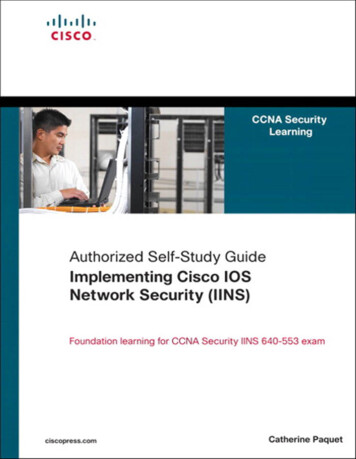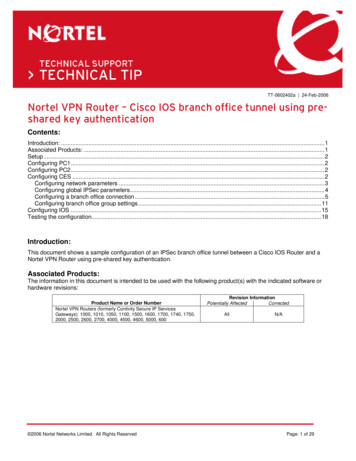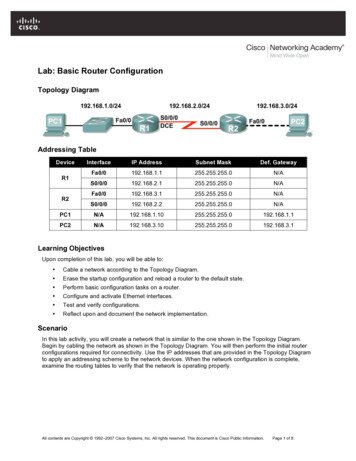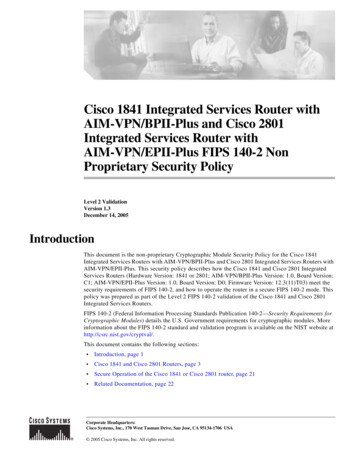
Transcription
Cisco 1841 Integrated Services Router withAIM-VPN/BPII-Plus and Cisco 2801Integrated Services Router withAIM-VPN/EPII-Plus FIPS 140-2 NonProprietary Security PolicyLevel 2 ValidationVersion 1.3December 14, 2005IntroductionThis document is the non-proprietary Cryptographic Module Security Policy for the Cisco 1841Integrated Services Routers with AIM-VPN/BPII-Plus and Cisco 2801 Integrated Services Routers withAIM-VPN/EPII-Plus. This security policy describes how the Cisco 1841 and Cisco 2801 IntegratedServices Routers (Hardware Version: 1841 or 2801; AIM-VPN/BPII-Plus Version: 1.0, Board Version:C1; AIM-VPN/EPII-Plus Version: 1.0, Board Version: D0; Firmware Version: 12.3(11)T03) meet thesecurity requirements of FIPS 140-2, and how to operate the router in a secure FIPS 140-2 mode. Thispolicy was prepared as part of the Level 2 FIPS 140-2 validation of the Cisco 1841 and Cisco 2801Integrated Services Routers.FIPS 140-2 (Federal Information Processing Standards Publication 140-2—Security Requirements forCryptographic Modules) details the U.S. Government requirements for cryptographic modules. Moreinformation about the FIPS 140-2 standard and validation program is available on the NIST website athttp://csrc.nist.gov/cryptval/.This document contains the following sections: Introduction, page 1 Cisco 1841 and Cisco 2801 Routers, page 3 Secure Operation of the Cisco 1841 or Cisco 2801 router, page 21 Related Documentation, page 22Corporate Headquarters:Cisco Systems, Inc., 170 West Tasman Drive, San Jose, CA 95134-1706 USA 2005 Cisco Systems, Inc. All rights reserved.
Introduction Obtaining Documentation, page 23 Documentation Feedback, page 24 Cisco Product Security Overview, page 24 Obtaining Technical Assistance, page 25 Obtaining Additional Publications and Information, page 26ReferencesThis document deals only with operations and capabilities of the Cisco 1841 and Cisco 2801 routers inthe technical terms of a FIPS 140-2 cryptographic module security policy. More information is availableon the routers from the following sources: The Cisco Systems website contains information on the full line of Cisco Systems routers. Pleaserefer to the following ters/index.html For answers to technical or sales related questions please refer to the contacts listed on the CiscoSystems website at www.cisco.com. The NIST Validated Modules website (http://csrc.nist.gov/cryptval) contains contact informationfor answers to technical or sales-related questions for the module.TerminologyIn this document, the Cisco 1841 or Cisco 2801 routers are referred to as the router, the module, or thesystem.Document OrganizationThe Security Policy document is part of the FIPS 140-2 Submission Package. In addition to thisdocument, the Submission Package contains: Vendor Evidence document Finite State Machine Other supporting documentation as additional referencesThis document provides an overview of the routers and explains their secure configuration andoperation. This introduction section is followed by the “Cisco 1841 and Cisco 2801 Routers” section onpage 3, which details the general features and functionality of the router. The “Secure Operation of theCisco 1841 or Cisco 2801 router” section on page 21 specifically addresses the required configurationfor the FIPS-mode of operation.With the exception of this Non-Proprietary Security Policy, the FIPS 140-2 Validation SubmissionDocumentation is Cisco-proprietary and is releasable only under appropriate non-disclosure agreements.For access to these documents, please contact Cisco Systems.2Cisco 1841 Integrated Services Router with AIM-VPN/BPII-Plus and Cisco 2801 Integrated Services Router with AIM-VPN/EPII-PlusOL-8719-01
Cisco 1841 and Cisco 2801 RoutersCisco 1841 and Cisco 2801 RoutersBranch office networking requirements are dramatically evolving, driven by web and e-commerceapplications to enhance productivity and merging the voice and data infrastructure to reduce costs. TheCisco 1841 and Cisco 2801 routers provide a scalable, secure, manageable remote access server thatmeets FIPS 140-2 Level 2 requirements. This section describes the general features and functionalityprovided by the routers. The following subsections describe the physical characteristics of the routers.The Cisco 1841 Cryptographic Module Physical CharacteristicsFigure 1The Cisco 1841 router caseSYSPWRSYSACTCisco 18Series12233100The Cisco 1841 Router is a multiple-chip standalone cryptographic module. The router has a processingspeed of 240MHz. Depending on configuration, either the installed AIM-VPN/BPII-Plus module,onboard FPGA or the IOS software is used for cryptographic operations.The cryptographic boundary of the module is the device's case, shown in Figure 1. All of thefunctionality discussed in this document is provided by components within this cryptographic boundary.The interface for the router is located on the rear panel as shown in Figure 2.Figure 2Cisco 1841 Rear Panel Physical Interfaces76SLOT 154FE 0/1CONSOLE3SLOT 012CISCO 1841100-240 VAC1A50/60 HzFDX100LINKFDX100LINK8CFAIM9FE 0/011AUX5 1213122330DO NOT REMOVE DURING NETWORK OPERATION10The Cisco 1841 router features a console port, an auxiliary port, Universal Serial Bus (USB) port, twohigh-speed WAN interface card/WAN interface card/Voice interface card (HWIC/WIC/VIC) slots, two10/100 Fast Ethernet RJ45 ports, and a Compact Flash (CF) drive. The Cisco 1841 router supportsAIM-VPN/BPII-Plus card and two fast Ethernet connections. Figure 2 shows the rear panel. The frontpanel contains 2 LEDs that output status data about the system status (SYS OK) and system activity(SYS ACT). The back panel consists of 8 LEDs: two duplex LEDs, two speed LEDs, two link LEDs, CFLED and AIM LED.Cisco 1841 Integrated Services Router with AIM-VPN/BPII-Plus and Cisco 2801 Integrated Services Router with AIM-VPN/EPII-PlusOL-8719-013
Cisco 1841 and Cisco 2801 RoutersThe rear panel contains the following: (1) Power inlet (2) Power switch (3) HWIC/WIC/VIC slot 0 (4) Console port (5) FE ports (6) Lock (7) HWIC/WIC/VIC slot 1 (8) CF drive (9) CF LED (10) AIM LED (11) USB port (12) Auxiliary port (13) Ground connectorTable 1 and Table 2 provide more detailed information conveyed by the LEDs on the front and rear panelof the router:Table 1Cisco 1841 Front Panel IndicatorsNameStateDescriptionSystem OKSolid GreenRouter has successfully booted up and the software is functional.Blinking Green Booting or in ROM monitor (ROMMON) mode.System ActivitySolid GreenSystem is actively transferring packets.Blinking Green System is servicing interrupts.OffTable 2No interrupts or packet transfer occurring.Cisco 1841 Rear Panel IndicatorsNameStateDescriptionAIMSolid GreenAIM installed and initialized.Solid OrangeAIM installed and initialized error.OffAIM not installed.Solid GreenIndicates that the flash is busy and should not be removed.OffOK to remove flash card.Compact FlashTable 3 describes the meaning of Ethernet LEDs on the rear panel:4Cisco 1841 Integrated Services Router with AIM-VPN/BPII-Plus and Cisco 2801 Integrated Services Router with AIM-VPN/EPII-PlusOL-8719-01
Cisco 1841 and Cisco 2801 RoutersTable 3Cisco 1841 Ethernet IndicatorsNameStateDescriptionDuplexSolid GreenFull-DuplexOffHalf-DuplexSolid Green100 MbpsOff10 MbpsSolid GreenEthernet link is establishedOffNo link establishedSpeedLinkThe physical interfaces are separated into the logical interfaces from FIPS 140-2 as described in theTable 4:Table 4Cisco 1841 FIPS 140-2 Logical InterfacesRouter Physical InterfaceFIPS 140-2 Logical Interface10/100 Ethernet LAN PortsData Input InterfaceHWIC/WIC/VIC PortsConsole PortAuxiliary Port10/100 Ethernet LAN PortsData Output InterfaceHWIC/WIC/VIC PortsConsole PortAuxiliary Port10/100 Ethernet LAN PortsControl Input InterfaceHWIC/WIC/VIC PortsPower SwitchConsole PortAuxiliary Port10/100 Ethernet LAN Port LEDsStatus Output InterfaceAIM LEDSystem OK LEDSystem Activity LEDCompact Flash LEDConsole PortAuxiliary PortPower PlugPower InterfaceThere are two USB ports but they are not supported currently. The ports will be supported in the futurefor smartcard or token reader.Cisco 1841 Integrated Services Router with AIM-VPN/BPII-Plus and Cisco 2801 Integrated Services Router with AIM-VPN/EPII-PlusOL-8719-015
Cisco 1841 and Cisco 2801 RoutersThe module’s internal Flash does not store any IOS images. The CF card must be used to store the validIOS image. The CF card that stores the IOS image is considered an internal memory module, becausethe IOS image stored in the card may not be modified or upgraded. The card itself must never be removedfrom the drive. Tamper evident seal will be placed over the card in the drive.The Cisco 2801 Cryptographic Module Physical CharacteristicsThe Cisco 2801 router case95817Figure 3The Cisco 2801 router is a multiple-chip standalone cryptographic module. The router has a processingspeed of 240MHz. Depending on configuration, either the installed AIM-VPN/BPII-Plus module,onboard FPGA or the IOS software is used for cryptographic operations.The cryptographic boundary of the module is the device's case Figure 3. All of the functionalitydiscussed in this document is provided by components within this cryptographic boundary.The interfaces for the router are located on the front and rear panel as shown in Figure 4and Figure 5,respectively.Cisco 2801 Front Panel Physical Interfaces798Figure 511 12413314211410Cisco 2801 Rear Panel Physical Interfaces36595816621Cisco 1841 Integrated Services Router with AIM-VPN/BPII-Plus and Cisco 2801 Integrated Services Router with AIM-VPN/EPII-PlusOL-8719-0195905Figure 4
Cisco 1841 and Cisco 2801 RoutersThe Cisco 2801 router features a console port, an auxiliary port, Universal Serial Bus (USB) port, twohigh-speed WAN interface card (HWIC) slots, Voice interface card (VIC) slot, WIC/VIC slot, two10/100Fast Ethernet RJ45 ports, and a Compact Flash (CF) drive. The Cisco 2801 router has two slots forAIM-VPN/EPII-Plus cards1, two internal packet voice data modules (PVDMs), and two fast Ethernetconnections. Figure 4 and Figure 5 show the front and read panels of the router. The front panel consistsof 14 LEDs: two duplex LEDs, two speed LEDs, two link LEDs, two PVDM LEDs, two AIM LEDs,system status LED (SYS OK), system activity (SYS ACT) LED, inline power LED, and CF LED. Theback panel has the power inlet and on/off switch.The front panel contains the following: (1) VIC slot (2) HWIC/WIC/VIC slot 0 (3) WIC/VIC slot (4) HWIC/WIC/VIC slot 1 (5) Console port (6) FE ports (7) System status and activity LEDs (8) Inline power LED (9) USB port (10) FE LEDs (11) Auxiliary port (12) CF LED (13) CF driveThe rear panel contains the following: (1) Power inlet (2) Power switch (3) Ground connectorTable 5 provides more detailed information conveyed by the LEDs on the front panel of the router:Table 5Cisco 2801 Front Panel IndicatorsNameStateDescriptionSystem OKSolid GreenRouter has successfully booted up and the software isfunctional.Blinking GreenInline PowerSystem ActivityBooting or in ROM monitor (ROMMON) mode.Solid GreenInline power supply is working properly.AmberInline power failure.OffInline power supply is not present.Solid GreenSystem is actively transferring packets.Blinking GreenSystem is servicing interrupts.OffNo interrupts or packet transfer occurring.1. The security policy covers the configuration in which one AIM card is used.Cisco 1841 Integrated Services Router with AIM-VPN/BPII-Plus and Cisco 2801 Integrated Services Router with AIM-VPN/EPII-PlusOL-8719-017
Cisco 1841 and Cisco 2801 RoutersTable 5Compact FlashPVDM1PVDM0AIM1AIM0Cisco 2801 Front Panel Indicators (Continued)Solid GreenIndicates that the flash is busy and should not be removed.OffOK to remove flash card.Solid GreenPVDM1 installed and initialized.Solid OrangePVDM1 installed and initialized error.OffPVDM1 not installed.Solid GreenPVDM0 installed and initialized.Solid OrangePVDM0 installed and initialized error.OffPVDM0 not installed.Solid GreenAIM1 installed and initialized.Solid OrangeAIM1 installed and initialized error.OffAIM1 not installed.Solid GreenAIM0 installed and initialized.Solid OrangeAIM0 installed and initialized error.OffAIM0 not installed.Table 6 describes the meaning of Ethernet LEDs on the front panel:Table 6Cisco 2801 Ethernet IndicatorsNameStateDescriptionDuplexSolid GreenFull-DuplexOffHalf-DuplexSolid Green100 MbpsOff10 MbpsSolid GreenEthernet link is establishedOffNo link establishedSpeedLinkThe physical interfaces are separated into the logical interfaces from FIPS 140-2 as described in theTable 7:Table 7Cisco 2801 FIPS 140-2 Logical InterfacesRouter Physical InterfaceFIPS 140-2 Logical Interface10/100 Ethernet LAN PortsData Input InterfaceHWIC/WIC/VIC PortsConsole PortAuxiliary Port8Cisco 1841 Integrated Services Router with AIM-VPN/BPII-Plus and Cisco 2801 Integrated Services Router with AIM-VPN/EPII-PlusOL-8719-01
Cisco 1841 and Cisco 2801 RoutersTable 7Cisco 2801 FIPS 140-2 Logical Interfaces (Continued)10/100 Ethernet LAN PortsData Output InterfaceHWIC/WIC/VIC PortsConsole PortAuxiliary Port10/100 Ethernet LAN PortsControl Input InterfaceHWIC/WIC/VIC PortsPower SwitchConsole PortAuxiliary Port10/100 Ethernet LAN Port LEDsStatus Output InterfaceAIM LEDsPVDM LEDsInline Power LEDSystem Activity LEDSystem OK LEDCompact Flash LEDConsole PortAuxiliary PortPower PlugPower InterfaceThere are two USB ports but they are not supported currently. The ports will be supported in the futurefor smartcard or token reader.The module’s internal Flash does not store any IOS images. The CF card must be used to store the validIOS image. The CF card that stores the IOS image is considered an internal memory module. The reasonis the IOS image stored in the card cannot be modified or upgraded. The card itself must never beremoved from the drive. Tamper evident seal will be placed over the card in the drive.Roles and ServicesAuthentication to the Cisco 1841 and Cisco 2801 is role-based. There are two main roles in the routerthat operators can assume: the Crypto Officer role and the User role. The administrator of the routerassumes the Crypto Officer role in order to configure and maintain the router using Crypto Officerservices, while the Users exercise only the basic User services. The module supports RADIUS andTACACS for authentication. A complete description of all the management and configurationcapabilities of the router can be found in the Performing Basic System Management manual and in theonline help for the router.Cisco 1841 Integrated Services Router with AIM-VPN/BPII-Plus and Cisco 2801 Integrated Services Router with AIM-VPN/EPII-PlusOL-8719-019
Cisco 1841 and Cisco 2801 RoutersUser ServicesUsers enter the system by accessing the console port with a terminal program or via IPSec protectedtelnet or SSH session to a LAN port. The IOS prompts the User for username and password. If thepassword is correct, the User is allowed entry to the IOS executive program.The services available to the User role consist of the following: Status Functions—View state of interfaces and protocols, version of IOS currently running. Network Functions—Connect to other network devices through outgoing telnet, PPP, etc. andinitiate diagnostic network services (i.e., ping, mtrace). Terminal Functions—Adjust the terminal session (e.g., lock the terminal, adjust flow control). Directory Services—Display directory of files kept in flash memory.Crypto Officer ServicesDuring initial configuration of the router, the Crypto Officer password (the “enable” password) isdefined. A Crypto Officer can assign permission to access the Crypto Officer role to additional accounts,thereby creating additional Crypto Officers.The Crypto Officer role is responsible for the configuration and maintenance of the router. The CryptoOfficer services consist of the following: Configure the router—Define network interfaces and settings, create command aliases, set theprotocols the router will support, enable interfaces and network services, set system date and time,and load authentication information. Define Rules and Filters—Create packet Filters that are applied to User data streams on eachinterface. Each Filter consists of a set of Rules, which define a set of packets to permit or deny basedon characteristics such as protocol ID, addresses, ports, TCP connection establishment, or packetdirection. View Status Functions—View the router configuration, routing tables, active sessions, use gets toview SNMP MIB statistics, health, temperature, memory status, voltage, packet statistics, reviewaccounting logs, and view physical interface status. Manage the router—Log off users, shutdown or reload the router, manually back up routerconfigurations, view complete configurations, manage user rights, and restore router configurations. Set Encryption/Bypass—Set up the configuration tables for IP tunneling. Set keys and algorithmsto be used for each IP range or allow plaintext packets to be set from specified IP address.Physical SecurityThe router is entirely encased by a metal, opaque case. The rear of the unit contains HWIC/WIC/VICconnectors, LAN connectors, a CF drive, power connector, console connector, auxiliary connector, USBport, and fast Ethernet connectors. The front of the unit contains the system status and activity LEDs.The top, side, and front portion of the chassis can be removed to allow access to the motherboard,memory, AIM slot, and expansion slots.Once the router has been configured in to meet FIPS 140-2 Level 2 requirements, the router cannot beaccessed without signs of tampering. To seal the system, apply serialized tamper-evidence labels asfollows:10Cisco 1841 Integrated Services Router with AIM-VPN/BPII-Plus and Cisco 2801 Integrated Services Router with AIM-VPN/EPII-PlusOL-8719-01
Cisco 1841 and Cisco 2801 RoutersTo apply serialized tamper-evidence labels to the Cisco 1841:Step 1Clean the cover of any grease, dirt, or oil before applying the tamper evidence labels. Alcohol-basedcleaning pads are recommended for this purpose. The temperature of the router should be above 10 C.Step 2The tamper evidence label should be placed over the CF card in the slot so that any attempt to removethe card will show sign of tampering.Step 3The tamper evidence label should be placed so that the one half of the label covers the enclosure and theother half covers the port adapter slot.Step 4The tamper evidence label should be placed so that the one half of the label covers the enclosure and theother half covers the rear panel.Step 5The labels completely cure within five minutes.Figure 6 and Figure 7 show the tamper evidence label placements for the Cisco 1841.Figure 6Cisco 1841 Tamper Evident Label Placement (Back View)Figure 7Cisco 1841 Tamper Evident Label Placement (Front View)To apply serialized tamper-evidence labels to the Cisco 2801:Step 1Clean the cover of any grease, dirt, or oil before applying the tamper evidence labels. Alcohol-basedcleaning pads are recommended for this purpose. The temperature of the router should be above 10 C.Step 2The tamper evidence label should be placed so that one half of the label covers the front panel and theother half covers the enclosure.Cisco 1841 Integrated Services Router with AIM-VPN/BPII-Plus and Cisco 2801 Integrated Services Router with AIM-VPN/EPII-PlusOL-8719-0111
Cisco 1841 and Cisco 2801 RoutersStep 3The tamper evidence label should be placed over the CF card in the slot so that any attempt to removethe card will show sign of tampering.Step 4The tamper evidence label should be placed so that the one half of the label covers the enclosure and theother half covers the port adapter slot.Step 5The labels completely cure within five minutes.Figure 8 and Figure 9 show the tamper evidence label placements for the 2821.Figure 8Cisco 2801 Tamper Evident Label Placement (Back View)Figure 9Cisco 2801 Tamper Evident Label Placement (Front View)The tamper evidence seals are produced from a special thin gauge vinyl with self-adhesive backing. Anyattempt to open the router will damage the tamper evidence seals or the material of the module cover.Since the tamper evidence seals have non-repeated serial numbers, they can be inspected for damage andcompared against the applied serial numbers to verify that the module has not been tampered. Tamperevidence seals can also be inspected for signs of tampering, which include the following: curled corners,bubbling, crinkling, rips, tears, and slices. The word “OPEN” may appear if the label was peeled back.Cryptographic Key ManagementThe router securely administers both cryptographic keys and other critical security parameters such aspasswords. The tamper evidence seals provide physical protection for all keys. All keys are alsoprotected by the password-protection on the Crypto Officer role login, and can be zeroized by the CryptoOfficer. All zeroization consists of overwriting the memory that stored the key. Keys are exchanged andentered electronically or via Internet Key Exchange (IKE).The routers support the following FIPS 140-2 approved algorithm implementations: Software (IOS) implementations– AES12Cisco 1841 Integrated Services Router with AIM-VPN/BPII-Plus and Cisco 2801 Integrated Services Router with AIM-VPN/EPII-PlusOL-8719-01
Cisco 1841 and Cisco 2801 Routers– DES (for legacy use only - transitional phase only – valid until May 19th, 2007)– 3DES– SHA-1 hashing– HMAC-SHA-1– X9.31 PRNG Onboard FPGA implementations– AES– DES (for legacy use only - transitional phase only – valid until May 19th, 2007)– 3DES– SHA-1 hashing– HMAC-SHA-1 AIM module implementations– AES– DES (for legacy use only - transitional phase only – valid until May 19th, 2007)– 3DES– SHA-1 hashing– HMAC-SHA-1The routers also support the following algorithms which are not FIPS 140-2 approved: MD5,MD5-HMAC, and DH.The router is in the approved mode of operation only when FIPS 140-2 approved algorithms are used(except DH which is allowed in the approved mode for key establishment despite being non-approved).Note: The module supports DH key sizes of 1024 and 1536 bits. Therefore, DH provides 80-bit and96-bit of encryption strength per NIST 800-57.The following are not FIPS 140-2 approved algorithms: RC4, MD5, HMAC-MD5, RSA and DH;however again DH is allowed for use in key establishment.The module contains a HiFn 7814-W cryptographic accelerator chip, integrated in the AIM card. Unlessthe AIM card is disabled by the Crypto Officer with the “no crypto engine aim” command, the HiFn7814-W provides AES (128-bit, 192-bit, and 256-bit), DES (56-bit) (for legacy use only - transitionalphase only – valid until May 19th, 2007), and 3DES (168-bit) encryption; MD5 and SHA-1 hashing; andhardware support for DH, RSA encryption, and RSA public key signature/verification. However, allRSA operations are prohibited by policyThe module supports two types of key management schemes: Pre-shared key exchange via electronic key entry. DES/3DES/AES key and HMAC-SHA-1 key areexchanged and entered electronically. Internet Key Exchange method with support for pre-shared keys exchanged and enteredelectronically.– The pre-shared keys are used with Diffie-Hellman key agreement technique to derive DES,3DES or AES keys.– The pre-shared key is also used to derive HMAC-SHA-1 key.The module supports the commercially available Diffie-Hellman method of key establishment. SeeDocument 7A, Cisco IOS Reference Guide.Cisco 1841 Integrated Services Router with AIM-VPN/BPII-Plus and Cisco 2801 Integrated Services Router with AIM-VPN/EPII-PlusOL-8719-0113
Cisco 1841 and Cisco 2801 RoutersAll pre-shared keys are associated with the CO role that created the keys, and the CO role is protectedby a password. Therefore, the CO password is associated with all the pre-shared keys. The CryptoOfficer needs to be authenticated to store keys. All Diffie-Hellman (DH) keys agreed upon for individualtunnels are directly associated with that specific tunnel only via the IKE protocol.Key Zeroization:Each key can be zeroized by sending the “no” command prior to the key function commands. This willzeroize each key from the DRAM, the running configuration.“Clear Crypto IPSec SA” will zeroize the IPSec DES/3DES/AES session key (which is derived usingthe Diffie-Hellman key agreement technique) from the DRAM. This session key is only available in theDRAM; therefore this command will completely zeroize this key. The following command will zeroizethe pre-shared keys from the DRAM: no set session-key inbound ah spi hex-key-data no set session-key outbound ah spi hex-key-data no set session-key inbound esp spi cipher hex-key-data [authenticator hex-key-data] no set session-key outbound esp spi cipher hex-key-data [authenticator hex-key-data]The DRAM running configuration must be copied to the start-up configuration in NVRAM in order tocompletely zeroize the keys.The following commands will zeroize the pre-shared keys from the DRAM: no crypto isakmp key key-string address peer-address no crypto isakmp key key-string hostname peer-hostnameThe DRAM running configuration must be copied to the start-up configuration in NVRAM in order tocompletely zeroize the keys.The module supports the following keys and critical security parameters (CSPs).Table 8Cryptographic Keys and CSPsNameAlgorithmDescriptionPRNG SeedX9.31This is the seed for X9.31 PRNG. This CSP isDRAMstored in DRAM and updated periodically after (plaintext)the generation of 400 bytes – after this it isreseeded with router-derived entropy; hence, it iszeroized periodically. Also, the operator can turnoff the router to zeroize this CSP.Automatically every 400bytes, or turn off the router.Diffie Hellman DHprivateexponentThe private exponent used in Diffie-HellmanDRAM(DH) exchange. Zeroized after DH shared secret (plaintext)has been generated.Automatically after sharedsecret generated.Diffie Hellman DHpublic keyThe public key used in Diffie-Hellman (DH)exchange. Zeroized after the DH shared secrethas been generatedAutomatically after sharedsecret generated.skeyidKeyedSHA-1Value derived from the shared secret within IKE DRAMexchange. Zeroized when IKE session is(plaintext)terminated.Automatically after IKEsession terminated.skeyid dKeyedSHA-1The IKE key derivation key for non ISAKMPsecurity associations.Automatically after IKEsession ZeroizationMethodCisco 1841 Integrated Services Router with AIM-VPN/BPII-Plus and Cisco 2801 Integrated Services Router with AIM-VPN/EPII-PlusOL-8719-01
Cisco 1841 and Cisco 2801 RoutersTable 8Cryptographic Keys and CSPs (Continued)skeyid aHMACSHA-1skeyid eDES/TDES The ISAKMP security association encryption/AESkey.DRAM(plaintext)Automatically after IKEsession terminated.IKE sessionencrypt keyDES/TDES The IKE session encrypt key./AESDRAM(plaintext)Automatically after IKEsession terminated.IKE sessionauthenticationkeyHMACSHA-1The IKE session authentication key.DRAM(plaintext)Automatically after IKEsession terminated.ISAKMPpresharedSecretThe key used to generate IKE skeyid duringNVRAMpreshared-key authentication. “no crypto isakmp (plaintext)key” command zeroizes it. This key can have twoforms based on whether the key is related to thehostname or the IP address.“# no crypto isakmp key”IKE hash keyHMACSHA-1This key generates the IKE shared secret keys.This key is zeroized after generating those keys.DRAM(plaintext)Automatically aftergenerating IKE sharedsecret keys.The fixed key used in Cisco vendor IDgeneration. This key is embedded in the modulebinary image and can be deleted by erasing theFlash.NVRAM(plaintext)Deleted by erasing theflash.IPSecDES/TDES The IPSec encryption key. Zeroized when IPSecencryption key /AESsession is terminated.DRAM(plaintext)Automatically when IPSecsession terminated.The IPSec authentication key. The zeroization is DRAMthe same as above.(plaintext)Automatically when IPSecsession terminated.Configuration AESencryption keyThe key used to encrypt values of theNVRAMconfiguration file. This key is zeroized when the (plaintext)“no key config-key” is issued. Note that thiscommand does not decrypt the configuration file,so zeroize with care.“# no key config-key”Routerauthenticationkey 1SharedsecretThis key is used by the router to authenticateDRAMitself to the peer. The router itself gets the(plaintext)password (that is used as this key) from the AAAserver and sends it onto the peer. The passwordretrieved from the AAA server is zeroized uponcompletion of the authentication attempt.Automatically uponcompletion ofauthentication attempt.PPPauthenticationkeyRFC 1334The authentication key used in PPP. This key is in DRAMthe DRAM and not zeroized at runtime. One can (plaintext)turn off the router to zeroize this key because it isstored in DRAM.Turn off the router.secret 1 0 0IPSecauthenticationkeyHMACSHA-1The ISAKMP security association authentication DRAMkey.(plaintext)Automatically after IKEsession terminated.Cisco 1841 Integrated Services Router with AIM-VPN/BPII-Plus and Cisco 2801 Integrated Services Router with AIM-VPN/EPII-PlusOL-8719-0115
Cisco 1841 and Cisco 2801 RoutersTable 8Cryptographic Keys and CSPs (Continued)Routerauthenticationkey 2SharedSecretThis key is used by the router to authenticateNVRAMitself to the peer. The key is identical to Router(plaintext)authentication key 1 except that it is retrievedfrom the local database (on the router itself).Issuing the “no username password” zeroizes thepassword (that is used as this key) from the localdatabase.“# no username password”SSH sessionkeyVarioussymmetricThis is the SSH session key. It is zeroized whenthe SSH session is terminated.DRAM(plaintext)Automatically when SSHsession terminatedUser passwordSharedSecretThe password of the User role. This password iszeroized by overwriting it with a new password.NVRAM(plaintext)Overwrite with newpasswordEnablepassw
Cisco 1841 Integrated Services Router with AIM-VPN/BPII-Plus and Cisco 2801 Integrated Services Router with AIM-VPN/EPII-Plus FIPS 140-2 Non Proprietary Security Policy Level 2 Validation Version 1.3 December 14, 2005 Introduction This document is the non-proprietary Cryptographic M