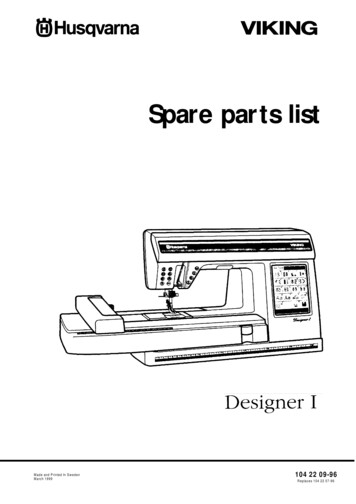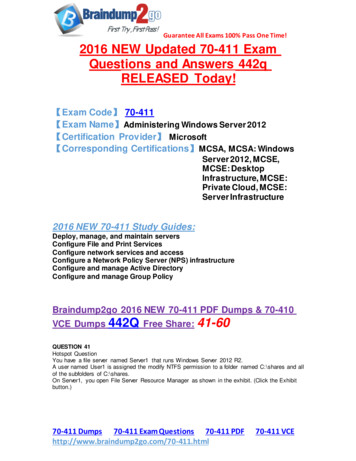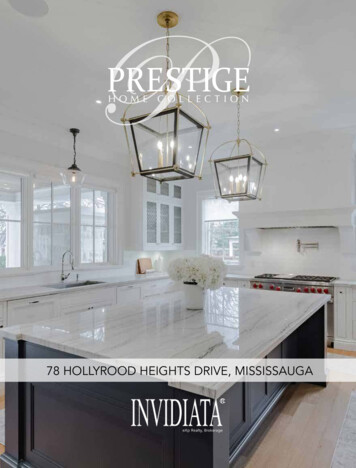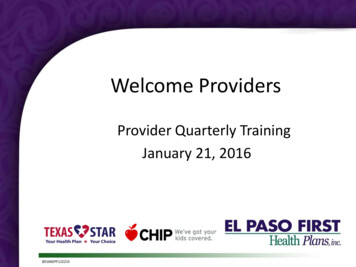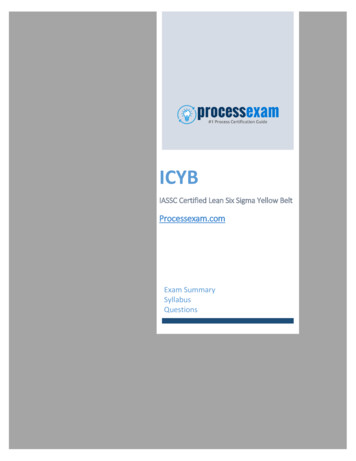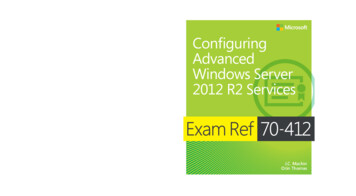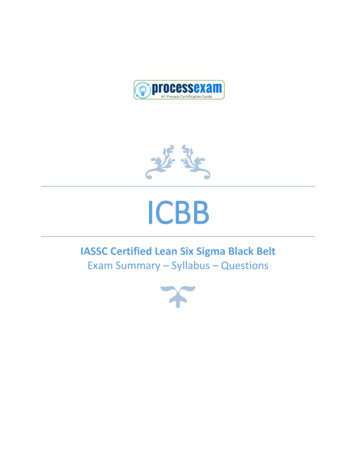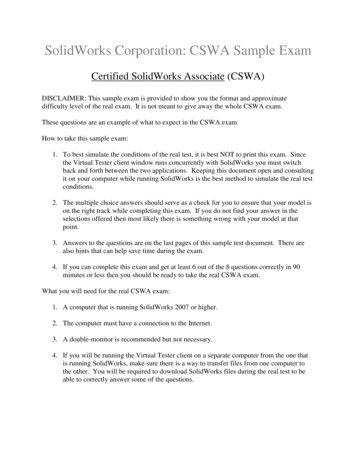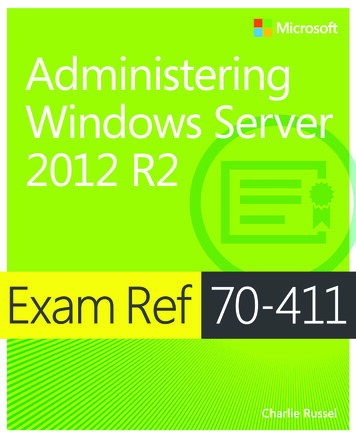
Transcription
Exam Ref 70-411:Administering WindowsServer 2012 R2Charlie Russel
PUBLISHED BYMicrosoft PressA Division of Microsoft CorporationOne Microsoft WayRedmond, Washington 98052-6399Copyright 2014 by Charlie RusselAll rights reserved. No part of the contents of this book may be reproduced or transmitted in any form or by anymeans without the written permission of the publisher.Library of Congress Control Number: 2014940584ISBN: 978-0-7356-8479-9Printed and bound in the United States of America.First PrintingMicrosoft Press books are available through booksellers and distributors worldwide. If you need support relatedto this book, email Microsoft Press Book Support at mspinput@microsoft.com. Please tell us what you think ofthis book at soft and the trademarks listed at roperty/Trademarks/EN-US.aspx are trademarks of the Microsoft group of companies. All other marks are property of their respectiveowners.The example companies, organizations, products, domain names, email addresses, logos, people, places, andevents depicted herein are fictitious. No association with any real company, organization, product, domain name,email address, logo, person, place, or event is intended or should be inferred.This book expresses the author’s views and opinions. The information contained in this book is provided withoutany express, statutory, or implied warranties. Neither the authors, Microsoft Corporation, nor its resellers, ordistributors will be held liable for any damages caused or alleged to be caused either directly or indirectly bythis book.Acquisitions Editor: Anne HamiltonDevelopmental Editor: Karen SzallEditorial Production: Box Twelve CommunicationsTechnical Reviewer: Brian SvidergolCover: Twist Creative Seattle
Contents at a glanceIntroductionxiiiPreparing for the examxviiChapter 1Deploy, manage, and maintain servers1Chapter 2Configure file and print servicesChapter 3Configure network services and access117Chapter 4Configure a Network Policy Server infrastructure203Chapter 5Configure and manage Active Directory267Chapter 6Configure and manage Group Policy331Index38943
This page intentionally left blank
ContentsIntroductionxiiiMicrosoft certificationsxivAcknowledgmentsxivErrata, updates, & book supportxvWe want to hear from youxvStay in touchxvPreparing for the examChapter 1xviiDeploy, manage, and maintain servers1Objective 1.1: Deploy and manage server images. . . . . . . . . . . . . . . . . . . . . 2Installing the Windows Deployment Services role2Configuring and managing boot, install, and discover images6Updating images with security updates, hotfixes and drivers8Installing or removing features in offline images8Capturing a new template image8Configuring driver groups and packages10Objective summary11Objective review12Objective 1.2: Implement patch management . . . . . . . . . . . . . . . . . . . . . . . 13Install and configure the Windows Server Update Services role13Configuring Group Policy Objects (GPOs) for updates17Configuring WSUS groups19Configuring client-side targeting19Objective summary22Objective review23What do you think of this book? We want to hear from you!Microsoft is interested in hearing your feedback so we can continually improve ourbooks and learning resources for you. To participate in a brief online survey, please visit:www.microsoft.com/learning/booksurvey/v
Objective 1.3: Monitor servers. . . . . . . . . . . . . . . . . . . . . . . . . . . . . . . . . . . . . 24Configuring Data Collector Sets24Configuring alerts26Scheduling performance monitoring27Monitoring real-time performance28Monitoring virtual machines (VMs)29Monitoring events31Using event subscriptions33Configuring network monitoring35Objective summary37Objective review38Answers. . . . . . . . . . . . . . . . . . . . . . . . . . . . . . . . . . . . . . . . . . . . . . . . . . . . . . . . . 39Chapter 2Configure file and print services43Objective 2.1: Configure Distributed File System (DFS). . . . . . . . . . . . . . . . 43Installing and configuring DFS Namespaces (DFS-N)44Configuring DFS-R targets50Configuring replication scheduling54Configuring Remote Differential Compression (RDC) settings56Configuring staging57Configuring fault tolerance58Cloning a DFS database59Recovering DFS databases61Optimizing DFS-R62Objective summary63Objective review64Objective 2.2: Configure File Server Resource Manager (FSRM) . . . . . . . . 64viContentsInstalling the FSRM role65Configuring quotas67Configuring file screens74Configuring reports79Configuring file management tasks81Objective summary84Objective review85
Objective 2.3: Configure file and disk encryption. . . . . . . . . . . . . . . . . . . . . 86Configuring BitLocker encryption86Configuring the Network Unlock feature89Configuring BitLocker policies93Configuring the EFS recovery agent95Managing EFS and BitLocker certificates, includingbackup and restore97Objective summary100Objective review101Objective 2.4: Configure advanced audit policies. . . . . . . . . . . . . . . . . . . . 101Implementing auditing using Group Policy and AuditPol.exe102Creating expression-based audit policies103Creating removable device audit policies106Objective summary108Objective review108Answers. . . . . . . . . . . . . . . . . . . . . . . . . . . . . . . . . . . . . . . . . . . . . . . . . . . . . . . . 110Chapter 3Configure network services and access117Objective 3.1: Configure DNS zones. . . . . . . . . . . . . . . . . . . . . . . . . . . . . . . 117Configuring primary and secondary zones118Configuring stub zones124Configuring conditional forwards125Configuring zone and conditional forward storage inActive Directory126Configuring zone delegation128Configuring zone transfer settings130Configuring notify settings131Objective summary132Objective review133Objective 3.2: Configure DNS records. . . . . . . . . . . . . . . . . . . . . . . . . . . . . . 134Creating and configuring DNS resource records135Configuring zone scavenging149Configuring record options including Time To Live (TTL)and weight152Configuring round robin153Contentsvii
Configuring secure dynamic updates153Objective summary155Objective review155Objective 3.3: Configure virtual private network (VPN) and routing . . . 156Installing and configuring the Remote Access role156Implementing Network Address Translation (NAT)161Configuring VPN settings164Configuring remote dial-in settings for users168Configuring routing170Configuring Web Application Proxy in passthrough mode175Objective summary176Objective review177Objective 3.4: Configure DirectAccess . . . . . . . . . . . . . . . . . . . . . . . . . . . . . 178Installing DirectAccess179Implementing client configuration180Implementing server requirements184Configuring DNS for DirectAccess187Configuring certificates for DirectAccess191Objective summary193Objective review193Answers. . . . . . . . . . . . . . . . . . . . . . . . . . . . . . . . . . . . . . . . . . . . . . . . . . . . . . . . 195Chapter 4Configure a Network Policy Server infrastructure203Objective 4.1: Configure Network Policy Server (NPS) . . . . . . . . . . . . . . . 203viiiContentsConfiguring a RADIUS server, including RADIUS proxy204Configuring multiple RADIUS server infrastructures216Configuring RADIUS clients219Managing RADIUS templates221Configuring RADIUS accounting222Configuring certificates224Configuring NPS templates228Objective summary231Objective review231
Objective 4.2: Configure NPS policies. . . . . . . . . . . . . . . . . . . . . . . . . . . . . . 232Configuring connection request policies233Configuring network policies for VPN clients238Managing NPS templates244Importing and exporting NPS configuration245Objective summary246Objective review247Objective 4.3: Configure Network Access Protection (NAP). . . . . . . . . . . 248Configuring system health validators (SHVs)248Configuring health policies251Configuring NAP enforcement using DHCP and VPN252Configuring isolation and remediation of noncompliantcomputers using DHCP and VPN255Configuring NAP client settings260Objective summary261Objective review262Answers. . . . . . . . . . . . . . . . . . . . . . . . . . . . . . . . . . . . . . . . . . . . . . . . . . . . . . . . 263Chapter 5Configure and manage Active Directory267Objective 5.1: Configure service authentication. . . . . . . . . . . . . . . . . . . . . 267Creating and configuring service accounts268Creating and configuring Managed Service Accounts269Creating and configuring group Managed ServiceAccounts (gMSAs)271Configuring Kerberos delegation273Configuring virtual accounts274Managing service principal names274Objective summary276Objective review277Objective 5.2: Configure domain controllers. . . . . . . . . . . . . . . . . . . . . . . . 277Configuring universal group membership caching278Transferring and seizing operations master279Installing and configuring a read-only domain controller283Configuring domain controller cloning293Objective summary298Objective review299Contentsix
Objective 5.3: Maintain Active Directory. . . . . . . . . . . . . . . . . . . . . . . . . . . 300Backing up Active Directory and SYSVOL300Managing Active Directory offline301Optimizing an Active Directory database302Cleaning up metadata303Configuring Active Directory snapshots306Performing object- and container-level recovery307Performing Active Directory restore309Configuring and restoring objects by using the ActiveDirectory Recycle Bin311Objective summary313Objective review314Objective 5.4: Configure account policies . . . . . . . . . . . . . . . . . . . . . . . . . . 314Configuring domain user password policy315Configuring and applying Password Settings Objects316Delegating password settings management320Configuring local user password policy321Configuring account lockout settings322Configuring Kerberos policy settings322Objective summary323Objective review324Answers. . . . . . . . . . . . . . . . . . . . . . . . . . . . . . . . . . . . . . . . . . . . . . . . . . . . . . . . 325Chapter 6Configure and manage Group Policy331Objective 6.1: Configure Group Policy processing. . . . . . . . . . . . . . . . . . . 331xContentsConfiguring processing order and precedence332Configuring blocking of inheritance334Configuring enforced policies335Configuring security filtering and WindowsManagement Instrumentation filtering335Configuring loopback processing337Configuring and managing slow-link processing andGroup Policy caching337Configuring client-side extension (CSE) behavior338Forcing Group Policy updates340
Objective summary342Objective review342Objective 6.2: Configure Group Policy settings. . . . . . . . . . . . . . . . . . . . . . 343Configuring settings344Importing security templates349Importing custom administrative template files349Configuring property filters for administrative templates350Objective summary352Objective review353Objective 6.3: Manage Group Policy Objects (GPOs). . . . . . . . . . . . . . . . . 354Backing up, importing, copying, and restoring GPOs354Creating and configuring a Migration Table359Resetting default GPOs360Delegating Group Policy management360Objective summary362Objective review363Objective 6.4: Configure Group Policy Preferences. . . . . . . . . . . . . . . . . . 363Configuring Windows settings364Configuring Control Panel settings376Objective summary379Objective review380Answers. . . . . . . . . . . . . . . . . . . . . . . . . . . . . . . . . . . . . . . . . . . . . . . . . . . . . . . . 382Index389What do you think of this book? We want to hear from you!Microsoft is interested in hearing your feedback so we can continually improve ourbooks and learning resources for you. To participate in a brief online survey, please tsxi
This page intentionally left blank
IntroductionThis book is written for IT professionals who want to earn the MCSA: Windows Server 2012certification. This certification includes three exams: 70-410 Installing and Configuring Windows Server 2012 70-411 Administering Windows Server 2012 70-412 Configuring Advanced Windows Server 2012 ServicesExam 70-411, the focus of this book, serves as the middle exam in the path to theWindows Server 2012 MCSA for those who are not currently Microsoft certified in an earlierversion of Windows Server. This book is therefore written specifically for IT professionals whowant to demonstrate that they have the primary set of Windows Server 2012 skills, relevantacross multiple solution areas in a business environment, to reduce IT costs and deliver morebusiness value. Starting in January, 2014, this exam covers topics that include new featuresand capabilities introduced in Windows Server 2012 R2.The three exams—Exam 70-410, Exam 70-411, and Exam 70-412—allow you to earn theWindows Server 2012 MCSA from scratch, without any prior certification. Together, thesethree exams include 18 domains of broader skills and 62 more specific objectives. Becausethe exams are intended for individuals who haven’t yet earned Windows Server certification,the exams test new features in Windows Server 2012 as well as older features that haven’tchanged since Windows Server 2008 or even earlier.The 70-411 exam tests six domains, and 22 objectives that comprise the core knowledgeneeded to administer a Windows Server 2012 R2 infrastructure.In order to create a book that is a manageable study tool, we’ve focused on coveringprimarily the new features and capabilities of Windows Server 2012 R2, while not ignoringlikely test subjects that were introduced in earlier versions of Windows Server.This book covers every exam objective, but it does not cover every exam question.Only the Microsoft exam team has access to the exam questions themselves and Microsoftregularly adds new questions to the exam, making it impossible for us to cover specificquestions. You should consider this book a supplement to your relevant real-worldexperience and other study materials. If you encounter a topic in this book that you donot feel completely comfortable with, use the links you’ll find in the book to find moreinformation—and then take the time to research and study the topic. Valuable informationis available on MSDN, TechNet, and in blogs and forums.xiii
Microsoft certificationsMicrosoft certifications distinguish you by proving your command of a broad set of skills andexperience with current Microsoft products and technologies. The exams and correspondingcertifications are developed to validate your mastery of critical competencies as you designand develop, or implement and support, solutions with Microsoft products and technologiesboth on-premise and in the cloud. Certification brings a variety of benefits to the individualand to employers and organizations.MORE INFOALL MICROSOFT CERTIFICATIONSFor information about Microsoft certifications, including a full list of available certifications, go to ion/cert-default.aspx.AcknowledgmentsAs only writers can fully appreciate, no book ever makes it into a reader’s hands without thework of many, many people, some of whom I’ll never know, but all of whose efforts I greatlyappreciate. Of those I do know, I’d like to sincerely thank Anne Hamilton and Karen Szall atMicrosoft Press for their long-standing support and friendship. Gaby Kaplan and Dave Bishopat Microsoft for patiently taking my “bug” reports on Windows PowerShell documentationwithout ever once suggesting that the problem might be self-inflicted; Jeff Riley at BoxTwelve Communications for his unflagging attention to keeping the project on course whileworking around and through whatever came our way; Rich Kershner for his excellent designand layout skills, and especially for saving me from the consequences of my own actions;Nancy Sixsmith for her light, but highly competent editing; Brian Svidergol for his meticuloustechnical review; and Angie Martin for creating an outstanding Index that helps you quicklyfind what you’re looking for, no matter how obscure the topic.I’d also like to sincerely thank two of my fellow Microsoft MVPs, Karen McCall and JayFreedman. Their invaluable assistance with creating a Microsoft Word macro rescued mefrom a significant annoyance. I really, really appreciated their help. They exemplify the spiritof MVPs around the world and in every discipline, who give of their time and expertiseunstintingly to make life better for the computing community.xiv Introduction
Finally, my Research and Support Department, headed by Sharon Crawford, who came outof retirement to dig in and help when I really needed it. Her team includes Spuds Trey, BootsKhatt, and Sir William Wallace who put in especially long hours of support. I couldn’t havedone it without them.Errata, updates, & book supportWe’ve made every effort to ensure the accuracy of this book and its companion content. Youcan access updates to this book—in the form of a list of submitted errata and their relatedcorrections on the Errata & Updates tab of the book page at:http://aka.ms/ER411R2If you discover an error that is not already listed, please submit it to us at the same page.For additional support, email Microsoft Press Book Support at mspinput@microsoft.com.Please note that product support for Microsoft software and hardware is not offeredthrough the previous addresses. For help with Microsoft software or hardware, go tohttp://support.microsoft.com.We want to hear from youAt Microsoft Press, your satisfaction is our top priority and your feedback is our most valuableasset. Please tell us what you think of this book at:http://aka.ms/tellpressThe survey is short, and we read every one of your comments and ideas. Thanks inadvance for your input!Stay in touchLet’s keep the conversation going! We’re on Twitter: http://twitter.com/MicrosoftPress.Introduction xv
This page intentionally left blank
Preparing for the examMicrosoft certification exams are a great way to build your resume and let the world knowabout your level of expertise. Certification exams validate your on-the-job experience andproduct knowledge. Although there is no substitute for on-the-job experience, preparationthrough study and hands-on practice can help you prepare for the exam. We recommendthat you augment your exam preparation plan by using a combination of available studymaterials and courses. For example, you might use the Exam Ref and another study guide foryour “at home” preparation, and take a Microsoft Official Curriculum course for the classroomexperience. Choose the combination that you think works best for you.Preparing for the exam xvii
This page intentionally left blank
This page intentionally left blank
CHAPTER 3Configure network servicesand accessThis chapter covers essential network technologies that will play an important part in theexam: the Domain Name System (DNS); Virtual Private Networks (VPNs) and routing; andDirectAccess, which enables remote domain-joined computers to be managed by the sametools you use to manage locally connected computers, while optionally providing users whowork remotely a seamless experience that allows them to work remotely as easily as in theoffice.Objectives in this chapter: Objective 3.1: Configure DNS zones Objective 3.2: Configure DNS records Objective 3.3: Configure virtual private network (VPN) and routing Objective 3.4: Configure DirectAccessObjective 3.1: Configure DNS zonesThere are three basic types of DNS zones: primary, secondary, and stub. Primary zonescan be Active Directory-integrated or can be conventional, stand-alone primary zones. Aprimary zone is a zone hosted on the DNS server that is both authoritative for the zone andthe primary point of storage for the zone. The zone data can be hosted in Active DirectoryDomain Services (AD DS) or in a local file on the DNS server.Secondary zones contain all the information that a primary zone contains, but get theirinformation by transferring zone information from other DNS servers. Changes to DNSrecords can’t originate in a secondary zone, and a secondary zone is never authoritative forthe zone.Stub zones are zones that contain only information about the servers that are authoritative for the zones. Stub zones are useful for distributing information about where the fullinformation for a zone can be found, but don’t have all the zone data.Beginning with Windows Server 2012, there is full Windows PowerShell parity with theuser interface and the legacy dnscmd.exe command-line tool. There are two WindowsPowerShell modules that support DNS: DnsClient, and DnsServer.117
This objective covers how to: Configure primary and secondary zones Configure stub zones Configure conditional forwards Configure zone and conditional forward storage in Active Directory Configure zone delegation Configure zone transfer settings Configure notify settingsConfiguring primary and secondary zonesA primary DNS zone is required for DNS functionality and name resolution of any domainname. A primary DNS zone is both authoritative for the zone and the primary point of storage for the zone. Secondary zones are not required and not authoritative, but are usefulto reduce network traffic and provide faster name resolution, especially when not using anActive Directory-integrated primary zone.Configuring primary DNS zonesPrimary DNS zones can be both forward lookup zones and reverse lookup zones. The mostcommon use of a forward lookup zone is to translate a device name into the IP address thatis represented by that name. A reverse lookup zone is used to obtain the device name whenyou only know the device’s IP address.The zone data can be hosted in AD DS or in a local file on the DNS server. If stored in alocal file, it is in the %windir%\System32\Dns directory on the DNS server. The file name iszonename.dns where zonename is the name of the DNS zone.A forward lookup zone, such as treyresearch.net, is composed of records of the namesof devices in the treyresearch.net namespace and their corresponding IP addresses. If aclient computer wants to connect to trey-dc-02.treyresearch.net, it requests the IP addressfor trey-dc-02 from the client’s primary DNS server. If that server hosts the record, it repliesimmediately. If it doesn’t, it either forwards that request to a server on its forwarders list, orlooks up who the authoritative DNS server is for treyresearch.net and queries that server forthe information and then returns the answer to the client that asked for the information in thefirst place.A reverse lookup zone enables clients to look up the name of a device when all theyknow is the IP address for the device. So if I want to know the computer associated with118CHAPTER 3Configure network services and access
192.168.10.2, I would look it up on my local DNS server and it would reply immediately if ithosted the 10.168.192.in-addr.arpa zone. If my local DNS server didn’t host the zone, it wouldforward the request to one of its forwarders.To configure a new primary zone, use either the DNS Management console (dnsmgmt.msc)or Windows PowerShell. To create a new primary forward lookup zone for TailspinToys.com,follow these steps:1.Open the DNS Manager console.2.Expand the server you are adding the zone to and right-click Forward Lookup Zones.3.Select New Zone from the menu to open the New Zone Wizard.4.Click Next on the Welcome page and select Primary Zone.5.If running the New Zone Wizard on a writeable domain controller, you can select theStore The Zone In Active Directory check box if you want to store the zone in ActiveDirectory or clear the check box to use conventional files (see Figure 3-1).FIGURE 3-1 The New Zone Wizard6.If storing the zone in Active Directory, click Next and specify which DNS servers toreplicate the zone to, as shown in Figure 3-2. (Skip this if running zone files instead ofAD DS-integrated zones.)Objective 3.1: Configure DNS zonesCHAPTER 3119
FIGURE 3-2 The Active Directory Zone Replication Scope page of the New Zone Wizard7.Click Next and enter the Zone Name. Click Next again.8.On the Zone File page of the New Zone Wizard, select Create A New File With This FileName and click Next. (Skip this step if this zone will be an Active Directory-integratedzone.)9.Select whether to allow dynamic updates. If the zone is stored in Active Directory youhave the option of using only secure dynamic updates, as shown in Figure 3-3.FIGURE 3-3 The Dynamic Update page of the New Zone Wizard10. Click Next and then Finish to complete the wizard and create the primary DNS forwardlookup zone.120CHAPTER 3Configure network services and access
To create a primary forward lookup zone by using Windows PowerShell, use theAdd-DnsServerPrimaryZone cmdlet. To create an Active Directory-integrated primary zonefor TailspinToys.com that allows only secure dynamic updates and is replicated to the entireForest, use the following command:Add-DnsServerPrimaryZone -Name 'TailspinToys.com' -ReplicationScope 'Forest' -DynamicUpdate 'Secure'To create a reverse lookup zone, use the -NetworkID parameter. For example, use thiscommand:Add-DnsServerPrimaryZone -NetworkID 192.168.10.0/24 -ReplicationScope 'Forest' -DynamicUpdate 'Secure'To create a file-based primary DNS zone for TailspinToys.com, use the following command:Add-DnsServerPrimaryZone -Name 'TailspinToys.com' -ZoneFile 'TailspinToys.com.dns' -DynamicUpdate 'None'EXAM TIPThe Windows PowerShell commands to create a DNS zone are fairly straightforward, butthere are a couple of places that can easily create problems for the careless exam taker.For example, the -ReplicationScope parameter can’t be used with the -ZoneFile parameterbecause zone files are used for storage only when the zone is not integrated into ActiveDirectory and replication is possible only for an Active Directory-integrated zone. Anotherpossible trip point is the -DynamicUpdate parameter. You can’t have secure updates in afile-based DNS zone.Configuring secondary zonesSecondary DNS zones can be both forward lookup zones and reverse lookup zones. The mostcommon use of a forward lookup zone is to translate a device name into the IP address thatis represented by that name. A reverse lookup zone is used to obtain the device name whenyou only know the device’s IP address.Secondary DNS zones depend on transferring the data for the zone from another DNSserver. That other DNS server must have enabled zone transfers.To create a secondary forward lookup zone, follow these steps:1.Open the DNS Manager console.2.Expand the server you are adding the zone to and right-click Forward Lookup Zones.3.Select New Zone from the menu to open the New Zone Wizard.Objective 3.1: Configure DNS zonesCHAPTER 3121
4.Click Next on the Welcome page and select Secondary Zone.5.On the Zone Name page, enter the name of the zone you want to create a secondaryzone of, as shown in Figure 3-4, and then click Next.FIGURE 3-4 The Zone Name page of the New Zone Wizard6.Enter the fully qualified domain name (FQDN) or IP address of the primary DNS serveror other Master Server for the zone. You can enter an IPv4 or IPv6 address, or both.EXAM TIPThe Master Server that you specify when creating a secondary DNS zone is usually the primary DNS server for the zone, especially when referencing an Active Directory-integratedzone, but that isn’t a requirement. A secondary DNS server can act as a Master Server forother secondary servers.7.122CHAPTER 3If the IP address is correct, and the Master DNS server has enabled zone transfers tothe secondary server, you’ll see a green check mark, as shown in Figure 3-5. If not, yousee a red X and you’ll have to correct the issue before the zone transfer occurs.Configure network services and access
FIGURE 3-5 The Master DNS Servers page of the New Zone Wizard8.Click Next and then Finish to create the secondary zone, as shown in Figure 3-6.FIGURE 3-6 The DNS Manager consoleTo create a reverse lookup secondary zone, use the same procedure. There is no differencein the procedure regardless of whether the primary zone is Active Directory-integrated orfile-based.To create a new secondary zone at the command line by using Windows PowerShell, usethe Add-DnsServerSecondaryZone cmdlet. For example:Add-DnsServerSecondaryZone -Name 10.168.192.in-addr.arpa -ZoneFile "10.168.192.in-addr.arpa.dns" -MasterServers 192.168.10.2,2001:db8::2Objective 3.1: Configure DNS zonesCHAPTER 3123
If there is a problem with the zone transfer, the zone will still be created, and you cancorrect the issue and then reinitiate the transfer. (A failed zone transfer looks like Figure 3-7.)Correct the source of the problem and then reinitiate the transfer by right-clicking the failingzone and selecting Transfer From Master from the menu.FIGURE 3-7 The DNS Manager console showing a failed initial zone transferEXAM TIPAlthough not explicitly called out in the objective for this exam, there is one other way tocreate a primary or secondary DNS zone: convert an existing zone to a different type. So,for example, you can convert a file-based primary zone to a secondary zone as long as another primary zone exists. And you can convert a secondary zone to a primary zone as longas the creation doesn’t result in more than one file-based primary zone.Configuring stub zonesStub DNS zones are zones that contain only data about a zone’s name servers, withoutmaintaining all the data for the entire zone. Stub zones are a useful way, for example, tokeep track of the currently authoritative servers for a child zone without maintaining the fullrecords of the child zone. Unlike secondary zones, stub zones contain only the records for thename servers of the zone. Also, unlike secondary zones, stub zones can be Active Directoryintegrated. Stub zones can be created for both forward and reverse lookup zones.Stub zones also allevi
changed since Windows Server 2008 or even earlier. The 70-411 exam tests six domains, and 22 objectives that comprise the core knowledge needed to administer a Windows Server 2012 R2 infrastructure. In order to create a book that is a manageable study tool, we’ve focused on covering primarily the new