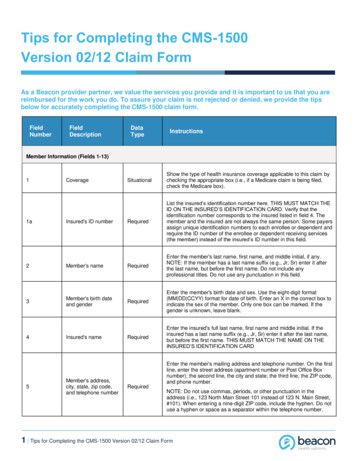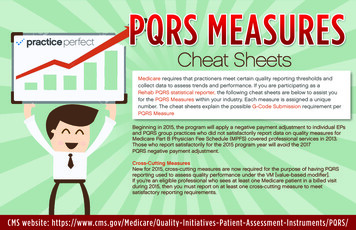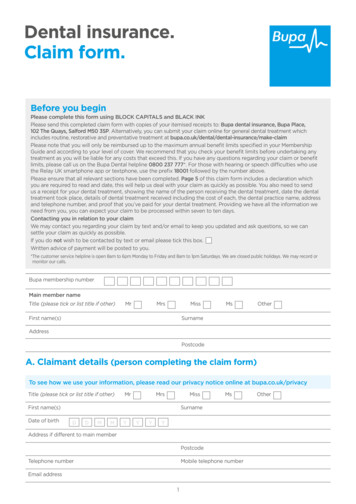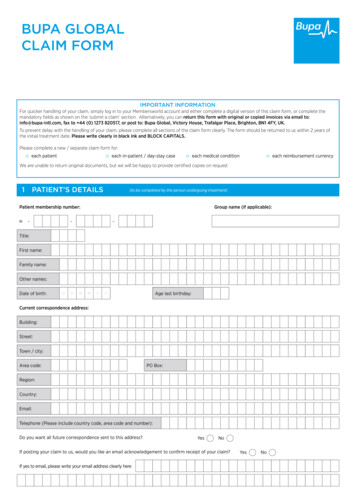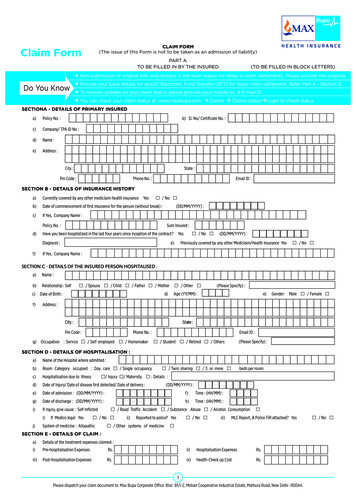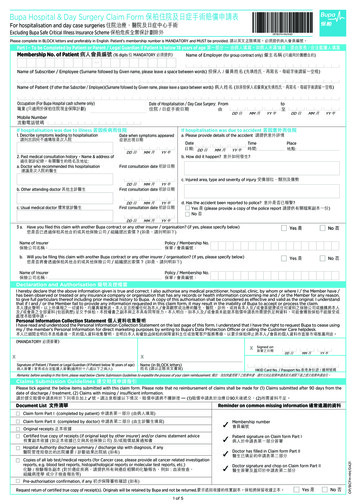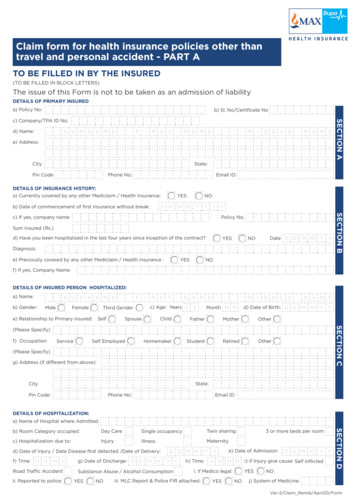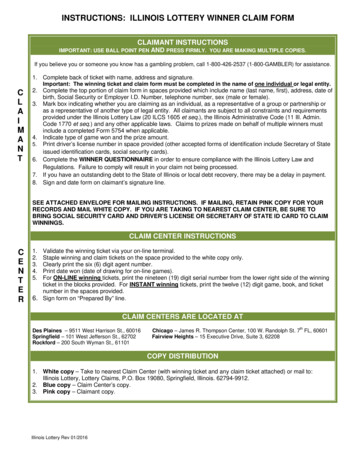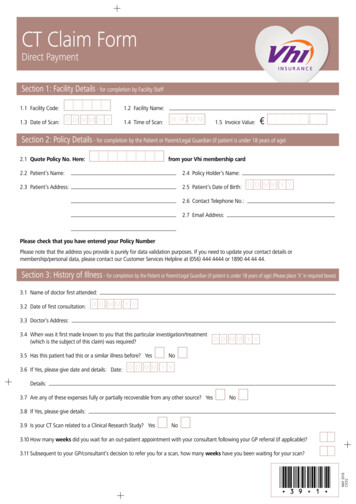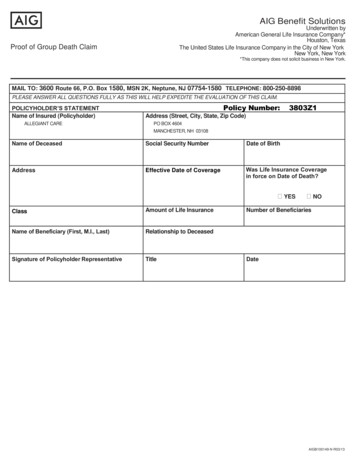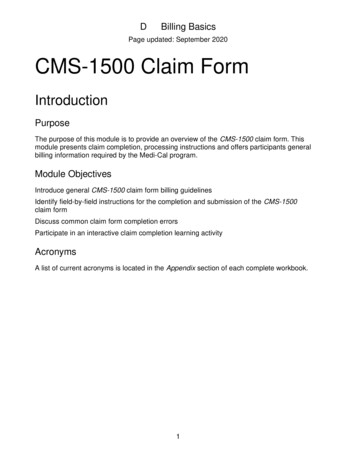
Transcription
DBilling BasicsPage updated: September 2020CMS-1500 Claim FormIntroductionPurposeThe purpose of this module is to provide an overview of the CMS-1500 claim form. Thismodule presents claim completion, processing instructions and offers participants generalbilling information required by the Medi-Cal program.Module ObjectivesIntroduce general CMS-1500 claim form billing guidelinesIdentify field-by-field instructions for the completion and submission of the CMS-1500claim formDiscuss common claim form completion errorsParticipate in an interactive claim completion learning activityAcronymsA list of current acronyms is located in the Appendix section of each complete workbook.1
DCMS-1500 Claim FormPage updated: September 2020CMS-1500 Claim Form DescriptionThe Health Insurance Claim form, CMS-1500, is used by Allied Health professionals,physicians, laboratories and pharmacies to bill for supplies and services provided to MediCal recipients. Paper or electronic claim forms must be forwarded to the California MedicaidManagement Information System (CA-MMIS) Fiscal Intermediary (FI) for processing withinsix months following the month in which services were rendered. Exceptions to the sixmonth billing limit can be made if the reason for the late billing is a delay reason allowed byregulations.CMS-1500 Claim Form CompletionGuidelinesForm Submission MethodsPaper FormatProviders are required to purchase CMS-1500 (02/12) claim forms from a vendor. The claimforms ordered through vendors must include red “drop-out” ink to meet Centers for Medicare& Medicaid Services (CMS) standards. The following guidelines apply to claim formssubmitted by mail:Claim Submission Instructions Submit one claim form per set of attachments. Carbon or photocopies of computer-generated claim form facsimiles or claim formscreated on laser printers are unacceptable. Do not staple original claims together. Stapling original claims together indicates thesecond claim is an attachment, not an original claim to be processed separately. Undersized attachments must be submitted on 8½ x 11-inch white paper usingnon-glare tape.Claim Reimbursement GuidelinesClaim Submission Timeliness RequirementsOriginal Medi-Cal or California Children’s Services (CCS) claims must be received by theCalifornia MMIS FI within six months following the month in which services were rendered.This requirement is referred to as the six-month billing limit.2
DCMS-1500 Claim FormPage updated: September 2020Full Reimbursement PolicyTable of Reimbursement DeadlinesIf the Date of Service (DOS) falls withinthis month:Then claims must be received by the lastday of this JunePartial Reimbursement PolicyClaims submitted after the six-month billing limit and received by the California MMIS FiscalIntermediary without a valid delay reason will be reimbursed at a reduced rate according tothe date in which the claim was received.Partial reimbursement rates are paid as follows: 100% Reimbursement from 0 to the end of 6 months. 75% Reimbursement from 7 months to the end of 9 months. 50% Reimbursement from 10 months to the end of a year.3
DCMS-1500 Claim FormPage updated: September 2020Delay Reason CodesClaims can be billed beyond the six month billing limit if a delay reason code is used. Thedelay reason code indicates that the claim form is being submitted after the six month billinglimit.Although a delay reason code designates approved reason for late claim submission, theseexceptions also have time limits. Refer to the CMS-1500 Submission and TimelinessInstructions section (cms sub) of the Part 2 provider manual.Table of Delay Reason CodesDelay Reason Code Description1Proof of Eligibility (POE) unknown or unavailable3TAR approval delays4Delay by DHCS in certifying providers5Delay in supplying billing forms6Delay in delivery of custom made eye appliances7Third party processing delay10Administrative delay in prior approval process11Other ( eg. theft); attach documentation justifying delay reason15Natural disasterNote: To receive full payment, providers must attach documentation justifying the delayreason. Providers billing with a delay reason code without the required attachmentswill be denied or reimbursed at a reduced rate.Billing Notice: Most providers may no longer bill Medi-Cal or CCS using a recipient’s SocialSecurity Number (SSN). Claims submitted with a recipient’s SSN will be denied.CMS-1500 Delay Reason Code Claim ExampleFor the CMS-1500 form, enter a delay reason code in the unshaded area of the EMG field(Box 24C) when the claim is beyond the six-month billing limit. If an emergency code is listedin the unshaded area, place the delay reason code in the shaded area.4
DCMS-1500 Claim FormPage updated: September 2020Claims Beyond One YearOccasionally, a claim may be delayed more than one year past the date of service. Thefollowing is a list of possible scenarios that could result in a claim being submitted beyondone year: Third party decisions or appeals Determination of Medi-Cal eligibility Treatment Authorization Request (TAR) approval delayProviders may still be eligible to receive 100 percent reimbursement of the Medi-Calmaximum allowable rate. Claims submitted more than 12 months after the month of servicemust use delay reason code 10. These claims must be billed hard copy and with appropriateattachments. Providers can send late claims to the California MMIS Fiscal Intermediary atthe following address:Attn: Over One Year Claims UnitCalifornia MMIS Fiscal IntermediaryP.O. Box 13029Sacramento, CA 95813-4029Note: Claims and attachments more than a year old may not be submitted electronically Claims more than a year old will not receive an acknowledgement or response letter. Providers will receive a RAD message indicating the status of their claim.Refer to the appropriate Part 2 provider manual section: CMS-1500: Submission andTimeliness Instructions (cms sub).5
DCMS-1500 Claim FormPage updated: September 2020Form Completion Instructions Handwritten claims should be printed neatly using black ballpoint pen ONLY. Do notuse red pencils or red ink ballpoint pens. Type all information using capital letters and 10-point font-size or larger for clarity andaccuracy. Punctuation or symbols ( , %, &, /, etc.) should only be used in designated areas. Type only in areas of the form designated as fields. Data must fall completely withinthe text space and should be properly aligned. Do not use highlighters or correction tapes/fluid on hard copy claim forms or follow-upforms. Verify that claim form information is valid and appropriate for the services rendered forthe date of service before mailing:– Procedure code– Modifier (if appropriate)– Place of service– Inclusion of ICD indicatorMailing Information Mail CMS-1500 claim forms to the FI in the blue and white, color-coded envelopes. Envelopes are free of charge. Order envelops by calling the Telephone Service Center(TSC) at 1-800-541-5555. Do not fold or crease claim forms to fit into small-sized envelopes.Electronic TransmissionComputer Media Claims (CMC) submission is the most efficient method for billing Medi-Cal.CMC submission offers additional efficiency to providers because these claims aresubmitted faster and entered into the claims processing system faster.The ICD version qualifier will be entered in the HI – Health Care Diagnosis Code segment.For Principal Diagnosis, providers enter “ABK” to indicate that ICD-10-CM diagnosis codeswere entered on the claim.6
DCMS-1500 Claim FormPage updated: September 2020Claim Submission InstructionsThe following guidelines apply to claims submitted by electronic transmission: Claims may be submitted electronically via CMC telecommunications (modem) or theMedi-Cal website (www.medi-cal.ca.gov). A Medi-Cal Telecommunications Provider and Biller Application/Agreement (DHCS6153) must be on file with the FI. Claims requiring hard copy attachments may be billed electronically, but only if theattachments are submitted according to the instructions for Attachment Control Forms,as described below. Attachment Control Forms must be accompanied by a Medi-Cal claim AttachmentControl Form (ACF) and mailed or faxed to the FI. The attachments must becompleted as specified or the attachments will not be linked with the electronic claim,resulting in claim denial.Billing InstructionsElectronic data specifications and billing instructions are located in the Medi-Cal ComputerMedia Claims (CMC) Billing and Technical Manual.Contact InformationFor additional information, contact TSC at 1-800-541-5555.Notes:7
DCMS-1500 Claim FormPage updated: September 2020Additional Forms (Attachments)Medi-Cal Claim Attachment Control Form (ACF)An ACF validates the process of linking paper attachments to electronic claims. UnderHIPAA rules, an 837 v.5010 electronic claim cannot be rejected (denied) because it requiresan attachment. The California Medicaid Management Information System (CA-MMIS)processes paper attachments submitted in conjunction with an(837 v.5010) electronic claim.For each electronically submitted claim requiring an attachment, a single and unique ACFmust be submitted via mail or fax. Providers will be required to use the 11-digit AttachmentControl Number (ACN) from the ACF to populate the Paperwork (PWK) segment of the 837HIPAA transactions.Attachments must be mailed or faxed to the FI at the following address or fax number:California MMIS Fiscal IntermediaryP.O. Box 526022Sacramento, CA 95852Fax: 1-866-438-9377NOTE: The method of transmission (mail or fax) must be indicated in the appropriate PWKsegment and must match the method of transmission used.Attachment PoliciesThe following guidelines apply to attachments submitted with a CMS-1500 claim form: All attachments must be received within 30 days of the electronic claim submission. Paper attachments cannot be matched after 30 calendar days. To ensure accurate processing, only one ACN value will be accepted per singleelectronic claim and only one set of attachments will be assigned to a claim.Denied Claim Reasons If an 837 v.5010 electronic transaction is received that requires an attachment andthere is no ACN, the claim will be denied. If there is no ACF received by the FI, the attachments or documentation will bereturned with a rejection letter to the provider or submitter. No photocopies of the ACF will be accepted. The method of transmission must match the method of transmission indicated in thePWK segment; otherwise, the attachment will not link up with the claim and it will bedenied for no attachment received.8
DCMS-1500 Claim FormPage updated: September 2020ACF Order/Reorder InstructionsTo order ACFs, follow the instructions below: Call TSC at 1-800-541-5555; or Complete and mail the hard copy reorder form.For further instructions, refer to the Forms Reorder Request: Guidelines section (forms reo)of the Part 2 provider manual or visit the Medi-Cal website (www.medi-cal.ca.gov).Note: ACFs and envelopes are provided free of charge to all providers submitting837 v.5010 electronic transactions.Sample ACF9
DCMS-1500 Claim FormPage updated: September 2020Sample ACF Rejection Letter10
DCMS-1500 Claim FormPage updated: September 2020CMS-1500 Claim Form CompletionCMS-1500 Claim Form (Fields 1 thru 13)The CMS-1500 claim form is a national form; therefore, many fields are not required byMedi-Cal. Field-by-field instructions for completing the CMS-1500 claim form are in theCMS-1500 Completion section (cms comp) of the appropriate Part 2 provider manual.Sample: Partial CMS-1500 Claim FormNotes:11
DCMS-1500 Claim FormPage updated: September 2020Table of Field Descriptions for the CMS-1500 Claim FormBox #1Field NameMedicaid/Medicare/Other Id1AInsured’s IDNumber2Patient’s Name3Patient’s BirthDate/Sex4Insured’s Name5Patient’sAddress andTelephoneInstructionsFor Medi-Cal, enter an “X” in theMedicaid box.Billing TipWhen billing Medicarecrossover claims,check both theMedicaid andMedicare boxes.Enter the recipient’s ID number from Use the POS Networkthe Benefits Identification Card (BIC). to verify that theDo not enter the Medicare ID number recipient is eligible forunless it is a crossover. Whenthe services rendered.submitting a claim for a newborninfant for the month of birth or thefollowing month, enter the mother’sID number in this field.Enter the recipient’s last name, firstNewborn Infant:name and middle initial (if known).When submitting aAvoid nicknames or aliases.claim for a newbornA comma is required betweeninfant using therecipient’s last name, first name and mother’s ID number,middle initial (if known).enter the infant’sname in Box 2. If theinfant has not beennamed, write themother’s last namefollowed by BABYBOY or BABY GIRL.Enter the recipient’s date of birth inNewborn Infant:six-digit MMDDYY format (month,Enter the infant’s sexday, year). If the recipient is 100and date of birth inyears or older, enter the recipient’sBox 3.age and the full four-digit year of birthin Box 19. Enter an “X” in the M or Fbox (as shown on the BIC).Not required by Medi-Cal, exceptNewborn Infant:when billing for a newborn using theEnter the mother’smother’s ID. Enter the mother’sname in the Insured’sname in this field when billing for the Name field (Box 4).newborn.Enter the recipient’s completeNone.address and telephone number.12
DCMS-1500 Claim FormPage updated: September 2020Table of Field Descriptions for the CMS-1500 Claim Form, ContinuedBox #6Field NamePatient’sRelationship toInsured10AEmploymentInstructionsNot required by Medi-Cal.This field should be used when billingfor an infant using the mother’s ID bychecking the Child box.Complete this field if services wererelated to an accident or injury. Enter an “X” in the Yes box ifaccident/injury is employmentrelated.Billing TipNoneNone Enter an “X” in the No box ifaccident/injury is not employmentrelated.10DClaim Codes(Designated byNUCC)If either box is checked, the date of theaccident must be entered in the Date ofCurrent Illness, Injury or Pregnancyfield (Box 14).Enter the amount of recipient’s ShareNoneof Cost (SOC) for the procedure,service or supply. Do not enter adecimal point (.) or dollar sign ( ). Enterthe full dollar amount including cents,even if the amount ends in zeros (e.g. ifSOC collected/obligated is 100, enter10000, not 100).13
DCMS-1500 Claim FormPage updated: September 2020Table of Field Descriptions for the CMS-1500 Claim Form, ContinuedBox #11DField NameInstructionsAnother Health Enter an “X” in the Yes box if theBenefit Planrecipient has Other Health Coverage(OHC). Enter the amount paid (withoutthe dollar or decimal point) by the otherhealth insurance in the right side of Box11D.Billing TipMedi-Cal policyrequires that, withcertain exceptions,providers must billthe recipient’s otherhealth coverageprior to billingMedi-Cal. Eligibilityunder Medicare orMedi-Cal ManagedCare Plan (MCP) isnot considered OHC.Notes:14
DCMS-1500 Claim FormPage updated: September 2020CMS-1500 Claim Form (Fields 14 thru 33)Sample: Partial CMS-1500 Claim FormNotes:15
DCMS-1500 Claim FormPage updated: September 2020Table of Field Descriptions for the CMS-1500 Claim FormBox #14Field NameDate Of CurrentIllness, Injury OrPregnancy(LMP)17Name ofReferringProvider orOther SourceInstructionsBilling TipEnter the date of the onset of theNone.recipient’s illness, the date ofaccident/injury or the date of the lastmenstrual period (LMP). Medi-Cal doesnot require a qualifier (QUAL) in thisfield.Must indent text two bytes. Enter theNonename of the referring provider in thisbox. When the referring provider is anon-physician medical practitioner(NMP) working under the supervision ofa physician, the name of the NMP mustbe entered. The NPI of the supervisingphysician needs to be entered in box17B, below.Note: Providers billing lab services forresidents in a Skilled Nursing Facility(NF) Level A or B are required to enterthe NF-A as the referring provider.16
DCMS-1500 Claim FormPage updated: September 2020Table of Field Descriptions for the CMS-1500 Claim Form, ContinuedBox #17BField NameNPI (OfReferringPhysician)InstructionsEnter the 10-digit NPI. The followingproviders must complete Box 17 andBox 17B: AudiologistBilling TipNone Clinical laboratory (services billedby laboratory) Durable Medical Equipment(DME) and medical supply Hearing aid dispenser Nurse anesthetist Occupational therapist Orthotist Pharmacist Physical therapist Podiatrist (services are renderedin a Skilled Nursing Facility [NF]Level A or B) Portable imaging services Prosthetist Radiologist Speech pathologist18HospitalizationDates Related toCurrent ServicesEnter the dates of hospital admissionand discharge if the services arerelated to hospitalization. If the patienthas not been discharged, leave thedischarge date blank.17None
DCMS-1500 Claim FormPage updated: September 2020Table of Field Descriptions for the CMS-1500 Claim Form, ContinuedBox #19Field NameAdditional ClaimInformation(Designated byNUCC)InstructionsUse this area for procedures thatrequire additional information,justification or an EmergencyCertification Statement.20Outside Lab?21Diagnosis orNature of Illnessor Injury RelateA thru L toservice linebelow (24E)If this claim includes charges forlaboratory work performed by alicensed laboratory, enter an “X.”“Outside laboratory” refers to a lab notaffiliated with the billing provider.Indicate in Box 19 that a specimen wassent to an unaffiliated laboratory. Leaveblank, if not applicable.Claims with a diagnosis code mustinclude the ICD indicator “0”. Medi-Calrequires providers to enter the ICDindicator “0”.21.ADiagnosis orNature of Illnessor InjuryBilling Tip“By Report” codes,complicatedprocedures, unlistedservices andanesthesia timerequireattachments. Box19 may be used ifspace permits.Please do notstapleattachments.NoneNoneNote: Claims submitted without adiagnosis code do not require an ICDindicator.Enter all letters and/or numbers of theICD-10-CM diagnosis code for theprimary diagnosis, including fourththrough seventh characters, if present.(Do not enter decimal point). Thefollowing services are exempt fromdiagnosis descriptions and codes whenthey are the only services billed on theclaim: 1. Anesthesia services 2.Assistant surgeon services 3. Medicalsupplies 4. Medical transportation 5.Pathology services 6. Radiologyservices (exceptions: CAT scan,nuclear medicine, ultrasound, radiationtherapy and portable imaging services).18None
DCMS-1500 Claim FormPage updated: September 2020Table of Field Descriptions for the CMS-1500 Claim Form, ContinuedBox #21BField NameDiagnosis orNature of Illnessor Injury21Cthru LDiagnosis orNature of Illnessor InstructionsIf applicable, enter all letters and/ornumbers of the secondary ICD-10-CMdiagnosis code, including fourththrough seventh characters, if present.(Do not enter decimal point.)Not required by Medi-Cal.Medi-Cal only accepts two diagnosiscodes. Codes entered in Boxes 21.C-Lwill not be used for claims processing.Medicare status codes are required forCharpentier claims. In all othercircumstances, these codes areoptional.Physician and podiatry servicesrequiring a Treatment AuthorizationRequest (TAR) must enter the 11-digitTAR Control Number (TCN). ForCalifornia Children’s Services (CCS)claims, enter the 11-digit ServiceAuthorization Request (SAR) number.It is not necessary to attach a copy ofthe TAR to the claim.19Billing TipNoneNoneNoneRecipientinformation on theclaim must matchthe TAR/SAR. Onlyone TCN can coverthe services billedon any one claim.
DCMS-1500 Claim FormPage updated: September 2020Table of Field Descriptions for the CMS-1500 Claim Form, ContinuedBox #24AField NameDate(s) ofServiceInstructionsEnter the date the service w
physicians, laboratories and pharmacies to bill for supplies and services provided to Medi- . If an emergency code is listed in the unshaded area, place the delay reason code in the shaded area. D CMS-1500 Claim Form 5 Page updated: Septe