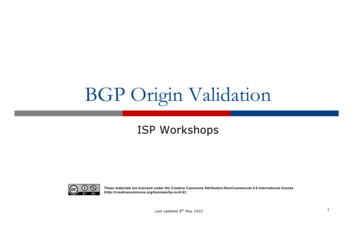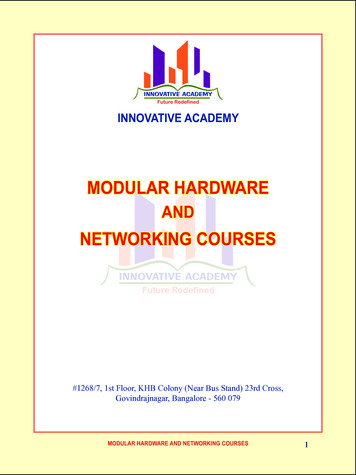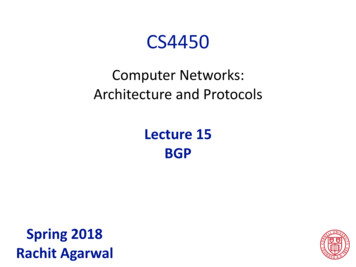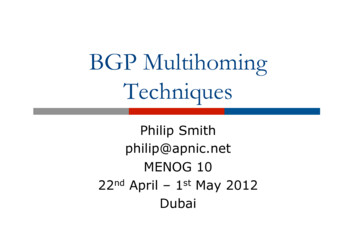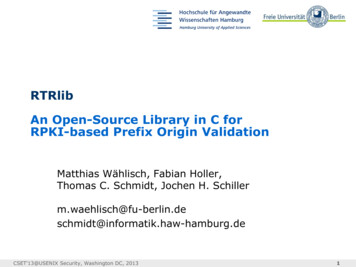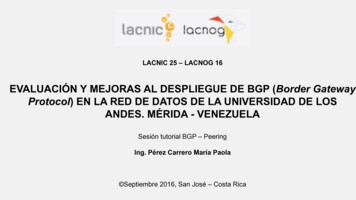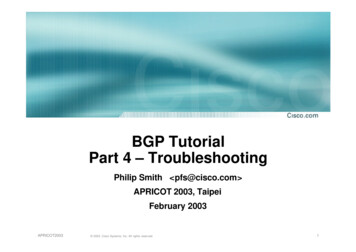
Transcription
BGP TutorialPart 4 – TroubleshootingPhilip Smith pfs@cisco.com APRICOT 2003, TaipeiFebruary 2003APRICOT2003 2003, Cisco Systems, Inc. All rights reserved.1
Presentation Slides Slides are available GP03.pdf Feel free to ask questions any timeAPRICOT2003 2003, Cisco Systems, Inc. All rights reserved.2
Assumptions Presentation assumes working knowledge ofBGPBeginner and Intermediate experience of protocol Knowledge of Cisco CLIHopefully you can translate concepts into your ownrouter CLI If in any doubt, please ask!APRICOT2003 2003, Cisco Systems, Inc. All rights reserved.3
Fundamentals of Troubleshooting Before we begin/Troubleshooting is about:Not panickingCreating a checklistWorking to that checklistStarting at the bottom and working up This presentation will have referencesthroughout to checklistsThey are the best way to work to a solutionThey are what many NOC staff follow when diagnosingand solving network problemsAPRICOT2003 2003, Cisco Systems, Inc. All rights reserved.4
Agenda Peer Establishment Missing Routes Inconsistent Route Selection Loops and Convergence Issues Internet Reachability ProblemsAPRICOT2003 2003, Cisco Systems, Inc. All rights reserved.5
Peer Establishment Routers establish a TCP sessionPort 179—Permit in ACLsIP connectivity (route from IGP) OPEN messages are exchangedPeering addresses must match theTCP sessionLocal AS configuration parametersAPRICOT2003 2003, Cisco Systems, Inc. All rights reserved.6
Common Problems Sessions are not establishedNo IP reachabilityIncorrect configuration Peers are flappingLayer 2 problemsAPRICOT2003 2003, Cisco Systems, Inc. All rights reserved.7
Peer 3.3.3.3AS 1R3?AS 2R2#sh run begin router bgprouter bgp 1bgp log-neighbor-changesneighbor 1.1.1.1 remote-as 1neighbor 3.3.3.3 remote-as 2APRICOT2003 2003, Cisco Systems, Inc. All rights reserved.8
Peer Establishment—SymptomsR2#show ip bgp summaryBGP router identifier 2.2.2.2, local AS number 1BGP table version is 1, main routing table version 1NeighborVAS MsgRcvd MsgSent TblVer InQ OutQ Up/Down State1.1.1.14100000 neverActive3.3.3.34200000 neverIdle Both peers are having problemsState may change between Active, Idle and ConnectAPRICOT2003 2003, Cisco Systems, Inc. All rights reserved.9
Peer Establishment Is the Local AS configured correctly? Is the remote-as assigned correctly? Verify with your diagram or other documentation!Local ASR2#router bgp 1neighbor 1.1.1.1 remote-as 1neighbor 3.3.3.3 remote-as 2APRICOT2003 2003, Cisco Systems, Inc. All rights reserved.iBGP PeereBGP Peer10
Peer Establishment—iBGP Assume that IP connectivity has been checked Check TCP to find out what connections we are acceptingR2#show tcp brief allTCBLocal Address005F2934 *.1790063F3D4 *.179Foreign Address3.3.3.3.*1.1.1.1.*(state)LISTENLISTENWe Are Listening for TCP Connections for Port 179 for theConfigured Peering Addresses Only!R2#debug ip tcp transactionsTCP special event debugging is onR2#TCP: sending RST, seq 0, ack 2500483296TCP: sent RST to 4.4.4.4:26385 from 2.2.2.2:179Remote Is Trying to Open the Session from 4.4.4.4 Address APRICOT2003 2003, Cisco Systems, Inc. All rights reserved.11
Peer Establishment—iBGPWhat about Us?R2#debug ip bgpBGP debugging is onR2#BGP: 1.1.1.1 open active, local address 4.4.4.5BGP: 1.1.1.1 open failed: Connection refused by remote hostWe Are Trying to Open the Session from 4.4.4.5 Address R2#sh ip route 1.1.1.1Routing entry for 1.1.1.1/32Known via "static", distance 1, metric 0 (connected)* directly connected, via Serial1Route metric is 0, traffic share count is 1R2#show ip interface brief include Serial1Serial14.4.4.5YES manual upAPRICOT2003 2003, Cisco Systems, Inc. All rights reserved.up12
Peer Establishment—iBGP Source address is the outgoing interface towards thedestination but peering in this case is using loopbackinterfaces! Force both routers to source from the correct interface Use “update-source” to specify the loopback whenloopback peeringR2#router bgp 1neighbor 1.1.1.1 remote-as 1neighbor 1.1.1.1 update-source Loopback0neighbor 3.3.3.3 remote-as 2neighbor 3.3.3.3 update-source Loopback0APRICOT2003 2003, Cisco Systems, Inc. All rights reserved.13
Peer .3.3.3AS 1R3?AS 2 R1 is established now The eBGP session is still having trouble!APRICOT2003 2003, Cisco Systems, Inc. All rights reserved.14
Peer Establishment—eBGP Trying to load-balance over multiple links to theeBGP peer Verify IP connectivityCheck the routing tableUse ping/trace to verify two way reachabilityR2#ping 3.3.3.3Type escape sequence to abort.Sending 5, 100-byte ICMP Echos to 3.3.3.3, timeout is 2 seconds:!!!!!Success rate is 100 percent (5/5), round-trip min/avg/max 4/4/8 ms Routing towards destination correct, but APRICOT2003 2003, Cisco Systems, Inc. All rights reserved.15
Peer Establishment—eBGPR2#ping ipTarget IP address: 3.3.3.3Extended commands [n]: ySource address or interface: 2.2.2.2Type escape sequence to abort.Sending 5, 100-byte ICMP Echos to 3.3.3.3, timeout is 2 seconds:.Success rate is 0 percent (0/5) Use extended pings to test loopback to loopbackconnectivity R3 does not have a route to our loopback, 2.2.2.2APRICOT2003 2003, Cisco Systems, Inc. All rights reserved.16
Peer Establishment—eBGP Assume R3 added a route to 2.2.2.2 Still having problems R2#sh ip bgp neigh 3.3.3.3BGP neighbor is 3.3.3.3, remote AS 2, external linkBGP version 4, remote router ID 0.0.0.0BGP state IdleLast read 00:00:04, hold time is 180, keepalive interval is 60 secondsReceived 0 messages, 0 notifications, 0 in queueSent 0 messages, 0 notifications, 0 in queueRoute refresh request: received 0, sent 0Default minimum time between advertisement runs is 30 secondsFor address family: IPv4 UnicastBGP table version 1, neighbor version 0Index 2, Offset 0, Mask 0x40 accepted prefixes consume 0 bytesPrefix advertised 0, suppressed 0, withdrawn 0Connections established 0; dropped 0Last reset neverExternal BGP neighbor not directly connected.No active TCP connectionAPRICOT2003 2003, Cisco Systems, Inc. All rights reserved.17
Peer Establishment—eBGPR2#router bgp 1neighbor 3.3.3.3 remote-as 2neighbor 3.3.3.3 ebgp-multihop 2neighbor 3.3.3.3 update-source Loopback0 eBGP peers are normally directly connectedBy default, TTL is set to 1 for eBGP peersIf not directly connected, specify ebgp-multihop At this point, the session should come upAPRICOT2003 2003, Cisco Systems, Inc. All rights reserved.18
Peer Establishment—eBGPR2#show ip bgp summaryBGP router identifier 2.2.2.2, local AS number 1Neighbor3.3.3.3V4AS MsgRcvd MsgSent21026TblVer0InQ OutQ Up/Down00 neverState/PfxRcdActive Still having trouble!Connectivity issues have alreadybeen checked and correctedAPRICOT2003 2003, Cisco Systems, Inc. All rights reserved.19
Peer Establishment—eBGPR2#debug ip bgp events14:06:37: BGP: 3.3.3.3 open active, local address 2.2.2.214:06:37: BGP: 3.3.3.3 went from Active to OpenSent14:06:37: BGP: 3.3.3.3 sending OPEN, version 414:06:37: BGP: 3.3.3.3 received NOTIFICATION 2/2(peer in wrong AS) 2 bytes 000114:06:37: BGP: 3.3.3.3 remote close, state CLOSEWAIT14:06:37: BGP: service reset requests14:06:37: BGP: 3.3.3.3 went from OpenSent to Idle14:06:37: BGP: 3.3.3.3 closing If an error is detected, a notification is sent and the sessionis closed R3 is configured incorrectlyHas “neighbor 2.2.2.2 remote-as 10”Should have “neighbor 2.2.2.2 remote-as 1” After R3 makes this correction the session should come upAPRICOT2003 2003, Cisco Systems, Inc. All rights reserved.20
eBGP summary Remember to allow TCP/179 through filtersCommon eBGP implementation erroraccess-list 100 permit tcp host 3.3.3.3 eq 179 host 2.2.2.2access-list 100 permit tcp host 3.3.3.3 host 2.2.2.2 eq 179 Need to be careful with ebgp-multihopPeer between loopback interfacesNeeded to loadshareRemember update-source loopback 0TTL must be at least 2 for ebgp-multihop betweendirectly connected neighboursUse TTL value carefullyAPRICOT2003 2003, Cisco Systems, Inc. All rights reserved.21
Peer Establishment—Passwords Using passwords on iBGP and eBGP sessionsLink won’t come upBeen through all the previous troubleshooting stepsR2#show ip bgp summaryBGP router identifier 2.2.2.2, local AS number 1Neighbor3.3.3.3APRICOT2003V4AS MsgRcvd MsgSent21026 2003, Cisco Systems, Inc. All rights reserved.TblVer0InQ OutQ Up/Down00 neverState/PfxRcdActive22
Peer Establishment—PasswordsR2#router bgp 1neighbor 3.3.3.3neighbor 3.3.3.3neighbor 3.3.3.3neighbor 3.3.3.3remote-as 2ebgp-multihop 2update-source Loopback0password 7 05080F1C221C Configuration on R2 looks fine! Check the log messages – enable “log-neighbor-changes”%TCP-6-BADAUTH: No MD5 digest from 3.3.3.3:179 to2.2.2.2:11272%TCP-6-BADAUTH: No MD5 digest from 3.3.3.3:179 to2.2.2.2:11272%TCP-6-BADAUTH: No MD5 digest from 3.3.3.3:179 to2.2.2.2:11272APRICOT2003 2003, Cisco Systems, Inc. All rights reserved.23
Peer Establishment—PasswordsR3#router bgp 2neighbor 2.2.2.2 remote-as 1neighbor 2.2.2.2 ebgp-multihop 2neighbor 2.2.2.2 update-source Loopback0 Check configuration on R3Password is missing from the eBGP configuration Fix the R3 configurationPeering should now come up!But it does notAPRICOT2003 2003, Cisco Systems, Inc. All rights reserved.24
Peer Establishment—Passwords Let’s look at the log messages again for any cluesR2#%TCP-6-BADAUTH: Invalid MD5 digest from3.3.3.3:11024 to 2.2.2.2:179%TCP-6-BADAUTH: Invalid MD5 digest from3.3.3.3:11024 to 2.2.2.2:179%TCP-6-BADAUTH: Invalid MD5 digest from3.3.3.3:11024 to 2.2.2.2:179 We are getting invalid MD5 digest messages – passwordmismatch!APRICOT2003 2003, Cisco Systems, Inc. All rights reserved.25
Peer Establishment—Passwords We must have typo’ed the password onone of the peering routersFix the password – best to re-enter passwordon both routerseBGP session now comes up%TCP-6-BADAUTH: Invalid MD5 digest from3.3.3.3:11027 to 2.2.2.2:179%BGP-5-ADJCHANGE: neighbor 3.3.3.3 UpAPRICOT2003 2003, Cisco Systems, Inc. All rights reserved.26
Flapping Peer—DiagramAS 1AS 2eBGPR1R2Layer 2ATM or FRCloud Symptoms – the eBGP session flaps eBGP peering establishes, thendrops, re-establishes, then drops, APRICOT2003 2003, Cisco Systems, Inc. All rights reserved.27
Flapping Peer Enable “bgp log-neighbor-changes” so you geta log message when a peer flaps R1 and R2 are peering over ATM cloudR2#%BGP-5-ADJCHANGE: neighbor 1.1.1.1 Down BGPNotification sent%BGP-3-NOTIFICATION: sent to neighbor 1.1.1.1 4/0(hold time expired) 0 bytesR2#show ip bgp neighbor 1.1.1.1 include Last resetLast reset 00:01:02, due to BGP Notification sent,hold time expired We are not receiving keepalives from the other side!APRICOT2003 2003, Cisco Systems, Inc. All rights reserved.28
Flapping Peer Let’s take a look at our peer!R1#show ip bgp sumBGP router identifier 172.16.175.53, local AS number 1BGP table version is 10167, main routing table version 1016710166 network entries and 10166 paths using 1352078 bytes of memory1 BGP path attribute entries using 60 bytes of memory0 BGP route-map cache entries using 0 bytes of memory0 BGP filter-list cache entries using 0 bytes of memoryBGP activity 10166/300 prefixes, 10166/0 paths, scan interval 15 secsNeighbor2.2.2.2V4AS MsgRcvd MsgSent TblVer InQ OutQ Up/Down State/PfxRcd25328410167 09700:02:150R1#show ip bgp summary begin NeighborNeighborV AS MsgRcvd MsgSent TblVer InQ OutQ Up/Down State/PfxRcd2.2.2.2425328410167 098 00:03:040 Hellos are stuck in OutQ behind update packets! Notice that the MsgSent counter has not movedAPRICOT2003 2003, Cisco Systems, Inc. All rights reserved.29
Flapping PeerR1#ping 2.2.2.2Type escape sequence to abort.Sending 5, 100-byte ICMP Echos to 2.2.2.2, timeout is 2 seconds:!!!!!Success rate is 100 percent (5/5), round-trip min/avg/max 16/21/24 mR1#ping ipTarget IP address: 2.2.2.2Repeat count [5]:Datagram size [100]: 1500Timeout in seconds [2]:Extended commands [n]:Sweep range of sizes [n]:Type escape sequence to abort.Sending 5, 1500-byte ICMP Echos to 2.2.2.2, timeout is 2 seconds:.Success rate is 0 percent (0/5) Normal pings work but a ping of 1500 fails?APRICOT2003 2003, Cisco Systems, Inc. All rights reserved.30
Flapping Peer—DiagramAS 1AS 2eBGPR1R2Layer 2ATM or FRCloudSmall PacketsLarge Packets Small packets are ok Large packets are lost in the cloud BGP session flapsAPRICOT2003 2003, Cisco Systems, Inc. All rights reserved.31
Flapping Peer Things to checkMTU valuesTraffic shapingRate-limiting parameters Looks like a Layer 2 problem At this point we have verified that BGPis not at fault Next step is to troubleshoot layer 2 APRICOT2003 2003, Cisco Systems, Inc. All rights reserved.32
Flapping Peer—DiagramAS 1AS 2eBGPR1R2Layer 2Small PacketsATM or FRCloudLarge Packets Large packets are ok now BGP session is stable!APRICOT2003 2003, Cisco Systems, Inc. All rights reserved.33
Troubleshooting Tips Extended ping/traceroute allow you to verifyLoopback to loopback IP connectivityTTL issues “show ip bgp summary”Displays the state of all peers “show ip bgp neighbor”Gives a lot of information regarding the peerAPRICOT2003 2003, Cisco Systems, Inc. All rights reserved.34
Troubleshooting Tips “debug ip bgp”Should give you a good hint as to why a peer will notestablish “debug ip bgp events”Displays state transitions for peers “show ip bgp neighbor include Last reset”Will show you the last reset reason for all peersAPRICOT2003 2003, Cisco Systems, Inc. All rights reserved.35
Agenda Peer Establishment Missing Routes Inconsistent Route Selection Loops and Convergence Issues Internet Reachability ProblemsAPRICOT2003 2003, Cisco Systems, Inc. All rights reserved.36
Quick Review Once the session has been established,UPDATEs are exchangedAll the locally known routesOnly the bestpath is advertised Incremental UPDATE messages areexchanged afterwardsAPRICOT2003 2003, Cisco Systems, Inc. All rights reserved.37
Quick Review Bestpath received from eBGP peerAdvertise to all peers Bestpath received from iBGP peerAdvertise only to eBGP peersA full iBGP mesh must existAPRICOT2003 2003, Cisco Systems, Inc. All rights reserved.38
Missing Routes—Agenda Route Origination UPDATE Exchange Filtering iBGP mesh problemsAPRICOT2003 2003, Cisco Systems, Inc. All rights reserved.39
Route Origination—Example I Network statementR1# show run include 200.200.0.0network 200.200.0.0 mask 255.255.252.0 BGP is not originating the route?R1# show ip bgp include 200.200.0.0R1# Do we have the exact route?R1# show ip route 200.200.0.0 255.255.252.0% Network not in tableAPRICOT2003 2003, Cisco Systems, Inc. All rights reserved.40
Route Origination—Example I Nail down routes you want to originateip route 200.200.0.0 255.255.252.0 Null0 254 Check the RIBR1# show ip route 200.200.0.0 255.255.252.0200.200.0.0/22 is subnetted, 1 subnetsS200.200.0.0 [1/0] via Null 0 BGP originates the route!!R1# show ip bgp include 200.200.0.0* 200.200.0.0/22APRICOT2003 2003, Cisco Systems, Inc. All rights reserved.0.0.0.003276841
Route Origination—Example II Trying to originate an aggregate routeaggregate-address 7.7.0.0 255.255.0.0 summary-only The RIB has a component but BGP does notcreate the aggregate?R1# show ip route 7.7.0.0 255.255.0.0 longer7.0.0.0/32 is subnetted, 1 subnetsC7.7.7.7 [1/0] is directly connected, Loopback 0R1# show ip bgp i 7.7.0.0R1#APRICOT2003 2003, Cisco Systems, Inc. All rights reserved.42
Route Origination—Example II Remember, to have a BGP aggregate you need aBGP component, not a RIB (Routing Information Base,a.k.a. the routing table) componentR1# show ip bgp 7.7.0.0 255.255.0.0 longerR1# Once BGP has a component route we originatethe aggregatenetwork 7.7.7.7 mask 255.255.255.255R1# show ip bgp 7.7.0.0 255.255.0.0 longer* 7.7.0.0/160.0.0.0s 7.7.7.7/320.0.0.032768 i032768 i s means this component is suppressed due to the“summary-only” argumentAPRICOT2003 2003, Cisco Systems, Inc. All rights reserved.43
Troubleshooting Tips BGP Network statement rulesAlways need an exact route (RIB) aggregate-address looks in the BGP table,not the RIB “show ip route x.x.x.x y.y.y.y longer”Great for finding RIB component routes “show ip bgp x.x.x.x y.y.y.y longer”Great for finding BGP component routesAPRICOT2003 2003, Cisco Systems, Inc. All rights reserved.44
Missing Routes Route Origination UPDATE Exchange Filtering iBGP mesh problemsAPRICOT2003 2003, Cisco Systems, Inc. All rights reserved.45
Missing Routes—Example I Two RR clusters R1 is a RR for R3 R2 is a RR for R4 R4 is advertising7.0.0.0/8R1R2R3R4 R2 has the route butR1 and R3 do not?APRICOT2003 2003, Cisco Systems, Inc. All rights reserved.46
Missing Routes—Example I First, did R2 advertise the route to R1?R2# show ip bgp neighbors 1.1.1.1 advertised-routesBGP table version is 2, local router ID is 2.2.2.2Network* i7.0.0.0Next Hop4.4.4.4Metric LocPrf Weight Path01000I Did R1 receive it?R1# show ip bgp neighbors 2.2.2.2 routesTotal number of prefixes 0APRICOT2003 2003, Cisco Systems, Inc. All rights reserved.47
Missing Routes—Example I Time to debug!!access-list 100 permit ip host 7.0.0.0 host 255.0.0.0R1# debug ip bgp update 100 Tell R2 to resend his UPDATEsR2# clear ip bgp 1.1.1.1 out R1 shows us something interesting*Mar 1 21:50:12.410: BGP(0): 2.2.2.2 rcv UPDATE w/ attr:nexthop 4.4.4.4, origin i, localpref 100, metric 0,originator 100.1.1.1, clusterlist 2.2.2.2, path , community, extended community*Mar 1 21:50:12.410: BGP(0): 2.2.2.2 rcv UPDATE about7.0.0.0/8 -- DENIED due to: ORIGINATOR is us; Cannot accept an update with our Router-ID as theORIGINATOR ID. Another means of loop detectionin BGPAPRICOT2003 2003, Cisco Systems, Inc. All rights reserved.48
Missing Routes—Example I R1 and R4 have the same Router-IDR1# show ip bgp summary include identifier.BGP router identifier 100.1.1.1, local AS number 100.R4# show ip bgp summary include identifier.BGP router identifier 100.1.1.1, local AS number 100. Can be a problem in multicast networks; for RP (RendezvousPoint) purposes the same address may be assigned tomultiple routers Specify a unique Router-IDR1#show run include router-idbgp router-id 1.1.1.1R4#show run include router-idbgp router-id 4.4.4.4APRICOT2003 2003, Cisco Systems, Inc. All rights reserved.49
Missing Routes—Example II One RR cluster R1 and R2 are RRsR1R2R3R4 R3 and R4 are RRCs R4 is advertising7.0.0.0/8R2 has itR1 and R3 do notAPRICOT2003 2003, Cisco Systems, Inc. All rights reserved.R1#show run include clusterbgp cluster-id 10R2#show run include clusterbgp cluster-id 1050
Missing Routes—Example II Same steps as last time! Did R2 advertise it to R1?R2# show ip bgp neighbors 1.1.1.1 advertised-routesBGP table version is 2, local router ID is 2.2.2.2Origin codes: i - IGP, e - EGP, ? - incompleteNetwork* i7.0.0.0Next Hop4.4.4.4Metric LocPrf Weight Path01000i Did R1 receive it?R1# show ip bgp neighbor 2.2.2.2 routesTotal number of prefixes 0APRICOT2003 2003, Cisco Systems, Inc. All rights reserved.51
Missing Routes—Example II Time to debug!!access-list 100 permit ip host 7.0.0.0 host 255.0.0.0R1# debug ip bgp update 100 Tell R2 to resend his UPDATEsR2# clear ip bgp 1.1.1.1 out R1 shows us something interesting*Mar 3 14:28:57.208: BGP(0): 2.2.2.2 rcv UPDATE w/ attr: nexthop4.4.4.4, origin i, localpref 100, metric 0, originator 4.4.4.4,clusterlist 0.0.0.10, path , community , extended community*Mar 3 14:28:57.208: BGP(0): 2.2.2.2 rcv UPDATE about 7.0.0.0/8 -DENIED due to: reflected from the same cluster; Remember, all RRCs must peer with all RRs in acluster; allows R4 to send the update directly to R1APRICOT2003 2003, Cisco Systems, Inc. All rights reserved.52
Troubleshooting Tips “show ip bgp neighbor x.x.x.x advertised-routes”Lets you see a list of NLRI that you sent a peerNote: The attribute values shown are taken from the BGPtable; attribute modifications by outbound route-maps willnot be shown “show ip bgp neighbor x.x.x.x routes”Displays routes x.x.x.x sent to us that made it through ourinbound filters “show ip bgp neighbor x.x.x.x received-routes”Can only use if “soft-reconfig inbound” is configuredDisplays all routes received from a peer, even those thatwere deniedAPRICOT2003 2003, Cisco Systems, Inc. All rights reserved.53
Troubleshooting Tips More on usefulness of “soft-reconfiguration”Ideal for troubleshooting problems with inbound filtersand attributes “show ip bgp neighbor x.x.x.x routes”alpha#sh ip bgp neigh 192.168.12.1 routesNetworkNext Hop* i1.0.0.0192.168.12.1* i222.222.0.0/19192.168.5.1Metric LocPrf Weight Path0502000 i0 3 4 i “show ip bgp neighbor x.x.x.x received-routes”alpha#sh ip bgp neigh 192.168.12.1 received-routesNetworkAPRICOT2003Next HopMetric LocPrf Weight Path* i1.0.0.0192.168.12.101000 i* i169.254.0.0192.168.5.101000 3 i* i222.222.0.0/19192.168.5.11000 3 4 i 2003, Cisco Systems, Inc. All rights reserved.54
Troubleshooting Tips “clear ip bgp x.x.x.x in”Ask x.x.x.x to resend his UPDATEs to us “clear ip bgp x.x.x.x out”Tells BGP to resend UPDATEs to x.x.x.x “debug ip bgp update”Always use an ACL to limit outputGreat for troubleshooting “Automatic Denies” “debug ip bgp x.x.x.x update”Allows you to debug updates to/from a specific peerHandy if multiple peers are sending you the same prefixAPRICOT2003 2003, Cisco Systems, Inc. All rights reserved.55
Missing Routes Route Origination UPDATE Exchange Filtering iBGP mesh problemsAPRICOT2003 2003, Cisco Systems, Inc. All rights reserved.56
Update Filtering Type of filtersPrefix filtersAS PATH filtersCommunity filtersRoute-maps Applied incoming and/or outgoingAPRICOT2003 2003, Cisco Systems, Inc. All rights reserved.57
Missing Routes—Update Filters Determine which filters are appliedto the BGP sessionshow ip bgp neighbors x.x.x.xshow run include neighbor x.x.x.x Examine the route and pick out therelevant attributesshow ip bgp x.x.x.x Compare the attributes against the filtersAPRICOT2003 2003, Cisco Systems, Inc. All rights reserved.58
Missing Routes—Update Filters10.0.0.0/8 ?R110.0.0.0/8R2 Missing 10.0.0.0/8 in R1 (1.1.1.1) Not received from R2 (2.2.2.2)R1#show ip bgp neigh 2.2.2.2 routesTotal number of prefixes 0APRICOT2003 2003, Cisco Systems, Inc. All rights reserved.59
Missing Routes—Update Filters R2 originates the route Does not advertise it to R1R2#show ip bgp neigh 1.1.1.1 advertised-routesNetworkNext HopMetric LocPrf Weight PathR2#show ip bgp 10.0.0.0BGP routing table entry for 10.0.0.0/8, version 1660Paths: (1 available, best #1)Not advertised to any peerLocal0.0.0.0 from 0.0.0.0 (2.2.2.2)Origin IGP, metric 0, localpref 100, weight 32768, valid, sourced, local, bestAPRICOT2003 2003, Cisco Systems, Inc. All rights reserved.60
Missing Routes—Update Filters Time to check filters! matches the beginning of a line matches the end of a line means match any empty AS PATHFilter “looks” correctR2#show run include neighbor 1.1.1.1neighbor 1.1.1.1 remote-as 3neighbor 1.1.1.1 filter-list 1 outR2#sh ip as-path 1AS path access list 1permit APRICOT2003 2003, Cisco Systems, Inc. All rights reserved.61
Missing Routes—Update FiltersR2#show ip bgp filter-list 1R2#show ip bgp regexp BGP table version is 1661, local router ID is 2.2.2.2Status codes: s suppressed, d damped, h history, * valid, best, i - internalOrigin codes: i - IGP, e - EGP, ? - incompleteNetwork* 10.0.0.0Next Hop0.0.0.0Metric LocPrf Weight Path032768 i Nothing matches the filter-list? Re-typing the regexp gives the expected outputAPRICOT2003 2003, Cisco Systems, Inc. All rights reserved.62
Missing Routes—Update Filters Copy and paste the entire regexp line from theconfigurationR2#show ip bgp regexp Nothing matches again! Let’s use the up arrow key to see where thecursor stopsR2#show ip bgp regexp End of Line Is at the Cursor There is a trailing white space at the end It is considered part of the regular expressionAPRICOT2003 2003, Cisco Systems, Inc. All rights reserved.63
Missing Routes—Update Filters Force R2 to resend the update after the filter-listcorrection Then check R1 to see if it has the routeR2#clear ip bgp 1.1.1.1 outR1#show ip bgp 10.0.0.0% Network not in table R1 still does not have the route Time to check R1’s inbound policy for R2APRICOT2003 2003, Cisco Systems, Inc. All rights reserved.64
Missing Routes—Update FiltersR1#show run include neighbor 2.2.2.2neighbor 2.2.2.2 remote-as 12neighbor 2.2.2.2 route-map POLICY inR1#show route-map POLICYroute-map POLICY, permit, sequence 10Match clauses:ip address (access-lists): 100 101as-path (as-path filter): 1Set clauses:Policy routing matches: 0 packets, 0 bytesR1#show access-list 100Extended IP access list 100permit ip host 10.0.0.0 host 255.255.0.0R1#show access-list 101Extended IP access list 101permit ip 200.1.0 0.0.0.255 host 255.255.255.0R1#show ip as-path 1AS path access list 1permit 12 APRICOT2003 2003, Cisco Systems, Inc. All rights reserved.65
Missing Routes—Update Filters10.0.0.0/8 ?R110.0.0.0/8R2 Confused? Let’s run some debugsR1#show access-list 99Standard IP access list 99permit 10.0.0.0R1#debug ip bgp 2.2.2.2 update 99BGP updates debugging is on for access list 99 for neighbor 2.2.2.2R1#4d00h: BGP(0): 2.2.2.2 rcvd UPDATE w/ attr: nexthop 2.2.2.2, origin i,metric 0, path 124d00h: BGP(0): 2.2.2.2 rcvd 10.0.0.0/8 -- DENIED due to: route-map;APRICOT2003 2003, Cisco Systems, Inc. All rights reserved.66
Missing Routes—Update FiltersR1#sh run include neighbor 2.2.2.2neighbor 2.2.2.2 remote-as 12neighbor 2.2.2.2 route-map POLICY inR1#sh route-map POLICYroute-map POLICY, permit, sequence 10Match clauses:ip address (access-lists): 100 101as-path (as-path filter): 1Set clauses:Policy routing matches: 0 packets, 0 bytesR1#sh access-list 100Extended IP access list 100permit ip host 10.0.0.0 host 255.255.0.0R1#sh access-list 101Extended IP access list 101permit ip 200.1.1.0 0.0.0.255 host 255.255.255.0R1#sh ip as-path 1AS path access list 1permit 12 APRICOT2003 2003, Cisco Systems, Inc. All rights reserved.67
Missing Routes—Update Filters Wrong mask! Needs to be /8 and the ACL allows a /16 only!Extended IP access list 100permit ip host 10.0.0.0 host 255.255.0.0 Should beExtended IP access list 100permit ip host 10.0.0.0 host 255.0.0.0 Use prefix-list instead, more difficult to make a mistakeip prefix-list my filter permit 10.0.0.0/8 What about ACL 101?Multiple matches on the same line are ORedMultiple matches on different lines are ANDed ACL 101 does not matter because ACL 100 matcheswhich satisfies the OR conditionAPRICOT2003 2003, Cisco Systems, Inc. All rights reserved.68
Missing Routes—CommunityProblems10.0.0.0/8 ?R110.0.0.0/8R2 Missing 10.0.0.0/8 in R1 (1.1.1.1) Not received from R2 (2.2.2.2)R1#show ip bgp neigh 2.2.2.2 routesTotal number of prefixes 0APRICOT2003 2003, Cisco Systems, Inc. All rights reserved.69
Missing Routes—CommunityProblems R2 originates the routeR2#show ip bgp 10.0.0.0BGP routing table entry for 10.0.0.0/8, version 1660Paths: (1 available, best #1)Not advertised to any peerLocal0.0.0.0 from 0.0.0.0 (2.2.2.2)Origin IGP, metric 0, localpref 100, weight 32768, valid, sourced, local, best But the community is not setWould be displayed in the “sh ip bgp” outputAPRICOT2003 2003, Cisco Systems, Inc. All rights reserved.70
Missing Routes—CommunityProblems Fix the configuration so community is setR2#show run begin bgprouter bgp 2network 10.0.0.0 route-map set-community.route-map set-community permit 10set community 2:2 1:50R2#show ip bgp 10.0.0.0BGP routing table entry for 10.0.0.0/8, version 1660Paths: (1 available, best #1)Not advertised to any peerLocal0.0.0.0 from 0.0.0.0 (2.2.2.2)Origin IGP, metric 0, localpref 100, weight 32768, valid, sourced, local, bestCommunity 2:2 1:50APRICOT2003 2003, Cisco Systems, Inc. All rights reserved.71
Missing Routes—CommunityProblems R2 now advertises prefix with community to R1 But R1 still doesn’t see the prefixR1 insists there is nothing wrong with their configurationR1#show ip bgp neigh 2.2.2.2 routesTotal number of prefixes 0 Configuration verified on R2 No filters blocking announcement on R2 So what’s wrong?APRICOT2003 2003, Cisco Systems, Inc. All rights reserved.72
Missing Routes—CommunityProblems Check R2 configuration again!R2#show run begin bgprouter bgp 2network 10.0.0.0 route-map set-communityneighbor 1.1.1.1 remote-as 1neighbor 1.1.1.1 prefix-list my-agg outneighbor 1.1.1.1 prefix-list their-agg in!ip prefix-list my-agg permit 10.0.0.0/8ip prefix-list their-agg permit 20.0.0.0/8!route-map set-community permit 10set community 2:2 1:50 Looks okay – filters okay, route-map okay But forgotten “neighbor 1.1.1.1 send-community”Cisco IOS does NOT send communities by defaultAPRICOT2003 2003, Cisco Systems, Inc. All rights reserved.73
Missing Routes—CommunityProblems R2 now advertises prefix with community to R1 But R1 still doesn’t see the prefixNothing wrong on R2 now, so turn attention to R1R1#show run begin bgprouter bgp 1neighbor 2.2.2.2 remote-as 2neighbor 2.2.2.2 route-map R2-in inneighbor 2.2.2.2 route-map R1-out out!ip community-list 1 permit 1:150!route-map R2-in permit 10match community 1set local-preference 150APRICOT2003 2003, Cisco Systems, Inc. All rights reserved.74
Missing Routes—CommunityProblems Community match on R1 expects 1:150 to be set onprefix But R2 is sending 1:50Typo or miscommunication between operations? R2 is also using the route-map to filterIf the prefix does not have community 1:150 s
R2#sh ip bgp neigh 3.3.3.3 BGP neighbor is 3.3.3.3, remote AS 2, external link BGP version 4, remote router ID 0.0.0.0 BGP state Idle Last read 00:00:04, hold time is 180, keepalive interval is 60 seconds Received 0 messages, 0 notifications, 0 in queue Sent 0 messages, 0 notifications, 0 in queue Route refresh request: received 0, sent 0