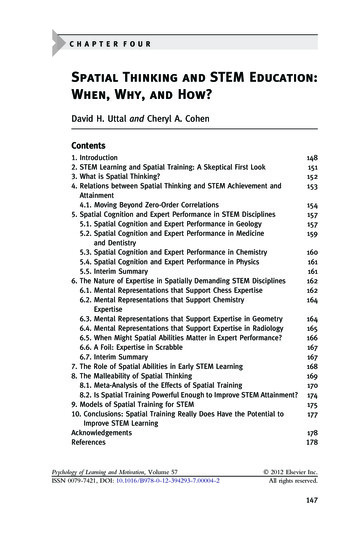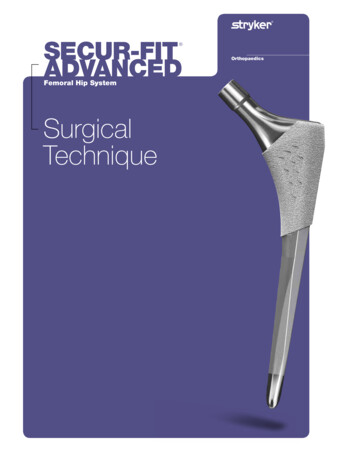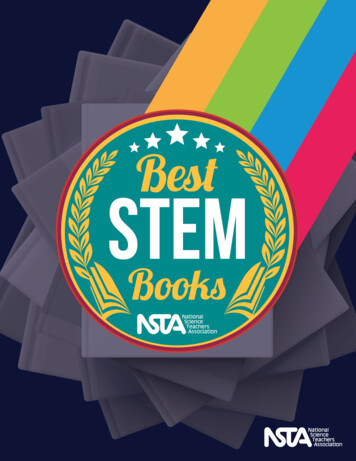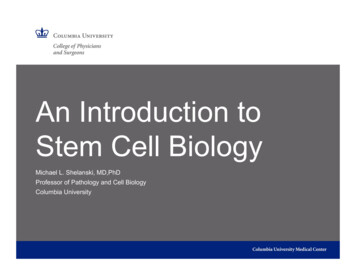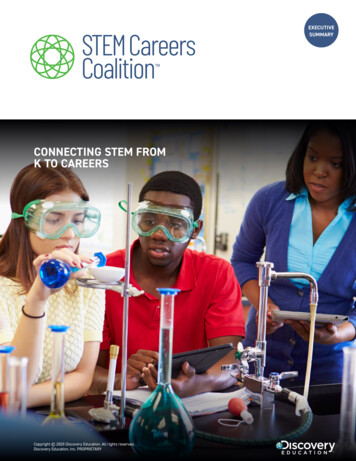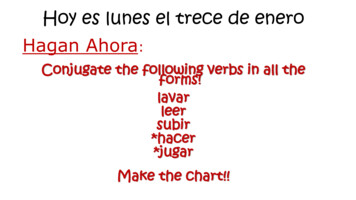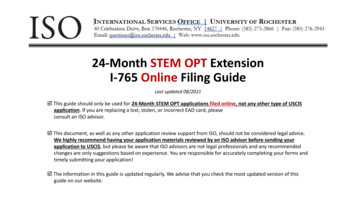
Transcription
24-Month STEM OPT ExtensionI-765 Online Filing GuideLast updated 08/2021 This guide should only be used for 24-Month STEM OPT applications filed online, not any other type of USCISapplication. If you are replacing a lost, stolen, or incorrect EAD card, pleaseconsult an ISO advisor. This document, as well as any other application review support from ISO, should not be considered legal advice.We highly recommend having your application materials reviewed by an ISO advisor before sending yourapplication to USCIS, but please be aware that ISO advisors are not legal professionals and any recommendedchanges are only suggestions based on experience. You are responsible for accurately completing your forms andtimely submitting your application! The information in this guide is updated regularly. We advise that you check the most updated version of thisguide on our website.
I-765 Online Filing Steps: Overview Step 1: Create a USCIS online account or sign into an already existing account onthe USCIS website. Details on how to create an account are available on the USCISwebsite. Step 2: Select “File a Form Online”Select “Application for Employment Authorization (I-765)”. Step 3: Complete all sections of the I-765 online (as outlined in this guide).Note: You can save a draft of your application and finish at your own pace Step 4: Monitor your case status and respond to any requests for evidence.For additional support, see USCIS’ Tips for Filing Forms Online2
Getting StartedBasis of Eligibility What is your eligibility category? Select “STEM Extension, (c)(3)(C)”What is your degree? Write your academic level and the CIP code found on your I-20. You canlist your full degree information in the Additional Informationsection.What is your employer’s name as listed on E-verify? Write your employer's name exactly aslisted in E-verify.What is your employer's E-Verify company identification number or a valid E-Verify clientcompany identification number? Fill in your employer’s E-Verify Number (not EIN). Thisshould be a number between 4-7 digits long.Reason for Applying What is your reason for applying? Select Initial permission to accept employmentHave you previously filed Form I-765? Select YesPreparer and Interpreter Information Is someone assisting you with completing this application?Select No3
About YouYour Name What is your current legal name? Enter your full name as it appears on yourpassport. If your full name does not fit in the spaces provided, use the AdditionalInformationsection to list your full name.Have you used any other names since birth: You can use this section if you have everchanged your name OR if your name appears differently on different legaldocuments. If this does not apply to you, select “No”.Your Contact Information How may we contact you? Daytime telephone number Email address (do not use an “u.rochester.edu” email address; it is invalid in theonline form) What is your current U.S. mailing address? (see next page) Is your current mailing address the same as your physical address? (see nextpage)Describe Yourself What is your gender? Mark the box that best describes you.What is your marital status? Mark the box that best describes you.4
About YouUS Mailing Address: The address youenter here is where your EAD cardand any other notices from USCIS willbe mailed. This should be an addresswhere you can securely receive mailfor the next 6 months.If the mailing address you are usingis different from where you live,select “No”. You will be prompted tolist your current residential address. Ifthe mailing address you are using isthe same as your physical address,select “Yes”.5
About YouWhen and Where You Were Born What is your city/town/village, state/province, and country of birth?What is your date of birth? Enter your date of birth in MONTH/DAY/YEAR format.Your Immigration Information What is your country of citizenship or nationality? If you are a citizen or national of more than one country,select Add Country to add all the countries where you hold citizenship.What is your Form I-94 Arrival-Departure Record Number? You can find this on your I-94 record. When did you last arrive in the United States? Date of Arrival: You can find this on your I-94 record. Place of arrival (Port of Entry): Click on the Travel History button at the bottom of your I-94 record toaccess this information. Status at last arrival: Select F-1 Student What is the passport number of your most recently issued passport?What is your travel document number (if any)? You can leave this blank unless you have a travel documentother than a passport.What is the expiration date of your passport or travel document?What country issued your passport or travel document?What is your current immigration status or category? Select F-1 StudentWhat is your Student and Exchange Visitor Information System (SEVIS) Number? You can find your SEVIS IDnumber on your I-20. 6
About YouOther Information What is your A-number? You can enter the 9 -digit “USCIS #” on your current EAD card as your “A - Number”. What is your USCIS Online Account Number? Select “I do not have or know my USCIS Online Account Number.” Has the Social Security Administration (SSA) ever officially issued a Social Security Card to you? Select Yes or No. Do you want the SSA to issue you a Social Security card? Select No IF you already have an SSN and card. Select Yes IF you do not have a social security number or have lost your card. You will beprompted to complete additional information so SSA can issue you a social security card.[Being approved for OPT automatically makes you eligible for a Social Security Number, so you can apply for one along with yourOPT application. Your Social Security Card will be sent to the mailing address used for this application.]7
Tips for Uploading Evidence Make sure each image is clear and thatall text is readable. You can upload multiple files in eachsection, if needed. Files must not be larger than 6MB.EvidenceTips for Uploading Evidence Files must be in one of these formats:PDF, JPG, or JPEG. For some forms, USCISalso accepts files in TIF or TIFF format. Do not encrypt or password protectyour files.2x2 Photo of you: Upload a passport photo that meets USCIS specifications. Local convenience stores (such as CVS) mayprovide digital passport photos. Use the photo tool to upload your photo and ensure it meets the photorequirements.Form I-94: Upload a COPY of your I-94 record. You can look up your most recent I-94 online.Employment Authorization Document: Upload a COPY of your Passport ID pageUpload a COPY of any previous/current EAD(s). All students applying for the STEM OPT extension have acurrent EAD and may have previous EADs.Form I-20: Upload a COPY of your STEM Recommendation I-20 (after you have printed and signed/dated the I-20 inblue ink)College Degree ISO recommends including both a copy of your diploma (required) and transcript (optional). The proof ofyour degree must include the degree name & date awarded.Institution Accreditation If applying for the STEM Extension based on a previously earned STEM degree, you should provideevidence that the degree is currently accredited by the US Department of Education and certified bySEVP. If the previously earned degree is from the University of Rochester, you can find the statement ofaccreditation status on the Office of the Provost's website. If the previously earned degree is from adifferent university, please contact your previous university directly.8
Additional Information(as applicable to your situation)USE THIS SECTION IF: You need to list your complete degree information from the Getting Started section. Write out the full level, name & CIP code of your degree as listed on your I-20, if this information couldnot fit in the Getting Started section.Example: Complete degree information: Bachelor’s in Econometrics and Quantitative Economics45.0603 Your full name could not fit in the About You section. Example: Complete legal name: Last name: , First name: , Middle Name: Your I-94 record does not list your most recent entry. Example explanation: Public I-94 record system was not updated after most recent travel to Canada. TheI-94 record uploaded in the “Evidence” section does not reflect my most recent entry to the UnitedStates referenced in the “About You-Your Immigration Information” section. You’ve had any previous SEVIS ID Numbers: Section: About You, Page: Your Immigration InformationAdditional Information: List your previous SEVIS ID number and the degree level (High School, Bachelor’sMaster’s, etc.) associated with that SEVIS ID.9
Review & Submit Review your application:o Go to “Applicant Summary” and click on “View Draft Summary”o Send draft summary to an ISO advisor for review through URcompass in the folder called “F-1Practical Training”. Read and agree to the “Applicant’s Statement”. Digitally sign Pay the application fee: The system will direct you to Pay.gov, a US government payment site, topay the required I-765 application fee. You will be able to pay using a US credit / debit card or throughan ACH transfer (direct withdrawal) from your US checking account. Submit your application! After submission, your application will automatically be assigned aUSCIS receipt number. You can print out an electronic receipt from your myUSCIS account portal. Apaper receipt notice will follow in the mail a few weeks later.IMPORTANT: Once you submit your payment information and the payment is successfully received, USCIS considers yourapplication OFFICIALLY SUBMITTED. You cannot change or edit your I-765 application responses after payment has beensubmitted.10
I-765 Online Filing Steps: Overview Step 1: Create a USCIS online account or sign into an already existing account on the USCIS website. Details on how to create an account are available on the USCIS website. Step 2: Select “File a Form Online” S