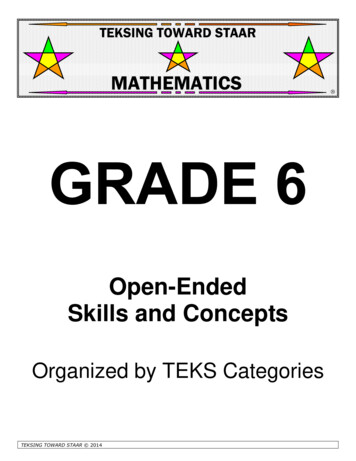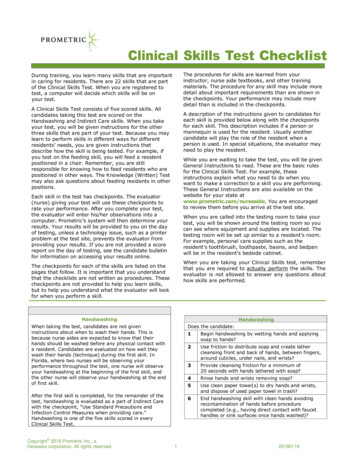Transcription
GuideJanuary 1998AdvancedProgrammingConcepts andSkillsReleaseA8.1Item # A81CEAAS980101
, ' ( %#& * )( * ' , ' ( %#& - "" )( ( ' %'# ) % ) ( * ( % ) " &'%&' ) '- )' ( ' )% , ' ( %#& - ) # - %) %& ()' *) %' ( "%( , ) %*) &' %' ,' )) & '# (( % ( * ( (* ! ) )% , ) %*) %) % ( %) ' &' ( ) %## )# ) % ) & ') % , ' ( %#& - (% ), ' ( ' ) ( * ( *' ( * ' " ( ' # ) # - *( %' %& % "- %' , ) ) ) '#( % ) ' # ) , ' ( %#& - *( ( *)%# ) (% ), ' ( " '%*) )% #% )%' ) " ( ' # ) %' #%' ) "( %*) ) ( '%*) &" ( ' ' )% )
Where Do I Look?Online oundationSystem Administrationand EnvironmentFundamentalsUnderstanding YourEnvironmentCreating and MaintainingEnvironmentsSetting Up SecurityUpgrading Your SystemCommonFoundationPrerequisiteJ.D. EdwardsSoftware FundamentalsUsing MenusGetting HelpCustomizing DataReporting
Important Note for Students inTraining ClassesThis guide is a source book foronline helps, training classes, anduser reference. Training classesmay not cover all the topicscontained here.
WelcomeAbout this Guide & ( %#) & #) %) *& (&'% ' #"& %# (% & " ! & #%% & # * % & &# '* % #%!& & % "& " * " #*& & #*" % #" , ! & ,#(% #! ", # % ' & ' % "' &# '* % ) ,#( ! ' " & % " & '* " * ' & & #*" " ' & ( " * ' ,#( & #",#(% & % " & ( " ( & ! & '# ,#( (" %&' " #* '# (& ' &,&' ! #( " && # ' " #%! ' #" #(' ' & (& " ' % ' ( #% ' #" " #% (& " ' & ( ,#( & #( ) (" ! "' (" %&' " " # ' &,&' ! (& % " # & " ' #%, # & #( & #( &# "#* #* '# & ' ! "(& "' % " #%! ' #" " & " " ' " #%! ' #" % ' " %(" % #%' ) %& #"& && #" " # (! "' ' #"Audience & ( & "' " % ! % , #% ' # #* " ( " & & %& &&%##! "&'%( '#%& "' %) & %&#"" #"&( ' "'& " ! ! "' ' #" ' ! ! ! %&Organization & ( & ) "'# & ' #"& #% ! #% (" ' #" ' #"& #"' " ' %& #% ' & #% %#( # % ' ' & & ' % #"' "& ' " #%! ' #" ,#( " '# #! & ' ' & %(" ' %# % ! #% % "' '
! ! " SectionChapter 1OverviewTasksWhat You Should KnowAboutField DescriptionsProcessing OptionsTest Yourself # " & # Conventions Used in this Guide " ! " % " " % # "
Table of Contents '9 4'5 8(48,(9 ,*1,1* 1 1' )) 6 1' 4' &4((1 71&6,21 (;5 '9 4'5 42'7&6 ,1( '9 4'5 (*,21 / )),&(5 1' "24/'9,'( )),&(5 33/,& 6,21 (8(/230(16 ;&/( 1,8(45 / 7,/',1* /2&.5 2) '9 4'5 2)69 4( '9 4'5 4 ,1,1* 18,4210(16 ;56(0 8(48,(9 ( 674(5 Version Control %-(&6,8(5 %276 !(45,21 21642/ !(45,21 21642/ 42&(55 /29 !(45,21 21642/ (17 8(48,(9 (8(/230(16 18,4210(16 %276 (8(/230(16 18,4210(16 7/(5 )24 4( 6,1* (8(/230(16 18,4210(165 '9 4'5 ,%4 4,(5 42'7&6,21 1' (8(/230(16 : 03/(5 4( 6,1* ,%4 4,(5 4( 6,1* 20021 1' 6 ,%4 4,(5 4( 6,1* (8(/230(16 %-(&6 ,%4 4; 4( 6,1* (8(/230(16 274&( ,%4 4; 4( 6,1* 9,6 '9 4'5 42*4 0 (1(4 624 4( 6,1* ",6 276 6 ( 42*4 0 (1(4 624 %276 5(4 42),/(5 (),1,1* &&(55 )24 5(4 42),/( 75,1* (),1,1* &&(55 )24 5(4 42),/( 5,1* 23; 6 62 #274 (8(/230(16 18,4210(16 23;,1* ,%4 4; 23;,1* ,/( 23;,1* (&24' 23;,1* '9 4'5 (&24' ;3(5 42-(&6 1 *(0(16 %276 42-(&6 1 *(0(16 1'(456 1',1* "24. 4'(4 42&(55,1* 4( 6,1* "24. 4'(45 &&(55,1* 6 ( & ('7/,1* "24.%(1& '',1* (&24' ;3(5 1*,1* (&24' ;3(5 A8.1 (8/97)
Advanced Programming Concepts and SkillsWork with Software Action Requests . . . . . . . . . . . . . . . . . . . . . . . . . . . . . . . . . 2-47About SAR System Setup . . . . . . . . . . . . . . . . . . . . . . . . . . . . . . . . . . . . . . . . 2-47Creating Record Type Codes . . . . . . . . . . . . . . . . . . . . . . . . . . . . . . . . . . . . 2-48Defining Record Type Titles . . . . . . . . . . . . . . . . . . . . . . . . . . . . . . . . . . . . . 2-50Work with Software Versions Repository . . . . . . . . . . . . . . . . . . . . . . . . . . . . . . 2-53Working with Software Versions Repository (SVR) . . . . . . . . . . . . . . . . . . 2-53Accessing the Software Versions Repository . . . . . . . . . . . . . . . . . . . . . . . 2-55Member Identifiers . . . . . . . . . . . . . . . . . . . . . . . . . . . . . . . . . . . . . . . . . . . . . 2-56Naming Conventions . . . . . . . . . . . . . . . . . . . . . . . . . . . . . . . . . . . . . . . . . . . 2-65The J.D. Edwards System Codes . . . . . . . . . . . . . . . . . . . . . . . . . . . . . . . . . 2-70Examples of Program and File Names . . . . . . . . . . . . . . . . . . . . . . . . . . . . 2-71Optional Files Workbench . . . . . . . . . . . . . . . . . . . . . . . . . . . . . . . . . . . . . . 2-72Navigation Functions . . . . . . . . . . . . . . . . . . . . . . . . . . . . . . . . . . . . . . . . . . . 2-77CASE Profiles . . . . . . . . . . . . . . . . . . . . . . . . . . . . . . . . . . . . . . . . . . . . . . . . . . . . . 2-83About CASE Profiles . . . . . . . . . . . . . . . . . . . . . . . . . . . . . . . . . . . . . . . . . . . 2-83Accessing CASE Profiles . . . . . . . . . . . . . . . . . . . . . . . . . . . . . . . . . . . . . . . . 2-84Function Key Exits From the CASE Profiles Program . . . . . . . . . . . . . . . . 2-88Summary of CASE Profiles . . . . . . . . . . . . . . . . . . . . . . . . . . . . . . . . . . . . . . 2-89Working with SAR Log . . . . . . . . . . . . . . . . . . . . . . . . . . . . . . . . . . . . . . . . . . . . . 2-91About SAR Log . . . . . . . . . . . . . . . . . . . . . . . . . . . . . . . . . . . . . . . . . . . . . . . . 2-91Setting Up User Input Options for SAR Logging . . . . . . . . . . . . . . . . . . . . 2-92Selecting Types of SAR Information to Log . . . . . . . . . . . . . . . . . . . . . . . . 2-94Accessing SAR Log Inquiry . . . . . . . . . . . . . . . . . . . . . . . . . . . . . . . . . . . . . . 2-95Summary of the SAR Log Inquiry . . . . . . . . . . . . . . . . . . . . . . . . . . . . . . . . . 2-98Work with Promotion Paths and Projects . . . . . . . . . . . . . . . . . . . . . . . . . . . . . 2-99Working with Promotion Paths and Projects . . . . . . . . . . . . . . . . . . . . . . . 2-99Understanding Promotion Paths . . . . . . . . . . . . . . . . . . . . . . . . . . . . . . . . . 2-100Defining a Promotion Path . . . . . . . . . . . . . . . . . . . . . . . . . . . . . . . . . . . . . . 2-102Defining a Project . . . . . . . . . . . . . . . . . . . . . . . . . . . . . . . . . . . . . . . . . . . . . 2-107Promote a Project . . . . . . . . . . . . . . . . . . . . . . . . . . . . . . . . . . . . . . . . . . . . . . . . . 2-115Promoting a Project . . . . . . . . . . . . . . . . . . . . . . . . . . . . . . . . . . . . . . . . . . . . 2-115Update the SARs . . . . . . . . . . . . . . . . . . . . . . . . . . . . . . . . . . . . . . . . . . . . . . 2-116Validating a Promotion Path . . . . . . . . . . . . . . . . . . . . . . . . . . . . . . . . . . . . . 2-118Promoting a Project . . . . . . . . . . . . . . . . . . . . . . . . . . . . . . . . . . . . . . . . . . . . 2-122Promote Project Updates . . . . . . . . . . . . . . . . . . . . . . . . . . . . . . . . . . . . . . . . . . . 2-125Promoting Project Updates . . . . . . . . . . . . . . . . . . . . . . . . . . . . . . . . . . . . . . 2-125Programming ToolsObjectives . . . . . . . . . . . . . . . . . . . . . . . . . . . . . . . . . . . . . . . . . . . . . . . . . . . . 3-1About Programming Tools . . . . . . . . . . . . . . . . . . . . . . . . . . . . . . . . . . . . . . 3-1Work with Data Modeling . . . . . . . . . . . . . . . . . . . . . . . . . . . . . . . . . . . . . . . . . . 3-3Working with Data Modeling . . . . . . . . . . . . . . . . . . . . . . . . . . . . . . . . . . . . 3-3Accessing Data Modeling . . . . . . . . . . . . . . . . . . . . . . . . . . . . . . . . . . . . . . . 3-4Work with the Object Cross Reference Repository . . . . . . . . . . . . . . . . . . . . . 3-11Working with the Object Cross Reference Repository . . . . . . . . . . . . . . . 3-11Example . . . . . . . . . . . . . . . . . . . . . . . . . . . . . . . . . . . . . . . . . . . . . . . . . . . . . 3-12Work with Data Dictionary . . . . . . . . . . . . . . . . . . . . . . . . . . . . . . . . . . . . . . . . . 3-15About the Data Dictionary Repository . . . . . . . . . . . . . . . . . . . . . . . . . . . . 3-15Understanding the Data Dictionary Structure . . . . . . . . . . . . . . . . . . . . . . . 3-16A8.1 (8/97)
Locating A Data Item Name . . . . . . . . . . . . . . . . . . . . . . . . . . . . . . . . . . . . . 3-18Working with the Data Dictionary . . . . . . . . . . . . . . . . . . . . . . . . . . . . . . . . 3-19What You Should Know About . . . . . . . . . . . . . . . . . . . . . . . . . . . . . . . 3-24The Function Keys for the Data Dictionary . . . . . . . . . . . . . . . . . . . . . 3-24Working with Data Item Alias Revisions . . . . . . . . . . . . . . . . . . . . . . . . . . . 3-25Working with the Data Dictionary Glossary . . . . . . . . . . . . . . . . . . . . . . . . 3-26What are the Data Dictionary Glossary Groups? . . . . . . . . . . . . . . . . . 3-26Working with User Defined Help Instructions . . . . . . . . . . . . . . . . . . . . . . 3-30Working with Data Field Descriptions . . . . . . . . . . . . . . . . . . . . . . . . . . . . 3-31Working with the Next Numbers Facility . . . . . . . . . . . . . . . . . . . . . . . . . . 3-32About the Field Reference File . . . . . . . . . . . . . . . . . . . . . . . . . . . . . . . . . . . 3-34What Happens with the Rebuild? . . . . . . . . . . . . . . . . . . . . . . . . . . . . . 3-35About the J.D. Edwards Message File . . . . . . . . . . . . . . . . . . . . . . . . . . . . . 3-35Rebuilding only the J.D. Edwards Message File? . . . . . . . . . . . . . . . . . 3-35Locating the Rebuild FRF and JDE Msg File Form . . . . . . . . . . . . . . . . . . . 3-35Work with Data File Design Aid . . . . . . . . . . . . . . . . . . . . . . . . . . . . . . . . . . . . . 3-37About the Data File Design Aid . . . . . . . . . . . . . . . . . . . . . . . . . . . . . . . . . . 3-37About Assigning the File Prefix . . . . . . . . . . . . . . . . . . . . . . . . . . . . . . . . . . 3-39Entering Data File Design Aid . . . . . . . . . . . . . . . . . . . . . . . . . . . . . . . . . . . 3-40Function Keys From File Design Aid . . . . . . . . . . . . . . . . . . . . . . . . . . . . . . 3-45What Are the Data File Design Aid Standards? . . . . . . . . . . . . . . . . . . . . . 3-47Merge Functions for Program Temporary Fix (PTF) Installations andReinstallations . . . . . . . . . . . . . . . . . . . . . . . . . . . . . . . . . . . . . . . . . . . . . 3-49Data File Design Aid Summary . . . . . . . . . . . . . . . . . . . . . . . . . . . . . . . . . . 3-50Work with Screen Design Aid . . . . . . . . . . . . . . . . . . . . . . . . . . . . . . . . . . . . . . . 3-51About Screen Design Aid . . . . . . . . . . . . . . . . . . . . . . . . . . . . . . . . . . . . . . . 3-51Editing Commands . . . . . . . . . . . . . . . . . . . . . . . . . . . . . . . . . . . . . . . . . . . . . 3-52Prefix Standards . . . . . . . . . . . . . . . . . . . . . . . . . . . . . . . . . . . . . . . . . . . . . . . 3-53Field Name Standards . . . . . . . . . . . . . . . . . . . . . . . . . . . . . . . . . . . . . . . . . . 3-54Updating or Adding Fields through SDA . . . . . . . . . . . . . . . . . . . . . . . 3-55Working with Screen Design Aid . . . . . . . . . . . . . . . . . . . . . . . . . . . . . . . . . 3-56Function Key Exits . . . . . . . . . . . . . . . . . . . . . . . . . . . . . . . . . . . . . . . . . . . . . 3-56Updating an Existing Field . . . . . . . . . . . . . . . . . . . . . . . . . . . . . . . . . . . . . . 3-57Accessing Fast Path Create for a New Form . . . . . . . . . . . . . . . . . . . . . . . . 3-60Adding Fields without Using a Pick List . . . . . . . . . . . . . . . . . . . . . . . . . . . 3-63Adding a Literal Field . . . . . . . . . . . . . . . . . . . . . . . . . . . . . . . . . . . . . . . . . . 3-66Using the *BOTH and *ALL Features . . . . . . . . . . . . . . . . . . . . . . . . . . . . . . 3-67Using *BOTH . . . . . . . . . . . . . . . . . . . . . . . . . . . . . . . . . . . . . . . . . . . . . . 3-67Using *ALL . . . . . . . . . . . . . . . . . . . . . . . . . . . . . . . . . . . . . . . . . . . . . . . . 3-69Understanding the SDA Exit/Save Function Key . . . . . . . . . . . . . . . . . 3-71Compiling Your Form . . . . . . . . . . . . . . . . . . . . . . . . . . . . . . . . . . . . . . . . . . 3-73Screen Design Standards and Tips . . . . . . . . . . . . . . . . . . . . . . . . . . . . . . . 3-74Adding Video Fields Using Pick List . . . . . . . . . . . . . . . . . . . . . . . . . . . . . . 3-80About Record Formats . . . . . . . . . . . . . . . . . . . . . . . . . . . . . . . . . . . . . . 3-81Selecting Database Fields . . . . . . . . . . . . . . . . . . . . . . . . . . . . . . . . . . . . . . . 3-83Placing Fields on a Form Using a Pick List . . . . . . . . . . . . . . . . . . . . . . . . 3-88Function Key Exits from Screen Design Aid . . . . . . . . . . . . . . . . . . . . . . . 3-89Hidden Fields . . . . . . . . . . . . . . . . . . . . . . . . . . . . . . . . . . . . . . . . . . . . . . 3-94Changing Subfile Boundaries . . . . . . . . . . . . . . . . . . . . . . . . . . . . . . . . . . . . 3-97Process Overview Ć Placing Selected Fields . . . . . . . . . . . . . . . . . . . . . . . 3-98Process Overview Ć Revising the Field Definition . . . . . . . . . . . . . . . . . . . 3-100A8.1 (8/97)
Advanced Programming Concepts and Skills /-!#00 3#/3'#4 7 #3'0',% -! 2* /6 ," 2,!1'-, #60 2,!1'-, #60 -/ -/ ," '0.* 6 -/ 1 -,1/-* 2 /6 - !/##, #0'%, '" -/) 4'1& #.-/1 #0'%, '" -21 #.-/1 #0'%, '" 5 .*# 7 ," /'1#/ - . /',% ," '#*" # ','1'-, -/ -3#/ %# '#*"0 #.-/1 # "#/ '#*"0 & 1 /# 1&# #.-/1 -/ 10 & 1 /# 1&# #.-/1 #0'%, 1 ," /"0 -21 #0'%,',% 1&# #.-/1 !!#00',% #.-/1 #0'%, '" ." 1',% '#*" ', ,"#/01 ,"',% 1&# #.-/1 #0'%, '" 2,!1'-, #60 - .'*',% #.-/1 & ,%',% 1&# - .'*# .1'-, # 2*10 -/ #.-/10 Programming Standards (#!1'3#0 /-%/ ',% 1 ," /"0 /-%/ .#!' '! 1'-,0 -21 /-%/ .#!' '! 1'-,0 & 1 /# -,1/-* .#!' '! 1'-,0 & 1 /# '*# #0!/'.1'-, .#!' '! 1'-,0 & 1 /# 51#,0'-, .#!' '! 1'-,0 & 1 /# ,.21 .#!' '! 1'-,0 & 1 /# *!2* 1'-, .#!' '! 1'-,0 & 1 /# 21.21 .#!' '! 1'-,0 /-%/ 3#/3'#4 -21 1&# /-%/ 3#/3'#4 2 /-21',#0 //-/ ,"*',% ,"'! 1-/ 0 %# -!2 #,1 1'-, '0!#** ,#-20 1# 0 /-%/ 1/2!12/# -21 /-%/ 1/2!12/# 0#/ . !#0 -21 0#/ . !#0 & 1 0 0#/ . !# & 1 /# 1&# "3 ,1 %#0 - 0',% 0#/ . !# -4 -#0 0#/ . !# 2,!1'-, /# 1',% 0#/ . !# /'1',% 1- 0#/ . !# # "',% /- 0#/ . !# 0#/ ,"'!#0 -21 0#/ ,"'!#0 & 1 /# 1&# "3 ,1 %#0 - 0',% 0#/ ,"#5 A8.1 (8/97)
How Does a User Index Function? . . . . . . . . . . . . . . . . . . . . . . . . . . . . . . . 4-77Creating a User Index . . . . . . . . . . . . . . . . . . . . . . . . . . . . . . . . . . . . . . . . . . 4-78Writing to a User Index . . . . . . . . . . . . . . . . . . . . . . . . . . . . . . . . . . . . . . . . . 4-81Appearance of Records . . . . . . . . . . . . . . . . . . . . . . . . . . . . . . . . . . . . . . . . . 4-83Retrieving Data from a User Index . . . . . . . . . . . . . . . . . . . . . . . . . . . . . . . 4-84File Servers . . . . . . . . . . . . . . . . . . . . . . . . . . . . . . . . . . . . . . . . . . . . . . . . . . . . . . 4-107About File Servers . . . . . . . . . . . . . . . . . . . . . . . . . . . . . . . . . . . . . . . . . . . . . 4-107What is a File Server? . . . . . . . . . . . . . . . . . . . . . . . . . . . . . . . . . . . . . . . . . . . 4-108What are the Advantages of Using a File Server? . . . . . . . . . . . . . . . . . . . . 4-109What are the Disadvantages of Using a File Server? . . . . . . . . . . . . . . . . . 4-109How Does a File Server Function? . . . . . . . . . . . . . . . . . . . . . . . . . . . . . . . . 4-110What Are Control Parameters? . . . . . . . . . . . . . . . . . . . . . . . . . . . . . . . . . . . 4-111What Are Returned Parameters? . . . . . . . . . . . . . . . . . . . . . . . . . . . . . . . . . . 4-113Implementing a File Server . . . . . . . . . . . . . . . . . . . . . . . . . . . . . . . . . . . . . . 4-114Searching for Key Lists . . . . . . . . . . . . . . . . . . . . . . . . . . . . . . . . . . . . . . . . . 4-114Tips when Using File Servers . . . . . . . . . . . . . . . . . . . . . . . . . . . . . . . . . . . . 4-116Commonly Used File Servers . . . . . . . . . . . . . . . . . . . . . . . . . . . . . . . . . . . . 4-122Functional Servers . . . . . . . . . . . . . . . . . . . . . . . . . . . . . . . . . . . . . . . . . . . . . . . . 4-123About Functional Servers . . . . . . . . . . . . . . . . . . . . . . . . . . . . . . . . . . . . . . . 4-123What Are Functional Servers? . . . . . . . . . . . . . . . . . . . . . . . . . . . . . . . . . . . . 4-124What Are the Advantages of Using a Functional Server? . . . . . . . . . . . . . 4-125What Are the Disadvantages of Using a Functional Server? . . . . . . . . . . . 4-126Setting Up Business Rules for an Entry Program . . . . . . . . . . . . . . . . . . . . 4-126How Does a Functional Server Function? . . . . . . . . . . . . . . . . . . . . . . . . . . 4-126Functional Server Highlights . . . . . . . . . . . . . . . . . . . . . . . . . . . . . . . . . . . . . 4-127The Call Parameters for the Functional Server . . . . . . . . . . . . . . . . . . . . . . 4-141Control Fields within the User Space . . . . . . . . . . . . . . . . . . . . . . . . . . . . . 4-144Error Message Index Line (C00RIX) . . . . . . . . . . . . . . . . . . . . . . . . . . . . . . . 4-145Example - Functional Server Program Sections . . . . . . . . . . . . . . . . . . . . . 4-146Available Functional Servers . . . . . . . . . . . . . . . . . . . . . . . . . . . . . . . . . . . . . 4-151Source Debugger . . . . . . . . . . . . . . . . . . . . . . . . . . . . . . . . . . . . . . . . . . . . . . . . . 4-153About Source Debugger . . . . . . . . . . . . . . . . . . . . . . . . . . . . . . . . . . . . . . . . 4-153Using Debugger with an Interactive Program . . . . . . . . . . . . . . . . . . . . . . 4-154Using Debugger with a Batch Program . . . . . . . . . . . . . . . . . . . . . . . . . . . 4-157Software Scan and Replace . . . . . . . . . . . . . . . . . . . . . . . . . . . . . . . . . . . . . . . . . 4-169About Software Scan and Replace . . . . . . . . . . . . . . . . . . . . . . . . . . . . . . . . 4-169To Work with Software Scan and Replace . . . . . . . . . . . . . . . . . . . . . . . . . 4-169Report . . . . . . . . . . . . . . . . . . . . . . . . . . . . . . . . . . . . . . . . . . . . . . . . . . . . . . . 4-170Guidelines . . . . . . . . . . . . . . . . . . . . . . . . . . . . . . . . . . . . . . . . . . . . . . . . . . . . 4-170Performance Issues . . . . . . . . . . . . . . . . . . . . . . . . . . . . . . . . . . . . . . . . . . . . . . . 4-171Group JobsObjectives . . . . . . . . . . . . . . . . . . . . . . . . . . . . . . . . . . . . . . . . . . . . . . . . . . . .About Group Jobs . . . . . . . . . . . . . . . . . . . . . . . . . . . . . . . . . . . . . . . . . . . . .Access the J.D. Edwards Group Job Form . . . . . . . . . . . . . . . . . . . . . . . . . . . .About the J.D. Edwards Group Job Form . . . . . . . . . . . . . . . . . . . . . . . . . .Accessing the J.D. Edwards Group Job Form . . . . . . . . . . . . . . . . . . . . . .Creating New Group Jobs . . . . . . . . . . . . . . . . . . . . . . . . . . . . . . . . . . . . . . .Activating Suspended Group Jobs . . . . . . . . . . . . . . . . . . . . . . . . . . . . . . . .A8.1 (8/97)5-15-15-35-35-55-65-7
Advanced Programming Concepts and SkillsTerminating Group Jobs . . . . . . . . . . . . . . . . . . . . . . . . . . . . . . . . . . . . . . . .Changing to NonĆGroup Mode . . . . . . . . . . . . . . . . . . . . . . . . . . . . . . . . . .Signing Off with Suspended Group Jobs . . . . . . . . . . . . . . . . . . . . . . . . . .Work with NonĆJ.D. Edwards Group Jobs . . . . . . . . . . . . . . . . . . . . . . . . .Advanced Functions of the J.D. Edwards Group Job Form . . . . . . . . . . .Work with the Attention MENU Form . . . . . . . . . . . . . . . . . . . . . . . . . . . . . . . .About the Attention MENU Form . . . . . . . . . . . . . . . . . . . . . . . . . . . . . . . . .Accessing the J.D. Edwards Attention Menu Form . . . . . . . . . . . . . . . . . .Work with IBM PassĆThrough . . . . . . . . . . . . . . . . . . . . . . . . . . . . . . . . . . . . . . .About Working with IBM PassĆThrough . . . . . . . . . . . . . . . . . . . . . . . . . . .Setting Up Access to Remote Locations . . . . . . . . . . . . . . . . . . . . . . . . . . .Using IBM PassĆThrough with Group Jobs . . . . . . . . . . . . . . . . . . . . . . . . versal File ConverterObjectives . . . . . . . . . . . . . . . . . . . . . . . . . . . . . . . . . . . . . . . . . . . . . . . . . . . .About Universal File Converter . . . . . . . . . . . . . . . . . . . . . . . . . . . . . . . . . .Set Up Universal File Converter . . . . . . . . . . . . . . . . . . . . . . . . . . . . . . . . . . . . .About Universal File Converter . . . . . . . . . . . . . . . . . . . . . . . . . . . . . . . . . .Understanding the Universal File Converter Setup . . . . . . . . . . . . . . . . . .Setting Up Universal File Converter . . . . . . . . . . . . . . . . . . . . . . . . . . . . . .Work with Crossover Rules . . . . . . . . . . . . . . . . . . . . . . . . . . . . . . . . . . . . . . . . .Displaying Field Descriptions . . . . . . . . . . . . . . . . . . . . . . . . . . . . . . . . . . . .Adding Fields . . . . . . . . . . . . . . . . . . . . . . . . . . . . . . . . . . . . . . . . . . . . . . . . .Deleting Records . . . . . . . . . . . . . . . . . . . . . . . . . . . . . . . . . . . . . . . . . . . . . .Keywords . . . . . . . . . . . . . . . . . . . . . . . . . . . . . . . . . . . . . . . . . . . . . . . . . . . .Available Functions and Options . . . . . . . . . . . . . . . . . . . . . . . . . . . . . . . . .Work with File Conversion . . . . . . . . . . . . . . . . . . . . . . . . . . . . . . . . . . . . . . . . .Working with File Conversion . . . . . . . . . . . . . . . . . . . . . . . . . . . . . . . . . .
Advanced Programming Concepts and Skills A8.1 (8/97) ")51-2%7-2 5384ˇ3&6 ,%2 -2 73 32 5384 3() !- 2-2 **:-7,!8