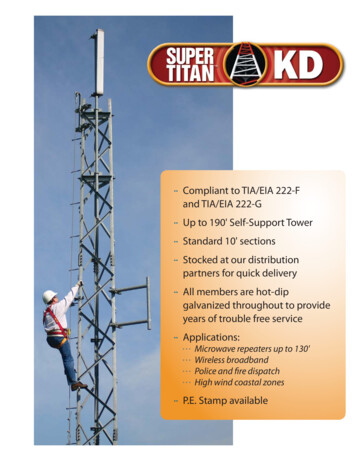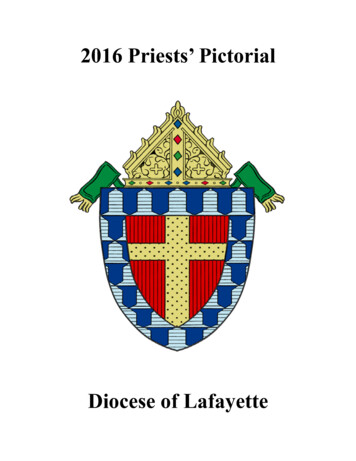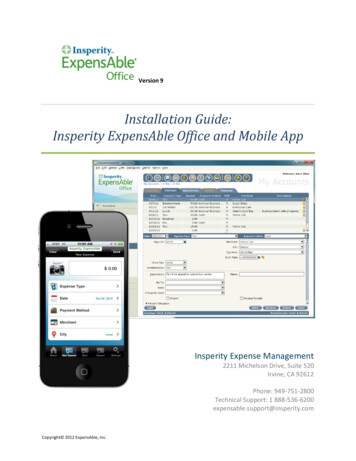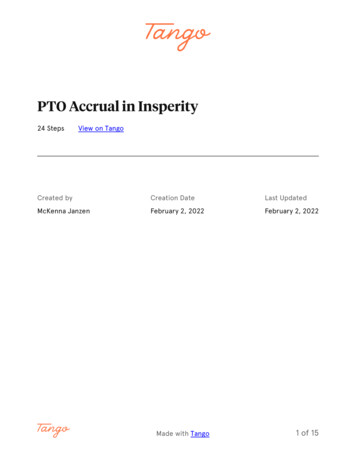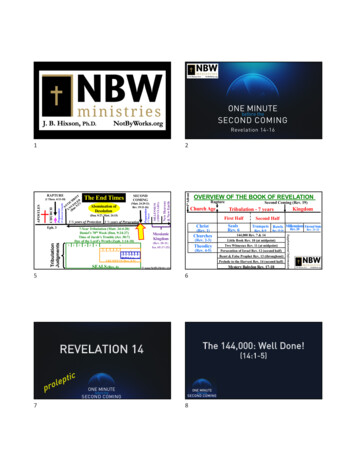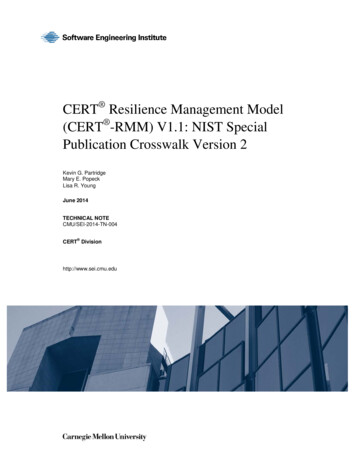Transcription
Rev. 2020-10
. 3. 4. 8. 10. 11. 12. 12. 12. 13. 13. 14. 15. 16. 17. 22. 23. 26. 28. 29. 31Rev. 2020-10
Rev. 2020-10
Rev. 2020-10
Rev. 2020-10
Rev. 2020-10
Rev. 2020-10
Scope of View – Who you can seeY Access, N No AccessSupervisorEmployeePower UserHR ManagerAccess your recordYYNNAccess all employee informationYYNNScope of Authorization – What you can doCompanyU Update, N No AccessPower UserHR ManagerSupervisorEmployeeCompany informationUNNNOrganizational hierarchyUUNNPerformanceU Update, N No AccessPower UserHR UUUUBulk PrintUUUNRev. 2020-10
ReportsU Update, N No AccessPower UserHR ManagerSupervisorEmployeeEmployee ReportsUUNNPerformance ReportsUUUNAdministrative ReportsUUNNAdministrationU Update, V View, N No AccessPower UserHR ew TemplatesUVNNCompetenciesUVNNGroupsUVNNCycle-Based ReviewsUVNNOn Demand ReviewsUVNNFields ManagementUUNNUser ManagementUser and Permission ManagementRev. 2020-10U Update, N No AccessPower UserHR ManagerSupervisorEmployeeUNNN
Rev. 2020-10
Rev. 2020-10
Rev. 2020-10
Rev. 2020-10
Rev. 2020-10
Rev. 2020-10
EMPLOYEEAPPRAISERENDORSERAPPRAISEREMPLOYEERev. 2020-101. Employee recieves an email notification to complete Employee Self-Review.2. Employee completes Employee Self-Review and clicks on Send to Appraiser.3. Supervisor recieves an email notification to complete an Appraiser Review.4. Supervisor completes Appraiser Review and clicks Send to Endorser (if Endorsers are included) otherwise,clicks Ready for Face to Face.5. Endorser recieves an email notification to complete Endorser Review.6. Endorser completes Endorser Review and clicks on Endorse.7. Appraiser recieves an email notification to complete face-to-face discussion.8. Appraiser completes face-to-face discussion with the employee (the employee is not able to view the appraiserreview online at this point; the supervisor needs to print a copy for the employee).9. Appraiser goes into PerformSmart and clicks Face-to-Face Complete (the employee will now be able to viewthe Appraiser Review online).10. Employee recieves an email notification to enter Post Review Feedback.11. Employee goes into PerformSmart and enters Post Review Feedback and clicks Submit.
Rev. 2020-10
Rev. 2020-10
Rev. 2020-10
Rev. 2020-10
Rev. 2020-10
Rev. 2020-10
Rev. 2020-10
Rev. 2020-10
Rev. 2020-10
Rev. 2020-10
Rev. 2020-10
Rev. 2020-10
Rev. 2020-10
Rev. 2020-10
Rev. 2020-10
Rev. 2020-10
Rev. 2020-10
User Management U Update, N No Access Power User HR Manager Supervisor Employee User and Permission Management U N N N . Rev. 2020-10 . Rev. 2020-10 . Rev. 2020-10 . Rev. 2020-10 . Rev. 2020-10 . Rev. 2020-10 . Rev. 2020-10 EMPLOYEE 1. Employee recieves an email notification to complete Employee Self-Review.