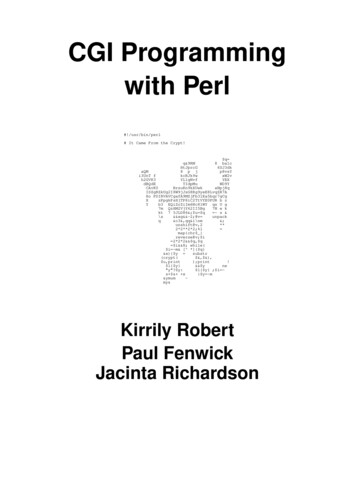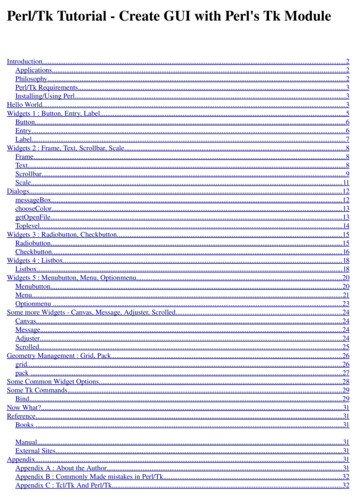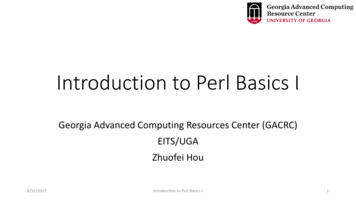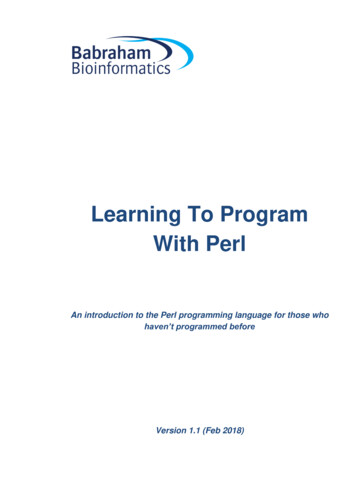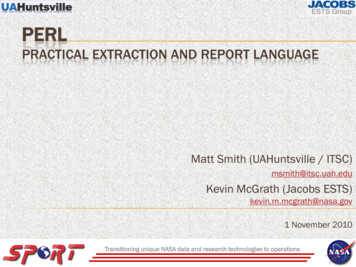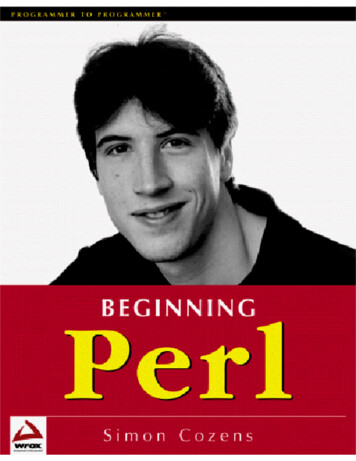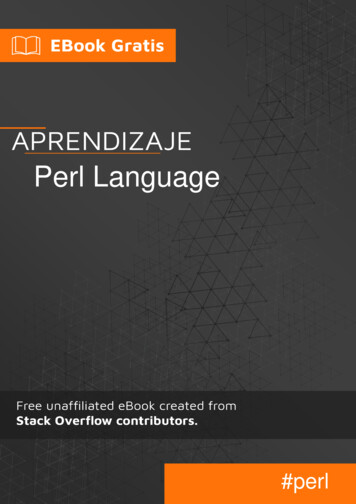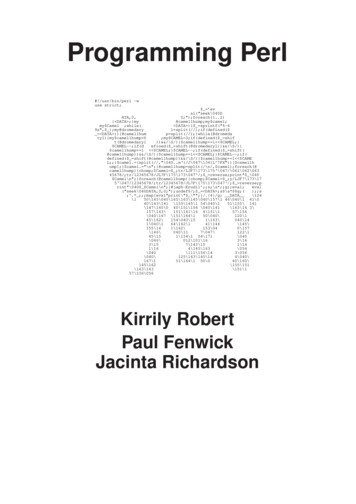Transcription
Behavior Research Methods, Instruments, & Computers1998,30 (4),605-609Tutorial: Perl, a psychologically efficientreformatting languageALAN SCHWARTZUniversity ofIllinois, Chicago, IUinoisPsychologists are often faced with the need to manipulate one or more files, either to modify the format or to extract specific information, Traditionally,these manipulations have been performed usingprogramming languages or statistical software, but such solutions are often expensive, platform dependent, or limited in their ability to handle both numerical and textual data. This tutorial introducesthe perl programming language,a free, platform-independent language that excels at pattern matchingand text processing but that is also numerically capable. A running example illustrates an applicationof perl to psychological data.Psychologists are often faced with the need to manipulate one or more files, either to modify the format or toextract specific information. For example, reaction timemeasurements, demographic information, and a transcribed think-aloud protocol might be recorded in onefile for each subject, and a variety of analyses might require extracting and summarizing data of different types.Traditionally, these manipulations have been performed using programming languages such as FORTRAN, Pascal, or C, or statistical software such as SAS(SAS Institute, 1996). However, these solutions sufferfrom a number of limitations. Most of these packageshave strong numerical features but are poor at handlingtext. Software may be expensive or difficult to find for aparticular computing platform.This tutorial introduces the perl programming language, a free, platform-independent language that excelsat pattern matching and text processing. A running example illustrates an application of perl to psychologicaldata.WHAT IS PERL?Peri, the "practical extraction and reporting language,"! was created by Larry Wall (1986) as an alternative to two venerable UNIX-based text-processing programs, awk and sed. Its current incarnation, perl 5.005,is a full-featured programming language that includesmathematical functions, networking capabilities, a builtin debugger, object-oriented programming, and other sophisticated tools. Despite its power, perl's hallmark hasbeen its intuitiveness and ease of use: "Perl is designedto make the easy jobs easy without making the hard jobsimpossible" (Wall, Christiansen, & Schwartz, 1996). ItAlan Cooke provided helpful comments on a draft of this article.Correspondence should be addressed to A. Schwartz, Department ofMedical Education (m/c 591), 808 S. Wood Street, 986 CME, University of Illinois, Chicago, IL 60612- 7309 (e-mail: alansz@uic.edu).has become very popular with UNIX system administrators, webmasters, and others who regularly process textfiles.Many tutorial and reference books about perl are available. Perl is distributed with an extensive on-line manualthat documents all aspects of the language. O'Reilly andAssociates publishes a series of books that are generallyconsidered to be the canonical perl presentations. Schwartzand Christiansen's (1997) Learning Perl is the standardbeginner's tutorial and requires little background in programming. Wall et al.'s (1996) Programming Perl is thedefinitive reference guide to perl and forms a logical second book for users seeking to harness features beyondthose described in Schwartz and Christiansen. Srinivasan's (1997) Advanced Perl Programming covers themore powerful features of the language, including datastructures, object-oriented programming, networking,and graphical interface design. Other publishers have alsoproduced books on learning and using perl.Perl is available for UNIX workstations, PCs, Macintoshes, and other platforms; version numbering and distribution format varies somewhat from platform to platform. It is free software and can be downloaded from theWorld-Wide Web at http://www.perl.com/CPAN/. ManyUNIX systems are now distributed with perl already installed.Perl is an interpreted language, like SAS, rather than acompiled language, like FORTRAN. Perl programs (alsocalled "scripts") are processed by the perl interpreter lineby line. Following is a sample from a perl program thatprints a countdown from 10 to 0 using a "for" loop (linenumbers are used for reference only and do not appear inthe program itself):Program 1: Counting backward1. for ( count 10; count 0; count--) {print " count\n";2.3.In Program 1, the "for" statement sets up a loop inwhich the scalar variable count is initially 10. The loop605Copyright 1998 Psychonomic Society, Inc.
606SCHWARTZwill continue as long as count is greater than or equalto 0, and at each iteration, count will be decremented byI ( count--). Line 2 prints the value of count followedby a newline character ("\n").The syntax is (intentionally) very similar to the C programming language. Blocks of statements are enclosedin curly braces, and statements end in semicolons. Infact, someone more familiar with C might instead writethe program like this:1. for ( count 10; count 0; count--) {2.3.printf("%d\n", count);This is also acceptable perl.VARIABLESPerl understands three kinds of simple variables.Scalar variables contain numbers or strings and are indicated by a in front of the variable name (e.g., count,as above). When they contain numbers, common mathematical functions and operators are available to manipulate them: pi 3.1415; radius 5; area pi * radius * radius; x coordinate radius * cos( angle in radians);When scalar variables contain strings, string functionsand operators can be applied: first "Alan"; Iast "Schwartz"; fullname first. " " . Iast;(concatenation) dash "-"; thirty dashes dash x 30;(repetition) first 4 letters oClascname substr( last,0,4);(substrings)List variables are similar to arrays in other programming languages. They contain ordered lists of scalars, indexed by numerical position in the list, and are e things).Individual list items, however, are scalars and are prefixed with :@flavors ("chocolate", "vanilla", "strawberry");@available flavors @flavors; (assign the whole listto another)push(@flavors, "mint", "rocky road");(add two more to theend)(remove and return the Iast item pop(@flavors);last item)(remove and return theSfirst jtern shift(@flavors);first item)unshift(@flavors, "garlic");(add an item to thefront of the list)(set favorite to the favorite flavors[O);first list item)(change the fourth flavors[3] "mango";item to "mango")As the sample code shows, a list of N elements is indexedwith numbers that range from 0 to N - 1. List variablesare an intuitive way to represent an ordered series of datapoints.Associative arrays (or "hashes") are unordered collections of key-value pairs and are indicated by a % infront of the variable name. They are an ideal way to associate data with a meaningful identifier (e.g., a stimulus or subject name):%firsCnames ("Clinton" "Bill", "Monroe" "Marilyn", "Jordan" "June"); president first name{"Clinton"}; (look up Clinton'sfirst name)(add a new pair to first name{"Freud"} "Anna";the associativearray)delete( firscname{"Monroe"});(remove a pair)MORE THAN ONE WAYThe perl motto is, "There's more than one way to doit." Following is Program 1 rewritten using the "foreach"statement, which loops over a list of values:foreach count (10. 0) {print " count\n"; count takes on the values from 10 to 0, in order. Tocount with English words, we might instead write:foreach count ("ten", "nine", "eight", "seven", "six","five", "four", "three", "two", "one", "zero") {or, for clarity, we could use an array variable to hold thenumbers:@numbers ("ten", "nine", "eight","seven", "six","five", "four", "three", "two", "one", "zero");foreach count (@numbers) {WRITING AND RUNNING PERL SCRIPTSTo work in perl, all you need is an editor and a perl interpreter. Because perl scripts are text files, any programthat can edit text files can be used to write perl scripts.This includes simple text editors (e.g., WindowsNotepad or UNIX emacs) and fancy word processors(e.g., Microsoft Word).How to run a perl script varies somewhat dependingon the type of operating system that the computer uses,but most computers can run perl scripts by typingperl [perl-options] script-filename [arguments]or by running the perl interpreter in some other fashion(e.g., double-clicking a "perl" icon) and giving it the filename of the script and a list of arguments. These might bethe names of files that you would like to process.The optional perl options control the way the interpreter runs the script. Commonly used options include
PERL TUTORIAL" cw" (check the script for errors but do not actually runit) and "-d" (debug the script using the perl debugger).REAL-WORLD EXAMPLESTo illustrate the power ofperl, imagine a study that measures subjects' reaction times (RTs) in milliseconds ineach ofthree conditions (RT!, RT2, and RT3), as well astheir age in years (AGE) and a think-aloud protocol during ajigsaw puzzle task. Each subject's data on all of thetasks are entered into a text file for that subject that lookslike this:RTI: 300RT2: 250RT3:200AGE: 19PROTOCOL:First I tried to find the corners. Then I puttogether the edges of the puzzle. Finally, I filled inthe center by using the picture on the front of thebox.EXAMPLE 1: PATTERN MATCHINGPerl's pattern-matching capabilities are based on regular expressions, a powerful and flexible way to describepatterns. A regular expression can be as simple as "theletter 'a' anywhere in the string" or as complex as "oneor more capitalized words, a comma, one or more spaces,2 uppercase letters, one or more spaces, and 5 digits, optionally followed by a hyphen and 4 more digits," whichmight describe the last line of an address.Following is an example of how one might extract theage from a single file given as an argument to the script,followed by a step-by-step explanation.1. filename shift(@ARGV);2. # If we can't open the file, quit and complain3. open(IN, filename) or die "I couldn't open filename\n";4. while «IN» {5.chop;6.print "The age is: 1\n" if J!'AGE: (.*)/;7. }8. close(IN);Arguments to a perl program are accessible to the program as the list @ARGV: The shifu) function removesthe first element of a list and returns it. In line 1, filename is set to the first element of@ARGY, which shouldbe the filename given as an argument to the program.Line 2 illustrates a comment in perl. Comments beginwith a pound sign and may appear anywhere.In line 3, the openO function opens a file handle calledIN and associates it with filename. Or, if the file can'tbe opened, the program "dies"-stops running andprints an error message. As this line illustrates, perl programs can often be read aloud: "open filename or die."607The file is opened for reading; to open a file for writing,the statement open(OUT, " filename") is used.Line 4 introduces a "while" loop and uses the file handle input operator , which returns the next line fromthe file or the special value "undef'" at the end of the file.The lines are stored in a temporary buffer. The "while"loop will continue while there are lines to be read fromthe file.Line 5 "chops" (removes) the newline character thatappears at the end of each line that is read in from thefile. This is a common operation, because it is rarely useful to work with the newline characters.Line 6 performs regular expression pattern matchingusing the II operator. It can be read as "print some text ifwe are on a line that begins with AGE:" In the regular expression enclosed in the slashes, the caret indicates thatthe match must begin at the beginning of the line (ratherthan anywhere in the line). "AGE:" and the space following it must be matched exactly. The period ":" character matches any single character, and the asterisk (*)following it means "zero or more," so ". *" matches anynumber of characters up to the end of the line. Parentheses save the results of a match into numbered variables( 1 for the first set of parentheses, 2 for the next, etc.).If there is a match, a message ("The age is:") and thevalue of 1 are printed.Finally, line 8 closes the input file handle. Because nomore lines remain in the script, the interpreter will endafter line 8.EXAMPLE 2: SUMMARIZING DATAThe program in Example 1 can be extended to not onlyreport the subject's age, but also the mean of the threeRTs. Here is one way to do it:I. filename shift(@ARGV);2. # Ifwe can't open the file, quit and complain3. open(IN, filename) or die "I couldn't open filename\n";4. while «IN» {5.chop;6. age 1 ifF'AGE: (.*)/;7. sum rt sum rt 1, n rt if I"RT\d :(.*)18. }9. c1ose(IN);10. print "Age: age\n"II. print "Mean reaction time: ", sum rt/ n rt, "\n";Lines 1-5 are the same as in Example 1: The programascertains the filename, opens a file handle, and beginsa loop to read in each line of the file, chopping off itsnewline character. In line 6, a regular expression matchis performed for AGE:, and if there is a match, 1 (thetext following AGE:) is assigned to the variable age.In line 7 is another regular expression match. Thecaret again means that the match should begin at thebeginning of the line. The "vd" matches any digit, and
608SCHWARTZthe " " following it means" I or more." So the expression is read as "at the beginning of the line, an 'RT' followed by one or more digits, followed by a colon and aspace, and assign all remaining characters to 1." If aline of the file matches this pattern, whatever follows thecolon is added to the variable sum rt (sum ofRTs), andthe variable n rt (number of RTs) is incremented by 1.An important feature used in this example is that perlimplicitly assumes that scalar variables are equal to 0when they are first used numerically; initialization is notnecessary.Once the whole file has been examined, line 10 printsthe age stored in age, and line I I prints the mean RT bydividing sum rt by n rt.EXAMPLE 3: CODING VERBAL DATAThe following program counts the number of times thesubject refers to him- or herself in the protocol:1. filename shift(@ARGV);2. # If we can't open the file, quit and complain3. open(lN, filename) or die "I couldn't open file-namexn";4. while «IN» {5.chop;6.last if /"PROTOCOLl;7. }8. while «IN» {9. count count s/\b(Ilme)\b//g;10. }11. close(lN);12. if( count) {13.print "Subject used the words I or me counttimesxn";14 } else {15.print "Subject never used the words I orme.\n";16. }As before, the program opens the file and begins reading lines. The goal is to find the line at which the protocol begins. Lines 4-7 do this, reading in each line of thefile until the PROTOCOL line is found and then leavingthe loop. Line 6 is read as "this should be the last timethrough the loop if we match PROTOCOL."Next, the program must read in each line and count thenumber of occurrences of "I" or "me." The loop in lines8-10 performs this feat. Line 9 uses the regular expression substitution operator, sill. This operator matches theregular expression between the first and second slashes,and replaces it with the text between the second and thirdslashes. The "g" after the third slash instructs the operator to match and replace every occurrence in the line("globally") instead ofjust the first one. In this case, theprogram looks for the regular expression "\bOjme)\b."The vertical bar is read as "or," and the "\b" matches aword boundary and keeps us from matching "smear" instead of "me." The regular expression is then "match ei-ther 'I' or 'me' as individual words." Each match is replaced by a blank string, and the "sllig" operator returnsthe number of replacements made, which is added to count.Finally, in lines 12-16, the results are printed out. If count is set (to anything but 0), count is reported; otherwise, it is reported that no matches were found.EXAMPLE 4: MEDIAN AGE FROMMULTIPLE DATA FILESA more complicated program might be given manyfilenames as arguments and collate the data from all ofthe files. Following is how we might report the medianage of the subjects in a set of files:I. foreach filename (@ARGV) {2.# Ifwe can't open the file, warn and go to thenextunless (open(IN, filename» {3.warn "I couldn't open filename\n";4.next;5.6.}7.while «IN» {next unless /"AGE: (. *)/;8.9.push(@ages, 1);last;10.}II.12.c1ose(IN);13. }14. @ages sort { a b } @ages;15. while (@ages 2) {16.shift(@ages);17.pop(@ages);18. }19. median ages[O] if@ages I;20. median ( ages[O] ages[ I]) / 2 if @ages 2;21. print "The median age is median\n";The outer "foreach" loop iterates over the filenamesgiven as arguments. Lines 3-6 are read as "Unless I canopen filename, warn the user of the problem and go onto the next file."In lines 7- I I, the age is extracted from the currentlyopen file by matching the regular expression. The age is"pushed" onto the end of the list @ages, which perl assumes is initially empty.Once all the ages are on the list, line 14 sorts the listnumerically (the exact details of the sort command arebeyond the scope of this article). The loop in lines 15-18is an intuitive if not very efficient way to find the median. When the list variable @ages is used in a contextin which a scalar would be expected (such as @ages 2),it represents the number of elements in the list. As longas there are more than two elements, the user removesthe first element (with shift()) and the last element (withpoprj). When the loop ends, there will either be a singleelement left in the list (the median value if the list had anodd number of elements) or two elements left (if the list
PERL TUTORIALhad an even number of elements). Lines 19-20 computethe median when one or two elements remain, respectively.? Finally, line 21 prints the result.As the example shows, lists in perl do not have to bepredeclared as a specific length-lists grow and shrinkas objects are added and removed. The same programwould work for 5 files or 50,000 files.DISCUSSIONSoftware tools should be appropriate to the tasks theyare used for. C is a powerful programming language, butit is often unwieldy-hundreds oflines of C may be necessary to accomplish even simple tasks. On the otherhand, batch languages like SAS can be used to efficiently write programs to do standard data manipulations, but lack the flexibility to do more specialized operations. One ofperl's great virtues is that it is often "justthe right size" for problems that face psychologists everyday-flexible enough to be adapted to any data filearrangement, powerful enough to do nearly anythingwith the data, and compact enough to do it painlessly.Perl scripts are particularly useful as "glue" betweenother programming languages or software packages. Forexample, after data are collected from subjects usingMEL Professional (Psychology Software Tools, Inc.,1997), perl scripts can be used to summarize and checkthe data, perform basic analyses, and reformat the filesfor input to a statistical software package. If the statistical software produces voluminous output, perl scriptscan read in the results of the analyses and provide reportsand summaries. The scripts can be written iteratively, asthey are needed.The examples given here illustrate only a fraction ofperl's capabilities: Nothing has been said about subroutines, associative arrays, references, or objects, for example. Perl has a complete set of mathematical functions. A large number of user-written "modules" areavailable that provide additional functions ranging fromapproximate pattern matching ("match 'hippocampus'but allow up to 2 spelling errors") to operating a Webserver. Perl's built-in debugger (itself written in perl)makes it easy to step through the execution of a perl program line by line.Like any tool, perl has its limitations as well. As an interpreted language, it often runs more slowly than com-609piled languages like C when performing calculations.And, although it is possible to implement a neural network in perl (indeed, a module exists for just that purpose), training the network is likely to require considerably more time than a network implemented in C orPascal. Although perl is numerically capable, and somebasic statistical modules are available, its current levelof statistical ability is similar to that of FORTRAN orother general purpose languages-SAS would be a moreappropriate tool for performing an analysis of varianceor factor analysis.For many problems, however, perl is an ideal programming language. Because it is free, platform independent, and designed for text processing, perl is an invaluable tool to the psychological researcher who workswith computer data files.REFERENCESPSYCHOLOGY SOFTWARE TOOLS, INC.(1997). MEL Professional [Computer software]. Pittsburgh: Author.SAS INSTITUTE (1996). SAS [Computer software]. Cary, NC: Author.SCHWARTZ, R. L., & CHRISTIANSEN, T. (1997). Learning perl (2nd ed.).Sebastopol, CA: O'Reilly & Associates.SRINIVASAN, S. (1997). Advanced perl programming. Sebastopol:O'Reilly & Associates.WALL, L. (1986). Perl [Computer programming language]. Pasadena,CA: Author.WALL, L., CHRISTIANSEN, T., & SCHWARTZ, R. L. (1996). Programmingperl (2nd ed.). Sebastopol, CA: O'Reilly & Associates.NOTESI. Perl users traditionally invent new and playful meanings for theacronym. Wall's is "pathologically eclectic rubbish lister."2. A more efficient procedure for computing the median of a sortedlist would be as follows: lisUength @ages;# If there are an odd number of elements in the list# (i.e., lisUength modulo 2 I), the middle element is# (SlistIength - I )/2. Ex: with 3 elements, (3-1 )/2 I median ages[( lisUength-1 )/2]if lisUength % 2 I;# If there are an even number of elements in the list,# take the mean of the middle elements. Ex: with 4 elements,# the two middle elements are (4/2 - I) I and (4/2) 2. median ( ages[ lisUength/2 - I] ages[ lisUength/2] )/2if Slist Iength % 2 0;(Manuscript received October 6, 1997;revision accepted for publication December 15, 1997.)
perl [perl-options]script-filename[arguments] or by running the perl interpreter in some other fashion (e.g., double-clickinga "perl"icon) and giving it the file name ofthe script and a list of arguments. These might be the names offiles that you would like to process. The optional perl o