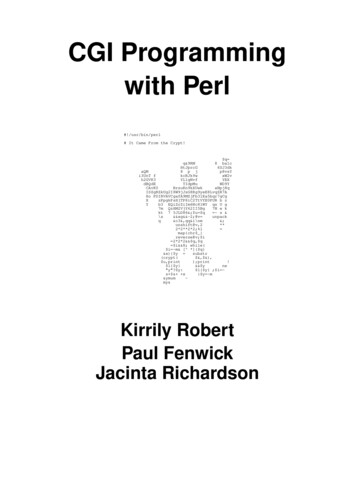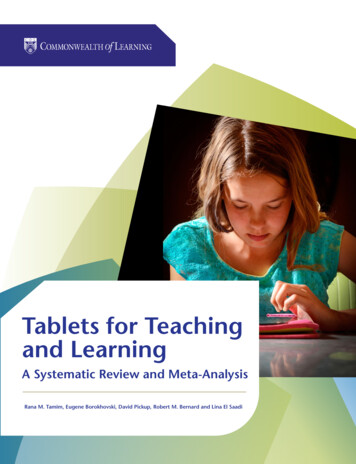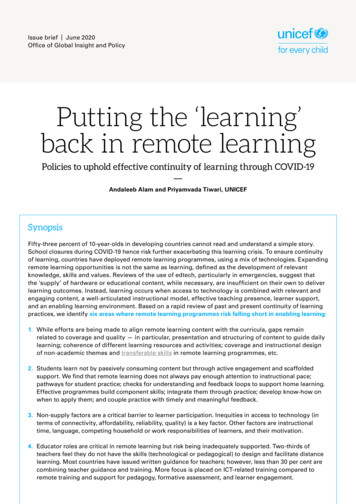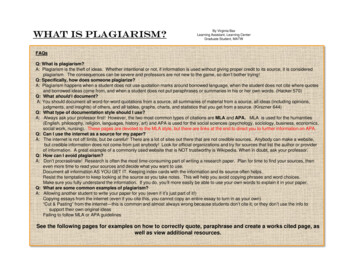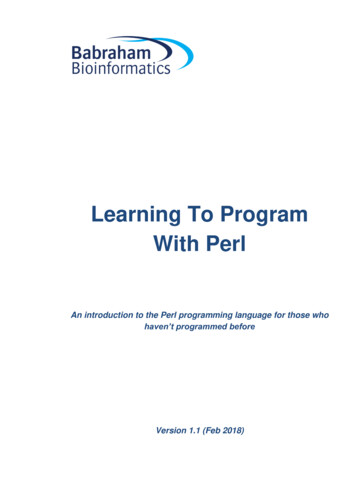
Transcription
Learning To ProgramWith PerlAn introduction to the Perl programming language for those whohaven’t programmed beforeVersion 1.1 (Feb 2018)
Learning to program with Perl2LicenceThis manual is 2017-18, Simon Andrews.This manual is distributed under the creative commons Attribution-Non-Commercial-Share Alike 2.0licence. This means that you are free: to copy, distribute, display, and perform the work to make derivative worksUnder the following conditions: Attribution. You must give the original author credit. Non-Commercial. You may not use this work for commercial purposes. Share Alike. If you alter, transform, or build upon this work, you may distribute the resultingwork only under a licence identical to this one.Please note that: For any reuse or distribution, you must make clear to others the licence terms of this work.Any of these conditions can be waived if you get permission from the copyright holder.Nothing in this license impairs or restricts the author's moral rights.Full details of this licence can be found /uk/legalcode
Learning to program with Perl3IntroductionFor a long time Perl has been a popular language among those programming for the first time.Although it is a powerful language many of its features mean make it especially suited to first timeprogrammers as it reduces the complexity found in many other languages. Perl is also one of theworld's most popular languages which means there are a huge number of resources available toanyone setting out to learn it.This course aims to introduce the basic features of the Perl language. At the end you should haveeverything you need to write moderately complicated programs, and enough pointers to otherresources to get you started on bigger projects. The course tries to provide a grounding in the basictheory you'll need to write programs in any language as well as an appreciation for the right way to dothings in Perl.
Learning to program with Perl4Section 1: Getting Started with PerlWhat is Perl / perl?Perl is a high-level programming language. It is an interpreted language which means thatyour programs just consist of plain text code – there’s no separate compiling step needed torun your programs. Perl is designed to be flexible and easy to use, it is a language whosemain purpose is to get things done. The time it takes to write a solution to a problem in Perl isusually MUCH quicker than if you’d had to do the same thing in C / C / Java.Perl is not PERL! It is not an acronym (despite what a lot of people will tell you), it is also notperl. Perl is the name of the language, whilst perl is the name of the interpreter you need torun a Perl program (you run your Perl program by passing it to perl :-).Good things about Perl It’s freeIt works on pretty much all computersIt’s easy to writeThere are a huge number of pre-written scripts available for most common tasksIt allows you to develop programs in a short amount of timeBad things about Perl Its flexibility means that in some situations it can be slower than other languagesIts flexibility means that bad people can write shocking looking code!It's mostly command line rather than GUI focussed.How to install perlOn Linux/Unix/MacOSX etc.Perl (sorry, perl) comes installed on pretty much every unix-based operating system there is.Perl scripts are widely used by systems administrators, and most unix derivatives won’tfunction without perl installed. If you want a newer version of perl then you can get this fromwww.perl.com and compile it yourself, but there’s usually no need for that.On WindowsAlthough you can download the source code for perl and compile it under windows this wouldrequire you to have a C compiler installed (Windows doesn’t come with one by default), so theeasiest way to get a perl installation is to get a pre-compiled version.The most commonly used pre-packaged perl distribution for windows comes from a companycalled ActiveState and is known as ActivePerl. You can download ActivePerl (for free) fromhttp://www.activestate.com/activeperl .How to tell if you have perl installed, and which versionIf you’re not sure whether you have perl installed on the computer you’re working on you caneasily find out. First you need to get a command prompt. If you’re using unix/Linux youprobably know how to get a shell prompt already but if not, try right-clicking on your desktopand it’s probably one of the options there. For Macs you use Applications Utilities Terminal.
5Learning to program with PerlFor windows you should try one of the following:1) Look in Start Programs for an entry called “MS-DOS Prompt”2) Look in Start Programs Accessories for an entry called “Command Prompt”3) Go to Start Run. In the box type “cmd” and press returnHopefully one of these will get you a command prompt.At the command prompt type in the commandperl –vIf perl is installed you should see something like this:Using Perldoc – the Perl help systemOne of the first things you’ll need to know is where to go to find the documentation for perl.This is actually distributed with perl itself, so if you have perl installed you already have all thedocumentation you could ever want.To access the perl documentation you use the “perldoc” utility. You run this from a commandprompt in the same way as if you were going to run a Perl program.If you don’t know where to start, you should try:perldoc perlThis lists the other options for perldoc. There are several introductory documents listed whichprovide introductions to the main areas of functionality in Perl. If you’re new to a topic thenthese guides are well worth reading.For more specific help there are a couple more ways of launching the perldoc commandwhich may provide more useful:perldoc -f XXXXXThis gives the documentation for the function XXXX
6Learning to program with Perlperldoc -q XXXXXThis searches the Perl FAQ for the keyword XXXXIf you’re using the ActiveState version of perl then the documentation also comes as HTMLfiles. You can access these from Start Programs ActivePerl Documentation.Using JEdit to write PerlAt a basic level Perl programs are just text files, and you can use any kind of a text editor towrite them. On a more practical note however it is extremely useful to use an editor whichhelps you out as you write your code rather than just playing dumb and letting you dowhatever you want.There are a number of text editors which are specifically designed to be used for writing codeand each has their supporters. Choosing an editor can get to be a bit like choosing a religionand as long as you’ve found something you like then that’s OK, just be aware that there arebetter alternatives than trying to write code in MS Word!The suggested editor for this course is JEdit. This is a cross-platform (so both Mac and PC)code editor which support lots of languages including Perl. You can use it simply as a texteditor which understands code syntax, but it contains lots of more advanced features whichmay be useful as you progress.
Learning to program with Perl7To start writing a new Perl script you simply select File New in Mode from the main menu.From the list of available languages select 'perl' (you can press 'p' to jump to approximatelythe correct place. Once you've done that then you can start writing.Most of the operation of the program is straight forward (saving files, selecting text, copying,pasting etc). One additional feature which is useful is the File System Browser (Utilities FileSystem Browser). This is an extra window you can open to allow you to quickly switchbetween different perl programs you're working on.You can see that the editor actually understands the Perl language and will colour your text toshow useful pieces of information in your program which should help you spot when thingsare going wrong.
Learning to program with Perl8Your first Perl scriptBy tradition, the first program you should write when you’re learning a new language is onewhich prints the words “Hello World” on the screen, and then exits. It’s surprising how muchyou can learn about a language just from being able to do this.Our hello world script is called hello world.pl and is shown below. Perl programs don’t have tobe named with a .pl extension but you will need to name them like this for windows torecognise that they're Perl scripts. It’s also useful to keep this convention just so you can tellwhat your files are just by looking at the name.In the script below I’ve added line numbers at the start of each line. These aren’t part of theprogram, they’re just there so I can refer back to them later on.12345678#!c:/perl/bin/perl.exeuse warnings;use strict;use diagnostics;# A quick test script.print "Hello World!\n";To run this script use the “cd” command in you command shell to move to the directory whereyou created it, and then type:perl hello world.plYou should see the words “Hello World!” printed to the screen before your command promptreturns to allow you to enter more commands.So how does it work?Now you’ve seen a working Perl script, let’s go through it so we can see how it works.The first line in a Perl script should always be a pointer to the location of the perl interpreteryou’d like to use to run the script. This is mostly only used on unix-like systems, but it’s goodpractice to include it even on windows-based scripts. The syntax for the line is #!(pronounced “hash – bang), followed by the path to perl.From this point on your program is just a set of Perl statements. Each statement is usually puton a separate line, but is always terminated by a semi-colon. Perl doesn’t care how your codeis laid out – it could all be on one line as far as it’s concerned, but it will make your code muchmore readable if it’s organised sensibly.Unless instructed otherwise the perl interpreter will start at the top of your file and keepexecuting statements until it gets to the bottom, at which point it will exit.Lines 2-4 tell the program that you’d like to introduce some extra functionality into yourprogram from an external file called a Perl Module. Modules are a way of easily being able toextend the base Perl language, and we’ll talk a lot more about them later. For now, all youneed to know is that:
Learning to program with Perl9Lines 2 and 3 are the Perl equivalent of fastening your safety belt. Perl, by default lets you getaway with some really bad programming practices. This is because many people use Perl asa command line tool where they write a whole program in a single command, and to do thisyou need to save as much space as possible. The programs we’ll be writing though aren’tconstrained by space and will therefore not cut corners and will be done properly!Line 4 is useful when you’re starting out with perl and can be omitted later on once you’vebeen using it for a while. The effect of including this line is that if your program encounters anerror you would usually just get a terse message pointing out what went wrong. By includingthe diagnostics module you also get a longer more friendly explanation of what this mightmean. [On some macs we've found that 'use diagnostics' doesn't work unless you have themac developer tools installed so if you get an error about this line just comment it out until youcan install these]Line 6 is a comment. If you put a hash (#) into a Perl script then everything from that point onup to the end of the line is ignored by the perl interpreter. Perl does not have separate syntaxfor multi-line comments. It’s generally a good idea to include comments in your code to helpexplain the reasoning around a particular piece of code.Line 8 is where the work actually happens. It uses the print function to print the text “HelloWorld!” to the screen. The “\n” at the end of the text indicates that perl should print a newlinecharacter (equivalent to pressing return).
Learning to program with Perl10Scalars and Scalar variablesThe first thing we’re going to look at in Perl is how it stores and manipulates data. In our helloworld script we’ve actually already used some data – the string “Hello World!\n”. If we’dchanged that data then our program would have printed something different.If we had some data we wanted to use in several places in our program, rather than typing itout each time we can store it in a variable. A variable is simply a way of associating somedata with a short name which you can use to refer back to it later.The Perl data structure which is used to hold a single item of data (such as a piece of text, ora number) is called a scalar. A variable which can store a piece of scalar data is called ascalar variable.Scalar variables in Perl have names which start with a dollar sign, and then have a namewhich consists of letters, numbers and the underscore character. By convention they areusually put in all lowercase. Examples of typical variable names would be; x name first nameUnlike a lot of other languages, Perl does not have a separate data type to hold characters,strings, integers and floating point numbers. The scalar variable type can hold all of these andperl will automatically convert them to the right kind of data depending on the context in whichyou use it (but as long as you have your safety belt fastened it will warn you if you try to dosomething stupid like “hello world” 3!).Assigning values to scalarsTo create a new scalar variable you use the syntax shown below;my first name "Simon";When you want to create a new variable you need to use the keyword “my” in front of thevariable name. This tells the parser that you know that you’re creating a new variable, andallows it to catch problems which occur from spelling mistakes such as the one below;my first name 'Simon'; frist name 'Bob';If you tried to run this code you'd get the error shown below;Global symbol " frist name" requires explicit package name at line 7.Execution aborted due to compilation errors.Declaring a new variable also sets up the variable’s ‘scope’, that is it defines which parts ofthe program can see the variable you have created – we’ll come back to this topic in a laterchapter.
Learning to program with Perl11QuotingWhen you're assigning a value to a variable you may need to "quote" the data you'reassigning so that perl knows that it's data and not a function or variable name. In general, textneeds to be quoted and numbers can be entered directly. You quote data by adding quotemarks around it (either "xxx" or 'xxx') and the types of quotes you use act in a slightly differentway.Data contained in single quotes is interpreted literally. Whatever characters you put betweenthe quotes go into your variable.my var 'This is some text';print var;This would produce - This is some text – on the command line when run.If you use double quotes instead however, then certain parts of what you quote will besubstituted for something else. The data in double quotes are said to be "interpolated". Thereare two kinds of substitution which happen in double quotes, variable interpolation and theexpansion of special characters.Below you can see an example of variable interpolation.my name 'Simon';my message "Hello, my name is name";print message;In this case what you would see printed is - Hello, my name is Simon. By using doublequotes the name in the message will be substituted with the data contained in the namevariable. Of course the example above shows and unnecessarily long way of doing this, andwe could just do the interpolation in the print statement.my name 'Simon';print "Hello, my name is name";Special characters are those which you might want to include in data, but which you can'ttype on a keyboard without doing other strange things to your program. The two most usedspecial characters are the tab and the newline characters.Special characters in Perl are single letters preceded by a backslash. The example belowshows the use of both a tab and a newline.print "1\t2\t3\nA\tB\tC\t\n";This produces the output shown below, where the "\t" has been substituted for a tab, andthe "\n" has become a newline.1A2B3C
12Learning to program with PerlThe list of special characters are:Character\a\b\f\n\r\tMeaningAlarm (print a beep!)Backspace (lets you overwrite existing text)Form feed (move down but not back)New line (move down and back)Carriage Return (move back but not down)TabYou can also use the same backslash to stop a character from being treated as somethingspecial. This would be needed if you wanted to insert a symbol into a double quoted stringor a single quote into a single quoted string.print "Simon says\"When writing Perl \ has special meaning\"\n";The set of characters which need to be escaped in a double quoted string are: @ % " \One last option for you. If you have a large chunk of text to quote you can use somethingcalled a "here document". This allows you to embed data (including newlines) in between twotext delimiters you set yourself. The syntax for a here document is two smaller-than symbolsfollowed by a delimiter string in either single or double quotes, then the data you want toinclude, finished off by the delimiter at the start of a line on it's own. Using single or doublequotes has the same effect in a here document as it does in a normal quoted sting.my long text 'END LONG TEXT';This is some long textWhich spans over multiple lines.Because I used a single quote I can write things like helloand they won't be interpolated. I can even use single quoteslike in the last sentence and that's OK too!END LONG TEXTprint long text;Concatenation and MultiplicationIf you want to build up a complex string you can do this using concatenation andmultiplication. The dot operator ‘ . ‘ is used to concatenate two or more strings.my name "Bob" . " " . "Smith";You can also add to the end of an existing string using the same operatormy name "Bob "; name name . "Smith";As an aside, any time you see a construct like the one above, with the same variable on bothsides of the sign you can use the more convenient form shown below:my name "Bob "; name . "Smith";
13Learning to program with PerlThis works for any scalar operator ( . - * etc);Another useful thing to know about is the multiplication operator ‘x’. This repeats a string adefined number of times. For example:print "0"x10;Prints 10 zeros. This will also work with multi-character strings:print "deadly sin"x7;Mathematical Operations on ScalarsPerl does not have a separate data type for numbers as opposed to text, not does it makeany distinction between integers and floating point numbers. All of these data types are justscalars as far as Perl is concerned. In fact, behind the scenes, perl does treat these datatypes differently, it just hides it from you and automatically converts between them dependingon how you're using a variable. The rule is that Perl will just "Do the right thing" .You don't need to quote a number when you assign it to a variable, but nothing bad willhappen if you do.Perl supports all of the standard mathematical operators you'd ivisionExponentiationSquareRootModulusLog (base e) x x x x x x x xExample y z y - z y * z y / z y ** z sqrt( y) y% z log( y)Because Perl does not distinguish between integers and floats it will automatically increasethe precision with which it stores a number as necessary.Given the information you've had so far it would also seem that perl should allow you to dononsensical operations such as:print "bob" / 2; and in some cases it will! However, when you wrote your hello world program you includedthe line "use warnings;" in your script. This forces perl to check mathematical operations toensure that the data being passed to them is numerical. Code like that shown aboveproduces the warning:Argument "bob" isn't numeric in division (/) at line 6.
Learning to program with Perl14Increments and DecrementAnother useful shortcut are the mathematical increment and decrement operators. If you findyourself doing: x x 1;Then we’ve already seen that you can save a bit of space by doing: x 1;Which will work when adding any value. If you’re only adding 1 though you can use thespecial increment or decrement operators and --. x; # Adds 1 to x-- x; # Subtracts 1 from x
Learning to program with Perl15Functions for use on scalarsFunctions are the main way to perform an operation in perl. They are simply named blocks ofcode which perform a specific operation. Later in the course we will see that we can constructour own functions by writing sub-routines, but for now we’re going to focus on built-infunctions.Using a function in perl is achieved by using the construct shown belowmy result function name( data)You simply use the name of the function to run it. Many functions rely on being provided withsome data to work with so the way to provide this is by including a set of round brackets afterthe function name and then including in there the data the function needs to work with. If thefunction needs more than one piece of data you separate the different data pieces usingcommas.In many cases you can omit the brackets and just call the function asmy result function name dataYou will often see this in scripts, but it’s not generally a good idea, especially when you’re firststarting to write your own scripts. Keeping the brackets makes it very clear which data isgoing into the function, but to some extent it’s a matter of style whether you include them ornot.All functions return some data after they have run. For some functions this data is empty ornot useful, but in many cases you do want to keep the data passed back from the function. Tokeep data from a function you can assign it to a variable the same way you would with a rawpiece of data.There are a number of perl built-in functions which you can begin to use once you have somescalar data.printThis is the one function you've seen so far. Print takes either a single scalar or a list (multiplescalars separated by commas) and by default prints them to STDOUT (the standard output –usually the console)print "This is some text";print "I can however","print more than one scalar", "in thesame statement";lengthThe length function returns the length of the scalarmy length length("abcde");print length;# prints 5
Learning to program with Perl16uc / lcThe functions uc and lc can be used to convert a string into upper or lower case. They donot alter the original string, but instead return the adjusted string, which can be assigned to anew variable, or back to the original one.my mixed "cASe is ALL oVeR The PlaCE";print lc( mixed); # All lower case, but mixed unchanged mixed uc( mixed);print mixed; # All upper casereverseThe reverse function reverses a scalar. As with uc/lc it doesn't change the scalar itself butreturns a reversed version of it for you to play with.my string "\n?siht daer uoy nac";my reversed reverse string;print reversed;substrThe substr function allows you to extract a substring from a string. Its syntax issubstr ([string],[offset],[length])String is the scalar you want to extract the substring fromOffset is the position in the string you want to start from (counting from 0). If you want to beclever you can use a negative offset to start counting back from the end of the stringLength is the length of substring you want to extractConditional StatementsIn the simple scripts we have seen so far execution starts at the top and every line isexecuted until we reach the bottom when we stop. In most programs though things aren't thatsimple. It's very useful to have pieces of code which only get executed under certainconditions. In this section we're going to look at conditional statements.A simple conditional statement is shown below.my salary 100000;if ( salary 40000) {print "You must be in management.\n";}To construct a conditional statement you need a conditional keyword (if in this case)followed by a statement to be tested in round brackets, followed by a code block in curlybrackets, to be executed if the test passes. In the above example the print statement onlyhappens if salary 20000 is evaluated as true.
17Learning to program with PerlWhat is truth?A key concept when writing conditional statements in Perl is "truth". Conditional statementsget executed based on whether they are "true" or "false". Unlike other languages though perldoes not have a boolean variable type to specifically store true/false values, instead it simplygroups all scalar values into being either true or false.The simplest way to explain what is true/false in perl is to show all the possible false values.Everything else is true. Things which evaluate as false in perl are:undef""0(The value given to a variable you have declared but not yet assigned to)(The empty string)(The numerical value 0)Putting this into practice:if (0) {print "This won't print";}if ("") {print "And neither will this";}if (42) {print "But this will";}if ("hobgoblin") {print "And so will this";}All built-in functions in Perl return a value to indicate whether they have succeeded. Most ofthe time we don’t bother reading this value and just ignore it (you don't often test that yourprint statement worked – but you could!). Some functions, such as the comparison operators,are only useful because of their return value.Making Comparisons in PerlTo make conditional statements you therefore need a statement to evaluate, and the mostcommon one you'll use will be comparisons.Comparing Numbers: The simplest type of comparisons to make are numericalcomparisons. These are: x x x x y y y yX is greater than YX is less than YX is greater than or equal to YX is less than or equal to YFor these comparisons to work of course you have to have a number in x and y. This isanother reason for having warnings enabled in your program as perl will tell you if you try todo a silly comparison:if ("one" "two") {print "True";}produces
18Learning to program with PerlArgument "two" isn't numeric in numeric gt ( ) at example.pl line 5.Argument "one" isn't numeric in numeric gt ( ) at example.pl line 5.Comparing Strings: You can also compare strings, which is a test based on theiralphabetical order, so that 'a' is less than 'b'. Comparing between cases is a bit odd ('A' is lessthan 'a') and is normally not a good idea. x gt y x lt yX is greater than YX is less than YTesting for equalityProbably the most common test you'll do is a test to see if two variables are the same. Thishowever is the cause of many problems in perl.Comparing Numbers: Numbers are compared using the operator or inequality using ! .However this only works reliably for integers (whole numbers). Floating point numbers areonly stored approximately in computers (this has nothing to do with perl) and two numberswhich may be mathematically equivalent may end up testing to be different. If you want tocompare for equality multiply them up so they become integers and remove any trailingdecimal places (for instance, when working with currency you should always use the smallestdenomination as your base, eg pence rather than pounds).Comparing Strings: The other common mistake people make is to try to compare strings asif they were numbers. Instead you should use the eq operator in perl to compare strings forequality and the ne operator to test for inequality. Again note that the strings have to beexactly the same. Even a trailing space will cause the comparison to evaluate as false.
Learning to program with Perl19More Complex ConditionsIn the previous examples we used a singe if statement, but often a more complex decisionstructure is required.if – elsif – elseA full conditional statement in Perl can have up to 3 different types of entry, if, elsif (which canoccur multiple times) and else. All conditions have to have the first type and the others areoptional. A more complex if statement is shown below.my value 100;if ( value 0) {print "Nothing there";}elsif ( value 75){print "A little bit";}elsif ( value 150) {print "Quite a lot";}else {print "Loads!";}In this case the if statement is evaluated first. If this fails the code moves through the elsifstatements in order until one of them matches, at which point it stops. If none of the elsifsmatch then the else block is run. The fact that the elsif statements are evaluated in ordermeans that in order to print "Quite a lot" you don't need to check that value is greater than 75as this elsif statement won't be checked unless the previous one failed.unlessFor some statements an if statement is less than optimal as you only want to do something ifit fails (ie have an empty code block after the if, and something functional in the else block). Inthese cases you can use the unless keyword in Perl, which works in the same way as if, butpasses if the expression given to it returns false rather than true.The three bits of code below are therefore completely equivalent.if ( value 100) {}else {print "You don't have 100";}if ( value ! 100) {print "You don't have 100";}unless ( value 100) {print "You don't have 100";}
Learning to program with Perl20Compound Statements (and / or)If you want to check more than one condition in an if statement you can nest them together toproduce more complex logic.if ( day eq 'Friday') {if ( date 13) {print "Ooh, unlucky!";}}However this can be overkill and sometimes you want to clean things up by putting everythinginto one statement. Perl therefore has the and and or keywords which can be used to chainconditions together.if ( day eq 'Friday' and date 13) {print "Ooh, unlucky!";}For simple chains of ands you can just put them one after the other, but with more complexstatements you need to put round brackets around each logical group so you can be explicitabout what you mean. For example if you were to
Perl is designed to be flexible and easy to use, it is a language whose main purpose is to get things done. The time it takes to write a solution to a problem in Perl is usually MUCH quicker than if you’d had to do the same thing in C / C / Java. Perl is not PERL! It is not an acronym (despite what a lot of people will tell you), it is also not