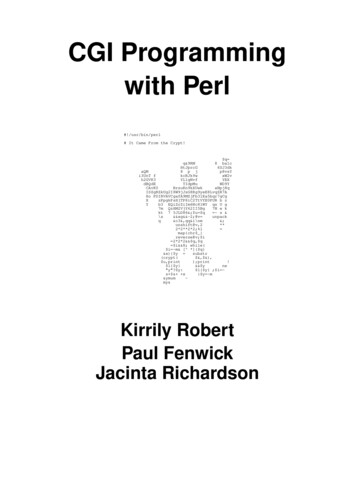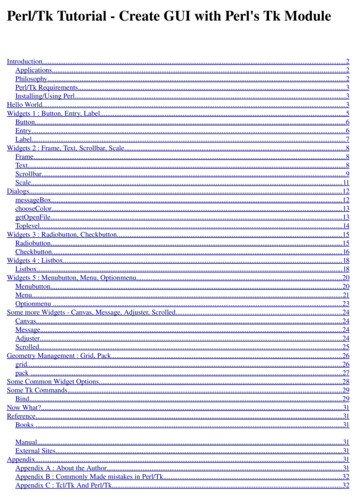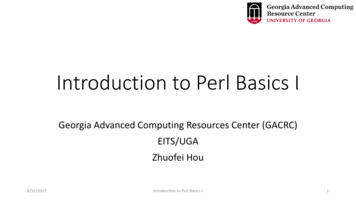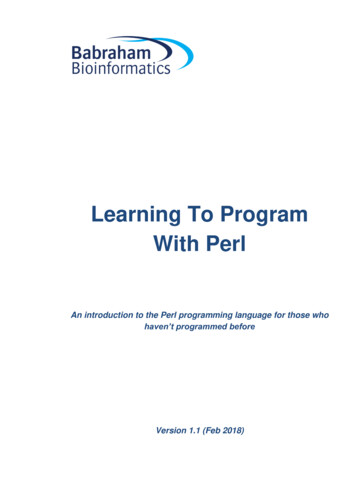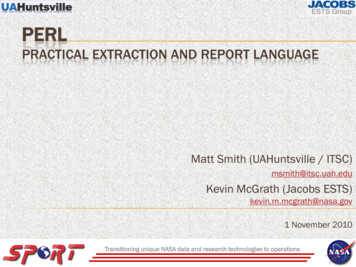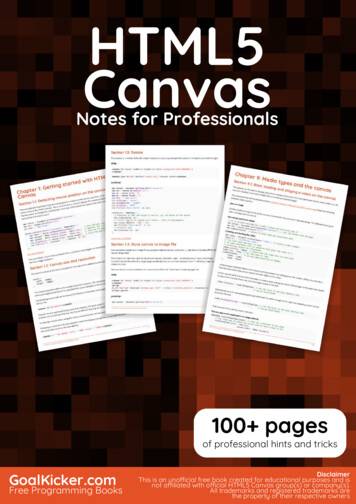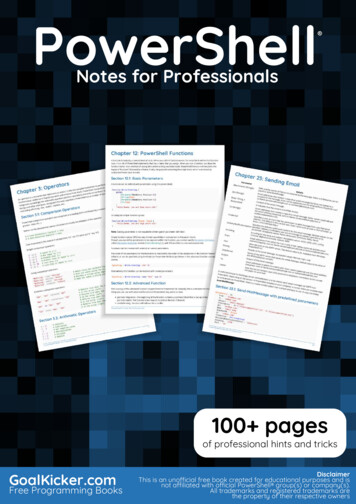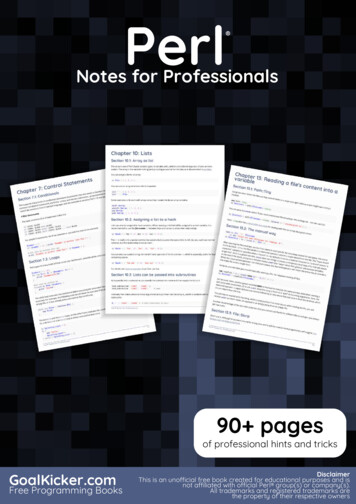
Transcription
PerlPerlNotes for Professionals Notes for Professionals90 pagesof professional hints and tricksGoalKicker.comFree Programming BooksDisclaimerThis is an uno cial free book created for educational purposes and isnot a liated with o cial Perl group(s) or company(s).All trademarks and registered trademarks arethe property of their respective owners
ContentsAbout . 1Chapter 1: Getting started with Perl Language . 2Section 1.1: Getting started with Perl . 2Chapter 2: Comments . 4Section 2.1: Single-line comments . 4Section 2.2: Multi-line comments . 4Chapter 3: Variables . 5Section 3.1: Scalars . 5Section 3.2: Array References . 5Section 3.3: Scalar References . 6Section 3.4: Arrays . 7Section 3.5: Typeglobs, typeglob refs, filehandles and constants . 8Section 3.6: Sigils . 9Section 3.7: Hash References . 11Section 3.8: Hashes . 12Chapter 4: Interpolation in Perl . 15Section 4.1: What is interpolated . 15Section 4.2: Basic interpolation . 16Chapter 5: True and false . 18Section 5.1: List of true and false values . 18Chapter 6: Dates and Time . 19Section 6.1: Date formatting . 19Section 6.2: Create new DateTime . 19Section 6.3: Working with elements of datetime . 19Section 6.4: Calculate code execution time . 20Chapter 7: Control Statements . 21Section 7.1: Conditionals . 21Section 7.2: Loops . 21Chapter 8: Subroutines . 23Section 8.1: Creating subroutines . 23Section 8.2: Subroutines . 24Section 8.3: Subroutine arguments are passed by reference (except those in signatures) . 25Chapter 9: Debug Output . 27Section 9.1: Dumping with Style . 27Section 9.2: Dumping data-structures . 28Section 9.3: Data::Show . 28Section 9.4: Dumping array list . 29Chapter 10: Lists . 31Section 10.1: Array as list . 31Section 10.2: Assigning a list to a hash . 31Section 10.3: Lists can be passed into subroutines . 31Section 10.4: Return list from subroutine . 32Section 10.5: Hash as list . 33Section 10.6: Using arrayref to pass array to sub . 33Chapter 11: Sorting . 34Section 11.1: Basic Lexical Sort . 34
Section 11.2: The Schwartzian Transform . 34Section 11.3: Case Insensitive Sort . 35Section 11.4: Numeric Sort . 35Section 11.5: Reverse Sort . 35Chapter 12: File I/O (reading and writing files) . 36Section 12.1: Opening A FileHandle for Reading . 36Section 12.2: Reading from a file . 36Section 12.3: Write to a file . 37Section 12.4: "use autodie" and you won't need to check file open/close failures . 37Section 12.5: Rewind a filehandle . 38Section 12.6: Reading and Writing gzip compressed files . 38Section 12.7: Setting the default Encoding for IO . 39Chapter 13: Reading a file's content into a variable . 40Section 13.1: Path::Tiny . 40Section 13.2: The manual way . 40Section 13.3: File::Slurp . 40Section 13.4: File::Slurper . 41Section 13.5: Slurping a file into an array variable . 41Section 13.6: Slurp file in one-liner . 41Chapter 14: Strings and quoting methods . 42Section 14.1: String Literal Quoting . 42Section 14.2: Double-quoting . 42Section 14.3: Heredocs . 43Section 14.4: Removing trailing newlines . 44Chapter 15: Split a string on unquoted separators . 46Section 15.1: parse line() . 46Section 15.2: Text::CSV or Text::CSV XS . 46Chapter 16: Object-oriented Perl . 47Section 16.1: Defining classes in modern Perl . 47Section 16.2: Creating Objects . 47Section 16.3: Defining Classes . 48Section 16.4: Inheritance and methods resolution . 49Section 16.5: Class and Object Methods . 51Section 16.6: Roles . 52Chapter 17: Exception handling . 54Section 17.1: eval and die . 54Chapter 18: Regular Expressions . 55Section 18.1: Replace a string using regular expressions . 55Section 18.2: Matching strings . 55Section 18.3: Parsing a string with a regex . 55Section 18.4: Usage of \Q and \E in pattern matching . 56Chapter 19: XML Parsing . 57Section 19.1: Parsing with XML::Twig . 57Section 19.2: Consuming XML with XML::Rabbit . 58Section 19.3: Parsing with XML::LibXML . 60Chapter 20: Unicode . 62Section 20.1: The utf8 pragma: using Unicode in your sources . 62Section 20.2: Handling invalid UTF-8 . 62Section 20.3: Command line switches for one-liners . 63
Section 20.4: Standard I/O . 64Section 20.5: File handles . 64Section 20.6: Create filenames . 65Section 20.7: Read filenames . 66Chapter 21: Perl one-liners . 68Section 21.1: Upload file into mojolicious . 68Section 21.2: Execute some Perl code from command line . 68Section 21.3: Using double-quoted strings in Windows one-liners . 68Section 21.4: Print lines matching a pattern (PCRE grep) . 68Section 21.5: Replace a substring with another (PCRE sed) . 69Section 21.6: Print only certain fields . 69Section 21.7: Print lines 5 to 10 . 69Section 21.8: Edit file in-place . 69Section 21.9: Reading the whole file as a string . 69Chapter 22: Randomness . 70Section 22.1: Accessing an array element at random . 70Section 22.2: Generate a random integer between 0 and 9 . 70Chapter 23: Special variables . 71Section 23.1: Special variables in perl: . 71Chapter 24: Packages and modules . 72Section 24.1: Using a module . 72Section 24.2: Using a module inside a directory . 72Section 24.3: Loading a module at runtime . 73Section 24.4: CPAN.pm . 73Section 24.5: List all installed modules . 74Section 24.6: Executing the contents of another file . 74Chapter 25: Install Perl modules via CPAN . 75Section 25.1: cpanminus, the lightweight configuration-free replacement for cpan . 75Section 25.2: Installing modules manually . 75Section 25.3: Run Perl CPAN in your terminal (Mac and Linux) or command prompt (Windows) . 76Chapter 26: Easy way to check installed modules on Mac and Ubuntu . 78Section 26.1: Use perldoc to check the Perl package install path . 78Section 26.2: Check installed perl modules via terminal . 78Section 26.3: How to check Perl corelist modules . 78Chapter 27: Pack and unpack . 79Section 27.1: Manually Converting C Structs to Pack Syntax . 79Section 27.2: Constructing an IPv4 header . 80Chapter 28: Perl commands for Windows Excel with Win32::OLE module . 82Section 28.1: Opening and Saving Excel/Workbooks . 82Section 28.2: Manipulation of Worksheets . 82Section 28.3: Manipulation of cells . 83Section 28.4: Manipulation of Rows / Columns . 84Chapter 29: Simple interaction with database via DBI module . 85Section 29.1: DBI module . 85Chapter 30: Perl Testing . 87Section 30.1: Perl Unit Testing Example . 87Chapter 31: Dancer . 89Section 31.1: Easiest example . 89
Chapter 32: Attributed Text . 90Section 32.1: Printing colored Text . 90Chapter 33: GUI Applications in Perl . 91Section 33.1: GTK Application . 91Chapter 34: Memory usage optimization . 92Section 34.1: Reading files: foreach vs. while . 92Section 34.2: Processing long lists . 92Chapter 35: Perl script debugging . 93Section 35.1: Run script in debug mode . 93Section 35.2: Use a nonstandard debugger . 93Chapter 36: Perlbrew . 94Section 36.1: Setup perlbrew for the first time . 94Chapter 37: Installation of Perl . 95Section 37.1: Linux . 95Section 37.2: OS X . 95Section 37.3: Windows . 96Chapter 38: Compile Perl cpan module sapnwrfc from source code . 97Section 38.1: Simple example to test the RFC connection . 97Chapter 39: Best Practices . 98Section 39.1: Using Perl::Critic . 98Credits . 102You may also like . 104
AboutPlease feel free to share this PDF with anyone for free,latest version of this book can be downloaded from:https://goalkicker.com/PerlBookThis Perl Notes for Professionals book is compiled from Stack OverflowDocumentation, the content is written by the beautiful people at Stack Overflow.Text content is released under Creative Commons BY-SA, see credits at the endof this book whom contributed to the various chapters. Images may be copyrightof their respective owners unless otherwise specifiedThis is an unofficial free book created for educational purposes and is notaffiliated with official Perl group(s) or company(s) nor Stack Overflow. Alltrademarks and registered trademarks are the property of their respectivecompany ownersThe information presented in this book is not guaranteed to be correct noraccurate, use at your own riskPlease send feedback and corrections to web@petercv.comGoalKicker.com – Perl Notes for Professionals1
Chapter 1: Getting started with PerlLanguageVersion Release Notes Release 996-02-295.0031996-06-255.004perl5004delta 1997-05-155.005perl5005delta 87delta,perl588delta2006-02-015.10.0perl5100delta 2007-12-185.12.0perl5120delta 2010-04-125.14.0perl5140delta 2011-05-145.16.0perl5160delta 2012-05-205.18.0perl5180delta 2013-05-185.20.0perl5200delta 2014-05-275.22.0perl5220delta 2015-06-015.24.0perl5240delta 2016-05-095.26.0perl5260delta 2017-05-30Section 1.1: Getting started with PerlPerl tries to do what you mean:print "Hello World\n";The two tricky bits are the semicolon at the end of the line and the \n, which adds a newline (line feed). If you havea relatively new version of perl, you can use say instead of print to have the carriage return added automatically:Version 5.10.0use feature 'say';say "Hello World";The say feature is also enabled automatically with a use v5.10 (or higher) declaration:use v5.10;GoalKicker.com – Perl Notes for Professionals2
say "Hello World";It's pretty common to just use perl on the command line using the -e option: perl -e 'print "Hello World\n"'Hello WorldAdding the -l option is one way to print newlines automatically: perl -le 'print "Hello World"'Hello WorldVersion 5.10.0If you want to enable new features, use the -E option instead: perl -E 'say "Hello World"'Hello WorldYou can also, of course, save the script in a file. Just remove the -e command line option and use the filename ofthe script: perl script.pl. For programs longer than a line, it's wise to turn on a couple of options:use strict;use warnings;print "Hello World\n";There's no real disadvantage other than making the code slightly longer. In exchange, the strict pragma preventsyou from using code that is potentially unsafe and warnings notifies you of many common errors.Notice the line-ending semicolon is optional for the last line, but is a good idea in case you later add to the end ofyour code.For more options how to run Perl, see perlrun or type perldoc perlrun at a command prompt. For a more detailedintroduction to Perl, see perlintro or type perldoc perlintro at a command prompt. For a quirky interactivetutorial, Try Perl.GoalKicker.com – Perl Notes for Professionals3
Chapter 2: CommentsSection 2.1: Single-line commentsSingle-line comments begin w
For more options how to run Perl, see perlrun or type perldoc perlrun at a command prompt. For a more detailed introduction to Perl, see perlintro or type perldoc perlintro at a command prompt. For a quirky interact