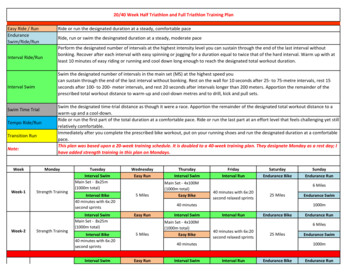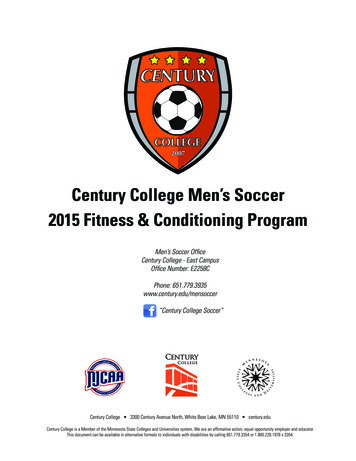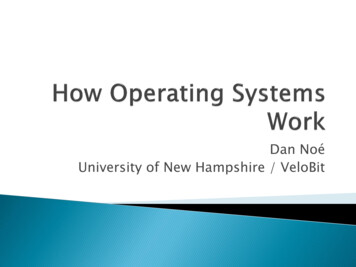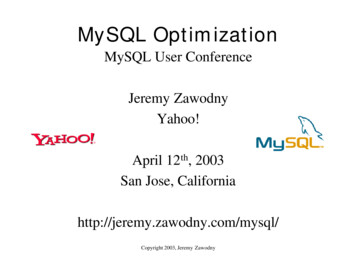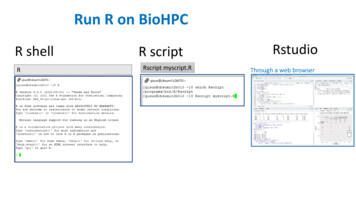
Transcription
Run R on BioHPCR shellRR scriptRscript myscript.RRstudioThrough a web browser
Versions of R
Default R on BioHPC (10/11/2021)R4.0.5Bioconductor3.12R packages-GCC compiler10BLASref. BLASR 4.1.1 (August, 2021)R 4.1.0 (May, 2021)R 4.0.5 (March, 2021)R 4.0.4 (February, 2021)R 4.0.3 (October, 2020)R 4.0.2 (June, 2020)R 4.0.1 (June, 2020)R 4.0.0 (April, 2020)R 3.6.3 (February, 2020)R 3.6.2 (December, 2019)R 3.6.1 (July, 2019)R 3.6.0 (April, 2019)R 3.5.3 (March, 2019)R 3.5.2 (December, 2018)R 3.5.1 (July, 2018)R 3.5.0 (April, 2018)R 3.4.4 (March, 2018)R 3.4.3 (November, 2017)R 3.4.2 (September, 2017)R 3.4.1 (June, 2017)R 3.4.0 (April, 2017)R 3.3.3 (March, 2017)R 3.3.2 (October, 2016)R 3.3.1 (June, 2016)R 3.3.0 (April, 2016)R 3.2.5 (April, 2016)R 3.2.4 (March, 2016)R 3.2.3 (December, 2015)R 3.2.2 (August, 2015)R 3.2.1 (June, 2015)R 3.2.0 (April, 2015)R 3.1.3 (March, 2015)
Only System admin caninstall a package into“ R HOME”/programsR HOME R-4.0.3R-4.0.5R-4.0.5cleanR-4.0.5clean-pR executables(shell t2 Renvironldpaths C/Fortran librariesR packages installedby system adminR configurations
Switching to a different version of RSwitching versions for R shell and RscriptSwitching versions for RstudioCheck available versions/programs/rstudio server/rstudio stoprm -fr /home/ USER/.rstudiorm -fr /workdir/ USER/rstudio/programs/rstudio server/mv dir/programs/rstudio server/rstudio start 3.6.3Switch to a different versionmodule load R/3.5.2Switch back to defaultmodule unload R/3.5.2Behind scene: export PATH /programs/R-3.5.2/bin: PATHDetails inhttps://biohpc.cornell.edu/lab/userguide.aspx?a software&i 266#c
BLAS library of R: reference BLAS vs OpenBLAS(Basic Linear Algebra Subprograms)On BioHPC, before v4.0.5, default R uses OpenBLAS; since v4.0.5, default R uses Reference BLAS. Before v4.0.5, “ s” in the version label indicates “reference BLAS”; From v4.0.5, “ p” in the version label indicates “OpenBLAS”;How to check:sessionInfo()Open BLASBLAS/LAPACK: /programs/OpenBLAS/lib/libopenblas sandybridgep-r0.2.18.soReference BLASBLAS: /programs/R-4.0.5/lib/libRblas.soLAPACK: /programs/R-4.0.5/lib/libRlapack.soWhy does it matter? OpenBLAS could be 10x faster if BLAS library is used; However, OpenBLAS could crash some R packages (error message: illegal operand)
R Packages/Libraries
R packages vs shared libraries R packages (e.g. Seurat, sf, ggplot2 ) Written in R scripting language; You can check the paths by .libPaths(); C/Fortran libraries (e.g. libgsl.so, libMagick -6.Q16.so) Written in C or Fortran, requiring compilation; Some are difficult to install without root privilege;
Where are R package located on BioHPC? It depends onwho installed the package.If installed bysystem admin/programs/R-4.0.5/libraryR HOMEIf installed byyourself/home/ USER/R
When running the command: library(packageName), Rfollows this order to find the package:/home/ USER/R/programs/R-4.0.5/libraryR HOME* R would use the first found package;
ggplot2The packageinstalled by youhas priorityggplot2If “ggplot2” are installed both in your home directory and R HOME,R would pick “ggplot2” in your home directory.If you want to switch to “ggplot2” installed by system admin, eitherdelete your “ggplot2” directory, or change it to a different name.
If installed by yourself, the packages are underyour home directory/home/qs24RPackages installedby yourselfx86 64-pclinux-gnulibrary4.0twoBit3.9twoBitTo remove a package, for example to remove the “twoBit” package, run remove.packages(“twoBit"), orsimply delete the “twoBit” directory and change the directory to a different name.
Install R packages by yourself: The package will be installed into HOME/R; If you switch to a different versions of R, you need to install the package again.Install R packages from 4 different sourcesFrom CRANinstall.packages ("GD")From githubllibrary(devtools)install github("rqtl/qtl2geno") From BioConductorBiocManager::install("edgeR")From source fileinstall.packages("mypackage.tar.gz",repos NULL, type "source")When working with a new system, install at least one package through “install.package()” before installing through other methods,because the “install.package()” function establishes all required settings for personal installation. You can install a dummypackage, for example, “install.packages(“testit”).
When troubleshooting, verify the version and path of an R packageSome useful R-shell commands:# Find package locationfind.package("edgeR")#Check package versionpackageVersion("edgeR")#Check package search path.libPaths()
When installing a R package, the most common problem is missingC/Fortran libraries (e.g missing “libgsl.so” when installing sf package)In most cases, these libraries areinstalled in each package separatelyIn some cases, R packages uselibraries in system library directory./usr/lib/usr/lib64Under thepackagedirectory Many R packages are developed for Ubuntu,but BioHPC runs CentOS. These two Linuxhave different system libraries with differentversions. Sometimes, you can install a library in acustom directory, and set LD LIBRARY PATH.For example:export LD LIBRARY PATH /home/qs24/lib
When installing C/Fortran libraries, compilation isneededVersion for default compiler on BioHPC:Linux system:gcc 4.8.5R-3.5.0:gcc 7.3.0R-4.0.5:gcc 10.2.0
R is getting more complicatedThe problems: Some package can only work in certain versions of R, and BioHPC doesnot maintain all R versions. Installing an R package would break other packages in the system. Itwould be nice to have an isolated “sandbox” to try things out. It is important to have a software environment that is reproducible andeasy to share with other researchers.The solutions: Isolated environment.
Run R through Docker
Software bsorSingularityApp2libsKernele.g. Linux App4libs(Environments)Operating systeme.g. owsLinux(VMs)Hardware
Overview of DockerFROM ubuntu:18.04RUN apt-get updateRUN apt-get install r-base Docker file:a text file (script) with instructions how to build a Docker image. Including name of operating system, its version and where todownload; Software/libraries, versions and where to download; Environment variable in the systemDocker image:A software file built from the Docker file. Include the actual operating system; Software, libraries.Docker container:A running instance of the Docker image.Docker file is not always reproduciblefor two reasons:1.2.The developer often omits the version;The software download link stops working;Docker image is reproducible.
Docker images with R built-in-- multiple different types and versionsshinyshiny-server on r-baseSf, rgeos, rgdal, et al.pre-installed.
On BioHPC, use “docker1” commandWhat is “docker1”?A script to scan the parameters before passing on to theDocker software, to ensure security of the host.Features of docker1? Only directories under /workdir/ USER can be mounted inDocker container; /workdir/ USER is automatically mounted as /workdir inContainer;
How to use Rocker images 1. Start a containerDownload imagesfrom Docker hubCheck imagesStart a containerCheck containersdocker1 pull rocker/r-verdocker1 imagesdocker1 run -dit rocker/r-ver /bin/bashdocker1 ps -a
How to use Rocker images 2. Run R in containerStart the shell of theactive containerStart R in containerdocker1 exec -it 4d6b1fb2d504* Replace 4d6b1fb2d504 with your container IDR Now you are running R inside the container. As you are running as theroot user in container, you have full privilege to install any software. Any new files created in the container are owned by root. “docker1claim” command would give you the ownership. After you install all packages and libraries in the container, you mightwant to save the container as a new image, so that it can be usedlater. Otherwise, a container will be lost after you terminate thecontainer.
Using Rocker images 3. Save container as a new imageSave the container asa new imagedocker1 commit 4d6b1fb2d504 rocker newExport the image as aportable filedocker1 export -o rocker new.tar rocker new You can load the image file rocker new.tar later in a different computerwith the “docker1 load” command; You can also push the image file to the Docker hub to share with otherusers.
You can also use Rocker images through Singularity BioHPC supports both Docker (through docker1 command) and Singularity,but most other HPC centers only support Singularity; Docker is good for setting up services in a server, e.g. web serviceslike Rstudio. Singularity is easier to use for computing.
RstudioTwo different ways to launch Rstudio in BioHPC
Two ways to run Rstudio serverUser 1cbsum1c2b010Host Rstudiocbsum1c2b010:8015Rstudio daemon 1Docker RstudioContainer 1User 2cbsum1c2b010:8009(Server name:Port)8015A Rstudiodaemon runningin host80098787PortForwardingUser 3Container 2cbsum1c2b010:801087878010 uide.aspx?a software&i 266#cRstudio daemonsrunning incontainers
Two different ways to start Rstudio on BioHPCHost Rstudio: Rstudio server running in the host systemAfter Rstudio server is started, you can connect toRstudio server from a browser on your laptop. TheURL is: rstudio server/mv dir/programs/rstudio server/rstudio start 3.6.3Port: 8015Docker Rstudio: Rstudio server running in Docker container#start Docker container, which automatically start Rstudiodocker1 run -d -p 8009:8787 -e PASSWORD yourPasswordrocker/rstudio:4.1.0#add your BioHPC user ID into Docker container(replace xxxxxxx with container ID)#and set password for this user IDdocker1 exec xxxxxxx useradd -m -u id -u -d /home/ USER USERdocker1 exec -it xxxxxxx passwd USER#make the user a sudo userdocker1 exec xxxxxxx usermod -aG sudo USERUse this command to start Rstudio, withport 8009. The password here is for abuilt-in user “rstudio”. If you do not setthe password, it has a published defaultpassword “rstudio”, and anyone canlogin as this user.Use these three commands to add yourBioHPC user ID into the container, setpassword, and make it a “sudo” user.
Host Rstudio vs Docker RstudioHost Rstudio Easy to start; R versions are limited to whatare available on BioHPC Only one instance can run on theserver, shared by all users; If one user crashs Rstudio, all otherusers’ work are killed; As different users share the sameenvironment, you might have tocompromise with package versions.Docker Rstudio Starting server take a few moresteps, and you need to manageuser/password inside container; You can use any R versionsavailable Multiple instances can run onthe server, no need to share withother users;
With Docker Rstudio, you need to manage users inside the containerUser/password in Dockercontainer are different fromthe host.Rstudio incontainer You should add your BioHPC user ID into thecontainer. You can optionally make it a “sudo”user. (Being a “sudo” user makes it easer to install software.)#add your BioHPC user IDdocker1 exec xxxxxxx useradd -m -u id -u -d /home/ USER USER#Set password for the BioHPC user in containerdocker1 exec -it xxxxxxx passwd USER#Optionally, make the user as a “sudo” user in containerdocker1 exec xxxxxxx usermod -aG sudo USER(xxxxxxx is the Docker container ID that you can get with “docker1 ps” command )
Access Docker Rstudio Open web browser, login as BioHPCuser ID; Set working directory to “/workdir”by this command: setwd("/workdir")(“/workdir/” in container is the “/workdir/ USER” directory on host). Click the “Terminal” tab to install extrasoftware/libraries as needed.
Rstudio save your session data to a file in your home directory after 2 hours of inactivity.If you work with very big data set, this is not good for both Host Rstudio and Docker Rstudio.For details, read orkbench-RStudio-ServerHost RstudioDocker Rstudio1. In BioHPC, your home directory is slow and haslimited space.1. You do not want the large session files getcommitted into your next image file. Delete the/home/ USER/.rstudio directory before nextcommitting.2. We provide a script “/programs/rstudio server/mv dir” thatmoves the directory to /workdir, and put asymbolic link of the directory in your homedirectory.3. Alternatively, you could start Rstudio with the“noswap”, Rstudio would not automatically writesession to file, but that would cause large amountof data staying in memory.2. One option is to move the session files to/workdir, and make a symbolic link in homedirectory.3. Alternatively, you can modify the file/etc/rstudio/rsession.conf by adding this line, sothat Rstudio does not save session data to a file.session-timeout-minutes 0
R would pick “ggplot2” in your home directory. If you want to switch to “ggplot2” installed by system admin, either delete yo