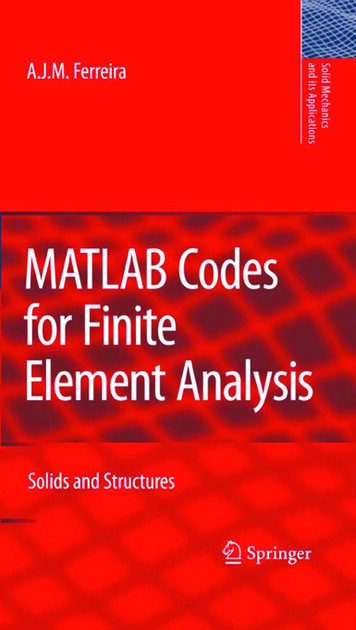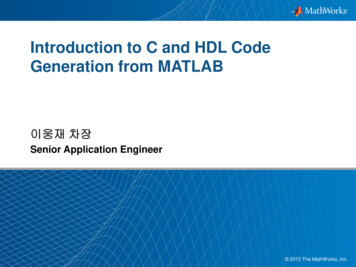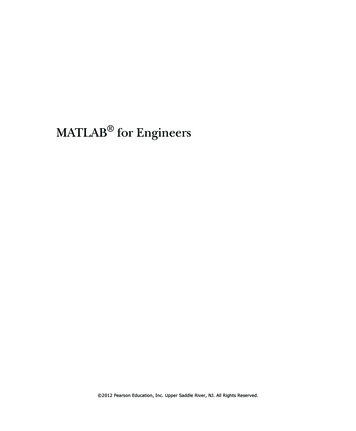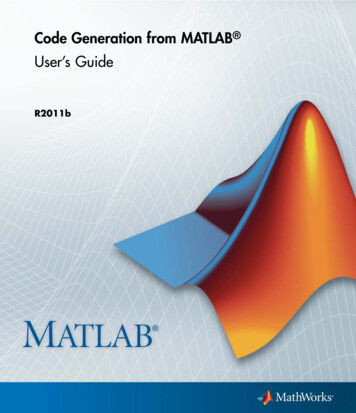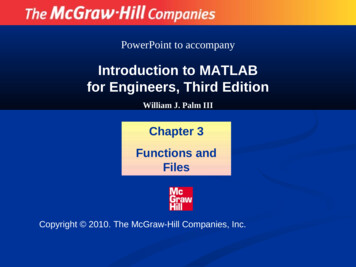
Transcription
PowerPoint to accompanyIntroduction to MATLABfor Engineers, Third EditionWilliam J. Palm IIIChapter 3Functions andFilesCopyright 2010. The McGraw-Hill Companies, Inc.
Getting Help for FunctionsYou can use the lookfor command to find functions thatare relevant to your application.For example, type lookfor imaginary to get a list of thefunctions that deal with imaginary numbers. You will seelisted:imagijComplex imaginary partImaginary unitImaginary unitMore? See pages 113-114.3-2
Common mathematical functions: Table 3.1–1, page 114Exponentialexp(x)Exponential; e xsqrt(x)Square root; xLogarithmiclog(x)Natural logarithm; ln xlog10(x)Common (base 10) logarithm;log x log10 x(continued )3-3
Some common mathematical functions (x)Absolute value.Angle of a complex number.Complex conjugate.Imaginary part of a complex number.Real part of a complex number.(continued )3-4
Some common mathematical und(x)sign(x)3-5Round to nearest integer toward .Round to nearest integer toward zero.Round to nearest integer toward - .Round toward nearest integer.Signum function: 1 if x 0; 0 if x 0; -1 if x 0.
The rectangularand polarrepresentationsof the complexnumber a ib.3-6
Operations with Complex Numbers x -3 4i; y 6 - 8i; mag x abs(x)mag x 5.0000 mag y abs(y)mag y 10.0000 mag product abs(x*y)50.0000(continued )3-7
Operations with Complex Numbers (continued) angle x angle(x)angle x 2.2143 angle y angle(y)angle y -0.9273 sum angles angle x angle ysum angles 1.2870 angle product angle(x*y)angle product 1.28703-8
Operations on ArraysMATLAB will treat a variable as an array automatically.For example, to compute the square roots of 5, 7, and15, type x [5,7,15]; y sqrt(x)y 2.23612.63583-93.8730
Expressing Function ArgumentsWe can write sin 2 in text, but MATLAB requiresparentheses surrounding the 2 (which is called thefunction argument or parameter).Thus to evaluate sin 2 in MATLAB, we type sin(2). TheMATLAB function name must be followed by a pair ofparentheses that surround the argument.To express in text the sine of the second element of thearray x, we would type sin[x(2)]. However, inMATLAB you cannot use square brackets or braces inthis way, and you must type sin(x(2)).3-10(continued )
Expressing Function Arguments (continued)To evaluate sin(x 2 5), you type sin(x. 2 5).To evaluate sin( x 1), you type sin(sqrt(x) 1).Using a function as an argument of another function iscalled function composition. Be sure to check the order ofprecedence and the number and placement ofparentheses when typing such expressions.Every left-facing parenthesis requires a right-facing mate.However, this condition does not guarantee that theexpression is correct!3-11
Expressing Function Arguments (continued)Another common mistake involves expressions likesin2 x, which means (sin x)2.In MATLAB we write this expression as(sin(x)) 2, not as sin 2(x), sin 2x,sin(x 2), or sin(x) 2!3-12
Expressing Function Arguments (continued)The MATLAB trigonometric functions operate in radianmode. Thus sin(5) computes the sine of 5 rad, not thesine of 5 .To convert between degrees and radians, use the relationqradians (p /180)qdegrees.3-13
Trigonometric functions: Table 3.1–2, page 1163-14cos(x)Cosine; cos x.cot(x)Cotangent; cot x.csc(x)Cosecant; csc x.sec(x)Secant; sec x.sin(x)Sine; sin x.tan(x)Tangent; tan x.
Inverse Trigonometric functions: Table tan2(y,x)3-15Inverse cosine; arccos x.Inverse cotangent; arccot x.Inverse cosecant; arccsc x.Inverse secant; arcsec x.Inverse sine; arcsin x .Inverse tangent; arctan x .Four-quadrant inversetangent.
Hyperbolic functions: Table 3.1–3, page 1193-16cosh(x)Hyperbolic cosinecoth(x)Hyperbolic cotangent.csch(x)Hyperbolic cosecantsech(x)Hyperbolic secantsinh(x)Hyperbolic sinetanh(x)Hyperbolic tangent
Inverse Hyperbolic functions: Table 3.1–33-17acosh(x)Inverse hyperbolic cosineacoth(x)Inverse hyperbolic cotangentacsch(x)Inverse hyperbolic cosecantasech(x)Inverse hyperbolic secantasinh(x)Inverse hyperbolic sineatanh(x)Inverse hyperbolic tangent;
User-Defined FunctionsThe first line in a function file must begin with a functiondefinition line that has a list of inputs and outputs. This linedistinguishes a function M-file from a script M-file. Its syntax isas follows:function [output variables] name(input variables)Note that the output variables are enclosed in squarebrackets, while the input variables must be enclosed withparentheses. The function name (here, name) should be thesame as the file name in which it is saved (with the .mextension).More? See pages 119-123.3-18
User-Defined Functions: Examplefunction z fun(x,y)u 3*x;z u 6*y. 2;Note the use of a semicolon at the end of the lines. Thisprevents the values of u and z from being displayed.Note also the use of the array exponentiation operator(. ). This enables the function to accept y as an array.3-19(continued )
User-Defined Functions: Example (continued)Call this function with its output argument: z fun(3,7)z 303The function uses x 3 and y 7 to compute z.(continued )3-20
User-Defined Functions: Example (continued)Call this function without its output argument and try toaccess its value. You will see an error message. fun(3,7)ans 303 z? Undefined function or variable ’z’.(continued )3-21
User-Defined Functions: Example (continued)Assign the output argument to another variable: q fun(3,7)q 303You can suppress the output by putting a semicolon afterthe function call.For example, if you type q fun(3,7); the value of qwill be computed but not displayed (because of thesemicolon).3-22
Local Variables: The variables x and y are local to thefunction fun, so unless you pass their values by namingthem x and y, their values will not be available in theworkspace outside the function. The variable u is alsolocal to the function. For example, x 3;y 7; q fun(x,y); xx 3 yy 7 u? Undefined function or variable ’u’.3-23
Only the order of the arguments is important, not thenames of the arguments: x 7;y 3; z fun(y,x)z 303The second line is equivalent to z fun(3,7).3-24
You can use arrays as input arguments: r fun(2:4,7:9)r 3003934983-25
A function may have more than one output. These areenclosed in square brackets.For example, the function circle computes the area Aand circumference C of a circle, given its radius as aninput argument.function [A, C] circle(r)A pi*r. 2;C 2*pi*r;3-26
The function is called as follows, if the radius is 4. [A, C] circle(4)A 50.2655C 25.13273-27
A function may have no input arguments and no outputlist.For example, the function show date clears allvariables, clears the screen, computes and stores thedate in the variable today, and then displays the value oftoday.function show dateclearclctoday date3-28
Examples of Function Definition Lines1. One input, one output:function [area square] square(side)2. Brackets are optional for one input, one output:function area square square(side)3. Two inputs, one output:function [volume box] box(height,width,length)4. One input, two outputs:function [area circle,circumf] circle(radius)5. No named output: function sqplot(side)3-29
Function Examplefunction [dist,vel] drop(g,vO,t);% Computes the distance travelled and the% velocity of a dropped object,% as functions of g,% the initial velocity vO, and% the time t.vel g*t vO;dist 0.5*g*t. 2 vO*t;(continued )3-30
Function Example (continued)1. The variable names used in the function definition may,but need not, be used when the function is called: a 32.2; initial speed 10; time 5; [feet dropped,speed] . . .drop(a,initial speed,time)3-31(continued )
Function Example (continued)2. The input variables need not be assigned valuesoutside the function prior to the function call:[feet dropped,speed] drop(32.2,10,5)3. The inputs and outputs may be arrays:[feet dropped,speed] drop(32.2,10,0:1:5)This function call produces the arrays feet droppedand speed, each with six values corresponding to the sixvalues of time in the array time.3-32
Local VariablesThe names of the input variables given in the functiondefinition line are local to that function.This means that other variable names can be used whenyou call the function.All variables inside a function are erased after the functionfinishes executing, except when the same variable namesappear in the output variable list used in the function call.3-33
Global VariablesThe global command declares certain variables global,and therefore their values are available to the basicworkspace and to other functions that declare thesevariables global.The syntax to declare the variables a, x, and q isglobal a x qAny assignment to those variables, in any function or inthe base workspace, is available to all the other functionsdeclaring them global.More? See pages 124.3-34
Function HandlesYou can create a function handle to any function by usingthe at sign, @, before the function name. You can thenuse the handle to reference the function. To create ahandle to the function y x 2e x 3, define the followingfunction file:function y f1(x)y x 2*exp(-x) - 3;You can pass the function as an argument to anotherfunction. For example, we can plot the function over 0 x 6 as follows: plot(0:0.01:6,@f1)3-35
Finding Zeros of a FunctionYou can use the fzero function to find the zero of afunction of a single variable, which is denoted by x. Oneform of its syntax isfzero(@function, x0)where @function is the function handle for the functionfunction, and x0 is a user-supplied guess for the zero.The fzero function returns a value of x that is near x0.It identifies only points where the function crosses the xaxis, not points where the function just touches the axis.For example, fzero(@cos,2) returns the value 1.5708.3-36
Using fzero with User-Defined FunctionsTo use the fzero function to find the zeros of morecomplicated functions, it is more convenient to define thefunction in a function file.For example, if y x 2e x 3, define the following functionfile:function y f1(x)y x 2*exp(-x) - 3;3-37(continued )
Plot of the function y x 2e x 3. Figure 3.2–1,page 125There is azero near x -0.5 and onenear x 3.3-38(continued )
Example (continued)To find a more precise value of the zeronear x -0.5, type x fzero(@f1,-0.5)The answer is x -0.5881.More? See pages 125-126.3-39
Finding the Minimum of a FunctionThe fminbnd function finds the minimum of a functionof a single variable, which is denoted by x. One form ofits syntax isfminbnd(@function, x1, x2)where @function is the function handle for thefunction. The fminbnd function returns a value of x thatminimizes the function in the interval x1 x x2.For example, fminbnd(@cos,0,4) returns the value3.1416.3-40
When using fminbnd it is more convenient to define thefunction in a function file. For example, if y 1 xe x ,define the following function file:function y f2(x)y 1-x.*exp(-x);To find the value of x that gives a minimum of y for 0 x 5, type x fminbnd(@f2,0,5)The answer is x 1. To find the minimum value of y,type y f2(x). The result is y 0.6321.3-41
A function can have one or more local minimaand a global minimum.If the specified range of the independent variabledoes not enclose the global minimum, fminbndwill not find the global minimum.fminbnd will find a minimum that occurs on aboundary.3-42
Plot of the function y 0.025x 5 0.0625x 4 0.333x 3 x 2.Figure 3.2–2This functionhas one localand oneglobalminimum.On theinterval [1, 4]the minimumis at theboundary, x 1.3-43
To find the minimum of a function of more than onevariable, use the fminsearch function. One form of itssyntax isfminsearch(@function, x0)where @function is the function handle of the function inquestion. The vector x0 is a guess that must be supplied bythe user.3-44
To minimize the function f xe x2 y2 , we first define it inan M-file, using the vector x whose elements are x(1) x and x(2) y.function f f4(x)f x(1).*exp(-x(1). 2-x(2). 2);Suppose we guess that the minimum is near x y 0.The session is fminsearch(@f4,[0,0])ans -0.70710.000Thus the minimum occurs at x 0.7071, y 0.3-45
Methods for Calling FunctionsThere are four ways to invoke, or “call,” a function intoaction. These are:1. As a character string identifying the appropriatefunction M-file,2. As a function handle,3. As an “inline” function object, or4. As a string expression.Examples of these ways follow for the fzero functionused with the user-defined function fun1, whichcomputes y x2 4.3-46(continued )
Methods for Calling Functions (continued)1. As a character string identifying the appropriatefunction M-file, which isfunction y fun1(x)y x. 2 4;The function may be called as follows, to compute thezero over the range 0 x 3: [x, value] fzero(’fun1’,[0, 3])3-47(continued )
Methods for Calling Functions (continued)2. As a function handle to an existing function M-file: [x, value] fzero(@fun1,[0, 3])3. As an “inline” function object: fun1 ’x. 2 4’; fun inline inline(fun1); [x, value] fzero(fun inline,[0, 3])(continued )3-48
Methods for Calling Functions (continued)4. As a string expression: fun1 ’x. 2-4’; [x, value] fzero(fun1,[0, 3])or as [x, value] fzero(’x. 2-4’,[0, 3])(continued )3-49
Methods for Calling Functions (continued)The function handle method (method 2) is the fastestmethod, followed by method 1.In addition to speed improvement, another advantageof using a function handle is that it provides access tosubfunctions, which are normally not visible outside oftheir defining M-file.More? See pages 130-131.3-50
Types of User-Defined FunctionsThe following types of user-defined functions can becreated in MATLAB. The primary function is the first function in an M-fileand typically contains the main program. Following theprimary function in the same file can be any number ofsubfunctions, which can serve as subroutines to theprimary function.(continued )3-51
Types of User-Defined Functions (continued)Usually the primary function is the only function inan M-file that you can call from the MATLABcommand line or from another M-file function.You invoke this function using the name of the Mfile in which it is defined.We normally use the same name for the functionand its file, but if the function name differs from thefile name, you must use the file name to invoke thefunction.(continued )3-52
Types of User-Defined Functions (continued) Anonymous functions enable you to create a simplefunction without needing to createan M-file for it.You can construct an anonymous function either atthe MATLAB command line or from within anotherfunction or script. Thus, anonymous functionsprovide a quick way of making a function from anyMATLAB expression without the need to create,name, and save a file.(continued )3-53
Types of User-Defined Functions (continued) Subfunctions are placed in the primary function andare called by the primary function. You can usemultiple functions within a single primary function Mfile.(continued )3-54
Types of User-Defined Functions (continued) Nested functions are functions defined withinanother function. They can help to improve thereadability of your program and also give you moreflexible access to variables in the M-file.The difference between nested functions andsubfunctions is that subfunctions normally cannot beaccessed outside of their primary function file.(continued )3-55
Types of User-Defined Functions (continued) Overloaded functions are functions that responddifferently to different types of input arguments. Theyare similar to overloaded functions in any objectoriented language.For example, an overloaded function can be created totreat integer inputs differently than inputs of classdouble.3-56(continued )
Types of User-Defined Functions (continued) Private functions enable you to restrict access to afunction. They can be called only from an M-filefunction in the parent directory.More? See pages 131-138.3-57
The term function function is not a separatefunction type but refers to any function that acceptsanother function as an input argument, such as thefunction fzero.You can pass a function to another function usinga function handle.3-58
Anonymous FunctionsAnonymous functions enable you to create a simplefunction without needing to create an M-file for it. Youcan construct an anonymous function either at theMATLAB command line or from within another functionor script. The syntax for creating an anonymousfunction from an expression isfhandle @(arglist) exprwhere arglist is a comma-separated list of inputarguments to be passed to the function, and expr isany single, valid MATLAB expression.3-59(continued )
Anonymous Functions (continued)To create a simple function called sq to calculate thesquare of a number, type sq @(x) x. 2;To improve readability, you may enclose the expression inparentheses, as sq @(x) (x. 2);. To execute thefunction, type the name of the function handle, followed byany input arguments enclosed in parentheses. For example, sq([5,7])ans 25493-60(continued )
Anonymous Functions (continued)You might think that this particular anonymousfunction will not save you any work because typingsq([5,7]) requires nine keystrokes, one more thanis required to type [5,7]. 2.Here, however, the anonymous function protects youfrom forgetting to type the period (.) required for arrayexponentiation.Anonymous functions are useful, however, for morecomplicated functions involving numerouskeystrokes.(continued )3-61
Anonymous Functions (continued)You can pass the handle of an anonymous function toother functions. For example, to find the minimum of thepolynomial 4x2 50x 5 over the interval [ 10, 10], youtype poly1 @(x) 4*x. 2 - 50*x 5; fminbnd(poly1, -10, 10)ans 6.2500If you are not going to use that polynomial again, you canomit the handle definition line and type instead fminbnd(@(x) 4*x. 2 - 50*x 5, -10, 10)3-62
Multiple Input ArgumentsYou can create anonymous functions having morethan one input. For example, to define the function (x 2 y 2), type sqrtsum @(x,y) sqrt(x. 2 y. 2);Then type sqrtsum(3, 4)ans 53-63
As another example, consider the function defining aplane, z Ax By. The scalar variables A and Bmust be assigned values before you create thefunction handle. For example, A 6; B 4: plane @(x,y) A*x B*y; z plane(2,8)z 443-64
Calling One Function within AnotherOne anonymous function can call another to implementfunction composition. Consider the function 5 sin(x 3). It iscomposed of the functions g(y) 5 sin(y) and f (x) x 3.In the following session the function whose handle is hcalls the functions whose handles are f and g. f @(x) x. 3; g @(x) 5*sin(x); h @(x) g(f(x)); h(2)ans 4.94683-65
Variables and Anonymous FunctionsVariables can appear in anonymous functions in twoways: As variables specified in the argument list, as forexample f @(x) x. 3;, and(continued )3-66
Variables and Anonymous Functions (continued) As variables specified in the body of the expression,as for example with the variables A and B in plane @(x,y) A*x B*y.When the function is created MATLAB captures thevalues of these variables and retains those values forthe lifetime of the function handle. If the values of Aor B are changed after the handle is created, theirvalues associated with the handle do not change.This feature has both advantages anddisadvantages, so you must keep it in mind.More? See pages 132-134.3-67
SubfunctionsA function M-file may contain more than one user-definedfunction. The first defined function in the file is called theprimary function, whose name is the same as the M-filename. All other functions in the file are called subfunctions.Subfunctions are normally “visible” only to the primaryfunction and other subfunctions in the same file; that is, theynormally cannot be called by programs or functions outsidethe file. However, this limitation can be removed with theuse of function handles.3-68(continued )
Subfunctions (continued)Create the primary function first with a functiondefinition line and its defining code, and name thefile with this function name as usual.Then create each subfunction with its own functiondefinition line and defining code.The order of the subfunctions does not matter, butfunction names must be unique within the M-file.3-69More? See pages 168-170.
Precedence When Calling FunctionsThe order in which MATLAB checks for functions isvery important. When a function is called from withinan M-file, MATLAB first checks to see if the function isa built-in function such as sin.If not, it checks to see if it is a subfunction in the file,then checks to see if it is a private function (which is afunction M-file residing in the private subdirectory ofthe calling function).Then MATLAB checks for a standard M-file on yoursearch path.3-70(continued )
Precedence When Calling Functions (continued)Thus, because MATLAB checks for a subfunctionbefore checking for private and standard M-filefunctions, you may use subfunctions with the samename as another existing M-file.This feature allows you to name subfunctions withoutbeing concerned about whether another function existswith the same name, so you need not choose longfunction names to avoid conflict.This feature also protects you from using anotherfunction unintentionally.3-71
The following example shows how the MATLAB Mfunction mean can be superceded by our owndefinition of the mean, one which gives the root-meansquare value.The function mean is a subfunction.The function subfun demo is the primary function.function y subfun demo(a)y a - mean(a);%function w mean(x)w sqrt(sum(x. 2))/length(x);3-72(continued )
Example (continued)A sample session follows. y subfn demo([4, -4])y 1.1716 -6.8284If we had used the MATLAB M-function mean, wewould have obtained a different answer; that is, a [4,-4]; b a - mean(a)b 4-43-73
Thus the use of subfunctions enables you to reducethe number of files that define your functions.For example, if it were not for the subfunction mean inthe previous example, we would have had to define aseparate M-file for our mean function and give it adifferent name so as not to confuse it with the MATLABfunction of the same name.Subfunctions are normally visible only to the primaryfunction and other subfunctions in the same file.However, we can use a function handle to allowaccess to the subfunction from outside the M-file.3-74More? See pages 169-170.
Nested FunctionsWith MATLAB 7 you can now place the definitions ofone or more functions within another function.Functions so defined are said to be nested within themain function. You can also nest functions withinother nested functions.(continued )3-75
Nested Functions (continued)Like any M-file function, a nested function containsthe usual components of an M-file function.You must, however, always terminate a nestedfunction with an end statement.In fact, if an M-file contains at least one nestedfunction, you must terminate all functions, includingsubfunctions, in the file with an end statement,whether or not they contain nested functions.(continued )3-76
ExampleThe following example constructs a function handle for anested function and then passes the handle to theMATLAB function fminbnd to find the minimum point ona parabola. The parabola function constructs andreturns a function handle f for the nested function p.This handle gets passed to fminbnd.function f parabola(a, b, c)f @p;function y p(x)y a*x 2 b*x c;endend3-77(continued )
Example (continued)In the Command window type f parabola(4, -50, 5); fminbnd(f, -10, 10)ans 6.2500Note than the function p(x) can see the variables a,b, and c in the calling function’s workspace.3-78
Nested functions might seem to be the same assubfunctions, but they are not. Nested functionshave two unique properties:1. A nested function can access the workspaces of allfunctions inside of which it is nested. So forexample, a variable that has a value assigned to itby the primary function can be read or overwrittenby a function nested at any level within the mainfunction.A variable assigned in a nested functioncan be read or overwritten by any of the functionscontaining that function.(continued )3-79
2. If you construct a function handle for a nestedfunction, the handle not only stores the informationneeded to access the nested function; it also stores thevalues of all variables shared between the nestedfunction and those functions that contain it.This means that these variables persist in memorybetween calls made by means of the function handle.More? See pages 135-137 .3-80
Private FunctionsPrivate functions reside in subdirectories with thespecial name private, and they are visible only tofunctions in the parent directory.Assume the directory rsmith is on the MATLABsearch path. A subdirectory of rsmith calledprivate may contain functions that only thefunctions in rsmith can call. Because privatefunctions are invisible outside the parent directoryrsmith, they can use the same names as functionsin other directories.(continued )3-81
Private Functions (continued)Primary functions and subfunctions can beimplemented as private functions.Create a private directory by creating a subdirectorycalled private using the standard procedure forcreating a directory or a folder on your computer, butdo not place the private directory on your path.3-82
Importing Spreadsheet FilesSome spreadsheet programs store data in the.wk1 format. You can use the commandM wk1read(’filename’) to import this datainto MATLAB and store it in the matrix M.The command A xlsread(’filename’)imports the Microsoft Excel workbook filefilename.xls into the array A. The command[A, B] xlsread(’filename’) imports allnumeric data into the array A and all text data intothe cell array B.More? See page 138.3-83
The Import WizardTo import ASCII data, you must know how the data inthe file is formatted.For example, many ASCII data files use a fixed (oruniform) format of rows and columns.(continued )3-84
The Import Wizard (continued)For these files, you should know the following. How many data items are in each row? Are the data items numeric, text strings, or a mixtureof both types? Does each row or column have a descriptive textheader?3-85 What character is used as the delimiter, that is, thecharacter used to separate the data items in eachrow? The delimiter is also called the columnseparator.(continued )
The Import Wizard (continued)You can use the Import Wizard to import many types ofASCII data formats, including data on the clipboard.When you use the Import Wizard to create a variable inthe MATLAB workspace, it overwrites any existingvariable in the workspace with the same name withoutissuing a warning.The Import Wizard presents a series of dialog boxes inwhich you:1.2.3.3-86Specify the name of the file you want to import,Specify the delimiter used in the file, andSelect the variables that you want to import.
The first screen in the Import Wizard. Figure 3.4–1, page 139More? See pages 173-177.3-87
The following slides contain figures fromChapter 3 and its homework problems.3-88
Cross section of an irrigation channel.Figure 3.2–33-89
Figure P123-90
Figure P133-91
Thus to evaluate sin 2 in MATLAB, we type sin(2). The MATLAB function name must be followed by a pair of parentheses that surround the argument. To express in text the sine of the second element of the array x, we would type sin[x(2)]. However, in MATLAB you cannot use square brackets or braces in this way, and you must type sin(x(2)). 3-10