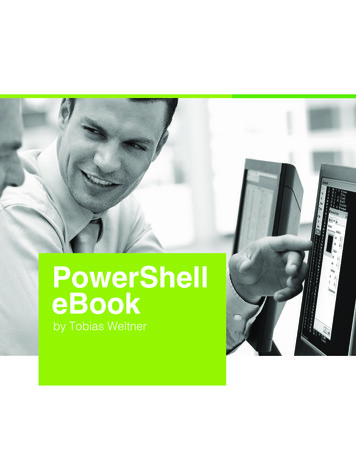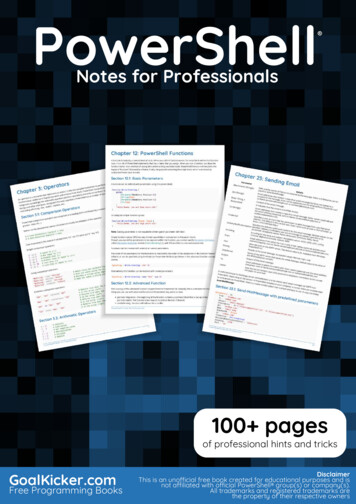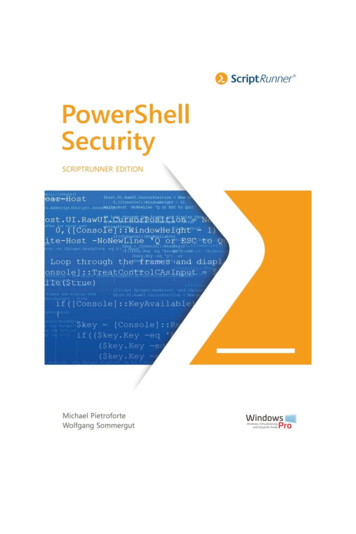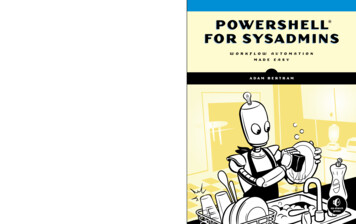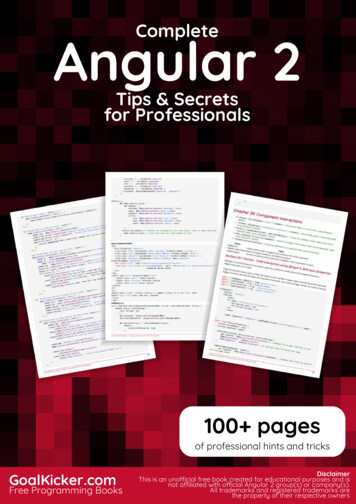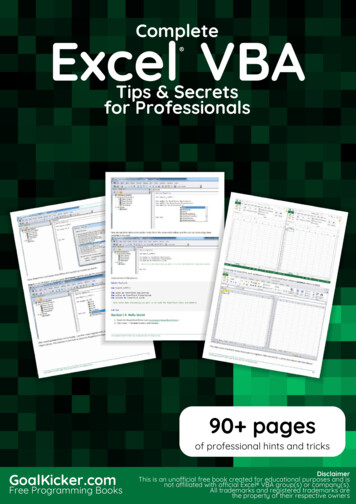Transcription
PowerShellComplete Tips & Secrets for ProfessionalsCompletePowerShell Tips & Secretsfor Professionals100 pagesof professional hints and tricksGoalKicker.comFree Programming BooksDisclaimerThis is an uno cial free book created for educational purposes and isnot a liated with o cial PowerShell group(s) or company(s).All trademarks and registered trademarks arethe property of their respective owners
ContentsAbout . 1Chapter 1: Getting started with PowerShell . 2Section 1.1: Allow scripts stored on your machine to run un-signed . 2Section 1.2: Aliases & Similar Functions . 2Section 1.3: The Pipeline - Using Output from a PowerShell cmdlet . 3Section 1.4: Calling .Net Library Methods . 4Section 1.5: Installation or Setup . 4Section 1.6: Commenting . 5Section 1.7: Creating Objects . 5Chapter 2: Loops . 6Section 2.1: Foreach . 6Section 2.2: For . 7Section 2.3: ForEach() Method . 7Section 2.4: ForEach-Object . 7Section 2.5: Continue . 8Section 2.6: Break . 8Section 2.7: While . 9Section 2.8: Do . 10Chapter 3: Operators . 10Section 3.1: Comparison Operators . 10Section 3.2: Arithmetic Operators . 11Section 3.3: Assignment Operators . 11Section 3.4: Redirection Operators . 11Section 3.5: Mixing operand types : the type of the left operand dictates the behavior. . 12Section 3.6: Logical Operators . 13Section 3.7: String Manipulation Operators . 13Chapter 4: Using ShouldProcess . 13Section 4.1: Full Usage Example . 13Section 4.2: Adding -WhatIf and -Confirm support to your cmdlet . 14Section 4.3: Using ShouldProcess() with one argument . 15Chapter 5: PowerShell Classes . 15Section 5.1: Listing available constructors for a class . 15Section 5.2: Methods and properties . 16Section 5.3: Constructor overloading . 16Section 5.4: Get All Members of an Instance . 17Section 5.5: Basic Class Template . 17Section 5.6: Inheritance from Parent Class to Child Class . 18Chapter 6: Switch statement . 18Section 6.1: Simple Switch . 18Section 6.2: Switch Statement with CaseSensitive Parameter . 19Section 6.3: Switch Statement with Wildcard Parameter . 19Section 6.4: Switch Statement with File Parameter . 19Section 6.5: Simple Switch with Default Condition . 20Section 6.6: Switch Statement with Regex Parameter . 20Section 6.7: Simple Switch With Break . 20Section 6.8: Switch Statement with Exact Parameter . 21Section 6.9: Switch Statement with Expressions . 21
Chapter 7: Working with Objects . 22Section 7.1: Examining an object . 22Section 7.2: Updating Objects . 23Section 7.3: Creating a new object . 23Section 7.4: Creating Instances of Generic Classes . 25Chapter 8: Using existing static classes . 26Section 8.1: Adding types . 26Section 8.2: Using the .Net Math Class . 26Section 8.3: Creating new GUID instantly . 26Chapter 9: Basic Set Operations . 27Section 9.1: Filtering: Where-Object / where / ? . 27Section 9.2: Ordering: Sort-Object / sort . 28Section 9.3: Grouping: Group-Object / group . 29Section 9.4: Projecting: Select-Object / select . 29Chapter 10: PowerShell Functions . 30Section 10.1: Basic Parameters . 30Section 10.2: Advanced Function . 31Section 10.3: Mandatory Parameters . 32Section 10.4: Parameter Validation . 32Section 10.5: Simple Function with No Parameters . 34Chapter 11: Sending Email . 34Section 11.1: Send-MailMessage with predefined parameters . 35Section 11.2: Simple Send-MailMessage . 35Section 11.3: SMTPClient - Mail with .txt file in body message . 35Chapter 12: Handling Secrets and Credentials . 36Section 12.1: Accessing the Plaintext Password . 36Section 12.2: Prompting for Credentials . 36Section 12.3: Working with Stored Credentials . 36Section 12.4: Storing the credentials in Encrypted form and Passing it as parameter when Required. 37Chapter 13: Powershell Remoting . 37Section 13.1: Connecting to a Remote Server via PowerShell . 37Section 13.2: Run commands on a Remote Computer . 38Section 13.3: Enabling PowerShell Remoting . 40Section 13.4: A best practise for automatically cleaning-up PSSessions . 40Chapter 14: PowerShell "Streams"; Debug, Verbose, Warning, Error, Output andInformation . 41Section 14.1: Write-Output . 41Section 14.2: Write Preferences . 41Chapter 15: Variables in PowerShell . 42Section 15.1: Removing a variable . 42Section 15.2: Arrays . 43Section 15.3: Simple variable . 43Section 15.4: Scope . 43Section 15.5: List Assignment of Multiple Variables . 43Chapter 16: Communicating with RESTful APIs . 44Section 16.1: Post Message to hipChat . 44Section 16.2: Using REST with PowerShell Objects to GET and POST many items . 44Section 16.3: Use Slack.com Incoming Webhooks . 44
Section 16.4: Using REST with PowerShell Objects to Get and Put individual data . 45Section 16.5: Using REST with PowerShell to Delete items . 45Chapter 17: Working with the PowerShell pipeline . 45Section 17.1: Writing Functions with Advanced Lifecycle . 45Section 17.2: Basic Pipeline Support in Functions . 46Section 17.3: Working concept of pipeline . 46Chapter 18: PowerShell Background Jobs . 47Section 18.1: Basic job creation . 47Section 18.2: Basic job management . 47Chapter 19: Return behavior in PowerShell . 48Section 19.1: Early exit . 48Section 19.2: Gotcha! Return in the pipeline . 48Section 19.3: Return with a value . 48Section 19.4: How to work with functions returns . 49Section 19.5: Gotcha! Ignoring unwanted output . 50Chapter 20: Working with XML Files . 50Section 20.1: Accessing an XML File . 50Section 20.2: Creating an XML Document using XmlWriter() . 52Section 20.3: Adding snippits of XML to current XMLDocument . 53Chapter 21: Introduction to Psake . 55Section 21.1: Basic outline . 55Section 21.2: FormatTaskName example . 55Section 21.3: Run Task conditionally . 56Section 21.4: ContinueOnError . 56Chapter 22: Using the progress bar . 56Section 22.1: Simple use of progress bar . 56Section 22.2: Usage of inner progress bar . 57Chapter 23: Strings . 58Section 23.1: Multiline string . 58Section 23.2: Here-string . 58Section 23.3: Concatenating strings . 59Section 23.4: Special characters . 59Section 23.5: Creating a basic string . 60Section 23.6: Format string . 60Chapter 24: TCP Communication with PowerShell . 60Section 24.1: TCP listener . 60Section 24.2: TCP Sender . 61Chapter 25: SharePoint Module . 62Section 25.1: Loading SharePoint Snap-In . 62Section 25.2: Iterating over all lists of a site collection . 62Section 25.3: Get all installed features on a site collection . 63Chapter 26: Aliases . 63Section 26.1: Get-Alias . 63Section 26.2: Set-Alias . 63Chapter 27: Automatic Variables . 64Section 27.1: OFS . 64Section 27.2: ? . 64Section 27.3: null . 64Section 27.4: error . 65
Section 27.5: pid . 65Section 27.6: Boolean values . 65Section 27.7: / PSItem . 66Chapter 28: Environment Variables . 66Section 28.1: Windows environment variables are visible as a PS drive called Env: . 66Section 28.2: Instant call of Environment Variables with env: . 66Chapter 29: Powershell profiles . 66Section 29.1: Create an basic profile . 66Chapter 30: Enforcing script prerequisites . 67Section 30.1: Enforce minimum version of powershell host . 67Section 30.2: Enforce running the script as admininstrator . 67Chapter 31: Using the Help System . 67Section 31.1: Updating the Help System . 67Section 31.2: Using Get-Help . 67Section 31.3: Viewing online version of a help topic . 68Section 31.4: Viewing Examples . 68Section 31.5: Viewing the Full Help Page . 68Section 31.6: Viewing help for a specific parameter . 68Chapter 32: Splatting . 68Section 32.1: Piping and Splatting . 68Section 32.2: Passing a Switch parameter using Splatting . 69Section 32.3: Splatting From Top Level Function to a Series of Inner Function . 69Section 32.4: Splatting parameters . 70Chapter 33: Desired State Configuration . 70Section 33.1: Simple example - Enabling WindowsFeature . 70Section 33.2: Starting DSC (mof) on remote machine . 71Section 33.3: Importing psd1 (data file) into local variable . 71Section 33.4: List available DSC Resources . 71Section 33.5: Importing resources for use in DSC . 71Chapter 34: Signing Scripts . 72Section 34.1: Signing a script . 72Section 34.2: Bypassing execution policy for a single script . 72Section 34.3: Changing the execution policy using Set-ExecutionPolicy . 72Section 34.4: Get the current execution policy . 73Section 34.5: Getting the signature from a signed script . 73Section 34.6: Creating a self-signed code signing certificate for testing . 73Chapter 35: Security and Cryptography . 73Section 35.1: Calculating a string's hash codes via .Net Cryptography . 74Chapter 36: CSV parsing . 74Section 36.1: Basic usage of Import-Csv . 74Section 36.2: Import from CSV and cast properties to correct type . 74Chapter 37: Introduction to Pester . 75Section 37.1: Getting Started with Pester . 75Chapter 38: Modules, Scripts and Functions . 76Section 38.1: Function .
PowerShell PowerShellComplete Tips & Secrets for ProfessionalsComplete Tips & Secrets for Professionals Disclaimer This is an uno cial free book created for educational purposes and is not a liated with o cial