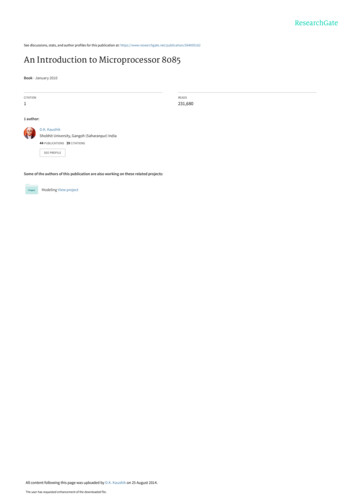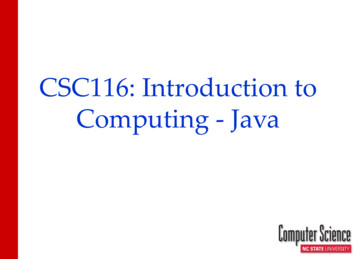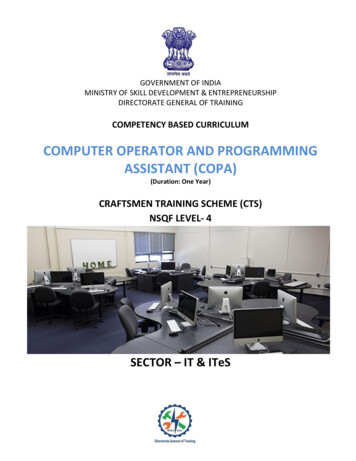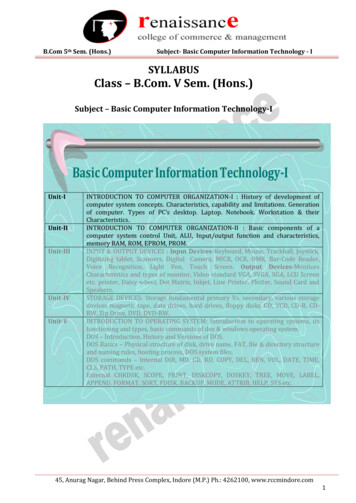Transcription
COMPUTER PROGRAMMINGDCSA 1303SCHOOL OF SCIENCE AND TECHNOLOGY
BANGLADESH OPEN UNIVERSITYSCHOOL OF SCIENCE AND TECHNOLOGYDCSA 1303COMPUTER PROGRAMMINGWriterDr. M. KaykobadProfessorDepartment of Computer Science and EngineeringBangladesh University of Engineering and TechnologyRevised and Edited byMohammad Mamunur RashidSchool of Science and TechnologyBangladesh Open UniversityCo-ordinatorDr. K. M. Rezanur RahmanProfessorSchool of Science and TechnologyBangladesh Open UniversityOverall SupervisionDeanSchool of Science and TechnologyBangladesh Open University
BANGLADESH OPEN UNIVERSITY
COMPUTER PROGRAMMINGPublished by : Publishing, Printing & Distribution DivisionBangladesh Open UniversityGazipur- 1705 Bangladesh Open UniversityISBN 984-34-4003-X1st Edition: April 1997Revised and Reprint: December 2010Computer Composed & Desktop Processing by :Md. Jakir Hossain, Sabina YesminCover Designer : Monirul IslamPrinted by : Ganim Printing & Packages44/G, Azimpur Road, Dhaka-1205.
COMPUTER PROGRAMMINGContentsUnit 1: Principles of ProgrammingLesson 1: Objectives of Computer Programming .Lesson 2: Nature of Algorithms .15Unit 2: Programming ToolsLesson 3: Flowcharts-I .Lesson 4: Flowcharts-II .Lesson 5: Pseudocodes .Lesson 6: Decision Table .Lesson 7: Structured Diagram . .917242832Unit 3: High Level Language-ILesson 8: Characteristics .Lesson 9: Data Elements .Lesson 10: Data Structure-I .Lesson 11: Data Structure-II .37414548Unit 4: High Level Language-IILesson 12: Operators .Lesson 13: Precedence and Associativity .Lesson 14: Statements .Lesson 15: Procedures and Functions. .51555761Unit 5: Pascal ProgrammingLesson 16: Pascal Fundamentals-I . .Lesson 17: Pascal Fundamentals-II . .Lesson 18: Pascal Fundamentals-III . .657277Unit 6: Data TypesLesson 19: Simple Data Type -I .Lesson 20: Simple Data Type -II .Lesson 21: Simple Data Type-III .Lesson 22: Input-Output .839096104Unit 7: Control StructuresLesson 23: Control Structures-I .Lesson 24: Control Structures-II .Lesson 25: Control Structures-III .Lesson 26: Control Structures-IV .115120126132Unit 8: Procedures and FunctionsLesson 27: Procedures and Functions-I .Lesson 28: Procedures and Functions-II .Lesson 29: Procedures and Functions-III . .139143150
Unit 9: Arrays and RecordsLesson 30: Arrays-I .Lesson 31: Arrays-II .Lesson 32: Records-I .Lesson 33: Records-II .Lesson 34: Sets .155159163166172Unit 10: Pointers and RecursionLesson 35: Pointers-I .Lesson 36: Pointers-II .Lesson 37: Recursion-I .Lesson 38: Recursion-II .175179184189Unit 11: Executing ProgramsLesson 39: Preparing and Running a Program .Lesson 40: Compiling and Running the Program .Lesson 41: Error Diagnostics .193197200Unit 12: Programming StyleLesson 42: Structured and Unstructured Programming .Lesson 43:Top-down and Bottom-up Programming .Lesson 44: Modular Programming .207211215Answers to MCQs .221
Preface to the First EditionModern society relies heavily on automation and on automated handling,storing and processing of information. In the modern world efficiency ofproduction of wealth depends heavily on various kinds of automation.Computers are used to automate methods for processing information.Apart from information processing, computers play ever increasing rolein many other areas of modern life. Programming is a vital element inefficient utilisation of a computer. This book is written in a self learningstyle of distance education under Open University system. The bookcontains twelve units :Unit 1 describes the principles of programming. Some general termsrelated to computer programming are defined and illustrated in this unit.Unit 2 describes the programming tools in detail. The basic concepts offlowcharts are given here. Some examples on flowchart are also givenhere for clearing idea.Unit 3 provides some idea on high level languages. First two lessonsshow some elementary data types of high level languages and the nexttwo lessons give idea of data structures.Unit 4 discusses the building blocks of any high level language. Differenttypes of operators and their detailed characteristics are discussed here.Unit 5 discusses the basic concepts of a programming language "Pascal".This unit gives few fundamental concepts of 'Pascal'.Unit 6 describes different data types used in Pascal. Declaration methodsof data types, their restriction and range are the main theme of this unit.Unit 7 gives the knowledge of control structure of a Pascal program.Some of the structures are essential for writing Pascal programs.Unit 8 describes procedures and functions. In some languages these arecalled subroutines.Unit 9 describes arrays and records. The methods of accessing elementsof arrays and declaring arrays are listed here.Unit 10 discusses advanced notions the dynamic method ofprogramming.Unit 11 discusses the process of running programs. Facilities ofdebugging or correcting programs are also described here.Unit 12 introduces some developed idea on programming style. The ideaof structured and unstructured programming is given here.At the end of each lesson of the unit there are exercises. One can easilycheck whether one understands the subject by answering the questions.An answers key contains at the end of this book.
Preface to the Revised EditionThe present edition of the book is revised. The content and exercises atthe end of each lesson of the unit-1, unit-2, unit-3 and unit-4 have beenbrought up-to-date. Some examples are included using C programminglanguage in this edition. The programming language “Pascal” (content ofunit-5 to unit-11) remains as before for better understanding in language,but learners are requested to study programming with “C” and preparethemselves for examination using the study guide “Programming with C”of the book “Programme with C” by Byron Gottfried. The study guidehas been supplied to learners with this book. Reference books contain atthe end of this book for further reading.We are grateful to our tutors and learners for their favourableappreciation of the book. Suggestions for further improvement will behighly appreciated.DeanSchool of Science and TechnologyBangladesh Open University
Unit 1: Principles of ProgrammingIntroductionIn this unit you will learn some general terms related to computerprogramming such as languages and algorithms. You will be familiarwith these terms after reading this unit. The importance of an algorithmin a programming language can be realised in lesson 2. Chronologicaldevelopment of different languages and their uses are described in thisunit. A general rule of writing algorithm is also described here.Lesson 1: Objectives of Computer Programming1.1 Learning ObjectiveOn completion of this lesson you will learn programming and programming languagewhy programming is popularhistory of programming.1.2 Definition of ProgrammingProgramming is writinginstructions to a machinespecially a computer.Programming is writing instructions for a machine specially a computer.The machine which works differently according to the instructions givento it is called a programmable machine. The jobs of these machines arenot fixed. We can change the working plan of the machine by changingthe instructions or programs. Computers are machines that canunderstand the instruction and work properly according to theinstructions given.In short, programming means step by step instructions for solving aproblem by computer.1.3 What is a Language?The instruction given to the computer must have a particular format.Computers are unable to understand human language. There are severallevels of format or language which a computer can understand. Theinterest of understanding computer languages increases day by day.History of computer languages is as old as computer science. This isdescribed in the following sections.1
Computer Programming1.4 Different Types of Language1.4.1 Low level languagesIn old days computers were very large and were not much reliable.Programming was done by switches and there was no facility to use theprogram. This approach of computer programming was completely ahardware technology. Next the approach of machine language comes up.In this approach instruction set of the computer consists of somenumerical digits. This instruction set is used to build up a program. Thiscode is difficult to understand for human beings. Next assemblylanguage was introduced. In assembly language the numerical codes arereplaced by suitable names which are understandable. This has madeprogramming easier.1.4.2 High level languagesC , Mathematica,Lab. etc.MathThis type of languages are like English language. But this is morestructured. Actually this type of languages support mathematicalnotations used in arithmetic expressions. There are some special rules forwriting programs in high level languages. Pascal, C, C , Mathematica,Java, Math lab etc. Ada are all high level languages. High levellanguages are easy to write, compile and suitable for error correction.1.4.3 Fourth Generation LanguagesVisual Basic, SQL, ORACLE.Scientists are trying to develop computer languages like humanlanguages. They have not been successful but may be successful in nearfuture. These languages have greater built-in facility such as databasequery, searching, sorting and interfacing. FoxPro, Cobol, Visual Basic,MS Access, Oracle Forms and Reports, SQL systems make use of suchprograms or languages. These are also known as the Fourth GenerationLanguages (4GL).1.5 Purpose of ProgrammingThere are several purposes of programming. These are discussed below.1.5.1 Computer program for automated systemsResult Processing.Different offices need different system. So a ready made software is notenough for this purpose. Special programs should be written for officeautomation. These softwares may be used for accounting, payrollsystems, machine control, industrial control, billing system of electricity,telephone and water, result processing of examination etc. It is importantto develop these softwares properly because the output of the wholesystem depends on the output of the computer system.2
Principles of Programming1.5.2 Developing the systemDeveloped programs arenecessaryforbetterutilisation of machines.Demand increases day by day. So new systems should be introduced.This is done by introducing new programs and new versions ofprograms. Sometimes new machines come up with extra facilities.Existing systems may not support these facilities. At that time developedprograms are necessary for better utilisation of machines.1.5.3 Scientific researchThere are some programswhich is useful for scientificcalculations.Scientific research requires computers for implementing the theory intopractice. Huge numbers of calculations are required for this purpose.Only a computer program can help the scientists out. There are someprograms which are useful for scientific calculations. For example,FORTRAN, C , Mathematica, Math Lab. Simulation is also verynecessary for research, which can be performed using simulationpackages.1.5.4 Development of programming languagesHigh level languages are madefrom low level languages. Eventop versions of high levellanguages are programmed bylow version of high levellanguages.This is one of the main purposes of programming. High level languagesare made from low level languages. Even top versions of high levellanguages are programmed by low version of high level languages. Thisidea of developing programming tool is called boot strapping. That is theobjective of programming is to make the programs easier so that alayman can run his machine without the help of a programmer. This isactually the future trend of programming. Now the programmers are notconcerned about the data structures and algorithms used. The compilerwill use the proper data structure and efficient algorithm to solve theproblem.1.5.5 Object of this programming courseLearning all the lessonssomebody will know thestructure of Pascal andcapable of writing smallprograms.This course of programming is not all in all in computer programming.We have discussed some aspects of high level languages and thendiscussion on Pascal programming language will be found in subsequentlessons. This is actually an introductory course. Extra ordinary featuresof Pascal have been omitted from the book for reduction of complexity.Having learnt all the lessons, one will not only know the structure ofPascal but also be capable of writing short programs. This will developthe conception of programming within a very short time. The people whoare totally ignorant about computers may get help from this course.Learner! you will learn C Programming instead of Pascal from the studyguide “Programming with C” and from its reference book.3
Computer Programming1.6Exercise1.6.1 Multiple choice questions1.Which of the following languages came first?a)b)c)d)AssemblyCPascal or Cmachine language.2.High level language can be developed froma)b)c)d)low level languagehigh level languageassembly languageC language.3.Which of the following languages is nearest to structuredEnglish?a)b)c)d)High levelPascal or CmachineMacro assembler.1.6.2 Questions for short answers1.2.3.4.5.6.What do you understand by programming?Define the term ‘boot strapping’.What is the language of programming?How many types of languages are there?Describe the role of computer programs in system development.“Computer programs help scientists” justify.1.6.3 Analytical questions1.2.4Describe the chronological development of computer languages.Describe the purpose of programming.
Principles of ProgrammingLesson 2 : Nature of Algorithms2.1 Learning ObjectivesOn completion of this lesson you will learn algorithmmethods of writing algorithmsproperties of algorithms.2.2 Definition and Properties of AlgorithmAlgorithm is a step by stepprocedure for solving aproblem by a computer.In Webster's dictionary, the word "Algorithm" is defined as "any specialmethod of solving a certain kind of problem". But in computer science ithas a special meaning. It means a step by step procedure for solving aproblem by a computer. An algorithm has following properties.1. An algorithm must be composed of a finite number of steps. Eachstep may be another algorithm composed of several steps.An algorithm is composed ofa finite number of steps.2. Each step of the algorithm must be definite. The meaning of theoperation must be clear. We cannot have an operation like "add 2 or3 to x" in an algorithm.3. The steps must be effective; each step can at least in principle bedone by a person using pencil and paper in finite amount of time.Performing arithmetic on integers is an example of an effectiveoperation, but arithmetic with real numbers is not necessarilyeffective, since some values may be expressible only by an infinitelylong decimal expression4. The algorithm may have one or more inputs but it must have at leastone output.5. An algorithm must terminate after a finite number of operations.There is another word for an algorithm which obeys all of the aboveproperties except termination, and that is computational procedure.An operating system of a digital computer is an example of acomputational procedure since it does not terminate, but continues ina waiting state until a new job is entered.5
Computer Programming2.3 Use of Algorithm in ProgrammingIntelligence is required onlyto design algorithm.Whenever a problem is found the method of solving it should be writtenin an easier way. This is called an algorithm. The step of algorithm isconverted to any programming language. A lot of intelligences isrequired to design an algorithm. Programming means translation of analgorithm into a programming language. The study of algorithmsincludes many important and active areas of research. Some of these arefollows in the next subsection.2.4 How to Design an AlgorithmComplex algorithms are derivedfrom previous algorithm in mostof the cases. Sometimes they aredeveloped by changing the stepswhichimprovesthecomputational quality.Designing new algorithms means finding new methods of solvingproblems. This is done by mathematicians or computer scientistssometimes with the help of existing algorithms. Sometimes they aredeveloped by changing the steps which improves the computationalrequirements. There are several fields where algorithms can be designed.These are sorting, searching, linear programming, pattern recognition,artificial intelligence etc. To design efficient algorithms clear theoreticalbackground on these topics is necessary. Only programming knowledgeis not sufficient for this purpose.2.5 Writing or Expressing AlgorithmSome programming languageshave notations which aresuitable to express algorithm.Generally the cost ofmultiplication, addition anddata transfer is calculated.Pseudocode or structured English is suitable for expressing an algorithm.Here, unlike natural languages, each statement has an unambiguousmeaning. Generally algorithm is expressed in any high level language.2.6 Analysis of AlgorithmWhenever you design an algorithm you must analyse it. You have todetermine the cost of algorithm. If the cost is less than the exisitingalgorithm, this algorithm will be implementable. Generally the cost ofmultiplication, addition and data transfer is calculated. If the cost of anew algorithm is of lower order than previous one then we are assuredthat the algorithm will give better results. Let us begin to implement thealgorithm in a program.Example: There are three numbers. You have to find their median. Writethe algorithm in structured English.Consider a, b, c are numbers.if b a c thenmedian aelse if a b c thenmedian belse median cendif.6
Principles of Programming2.7Exercise2.7.1 Multiple choice questions1.Which one of the following statement is true?a)b)c)d)Algorithm is a part of programmingAlgorithm is a part of system designAlgorithm is a part of problem solvingAlgorithm is a part of system analysis.2.Which one of the following statement is true?a)b)c)d)An Algorithm is composed of finite number of stepsAn Algorithm is composed of any number of stepsAn Algorithm is composed of certain number of stepsAn Algorithm is composed of infinite number of steps.3.Which of the following is nglanguageProgramminglanguage.b)c)d)means translation of an algorithm into some machinemeans translation of an algorithm into structuredmeans translation of an algorithm into a programmingmeans translation of an algorithm into C programming4.Which of the following is true?a)To design an efficient algorithm it is necessary to have good knowledgein mathematicsTo design an efficient algorithm it is necessary to have good knowledgein softwareTo design an efficient algorithm it is necessary to have cleartheoretical background on the topicTo design an efficient algorithm it is necessary to have good knowledgein English.b)c)d)5.Which of the following is suitable for expressing an algorithm?a)b)c)d)Structured EnglishMachine languageCPascal.2.7.2 Questions for short answers1.2.3.4.What is the meaning of algorithm?What is the use of algorithm?How can algorithm can expressed?What are the measures of algorithm?2.7.3 Analytical question1.Describe the different properties of algorithm.7
Unit 2 : Programming ToolsIntroductionThis unit will help learner about the programming tools like flowcharts,pseudocodes, use of which improves the efficiency of programming andprogramming skill. Flowcharts give a pictorial representation of thelogic. This is described with several symbols and rules associated withthem. Some examples on flowchart are also included for making the ideaclear. Pseudocode is another method which is very similar toprogramming languages. The method of writing programmes with thehelp of pseudocode has been given in the lessons. Decision tables areanother representation of programmes. Decision table describes howconditional statements are represented in short cut format in a table. Thelast lesson of this unit describes some methods of representing datastructures of input and output of the programme. Warnier-Orr diagramsare such diagrams. Structured chart gives a pictorial representation ofprogramme by dividing main module into different modules and byparameter passing between the modules.Lesson 3: Flow Charts-I3.1 Learning ObjectivesOn completion of this lesson you will learn the basic concepts of flowchartssome examples and their representation by flowchartssymbols used to represent different actions.3.2 FlowChart for Describing AlgorithmsAn algorithm is a set ofinstructions which whenfollowed will produce thesolution to a givenproblem.An algorithm is a set of instructions which when followed will producethe solution to a given problem. Algorithms occur in noncomputingcontexts as well as in programming. You can think of the recipe forbaking a cake as an algorithm- certainly a recipe is a set of instructionswhich, when followed, will result in a cake. Likewise, the instructions ina stereo kit are steps which, when followed, will produce a properlyassembled electronic device. If the instructions are poorly written or ifthey are not followed precisely, the result is a soggy cake. Consider thefollowing instructions that you need to make a cup of tea.9
Computer Programming1.2.3.4.Of course, a human beingwould probably compensatefortheinadequateinstructions by making someassumptions or by commonsense.Pour water in a kettle.Turn the oven on.Place the kettle on the oven.Turn the oven off.Do you see what is wrong? The instructions never mentioned the timewhen the oven must be turned off. Of course, a human being wouldprobably compensate for the inadequate instructions by making someassumptions or by his common-sense (which are not common to evensophisticated machines like computers). A machine, however, would notand this “program” would not work properly.The step 4 can be executed only after being confirmed that the water inthe kettle is already boiled. So, a condition must be tested satisfactorilybefore the step 4 can be executed. So the correct algorithm will be:1.Pour water in a kettle.2.Turn the oven on.3.Put the kettle on the oven.3a.check whetherwater is boiled4.Turn the oven off.Note that in this diagram we have enclosed each instruction in a box anddrawn an arrow to the instruction that follows. This type of diagram,called a flowchart, is very useful as a means of visualising therelationships among the statements of algorithms.Flowcharts, pseudocodes anddecision diagrams are someof the more frequently usedrepresentation tools.In order to design and analyse algorithms it is very useful to representthem in a convenient way. Flowcharts, pseudocodes and decisiondiagrams are some of the more frequently used representation tools. Ofcourse, the tea making algorithms are quite straight forward, and thediagram is not needed; but many algorithms are far more complex.10
Programming ToolsConsider a series of steps you might follow if you were invited to afriend’s house for dinner. Part of the algorithm might be as follows.Get dressed.Catch a bus to friend’s house.If you feared you might be delayed, your plans might include thepossibility of telephoning to say you would be late. To include thispossibility you must introduce a decision point into the algorithm:1.9.10.11.12.13.14. . . . . . .Get dressedIf you are not late go to step 13.Telephone friendCatch a bus to friend’s house.Statement 12 will be performed only if you were late and will not beexecuted otherwise.11
Computer ProgrammingThe decision statement is statement 11. The flowchart for this algorithmis shown in Figure 3.1.Get dressedNoLate?YesTelephone friendCatch a busFig 3.1The exact way in which this algorithm will be executed depends on thedata (that is, whether you are late or not):If lateGet dressed.Telephone friend's houseIf not lateGet dressed.Catch a bus to friend’s house.But paths are implicit in the algorithm; the specific path executed willdepend on the circumstances.Next, let us look at a task a bit more complex- getting to the college inthe morning.0. Start.1.2.3.4.5.12Turn off the alarm.Get up.If there is no time to get washed, go to step 6.Enter bathroom.Get washed.
Programming Tools6.7.8.9.10.11.12.13.14.If there is no time to make breakfast, go to step 10.Enter kitchen.Get breakfast.Go to step 11.Grab some dry food.If situation in university is tense go to 13.Take the direct path to college. Go to step 14.Take the path to college avoiding university.End.3.3 Some Symbols of Flow ChartGO TO and IF statementscause a program to branchthat is, to make an out-ofsequence jump from onestatement to another.Normally, we begin from step 0 and go to the next statement and finishedat the space end unless directed to do otherwise by a GO TO instructionas in steps 3, 6, 9, 11 and 12 in the present example. Notice that thisalgorithm, like the previous one, contains an IF statement. IF statementspermit jumping around and skipping some instructions. GO TO and IFstatements cause a program to branch- that is, to make an out-ofsequence jump from one statement to another.It is difficult to follow the branches; so in order to make the logic of thealgorithm clearer; it is useful to represent the algorithm as a flowchartsince visual representations are more effective for us. Before convertingthe algorithm for getting to college, let us introduce the symbols that areused to represent different actions in a flowchart. The symbols of theflowcharts are standard.Each block in the flowchart has a characteristic shape. Start and endblocks look like this :A process or operation block which gives instructions for work to bedone looks like this:and a decision block (logical block) which asks a question and has twoor more outputs looks like this:The flow chart of plan for making school can be shown in figure 3.2using symbols described just above.13
Computer ProgrammingStartTurn alarm andget upTime avail toget wash?NoYesEnter bathroom and getwashedAfig. 3.1.14
Programming ToolsATime availto breakfast?NoYesEnter kitchen and getbreakfastGrab some dry foodSituationtense?YesNoTake direct pathAvoid schoolpathEndFig 3.215
Computer Programming3.3.1 Exercise3.3.2 Multiple choice questions1.Which one represents start and end blocks of a ch one is the process or operation block, that givesinstructions for work to be done looks hich one is the decision block, that asks a question and has twoor move outputs looks like?a)b)c)d)RhombusCirclePointEllipse.3.3.3 Questions for short answers1.2.3.4.5.6.What do you mean by a flowchart?Why are flowcharts essential?Are the symbols of the flowcharts standard?Is there any limit of the size of a flowchart?What is an algorithm?Write down the steps required to prepare tea.3.3.4 Analytical questions1.2.16Draw a flowchart of GCD (Greatest Common Divisor)algorithm.Write your daily routine with steps and draw a flowchart.
Programming ToolsLesson 4 : FlowCharts-II4.1 Learning ObjectivesOn completion of this lesson you will learn advanced features of flowcharts like program loops and decisionshow modularity of flowchart can be achieved.4.2 Loop
Computer Programming 2 1.4 Different Types of Language 1.4.1 Low level languages In old days computers were very large and were not much reliable. Programming was done by switches and there was no facility to use the program. This approach of computer p