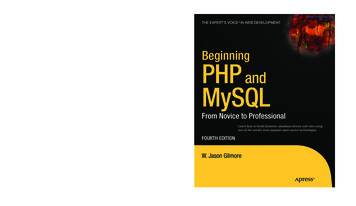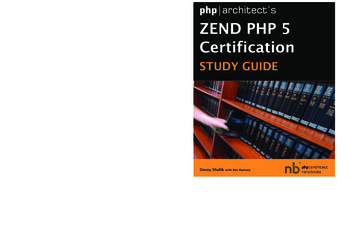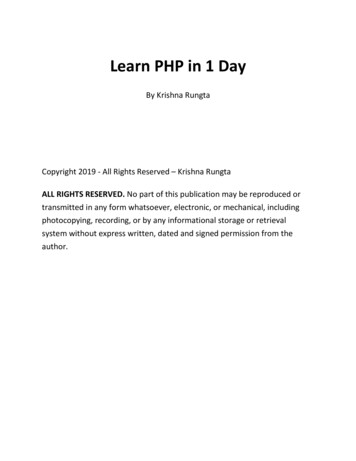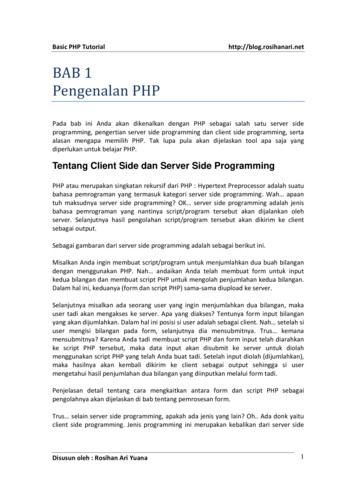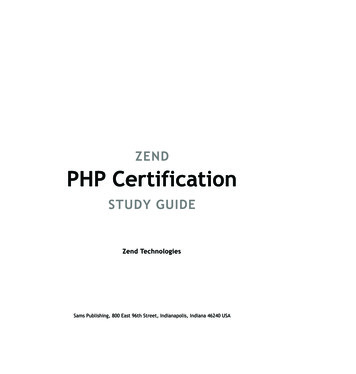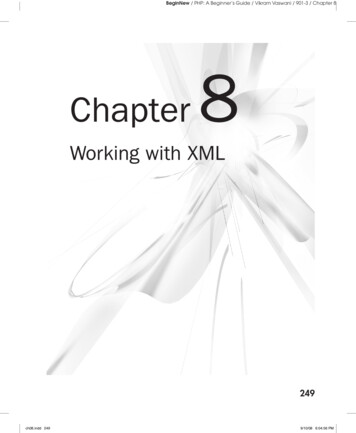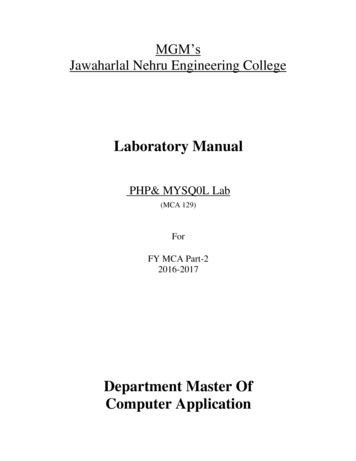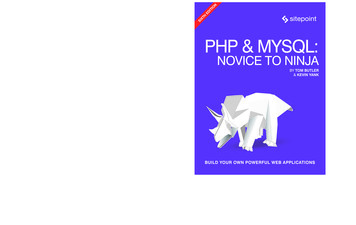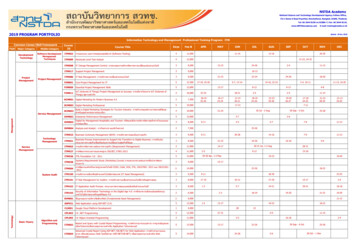Transcription
Set up a PHP and MySQL developmentenvironmentSkill Level: IntroductoryBrett McLaughlin (brett@newInstance.com)Author and editorO'Reilly and Associates08 Jun 2005This tutorial demonstrates how to set up the Apache Web server, the PHPinterpreter, and a MySQL database as a development environment on a Windows XPmachine.Section 1. Before you startAbout this tutorialThis tutorial walks you through the process of setting up your Windows XP machineas a PHP and MySQL development environment. You will start by downloading andinstalling the Apache Web server for handling HTTP requests (the type of requestthat you make every time you type a URL into a browser). You'll also learn how toconfigure the Apache server, so you can store your Web site documents anywhereyou like. You'll even set up the default index files that Apache uses.With a Web server setup, you'll then download and install the PHP scriptinglanguage. Beyond a simple download, you will have to configure Apache to passrequests through to the PHP engine. As with Apache, you will also learn how tolocate your scripting files correctly, and secure them as well.Once you have a Web server and a PHP scripting engine running, all that's left isadding a database. Typically, MySQL is the popular choice of database as it iscost-free and open source -- that is what I use in this tutorial. An alternative is IBMCloudscape, which is also a standards-driven relational database written in Java. It'sdesigned for embedding in the many Java apps and servers that developers usetoday. Here, you'll learn how to install MySQL on the Windows platform and connectyour PHP scripts to a MySQL database.Set up a PHP and MySQL development environment Copyright IBM Corporation 1994, 2008. All rights reserved.Page 1 of 32
developerWorks ibm.com/developerWorksBy the time you're done, you'll have a complete development environment, ready fortesting and development.This tutorial is written for Web developers. If you're comfortable working with PHPand databases, then this tutorial will get you up and running on Windows XP(whether or not it's connected to the Internet all the time). If you're just gettingstarted with Web programming, though, this tutorial will provide a virtual playgroundfor trying out PHP. Whatever your level of expertise, as long as you are willing totake things step by step, this tutorial will get you ready to go on Windows.You will also do some general Windows configuration, including setting up yourenvironment. If you're familiar with PATH and other Windows XP environmentvariables, you're already set; if this is new to you, you'll get a brief introduction in thistutorial.System requirementsAll you need in terms of software and hardware is a machine running Windows XP (Iuse SP2, but I've run this same setup without SP2 for years). I'll walk you through allthe downloading and installation, so you don't need any pre-existing software. You'llalso need administrator access on your machine, so you might have trouble if you'reworking on a shared machine. Finally, you'll need Internet access during this tutorialto download software. Once you have the environment set up, however, you won'tneed Internet access.Section 2. Develop, test, deployWhat is a development environment?If you've ever done any serious development work, you're probably at leastsomewhat familiar with the term development environment. Depending on howsophisticated your company is, this might mean anything from a Sparc 10high-powered UNIX box running 10 or 15 instances of Apache to a laptop with anIDE (integrated development environment). In fact, you'd probably get a differentdefinition of the term for every person you asked. If you haven't heard the term,you're probably better off -- you don't have all the misconceptions that manydevelopers do. For the purposes of this tutorial, though, I propose a simpledefinition: A development environment is simply the environment you develop on. Iknow that sounds trite -- and that I'm not supposed to use the term I'm defining in itsdefinition -- but it's actually quite useful.First, I assume that you are a developer. You write some code, or you want to writesome code, or you're being paid to write some code.in any case, you're coding.Set up a PHP and MySQL development environmentPage 2 of 32 Copyright IBM Corporation 1994, 2008. All rights reserved.
ibm.com/developerWorksdeveloperWorks And, unless you work in binary on an abacus, you work on a computer. Thatcomputer, then, is your development environment. See, I told you this was simple!More importantly, though, your development environment is only your computer. It'snot, for example, a testing server you load your code onto to see if it works. It's not aserver farm in a remote country that your entire company uses for super-secretdeployments. It's not even the secondary machine you have in case your maincomputer dies. It's just the computer you write the code on.The point here is that anytime you move code -- to another computer, to anotheroperating system, to another zip code -- you change something. Maybe a patch isapplied on your machine, but not on the target machine. Maybe one machine runsApache and another runs iPlanet. Whatever the situation, two computers are neverexactly alike. And when I talk about a development environment, I don't want to dealwith changes. So it's simply the machine you work that acts, well, like it acts, and isnot like some other machine, somewhere else.Think you don't need to do any testing?You know it as well as I do: testing is boring. It's a pain; it's slow; it's unexciting. And,it will keep you employed. It's no great secret that developers who test their code arethose same people who seem to be water-skiing on the weekends and buying newhouses. That's because their code works when it gets deployed (see What isdeployment? for more on deployment), and they're not worried about it breaking.The secret to testing is in the changes that occur between one computer (yourdevelopment environment) and another (the machine you want your code to run on).If you can figure out what those changes are, and account for them, life is going toget a lot better. For example, if your development environment is a PC runningWindows XP, using Apache, PHP, and MySQL, and you intend to run your code ona Linux server running Apache, PHP, and PostgreSQL, you should watch out for thedifferences between Windows XP and Linux, and MySQL and PostgreSQL. SinceApache is more or less the same on Linux and Windows -- as is PHP -- you don'tneed to focus your attention on these applications.In a perfect world, you have three entirely separate machines for coding: Development environment: The machine to write the code on is set up foryour convenience with your favorite code editors and user preferences. Testing machine: The machine to test your code on is set up just like thedeployment server in every respect. The only difference is that it is aprivate machine, and preferably separate from any other machines on thenetwork that might interfere with it. Deployment machine: This is where the code ultimately runs. Thismachine only has the software it needs to run code and doesn't have userpreferences or development tools (in fact, if done right, it won't even allowremote user logins).Set up a PHP and MySQL development environment Copyright IBM Corporation 1994, 2008. All rights reserved.Page 3 of 32
developerWorks ibm.com/developerWorksConsider yourself lucky indeed if this is your setup. More often than not, you'll beforced to combine at least two of these roles on one machine. For example, youmight develop on a PC laptop and test and deploy to a UNIX server. In this case,you might have a testing setup on a different port (like 8080 or 9900) so the outsideworld won't see your testing code.For your purposes, don't worry too much about a testing environment until you getyour development environment up and running. Just realize that you need to knowexactly what software is on your development machine and how it differs from yourtarget deployment server. It will help you isolate those spots you must focus ontesting.What is deployment?Once you have working code, you typically have to ensure it not only works on yourmachine (your development environment) but also on the machine it will run on.Because most of developers don't have servers sitting in their home office, thismeans taking your code from your development environment, which is nowwell-tested, and deploying it. This might involve FTPing the code to your Internetservice provider (ISP), a server farm in a room much colder than the one you'resitting in, or even handing off a CD full of code to a system administrator. Whateverthe case, this is the point where you deploy your code to another machine.Deployment is a topic I won't get into much in this tutorial, but you need tounderstand that it is something you must deal with in application development. Evenif you're just setting up a blog on your personal Web site, you still need to take thecode on your development environment and put it somewhere for the world to see.At first glance, this might make the development environment seem less useful.Suddenly, all those changes from computer to computer creep in. However, this isprecisely what makes the development environment useful. By the time you deploy,you've already written your code on a local machine and gotten all the software bugsout (HTML is written correctly and looks right on various browsers; PHP scripts areall executable and secure; MySQL connections work as they should; and passwordsare set). You've also tested your code on a machine similar to the deployment targetand worked out any kinks in that process. So your rate of success when you actuallydeploy your code is high -- in fact, it's all often quite boring. You click the Upload,Commence FTP, or Burn buttons and sit back and relax.Without a development environment, though, this is more like a roll of the dice. Youupload code you haven't run (because you haven't set up your developmentenvironment correctly) and tested (how can you test something that never worked inthe first place?). So how can you expect the code to work properly? Suddenly, you'retesting out code on a live server as users, friends, and family get errors and weirdmessages. This is no way to develop code, so let's frown upon it (all together now)and get back to setting up your development environment.Seems a little formal, doesn't it?Set up a PHP and MySQL development environmentPage 4 of 32 Copyright IBM Corporation 1994, 2008. All rights reserved.
ibm.com/developerWorksdeveloperWorks If you want to put together a killer Web site and PHP provides you with a fun,comfortable scripting tool to do it, this might all seem like overkill. I understand that,and you certainly don't have to worry about having multiple servers and teams oftesters and developers. However, even in a one-man production, you want your siteto work when you load it to your ISP. If you keep at least these concepts in mind -- ifnot the actual details -- then you'll be able to find bugs that emerge when you uploadyour site. You might even find that you enjoy the process more when you know whythose bugs emerge.Section 3. Set up the Apache Web serverDownload ApacheBefore you can do Web development, you need a Web server. And while plenty ofcommercial options exist, Apache is still the de facto standard when it comes toserving Web content. Furthermore, Apache is easy to configure. There isn't a fancyWeb console, but I'll take plain old text files over a GUI any day of the week. Editinga text file is simple, and all you need is Notepad or Wordpad. Plus, Apache isblazing fast, and that's what a Web server should be, right? It should be simple, easyto use, and fast.To start, go to the Apache Web site. On the left, under Apache Projects, click on theHTTP Server link. This takes you to the main Apache Web server site. From here,click on the Download from a mirror link, also along the left side of the page. Thistakes you to a page like that shown in Figure 1.Figure 1. Download page for the Apache Web serverSet up a PHP and MySQL development environment Copyright IBM Corporation 1994, 2008. All rights reserved.Page 5 of 32
developerWorks ibm.com/developerWorksScroll down to the Apache 2.0 section; it will say something like "Apache 2.0.54 isthe best available version." Now click on the link for the Win32 binary. As I writethis, the filename is apache 2.0.54-win32-x86-no ssl.msi. Save this file todisk and be sure you leave it somewhere you'll remember (there's nothing like goingthrough all of this and then forgetting where you saved it). Since you will only usethis file to launch the installation, you might want to place the file on your desktopduring installation.Install the serverDouble-click on the downloaded file to start the Apache installation process. You'llget a nice stylized logo along with a Welcome message to begin. Click on Next to goto the next screen.You'll have to accept the Apache license to go any further. While many folks will tellyou to skip right through these screens, you need to stop and read through thislicense. Just think -- you can read it once and then skip through it on subsequentinstallations. For those of you who refuse my license admonitions (I know who youare), the Apache license is about as nonrestrictive as it gets. Basically, you can dowhatever you want with the software. Change it, add to it, remove code from it; sinceyou're not working with the source code, though, this doesn't really affect you.Accept the terms and click Next again.Set up a PHP and MySQL development environmentPage 6 of 32 Copyright IBM Corporation 1994, 2008. All rights reserved.
ibm.com/developerWorksdeveloperWorks The next screen gives you some options (finally). The network domain -- on apersonal installation like this -- really doesn't matter that much. You can set it to thedomain of your ISP (such as grandenetworks.com), or a domain you'd like to use onyour home or office network (such as gilead.net), or anything else that fits the basicInternet format. The server name should be the same thing, preceded by yourcomputer's host name. Again, on a personal Windows XP installation, this really isn'tgoing to matter a lot (you access the installation with the localhost moniker, as you'llsee shortly). Next, set the administrator's e-mail; I use something likewebmaster@gilead.net. Finally, decide whether you want to install this for all usersor just the current user. I tend to install programs for all users, just in case my wifeever decides to pick up programming as a hobby. (That's a joke, folks. Seriously,you should be laughing.) This option also sets the server up on the default HTTPWeb server port, 80, which you want.If this was a tutorial on setting up Apache on a production server, I'd really spendsome time here. Setting up the domain and the server name are critical for ensuringthat other machines can access your new server. Most development machines,though, are laptops or desktops running on local networks that provide IP addressesthrough DHCP (Dynamic Host Configuration Protocol). This means that you'llprobably have a different IP address every time your machine starts up, and domainand host names become essentially useless, at least in terms of other machinesaccessing your Web server. It's just easier to set the values in this step arbitrarilyand move on.For the next step, simply select the Typical setup and move on. You'll lose some ofthe files needed for compiling in Apache modules, but that's probably a little beyondwhat you're trying to do anyway. The Typical setup will be plenty for your purposes.Next, select the folder to install Apache into; unless you have a good reason tochange this, simply accept the default. It makes upgrades and reinstalls a lot easier.Finally, click Install. You'll see several progress indicators, and you might want to gograb a soft drink while you wait. Near the end of the process, you'll see a fewcommand shells pop up (black windows that quickly appear and then disappear).You also might have to let any firewall or Internet security software know that it's OKfor Apache to accept connections on incoming ports.Once all this is done, click Finish. Delete the installation file (probably on yourdesktop, if you followed these instructions), and you're all done with installation. As asanity check, you should have a little Apache icon running in your system tray now,as Figure 2 shows.Figure 2. Apache in the system traySet the documents directoryBy default, Apache sets up a directory for you to drop in HTML and image files soSet up a PHP and MySQL development environment Copyright IBM Corporation 1994, 2008. All rights reserved.Page 7 of 32
developerWorks ibm.com/developerWorksWeb clients can access them. If you installed Apache in its default location, the Webdocument directory is C:\Program Files\Apache Group\Apache2\htdocs.While nothing is specifically wrong with this location, there's very little right about it,either. As an illustration, I typically back up my Windows My Documents directory. Istore all my editing, writing, and programming files in that location, which makesbackup and recovery a piece of cake. However, this practice would completely missany Web site files you create for Apache. I suppose you could add C:\ProgramFiles\Apache Group\Apache2\htdocs to the directories you back up, butthat's a bit annoying. Even worse, when you upgrade Apache, new versions canwipe out or overwrite this directory.I prefer to tell Apache to look for its Web files in a different location -- unsurprisingly,one that resides in the My Documents directory. This is an easy change to make.First, create a sub-directory under My Documents; I use websites as that's prettyself-descriptive. Check out Figure 3 for a visual aid.Figure 3. A websites directory under My DocumentsNow you can tell Apache to look in this alternate location for Web files. Almost all ofApache's configuration is handled through a single text file, httpd.conf, located inthe C:\Program Files\Apache Group\Apache2\conf directory. Open thisfile; it's long, but I'll walk you through what you need to do.By default, Windows opens this file in Notepad. Press Ctrl F to open the searchdialog (if you're using a different editor, you can use that application's searchcommand). In the search dialog, enter DocumentRoot. You'll see an entry thatlooks something like this:Set up a PHP and MySQL development environmentPage 8 of 32 Copyright IBM Corporation 1994, 2008. All rights reserved.
ibm.com/developerWorksdeveloperWorks ## DocumentRoot: The directory out of which you will serve your# documents. By default, all requests are taken from this directory, but# symbolic links and aliases may be used to point to other locations.#DocumentRoot "C:/Program Files/Apache Group/Apache2/htdocs"DocumentRoot is the key that Apache uses to represent its default Web directory.To have Apache look somewhere else, just replace the entry with your owndirectory, like this:## DocumentRoot: The directory out of which you will serve your# documents. By default, all requests are taken from this directory, but# symbolic links and aliases may be used to point to other locations.#DocumentRoot "C:/Documents and Settings/Brett McLaughlin/My Documents/websites"Be sure to leave the path inside the quotes. That allows Apache to handle spaces inlong Windows path names.You also need to make this change in one more place; scroll down a few lines, andyou'll see a comment like this:## This should be changed to whatever you set DocumentRoot to.#Needless to say, follow the instructions and make this change:## This should be changed to whatever you set DocumentRoot to.# Directory "C:/Documents and Settings/Brett McLaughlin/My Documents/websites" You must restart the server before Apache recognizes these changes. Right-click onthe Apache icon in your system tray (shown in Figure 2), and click Open ApacheMonitor. Then along the right side of the monitor, click Restart. The status of theserver is reflected in the Service Monitor. Now you just need to test things and seethat they're working for yourself.Test your installationBefore you fire up your Web browser, I must review a concept with you. Bear withme; it won't be too bad, I promise. When you installed Apache, it set up shop on port80 of your machine. That's great because when you enter a regular URL into yourWeb browser, the browser automatically tries to connect to port 80 on the machinerequested. You can optionally add a port like this: http://www.oreilly.com:8080; butsince you want to connect to the default port, you don't have to specify this extraSet up a PHP and MySQL development environment Copyright IBM Corporation 1994, 2008. All rights reserved.Page 9 of 32
developerWorks ibm.com/developerWorksinformation.What that leaves, though, is the matter of what to type before the port number.Normally, you would enter something like radar.oreilly.com orwww.thepokergeek.net. You probably entered something as a server name earlier -perhaps roland.gilead.net -- but that doesn't mean that typing that server name into abrowser will work. You must ensure that the name you type maps to the IP addressof your machine. I will avoid diving too deeply into that quagmire and simply tell youa little secret: You can always access the machine you're on with the IP address127.0.0.1. This is called the loopback address and essentially loops your requestsback to your machine.Of course, I hate typing, and 127.0.0.1 is a little long for frequent use. Instead, youcan use a shortcut, the name localhost. This maps to your loopback address, as thefollowing command output shows:C:\Documents and Settings\Brett McLaughlin ping localhostPinging Cuthbert [127.0.0.1] with 32 bytes of :127.0.0.1:127.0.0.1:127.0.0.1:bytes 32bytes 32bytes 32bytes 32time 1mstime 1mstime 1mstime 1msTTL 128TTL 128TTL 128TTL 128Ping statistics for 127.0.0.1:Packets: Sent 4, Received 4, Lost 0 (0% loss),Approximate round trip times in milli-seconds:Minimum 0ms, Maximum 0ms, Average 0msC:\Documents and Settings\Brett McLaughlin Notice that the name localhost maps to 127.0.0.1. Putting all of this port, IP address,and locahost business together, the address you want to type into your browseraddress bar is http://localhost. This requests a page from your local server on port80. The result should look something like Figure 4, despite the apparent errors you'llsee.Figure 4. Apache reports a 403 Forbidden errorSet up a PHP and MySQL development environmentPage 10 of 32 Copyright IBM Corporation 1994, 2008. All rights reserved.
ibm.com/developerWorksdeveloperWorks While this isn't a typical Web site, it is the desired result. Remember, you created anew directory (C:\Documents and Settings\Brett McLaughlin\MyDocuments\websites) and directed Apache to look in this directory for Web files.The problem is that there aren't any files in that directory. As a result, Apachereports that it won't show you the empty directory (a security measure). The easiestway to fix this problem is to navigate into this directory and create a simple file: html head title My First Page /title /head body h1 My First Page /h1 p Everything is working now! /p /body /html Save this file as index.html under C:\Documents and Settings\BrettMcLaughlin\My Documents\websites. Apache looks for files with this name bydefault, so now you should be able to reload your browser page (or reenter the URLif you closed your browser). This time, the response is a little more useful, as Figure5 shows.Figure 5. This page indicates that things are workingSet up a PHP and MySQL development environment Copyright IBM Corporation 1994, 2008. All rights reserved.Page 11 of 32
developerWorks ibm.com/developerWorksAt this point, you have Apache installed and ready for use. Go have a snack andcome back when you're rested -- you move on to PHP next.Section 4. Install the PHP interpreterDownload PHP 5With Apache in place, you're ready to start something a little more interesting. PHPis -- in my opinion -- one of the best Web programming tools available. Sure, plentyof options exist along with a ton of applications. If you're building heavy-duty,server-side applications, Java might be the choice du jour; if you're a real hacker,Perl is great for getting down and dirty with a maximum amount of flexibility;JavaScript, AJAX, and Ruby (especially Ruby on Rails) are killer for highlyinteractive Web sites, like Google. But if you just want to get something basic donefast, I think PHP is the best option. It's easy to set up (something you're about tosee), integrates well with Apache, and once you get accustomed to the environment,you can go well beyond simple functionality. In short, it's just what it claims to be -an easy-to-use, accessible, Web scripting language.Of course, no matter how easy any language is to use, you must get yourSet up a PHP and MySQL development environmentPage 12 of 32 Copyright IBM Corporation 1994, 2008. All rights reserved.
ibm.com/developerWorksdeveloperWorks development environment up and running. This is where PHP shines. In just a fewshort pages, you'll have your scripts running on Apache. First, visit the PHP Website, www.php.net. Be sure not to visit php.com, which is something else entirely.You can browse around the PHP Web site and get a wealth of information (includingan introductory tutorial) later. Right now, you're here for the software, so look for thedownloads link at the top of the page. Click on that link to go a page like that shownin Figure 6.Figure 6. Download your PHP software from the official Web siteLook for the heading labeled Windows Binaries and find the link for the PHP 5.0.4zip package; click the link and then choose the closest mirror to download theinstaller. (Do not download the PHP 5.0.4 Installer, as that does not include theMySQL extensions). Save the file to your local machine; since it's a temporary file, Ijust drop the zip file on my desktop. That's it; now it's on to the install.Set up a PHP and MySQL development environment Copyright IBM Corporation 1994, 2008. All rights reserved.Page 13 of 32
developerWorks ibm.com/developerWorksInstall PHP on WindowsOnce you have the zip file, double-click on it to open the zip file. Extract everythingin the zip to C:\PHP.Next? Well, you get to watch a progress indicator briefly, and you're done. OpenC:\PHP and you should see something like Figure 7.Figure 7. Installed PHP interpreter in C:\PHPThe next step is to create a viable INI file, which tells PHP how to behave when it'scalled by other applications (like Apache). The best way to create an INI file is it tocopy one of the templates and rename it as php.ini. Look in C:\PHP and find thefile named php.ini-recommended. Copy this file and paste it into the samedirectory; then rename it php.ini. That's all there is to it. You'll come back to thisSet up a PHP and MySQL development environmentPage 14 of 32 Copyright IBM Corporation 1994, 2008. All rights reserved.
ibm.com/developerWorksdeveloperWorks file much later, but for now, this is all you need to get up and running.This process does not set up PHP to work with Apache. So, let's get back to somemore text files and manual configuration.Connect PHP to ApacheFire up your text editor and open Apache's httpd.conf file, as you did in earliersections. Search for ScriptAlias, and you should see something like this:## ScriptAlias: This controls which directories contain server scripts.# ScriptAliases are essentially the same as Aliases, except that# documents in the realname directory are treated as applications and# run by the server when requested rather than as documents sent to the client.# The same rules about trailing "/" apply to ScriptAlias directives as to# Alias.#ScriptAlias /cgi-bin/ "C:/Program Files/Apache Group/Apache2/cgi-bin/"This entry, for /cgi-bin/, tells Apache how to handle any URL that has thecgi-bin directory. For example, if you e, Apache would not look for a file calledmail-me in the cgi-bin directory. Instead, the ScriptAlias directive tellsApache to look in a different directory -- in this case, the C:/ProgramFiles/Apache Group/Apache2/cgi-bin/. This is crucial, as you don't want tostore scripts in Web-accessible directories. So you need to add an entry for PHPscripts. Here's what I did:## ScriptAlias: This controls which directories contain server scripts.# ScriptAliases are essentially the same as Aliases, except that# documents in the realname directory are treated as applications and# run by the server when requested rather than as documents sent to the client.# The same rules about trailing "/" apply to ScriptAlias directives as to# Alias.#ScriptAlias /cgi-bin/ "C:/Program Files/Apache Group/Apache2/cgi-bin/"ScriptAlias /php/ "C:/PHP/"You might think that C:/PHP isn't a great place to store scripts for your Web site.That's absolutely true; however, you're about to tell Apache to process all filesending in .php with the PHP interpreter, regardless of where they are located. Soyou're really not going to put anything in this directory that isn't already there; inother words, don't worry about this.Next, you need to tell Apache that files ending in .php must be treated as anapplication; specifically, you want to assign a type to PHP files that you can theninstruct Apache to process in a particular way. Just under your ScriptAlias entry,add this entry:Set up a PHP and MySQL development environment Copyright IBM Corporation 1994, 2008. All rights reserved.Page 15 of 32
developerWorks ibm.com/developerWorks## ScriptAlias: This controls which directories contain server scripts.# ScriptAliases are essentially the same as Aliases, e
Set up a PHP and MySQL development environment Skill Level: Introductory Brett McLaughlin (brett@newInstance.com) Author and editor O'Reilly and Associates 08 Jun 2005 This tutorial demonstrates how to set up the Apache Web server, the PHP interpreter, and a MySQL database as a development e