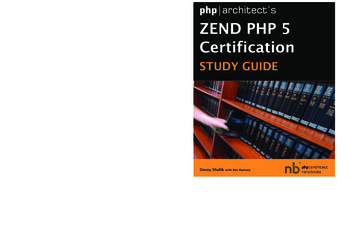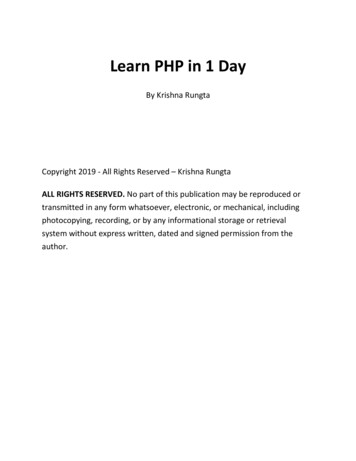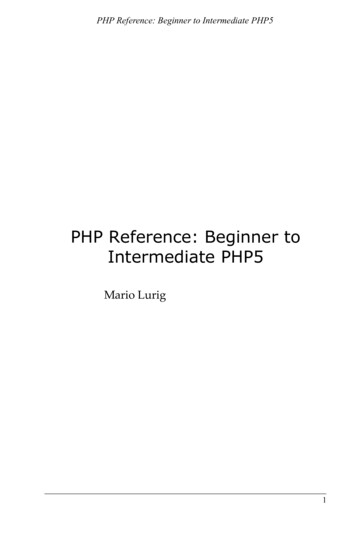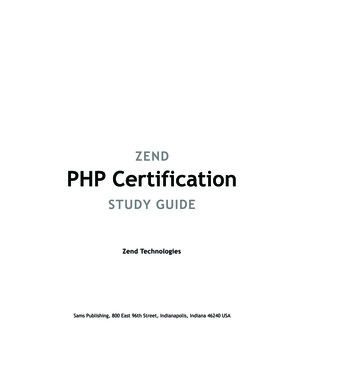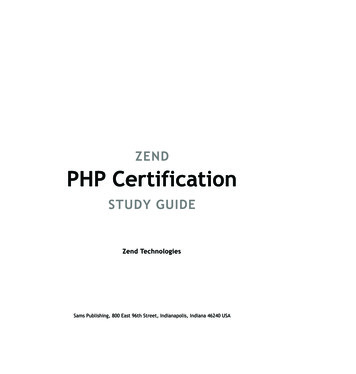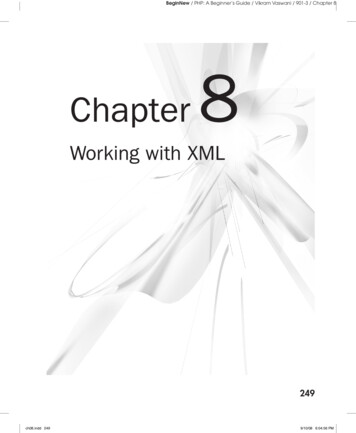
Transcription
BeginNew / PHP: A Beginner’s Guide / Vikram Vaswani / 901-3 / Chapter 8Chapter8Working with XML249ch08.indd 2499/10/08 6:04:56 PM
BeginNew / PHP: A Beginner’s Guide / Vikram Vaswani / 901-3 / Chapter 8250PHP: A Beginner’s GuideKey Skills & Concepts Understand basic XML concepts and technologies Understand PHP’s SimpleXML and DOM extensions Access and manipulate XML documents with PHP Create new XML documents from scratch using PHP Integrate third-party RSS feeds in a PHP application Convert between SQL and XML using PHPThe Extensible Markup Language (XML) is a widely accepted standard for datadescription and exchange. It allows content authors to “mark up” their data withcustomized machine-readable tags, thereby making data easier to classify and search.XML also helps enforce a formal structure on content, and it provides a portable formatthat can be used to easily exchange information between different systems.PHP has included support for XML since PHP 4, but it was only in PHP 5 that thevarious XML extensions in PHP were standardized to use a common XML parsing toolkit.This chapter introduces you to two of PHP’s most useful and powerful XML processingextensions—SimpleXML and DOM—and includes numerous code examples and practicalillustrations of using XML in combination with PHP-based applications.Introducing XMLBefore getting into the nitty-gritty of manipulating XML files with PHP, it’s instructiveto spend some time getting familiar with XML. If you’re new to XML, the followingsection provides a grounding in basic XML, including an overview of XML concepts andtechnologies. This information will be helpful to understand the more advanced materialin subsequent sections.XML BasicsLet’s begin with a very basic question: what is XML, and why is it useful?XML is a language that helps document authors describe the data in a document, by“marking it up” with custom tags. These tags don’t come from a predefined list; instead,ch08.indd 2509/10/08 6:04:56 PM
BeginNew / PHP: A Beginner’s Guide / Vikram Vaswani / 901-3 / Chapter 8Chapter 8:Working with XML251XML encourages authors to create their own tags and structure, suited to their ownparticular requirements, as a way to increase flexibility and usability. This fact, coupledwith the Recommendation status bestowed on it by the W3C in 1998, has served to makeXML one of the most popular ways to describe and store structured information on (andoff) the Web.XML data is physically stored in text files. This makes XML documents very portable,because every computer system can read and process text files. Not only does thisfacilitate data sharing, but it also allows XML to be used in a wide variety of applications.For example, the Rich Site Summaries (RSS) and Atom Weblog feed formats are bothbased on XML, as is Asynchronous JavaScript and XML (AJAX) and the Simple ObjectAccess Protocol (SOAP).Ask the ExpertQ:A:What programs can I use to create or view an XML file?On a UNIX/Linux system, both vi and emacs can be used to create XML documents,while Notepad remains a favorite on Windows systems. Both Microsoft InternetExplorer and Mozilla Firefox have built-in XML support and can read and displayan XML document in a hierarchical tree view.Anatomy of an XML DocumentInternally, an XML document is made up of various components, each one servinga specific purpose. To understand these components, consider the following XMLdocument, which contains a recipe for spaghetti bolognese:1. ?xml version '1.0'? 2. recipe 3. ingredients 4. item quantity "250" units "gm" Beef mince /item 5. item quantity "200" units "gm" Onions /item 6. item quantity "75" units "ml" Red wine /item 7. item quantity "12" Tomatoes /item 8. item quantity "2" units "tbsp" Parmesan cheese /item 9. item quantity "200" units "gm" Spaghetti /item 10. /ingredients 11. method 12. step number "1" Chop and fry the onions. /step 13. step number "2" Add the mince to the fried onions &continue frying. /step ch08.indd 2519/10/08 6:04:56 PM
BeginNew / PHP: A Beginner’s Guide / Vikram Vaswani / 901-3 / Chapter 8252PHP: A Beginner’s Guide14. step number "3" Puree the tomatoes and blend them into themixture with the wine. /step 15. step number "4" Simmer for an hour. /step 16. step number "5" Serve on top of cooked pasta with Parmesancheese. /step 17. /method 18. /recipe This XML document contains a recipe, broken up into different sections; eachsection is further “marked up” with descriptive tags to precisely identify the type of datacontained within it. Let’s look at each of these in detail.1. Every XML document must begin with a declaration that states the version of XMLbeing used; this declaration is referred to as the document prolog, and it can be seenin Line 1 of the preceding XML document. In addition to the version number, thisdocument prolog may also contain character encoding information and Document TypeDefinition (DTD) references (for data validation).2. The document prolog is followed by a nested series of elements (Lines 2–18). Elementsare the basic units of XML; they typically consist of a pair of opening and closingtags that enclose some textual content. Element names are user-defined; they shouldbe chosen with care, as they are intended to describe the content sandwiched betweenthem. Element names are case-sensitive and must begin with a letter, optionallyfollowed by more letters and numbers. The outermost element in an XML document—in this example, the element named recipe on Line 2—is known as the documentelement or the root element.3. The textual data enclosed within elements is known, in XML parlance, as characterdata. This character data can consist of strings, numbers, and special characters (withsome exceptions: angle brackets and ampersands within textual data should be replacedwith the entities <, gt;, and & respectively to avoid confusing the XMLparser when it reads the document). Line 13, for example, uses the & entity torepresent an ampersand within its character data.4. Finally, elements can also contain attributes, which are name-value pairs that holdadditional information about the element. Attribute names are case-sensitive andfollow the same rules as element names. The same attribute name cannot be used morethan once within the same element, and attribute values should always be enclosed inquotation marks. Lines 4–9 and 12–16 in the example document illustrate the use ofattributes to provide additional descriptive information about the element to which theyare attached; for example, the 'units' attribute specifies the unit measure for eachingredient.ch08.indd 2529/10/08 6:04:57 PM
BeginNew / PHP: A Beginner’s Guide / Vikram Vaswani / 901-3 / Chapter 8Chapter 8:Working with XML253XML documents can also contain various other components: namespaces, processinginstructions, and CDATA blocks. These are a little more complex, and you won’t see themin any of the examples used in this chapter; however, if you’re interested in learning moreabout them, take a look at the links at the end of the chapter for more detailed informationand examples.Ask the ExpertQ:A:Can I create elements that don’t contain anything?Sure. The XML specification supports elements that hold no content and therefore donot require a closing tag. To close these elements, simply add a slash to the end of theopening tag, as in the following code snippet:The line breaks br / here.Well-Formed and Valid XMLThe XML specification makes an important distinction between well-formed and validdocuments. A well-formed document follows all the rules for element and attribute names, containsall essential declarations, contains one (and only one) root element, and follows acorrectly nested element hierarchy below the root element. All the XML documentsyou’ll see in this chapter are well-formed documents. A valid document is one which meets all the conditions of being well-formed and alsoconforms to additional rules laid out in a Document Type Definition (DTD) or XMLSchema. This chapter doesn’t discuss DTDs or XML Schemas in detail, so you won’tsee any examples of this type of document; however, you’ll find many examples ofsuch documents online, and in the resource links at the end of the chapter.XML Parsing MethodsTypically, an XML document is processed by a software application known as an XMLparser. This parser reads the XML document using one of two approaches, the Simple APIfor XML (SAX) approach or the Document Object Model (DOM) approach: ch08.indd 253A SAX parser works by traversing an XML document sequentially, from beginningto end, and calling specific user-defined functions as it encounters different types ofXML constructs. Thus, for example, a SAX parser might be programmed to call one9/10/08 6:04:57 PM
BeginNew / PHP: A Beginner’s Guide / Vikram Vaswani / 901-3 / Chapter 8254PHP: A Beginner’s Guidefunction to process an attribute, another one to process a starting element, and yet athird one to process character data. The functions called in this manner are responsiblefor actually processing the XML construct found, and any information stored within it. A DOM parser, on the other hand, works by reading the entire XML document in onefell swoop and converting it to a hierarchical “tree” structure in memory. The parsercan then be programmed to traverse the tree, jumping between “sibling” or “child”branches of the tree to access specific pieces of information.Each of these methods has pros and cons: SAX reads XML data in “chunks” and isefficient for large files, but it requires the programmer to create customized functions tohandle the different elements in an XML file. DOM requires less customization but canrapidly consume memory for its actions and so is often unsuitable for large XML datafiles. The choice of method thus depends heavily on the requirements of the applicationin question.XML TechnologiesAs XML’s popularity has increased, so too has the list of technologies that use it. Here area few that you might have heard about already:ch08.indd 254 XML Schema XML Schemas define the structure and format of XML documents,allowing for more flexible validation and support for datatyping, inheritance,grouping, and database linkage. XLink XLink is a specification for linking XML data structures together. It allowsfor more sophisticated link types than regular HTML hyperlinks, including links withmultiple targets. XPointer XPointer is a specification for navigating the hierarchical tree structure ofan XML document, easily finding elements, attributes, and other data structures withinthe document. XSL The Extensible Stylesheet Language (XSL) applies formatting rules to XMLdocuments and “transforms” them from one format to another. XHTML XHTML combines the precision of XML markup with the easy-tounderstand tags of HTML to create a newer, more standards-compliant version ofHTML. XForms XForms separates the information gathered in a Web form from the form’sappearance, allowing for more stringent validation and easier reuse of forms indifferent media.9/10/08 6:04:57 PM
BeginNew / PHP: A Beginner’s Guide / Vikram Vaswani / 901-3 / Chapter 8Chapter 8:Working with XML XML Query XML Query allows developers to query XML document and generateresult sets, in much the same way that SQL is used to query and retrieve databaserecords. XML Encryption and XML Signature XML Encryption is a means of encryptingand decrypting XML documents, and representing the resulting data. It is closelyrelated to XML Signature, which provides a way to represent and verify digitalsignatures with XML. SVG Scalable Vector Graphics (SVG) uses XML to describe vector or rastergraphical images, with support for alpha masks, filters, paths, and transformations. MathML MathML uses XML to describe mathematical expressions and formulae,such that they can be easily rendered by Web browsers. SOAP The Simple Object Access Protocol (SOAP) uses XML to encode requestsand responses between network hosts using HTTP.255Ask the ExpertQ:A:When should I use an attribute, and when should I use an element?Both attributes and elements contain descriptive data, so it’s often a matter of judgmentas to whether a particular piece of information is better stored as an element or as anattribute. In most cases, if the information is hierarchically structured, elements aremore appropriate containers; on the other hand, attributes are better for information thatis ancillary or does not lend itself to a formal structure.For a more formal discussion of this topic, take a look at the IBM developerWorksarticle at ml, which discussesthe issues involved in greater detail.Try This 8-1Creating an XML DocumentNow that you know the basics of XML, let’s put that knowledge to the test by creatinga well-formed XML document and viewing it in a Web browser. This document willdescribe a library of books using XML. Each entry in the document will containinformation on a book’s title, author, genre, and page count.(continued)ch08.indd 2559/10/08 6:04:57 PM
BeginNew / PHP: A Beginner’s Guide / Vikram Vaswani / 901-3 / Chapter 8256PHP: A Beginner’s GuideTo create this XML document, pop open your favorite text editor and enter thefollowing markup (library.xml): ?xml version "1.0"? library book id "1" genre "horror" rating "5" title The Shining /title author Stephen King /author pages 673 /pages /book book id "2" genre "suspense" rating "4" title Shutter Island /title author Dennis Lehane /author pages 390 /pages /book book id "3" genre "fantasy" rating "5" title The Lord Of The Rings /title author J. R. R. Tolkien /author pages 3489 /pages /book book id "4" genre "suspense" rating "3" title Double Cross /title author James Patterson /author pages 308 /pages /book book id "5" genre "horror" rating "4" title Ghost Story /title author Peter Straub /author pages 389 /pages /book book id "6" genre "fantasy" rating "3" title Glory Road /title author Robert Heinlein /author pages 489 /pages /book book id "7" genre "horror" rating "3" title The Exorcist /title author William Blatty /author pages 301 /pages /book book id "8" genre "suspense" rating "2" title The Camel Club /title author David Baldacci /author pages 403 /pages /book /library Save this file to a location under your Web server’s document root, and name itlibrary.xml. Then, start up your Web browser, and browse to the URL correspondingto the file location. You should see something like Figure 8-1.ch08.indd 2569/10/08 6:04:57 PM
BeginNew / PHP: A Beginner’s Guide / Vikram Vaswani / 901-3 / Chapter 8Chapter 8:Working with XML257Figure 8-1 An XML document, as seen in Mozilla FirefoxUsing PHP’s SimpleXML ExtensionAlthough PHP has support for both DOM and SAX parsing methods, by far the easiestway to work with XML data in PHP is via its SimpleXML extension. This extension,which is enabled by default in PHP 5, provides a user-friendly and intuitive interface toreading and processing XML data in a PHP application.Working with ElementsSimpleXML represents every XML document as an object and turns the elements within itinto a hierarchical set of objects and object properties. Accessing a particular element nowbecomes as simple as using parent- child notation to traverse the object tree until thatelement is reached.ch08.indd 2579/10/08 6:04:58 PM
BeginNew / PHP: A Beginner’s Guide / Vikram Vaswani / 901-3 / Chapter 8258PHP: A Beginner’s GuideTo illustrate how this works in practice, consider the following XML file (address.xml): ?xml version '1.0'? address street 13 High Street /street county Oxfordshire /county city name Oxford /name zip OX1 1BA /zip /city country UK /country /address Here’s a PHP script that uses SimpleXML to read this file and retrieve the city nameand ZIP code: ?php// load XML file xml simplexml load file('address.xml') or die ("Unable to load XML!");// access XML data// output: 'City: Oxford \n Postal code: OX1 1BA\n'echo "City: " . xml- city- name . "\n";echo "Postal code: " . xml- city- zip . "\n";? To read an XML file with SimpleXML, use the simplexml load file() functionand pass it the disk path to the target XML file. This function will then read and parsethe XML file and, assuming it is well-formed, return a SimpleXML object representingthe document’s root element. This object is only the top level of a hierarchical object treethat mirrors the internal structure of the XML data: elements below the root element arerepresented as properties or child objects and can thus be accessed using the standardparentObject- childObject notation.TIPIf your XML data is in a string variable instead of a file, use the simplexml loadstring() function to read it into a SimpleXML object.Multiple instances of the same element at the same level of the XML document treeare represented as arrays. These can easily be processed using PHP’s loop constructs. Toillustrate, consider this next example, which reads the library.xml file developed in thepreceding section and prints the title and author names found within it: ?php// load XML file xml simplexml load file('library.xml') or die ("Unable to load XML!");ch08.indd 2589/10/08 6:04:58 PM
BeginNew / PHP: A Beginner’s Guide / Vikram Vaswani / 901-3 / Chapter 8Chapter 8:Working with XML259// loop over XML data as array// print book titles and authors// output: 'The Shining is written by Stephen King. \n .'foreach ( xml- book as book) {echo book- title . " is written by " . book- author . ".\n";}? Here, a foreach loop iterates over the book objects generated from the XML data,printing each object’s 'title' and 'author' properties.You can also count the number of elements at particular level in the XML documentwith a simple call to count(). The next listing illustrates, counting the number of book s in the XML document: ?php// load XML file xml simplexml load file('library.xml') or die ("Unable to load XML!");// loop over XML data as array// print count of books// output: '8 book(s) found.'echo count( xml- book) . ' book(s) found.';? Working with AttributesIf an XML element contains attributes, SimpleXML has an easy way to get to these aswell: attributes and values are converted into keys and values of a PHP associative arrayand can be accessed like regular array elements.To illustrate, consider the following example, which reads the library.xml file fromthe preceding section and prints each book title found, together with its 'genre' and'rating': ?php// load XML file xml simplexml load file('library.xml') or die ("Unable to load XML!");// access XML data// for each book// retrieve and print 'genre' and 'rating' attributes// output: 'The Shining \n Genre: horror \n Rating: 5 \n\n .'foreach ( xml- book as book) {echo book- title . "\n";echo "Genre: " . book['genre'] . "\n";echo "Rating: " . book['rating'] . "\n\n";}? ch08.indd 2599/10/08 6:04:58 PM
BeginNew / PHP: A Beginner’s Guide / Vikram Vaswani / 901-3 / Chapter 8260PHP: A Beginner’s GuideIn this example, a foreach loop iterates over the book elements in the XML data,turning each into an object. Attributes of the book element are represented as elements ofan associative array and can thus be accessed by key: the key 'genre' returns the valueof the 'genre' attribute, and the key 'rating' returns the value of the 'rating'attribute.Try This 8-2Converting XML to SQLNow that you know how to read XML elements and attributes, let’s look at a practicalexample of SimpleXML in action. This next program reads an XML file and converts thedata within it into a series of SQL statements, which can be used to transfer the data intoa MySQL or other SQL-compliant database.Here’s the sample XML file (inventory.xml): ?xml version '1.0'? items item sku "123" name Cheddar cheese /name price 3.99 /price /item item sku "124" name Blue cheese /name price 5.49 /price /item item sku "125" name Smoked bacon (pack of 6 rashers) /name price 1.99 /price /item item sku "126" name Smoked bacon (pack of 12 rashers) /name price 2.49 /price /item item sku "127" name Goose liver pate /name price 7.99 /price /item item sku "128" name Duck liver pate /name price 6.49 /price /item /items ch08.indd 2609/10/08 6:04:58 PM
BeginNew / PHP: A Beginner’s Guide / Vikram Vaswani / 901-3 / Chapter 8Chapter 8:Working with XML261And here’s the PHP code that converts this XML data into SQL statements(xml2sql.php): ?php// load XML file xml simplexml load file('inventory.xml') or die ("Unable to load XML!");// loop over XML item elements// access child nodes and interpolate with SQL statementforeach ( xml as item) {echo "INSERT INTO items (sku, name, price) VALUES ('" . addslashes( item['sku']) ."','" . addslashes( item- name) . "','" . addslashes( item- price) . "');\n";}? This script should be simple to understand if you’ve been following along: it iteratesover all the item elements in the XML document, using object- property notationto access each item’s name and price . The 'sku' attribute of each item issimilarly accessed via the 'sku' key of each item’s attribute array. The values retrievedin this fashion are then interpolated into an SQL INSERT statement.This statement would normally then be supplied to a function such as mysqlquery() or sqlite query() for insertion into a MySQL or SQLite database; forpurposes of this example, it’s simply printed to the output device.Figure 8-2 illustrates the output of this script.Figure 8-2 Converting XML to SQL with SimpleXMLch08.indd 2619/10/08 6:04:59 PM
BeginNew / PHP: A Beginner’s Guide / Vikram Vaswani / 901-3 / Chapter 8262PHP: A Beginner’s GuideAltering Element and Attribute ValuesWith SimpleXML, it’s easy to change the content in an XML file: simply assign a newvalue to the corresponding object property using PHP’s assignment operator ( ). Toillustrate, consider the following PHP script, which changes the title and author of thesecond book in library.xml and then outputs the revised XML document: ?php// load XML file xml simplexml load file('library.xml') or die ("Unable to load XML!");// change element values// set new title and author for second book xml- book[1]- title 'Invisible Prey'; xml- book[1]- author 'John Sandford';// output new XML stringheader('Content-Type: text/xml');echo xml- asXML();? Here, SimpleXML is used to access the second book element by index, and thevalues of the title and author elements are altered by setting new values forthe corresponding object properties. Notice the asXML() method, which is new in thisexample: it converts the nested hierarchy of SimpleXML objects and object propertiesback into a regular XML string.Changing attribute values is just as easy: assign a new value to the corresponding keyof the attribute array. Here’s an example, which changes the sixth book’s 'rating' andoutputs the result: ?php// load XML file xml simplexml load file('library.xml') or die ("Unable to load XML!");// change attribute values// set new rating for sixth book xml- book[5]{'rating'} 5;// output new XML stringheader('Content-Type: text/xml');echo xml- asXML();? ch08.indd 2629/10/08 6:04:59 PM
BeginNew / PHP: A Beginner’s Guide / Vikram Vaswani / 901-3 / Chapter 8Chapter 8:Working with XML263Adding New Elements and AttributesIn addition to allowing you to alter element and attribute values, SimpleXML also lets youdynamically add new elements and attributes to an existing XML document. To illustrate,consider the next script, which adds a new book to the library.xml XML data: ?php// load XML file xml simplexml load file('library.xml') or die ("Unable to load XML!");// get the last book 'id' numBooks count( xml- book); lastID xml- book[( numBooks-1)]{'id'};// add a new book element book xml- addChild('book');// get the 'id' attribute// for the new book element// by incrementing lastID by 1 book- addAttribute('id', ( lastID 1));// add 'rating' and 'genre' attributes book- addAttribute('genre', 'travel'); book- addAttribute('rating', 5);// add title , author and
elements title book- addChild('title', 'Frommer\'s Italy 2007'); author book- addChild('author', 'Various'); page book- addChild('pages', 820);// output new XML stringheader('Content-Type: text/xml');echo xml- asXML();? Every SimpleXML object exposes an addChild() method (for adding new childelements) and an addAttribute() method (for adding new attributes). Both thesemethods accept a name and a value, generate the corresponding element or attribute, andattach it to the parent object within the XML hierarchy.These methods are illustrated in the preceding listing, which begins by readingthe existing XML document into a SimpleXML object. The root element of this XMLdocument is stored in the PHP object xml. The listing then needs to calculate theID to be assigned to the new book element: it does this by counting the number of book elements already present in the XML document, accessing the last such element,retrieving that element’s 'id' attribute, and adding 1 to it.ch08.indd 2639/10/08 6:04:59 PM
BeginNew / PHP: A Beginner’s Guide / Vikram Vaswani / 901-3 / Chapter 8264PHP: A Beginner’s GuideWith that formality out of the way, the listing then dives into element and attributecreation proper:1. It starts off by attaching a new book element to the root element, by invoking the xml object’s addChild() method. This method accepts the name of the element tobe created and (optionally) a value for that element. The resultant XML object is storedin the PHP object book.2. With the element created, it’s now time to set its 'id', 'genre', and 'rating'attributes. This is done via the book object’s addAttribute() method, which alsoaccepts two arguments—the attribute name and value—and sets the correspondingassociative array keys.3. Once the outermost book element is fully defined, it’s time to add the title , author , and pages elements as children of this book element. This is easilydone by again invoking the addChild() method, this time of the book object.4. Once these child objects are defined, the object hierarchy is converted to an XMLdocument string with the asXML() method.Figure 8-3 illustrates what the output looks like.Creating New XML DocumentsYou can also use SimpleXML to create a brand-spanking-new XML document fromscratch, by initializing an empty SimpleXML object from an XML string, and then usingthe addChild() and addAttribute() methods to build the rest of the XML documenttree. Consider the following example, which illustrates the process: ?php// load XML from string xmlStr " ?xml version '1.0'? person /person "; xml simplexml load string( xmlStr);// add attributes xml- addAttribute('age', '18'); xml- addAttribute('sex', 'male');// add child elements xml- addChild('name', 'John Doe'); xml- addChild('dob', '04-04-1989');// add second level of child elements address xml- addChild('address');ch08.indd 2649/10/08 6:04:59 PM
BeginNew / PHP: A Beginner’s Guide / Vikram Vaswani / 901-3 / Chapter 8Chapter 8:Working with XML265Figure 8-3 Inserting elements into an XML tree with SimpleXML address- addChild('street', '12 A Road'); address- addChild('city', 'London');// add third level of child elements country address- addChild('country', 'United Kingdom'); country- addAttribute('code', 'UK');// output new XML stringheader('Content-Type: text/xml');echo xml- asXML();? This PHP script is similar to what you’ve already seen in the preceding section, withone important difference: instead of grafting new elements and attributes on to a preexistingXML document tree, this one generates an XML document tree entirely from scratch!ch08.indd 2659/10/08 6:05:00 PM
BeginNew / PHP: A Beginner’s Guide / Vikram Vaswani / 901-3 / Chapter 8266PHP: A Beginner’s GuideFigure 8-4 Dynamically generating a new XML document with SimpleXMLThe script begins by initializing a string variable to hold the XML document prologand root element. The simplexml load string() method takes care of convertingthis string into a SimpleXML object representing the document’s root element. Once thisobject has been initialized, it’s a simple matter to add child elements and attributes to it,and to build the rest of the XML document tree programmatically. Figure 8-4 shows theresulting XML document tree.Try This 8-3Reading RSS FeedsRDF Site Summary (RSS) is an XML-based format originally devised by Netscape todistribute information about the content on its My.Netscape.com portal. Today, RSS isextremely popular on the Web as a way to distribute content; many Web sites offer RSS“feeds” that contain links and snippets of their latest news stories or content, and mostbrowsers come with built-in RSS readers, which can be used to read and “subscribe” tothese feeds.ch08.indd 2669/10/08 6:05:00 PM
BeginNew / PHP: A Beginner’s Guide / Vikram Vaswani / 901-3 / Chapter 8Chapter 8:Working with XML267An RSS document follows all the rules of XML markup and typically contains a list ofresources (URLs), marked up with descriptive metadata. Here’s an example: ?xml version "1.0" encoding "utf-8"? rss channel title Feed title here /title link Feed URL here /link description Feed description here /description item title Story title here /title description Story description here /description link Story URL here /link pubDate Story timestamp here /pubDate /item item . /item /channel /rss As this sample document illustrates, an RSS document opens and closes with the rss element. A channel block contains general information about the Website providing the feed; this is followed by multiple item elements, each of whichrepresents a different content unit or news story. Each of these item elements furthercontains a title, a URL, and a description of the item.Given this well-defined and hierarchical structure, parsing an RSS feed with
BeginNew / PHP: A Beginner’s Guide / Vikram Vaswani / 901-3 / Chapter 8 250 PHP: A Beginner’s Guide Key Skills & Concepts Understand basic XML concepts and technologies Understand PHP’s SimpleXML and DOM extensions Access and manipulate XML documents with PHP Create new XML documents from scratch using