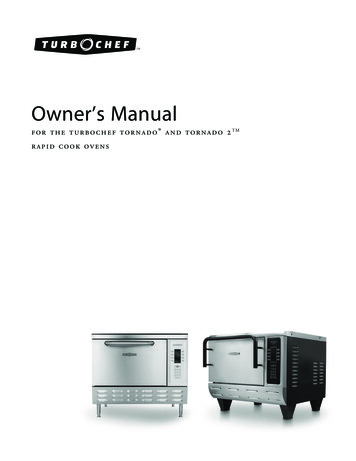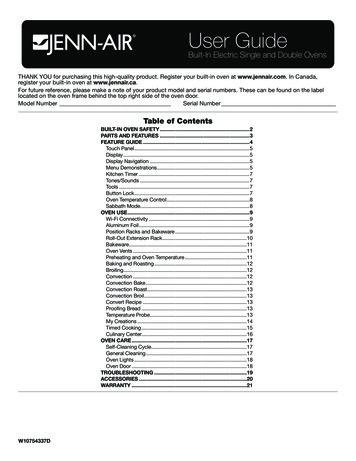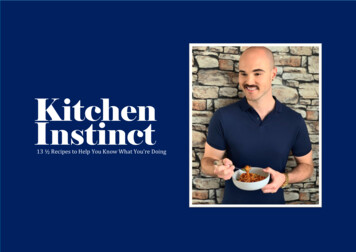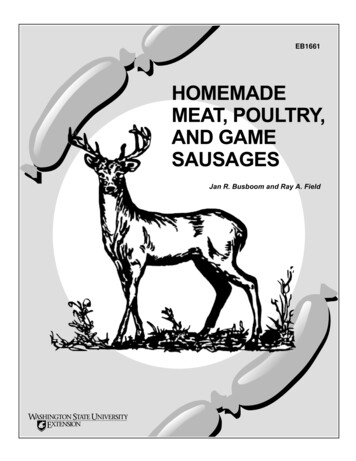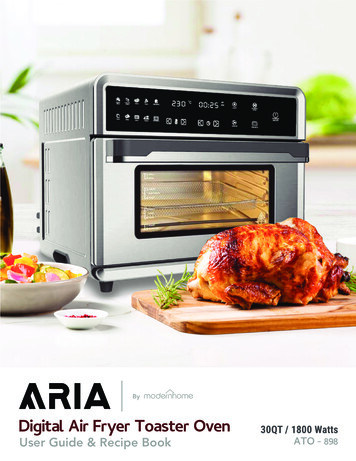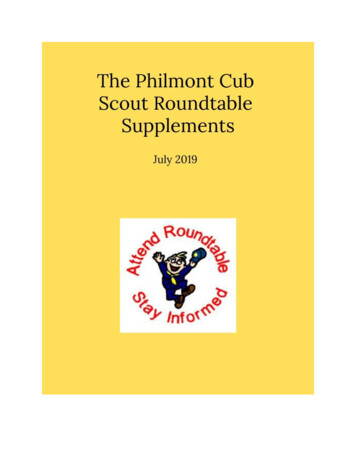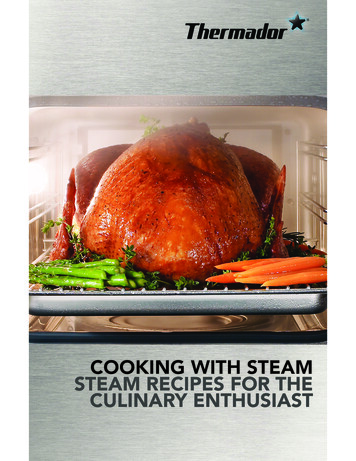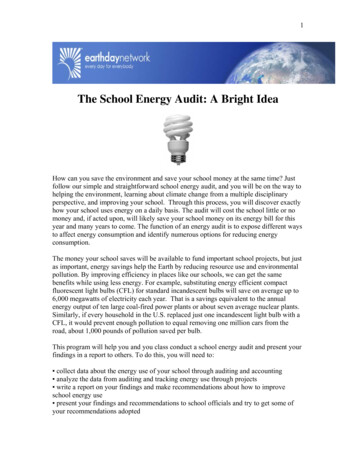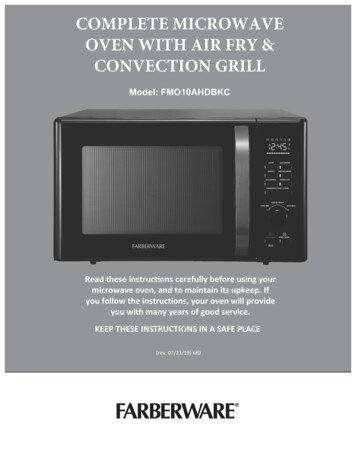Transcription
Built-in ovenUser guideOB60 single, double,and compact modelsNZ AU GB IE SG
ContentsSafety and warningsOven controls and setting manual modeOven controls and setting the clockFirst useUsing your ovenOven functionsBaking chartsCooking with ‘auto-off’Using the electronic timerAutomatic cookingCare and cleaningTroubleshootingWarranty and serviceImportant!SAVE THESE INSTRUCTIONSThe models shown in this user guide may not be available in all markets and aresubject to change at any time. For current details about model and specificationavailability in your country, please visit our local website listed on the back coveror contact your local Fisher & Paykel dealer.1245891012161819203233
2Safety and warningsYour built-in oven has been carefully designed to operate safely during normal cookingprocedures. Please keep the following guidelines in mind when you are using your oven:WARNING!Electrical Shock HazardDisconnect the oven from the power supply before any cleaning ormaintenance.Failure to do so may result in death or electrical shock.WARNING!Hot Surface HazardAccessible parts may become hot when this oven is in use.To avoid burns and scalds, keep children away.Do not touch hot surfaces inside the oven.Use oven mitts or other protection when handling hot surfaces such as ovenshelves or dishes.Take care when opening the oven door.Let hot air or steam escape before removing or replacing food.Failure to follow this advice could result in burns and scalds.
Safety and warnings3Important safety instructionsIsolating switch: make sure this oven is connected to a circuit which incorporates an isolatingswitch providing full disconnection from the power supply.Household appliances are not intended to be played with by children.Children, or persons with a disability which limits their ability to use the appliance, should have aresponsible person to instruct them in its use. The instructor should be satisfied that they can usethe appliance without danger to themselves or their surroundings.Safe food handling: leave food in the oven for as short a time as possible before and aftercooking. This is to avoid contamination by organisms which may cause food poisoning. Takeparticular care during warmer weather.Do not place aluminium foil, dishes, trays, water or ice on the oven floor during cooking as thiswill irreversibly damage the enamel.Do not stand on the door, or place heavy objects on it.Do not use harsh abrasive cleaners or sharp metal scrapers to clean the oven door glass sincethey scratch the surface, which may result in shattering of the glass.Do not use a steam cleaner to clean any part of the oven.Caution. Hot air can blow from under the control panel as part of the oven’s cooling system.Do not keep flammable substances in the oven.Do not operate your appliance by means of an external timer or separate remote-control system.If the power supply cable is damaged, it must be replaced by the manufacturer, its service agentor similarly qualified person in order to avoid a hazard.Under unfavourable electrical supply conditions, the appliance may cause temporary voltagedrops.
4Oven controls and setting manual modeMODELS WITH ANALOGUE TIMERTemperatureindicator lightAnaloguetimerTemperatureknobFunctionindicator lightFunctionknobFig. 1 Control panel – Models with analogue timerImportant!The oven will not work until the analogue timer hasbeen set either to manual mode or to cook with‘auto-off’.To set manual modeTurn the analogue timer knob clockwise to the symbol.You should be able to hear a click as you turn the knobbeyond the 120-minute mark.You have now set the oven to manual mode.Note: you may hear some ticking even after you have set theoven to manual mode. This is normal.To set cooking with ‘auto-off’See section ‘Cooking with ‘auto-off’’ for instructions.Fig. 2 Setting the ovento manual mode
Temperatureindicator lightClock displayControl buttonsTemperature knob5Functionindicator lightFunction knobFig. 3 Control panel- Compact models with two cooking functionsTemperatureindicator lightClock displayTemperatureknobFunctionindicator lightFunctionknobFig. 4 Control panel- Single models with four cooking functionsButtonssets the clock, shows the time of day whenoven is cooking with ‘auto-off’ setdecreases time and beep volumeincreases timeIlluminated symbolsIf the display showsAUTOIt means that.Fig. 5 Clock display andcontrol buttonsFor more informationflashingThe oven is ready to be set forcooking with ‘auto-off’.steadily litThe oven is set for cooking withSee section ‘Cooking with auto-off’‘auto-off’.flashing andbeepingCooking with ‘auto-off’ hasfinished.To set the clock12When the power to the oven is turned on or restored after a power failure, 0.00 will flash inthe display.Press .Press and until you have the correct time of day.MODELS WITH THREE-BUTTON CLOCKOven controls and setting the clock
6Oven controls and setting the clockTemperatureindicator lightMODELS WITH SIX-BUTTON CLOCKClock displayControl buttonsFunctionindicator lightTemperature knobFunction knobFig. 6 Control panel- Compact and single models with seven cooking functions81726345Fig. 7 Control panel- Double models with seven-function full oven and two-function compact oven81726345Fig. 8 Control panel- Double models with two seven-function ovens (full or compact upper oven)1234Control buttonsUpper oven function knobUpper oven temperature knobLower oven function knob5678Lower oven temperature knobLower oven temperature indicator lightUpper oven temperature indicator lightClock display
7Buttonssets the timersets the cooking time for automatic cookingsets the stop time for automatic cookingsets the clock, returns oven to manual mode,cancels automatic cookingdecreases time and beep volumeincreases timeFig. 9 Clock display andcontrol buttonsIlluminated symbolsIf the display showsAUIt means that.For more informationflashing with0.00The clock needs to be set.See instructions below.steadily litThe oven is set for automaticcooking.flashing andbeepingAutomatic cooking has finished See section ‘Automatic cooking’or has been set incorrectly (thestop time is before the time ofday).TOsteadily litThe timer is set.flashing and beeping The set time is up.See section ‘Using the electronic timer’To set the clock12When the power to the oven is turned on or restored after a power failure, 0.00 and AUTO willflash in the display.Press .Press and until you have the correct time of day.MODELS WITH SIX-BUTTON CLOCKOven controls and setting the clock
8First use1122345376784965289Control panelKnobsSide rackGrill trayOven door and handleStep-down oven shelfFlat oven shelfSide catalytic panelRubber sealNot illustrated:Sliding shelf supportsFat filterGrill rackBaking trayFig. 10 Oven parts(ovens vary – drawing for purposes of illustration only)Important!123456Some models only have some of the features and accessories listed above. For information on accessories,contact Customer Care.Before using your new oven for cooking or baking, please:Read this user guide, taking special note of the ‘Safety and warnings’ section.Remove all accessories and packaging. Make sure you peel any protetctive film off the surfaces.Discard the film immediately, keeping it out of reach of children.If your model has side catalytic panels and sliding shelf supports, check that these are fitted. Ifthey aren’t, see ‘Care and cleaning’ for instructions.Depending on your model, set manual mode (models with analogue timer) or set the clock(models with electronic clock). The oven will not work until this has been done.For models with analogue timer, see ‘Oven controls and setting manual mode’ forinstructions.For models with electronic clock, see ‘Oven controls and setting the clock’ forinstructions.Slide in the shelf/shelves and grill tray as shown in ‘Using your oven’.Condition the oven. Heat it on maximum temperature for the times below:60 minutes usingBake30 minutes usingFan Forced15 minutes usingGrillNote: some of these functions may not be available in some models.There will be a distintcive smell during the conditioning. This is normal, but make sure yourkitchen is well ventilated.7Once cooled, wipe out the oven with a damp cloth and mild detergent, and dry thoroughly.
Using your ovenShelf positions6543Guard rail9Stop notchShelf positionsStop notch(NZ AU SG models only)432121Fig. 11 Positioning the shelves andgrill tray – full and compact ovens1Slide in the shelves you will need, making sure that:they are between the two wires of a shelf position oron the sliding shelf supportsthe stop notches point downthe guard rail is at the back.Note: the grill tray should be positioned between the twowires of a shelf position or on the sliding shelf supports,and orientated as shown.2Select a function.The oven light(s) will come on.In single and compact models, the function indicatorlight will also come on.3Set the temperature.The temperature indicator light will come on.It will go out when the oven has reached the settemperature.Fig. 12 Turning the function knob(functions and knobs may vary)During cookingThe temperature indicator light may come on and go outagain as the oven maintains the temperature.A cooling fan may automatically come on at different timesand blow out warm air below the control panel. It may continueto run even after the oven has been turned off. This is normal.Fig. 13 Turning the temperature knob(knobs may vary)Set the temperature back to off (0) before changing functions.When you have finished cookingTurn both the function and temperature knobs to the off (0) position.
10Oven functionsDepending on your model, your may only have some of these functions.OVEN LAMPOnly the oven light comes on. It remains on in all the cooking functions.BAKEThis is the traditional method of baking. It is best to bake on only one shelf at a time in thisfunction. Ideal for large cakes and dishes that bake for several hours.GRILLUse with the oven door closed and the temperature set no higher than 225 C. For best results,use the topmost shelf position when you want quick browning (eg toast).DEFROSTOnly the oven fan comes on. Use with the temperature set to off (0). The fan circulates air aroundthe oven, speeding up the defrosting process by approximately 30%. Note: this function is notfor cooking food.FAN FORCEDGreat for multi-shelf cooking. The consistent temperature ensures baking is well risen. Cookiesare crisp on the outside and chewy in the middle, meat and poultry are deliciously browned andsizzling while remaining juicy and tender.FAN GRILLUse with the oven door closed and the temperature set no higher than 220 C. Ideal for roastingtender cuts of meat and poultry. Use the lower shelf positions for larger items eg a wholechicken.ORWARMUse this function to keep cooked food hot and to warm plates and serving dishes. To reheat foodfrom cold, set the temperature to 150 C and reduce it to 70-100 C only when the food is pipinghot. Note: this function is not for cooking food and the temperature cannot be set higher than150 C.FAN BAKEIdeal for dishes like lasagne that need to brown on top and also single trays of small cakes orbiscuits that bake in less than an hour.
Oven functions11Important!Safe food handling: leave food in the oven for as short a time as possible before and after cooking ordefrosting. This is to avoid contamination by organisms which may cause food poisoning. Take particularcare during warmer weather.Notes on baking:Preheat the oven before baking.Do not place anything, including water, ice or aluminium foil on the oven floor.Remove the fat filter before baking (some models only).Using the fat filter (some models only)Fan Bake,Fan Grill orUse the fat filter only when roasting meat and poultry onFan Forced. It helps to keep your oven clean and reduces splatter and smoking.Clean the fat filter after every use. See ‘Care and cleaning’.Remove the fat filter before baking: gripping the top flap, slide up to unhook it from the rearpanel.To replace the fat filter: align with the circle in the rear panel, then slide down to hook into place.Important!If the fat filter is not cleaned after every use, the grease build-up will block and shorten the life of the fanelement.Fig. 14 Removing and replacing the fat filter
12Baking chartsPlease note:The settings in the following charts are guidelines only. Follow the instructions in your recipe oron packaging and be prepared to adjust the oven settings and baking times to achieve the bestpossible results for you.Shelf positions are counted from the oven floor up (1 is the lowest, 4 or 6 the highest).Arrange oven shelves before you turn the oven on, then preheat the oven to the requiredtemperature (until the temperature indicator light goes out).Full ovens are ideal for multi-shelf baking or larger items.Compact ovens are the ideal and most energy-efficient choice for baking small or flat items (egcookies, pizza) on a single shelf; however, they have not been designed for multi-shelf baking.Settings in bold indicate the recommended oven function.Baking chart - full ovensThe shelf positions recommended below use the flat oven shelf (not the step-down shelf )used either with or without sliding shelf supports. Note: the step-down shelf and sliding shelfsupports are not supplied with all models.BAKEFoodSmall cakesSconesSpongeLight fruit cakeRich fruit cakesingle shelfShelf positionTemperature (OC)Time (mins)2180-19013-17not recommendedmulti shelfsingle shelf2210-2308-12not recommendedmulti shelftwo small (20 cm),staggered on shelf2170-19025-35one large (26 cm)217530-402155-16580-100exact baking time2will depend on size130-1503-6 hoursApple pie118535-45Custard tart1220, then 180*10, then 20-30** This is a two-stage baking process: adjust the temperature after the first stage.continued.
Baking chartsBaking chart - full ovensFAN BAKEFoodSmall cakesSconesSpongesingle shelfShelf positionTemperature (OC)Time (mins)2150-17013-17not recommendedmulti shelfsingle shelf2200-2208-12not recommendedmulti shelftwo small (20 cm),staggered on shelf2160-17520-30one large (26 cm)215030-402150-16080-100Light fruit cakeRich fruit cakenot recommendedApple pie1Custard tart16035-45not recommendedFAN FORCEDFoodSmall cakesSconesSpongeLight fruit cakeRich fruit cakeApple pieCustard tartShelf positionTemperature (OC)Time (mins)single shelf2150-17013-17multi shelf1 and 5**150-17015-20single shelf2210-2308-12multi shelf1 and 5**210-23010-14two small (20 cm),staggered on shelf2170-19025-35one large (26 cm)217530-402155-16580-100exact baking time2will depend on size130-1503-6 hours18535-451not recommended** Use the flat shelf in position 1 and the step-down shelf in position 5.13
14Baking chartsBaking chart - compact ovensThe shelf positions recommended below use the step-down shelf without sliding shelf supports.BAKEFoodShelf positionTemperature (OC)Time (mins)Small cakes2180-19013-17Scones2210-2308-12two small (20 cm),staggered on shelf2170-19025-35one large (26 cm)217530-402155-16580-100exact baking time2will depend on size130-1503-6 hoursSpongeLight fruit cakeRich fruit cakeApple pie118535-45Custard tart1220, then 180*10, then 20-30** This is a two-stage baking process: adjust the temperature after the first stage.continued.
Baking chartsBaking chart - compact ovensFAN BAKEFoodShelf positionTemperature (OC)Time (mins)Small cakes2150-17013-17Scones3200-2208-12two small (20 cm),staggered on shelf2160-17520-30one large (26 cm)215030-402150-16080-100SpongeLight fruit cakeRich fruit cakenot recommendedApple pie1Custard tart16035-45not recommendedFAN FORCEDFoodShelf positionTemperature (OC)Time (mins)Small cakes2150-17013-17Scones2210-2308-12two small (20 cm),staggered on shelf2170-19025-35one large (26 cm)217530-402150-16080-100exact baking time2will depend on size130-1503-6 hours18535-45SpongeLight fruit cakeRich fruit cakeApple pieCustard tart1not recommended15
MODELS WITH ANALOGUE TIMER16Cooking with ‘auto-off ’Use the analogue timer to automatically turn the oven off when the set cooking timehas elapsed.To set the oven for cooking with ‘auto-off’12Select the function and set the temperature.Turn the analogue timer knob to the length of time you want theoven to cook (up to 120 minutes).Fig. 15 Setting the timer toturn the oven off automaticallyFig. 16 Changing from manual mode to cooking with ‘auto-off’Important!If the oven is in manual mode and you want to set it to a length of time, make sure you start turning thetimer knob anti-clockwise. Forcing the knob from the symbol clockwise to O (off) could damage it.When ‘auto-off’ is setThe analogue timer will immediately start counting down: youwill see the knob slowly rotating anti-clockwise towards the 0 (off ) position.To cancel the ‘auto-off’ setting, set the oven to manual mode by turning the analogue timerclockwise to the symbol.When the cooking time is overThe oven will automatically turn off.Notes:The oven will NOT beep or ring when the set cooking time has elapsed.The oven may turn off before the marker on the timer knob lines up with the 0 (off ) position.This is normal.
17Use ‘auto-off’ to automatically turn the oven offwhen the set cooking time has elapsed.To set the oven for cooking with ‘auto-off’12Set the oven:Check the clock shows the correct time (eg 12:07).Select the function and set the temperature.The oven will turn on.Fig. 17 Three-button clock displayand control buttonsSet the cooking time:Decide how long the food will take to cook,allowing time for preheating if necessary(eg 40 minutes).Press.While AUTO is flashing, use and to set the cooking time (eg 40 minutes).Notes on setting the cooking timeIf the cooking time is 99 minutes or less:you can set it in 10-second stepsthe remaining time will count down in seconds (min.sec).If the cooking time is 100 minutes (ie 1 hour 40 minutes) or more:you can set it in 1-minute stepsthe remaining time will start counting down in minutes (h.min).When ‘auto-off’ is setThe time will start counting down and the clock display will show the remaining time with AUTOsteadily lit.To see the current time of day, press.To cancel the ‘auto-off’ setting, press and together. The current time of day will appear inthe display. Turn the function and temperature knobs to O (off ).When the cooking time is overThe oven will automatically turn off (eg at 12:47). AUTO will start flashing, the current time of daywill appear in the display and the timer will beep:12Press any button to stop the beeping and return the oven to manual mode.Turn the function and temperature knobs to O (off ).MODELS WITH THREE-BUTTON CLOCKCooking with ‘auto-off ’
MODELS WITH SIX-BUTTON CLOCK18Using the electronic timerYou can use the timer at any time, even whenthe oven is not in use.Important!The timer does NOT turn the oven off.To set the timer12Press . 0.00 will show and thesymbolwill start flashing.Press and to set the time you want (up to 23 hoursand 59 minutes, in 1-minute steps).After a few seconds, the clock will show thetime of day with thesymbol steadily lit.The timer is now counting down.Fig. 18 Six-button clock displayand control buttonsTo check the remaining timePress.To cancel the timer12Press .Press until the time is reset to 0.00After a few seconds, the clock will show the time of day.When the set time is upThe timer will beep and thesymbol will flash. Pressto stop the beeping and turn the timeroff.After a few seconds, the clock will show the time of day.To adjust the beep volumePressto hear the next volume level. The last one selected will be stored.
19Important!In double models with compact upper ovens,only the lower (main) oven canbe set for automatic cooking.In double models with two full ovens,only the upper oven can be set for automatic cooking.To set the oven for automatic cooking1Fig. 19 Six-button clock displaySet the oven:and control buttonsCheck the clock shows the correct time (eg 12:07).Select the function and set the temperature. The oven will turn on.2Set the cooking time:Decide how long the food will take to cook, allowing time for preheating if necessary(eg 40 minutes).Press.Use and to set the cooking time. AUTO will show in the display.3Set the stop time:Decide when you want your food to be ready by (eg 13:30).Press .Use and to set the stop time.You can turn the oven on manually and set it to turn off automatically by setting the stop time(step 3 above).When automatic cooking is setIf there is time before cooking starts, the oven will turn off and the current time of day and AUTOwill show in the clock display, indicating that the oven is set for automatic cooking. Note: thecooling fan may stay on.The oven will automatically turn on at the required time (eg 12:50) and turn off at the set stoptime (eg 13:30).To see the remaining cooking time, press.To see the set stop time, press.To cancel automatic cooking, pressand turn the function and temperature knobs to 0 (off ).When the stop time is reachedThe oven will turn off, the timer will beep and AUTO will flash.12Press to stop the beeping and return the oven to manual mode.Turn the function and temperature knobs to O (off ).MODELS WITH SIX-BUTTON CLOCKAutomatic cooking
20Care and cleaningImportant!Always disconnect the oven from the power supply before any cleaning or maintenance.Electronic clock models: When you turn the power back on after cleaning, you will have to set theclock.Do not use abrasive cleaners, cloths or pads to clean any part of your oven. Some nylon scourersmay also scratch. Check the label.See the following pages for instructions on removing and refitting different parts of the oven forcleaning.Before cleaning, make sure the oven is a safe temperature to touch.Do not use a steam cleaner.What?How?General adviceStainless steelsurfacesWipe out the oven after everyuse.Wipe up spills as soon as theoven is a safe temperature totouch.123Wipe the soiling off with acloth using a mild householddetergent or stainless steelcleaner.Wipe the surface dry.Use a suitable stainless steelpolish.Glass surfacesWipe with a damp cloth or use aglass cleaner.Oven cavity(enamel)1234Side racks, ovenshelves, traysRemove everything from theoven: all shelves and trays, theside racks, the catalytic panelsand fat filter if supplied.Remove the oven door (seeinstructions on followingpages).Wipe the inside of the ovenusing a household detergentsor an ammonia-based cleaner.Wipe clean with a damp clothand allow to dry completely.Clean these using a solution ofdetergent and hot water. Theyare also dishwasher safe.If badly soiled, soak in a solutionof hot water and biologicalclothes washing powder tomake cleaning easier.Important!Avoid leaving alkaline or acidicsubstances (such as lemon juice,vinegar or salty spills) on the ovensurfaces.Do not use cleaning products witha chlorine or acidic base.Immediately wipe off any causticcleaners if they are spilled ontothe oven door handle or the knobs.Do not use harsh abrasive cleanersor sharp metal scrapers since theyscratch the surface and may resultin the glass shattering.To make cleaning the oven ceilingeasier, the grill element in somefull ovens can be lowered.See Fig. 21.If using ‘off the shelf’ ovencleaners, always follow themanufacturer’s instructions.
Care and cleaningWhat?How?If you roast or grill a lot of meatand hardly ever bake, heatingan empty oven for 60-90 minsat 250oC onBake from timeto time will help the panels tobreak down any greasy soiling.To remove large food particles:gently wash the panels in warmsoapy water. Rinse in cleanwater and allow to dry naturally.If the panels becomeoversaturated, they will appearshiny and their ability to ‘selfclean’ will be reduced. In thisevent, they can be reversed.Side catalyticpanels (notsupplied with allmodels)Sliding shelfsupports (notsupplied with allmodels)Wipe with a damp cloth and milddetergent. Do not wipe off or washaway the white lubricating grease(visible when the slides areextended).21Important!These panels are normally ‘selfcleaning’ because their specialenamel breaks down greasysplatters when the oven is used for‘non-greasy’ baking, especially athigh temperatures.Never use scourers, brushes,abrasives or cleaners with acidor alkali content on the catalyticpanels.Do not wash these in the dishwasher,immerse in soapy water, or use ovencleaner on them as doing so willremove the white lubricating greaseand prevent the slides from runningsmoothly.If lightly soiled: wash indishwasher (normal cycle).If heavily soiled:Place under water in a pan.Add two tablespoons of clotheswashing powder.Bring to the boil.Leave to soak for 30 minutes.Rinse in clean water and dry.Clean after every use. If the filter is notcleaned, the grease build-up will blockand shorten the life of the fan element.Rubber seal framingthe oven cavityWipe very gently with a damp clothand mild detergent.Take care not to unhook anddisplace the rubber seal whilecleaning it.Take care not to spray any ovencleaner or other caustic cleaner onthe rubber seal, as doing so maydamage the rubber.Knobs1Fat filter(not supplied withall models)123452Wipe with a damp cloth andDo not use stainless steel or ovenmild detergent.cleaner on the knobs, as doing so mayDry thoroughly with a soft cloth. damage their coating.
22Care and cleaningRemoving and refitting the side racks and catalytic panelsImportant!Only some full ovens have catalytic panels and a lamp in the left oven wall.Fixing screwFixing screw holeFig.20a Side rack and catalytic panel in full oven cavity123Fig.20b Side rack in compact oven cavityTo remove a side rack and catalytic panelFor easier access to the fixing screws, we recommend removing the oven door first. See‘Removing and refitting the oven door.’Using a small coin or a flat-head screwdriver, loosen and remove the front and back fixing screws,as shown.Remove the side rack.Once you have removed a side rack, the catalytic panel behind it (if fitted) will also be released.Important!In some full ovens, the back of the oven is also a catalytic panel, but this is not reversible and should not beremoved.123456To refit a side rack and catalytic panelIf the oven has catalytic panels, align a panel with the fixing screw holes and hold it in place,making sure that:the arrow on the panel is pointing upif one panel has a hole, it will be on the left oven wall (to fit around the lamp)Loosely screw in the the back fixing screw.Position the side rack. In full ovens, make sure it is the right way up, as shown.Loosely screw in the front fixing screw.Check that both fixing screws are straight, then tighten them.If you removed the door, refit it.
Care and cleaning23Drop-down grill element (some full ovens only)To lower the grill element: use a flat-head screwdriver or a small coin to loosen the elementfixing screw.When you have finished cleaning the oven ceiling, raise the grill element and screw the elementfixing screw back onto the stud. Make sure that the fixing screw is tightened and the element isheld securely in place.The grill element itself is self-cleaning.Fixing screwStudFig. 21 Lowering the grill element
24Care and cleaningRemoving and refitting the sliding shelf supports (some models only)Important!Remove the side racks first to make removing the sliding shelf supports easier.In full ovens, the sliding supports can only be used on shelf positions 1,2 and 3.In compact ovens, the sliding shelf supports can only be used on shelf position 2.When refitting the sliding shelf supports, make sure that you fit:the side racks firstthe slides to the top wire of a shelf position (1,2 or 3 in full ovens; 2 in compact ovens)both sides of each pair of slidesboth slides on the same level.121Fig.22a Removing the sliding shelf supportsFig.22b Refitting the sliding shelf supports
Care and cleaningRemoving and refitting the glass panes of the oven doorImportant!Oven doors vary. Some have three glass panes, others only two.The outer pane is not removable.Take care, the glass panes are heavy.Place the removed glass panes on a safe, soft surface.To remove the glass panes1Open the door fully.2Open the levers.3Close door until the levers hookto the door.4Remove seal (some doors only).LeverSealHook into25
26Care and cleaning.then depending on your model.MODELS WITH INNER PANE ONLY5Slide out the inner pane.MODELS WITH INNER AND MIDDLE PANES5Slide out the inner pane.6Slide the middle pane up slightlyto unhook it from the bottomclamps.7Lift out the bottom edge andremove.12
Care and cleaning27To refit the glass panesMODELS WITH INNER PANE ONLYMODELS WITH INNER AND MIDDLE PANES1Make sure the open levers firmlyhook to the door.1Make sure the open levers firmlyhook to the door.2Check the rubber pads are in place.2Check the rubber pads are in place.Rubber pads3Rubber padsCheck the pane is the right wayaround . You should be able to readany wording that may be on the pane.31Check the pane is the right wayaround . You should be able to readany wording that may be on the pane.1cont.
28Care and cleaningMODELS WITH INNER PANE ONLY4Insert the pane into the slide guidesand slide it to the bottom retainers.MODELS WITH INNER AND MIDDLE PANES4Insert the pane into top clamps thenlower and slide into bottom clamps.Slide guidesFBottomretainers31215Replace the seal (some doors only).5Check the rubber pads are in place.SealRubber pads66Open the door fully and close thelevers.Check the pane is the right wayaround . You should be able to readany wording that may be on the pane.Lever1cont.
Care and cleaningMODELS WITH INNER PANE ONLY29MODELS WITH INNER AND MIDDLE PANES7Insert the pane into the slide guidesand slide it to the bottom retainers.Slide guidesFBottomretainers8Replace the seal (some doors only).Seal9Open the door fully and close thelevers.Lever
Care and cleaning30Removing and refitting the oven doorImportant!Take care, the oven door is heavy!To remove the door1Open the door fully.2Open the levers.4Close the door until the levershoo
The oven light(s) will come on. In single and compact models, the function indicator Fig. 12 Turning the function knob light will also come on. 3 Set the temperature. The temperature indicator light will come on. It will go out when the oven has reached the set temperature. During cooking The temperatur