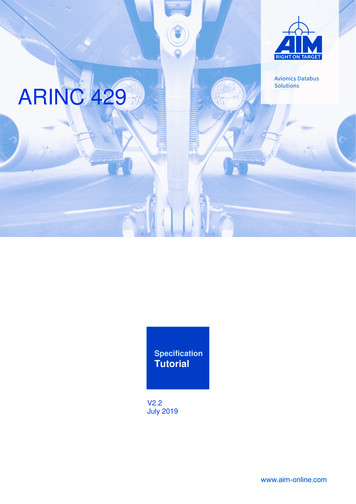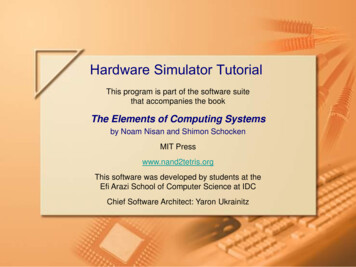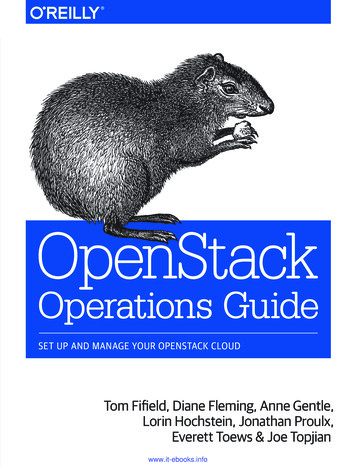Transcription
Tutorial for Open CV with Visual StudioinstallationInstall OpenCV software and interact with Visual studio on a Microsoft Windows 7 computerKeywords: Open CV, Visual studio, integrated development environment,Arthor: Poyuan HanDate: 11/14/2014Executive SummaryOpenCV is a tool for both academic and commercial use. It is interface in C , C, Python, and supportWindows, MacOS, and Linux. OpenCV was designed for computational efficiency and with strongfocus on real-time applications. Visual studio is an integrated development environment (IDE) fromMicrosoft Windows. It supports varies programming language with code editor, such as in C , and C.ObjectiveThis application note will explain how to install OpenCV on Windows and interact with Visual studiostep by step.IntroductionOpenCV is a library of many inbuilt functions mainly aimed at real- time image processing. Thisapplication areas are include such as 2D and 3 D feature toolkits, Motion detection, and Objectidentification. It can be written in C and C . Visual studio is a suitable program for interact with C and C, and also support with Windows 7, which is friendly use in public.HardwareThis application is require minimum Windows 7 computer. It can be either desktop or laptop. TheOpenCV is require 3.5GB memory. Make sure there is enough memory on hard drive on computerSoftwareThe primary software for this application is Visual studio. Once we have hardware set up and hard driveready in use. The OpenCV installation process is on next step
Environmental variable set upGO to ”My computer” and right click it, and click drop down menu, If the system type is 64 bit operatingsystem, the system architecture is x64. In this tutorial we are using vc11 as compiler type, and thesupporting complier types of OpenCV is C:\opencv\build\x64 in this case.Next, click “Advance System Setting”
Click” Enviroment Variable”Then click “New” buttonType OPENCV DIR as Variable name, and type C:\opencv\build\ as Variable valueThen click ok, once is finished
Now we are going to edit a system variable, click “Path” inside the list of System variable, and click“Edit”.Add ;%OPENCV DIR%\x86\vc11\bin in the Variable valueThe OpenCV installation process is complete, next step is Visual Studio configuration
Configure Visual StudioStart Microsoft Visual Studio. GO to File New Project Installed Visual C . Select “Win32 ConsoleApplication”. Then, enter the name of the file and location as you choose. Press OK after is finish.Press ”Ctrl W” and release it. Then press “S” in keyboard. The “solution Explorer” window will show up
Choose” All Configurations” for the Configuration. In Common Properties, Configuration properties C/C General. Then copy and paste (OPENCV DIR)\include from “Additional Include Direction”Click Linker General, then copy and paste (OPENCV DIR)\x86\vc11\lib from “Additional LibraryDirection”
Click Linker Input, then click down arrow on the right of window, then click Edit After you click Edit , the dialog box will appear and you have to copy and paste following library filenames in below. In this tutorial we are using the version of OpenCV 2.4.5. If you are using differentversion, you need to modify the library file names corresponding to the version you have. For example,if you have OpenCV 2.4.9, change to the number 9 instead of 5.opencv calib3d245d.libopencv contrib245d.libopencv core245d.libopencv features2d245d.libopencv flann245d.libopencv gpu245d.libopencv haartraining engined.libopencv highgui245d.libopencv imgproc245d.libopencv legacy245d.libopencv ml245d.libopencv nonfree245d.libopencv objdetect245d.libopencv photo245d.libopencv stitching245d.libopencv superres245d.libopencv ts245d.libopencv video245d.lib
opencv videostab245d.libYou can find the complete file names in “C:\opencv\build\x86\vc11” locationClick “OK” after you finish, and now the Open CV is interface with Visual StudioConclusionThis application is a tutorial for installation OpenCV and how to interact with the programmingsoftware. Using Visual studio is a proper software as a choice. It contain C language code editor, alsosupport Windows 7. By following the tutorial step by step, One can finish and robust the installationconcept without any ipedia.org/wiki/Microsoft Visual Studio#Designer
Tutorial for Open CV with Visual Studio installation Install OpenCV software and interact with Visual studio on a Microsoft Windows 7 computer Keywords: Open CV, Visual studio, integrated development environment, Arthor: Poyuan Han Date: 11/14/2014 Executive Summa