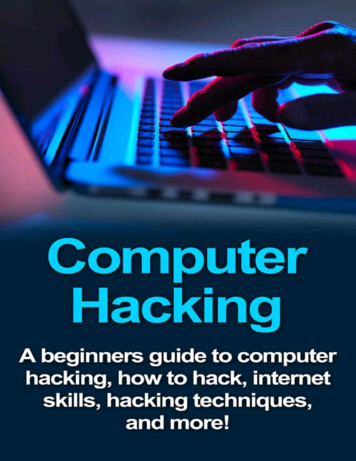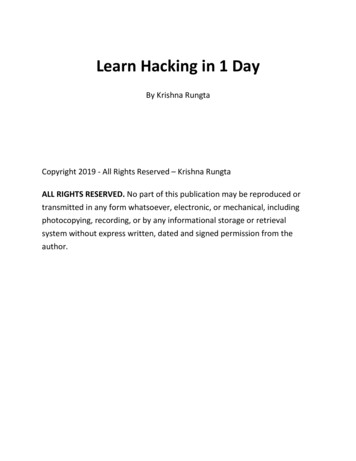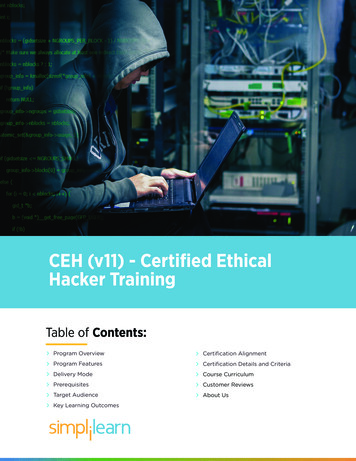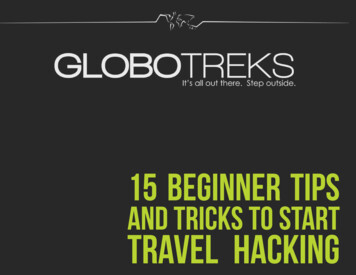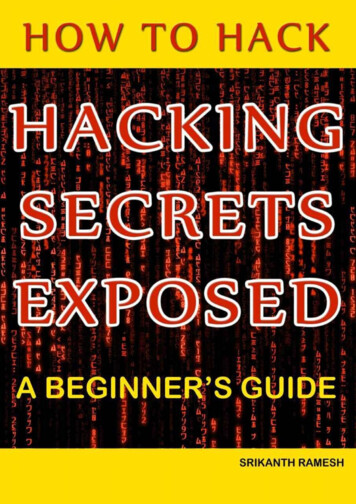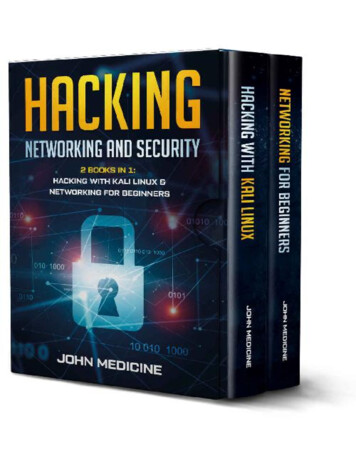
Transcription
HackingNetworking and Security2 Books in 1Hacking with Kali Linux & Networkingfor BeginnersJohn Medicine
Copyright 2020 by John MedicineAll rights reserved.No part of this publication may be reproduced, distributed or transmittedin any form or by any means, including photocopying, recording, or otherelectronic or mechanical methods, or by any information storage orretrieval system, without the prior written permission of the publisher,except in the case of very brief quotations embodied in critical reviewsand certain other noncommercial uses permitted by copyright law.
Table of ContentsHacking:Networking for Beginners:IntroductionChapter 1: Logic of Computer NetworkingComputer Network BasicsChapter 2: Internet CommunicationChapter 3: Client-Server ApproachChapter 4: Peer to Peer ConnectionChapter 5: Basic Components of Computer NetworkingChapter 6: OSI ModelChapter 7: Wired Network VS. Wireless NetworkWired LANsWireless NetworkChapter 8: Hardware Involved in Computer NetworkingNetworking cables and wiresOther Required Forms of HardwareChapter 9: Network Mode SecurityChapter 10: Circuit and Packet SwitchingChapter 11: Connection Between the Network DevicesIP AddressDynamic IP AddressStatic IP AddressDHCP ServerChapter 12: Background and History of TCP/IPChapter 13: FTP – File Transfer ProtocolChapter 14: Remote LoginChapter 15: Networking In DetailProtocolsLayers of the OSI Model and Its FunctionsVLANRoutingNetwork ServicesSwitchingRouting ConfigurationChapter 16: Troubleshooting of NetworkChapter 17: Networking on PC and MAC
ConclusionHacking with Kali Linux:IntroductionChapter 1: Analyzing and Managing NetworksChapter 2: Hacking ProcessChapter 3: BASH and Python Scripting for HackersChapter 4: Installation of Hacker’s OS Kali LinuxChapter 5: Insights on Kali Linux ConceptsChapter 6: C.I.A. and Its Relation with CybersecurityChapter 7: hapter 8: The Threat of Malware and Cyber AttacksMITMDoS & DDoSMAC SpoofingARP SpoofingRogue DHCP ServerChapter 9: Server and Network ScanningChapter 10: Inspection of Wireless NetworksChapter 11: Testing of Wireless Network SecurityChapter 12: Management of Linux Kernel and Loadable Kernel ModulesChapter 13: Security and Hacking of the WebGoogle HackingXSS AttackSQL AttackChapter 14: Exploitation of Computer SystemsChapter 15: Firewall SecurityChapter 16: Cryptography and Network SecurityChapter 17: Protection and VPNChapter 18: Ethical Hacking and Penetration TestingChapter 19: FAQConclusion
Networking for Beginners:The Complete Guide to ComputerNetwork Basics, Wireless Technologyand Network SecurityJohn Medicine
Copyright 2019 by John MedicineAll rights reserved.No part of this publication may be reproduced, distributed or transmittedin any form or by any means, including photocopying, recording, or otherelectronic or mechanical methods, or by any information storage orretrieval system, without the prior written permission of the publisher,except in the case of very brief quotations embodied in critical reviewsand certain other noncommercial uses permitted by copyright law.
IntroductionCongratulations on downloading your eBook copy of the Networking forBeginners. I am very much delighted that you all have shown so muchinterest in learning about the basics of networking and the functioning ofeach and every component of the same. Networking can also be regardedas the main component of every organization as without propernetworking it is not possible to set up a proper business.Networking is the technique which is used for transferring various formsof data from one end to another with the use of intermediary systems.Networking is not only about the design, use or construction of itsstructure. It also comes with management, operation and maintenance ofeach and every component that builds up the network. It can also be saidthat a properly structured network can help in transferring data andinformation in lightning speed from one system to another. Networkingallows various devices and systems to be connected with each other viavarious networking systems that you will learn more about in this eBook.The various components of networking make it possible for the humanworld to send uninterrupted messages from any corner of the world. Notonly that but with the various types of networking, the organizations canserver their function in a better way.There are various other eBooks available in the market on Networking.Thank you for choosing this eBook on Networking for Beginners. Everyeffort has been made for making this book as much interesting as possible.Enjoy!
Chapter 1: Logic of Computer NetworkingIn this world of today, where nothing is possible without the touch oftechnology in it, computer networking is also such a thing without whichsetting up an organization or business cannot be imagined at all. It helps inconnecting various related devices to the endpoints with the help ofvarious networking systems. Networking serves a very essential functionfor all the service providers, consumers and businesses all over the worldfor the purpose of sharing, using and offering various services and also forcommunicating at the same time. Networking comes with everything,from text messages to telephone calling and ending with video streamingand IoT. Network operation requires some serious skills that dependcompletely on the network complexity. For instance, in a very largeenterprise, it might have millions of nodes along with several otherrequirements of network security like encryption, administratorfunctioning and many more.On the other side, a normal person who uses internet and networking dailyat his home can easily set up along with troubleshooting of various basicproblems in the wireless network at their home. Both the examples givenrequire the basics of networking to some extent.
Computer Network BasicsFor understanding the prime functioning and components of networking,you need to learn about the basics first. A computer network is made up ofvarious components that help in its overall functioning. Let’s have a lookat the basics of networking.Networking and its typesComputer networking can be divided into two different types: wirednetwork and wireless network. In the case of a wired network, it needs aphysical medium for the purpose of transporting information between thenodes. For the purpose of digital communication in homes and inbusinesses, Ethernet cables are used for its durability and low cost as well.Optical fiber is also being now for data transportation to great distancesand also at a much faster speed. However, whenever it comes to costing,Ethernet cables are much more cheaper than optical fibers.In wireless networking, the radio waves are used for transporting dataaround the air in which the devices in the network are connected with eachother without any form of cables in between. WLAN or wireless LAN isthe most widely used and well-known version which is used for wirelessnetworking. There are also several alternatives in the market today such assatellite, Bluetooth, microwave, cellular any many more.It has been found that when it comes to networking, wired networkingprovides better speed, security along with reliability when it is comparedwith wireless form of networking. However, wireless networking providesmuch more mobility, scalability and flexibility that wired networking.
Wired and wireless networking is classified according to the networkingphysical layer. However, networking can also be differentiated inaccordance with the design and built of the network, approaches ofencompassing like SDN or overlay network. It can also be classifiedaccording to the scale, environment like campus, LAN, WAN, storage areanetwork, data center network and many more.Types of networking systemsThere are two types of networking system: open and closed. In an opensystem, the system is connected with the network and is also ready forcommunication. However, in the case of a closed system, the system is notlinked with the network and it is not possible to connect with the same.Networking componentsComputer networking comes with the requirement of the infrastructure ofphysical network. It includes various components such as routers,switches, access points along with the basic firmware which will help inoperating the other components. When it comes to the other components,it includes the necessary software for the purpose of monitoring, securingand managing the network. All forms of networking rely largely on thestandards of protocols for performing uniformly various discrete jobs orfor communicating with various types of data. Protocol is nothing but a setof algorithms or rules which helps in defining the various ways in whichtwo different entities communicate with each other across a network.
There are various types of protocols that can be found within a networksuch as IP, ARP, DHCP, TCP, FTP and many more.VoIP or voice over IP is used for the transportation of IP telephonic trafficto the endpoint which also supports the protocol. TCP/IP is known as theinternet protocol suite which is responsible for data transportation over anetwork based on IP.An IP address is the logical address which acts as the network address forthe systems in a network. It helps in creating a unique identification for allthe devices across the network. The IP addresses are in 32 bits. IANA orInternet Assigned Numbers Authority assigns a unique IPV4 for each andevery system or device in a network.MAC address is regarded as the physical address for every host in anetwork. It is linked with the NIC or network interface card. The MACaddresses can be found in 48 bits or 6 bytes or 12 nibble. Each MACaddress is assigned to the system NIC while manufacturing of the systemor device.
Chapter 2: Internet CommunicationThe world today has completely changed from which it was a few yearsback. It is changing every day. With the advancement of digitaltechnology, the pace of change has also become very fast. There weretimes when a simple message used to take a few months to deliver andnow it takes just a few seconds. Internet communication has evolved somuch that it can now connect people seamlessly from every corner of theworld.Internet CommunicationInternet communication is a very simple thing. It is the sharing of ideas,information or just mere words over the internet or World Wide Web.Internet is composed of a huge string of worldwide connected networkswhich helps in exchanging information and data with the help of packetswitching by using the TCP/IP.Internet communication comes with a bunch of advantages that can helpus in a lot of ways.Internet communication and its advantagesCommunication system on the internet comes with more number ofadvantages than disadvantages. For a business person, he/she can be at the
comfort their home, drinking tea or coffee and having a conference callwith the clients as well at the same time. It can help in saving a lot oftime, money along with growth in business.Versatility: Internet communication is versatile in nature. It isavailable 24*7. Internet communication will keep on workingas long as you are connected with the web. Internetcommunication can also be regarded as a boon for thebusinesses, especially at the time of emergency incidents suchas in the sector of social media advertising, bad publicity ofeven one second can lead to a disaster. In such case, internetcommunication helps in mending it all up.Leveling: It is a fact that everyone cannot in front ofeverybody at once. Also, there are many people around us whodo not like to talk that much. Such people always love toexpress their feeling by writing. Some people feel morecomfortable while talking from behind the keyboards. In thatcase, internet communication helps in building up acommunication line for such people.Well documented: Face to face communication is not muchdocumented whereas, internet communication is welldocumented. It helps in various situations especially whenpeople need to be accounted for the words they speak. Thus,internet communication helps in establishing a veryresponsible environment.Fast communication: Internet communication is fast. Ittransfers messages in blazing fast speed that makes it possible
to send out messages at the time of emergency.Tools for internet communicationInternet communication has provided the human world with a wide rangeof tools for the purpose 0f communication. Let’s have a look at them.EmailEmail is regarded as one of the fundamental tools for internetcommunication. Today, email addresses are required in almost all forms ofservices today and it is also believed that everyone who is active on theinternet has at least one single email address. Email addresses can betaken from various free services such as Google and Microsoft. Email ismost widely used for the purpose of sending out official or confidentialinformation. However, in this world of today, it is also being used forvarious harmful activities such as spreading malware or scams with theuse of phishing emails. In the case of phishing, a third party tricks thevictim into sharing his/her sensitive data such as bank or credit carddetails, account numbers etc. So, it is always better to be a little cautiouswhile fetching any form of email from unrecognized sources.Social media
One of the trending tools of today, it is being used for seamlesslyconnecting millions of people from all over the world without any kind ofdelay in transmitting the messages. It is also being used for spreadingawareness or alert in case of any emergency situation, share importantinformation with anyone you want and many more. But, the case offraudsters in social media today is increasing day by day. Also, socialmedia is used for spreading various information which is being used bythe fraudsters at times for spreading hoax.World Wide WebWorld Wide Web is the most dominant form for internet communication.It is being used for everything, starting from online shopping to checkingout the weather. It also helps in communicating online such as usingdigital messaging board or email. The users need to have a web browser inorder to access the web. There are various types of browsers availabletoday both for computers and smart devices. Each website is built with theuse of HTML which is the website language, CSS which defines each andevery element on the screen and JavaScript which is used for processing ofdata and also provides logic for programming. Every other form ofinternet communication such as VoIP or voice over internet protocol alsorelies on the web. VoIP helps in internet-based systems of calling. UsingVoIP systems is regarded to be much cheaper as well as faster thantraditional mobile phones. It also allows international calls with no formof delay in transmission.
Chapter 3: Client-Server ApproachThe client-server approach is the architecture of computer networking inwhich various clients or the remote processors requests for a service andreceives the same from the host or server computer. The computers of theclients come with an interface for the purpose of allowing the user of acomputer for requesting various services from a server and then displaythe requested result which is returned by the server. All the servers in anetwork wait for the arrival of the requests from the clients and then onlyrespond to each of the requests. Generally, a network server comes with atransparent standardized interface for the clients so that all the clients areaware of the system specifications such as software and hardware which isresponsible for providing the services.The clients typically are on their PCs or at their workstations and theservers are located right on the network i.e. on much powerful systemsthan the clients. The client-server approach is the most effective whenboth the server and the clients have some specific job to perform regularly.For example, in data processing of hospitals, the computer which acts asthe client system runs a program for entering all the patient informationand the server system helps in managing the patient database in which allform of information is stored permanently. All the clients on the networkcan access the information which is given out by the server and the clientsystem can also perform various other jobs like sending out emails.Both the client and the server in the networking approach are regarded asintelligent devices. So, the client-server model is also completely differentand much more advanced than the old model of mainframe in which the
central server computer used to perform all jobs for all the terminals in anetwork.Components of the client-server modelThe client-server model works with three components: servers, networkdevices and workstations. Workstations in a network are those computerswhich are subordinate to the servers. Workstation sends out variousrequests to the servers for accessing the shared files, programs, databasesand files. It is governed by the server policies. The server in a networkserves all the requests that come from the workstations and can alsoperform several other functions like management of the programs, files,databases along with the policies of management. Network devices in anetwork help in establishing communication between the servers and theworkstations. In simple words, the network devices act as the connectorsand also routes the data in and out from the network.WorkstationsWorkstations, also known as client computers, are the ones which send outrequests to the servers. They are differentiated by the OS which runs theirsystems. In a network of client-server, Windows XP, Windows 7,Windows 10, Linux etc. are the OS of the workstations. As these OS arecheaper than the OS of servers, the processes and functions of such OS areintended for the client computers or workstations only. Shared programs,policies of security and management and centralized databases are not part
of the OS. They come with a localized version of policies programs anddatabases. The workstations come with a lower level of technicalspecifications when compared with the servers in respect to processorspeed, memory and space of hard drive as the client systems are notrequired to record any form of data or process any request like the serversystem.ServersServers are differentiated from each other by their individual sets of OSsuch as Windows 2003, Windows 2008 or Windows 2000 server. When itcomes to the servers, they come with faster speed of processing, higherhard drive space along with more memory. It is mainly because the serversstores up various forms of data and also services multiple workstationrequests simultaneously. A server can perform any type of role within aclient-server network. It can act as the mail server, file server, domaincontroller and database server at the same time. However, for a networkwhich is well-setup always divides all these roles among all the availableservers for optimizing the network performance. But, no matter what rolea server performs, it acts as the centralized repository for databases,programs, network files and policies.Servers are very easy to manage and also take backup as the servers in anetwork are not all dependent on the configuration of the individual userand it can be implemented seamlessly across the network.Network devices
Network devices act as the intermediary between the server and theworkstation and help in establishing a connection between the two.Network devices make sure that the requests going from and to theworkstations are properly routed with the concerned server. There arevarious types of network devices available today and each performsdifferent functions of connectivity. In a basic client-server network, thehub helps in connecting a server with the various workstations. It alsofunctions as a repeater and passes on information and data from onedevice in the network to another. Network devices such as bridges help inseparating the various segments of a network.
Chapter 4: Peer to Peer ConnectionIn the world of networking, there are various types of connection that canbe found and created easily. Each of the connections comes with aparticular purpose and structure of its own. A P2P or peer to peer networkis created when two or more than two computers are connected with eachother and share resources and data with each other without the presence ofany separate server system. In this form of connection, all the computerswithin the network share an equal amount of responsibility for the purposeof data processing. Peer to peer network is completely different fromclient-server networking. In a client-server network, the server acts as themaster system and processes data which is consumed or used by the otherclient systems within the network. However, this is not the case with peerto peer connection.A peer to peer network can act like an ad hoc connection in which severalcomputer systems are connected with each other via Universal Serial Busfor the purpose of transferring files and data. It can also perform as apermanent infrastructure which links up several computers within a smalloffice network with the use of copper wires. A P2P connection can also bea larger network of much bigger scale which uses up special protocolsalong with applications for the purpose of setting up a direct relationshipwith all the users over the internet. In simple words, a peer to peer networkcan assume various at times and as required.Peer to Peer connection and its characteristics
Peer to peer connection can be found on all forms of small-sized LAN orlocal area network. It is most commonly found in home networks. Both thewired and wireless form of home network can be set up as peer to peernetwork. All the computers which are involved in a peer to peer networkrun the same protocols of networking and software. The network devicesof peer are most often located near another peer generally in smallbusinesses, homes, schools and smaller organizations. There are also othertypes of peer to peer connection that utilizes the internet and are dispersedat long distances geographically all over the world.The home networks which use routers of broadband are a hybrid form ofpeer to peer and client-server network. The broadband router provides acentralized sharing connection of internet but the printer, files and allother sharing of resources are directly managed between all the involvedlocal computers.Peer to peer along with Ad Hoc networkThe Wi-Fi or wireless networks support ad hoc connection in between thedevices. Ad Hoc networks are a form of pure peer to peer connectionwhich can be compared with those networks that use wireless routers asthe intermediary device. The devices that build up ad hoc networks requireno form of infrastructure for the purpose of communication.Benefits of Peer to Peer connectionPeer to peer network is robust in nature. In case one of the attacheddevices fails to perform, the network continues to function with the use of
other devices. You can easily configure the computers in a peer to peernetwork workgroups for allowing file sharing, printers along with otherresources across all the connected devices. Peer to peer connection allowsboth way sharing of data, whether for the purpose of downloading to thecomputer or for uploading from the computer.While on the internet, peer to peer networks can easily handle hugevolumes of traffic of file sharing. It handles huge traffic by distributing allthe load across all the computers in the network. As P2P connections arenot dependent on any form of central server, this network is better inscalability and is also more functional when compared to client-servernetwork at the time of any kind of emergency or heavy traffic.You can easily expand a peer to peer network. As you keep on increasingthe total number of devices in the network, the power of peer to peernetwork also keeps on increasing. This is because in peer to peerconnection, all the devices are responsible for data processing and with theincrease in the number of devices within the network, the processingpower and speed of the network also increases.Peer to Peer connection and the security concernsIn this world of today, none of the network systems is safe from externalattacks. Just like client-server network, peer to peer connection is also avulnerable network form to security attacks. In peer to peer connection, allthe devices in the network participate in traffic routing across the network.So, it becomes easier for the attackers to launch attacks such as denial ofservice by the use of one such device on the network. The software for
peer to peer connection acts both as the client and the server. This makesP2P network much more prone to remote attacks when compared with aclient-server network.The corrupted data can still be shared on the peer to peer network simplyby modifying the files which are on the network for the purpose ofintroducing malware or malicious codes.
Chapter 5: Basic Components of ComputerNetworkingComputer networking functions with various components. All thecomponents work together and make data transfer possible from onesystem to another and help in establishing a smooth connection betweenthe sender and the receiver. A computer network works with one or morethan one servers, network interface cards or NIC, workstations, passiveand active hub, gateways, bridges, modem, routers, hub, software like OSfor networking and many more.ServerIt is regarded as the mother of a network. It is the most powerful systemwithin a network. In the case of LAN, a powerful computer is generallyused as the server. In computer networking, two types of servers are used:dedicated and non-dedicated. A dedicated server performs all the servicesand functions in a network. It helps in running the user applications andalso helps in improving the overall cost of the system. However, in adedicated server, the users cannot directly run their applications. Adedicated server provides the users with sharing of various hard disks,service regarding email along with sharing of several other data andresources. It comes with a very fast time of response. For all thosenetworks where it is required to handle heavy loads, dedicated servers areemployed usually.
In the case of the non-dedicated server, it also functions as a workstationbesides functioning as the controller of network. It comes equipped with aprodigious form of memory. The network in which this server is used usesup only a portion of the memory of the server. The rest of the servermemory is used up for applications of the users. It is useful for lighttraffic load condition.Networking hardwareNetwork hardware is those devices which are used for interconnecting thevarious components of a network like the network cards, connectionbetween the servers and the workstations and the cables that connect theperipherals to the network.Resource sharingThese are the resources of both hardware and software devices. The mostcommonly found hardware devices are drives, printers, hard disks, CDdrives etc. The software resources include programs, applications, filesetc.File ServerThe main goal of computer networking is to share information and dataamong various users. The users also make their printers, modems, diskdrives and other links of communication with other client stations as well.The client systems can raise a request to access the shared facility fromthe server. The file server runs on a special software and is generally
served by a powerful system of computer. It helps in sharing files andother resources to all the users within a network. File server also providesother facilities such as authentication of user, program and data securityand many more. It generally operates via NOS. All the file serveractivities are controlled and monitored from the console. The prodigiousmemory of the file server is used for caching of files and directories.WorkstationWorkstation is regarded as a critical component of a network system. It isalso known as the client system. It comes with the capability of connectingand communicating with all other machines in a network. However, for aworkstation to function properly, it is required to comply with the softwareand hardware of the LAN. A workstation is capable of communicatingwith the server for getting data and other resources. The hardware which isrequired by the workstation depends completely on the size andapplication of the network.NICAlso known as network interface card, it serves as an add-on card for thecomputers in a network. It is also called network interface adapter orEthernet adapter. NIC performs the function of moving the signals acrossthe cables of the network into a parallel stream of data directly inside thesystems of the computers. You can also use more than one NIC forsplitting the load in the network.Hub
It is a centralized point of distribution which is required for transmissionof data in the network. The hub is generally used for receiving the datapackets and then rebroadcast them to all the other computer systems whichare connected with it. It is a passive device in nature. The destination ofthe received data packet is unknown to the hub. Hubs can be easilyclassified into three categories:Stackable and non-stackable: The stackable hubs are thosehubs which can be interconnected for making a single hub. Thenon-stackable hubs cannot be connected.Active and passive: Active hubs are those which connect tothe backbone of the network. The hubs which only connectwith the active hubs are the passive hubs.Intelligent and non-intelligent: Intelligent hubs come with aspecial type of firmware which can also be accessed by theworkstations which are remote in nature. The non-intelligenthubs come without any form of firmware.BridgeIt is used for i
In trod u cti on Congr a t ul a t i ons on downl oa di ng your e Book c opy of t he Ne t wor k i ng f or Be gi nne r s . I a m ve r y m uc