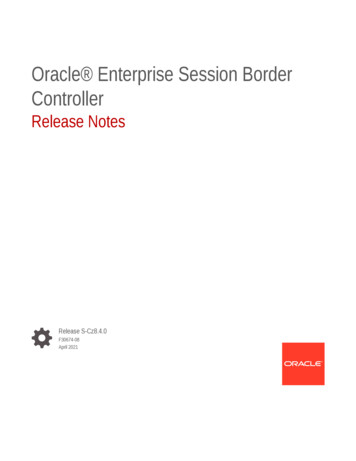Transcription
Configuring the Oracle SBC with MicrosoftTeams Direct Routing Non Media Bypass Enterprise ModelTechnical Application Note1 Page
DisclaimerThe following is intended to outline our general product direction. It is intended for information purposes only, and may not beincorporated into any contract. It is not a commitment to deliver any material, code, or functionality, and should not be relied upon inmaking purchasing decisions. The development, release, and timing of any features or functionality described for Oracle’s productsremains at the sole discretion of Oracle.2 Page2
Revision HistoryVersionDescription of ChangesDate Revision Completed1.0Added Web GUI12-09-20193 Page
Table of ContentsIntroduction . 6About Microsoft Teams Direct Routing. 6Planning Direct Routing. 6Tenant Requirements . 6Licensing Requirements . 6DNS Requirements. 7SBC Domain Names . 7Public trusted certificate for the SBC . 8Configure Direct Routing. 9Establish a remote PowerShell session to Skype for Business Online . 9Pair the SBC to tenant . 10Enable users for Direct Routing . 11Microsoft Teams Direct Routing Interface characteristics . 14Requirements to SIP messages “Invite” and “Options” . 16Requirements for “INVITE” messages syntax . 16Requirements for “OPTIONS” messages syntax . 17Validated Oracle version . 18Configuring the SBC. 19New SBC configuration . 21Establishing a serial connection to the SBC . 21Configure SBC using Web GUI. 25Configure system-config . 27Configure Physical Interface values . 28Configure Network Interface values . 29Enable media manager . 31Configure Realms . 31Enable sip-config . 32Configuring a certificate for SBC Interface . 34Step 1 – Creating the certificate record . 34Step 2 – Generating a certificate signing request . 36Step 3 – Deploy SBC & root/intermediate certificates. 37TLS-Profile . 38Creating a sip-interface to communicate with Microsoft Teams . 39Configure sip-interface to communicate with SIP Trunk . 40Configure session-agent . 404 Page
Create a Session Agent Group . 43Configure local-policy . 44Configure Media Profile & Codec Policy . 47Configure sip-manipulations . 49Teamsoutmanip . 49Countrycode Manipulation: . 51Change fromip fqdn Manipulation: . 53Change to userandhost Manipulation: . 54Addcontactheaderinoptions . 56Recordroute . 57Alter contact . 58Adduseragent . 59Modifyuseragent . 60Teamsinmanip . 61Respondoptions . 63Applying the teams SIP manipulations to Teams SIP Interface . 64Siptrunk outmanip . 65Change fqdn to ip from . 66Change fqdn to ip to . 67Applying the trunk side SIP manipulations to Trunk SIP Interface . 68Ringback Configuration . 68Ringback on Transfers . 68Consultative transfer configuration . 71Configure steering pool. 72Configure SDES profile . 73Media-sec-policy. 74Configure RTCP Policy . 76Existing SBC configuration . 78Appendix A . 79DDoS Prevention for Peering Environments . 79Appendix C . 80SBC Behind NAT SPL configuration . 80Appendix D . 815 Page
IntroductionThis document describes how to connect the Oracle SBC to Microsoft Teams Direct Routing. This paper is intendedfor IT or telephony professionals.About Microsoft Teams Direct RoutingMicrosoft Teams Direct Routing allows a customer provided SBC to connect to Microsoft Phone System. Thecustomer provided SBC can be connected to almost any telephony trunk or interconnect 3rd party PSTN equipment.The scenario allows: Use virtually any PSTN trunk with Microsoft Phone System; Oracle Enterprise Session Border Controllers are Microsoft certified to work for Direct Routing. Additionalinformation can be found direct-routing-border-controllersPlanning Direct RoutingIf you are planning to configure direct routing with Oracle SBC , you must ensure that the following prerequisites arecompleted before proceeding further Tenant requirementsLicensing and other requirementsSBC domain namesPublic trusted certificate for the SBCSIP Signaling: FQDNsTenant RequirementsMake sure that you have a custom domain on your O365 tenant. Here we have created an ise create an account, which is not the default domain created for your tenant. For more sing RequirementsMake sure that the following license requirements are met by the Direct routing users.(ie the users must be assigned thefollowing licenses in Office 365) Microsoft Phone System Microsoft Teams Skype for Business Plan 2 if included in Licensing Sku6 Page
DNS RequirementsCreate DNS records for domains in your network that resolve to your SBC .Before you begin, make sure that you have the following per every SBC you want to pair:-Public IP address-FQDN name resolving to the Public IP addressSBC Domain NamesThe SBC domain name must be from one of the names registered in “Domains” of the tenant. You cannot use the*.onmicrosoft.com tenant for the domain name.For example, on the picture below, the administrator registered the following DNS names for the tenant:DNS NameCan be used forSBC FQDNExamples of FQDN namesValid names: sbc1.woodgrovebank.us; ussbcs15.woodgrovebank.us nkus.onmicrosoft.comhybrdvoice.orgYesNoNon-Valid name: sbc1.europe.woodgrovebank.us (requires registeringdomain name europe.atatum.biz in “Domains” first)Using *.onmicrosoft.com domains is not supportedfor SBC namesValid names: sbc1. hybridvoice.org ussbcs15. hybridvoice.org europe. hybridvoice.orgYesNon-Valid name: sbc1.europe.hybridvoice.org (requiresregistering domain name europe.hybridvoice.org in “Domains” first)Please activate and register the domain of tenant.7 Page
In this document the following FQDN and IP is used as an example:Public trusted certificate for the SBCIt is necessary to setup a public trusted certificate for direct routing. This certificate is used to establish TLS connectionbetween Oracle SBC and MS Teams. The certificate needs to have the SBC FQDN in the subject, common name, orsubject alternate name fields. For root certificate authorities used to generate SBC certificate ,refer Microsoftdocumentation. he-sbc8 Page
Configure Direct RoutingThe SBC has to be paired with the Direct routing interface for direct routing to work. To achieve this follow the belowstepsEstablish a remote PowerShell session to Skype for Business OnlineThe first step is to download Microsoft PowerShell .For more information and downloading the client, visit Microsoft’swebsite -yourcomputer-for-windows-powershell.To establish a remote connection ,follow the below stepsOpen PowerShell and type in the below commands- Import-Module SkypeOnlineConnector- userCredential Get-Credential- sfbSession New-CsOnlineSession -Credential userCredential- Import-PSSession sfbSession-PowerShell prompts for a username and password. Enter the tenant username and password .Tenants are used inpairing the SBC with the direct routing interface.9 Page
-Now the remote connection is established. Check whether the remote connection is proper by using the belowcommand“Get-Command *onlinePSTNGateway*”The command will return the four functions shown here that will let you manage the SBC.Pair the SBC to tenantTo pair SBC to the tenant, type the command as shown below. Here the FQDN used is oraclesbc.woodgrovebank.usNew-CsOnlinePSTNGateway -Fqdn SBC FQDN -SipSignallingPort SBC SIP Port -MaxConcurrentSessions MaxConcurrent Sessions the SBC can handle -Enabled trueFor more information ,please visit the Microsoft documentation usiness-online-byusing-powershellAfter pairing, we can check whether the SBC is present in the list of paired SBC’s by typing in the command:Get-CsOnlinePSTNGateway -Identity oracleesbc2.woodgrovebank.usThe details of the gateway are listed when the above command is entered.Verify whether the enabled parameter is set to true.The OPTIONS ping from the SBC is now responded with 200OK.Once there are incoming options to the direct routinginterface, it starts sending OPTIONS to the SBC.10 P a g e
Enable users for Direct RoutingTo add users, create a user in Office 365 and assign a license. Here the following user is created:teamsuser1@woodgrovebank.usHere the following license is added- Office 365 Enterprise E5 (including SfB Plan2, Exchange Plan2, Teams, and Phone System)Verify whether the user is homed in Skype for business Online by issuing the below command in PowerShell“Get-CsOnlineUser -Identity " User name " fl RegistrarPool”Here the “infra.lync.com” verifies that the user is homed.11 P a g e
Assign a phone number to the userAfter creating a user, a phone number and voice mail has to be assigned through Powershell. Enter the below commandfor assigning a phone number.Set-CsUser -Identity " User name " -EnterpriseVoiceEnabled true -HostedVoiceMail true -OnPremLineURItel: E.164 phone number The phone number used has to be configured as a full E.164 phone number with country code.Configure Voice RoutingVoice Routing is performed by the direct routing Interface based on the following elements-Voice Routing PolicyPSTN UsagesVoice RoutesOnline PSTN GatewayHere is an example to configure routes ,PSTN usage, voice routing policy and assigning the policy to user.1. Create the PSTN Usage "US and Canada".2. Verify this by executing the command below12 P a g e
3. Configure voice route as shown below. Here all calls are routed to the same SBC.This is achieved by using NumberPattern ".*"Set-CsOnlineVoiceRoute -id "Bedford 1" -NumberPattern ".*" -OnlinePstnGatewayList oracleesbc2.woodgrovebank.us–Priority 14.Verify the configuration by typing in the following command Get-CsOnlineVoiceRoute5. Create a Voice Routing Policy "US Only" and add to the policy the PSTN Usage "US and Canada.".Use the followingcommandNew-CsOnlineVoiceRoutingPolicy "US Only" -OnlinePstnUsages "US and Canada"This can be verified through the following command.13 P a g e
6. Grant to user teamsuser1 a voice routing policy by using PowerShell7. Validate the same using the PowerShell command as shown belowMicrosoft Teams Direct Routing Interface characteristicsTable 1 contains the technical characteristics of the Direct Routing Interface. Microsoft, in most cases, uses RFCstandards as a guide during the development. However, Microsoft does not guarantee interoperability with SBCseven if they support all the parameters in table 1 due to specifics of implementation of the standards by SBC vendors.Microsoft has a partnership with some SBC vendors and guarantees their device’s interoperability with the interface.All validated devices are listed on Microsoft’s site. Microsoft only supports the validated devices to connect to DirectRouting Interface. Oracle is one of the vendors who have a partnership with Microsoft.14 P a g e
SIP Interface FQDN NameIP Addresses range for SIPinterfacesRefer to Microsoft documentationRefer to Microsoft documentationSIP Port5061IP Address range for MediaRefer to Microsoft documentationMedia port range on MediaProcessorsRefer to Microsoft documentationMedia Port range on the clientRefer to Microsoft documentationSIP transportTLSMedia TransportSRTPSRTP Crypto SuiteAES CM 128 HMAC SHA1 80, nonMKIDTLS-SRTP is not supportedControl protocol for mediatransportSRTCP (SRTCP-Mux recommended)Using RTCP mux helps reducenumber of required portsSupported CertificationAuthoritiesRefer to Microsoft documentationPorts and IPTransport andSecurityTransport for Media BypassCodecsICE-lite (RFC5245) – recommended, Client also has Transport Relays Audio codecsOther codecsG711G722 Silk(Teamsclients) Opus(WebRTCclients) Only ifMediaBypass isused; G729 DTMF – Required Events 0-16 CNo Required narrowband and wideband RED – Not required Silence Suppression – Notrequired15 P a g e
Requirements to SIP messages “Invite” and “Options”Microsoft Teams Hybrid Voice Connectivity interface has requirements for the syntax of SIP messages.The section covers high-level requirements to SIP syntax of Invite and Options messages. The information can beused as a first step during troubleshooting when calls don’t go through. From our experience most of the issues arerelated to the wrong syntax of SIP messages.Terminology.Recommended – not required, but to simplify the troubleshooting, it is recommended to configure as inexamples as follow.Must – strict requirement, the system does not work without the configuration of these parametersRequirements for “INVITE” messages syntaxPicture 1 Example of INVITE messageINVITE sip: 17814437382@sip.pstnhub.microsoft.com:5061;user phone;transport tls SIP/2.0Via: SIP/2.0/TLS 155.212.214.172:5061;branch z9hG4bKndcs1720d08dhhs5s8g0.1Max-Forwards: 45From: sip: 17657601680@oracleesbc2.woodgrovebank.us:5060;user phone ;tag af50c97a0a020200To: sip: 17814437382@sip.pstnhub.microsoft.com:5060;user phone Call-ID: 1-af50c97a0a020200.2e95886d@68.68.117.67CSeq: 2 INVITEContact: ser phone;transport tls ;sip.iceAllow: ACK, BYE, CANCEL, INVITE, OPTIONS, PRACK, REFERUser-Agent: Oracle ESBCSupported: 100rel,replacesContent-Type: application/sdp1. Request-URIThe recommendation is to set the Global FQDN name of the direct routing, in URI hostname when sendingcalls to Hybrid Voice Connectivity interface.Syntax: INVITE sip: phone number @ Global FQDN SIP/2.02. From and To headersMust: When placing calls to Teams Hybrid Voice Connectivity Interface “FROM” header MUST have SBCFQDN in URI hostname:Syntax: From:sip: phone number @ FQDN of the SBC ;tag .If the parameter is not set correctly, the calls are rejected with “403 Forbidden” message.16 P a g e
Recommended: When placing calls to Teams Hybrid Voice Connectivity Interface “To” header have SBCFQDN in URI hostname of the Syntax: To: INVITE sip: phone number @ FQDN of the SBC 3. ContactMust have the SBC FQDN for media negotiation. Syntax: Contact: phone number @ FQDN of theSBC : SBC Port ; transport type The above requirements are automatically fulfilled in the referenced build of the software.Requirements for “OPTIONS” messages syntaxPicture 2 Example of OPTIONS messageOPTIONS sip:sip.pstnhub.microsoft.com:5061;transport tls SIP/2.0Via: SIP/2.0/TLS 155.212.214.172:5061;branch z9hG4bKk5ilpo00cobbgo9614h0Call-ID: .214.172To: sip:ping@sip.pstnhub.microsoft.comFrom: sip:ping@oracleSBC2.woodgrovebank.us ;tag s: 70CSeq: 6835 OPTIONSRoute: sip:52.114.132.46:5061;lr Content-Length: 0Contact: t tls Record-Route: sip:oracleSBC2.woodgrovebank.us 1. From headerWhen sending OPTIONS to Teams Hybrid Voice Connectivity Interface “FROM” header MUST have SBCFQDN in URI hostname:Syntax: From: sip: phone number @ FQDN of the SBC ;tag .If the parameter is not set correctly, the OPTIONS are rejected with “403 Forbidden” message.2. Contact.When sending OPTIONS to Teams Hybrid Voice Connectivity Interface “Contact” header should have SBCFQDN in URI hostname along with Port & transport parameter set to TLS.Syntax: Contact: sip: FQDN of the SBC:port;transport tls If the parameter is not set correctly, outboundOPTIONS won’t be sent by TeamsThe above requirements are automatically fulfilled in the referenced build of the software.17 P a g e
Validated Oracle versionOracle conducted tests with Oracle SBC SCZ8.3 software – this software with the configuration listed below can runon any of the following products:-AP 1100-AP 3900-AP 4600-AP 6350-AP 6300-VME18 P a g e
Configuring the SBCThis chapter provides step-by-step guidance on how to configure Oracle SBC for interworking with MicrosoftTeams Direct Routing Interface with Non -Media Bypass.The Figure 1 below shows the connection topology example.Microsoft Teams65SIP over Data123SIP Trunks4MEDIASIGNALLINGFigure :1: Signaling & media flow with media-bypass disabled19 P a g ePSTN
There are several connection entities on the picture:-Enterprise network consisting of an IP-PBX and Teams client-Microsoft Teams Direct Routing Interface on the WAN-SIP trunk from a 3rd party provider on the WANThese instructions cover configuration steps between the Oracle SBC and Microsoft Teams Direct RoutingInterface. The interconnection of other entities, such as connection of the SIP trunk, 3rd Party PBX and/or analogdevices are not covered in this instruction. The details of such connection are available in other instructionsproduced by the vendors of retrospective components.20 P a g e
New SBC configurationIf the customer is looking to setup a new SBC from scratch with Microsoft teams, please follow the section below.Establishing a serial connection to the SBCConnect one end of a straight-through Ethernet cable to the front console port (which is active by default) on theSBC and the other end to console adapter that ships with the SBC, connect the console adapter (a DB-9 adapter) tothe DB-9 port on a workstation, running a terminal emulator application such as PuTTY. Start the terminalemulation application using the following settings: Baud Rate 115200 Data Bits 8 Parity None Stop Bits 1 Flow Control None21 P a g e
Power on the SBC and confirm that you see the following output from the boot-up sequenceEnter the default password to log in to the SBC. Note that the default SBC password is “acme” and the default superuser password is “packet”.Both passwords have to be changed according to the rules shown below.Now set the management IP of the SBC by setting the IP address in bootparam.to access bootparam. Go toConfigure terminal- bootparam.Note: There is no management IP configured by default.22 P a g e
Setup product type to Enterprise Session Border Controller as shown. To configure product type, type in setupproduct in the termianlEnable the features for the ESBC using the setup entitlements command as shown23 P a g e
Save the changes and reboot the SBC.The SBC comes up after reboot and is now ready for configuration.Go to configure terminal- system- web-server-config. Enable the web-server-config to access the SBC usingWebGUI. Save and activate the config.24 P a g e
Configure SBC using Web GUIIn this app note , we configure SBC using the WebGUI.The WebGUI can be accessed through the url https:// SBC MGMT IP . The username and password is the sameas that of CLI.Go to Configuration as shown below, to configure the SBC.25 P a g e
Kindly refer to the GUI User Guide https://docs.oracle.com/cd/E92503 01/doc/esbc ecz800 webgui.pdf for moreinformation.The expert mode is used for configuration.Tip:To make this configuration simpler, one can directly search the element to be configured ,from the Objects tabavailable.26 P a g e
Configure system-configGo to system- system-config27 P a g e
Configure Physical Interface valuesTo configure physical Interface values, go to System- phy-interface.You will first configure the slot 0, port 0 interface designated with the name s0p0. This will be the port plugged intoyour inside (connectionto the PSTN gateway) interface. Teams is configured on the slot 0 port 1. Below is thescreenshot for creating a phy-interface on s0p0Create a similar interface for Teams as well from the WebGUI.The table below specifies the values for both teams andTrunk.Parameter NameTrunk(s0p0)MSTeams(s0p1)Slot00Port01Operation ModeMediaMedia28 P a g e
Configure Network Interface valuesTo configure network-interface, go to system- Network-Interface. Configure two interfaces, one for teams and one forPSTN trunk. Here,in the example the Teams network interface is shown. Configure the PSTN interface in the samemanner.The table below lists the parameters ,to be configured for both the interfaces. The same is modified as per customerenvironment.Parameter NameTeams Network InterfacePSTN trunk Network interfaceNames0p1s0p0Host Nameoracleesbc2.woodgrovebank.usIP NS-IP Primary8.8.8.8DNS-domainwoodgrovebank.us29 P a g e
Tip:Configure ICMP IP and HIP IP only on the PSTN side.It is not advisable to configure the ICMP ip and HIP ip on thetea
Dec 09, 2019 · Configure Direct Routing The SBC has to be paired with the Direct routing interface for direct routing to work. To achieve this follow the below steps Establish a remote PowerShell session to Skype for Business Online The first step is to download Microsoft PowerShell .For more