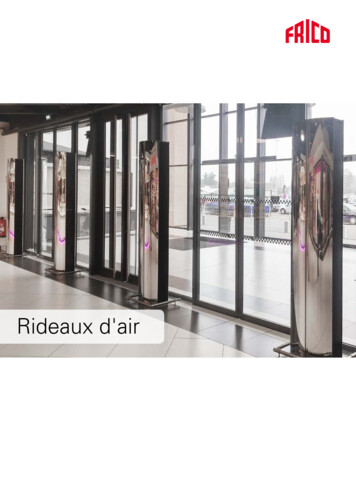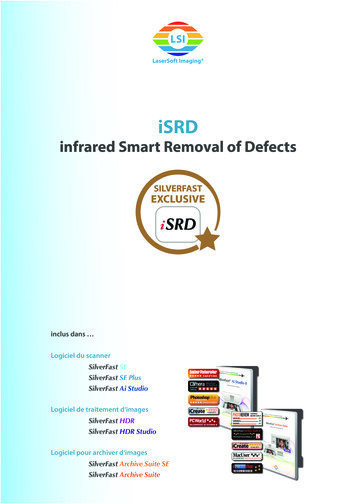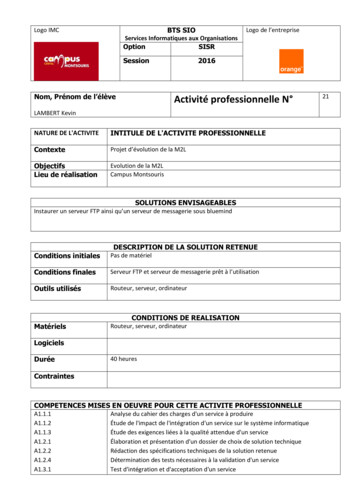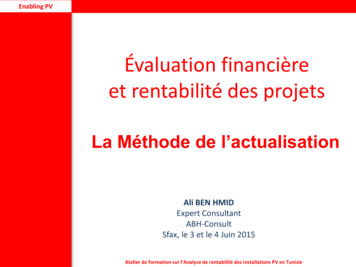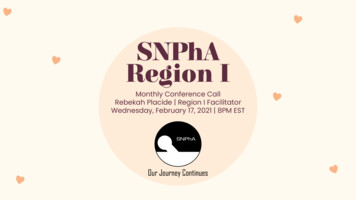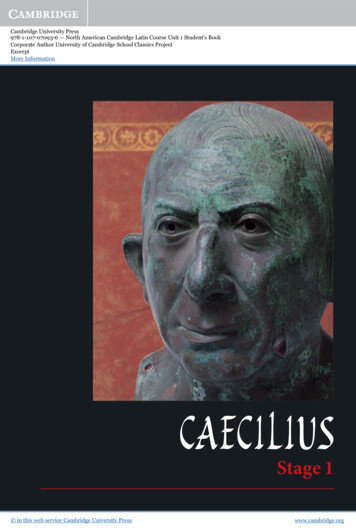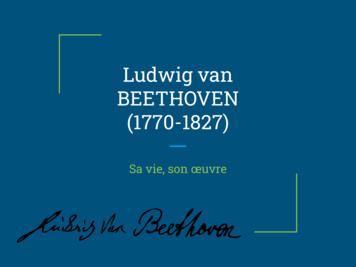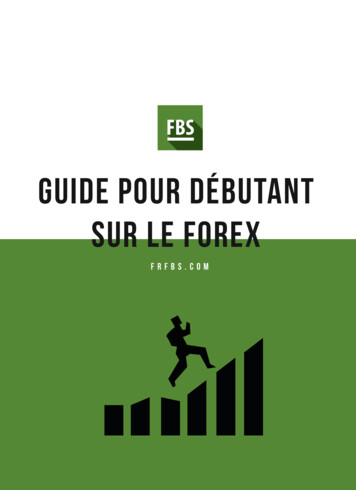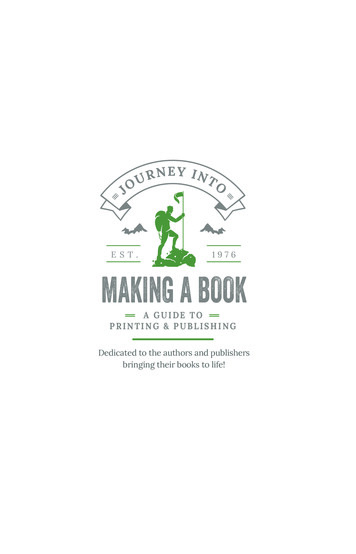
Transcription
JROUE S T.NEY INTO1976MAKING A BOOKA GUIDE TOPRINTING & PUBLISHINGDedicated to the authors and publishersbringing their books to life!
TIPLook for these helpful tipsthroughout the book.START YOURJOURNEYCopyright 2021 Gorham Printing, Inc.All rights reserved.3718 Mahoney Drive, Centralia, Washington USAISBN: 978-0-9676922-2-7Library of Congress Control Number: 00-190042Created and designed by the Gorham Printing Team
What to ConsiderWelcome to Gorham Printing! Years of experience dedicated to ourcraft have provided us with the ability to help you publish a book youcan be proud of. This guide provides insight into the steps needed to getyour book into the hands of readers.Starting with editing, then cover and interior design, we guide youthrough the choices that make your book stand out in the crowd. Movingon to the actual book production, we discuss binding, paper, printing costsand other options to enhance your book. From there, we journey intomarketing, getting your book to your reader. Don’t forget to check out thesection examining quantities, cost, and profit. We hope you find the topicsin this guide helpful as you prepare your next book for print.In this guide we will go overthe four stages of your book:EDITING4DESIGNDo youneedediting?Find out.14Do ityourself orhire usPRINTING28MARKETING48What makesa book readyfor printing?How toreachbuyers3
Editing Your BookEDITINGYOURBOOK4
NEditing Your Bookow that your book is written, it’s time to enhance it. Editingyour book will save time and money. Each book is different andrequires different types of editing. To help you during this stage ofyour journey, we’ll describe types of editing, tips for doing it yourself,and a list of professional editors. We’ll also talk about those importantpublishing numbers like ISBNs and copyrights. In this section we willcover:» Types of editing» Become your own editor» Professional editing» Publishing numbers to knowTIPIf you have your book writtenand plan on selling it,we highly recommendprofessional editing.5
Editing Your BookEditingOnce the manuscript is completed, it’s time to start the editing phase.The first draft may feel flawless, but it’s likely that what you’re tryingto say and what you actually said don’t entirely match up. You can edityourself, ask a friend or hire a professional editor.TYPES OF EDITINGCopy Editing (also called proofreading) is the simplest level ofediting. A professional proofreader will check for punctuation,grammar, sentence structure, spelling, and typographicalerrors.Developmental Editing deals with chapter and sectionorganization, clarity, and indexing, as well as narrative andstorytelling. Rearrangement, rewriting, and new writing maybe recommended.Line Editing is more advanced. An editor providing thisservice will help you develop your voice. This process willexplore word choice, paragraph structure, flow of narrative,language style, and readability.Research Editing is important for works of non-fiction.A research editor may provide citation verification andstructure, as well as fact checking.Indexing usually is done during the writing process. If youneed to help setting up an index, we have a how-to guide forMicrosoft Word on our website.VISIT OUR RECOMMENDED EDITORS PAGE TO SEE A FULL LIST:Gorhamprinting.com Resources Editing Your Content Editors6
Editing Your BookBecoming Your Own EditorHere are some book editing best practices when you do it yourself:» Take a break. Before rushing into editing, set the bookaside for a few days or a few weeks and come back withfresh eyes.» Read it aloud. When you read your words aloud, you’ll beable to hear confusing sentences, missing commas, andunfinished thoughts that you might miss otherwise.» Know your habits. Every writer has words they mix up,misuse, or can’t quit saying. Keep an eye on the small habitsthat can distract a reader over the course of the book.RECOMMENDED READINGIf you decide to tackle editing yourself, here are some great readingrecommendations to help you:General writing:Bird by Bird by Anne LamottOn Writing by Stephen KingZen in the Art of Writing by Ray BradburyNonfiction:On Writing Well by William ZinsserThe Art of Memoir by Mary KarrFiction:Steering the Craft by Ursula K. Le GuinThe Art of Fiction by John GardenerPoetry:A Poetry Handbook by Mary Oliver7
Editing Your BookHiring a Professional EditorWhen hiring a professional editor, it is important to keep in mind:» Editing takes time. Depending on the book and the typeof editing, the process can take a few weeks to a fewmonths. Plan ahead to make sure to leave plenty of timefor yourself and your editor.» Meeting in person is not required. In today’s world,correspondence and manuscript sharing can be doneelectronically. Every editor’s services will differ slightly, soit is a good idea to have a preliminary conversation withyour editor on expectations for each other.» Editing services vary in price. Professional editors vary inprice depending on the intensity of editing. It is commonto send a few sample pages to the editor so they can geta clear idea of your book’s editing needs and give you anaccurate pricing estimate.VISIT OUR RECOMMENDED EDITORS PAGE TO SEE A FULL LIST:Gorhamprinting.com Resources Editing Your Content Editors8
Editing Your BookEditing Front MatterFront matter is a way to welcome your readers to your book andprovide necessary identifying information such as copyrightinformation. It is sometimes called the prelim or preliminary matter.Common front matter pages to include are:» Title page» Foreword» Copyright page» Acknowledgements» Dedication» Preface» Contents» Introduction» List of figures or tablesYou can have all these items or just a few. A title page and a copyrightpage should be in most books and have the most standard formatting.When deciding what to include in your front matter, review other booksin your genre and see what is included. For most fiction novels, a titlepage, copyright and contents page are included. For historical books,there are usually several additional front matter pages such as list offigures, preface, and acknowledgements. Talk to your editor about whatto include in your front matter as well.TIPMake sure to use the correctform of “foreword.” Not spelled“forward” but “fore word” becauseit refers to the words before.9
Editing Your BookEditing Back MatterBack matter refers to the content that comes after the final page ofyour story. Some books have no back matter and some books haveextensive back matter; it depends on your genre and how you’vedesigned your book. Back matter often includes:» Appendix» List of contributors» Endnotes» Index» Glossary» Author biography» Bibliography» Order formJust like with front matter, consideryour book and what your readermight need to know when they finishyour book. Do you have sources tocite, a website to point readers to, anappendix of additional information,or an index of listed topics? Thesethings might be included with yourback matter.CHECK OUT MORE DIY FORMATTING TIPS AT:Gorhamprinting.com Resources Book Design TipsTIPIf you are writing a novelor memoir, you may notneed back matter.10
Editing Your BookPublishing NumbersWhen publishing your book, it is important to make sure your workis protected. You can help protect your content by copyrighting andgetting an ISBN number for your book.COPYRIGHTWhy do you need a copyright? It helps protects your hard work frombeing stolen or plagiarized.Copyrighting your book is much easier than you think. Copyright issecured automatically when the work is created. To copyright your bookall you must do is include the author’s name, date of copyright, and thecopyright symbol ( ) or the word ‘‘copyright” on the copyright page(usually the first left-hand page after the title page) of your book. You maythen elaborate on the “all rights reserved” phrase if you wish. Check yourfavorite books for variations of extended copyright verbiage.You can opt to register your copyright after your book is printed which alsohelps strengthen your legal rights. More information visit www.copyright.gov.ISBNWhy do you need an ISBN? If you put your book out there for sale itis important to identify it uniquely. An ISBN acts like a social securitynumber for your book.An International Standard Book Number (ISBN) is a 13-digit number thatuniquely identifies your book. If you plan to sell your printed books oreBooks through booksellers, it is recommended to purchase an ISBN foreach edition; for example, one each for hardcover, softcover, and eBooks.If your book will be sold primarily to family and friends, through yourwebsite or by back-of-the-room sales, an ISBN is not necessary. Visitwww.myidentifiers.com to purchase your ISBNs.11
BARCODEEditing Your BookWhen do you need a barcode? If you plan to sell your book inbookstores, the store needs something to scan to ring up the purchase.A book barcode uses a sequence of vertical bars and spaces to representthe numbers of your ISBN (see the back of this book). The ISBN is usedto create the barcode. You can purchase both the number and barcode,or you can purchase the number only from www.myidentifiers.com. Ifyou have an ISBN but need a barcode, we can create one for you withCover PDF Assistance or with your cover design service.TIPIf you are only giving your bookto friends and family, you mightprefer to skip buying an ISBN.12
LIBRARY OF CONGRESS NUMBERThis registration number can be obtained from the Library of Congressand is used to distribute books intended for libraries (for publishers andauthors, the number is called a PCN—PreAssigned Control Number).These numbers are issued prior to publication and may be requestedby submitting a one-page application to the Library of Congress. Mostauthors add the number to the copyright page of their books precededby the phrase “Library of Congress Control Number”. The PCN programis free.If you believe your work would be appropriate for libraries, apply for aPCN at http://pcn.loc.gov.CHECK OUT MORE TIPS ON EDITING YOUR CONTENT AT:Gorhamprinting.com Resources Editing Your Content13Editing Your BookWhen do you need a Library of Congress Number? If you are hoping toplace your book into libraries, this is the number that libraries require inaddition to an ISBN.
Editing Your BookDESIGNINGYOUR BOOK14
fter your content is written and edited, the next stepis formatting and design. This is crucial for capturing your readers’interest. Your book’s cover will be their first impression, but the interiorformatting is just as important for a great reading experience.When it comes to formatting your content, you may decide to do ityourself or hire a designer. Gorham Printing offers interior and coverdesign for all authors. Whether you’re feeling overwhelmed by theprospect of formatting your content and preparing your own print files,or you want your content to be sculpted to industry standards by aprofessional book designer, our design team is ready to talk to you aboutyour needs and your vision. In this section we will cover:» Do-it-yourself formatting» Professional book design optionsTIPIf you prefer to skip theformatting, hand it overto us and we can do it foryou with design services.15Editing Your BookA
DIY Book DesignIf you are looking to format your book yourself, one of the easiestways is to use our cover template tool and interior template tool. Thecover template tool creates a PNG image file that can be dropped intoPhotoshop or InDesign. The interior template tool creates a Worddocument sized for your book. After formatting your book using one ofthese templates, the next step is saving it as a PDF file. Check out ourtemplates online to start your formatting.Designing Your BookDOWNLOAD YOUR CUSTOM TEMPLATES AT:Gorhamprinting.com File Prep Template & ToolsCHOOSING A PROGRAMYou can use any program you like as long as you can save the final file asa PDF ready-to-print file. When choosing a program to format in, mostclients prefer designing the interior in Adobe InDesign and MicrosoftWord. The two most common programs for designing the cover areAdobe InDesign or Photoshop.16
FONTSTraditionally, books use serif typefaces. Serifs are the strokes thatproject from the top or bottom of the main stroke of the letter. Theyhelp with readability by keeping the reader’s eye flowing horizontallyacross the words. Typefaces without serifs (sans serif) are fine forheadings, but do not work well for large sections of body copy.Designing Your BookThere are thousands of typefaces in the world, and more are createdevery day. You can use any typeface you want in your book, but oftenthe simple typefaces work the best. Here are some of our favoritetypefaces for book interiors.The standard font size for most books is between 10pt and 12.5pt. Leading(the space between the lines) is usually no more than 1.5x the font size.BOOK FORMATTING TIPSHere are some quick pro tips to remember when formatting your book:» Consider your genre when you design your cover» Use no more than 1 or 2 complementary fonts» Look at books that you enjoy and review the formatting» Interior text is usually justified with hyphenations» First paragraph of a chapter or section should not be indented» Use high-quality images for your cover» Only use one space after periods and punctuation marksCHECK OUT MORE DIY FORMATTING TIPS AT:Gorhamprinting.com Resources Book Design Tips17
DIY INTERIOR FILE CHECKLISTÍ Content is set up as single pages in a single PDF fileÍ Interior PDF matches your book’s width and heightÍ There is a white margin around each of the pages(unless you have interior bleeds)Í File does not have any printer or crop marksÍ File’s total page count matches the page count of your orderDesigning Your BookÍ Cover is NOT included in the text fileÍ Remember that the first page of the PDF is on the right-handside of the bookÍ The interior looks exactly how you want it to print includingimage placements and captionsÍ You have thoroughly reviewed your final PDFCHECK OUT THE COMPLETE CHECKLIST ON:Gorhamprinting.com File Prep Text File ChecklistTIPCheck out a few books in yourgenre and look closely at howthey are formatted. Look at thefont size, how the paragraphs areindented, and how the text flows.18
DIY COVER FILE CHECKLISTÍ File is saved as a PDFÍ Back cover, spine and front cover are combined as one pieceÍ PDF size matches your book’s trim sizeÍ Background extends .125" past the trim areaÍ Spine text is centered and has a 1/16" margin on both sidesDesigning Your BookÍ Spine has been correctly sized using our spine width calculator(optional)Í You used the cover template generator (optional)Í You have thoroughly reviewed your file for errorsCHECK OUT THE COMPLETE CHECKLIST ON:Gorhamprinting.com File Prep Cover File ChecklistTIPNot computer savvy orprefer to have someoneelse format it? Check outpg 20 for design options.19
Professional Book DesignWhether you want to sell your book in bookstores or you’re just feelingoverwhelmed by the prospect of formatting your content yourself, ourdesign team is ready to talk to you about your design needs and vision.PROFESSIONAL DESIGN GIVES YOU» A cohesive layout that will pop for the readerDesigning Your Book» A cover design that will stand out on shelves» A book that meets industry standards (Chicago Manual of Style)» A book that will be a keepsake for your family or a book that isready to hit the book market» Peace of mind. Send over your materials and our team willhandle the restLEARN MORE ABOUT DESIGN AT:Gorhamprinting.com Design Services20
Cover DesignOur designers use industry-leading design software and decades ofexperience to turn your content and vision into a stunning volume thatis ready for the store or that will be a keepsake forever. We understandthat each author’s needs are as unique as their book. Whether you justneed a little help, or a full concept developed, we offer packages thatcan meet your needs. 89If you have your front cover designed and maybe a back cover as well,but you’re not sure how to set it up for printing, then our basic coverdesign is for you. Your cover pieces will go into a computer-generatedtemplate and we will add a spine that fits. Includes:» Placing your cover pieces into a standard template» Adding spine text» Creating a barcode with ISBN provided by you» Generating a print-ready cover PDF21Designing Your BookBasic Cover Design
Standard Cover Design 299Have an image that you would love to see on your book cover but notsure how to make your vision a reality? Our designers will take yourimage and turn it into a beautiful cover including font treatments andmore. Includes:» Professionally laid out cover» One cover concept w/preview before proofDesigning Your Book» Photo manipulation or professional stock image purchase» Print-ready PDF file and JPEGTIPNot sure which package fitsyour book? Give us a call!22
Deluxe Cover Design 599Trying to make your cover stand out on shelves or match yourcompany’s brand? Our designers will take your concept and create abook cover that shines. Includes:» Everything from Standard Cover Design plus more» One-on-one design consultation» Up to two cover concepts w/preview before proofDesigning Your Book» Up to two professional stock images if needed» File setup for Amazon (upon request)LEARN MORE ABOUT DESIGN AT:Gorhamprinting.com Design Services Cover Design Services23
Interior DesignMany people don’t realize that book interiors are designed, but grabyour favorite book and flip through it. You’ll see that careful attentionto detail on the interior will keep readers engaged in a story frombeginning to end. The cover design catches readers, but the interiordesign keeps them engaged. From simple, straightforward texts tocomplex, intricate interiors, we offer packages that will fit you.Designing Your BookTIPNot sure which package fitsyour book? Give us a call.LEARN MORE ABOUT DESIGN AT:Gorhamprinting.com Design Services Text Design Services24
Basic Interior Designstarting at 399This is a great option for your standard fiction novel or a text-onlymemoir. Our designers will format your book to the correct size with aprofessional, industry-standard layout.Includes: Bringing your Word Doc into a design software and stylizingthe font with a basic text flow layout (no images), up to 250 pages ( 2.50per additional page), formatting that meets book industry standards,table of contents, and creating a print-ready PDF fileDesigning Your Book2Chapter NameVidelibus vit perupta vendus eici offictur sam, sam, sum repe quaesseque porrum estiorios nobis moluptatecus sum is molutet quam fugit velis sus ex eum,tendiasi solut dolorem aut libuscienem autem resed quias parchillupta disincimpos dolorehent laboreperum volor sapis andeseque inveruptas rescipsuntique voluptur, aut enihil exercipis nonseru ptiantis sam hicaborem ilitibus anitiavolupie nienda nobisi bearumentis atia nusci ulpa sum etureped qui denit erspedi dolum etur, officiis accusamus doluptatet aut ommos am, ommolores eosvendi comnitatquo .Ad quiati utenis molorestis pro vendigent et, secaborest aut audiam et quere sendaep tatempeles eossunt, ommolor uptaqui optur, quis ea sum exceproque dolliae pratur sectet poreium volore, omnis debis sequatus dercidenis numfugit re iumquas conempo ritaepudam vellupt atiosaperum expeliae. Em quepel etur aut dolorepe serro doluptius eatiuntio. Num re dellaut et aborum volupta pelit volupicipsus accusan daerspictem dolore nobis exerit hil ipsam quenitincte adi ommolendes rersped ionsequo to velestr upienis deles derroriberaevelendi cidus, nus moluptati blab iur si ipsum res doluptis et aped quat voluptae rem. Nem alibus reprect urestem in nonessin cus sum nonsequi rae pratemfaccum quam quas voloraesciam sa nossimu sdanderum repedit voloreius moloreium dolent.Ur modit lanimint harum eicia quist alibeari velitiam voluptiore possiti simevenihi tataqui ut remquam fugit aut erchita venisi quias eicipictur sandipsaque dis que optaquam nobisim et, que et harum quis venis que aut925
Standard Interior Designstarting at 599Nonfiction books, biographies, children’s books and common poetrybooks that may have a few pictures in them are a perfect fit forStandard Interior Design. Our designer will analyze your book’s contentto find the ideal layout while optimizing your photos.Includes: Everything from Basic Formatting and more, up to 250 pages( 5 per additional page), photo placement for up to 20 images, front andback matter formatting, and a few page preview of design before proof.Designing Your Book2Ch apter NameQuotations are useful to embellish text.—Important PersonBjet vit perupta vendus eici offictur sam, sam, sum repe quaesseque porrumestiorios nobis moluptatecus sum is molutet quam fugit velis sus ex eum,tendiasi solut dolorem aut libuscienem autem resed quias parchillupta disincimpos dolorehent laboreperum volor sapis andeseque inveruptas rescipsuntique voluptur, aut enihil exercipis nonseru ptiantis sam hicaborem ilitibus anitia volupie nienda nobisi bearumentis atia nusci ulpa sum etureped qui deniterspedi dolum etur, officiis accusamusdoluptatet aut ommos am, ommoloreseos vendi comnitatquo.Ad quiati utenis molorestis pro ven-digent et, secaborest aut audiam et quere sendaep tatempeles eossunt, ommoloruptaqui optur, quis ea sum excepro quedolliae pratur sectet poreium volore, omnis debis sequatus dercidenis num fugitre iumquas conempo ritaepudam velluptatiosaperum expeliae. Em que pel etur autdolorepe serro doluptius eatiuntio.Photo caption926
Deluxe Interior Designstarting at 999From family keepsakes, self-help books, textbooks and cookbooks, to anybook that needs specialized layouts, our designers will work one-on-onewith you to create your perfect book.Includes: Everything from Standard Design and more, up to 250 pages( 7 per additional page), one-on-one design consultation, complextext and image layout, up to 50 images (additional photos 5 each),pull quotes, footnotes, and endnotes, and a chapter preview before proof.Designing Your Book2Ch apter NameQuotations are useful to embellish text.—Important PersonBjet vit perupta vendus eici offictursam, sam, sum repe quaesseque por-rum estiorios nobis moluptatecus sumis molutet quam fugit velis sus ex eum,tendiasi solut dolorem aut libuscienemautem resed quias parchillupta disincimpos dolorehent laboreperum volor sapisandeseque inveruptas rescipsunti doluptatet aut ommos am, ommolores eosvendi comnitatquo.Ad quiati utenis molorestis pro vendigent et, secaborest aut audiam et que rePhoto captionsendaep tatempeles eossunt, ommolor upt aqui optur, quisea sum excepro que dolliae pratur sectet pore ium volo re,omnis debis.Pull quotes can highlightspecific text passagesRUNNING FO OT ER927
Editing Your BookPRINTINGYOUR BOOK28
our book is written, edited, and designed. Now it’s time to sendyour book to production! From printed books to digital eBooks, weoffer it all. We will make your book as unique as your story and you.Depending on your book and the goals for your book, you may choosesoftcover binding, hardcover binding, spiral binding or a digital eBook.When considering production of a book, it is important to keep in mindwhere and how you will be using your books and what your budget is.We will go over a variety options you can choose from, as well as howwe create your books. In this section we will cover:» Printed book pricing» eBook pricing» Custom options» Getting your book madeTIPTake a look at booksyou love to get an ideaof what paper you maywant for your book.29Editing Your BookY
Printing Your BookTIPIf you are selling your bookand want to figure out a sellingprice, check out pg 54.GET A QUOTE TODAY:Gorhamprinting.com Get A Price30
How Much Does It Cost to Print a Book?When determining the cost of printing your book, the options youchoose and how you’ll be using your book play a big role. Whether youwant to make your book stand out at a bookstore or just have a personalfamily keepsake, once you know how you’ll use your book, you cannarrow down your options. We offer several combinations of materialsand choices for every book and author, including:» Several binding styles» Custom book sizes» Small to largepage counts» Variety ofpaper stocks» Unique premiumadd-onsTo give you an idea of costs, we will show you some of the mostcommon combinations of binding styles and material options.SPECIAL PROMOTIONSPrinting Your BookRefer a FriendftWe appreciate friends and families sharing theiral so coveronprinting experiences with each other!To show our appreciation, we offer a referralprogram that gives existing authors 10%additional free books on their next softcoverorder when they refer a new author to Gorhamiyou and a frPrinting. In addition to the current authorreceiving the promotion, the new author willalso receive 10% additional free books on their first softcover order.If a friend or family member referred you, ask them to send a referrallink to you from their account to receive 10% additional free books onyour first softcover order today.renfodoksadditibo10%Learn more about the Refer a Friend Program by going to the Get aPrice Tool summary page and click on Referral Program.31
SoftcoverOften called a “tradepaperback,” this bindingstyle is the most popular forall types of books. Softcoverbooks use flexible glue toattach a paper cover stockto the interior pages. Thisis the most affordableoption, and has the fastestproduction time.OPTIONS FOR SOFTCOVERS INCLUDE» Cover finishes with gloss film lamination, matte filmlamination or UV coating» 12pt C1S standard cover stock or 11pt cover stock options» White or natural colors32voksGBperfect10erboovtcoptions (See pg 43)s of» Several premium featureUSE CODEtbusiness daysdd’l boo0% akse11son» Quantities from 25 to 2000» Production time of 8-15receiPrinting Your Book» Page counts from 32 to 900» Bound with EVA adhesive» Sizes from 4x5" to 8.5x11" including custom sizes» Black-and-white or color interior pageso r d e r o f 10 0
SOFTCOVER COST EXAMPLE5.5x8.5 softcover with black-and-white pagesBlack and white only interior pages and full-color coverMost popular paper stocks 60lb White Text and 12pt C1S cover with UV coating100 books250 books500 books50 pages 2.86 2.30 2.04150 pages 4.42 3.76 3.46300 pages 6.70 5.90 5.56Price effective 6/18/2021. Visit gorhamprinting.com for exact pricing.6x9 softcover book with color pagesColor interior pages and full-color coverMost popular paper stocks 60lb White Text and 12pt C1S cover with UV coating250 books500 books50 pages 5.11 4.23 3.66150 pages 9.74 8.39 7.92300 pages 16.28 14.80 13.67Printing Your Book100 booksPrice effective 6/18/2021. Visit gorhamprinting.com for exact pricing.TIPA full-color cover is always included,even on black-and-white books.GET A QUOTE INSTANTLY AT:Gorhamprinting.com Get A Price33
HardcoverPRINTED HARDCOVERFrom a coffee table book toa keepsake for your family, aprinted hardcover is a greatoption. Each printed hardcoverhas a full-color printed coverthat is wrapped around thehardcover board and boundwith PUR adhesive to the interior pages and endsheets.CLOTH HARDCOVERIf you are looking for a traditional hardcover book with elegant foilstamping, our cloth or imitation leather hardcover are the way to go. Clothhardcovers are an excellent option for special editions, premium copies,and any instance where you want a book that will make a statement.OPTIONS FOR HARDCOVER INCLUDEPrinting Your Book» Cover finishes for printed hardcover and dustjackets includegloss film lamination or matte film lamination» Cover material for cloth hardcovers include vellum, linen andimitation leather» 50lb - 80lb uncoated interior stock options (in white ornatural) or 80lb white coated stock in gloss or dull» Page counts from 24 to 900» Bound with PUR adhesive» Sizes from 4x5" to 8.5x11" including custom sizes» Black-and-white or color interior pages» Quantities from 25 to 2000» Production time of 5-7 weeks» Several premium feature options (See pg 43)34
HARDCOVER COST EXAMPLE8.5x11 printed hardcover bookBlack and white pages and full-color coverMost popular paper stocks 60lb White Text and with gloss film lamination100 books250 books500 books50 pages 19.47 16.23 14.10150 pages 23.01 19.04 16.68300 pages 28.71 23.52 21.11Price effective 6/18/2021. Visit gorhamprinting.com for exact pricing.8.5x11 cloth hardcover bookColor interior pages and linen cover with foilingMost popular paper stocks 60lb White Text and with linen cover with gold foil250 books500 books50 pages 29.14 23.41 20.00150 pages 38.10 31.84 27.61300 pages 52.25 43.58 39.81Printing Your Book100 booksPrice effective 6/18/2021. Visit gorhamprinting.com for exact pricing.TIPTrying to keep costs down? Check out softcover options on page 32.GET A QUOTE INSTANTLY AT:Gorhamprinting.com Get A Price35
Spiral BooksFor books that need tobe versatile and lay flat,including cookbooks,manuals, and journals, spiraland Wire-O books are theperfect fit. Plastic spiral ormetal Wire-O holds yourcover and interior pagestogether and allows them tofold over and lay flat.If you are looking for something to make your spiral or Wire-O bookstand out, check out our premium add-on options.OPTIONS FOR SPIRAL INCLUDE» Cover finishes with gloss film lamination, matte laminationPrinting Your Bookor UV coating» 12pt C1S standard cover stock or 11pt cover stock options» 50lb - 80lb uncoated interior stock options (in white ornatural) or 80lb white coated stock in gloss or dull» Page counts from 24 to 450» Over 12 different options of spiral colors including Wire-O» Sizes from 4x5" to 8.5x11" including custom sizes» Black-and-white or color interior pages» Quantities from 25 to 2000» Several premium feature options (See pg 43)36
5.5x8.5 spiral book (black spiral) with black-and-white pagesBlack and white only interior pages
Editing Your Book. BARCODE. When do you need a barcode? If you plan to sell your book in . bookstores, the store needs something to scan to ring up the purchase. A book barcode uses a sequence of vertical bars and spaces to represent . the numbers of your ISBN (see the back of this