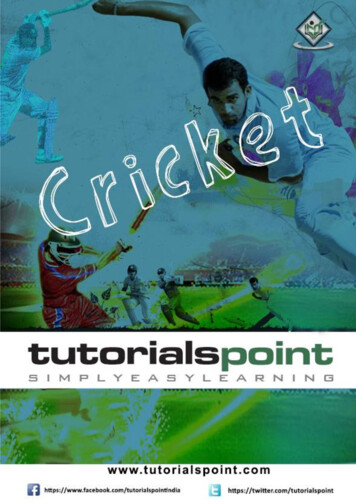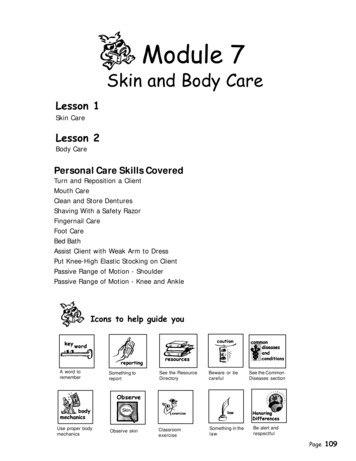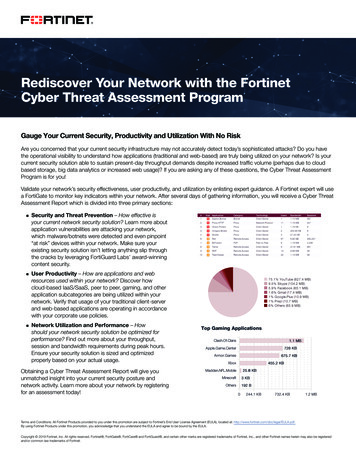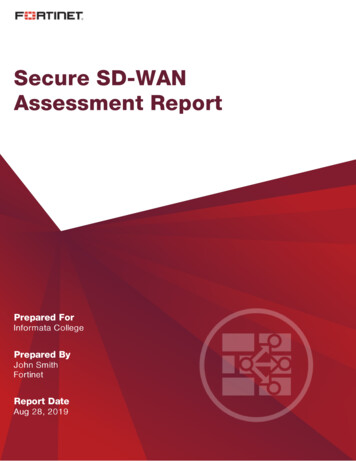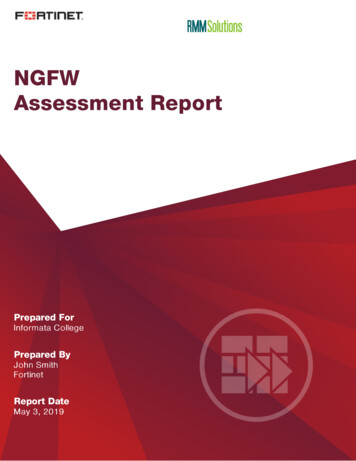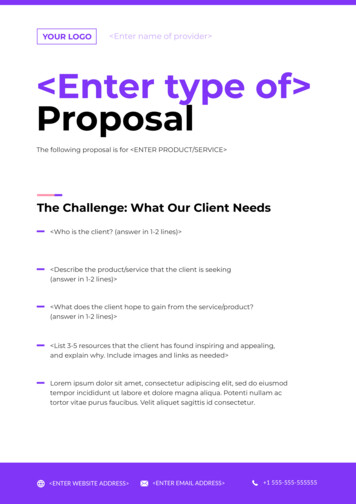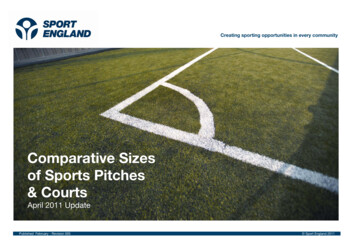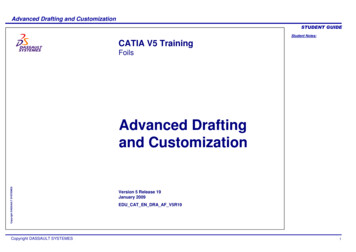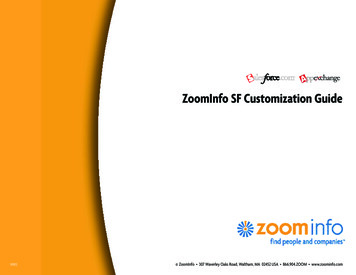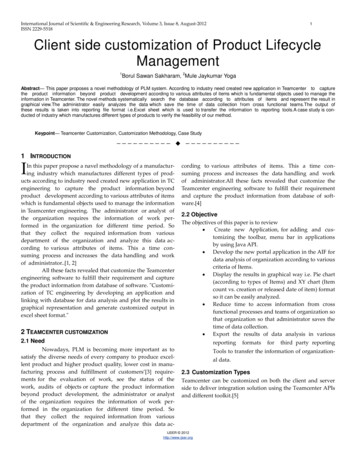
Transcription
International Journal of Scientific & Engineering Research, Volume 3, Issue 8, August-2012ISSN 2229-55181Client side customization of Product LifecycleManagement1Borul Sawan Sakharam, 2Mule Jaykumar YogaAbstract— This paper proposes a novel methodology of PLM system. According to industry need created new application in Teamcenter to capturethe product information beyond product development according to various attributes of items which is fundamental objects used to manage theinformation in Teamcenter. The novel methods systematically search the database according to attributes of items and represent the result ingraphical view.The administrator easily analyzes the data which save the time of data collection from cross functional teams.The output ofthese results is taken into reporting file format i.e.Excel sheet which is used to transfer the information to reporting tools.A case study is conducted of industry which manufactures different types of products to verify the feasibility of our method.Keypoint— Teamcenter Customization, Customization Methodology, Case Study—————————— ——————————1 INTRODUCTIONIIn this paper propose a navel methodology of a manufacturing industry which manufactures different types of products according to industry need created new application in TCengineering to capture the product information beyondproduct development according to various attributes of itemswhich is fundamental objects used to manage the informationin Teamcenter engineering. The administrator or analyst ofthe organization requires the information of work performed in the organization for different time period. Sothat they collect the required information from variousdepartment of the organization and analyze this data according to various attributes of items. This a time consuming process and increases the data handling and workof administrator.[1, 2]All these facts revealed that customize the Teamcenterengineering software to fulfill their requirement and capturethe product information from database of software. "Customization of TC engineering by developing an application andlinking with database for data analysis and plot the results ingraphical representation and generate customized output inexcel sheet format."2 TEAMCENTER CUSTOMIZATION2.1 NeedNowadays, PLM is becoming more important as tosatisfy the diverse needs of every company to produce excellent product and higher product quality, lower cost in manufacturing process and fulfillment of customers’*3 requirements for the evaluation of work, see the status of thework, audits of objects or capture the product informationbeyond product development, the administrator or analystof the organization requires the information of work performed in the organization for different time period. Sothat they collect the required information from variousdepartment of the organization and analyze this data ac-cording to various attributes of items. This a time consuming process and increases the data handling and workof administrator.All these facts revealed that customize theTeamcenter engineering software to fulfill their requirementand capture the product information from database of software.[4]2.2 ObjectiveThe objectives of this paper is to review Create new Application, for adding and customizing the toolbar, menu bar in applicationsby using Java API. Develop the new portal application in the AIF fordata analysis of organization according to variouscriteria of Items. Display the results in graphical way i.e. Pie chart(according to types of Items) and XY chart (Itemcount vs. creation or released date of item) formatso it can be easily analyzed. Reduce time to access information from crossfunctional processes and teams of organization sothat organization so that administrator saves thetime of data collection. Export the results of data analysis in variousreporting formats for third party reportingTools to transfer the information of organizational data.2.3 Customization TypesTeamcenter can be customized on both the client and serverside to deliver integration solution using the Teamcenter APIsand different toolkit.[5]IJSER 2012http://www.ijser.org
International Journal of Scientific & Engineering Research, Volume 3, Issue 8, August-2012ISSN 2229-551823 CUSTOMIZATION METHODOLOGYTeamcenter engineering portal is based on client-server architecture both the client and server layers can be customized.The client is the user interface (UI) layer and is built and customized using the Java language. This Figure shows the detailed communication between this layers by using various programming and scripting languages. The portalcustomization can be performed by using Java API. The detailof using Java is give as follows. One of the main reasons forusing Java is platform independent. The Java platform hastwo components.[7]Figure 1: Customization types2.3.1 Client Side CustomizationThe client side customization can be performed by using programming language (Java) and wizards available in Teamcenter. The client side customization can be used for adding newApplication in Teamcenter, such as Menu bar, Toolbar, UI(User Interface) form on client side. Also it includes the customization for ex- form creation, POM classes creation etc. asper the organization requirement.[6]2.3.2 Server Side CustomizationThe server is being customized using Teamcenter API (Application program interface) called as ITK (Integration Toolkit),C/C . The (ITK) is a set of software tools which you can use tointegrate third party or user-developed applications withTeamcenter. The ITK is a set of C functions used directly byTeamcenter and Unigraphics.Also BMIDE can be used forcodeless and code full customization.[6]2.4 Customization ToolsTeamcenter customization can be performed in differentways. There are non- programming and programming customizations.2.4.1 Non-programmingNon-programming customization can be performed by usingthe wizards available in Teamcenter and making the entries inthe registry files.[6]2.4.2 Programming customizationProgramming customization can be performed by using programming languages i.e. C, C , Java. This can be classifiedinto server side and client side customization. Client side iscustomized using Java language and server side is by usingITK. The detail about different tools is given as follows.[6]Figure 2. Rich client Architecture [7]1. Java Virtual Machine (JVM)The output of Java compiler is not executable code, itis byte code. Byte code is a highly optimized set of instructions designed to be executed by the Java run-time system,which is called the Java Virtual Machine (JVM). JVM is aninterpreter for byte code.[7]2. Java application programming interface (Java API)Java API is collection of ready-made softwaretools that provide useful functionalities i.e. Graphical userinterface (GUI). JFC/swing packages are used for development of GUI. The environment setting for customization isgiven as follows.[7]3.1 Tool Used Teamcenter Engineering V 9.1.0 Application wizard Query builder JBuilderIJSER 2012http://www.ijser.org
International Journal of Scientific & Engineering Research, Volume 3, Issue 8, August-2012ISSN 2229-55183 JCommonPOIJFree ChartThis free chart Library depending on followingenvironments JDK 1.3.1 or higherJCommonGNU JAXP- standard XML processing APIs forJava.Servlet.jar- classes in the org.jfree.chart.servletpackage require this file.JUnit- A unit testing framework.3.2 Client Side CustomizationFigure 3: Registry files hierarchy [8]3.2.1 Class DefinitionIn this sample code are given to understand the general structure of the java files for creation of new application. The following class definitions are used to create the [8,9]Base properties filesThis file contains the non-locale specific information and givesproperty required in package [8, 9].MyApplication applicationThe customized code for application customization or creationis added in this base structure of these java files [8,9].Locale properties filesThis contains only localization entries. This files separate localization keys from other. If customization is deployed on morethan one client then this file provides convenient separationbetween them [8, 9].MyApplication.javaIn this class Abstract AIFUIApplication class is extended byMyApplication class to add the default desktop functionalitiesin new application.[8]MyApplicationMenuBar.javaThis class extends the JMenuBar class depending on whichmenu bar items you want to inherit in existing one [8,9].MyApplicationToolBar.javaThis class extends JToolBar class depending on which Toolbaritems you want to inherit or add into that[8,9].MyApplicationPanel.javaThis class extends JPanel class for construction of UI of thenew application. By adding the code in this file the UI of application is developed. [8,9]User properties filesThis contains properties that can be modified by user. Modifications to portal always make them in these files. These filesare always consulted first for registry look up [8, 9].3.2.3 Registry FileThe registry uses properties files to define classes,icons, internationalized text, inheritance, search order, andappearance. The registry file i.e. myapplication.properties fileportal user.properties file and add the entries to define theapplication with its group, title, and tool tip and rollover icon.add the entries to define the application with its group, title,and tool tip and rollover icon [8,9].3.2.4 Registering the Application3.2.2 Creating the Application Registry FilesThe Registry files are used at Runtime in Teamcenter engineering. These are used for Non-programming customization.The Registry files must match the package name. The Registryfiles hierarchy of the com.ugsolutions.myapplications packageis as follows [8,9]Once the application is created, it must be registeredwith portal. There are two methods for creation of new application1. Manually create all these file structure2. Using the Teamcenter engineering utilities i.e. applicationwizard to create all the class files and registry files. Use theapplication wizard for creating basic class files structure forTCProject application as follows [4,8,9].IJSER 2012http://www.ijser.org
International Journal of Scientific & Engineering Research, Volume 3, Issue 8, August-2012ISSN 2229-55184Step1: Give the application title and the icon for newapplication in application wizard and select the next buttonto proceed further.Figure 6 Application Wizard- message of application creationAfter compilation and execution of these files in JBuilder environment gives the user interface of TCProject application afterlogging into application is as follows.Figure 4: ApplicationWizard-Enter the application title andiconStep2: Select the group of application, and add the entries fortool-tip and rollover iconStep3: Give the package name select the location for class filesand session for start of the application whichStep4: Define the required class names for the differentclasses as explained inFigure 7: User Interface of TCProject ApplicationStep5: Select the basic directory i.e.(LSE0910) to locate theclass files after compilation3.3 Design of Application User InterfaceAs per the requirement of the application UI of TCProject isdesigned. The panel design of application is as given in FigureFigure 5 Application Wizard- set base installation directorypathStep6: After selection of directory the application is createdsuccessfullyFigure 8 Flow Diagram of UI Design of TCProjectIJSER 2012http://www.ijser.org
International Journal of Scientific & Engineering Research, Volume 3, Issue 8, August-2012ISSN 2229-5518Application panel is separated into 3 panel’s i.e. Top panel,Bottom panel and Main panel. Different GUI components areadded in panels by using JBuilder. This gives the GUI of Application TCProject.[4]3.4 Application and Database connectivity53.5 Execution of Application in User EndThe Flowchart of the Execution of the Application inthe Teamcenter Engineering is as given in Figure 10 Followthe steps as per the flowchart to run the newly created application. [4]The working of Application in Backend is represented inTree Diagram as in Figure 9. The inputs from user in UI aregiven to newly build query, this query search the database asper search criteria and give the results to application whichrepresent in XY and pie chart form. If there are no resultsfound for given parameters then it will display the message onscreen i.e. "No items found for this range". [4]Figure 10: Flow chart of Execution of TC Project Application4 CASE STUDYFigure 9: Tree Diagram of Application and Database connectivityThe case study is taken of a industry to checking thecompatibility of newly created application for data analysis. Compare the results of the application with the manual data collection and verify the results. Companywhich uses Teamcenter engineering for product data management. The company is in design and manufacture of 4types of different products. Company requirement is tostore the parts of this product under their parent productname. So that company organizes this data with some namingconventions for the parts of these products. As see above thereis naming rules can be constructed as per the requirement byusing the BMIDE. Attach this rule for naming conventions toitems. In this case study taken 4 types of products. The formatof naming rule as per the product type are given in Table 1.[4]IJSER 2012http://www.ijser.org
International Journal of Scientific & Engineering Research, Volume 3, Issue 8, August-2012ISSN 2229-5518Table 1: Naming Rules for Product Parts6By observing the above graph analysts reach to the resultwhich are listed as follows .Table 2: Results of Number of Items CreatedData analyst or administrator of the organization requiresthe information of parts created according to the various attributes of items for analyzing the organizationdata. The new application named TC Project is used for collection of data from the Teamcenter database according to following attributes of items.1. Release date of items.2. Creation date of items.For this case study take the time period for 3 days (i.e. 29May 2007 to 31 May 2007) and test the application for thattime period according to above attributes of items. Andplot the results from the application according to type anddate of creationof item in the graphical way and generate the output inexcel sheet. The results are discussed in detail as followsThe table represents the quantity of items created for aspecific time period.B. According to item typeThis output gives the information of count of items accordingto type of item in the pie chart format. In this case study 4types of products are available. The following pie chartrepresents quantity of items according to types of items.4.1 Results & DiscussionAnalyst analyzes the data according to Creation date of item.Get the output result as follows. [4]A. According to Creation date of ItemThis output gives the information of how many items arecreated for a specific time period in the XY chart format. The Xaxis represents the date of creation and Y axis represents thecount of item created for that date. In this case study the itemscreated for a given period are given in a table format inTable 2Figure 12: Pie Chart According TO Creation Date of ItemA. Excel sheet outputIf organizations have to transfer these results tothe reporting tools the application has to compatibilitywith the reporting formats. In this application the compatibility with excel sheet format. The various attributes of items areexported to the excel sheet according to the requirementalong with creation date and Item number. The variousattributes exported for this case study are listed as followin Table 3Figure 11: XY Chart According to Creation Date of ItemIJSER 2012http://www.ijser.org
International Journal of Scientific & Engineering Research, Volume 3, Issue 8, August-2012ISSN 2229-5518Table 3: Attributes of itemsThe output in excel sheet according to attributes given in Table4 are displayed in Figure7enterprise system, AESSIS, 2010 [9] Shrikant Basarkod, by PLM NeutralCustomization frame work, White paper, Geometric, June 2009[6] Shrikant Basarkod, by PLM Neutral Customization frame work, Whitepaper, Geometric, June 2009[7] Teamcenter Engineering Online help UGS[8] Teamcenter 2005 SR1 engineering process management,TeamcenterEngineering Rich Client Customization Programmer’s Guide, PublicationNumber ENG00007 D[9]The Complete Reference Java-2- Herbert[10]Teamcenter Engineering PDM student guide MT14330-Version 9.1.2(September 2004)[11] Phulari Sachin M.-"Teamcenter Engineering Implementation andConfiguration for Multi- cad integration and Multi-site Collaboration" MTech Thesis SGGSIE&T (2005-2006).[12] Nathaniel Luke Fife,( 2005 ) Thesis “Developing a design space modelusing a multidisciplinary design optimization schema in a product lifecycle management system to capture knowledge for reuse” Department ofMechanical Engineering Brigham young University, April 2005.Author 1 Sawan Sakharam BorulM.Tech. (PLM)Registration No. 2011 MMP 001Department of Production EngineeringS.G.G.S.Institute of Engineering and Technology, NandedEmail: sawanborul@gmail.com.Co-author 2 Jaykumar Yoga MuleM.Tech. (PLM)Department of Mechanical EngineeringMaharashtra Institute of Technology, AurangabadEmail: mulejai@gmail.com.Figure 13: Excel Sheet Report5 CONCLUSIONSIn this paper, a novel method, Data Analysis, is proposed forcapturing product information in development stage from thePLM software. The information is captured according to various attributes of fundamental objects in PLM software. Thisinformation is represented in graphical view i.e. Pie chart andXY chart to easily understand and analyze the data accordingto requirement of organization. Output of these results is generated in reporting file format for providing this informationto various reporting tools. This output can be used to analyze the organization data, audits of objects, workflow status of products etc.This application reduces time to access informationfrom cross functional processes and teams of organizationso that administrator saves the time of data collection andspends more time on data analysis.REFERENCES[1] Jonathan G. Lund1, Nathaniel L. Fife2 and C. Gregory Jensen3, PLMBased Parametrics for Design Automation and Optimization, ComputerAided Design & Applications, Vol. 2, Nos. 1-4, 2005, pp 37-45[2] Yuan-Ping Luh, Chih-Chin Pan, Chih-Hsing Chu (2009), “Deploymentmethodology of distributed PLM platform architecture , 6th InternationalConference on Digital Enterprise Technology Hong Kong 14-16 December2009[3] Siemense.com/PLM by Teamcenter overview[4]YPC Industry[5 ]Grahani McCall, by A brief guide to integrating Teamcenter with otherIJSER 2012http://www.ijser.org
Client side customization of Product Lifecycle Management 1Borul Sawan Sakharam, 2Mule Jaykumar Yoga Abstract— This paper proposes a novel methodology of PLM system. According to indus