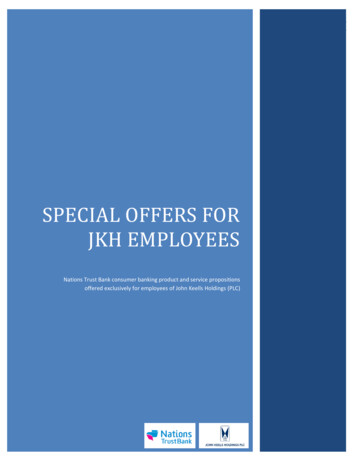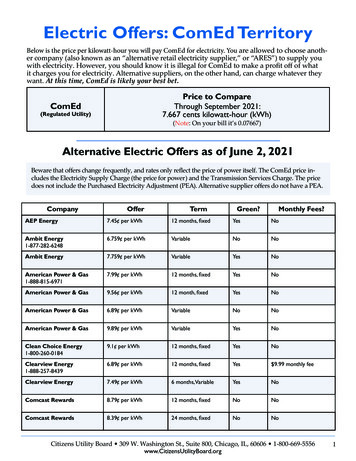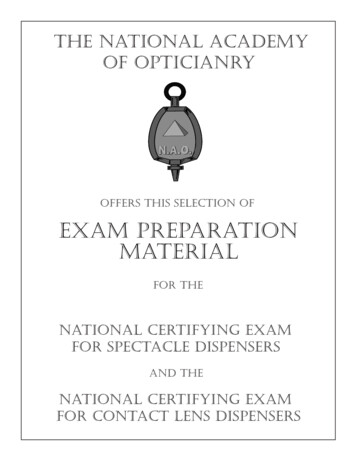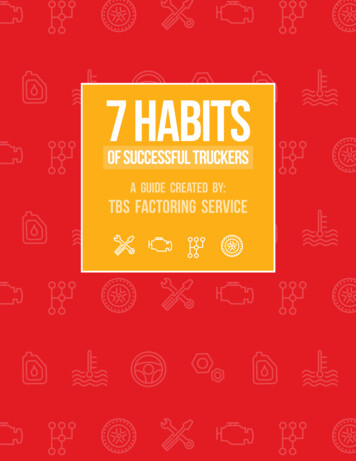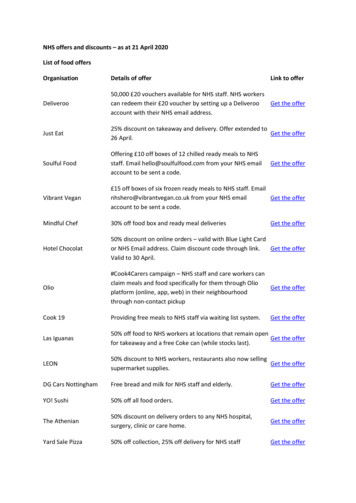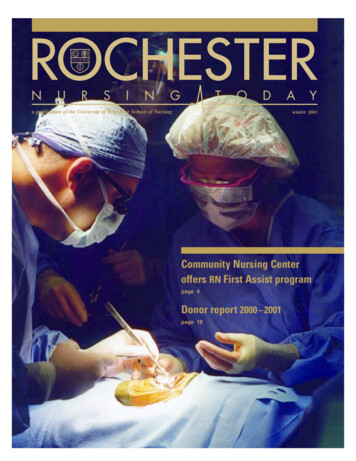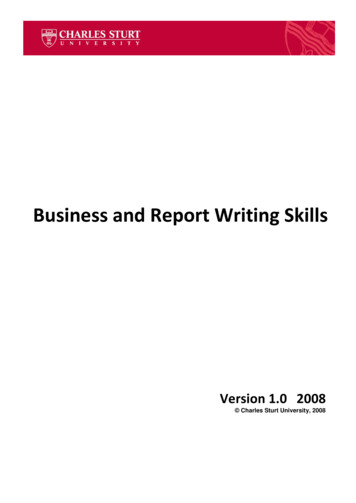Transcription
MediaShare for Business offersa curated collection of business videos that provide customizable, autoscored assignments. MediaShare forBusiness helps students understandwhy they are learning key conceptsand how they will apply those intheir careers.91%eText93%93%Dynamic Study Modules help students studychapter topics effectively on their own by continuously assessing their knowledge applicationand performance in real time. These are availableas graded assignments prior to class, and accessible on smartphones, tablets, and computers.StudyPlanDynamicStudyModules% of students who foundlearning tool helpfulPearson eText enhances student learning—both in and outside the classroom. Take notes,highlight, and bookmark important content, orengage with interactive lecture and examplevideos that bring learning to life (available withselect titles). Accessible anytime, anywhere viaMyLab or the app.The MyLab Gradebook offers an easyway for students and instructors to viewcourse performance. Item Analysis allowsinstructors to quickly see trends by analyzing details like the number of students whoanswered correctly/incorrectly, time on task,and median time spend on a question byquestion basis. And because it’s correlatedwith the AACSB Standards, instructors cantrack students’ progress toward outcomesthat the organization has deemed important in preparing students to be leaders.82%of students would telltheir instructor to keepusing MyLab BusinessCommunicationFor additional details visit: www.pearson.com/mylab/businesscommunicationA01 BOVE9404 08 SE FM.indd 106/10/2017 22:08
A01 BOVE9404 08 SE FM.indd 206/10/2017 22:08
ental Skills for theMobile-Digital-Social WorkplaceCourtland L. BovéePROFESSOR OF BUSINESS COMMUNICATIONC. ALLEN PAUL DISTINGUISHED CHAIRGROSSMONT COLLEGEJohn V. ThillCHAIRMAN AND CHIEF EXECUTIVE OFFICERGLOBAL COMMUNICATION STRATEGIESNew York, NYA01 BOVE9404 08 SE FM.indd 306/10/2017 22:08
Vice President, Business, Economics, and UK Courseware: Donna BattistaDirector of Portfolio Management: Stephanie WallVice President, Product Marketing: Roxanne McCarleyProduct Marketer: Kaylee CarlsonProduct Marketing Assistant: Marianela SilvestriManager of Field Marketing, Business Publishing: Adam GoldsteinField Marketing Manager: Nicole PriceVice President, Production and Digital Studio, Arts and Business:Etain O’DeaDirector of Production, Business: Jeff HolcombManaging Producer, Business: Melissa FeimerContent Producer: Yasmita HotaOperations Specialist: Carol MelvilleDesign Lead: Kathryn FootManager, Learning Tools: Brian SuretteContent Developer, Learning Tools: Lindsey SloanManaging Producer, Digital Studio and GLP, Media Productionand Development: Ashley SantoraManaging Producer, Digital Studio: Diane LombardoDigital Studio Producer: Monique LawrenceDigital Studio Producer: Alana ColesProject Manager: Nicole Suddeth; SPi Global: Debbie RyanCover Design and Interior Design: Laurie EntringerCover Image: MSSA Shutterstock; Fyv6561/Shutterstock; iCreative3D/Shutterstock; OLegganko/Shutterstock; Windows 10, MicrosoftCorporation; Neirfy/Shutterstock; Denys Prykhodov/Shutterstock;Pearson Education, Inc.Printer/Binder: RRD/OwensvilleCover Printer: Phoenix Color/HagerstownMicrosoft and/or its respective suppliers make no representations about the suitability of the information contained in the documents and related graphicspublished as part of the services for any purpose. All such documents and related graphics are provided “as is” without warranty of any kind. Microsoft and/or its respective suppliers hereby disclaim all warranties and conditions with regard to this information, including all warranties and conditions ofmerchantability, whether express, implied or statutory, fitness for a particular purpose, title and non-infringement. In no event shall Microsoft and/or itsrespective suppliers be liable for any special, indirect or consequential damages or any damages whatsoever resulting from loss of use, data or profits,whether in an action of contract, negligence or other tortious action, arising out of or in connection with the use or performance of information availablefrom the services.The documents and related graphics contained herein could include technical inaccuracies or typographical errors. Changes are periodically added to theinformation herein. Microsoft and/or its respective suppliers may make improvements and/or changes in the product(s) and/or the program(s) described hereinat any time. Partial screen shots may be viewed in full within the software version specified.Microsoft and Windows are registered trademarks of the Microsoft Corporation in the U.S.A. and other countries. This book is not sponsored or endorsedby or affiliated with the Microsoft Corporation.Copyright 2019, 2016, 2014 by Pearson Education, Inc. or its affiliates. All Rights Reserved. Manufactured in the United States of America. This publicationis protected by copyright, and permission should be obtained from the publisher prior to any prohibited reproduction, storage in a retrieval system, ortransmission in any form or by any means, electronic, mechanical, photocopying, recording, or otherwise. For information regarding permissions, requestforms, and the appropriate contacts within the Pearson Education Global Rights and Permissions department, please visit www.pearsoned.com/permissions/.Acknowledgments of third-party content appear on the appropriate page within the text.PEARSON, ALWAYS LEARNING, and MYLAB are exclusive trademarks owned by Pearson Education, Inc. or its affiliates in the U.S. and/or othercountries.Unless otherwise indicated herein, any third-party trademarks, logos, or icons that may appear in this work are the property of their respective owners, and anyreferences to third-party trademarks, logos, icons, or other trade dress are for demonstrative or descriptive purposes only. Such references are not intended toimply any sponsorship, endorsement, authorization, or promotion of Pearson’s products by the owners of such marks, or any relationship between the ownerand Pearson Education, Inc., or its affiliates, authors, licensees, or distributors.Library of Congress Cataloging-in-Publication DataNames: Bovee, Courtland L., author. Thill, John V., author.Title: Business communication essentials / Courtland L. Bovee, John V. Thill.Description: Eighth edition. Boston : Pearson Education, [2018] Includesbibliographical references and index.Identifiers: LCCN 2017037516 ISBN 9780134729404 (student edition : alk.paper) ISBN 0134729404 (student edition : alk. paper)Subjects: LCSH: Business communication. Business writing. Business presentations.Classification: LCC HF5718 .B659 2018 DDC 651.7—dc23LC record available at https://lccn.loc.gov/2017037516117ISBN 10:0-13- 472940-4ISBN 13: 978-0-13- 472940-4A01 BOVE9404 08 SE FM.indd 406/10/2017 22:08
DedicationThis book is dedicated to the many thousands of instructors and students who use Bovée and Thill texts to develop career-enhancingskills in business communication. We appreciate the opportunity to playa role in your education, and we wish you the very best with your careers.Courtland L. BovéeJohn V. Thill A01 BOVE9404 08 SE FM.indd 5v06/10/2017 22:08
A01 BOVE9404 08 SE FM.indd 606/10/2017 22:08
Brief ContentsPreface xvPrologue xxviiiPART 1Business Communication Foundations12PART 2PART 3PART 5133Crafting Messages for Digital Channels 135Writing Routine and Positive Messages 167Writing Negative Messages 191Writing Persuasive Messages 221Longer Business Messages10111261Planning Business Messages 63Writing Business Messages 87Completing Business Messages 113Brief Business Messages6789PART 4Professional Communication in Today’s Digital, Social, Mobile World 3Collaboration, Interpersonal Communication, and Business Etiquette 37The Three-Step Writing Process3451247Understanding and Planning Reports and Proposals 249Writing and Completing Reports and Proposals 281Developing and Delivering Business Presentations 327Employment Messages and Job Interviews1314359Building Careers and Writing Résumés 361Applying and Interviewing for Employment 393A Format and Layout of Business DocumentsB Documentation of Report Sources 441appendix C Correction Symbols449appendix425appendixHandbook of Grammar, Mechanics, and UsageAnswer Key 489Index 495 A01 BOVE9404 08 SE FM.indd 7453vii06/10/2017 22:08
A01 BOVE9404 08 SE FM.indd 806/10/2017 22:08
ContentsPreface xvPrologue xxviiiChapter Review and Activities 29Learning Objectives: Check Your Progress 29Test Your Knowledge 30Apply Your Knowledge 30Practice Your Skills 31Expand Your Skills 32Improve Your Grammar, Mechanics, and UsagePART 1Business CommunicationFoundations 112 rofessional Communication inPToday’s Digital, Social, MobileWorld 3 Collaboration, InterpersonalCommunication, and BusinessEtiquette 37COMMUNICATION MATTERS . . . 3COMMUNICATION MATTERS . . . 37Why Communication Is the Most ImportantBusiness Skill 4Communicating Effectively in TeamsAdvantages and Disadvantages of TeamsCharacteristics of Effective Teams 39Conflict Resolution in Team Settings 39Communication Is Important to Your Career 4Communication Is Important to Your Company 4What Makes Business Communication Effective? 5Communicating as a ProfessionalUnderstanding What Employers Expect from YouCommunicating in an Organizational Context 8Adopting an Audience-Centered Approach 8Exploring the Communication Process6Making Your Meetings More ProductivePreparing for Meetings 43Conducting and Contributing to Efficient MeetingsPutting Meeting Results to Productive Use 45Using Meeting Technologies 46912The Rise of Mobile as a Business Communication PlatformHow Mobile Technologies are Changing BusinessCommunication 13Committing to Ethical Communication14Distinguishing Ethical Dilemmas from Ethical LapsesMaking Ethical Choices 16Communicating in a World of Diversity16Keeping Technology in Perspective 23Using Tools Productively 23Guarding Against Information Overload 23Reconnecting with People Frequently 28Developing Skills for Your Career 28The Future of Communication: Real-TimeTranslation 28What’s Your Prediction? A01 BOVE9404 08 SE FM.indd 92912Improving Your Listening Skills42434447Recognizing Various Types of Listening 47Understanding the Listening Process 48Overcoming Barriers to Effective Listening 48Improving Your Nonverbal CommunicationSkills 49Developing Your Business Etiquette 5015The Advantages and Challenges of a Diverse WorkforceKey Aspects of Cultural Diversity 18Advice for Improving Intercultural Communication 20Writing for Multilingual Audiences 21Speaking with Multilingual Audiences 21Using Technology to Improve BusinessCommunication 2340Guidelines for Collaborative Writing 40Technologies for Collaborative Writing 40Giving—and Responding to—Constructive FeedbackThe Basic Communication Model 9The Social Communication Model 10The Mobile Revolution3838Collaborating on Communication Efforts63317Workplace Etiquette 51Telephone Etiquette 51Mobile Device Etiquette 52Online Etiquette 52Business Etiquette in Social Settings53The Future of Communication: The Internetof Things 53What’s Your Prediction? 54Chapter Review and Activities 54Learning Objectives: Check Your Progress 54Test Your Knowledge 55Apply Your Knowledge 56Practice Your Skills 56Expand Your Skills 57Improve Your Grammar, Mechanics, and Usage58ix06/10/2017 22:08
xContentsPART 2The Three-Step Writing Process3Composing Your Message: Crafting CoherentParagraphs 10161Planning Business MessagesCreating the Elements of a ParagraphDeveloping Paragraphs 10363COMMUNICATION MATTERS . . . 63Understanding the Three-Step Writing ProcessAnalyzing the Situation 65Defining Your Purpose 65Developing an Audience ProfileGathering Information646667Uncovering Audience Needs 68Providing Required Information 68Selecting the Best Combination of Media andChannels 68The Most Common Media and Channel Options 68Factors to Consider When Choosing Media and ChannelsOrganizing Your MessageThe Future of Communication: HapticTechnologies 8185487Writing Business Messages8893Adapting to Your Audience: Controlling Your Styleand Tone 93Creating a Conversational Tone 93Using Plain Language 95Selecting Active or Passive Voice 95Composing Your Message: Choosing PowerfulWords 96Balancing Abstract and Concrete Words 97Finding Words That Communicate Well 97A01 BOVE9404 08 SE FM.indd 10Evaluating Your Content, Organization, and Tone 114Evaluating, Editing, and Revising the Work of Other WritersRevising to Improve Readability100114117Varying Sentence Length 117Keeping Your Paragraphs Short 117Using Lists and Bullets to Clarify and EmphasizeAdding Headings and Subheadings 118117118120120Designing for Readability 120Designing Messages for Mobile Devices124Proofreading Your Message 124Distributing Your Message 126The Future of Communication: TelepathicCommunication 126What’s Your Prediction? 127Chapter Review and Activities 127Learning Objectives: Check Your Progress 127Test Your Knowledge 128Apply Your Knowledge 128Practice Your Skills 128Expand Your Skills 131Improve Your Grammar, Mechanics, and UsagePART 3Brief Business Messages6131133 rafting Messages for DigitalCChannels 135COMMUNICATION MATTERS . . . 135Digital Channels for Business CommunicationComposing Your Message: Creating EffectiveSentences 99Choosing from the Four Types of Sentences 99Using Sentence Style to Emphasize Key ThoughtsRevising Your Message: Evaluating the First Draft 114Producing Your MessageAdapting to Your Audience: Building StrongRelationships 92Establishing Your Credibility 92Projecting Your Company’s ImageCOMMUNICATION MATTERS . . . 113Editing for Clarity 118Editing for ConcisenessAdapting to Your Audience: Being Sensitiveto Your Audience’s Needs 88109 Completing BusinessMessages 113Editing for Clarity and ConcisenessCOMMUNICATION MATTERS . . . 87Adopting the “You” Attitude 88Maintaining Standards of Etiq
Test Your Knowledge 30 Apply Your Knowledge 30 Practice Your Skills 31 Expand Your Skills 32 Improve Your Grammar, Mechanics, and Usage 33 2 Collaboration, Interpersonal Communication, and Business Etiquette 37 COMMUNICATION MATTERS . . . 37 Communicating Effectively in Teams 38 Advantages and Disadvantages of Teams 38