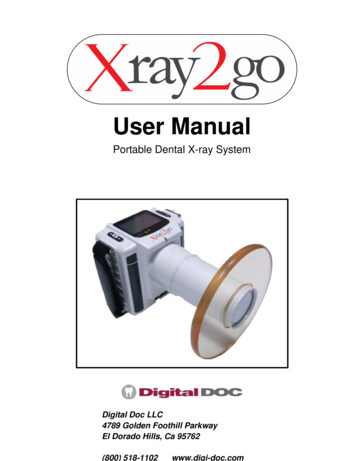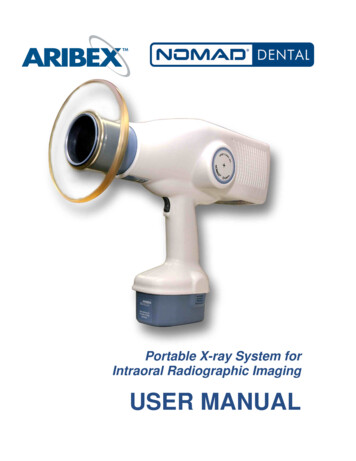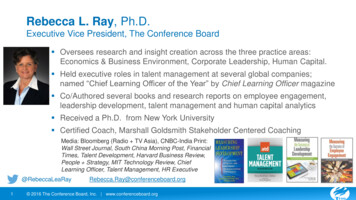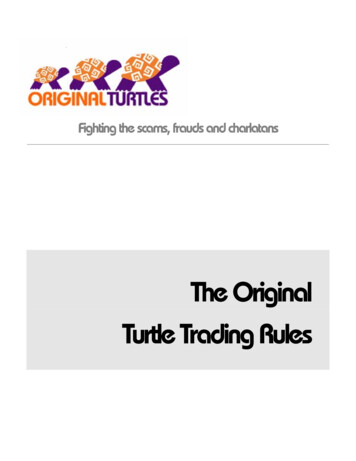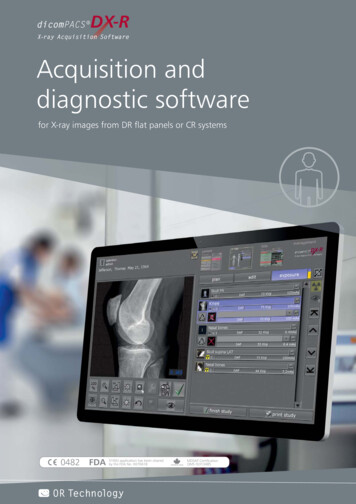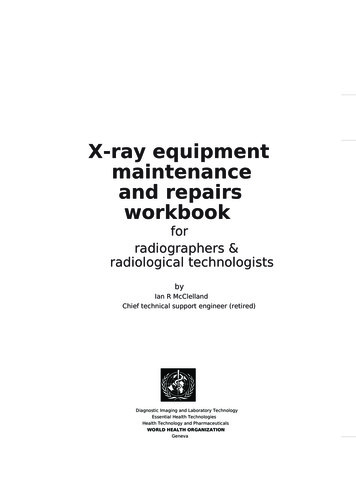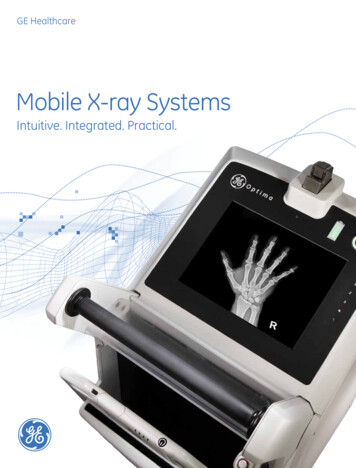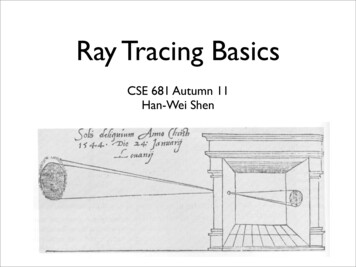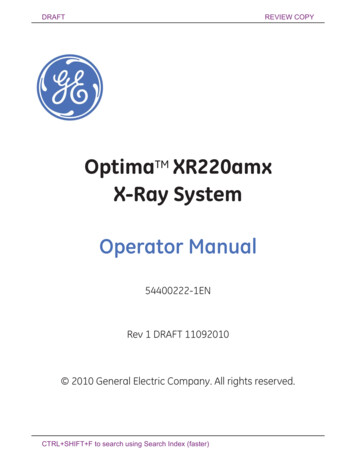
Transcription
DRAFTREVIEW COPYRev 1 DRAFT 10142010OptimaTM XR220amxX-Ray SystemOperator Manual54400222-1ENRev 1 DRAFT 11092010 2010 General Electric Company. All rights reserved.Optima XR220amx X-Ray SystemOperator Manual54400222-1ENRev 1 DRAFT 11092010 2010 General Electric Company. All rights reserved.CTRL SHIFT F to search using Search Index (faster)1-1
!.X-RAY PROTECTIONX-Ray equipment if not properly used may cause injury. Accordingly the instructions herein containedshould be thoroughly read and understood before you attempt to place this equipment in operation. TheGeneral Electric Company, Healthcare Division, will be glad to assist and cooperate in placing this equipment in use.Although this apparatus incorporates a high degree of protection against x-radiation other than the useful beam, no practical design of equipment can provide complete protection. Nor can any practicaldesign compel the operator or his assistant to take adequate precautions to prevent the possibility ofauthorized or unauthorized persons carelessly, unwisely, or unknowingly exposing themselves or othersto direct or secondary radiation.It is important that everyone having anything to do with x-radiation be fully acquainted with the recommendations of the National Council on Radiation Protection and Measurements as published in NCRPReports available from NCRP Publications, 7910 Woodmont Ave., Bethesda, MD 20814, and of the International commission on Radiation Protection, and take adequate steps to insure protection againstinjury.It is assumed that all persons authorized to use the equipment are cognizant of the danger of excessiveexposure to x-radiation and the equipment is sold with the understanding that the General Electric Company, Medical Systems Division, its agents, and representatives have no responsibility for injury or damage which may result from exposure to x-radiation.Various protective materials and devices are available. It is urged that such materials and devices beused.Optima XR220amx X-Ray SystemOperator Manual54400222-1ENRev 1 DRAFT 11092010 2010 General Electric Company. All rights reserved.CTRL SHIFT F to search using Search Index (faster)i-i
DRAFTREVIEWCOPYMedicalDeviceDirectiveMedical Device DirectiveThis product complies with the following requirements:Council Directive 93/42/EEC concerning medical devices when it bears the following CE marking of conformity:The location of the CE mark label on the equipment is in the service system manual.European registered place of business:GE Healthcare SCSQuality Assurance Manager283 rue de la Minière78530 BUC FranceGreen QSD 1990 Standard issued by MDD (Medical Devices Directorate, Department of Health, UK).Medical Device Good Manufacturing Practice Manual issued by the FDA (Food and Drug Administration,Department of Health, USA).Underwriters' Laboratories, Inc. (UL), an independent testing laboratory.Canadian Standards Association (CSA).International Electrotechnical Commission (IEC), international standards organization, when applicable.GE Healthcare reserves the right to make changes in specifications and features shown herein, or discontinue the product described at any time without notice or obligation.The original language of this manual is English.Optima XR220amx X-Ray SystemOperator Manual54400222-1ENRev 1 DRAFT 11092010 2010 General Electric Company. All rights reserved.CTRL SHIFT F to search using Search Index (faster)i-ii
DRAFTREVIEWCOPYContact InformationContact InformationManufactured by:GE HealthcareUnited States address:GE Healthcare3000 N Grandview AveWaukesha WI 53188-1696 USPhone number:United States: 262-544-3011International: 1-262-544-3011Web address:www.gehealthcare.comOptima XR220amx X-Ray SystemOperator Manual54400222-1ENRev 1 DRAFT 11092010 2010 General Electric Company. All rights reserved.CTRL SHIFT F to search using Search Index (faster)i-iii
DRAFTREVIEWCOPYRevisionHistoryRevision HistoryRevision HistoryRevisionNumber1 DRAFT21 Oct 2010PagesAffectedAllOptima XR220amx X-Ray SystemOperator ManualDescription of ChangePreliminary Copy54400222-1ENRev 1 DRAFT 11092010 2010 General Electric Company. All rights reserved.CTRL SHIFT F to search using Search Index (faster)i-iv
DRAFTREVIEWCOPYChapter1: IntroductionChapter 1: IntroductionThe equipment is intended for use by qualified personnel only.WARNINGUnited States Federal law restricts this device to sale by or on the order of a physician.This Operator Manual should be kept with the equipment and be readily available at all times. It is important for you to periodically review the procedures and safety precautions. It is important for you to readand understand the contents of this manual before attempting to use this product.This chapter explains the purpose and design of this Operator Manual. It provides information on theorganization, chapter format, and graphic conventions that identify the visual symbols used throughoutthe manual.Purpose Of This ManualThis manual is written for health care professionals (namely, the radiologic technologist) to provide thenecessary information relating to the proper operation of this system. The guide is intended to teach youthe system components and features necessary to use it to its maximum potential. It is not intended toteach radiology or to make any type of clinical diagnosis.Prerequisite SkillsThis guide is not intended to teach radiology. It is necessary for you to have sufficient knowledge to competently perform the various diagnostic imaging procedures within your modality. This knowledge isgained through a variety of educational methods including clinical working experience, hospital basedprograms, and as part of many college and university Radiologic Technology programs.Optima XR220amx X-Ray SystemOperator Manual54400222-1ENRev 1 DRAFT 11092010 2010 General Electric Company. All rights reserved.CTRL SHIFT F to search using Search Index (faster)1-1
DRAFTREVIEWCOPYChapter1: IntroductionSafety InformationPlease refer to Chapter 2: Safety and Regulatory in this manual. The Safety chapter describes the safetyinformation you and the physicians must understand thoroughly before you begin to use the system.Note that you will find additional safety information throughout your Learning and Reference Guide. Ifyou need additional training, seek assistance from qualified GE Healthcare personnel. The equipment isintended for use by qualified personnel only. This guide should be kept with the equipment and be readilyavailable at all times. It is important for you to periodically review the procedures and safety precautions.It is important for you to read and understand the contents of this guide before attempting to use thisproduct.Safety NoticesSafety notices are used to emphasize certain safety instructions. This guide uses the international symbolalong with the danger, warning, or caution message. This section also describes the purpose of a Note.DANGERDanger is used to identify conditions or actions for which a specific hazard isknown to exist which will cause severe personal injury, death, or substantial property damage if the instructions are ignored.WARNINGWarning is used to identify conditions or actions for which a specific hazard isknown to exist which may cause severe personal injury, death, or substantialproperty damage if the instructions are ignored.CAUTIONCaution is used to identify conditions or actions for which a potential hazard mayexist which will or can cause minor personal injury or property damage if theinstructions are ignored.IMPORTANT! An Important comment calls your attention to items that affect your workflow or imagequality but do not involve the safety of people or equipment.Note: A Note provides additional information that is helpful to you. It may emphasize certain information regarding special tools or techniques, items to check before proceeding, or factors to consider about a concept or task.Optima XR220amx X-Ray SystemOperator Manual54400222-1ENRev 1 DRAFT 11092010 2010 General Electric Company. All rights reserved.CTRL SHIFT F to search using Search Index (faster)1-2
DRAFTREVIEWCOPYChapter1: IntroductionManual OrganizationThe manual is organized by chapters to provide information about specific functions. The following listprovides an overview of the chapters’ contents.xChapter 1: Introduction provides basic information about the Operator Manual itself.xChapter 2: Safety and Regulatory contains the detailed safety information operators and the physicians must understand thoroughly before using the system. Note that you will find additional safetyinformation throughout the Operator Manual. If you need additional training, seek assistance fromqualified GE Healthcare personnel.xChapter 3: General Information describes features and functions that apply to the whole system:such as start up, shutdown, and system messages.xChapter 4: Moving and PositioningxChapter 5: System Battery ChargingxChapter 6: Quick Steps provides an overview of common tasks.xChapter 7: System Hardware Overview describes the overall system, hardware, and available accessories.xChapter 9: Worklist describes the process of adding, deleting, and selecting procedures from the system.xChapter 10: Image Acquisition describes the process of selecting and performing exams.xChapter 11: Image Viewer describes the features and functions for adjusting and viewing acquiredimages.xChapter 12: Image Management describes the features and functions to find and organize acquiredimages and exams.xChapter 13: Digital Detector describes the advanced digital detectorxChapter 14: Set Preferences describes the features and processes to configure the system.xChapter 15: Quality Assurance and Maintenance describes the process to conduct checks on thedetector(s) to ensure continued image quality.xAppendix A: Login Administration describes how to administer the login options of the system, suchas adding and removing users or groups.xAppendix B: Specifications provides the technical specifications of the system.xAppendix C: Messages on DisplayOptima XR220amx X-Ray SystemOperator Manual54400222-1ENRev 1 DRAFT 11092010 2010 General Electric Company. All rights reserved.CTRL SHIFT F to search using Search Index (faster)1-3
DRAFTREVIEWCOPYChapter1: IntroductionGraphic Conventions and LegendsThe table below describes the conventions used when working with menus, buttons, text boxes and keyboard keys.Table 1-1 Conventions for menus, buttons, text boxes, and keyboard keysExampleSelectDescribesMarking an option in a group of check boxes or radial buttonsChoosing an option from a drop-down listActivating a tabHighlighting row itemsPress [START EXAM]Pressing a button on a screen.Press ENTERPressing a key on the keyboard.Press CTRL ALT DELETEPressing a combination of keys on the keyboard. The key that should bepressed first is listed first.Press and hold SHIFTPressing and holding down a key on the keyboard.In the Matrix text box,.The name of text box in which you can select or type text or the name of adrop-down list from which you select an option.Type DICOMAE in the.Text you enter into a text box.Select Preferences Worklist.The path of selecting option(s) in a tree structure.Optima XR220amx X-Ray SystemOperator Manual54400222-1ENRev 1 DRAFT 11092010 2010 General Electric Company. All rights reserved.CTRL SHIFT F to search using Search Index (faster)1-4
DRAFTREVIEWCOPYChapter1: IntroductionSoftware User Interface ControlsThis manual refers to “controls” that appear on the software screens. The table below describes the mostcommon controls that appear on the software user interface.Table 1-2 Common software user interface controlsControl and DescriptionButtonExamplesA single button to start anexamTwo buttons to select thefocal spotDrop down listA list from a buttonA list from a text boxDrop down lists open to reveal severaloptions, but only one option may beselected at a time.ClosedClosedScreen buttons look and act likephysical buttons on equipment.A single button performs a specificaction, such as opening a new screenor saving settings.A group of two or more buttonsprovides a choice of settings. The darkblue color indicates which button orbuttons are selected.Drop down lists may be included on abutton or a text box.The presence of a drop down list isindicated by a down-pointing arrow onthe right side of the control.Optima XR220amx X-Ray SystemOperator ManualOpenOpen54400222-1ENRev 1 DRAFT 11092010 2010 General Electric Company. All rights reserved.CTRL SHIFT F to search using Search Index (faster)1-5
DRAFTREVIEWCOPYChapter1: IntroductionTable 1-2 Common software user interface controlsControl and DescriptionTabExamplesA tab to move between two screensTabs are similar to the tabs on filefolders. They categorize relatedinformation on a single screen.Pressing on a tab reveals theinformation related to that tab.Pressing on another tab hides theprevious information and reveals adifferent set of information.CheckboxA single checkboxMultiple checkboxesCheckboxes indicate selection.A single checkbox shows that anoption is active.Multiple checkboxes show that severaloptions are selected.Text boxText boxesText boxes allow information to beentered using the keyboard.Optima XR220amx X-Ray SystemOperator Manual54400222-1ENRev 1 DRAFT 11092010 2010 General Electric Company. All rights reserved.CTRL SHIFT F to search using Search Index (faster)1-6
DRAFTChapter 2: REVIEWSafety and COPYRegulatoryChapter 2: Safety and RegulatoryThis chapter explains the safety considerations, general equipment and patient related precautions, andthe symbols used for the safe operation of your equipment. This chapter also includes information aboutthe emergency procedures.This chapter presents the concepts necessary to successfully operate your system safely.X-Ray ProtectionX-ray equipment if not properly used may cause injury. Accordingly, the in
GE Healthcare reserves the right to make changes in specifications and features shown herein, or dis- continue the product described at any time without notice or obligation. The original language of this manual is English. DRAFT REVIEW COPY CTRL SHIFT F to search using Search Index (faster) Contact Information Optima XR220amx X-Ray System 54400222-1EN Rev 1 DRAFT 11092010 i-iii