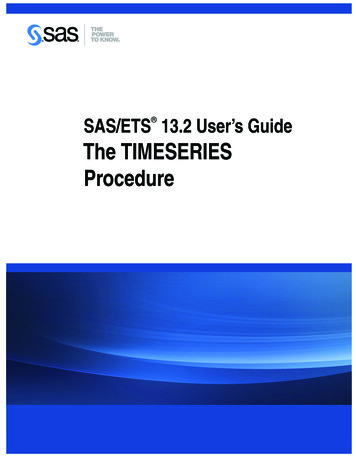
Transcription
SAS/ETS 13.2 User’s GuideThe TIMESERIESProcedure
This document is an individual chapter from SAS/ETS 13.2 User’s Guide.The correct bibliographic citation for the complete manual is as follows: SAS Institute Inc. 2014. SAS/ETS 13.2 User’s Guide.Cary, NC: SAS Institute Inc.Copyright 2014, SAS Institute Inc., Cary, NC, USAAll rights reserved. Produced in the United States of America.For a hard-copy book: No part of this publication may be reproduced, stored in a retrieval system, or transmitted, in any form or byany means, electronic, mechanical, photocopying, or otherwise, without the prior written permission of the publisher, SAS InstituteInc.For a Web download or e-book: Your use of this publication shall be governed by the terms established by the vendor at the timeyou acquire this publication.The scanning, uploading, and distribution of this book via the Internet or any other means without the permission of the publisher isillegal and punishable by law. Please purchase only authorized electronic editions and do not participate in or encourage electronicpiracy of copyrighted materials. Your support of others’ rights is appreciated.U.S. Government License Rights; Restricted Rights: The Software and its documentation is commercial computer softwaredeveloped at private expense and is provided with RESTRICTED RIGHTS to the United States Government. Use, duplication ordisclosure of the Software by the United States Government is subject to the license terms of this Agreement pursuant to, asapplicable, FAR 12.212, DFAR 227.7202-1(a), DFAR 227.7202-3(a) and DFAR 227.7202-4 and, to the extent required under U.S.federal law, the minimum restricted rights as set out in FAR 52.227-19 (DEC 2007). If FAR 52.227-19 is applicable, this provisionserves as notice under clause (c) thereof and no other notice is required to be affixed to the Software or documentation. TheGovernment’s rights in Software and documentation shall be only those set forth in this Agreement.SAS Institute Inc., SAS Campus Drive, Cary, North Carolina 27513.August 2014SAS provides a complete selection of books and electronic products to help customers use SAS software to its fullest potential. Formore information about our offerings, visit support.sas.com/bookstore or call 1-800-727-3228.SAS and all other SAS Institute Inc. product or service names are registered trademarks or trademarks of SAS Institute Inc. in theUSA and other countries. indicates USA registration.Other brand and product names are trademarks of their respective companies.
Gain Greater Insight into YourSAS Software with SAS Books. Discover all that you need on your journey to knowledge and empowerment.support.sas.com/bookstorefor additional books and resources.SAS and all other SAS Institute Inc. product or service names are registered trademarks or trademarks of SAS Institute Inc. in the USA and other countries. indicates USA registration. Other brand and product names aretrademarks of their respective companies. 2013 SAS Institute Inc. All rights reserved. S107969US.0613
Chapter 32The TIMESERIES ProcedureContentsOverview: TIMESERIES Procedure . . .Getting Started: TIMESERIES ProcedureSyntax: TIMESERIES Procedure . . . .Functional Summary . . . . . . . .PROC TIMESERIES Statement . .BY Statement . . . . . . . . . . .CORR Statement . . . . . . . . . .CROSSCORR Statement . . . . .DECOMP Statement . . . . . . . .ID Statement . . . . . . . . . . . .SEASON Statement . . . . . . . .SPECTRA Statement . . . . . . .SSA Statement . . . . . . . . . . .TREND Statement . . . . . . . . .VAR and CROSSVAR Statements .Details: TIMESERIES Procedure . . . .Accumulation . . . . . . . . . . .Missing Value Interpretation . . . .Time Series Transformation . . . .Time Series Differencing . . . . .Descriptive Statistics . . . . . . . .Seasonal Decomposition . . . . . .Correlation Analysis . . . . . . . .Cross-Correlation Analysis . . . .Spectral Density Analysis . . . . .Singular Spectrum Analysis . . . .Data Set Output . . . . . . . . . .OUT Data Set . . . . . . . . . . .OUTCORR Data Set . . . . . . .OUTCROSSCORR Data Set . . .OUTDECOMP Data Set . . . . .OUTPROCINFO Data Set . . . .OUTSEASON Data Set . . . . .OUTSPECTRA Data Set . . . . .OUTSSA Data Set . . . . . . . .OUTSUM Data Set . . . . . . . 422582260226022612262226322642264226522652266
2220 F Chapter 32: The TIMESERIES ProcedureOUTTREND Data Set . . . . . . . . . . . . . . . . . . . . . . . . . . . . . . . . .2267STATUS Variable Values . . . . . . . . . . . . . . . . . . . . . . . . . . . . . . .2268Printed Output . . . . . . . . . . . . . . . . . . . . . . . . . . . . . . . . . . . . . .2268ODS Table Names . . . . . . . . . . . . . . . . . . . . . . . . . . . . . . . . . . . .2269ODS Graphics Names . . . . . . . . . . . . . . . . . . . . . . . . . . . . . . . . . .2269Examples: TIMESERIES Procedure . . . . . . . . . . . . . . . . . . . . . . . . . . . . . .2271Example 32.1: Accumulating Transactional Data into Time Series Data . . . . . . . .2271Example 32.2: Trend and Seasonal Analysis . . . . . . . . . . . . . . . . . . . . . .2272Example 32.3: Illustration of ODS Graphics . . . . . . . . . . . . . . . . . . . . . .2277Example 32.4: Illustration of Spectral Analysis . . . . . . . . . . . . . . . . . . . . .2282Example 32.5: Illustration of Singular Spectrum Analysis . . . . . . . . . . . . . . .2283References . . . . . . . . . . . . . . . . . . . . . . . . . . . . . . . . . . . . . . . . . . .2286Overview: TIMESERIES ProcedureThe TIMESERIES procedure analyzes time-stamped transactional data with respect to time and accumulatesthe data into a time series format. The procedure can perform trend and seasonal analysis on the transactions.After the transactional data are accumulated, time domain and frequency domain analysis can be performedon the accumulated time series.For seasonal analysis of the transaction data, various statistics can be computed for each season. For trendanalysis of the transaction data, various statistics can be computed for each time period. The analysis issimilar to applying the MEANS procedure of Base SAS software to each season or time period of concern.After the transactional data are accumulated to form a time series and any missing values are interpreted,the accumulated time series can be functionally transformed using log, square root, logistic, or Box-Coxtransformations. The time series can be further transformed using simple and/or seasonal differencing. Afterfunctional and difference transformations have been applied, the accumulated and transformed time seriescan be stored in an output data set. This working time series can then be analyzed further using various timeseries analysis techniques provided by this procedure or other SAS/ETS procedures.Time series analyses performed by the TIMESERIES procedure include: descriptive (global) statistics seasonal decomposition/adjustment analysis correlation analysis cross-correlation analysis spectral analysisAll results of the transactional or time series analysis can be stored in output data sets or printed using theOutput Delivery System (ODS).
Getting Started: TIMESERIES Procedure F 2221The TIMESERIES procedure can process large amounts of time-stamped transactional data. Therefore, theanalysis results are useful for large-scale time series analysis or (temporal) data mining. All of the results canbe stored in output data sets in either a time series format (default) or in a coordinate format (transposed). Thetime series format is useful for preparing the data for subsequent analysis with other SAS/ETS procedures.For example, the working time series can be further analyzed, modeled, and forecast with other SAS/ETSprocedures. The coordinate format is useful when using this procedure with SAS/STAT procedures or SASEnterprise Miner. For example, clustering time-stamped transactional data can be achieved by using theresults of this procedure with the clustering procedures of SAS/STAT and the nodes of SAS Enterprise Miner.The EXPAND procedure can be used for the frequency conversion and transformations of time series outputfrom this procedure.Getting Started: TIMESERIES ProcedureThis section outlines the use of the TIMESERIES procedure and gives a cursory description of some of theanalysis techniques that can be performed on time-stamped transactional data.Given an input data set that contains numerous transaction variables recorded over time at no specificfrequency, the TIMESERIES procedure can form time series as follows:PROC TIMESERIES DATA input-data-set OUT output-data-set ;ID time-ID-variable INTERVAL frequency ACCUMULATE statistic ;VAR time-series-variables ;RUN;The TIMESERIES procedure forms time series from the input time-stamped transactional data. It can provideresults in output data sets or in other output formats by using the Output Delivery System (ODS).Time-stamped transactional data are often recorded at no fixed interval. Analysts often want to use time seriesanalysis techniques that require fixed-time intervals. Therefore, the transactional data must be accumulatedto form a fixed-interval time series.Suppose that a bank wants to analyze the transactions associated with each of its customers over time. Further,suppose that the data set WORK.TRANSACTIONS contains four variables that are related to these transactions:CUSTOMER, DATE, WITHDRAWAL, and DEPOSITS. The following examples illustrate possible ways toanalyze these transactions by using the TIMESERIES procedure.To accumulate the time-stamped transactional data to form a daily time series based on the accumulated dailytotals of each type of transaction (WITHDRAWALS and DEPOSITS ), the following TIMESERIES procedurestatements can be used:proc timeseries data transactionsout timeseries;by customer;id date interval day accumulate total;var withdrawals deposits;run;
2222 F Chapter 32: The TIMESERIES ProcedureThe OUT TIMESERIES option specifies that the resulting time series data for each customer is to bestored in the data set WORK.TIMESERIES. The INTERVAL DAY option specifies that the transactionsare to be accumulated on a daily basis. The ACCUMULATE TOTAL option specifies that the sum of thetransactions is to be calculated. After the transactional data is accumulated into a time series format, many ofthe procedures provided with SAS/ETS software can be used to analyze the resulting time series data.For example, the ARIMA procedure can be used to model and forecast each customer’s withdrawal databy using an ARIMA(0,1,1)(0,1,1)s model (where the number of seasons is s 7 days in a week) using thefollowing statements:proc arima data timeseries;identify var withdrawals(1,7) noprint;estimate q (1)(7) outest estimates noprint;forecast id date interval day out forecasts;quit;The OUTEST ESTIMATES data set contains the parameter estimates of the model specified. TheOUT FORECASTS data set contains forecasts based on the model specified. See the SAS/ETS ARIMAprocedure for more detail.A single set of transactions can be very large and must be summarized in order to analyze them effectively.Analysts often want to examine transactional data for trends and seasonal variation. To analyze transactionaldata for trends and seasonality, statistics must be computed for each time period and season of concern. Foreach observation, the time period and season must be determined and the data must be analyzed based on thisdetermination.The following statements illustrate how to use the TIMESERIES procedure to perform trend and seasonalanalysis of time-stamped transactional data.proc timeseries data transactions out outoutseason season outtrend trend;by customer;id date interval day accumulate total;var withdrawals deposits;run;Since the INTERVAL DAY option is specified, the length of the seasonal cycle is seven (7) where the first season is Sunday and the last season is Saturday. The output data set specified by the OUTSEASON SEASONoption contains the seasonal statistics for each day of the week by each customer. The output data setspecified by the OUTTREND TREND option contains the trend statistics for each day of the calendar byeach customer.Often it is desired to seasonally decompose into seasonal, trend, cycle, and irregular components or toseasonally adjust a time series. The following techniques describe how the changing seasons influence thetime series.The following statements illustrate how to use the TIMESERIES procedure to perform seasonal adjustment/decomposition analysis of time-stamped transactional data.proc timeseries data transactionsout outoutdecomp decompose;by customer;id date interval day accumulate total;var withdrawals deposits;run;
Getting Started: TIMESERIES Procedure F 2223The output data set specified by the OUTDECOMP DECOMPOSE data set contains the decomposed/adjusted time series for each customer.A single time series can be very large. Often, a time series must be summarized with respect to time lags inorder to be efficiently analyzed using time domain techniques. These techniques help describe how a currentobservation is related to the past observations with respect to the time (season) lag.The following statements illustrate how to use the TIMESERIES procedure to perform time domain analysisof time-stamped transactional data.proc timeseries data transactionsout outoutcorr timedomain;by customer;id date interval day accumulate total;var withdrawals deposits;run;The output data set specified by the OUTCORR TIMEDOMAIN data set contains the time domain statistics,such as sample autocorrelations and partial autocorrelations, by each customer.Sometimes time series data contain underlying patterns that can be identified using spectral analysis techniques. Two kinds of spectral analyses on univariate data can be performed using the TIMESERIES procedure.They are singular spectrum analysis and Fourier spectral analysis.Singular spectrum analysis (SSA) is a technique for decomposing a time series into additive components andcategorizing these components based on the magnitudes of their contributions. SSA uses a single parameter,the window length, to quantify patterns in a time series without relying on prior information about theseries’ structure. The window length represents the maximum lag that is considered in the analysis, and itcorresponds to the dimensionality of the principle components analysis (PCA) on which SSA is based. Thecomponents are combined into groups to categorize their roles in the SSA decomposition.Fourier spectral analysis decomposes a time series into a sum of harmonics. In the discrete Fourier transform,the contribution of components at evenly spaced frequencies are quantified in a periodogram and summarizedin spectral density estimates.The following statements illustrate how to use the TIMESERIES procedure to analyze time-stamped transactional data without prior information about the series’ structure.proc timeseries data transactionsoutssa ssaoutspectra spectra;by customer;id date interval day accumulate total;var withdrawals deposits;run;The output data set specified by the OUTSSA SSA data set contains a singular spectrum analysis of thewithdrawals and deposits data. The data set specified by OUTSPECTRA SPECTRA contains a Fourierspectral decomposition of the same data.By default, the TIMESERIES procedure produces no printed output.
2224 F Chapter 32: The TIMESERIES ProcedureSyntax: TIMESERIES ProcedureThe TIMESERIES Procedure uses the following statements:PROC TIMESERIES options ;BY variables ;CORR statistics-list / options ;CROSSCORR statistics-list / options ;CROSSVAR variable-list / options ;DECOMP component-list / options ;ID variable INTERVAL interval-option ;SEASON statistics-list / options ;SPECTRA statistics-list / options ;SSA / options ;TREND statistics-list / options ;VAR variable-list / options ;Functional SummaryTable 32.1 summarizes the statements and options that control the TIMESERIES procedure.Table 32.1 TIMESERIES Functional SummaryDescriptionStatementStatementsSpecifies BY-group processingSpecifies variables to analyzeSpecifies cross variables to analyzeSpecifies the time ID variableSpecifies correlation optionsSpecifies cross-correlation optionsSpecifies decomposition optionsSpecifies seasonal statistics optionsSpecifies spectral analysis optionsSpecifies SSA optionsSpecifies trend statistics CTRASSATRENDData Set OptionsSpecifies the input data setSpecifies the output data setSpecifies the correlations output data setSpecifies the cross-correlations output data setSpecifies the decomposition output data setSpecifies the SAS log output data setSpecifies the seasonal statistics output data setPROC TIMESERIESPROC TIMESERIESPROC TIMESERIESPROC TIMESERIESPROC TIMESERIESPROC TIMESERIESPROC TIMESERIESOptionDATA OUT OUTCORR OUTCROSSCORR OUTDECOMP OUTPROCINFO OUTSEASON
Functional Summary F 2225DescriptionStatementOptionSpecifies the spectral analysis output data setSpecifies the SSA output data setSpecifies the summary statistics output datasetSpecifies the trend statistics output data setPROC TIMESERIESPROC TIMESERIESPROC TIMESERIESOUTSPECTRA OUTSSA OUTSUM PROC TIMESERIESOUTTREND IDPROC TIMESERIESIDIDIDINTERVAL SEASONALITY ALIGN BOUNDARYALIGN NOTSORTEDIDIDID, VAR, CROSSVARID, VAR, CROSSVARSTART END ACCUMULATE SETMISSING Time-Stamped Data Seasonal StatisticsOptionsSpecifies the form of the output data setSEASONTRANSPOSE Fourier Spectral Analysis OptionsSpecifies whether to adjust to the series meanSpecifies confidence limitsSpecifies the kernel weighting functionSPECTRASPECTRASPECTRASPECTRAADJUSTMEAN ALPHA PARZEN BARTLETT TUKEY TRUNC QSDOMAIN SPECTRASPECTRASPECTRAC EXPON WEIGHTSSSASSAADJUSTMEAN GROUPS SSASSALENGTH NPERIODS SSATHRESHOLDPCTSSATRANSPOSE Accumulation and Seasonality OptionsSpecifies the accumulation frequencySpecifies the length of seasonal cycleSpecifies the interval alignmentSpecifies the interval boundary alignmentSpecifies that time ID variable values not besortedSpecifies the starting time ID valueSpecifies the ending time ID valueSpecifies the accumulation statisticSpecifies missing value interpretationSpecifies the domain where kernel functionsapplySpecifies the constant kernel scale parameterSpecifies the exponent kernel scale parameterSpecifies the periodogram weightsSingular Spectrum Analysis OptionsSpecifies whether to adjust to the series meanSpecifies the grouping of principal componentsSpecifies the window lengthSpecifies the number of time periods in thetransposed outputSpecifies the division between principal component groupingsSpecifies that the output be transposed
2226 F Chapter 32: The TIMESERIES ProcedureDescriptionStatementTime-Stamped Data Trend Statistics OptionsSpecifies the form of the output data setTRENDSpecifies the number of time periods to be TRENDstoredOptionTRANSPOSE NPERIODS Time Series Transformation OptionsSpecifies simple differencingSpecifies seasonal differencingSpecifies transformationVAR, CROSSVARVAR, CROSSVARVAR, CROSSVARDIF SDIF TRANSFORM Time Series Correlation OptionsSpecifies the list of lagsSpecifies the number of lagsSpecifies the number of parametersSpecifies the form of the output data setCORRCORRCORRCORRLAGS NLAG NPARMS TRANSPOSE Time Series Cross-Correlation OptionsSpecifies the list of lagsSpecifies the number of lagsSpecifies the form of the output data setCROSSCORRCROSSCORRCROSSCORRLAGS NLAG TRANSPOSE DECOMPDECOMPDECOMPMODE LAMBDA NPERIODS DECOMPTRANSPOSE IDPROC TIMESERIESPROC TIMESERIESFORMAT PRINT PRINTDETAILSPROC TIMESERIESSORTNAMESPROC TIMESERIESMAXERROR PROC TIMESERIESPROC TIMESERIESCROSSPLOTS PLOTS Time Series Decomposition OptionsSpecifies the mode of decompositionSpecifies the Hodrick-Prescott filter parameterSpecifies the number of time periods to bestoredSpecifies the form of the output data setPrinting Control OptionsSpecifies the time ID formatSpecifies which output to printSpecifies that detailed output be printedMiscellaneous OptionsSpecifies that analysis variables be processedin sorted orderLimits error and warning messagesODS Graphics OptionsSpecifies the cross-variable graphical outputSpecifies the variable graphical output
PROC TIMESERIES Statement F 2227PROC TIMESERIES StatementPROC TIMESERIES options ;The following options can be used in the PROC TIMESERIES statement:DATA SAS-data-setnames the SAS data set that contains the input data for the procedure to create the time series. If theDATA option is not specified, the most recently created SAS data set is used.CROSSPLOTS option ( options )specifies the cross-variable graphical output desired. By default, the TIMESERIES procedure producesno graphical output. The following plotting options are available:SERIESplots the time series (OUT data set).CCFplots the cross-correlation functions (OUTCROSSCORR data set).ALLsame as PLOTS (SERIES CCF).For example, CROSSPLOTS SERIES plots the two time series. The CROSSPLOTS option producesgraphical output for these results by using the Output Delivery System (ODS). The CROSSPLOTS option produces results similar to the data sets listed in parentheses next to the preceding options.MAXERROR numberlimits the number of warning and error messages that are produced during the execution of theprocedure to the specified value. The default is MAXERRORS 50. This option is particularly usefulin BY-group processing where it can be used to suppress the recurring messages.MAXVARLENGTHspecifies that processed variables be set to 8 bytes in length. This option exists principally for use whendata storage may be a concern.OUT SAS-data-setnames the output data set to contain the time series variables specified in the subsequent VAR andCROSSVAR statements. If BY variables are specified, they are also included in the OUT data set.If an ID variable is specified, it is also included in the OUT data set. The values are accumulatedbased on the ID statement INTERVAL or the ACCUMULATE option or both. The OUT data setis particularly useful when you want to further analyze, model, or forecast the resulting time serieswith other SAS/ETS procedures.OUTCORR SAS-data-setnames the output data set to contain the univariate time domain statistics.OUTCROSSCORR SAS-data-setnames the output data set to contain the cross-correlation statistics.OUTDECOMP SAS-data-setnames the output data set to contain the decomposed and/or seasonally adjusted time series.
2228 F Chapter 32: The TIMESERIES ProcedureOUTPROCINFO SAS-data-setnames the output data set to contain information in the SAS log, specifically the number of notes,errors, and warnings and the number of series processed, analyses requested, and analyses failed.OUTSEASON SAS-data-setnames the output data set to contain the seasonal statistics. The statistics are computed for each seasonas specified by the ID statement INTERVAL option or the PROC TIMESERIES statement SEASONALITY option. The OUTSEASON data set is particularly useful when analyzing transactional datafor seasonal variations.OUTSPECTRA SAS-data-setnames the output data set to contain the univariate frequency domain analysis results.OUTSSA SAS-data-setnames the output data set to contain the singular spectrum analysis result series.OUTSUM SAS-data-setnames the output data set to contain the descriptive statistics. The descriptive statistics are based onthe accumulated time series when the ACCUMULATE and/or SETMISSING options are specifiedin the ID or VAR statements. The OUTSUM data set is particularly useful when analyzing largenumbers of series and a summary of the results are needed.OUTTREND SAS-data-setnames the output data set to contain the trend statistics. The statistics are computed for each timeperiod as specified by the ID statement INTERVAL option. The OUTTREND data set is particularlyuseful when analyzing transactional data for trends.PLOTS option ( options )specifies the univariate graphical output desired. By default, the TIMESERIES procedure produces nographical output. The following plotting options are available:SERIESplots the time series (OUT data set).RESIDUALplots the residual time series (OUT data set).HISTOGRAMplots a histogram of the time series valuesCYCLESplots the seasonal cycles (OUT data set).CORRplots the correlation panel (OUTCORR data set).ACFplots the autocorrelation function (OUTCORR data set).PACFplots the partial autocorrelation function (OUTCORR data set).IACFplots the inverse autocorrelation function (OUTCORR data set).WNplots the white noise probabilities (OUTCORR data set).DECOMPplots the seasonal adjustment panel (OUTDECOMP data set).TCSplots the trend-cycle-seasonal component (OUTDECOMP data set).TCCplots the trend-cycle component (OUTDECOMP data set).SICplots the seasonal-irregular component (OUTDECOMP data set).SCplots the seasonal component (OUTDECOMP data set).
PROC TIMESERIES Statement F 2229SAplots the seasonal adjusted component (OUTDECOMP data set).PCSAplots the percent change in the seasonal adjusted component (OUTDECOMP data set).ICplots the irregular component (OUTDECOMP data set).TCplots the trend component (OUTDECOMP data set).CCplots the cycle component (OUTDECOMP data set).PERIODOGRAM (option) plots the periodogram (OUTSPECTRA data set). The availableoptions for modifying the periodogram areMAXFREQ number specifies the maximum frequency in radians toinclude in the plotMINPERIOD numberplotSPECTRUM (option) specifies the minimum period to include in theplots the spectral density estimate (OUTSPECTRA data set). The available options for modifying the spectrum plot areMAXFREQ number specifies the maximum frequency in radians toinclude in the plotMINPERIOD numberplotspecifies the minimum period to include in theSSAplots the singular spectrum analysis results (OUTSSA data set).ALLsame as PLOTS (SERIES HISTOGRAM ACF PACF IACF WN SSAPERIODOGRAM SPECTRUM).BASICsame as PLOTS (SERIES HISTOGRAM CYCLES CORR DECOMP)For example, PLOTS SERIES plots the time series. The PLOTS option produces graphical outputfor these results by using the Output Delivery System (ODS). The PLOTS option produces resultssimilar to the data sets listed in parentheses next to the preceding options.PRINT option ( options )specifies the printed output desired. By default, the TIMESERIES procedure produces no printedoutput. The following printing options are available:DECOMPprints the seasonal decomposition/adjustment table (OUTDECOMP data set).SEASONSprints the seasonal statistics table (OUTSEASON data set).DESCSTATSprints the descriptive statistics for the accumulated time series (OUTSUM dataset).SUMMARYprints the descriptive statistics table for all time series (OUTSUM data set).TRENDSprints the trend statistics table (OUTTREND data set).SSAprints the singular spectrum analysis results (OUTSSA data set).ALLsame as PRINT (DESCSTATS SUMMARY).
2230 F Chapter 32: The TIMESERIES ProcedureFor example, PRINT SEASONS prints the seasonal statistics. The PRINT option produces printedoutput for these results by using the Output Delivery System (ODS). The PRINT option producesresults similar to the data sets listed in parentheses next to the preceding options.PRINTDETAILSspecifies that output requested with the PRINT option be printed in greater detail.SEASONALITY numberspecifies the length of the seasonal cycle. For example, SEASONALITY 3 means that every groupof three time periods forms a seasonal cycle. By default, the length of the seasonal cycle is one(no seasonality) or the length implied by the INTERVAL option specified in the ID statement. Forexample, INTERVAL MONTH implies that the length of the seasonal cycle is 12.SORTNAMESspecifies that the variables specified in the VAR and CROSSVAR statements be processed in sortedorder by the variable names. This option allows the output data sets to be presorted by the variablenames.BY StatementA BY statement can be used with PROC TIMESERIES to obtain separate dummy variable definitions forgroups of observations defined by the BY variables.When a BY statement appears, the procedure expects the input data set to be sorted in order of the BYvariables.If your input data set is not sorted in ascending order, use one of the following alternatives: Sort the data by using the SORT procedure with a similar BY statement. Specify the option NOTSORTED or DESCENDING in the BY statement for the TIMESERIESprocedure. The NOTSORTED option does not mean that the data are unsorted but rather that thedata are arranged in groups (according to values of the BY variables) and that these groups are notnecessarily in alphabetical or increasing numeric order. Create an index on the BY variables by using the DATASETS procedure.For more information about the BY statement, see SAS Language Reference: Concepts. For more informationa
analysis results are useful for large-scale time series analysis or (temporal) data mining. All of the results can be stored in output data sets in either a time series format (default) or in a coordinate format (transposed). The time series format is useful for preparing the data for subsequent analysis











