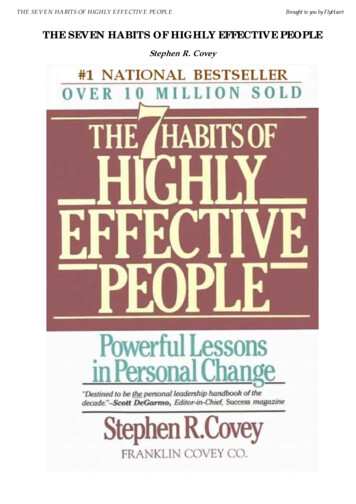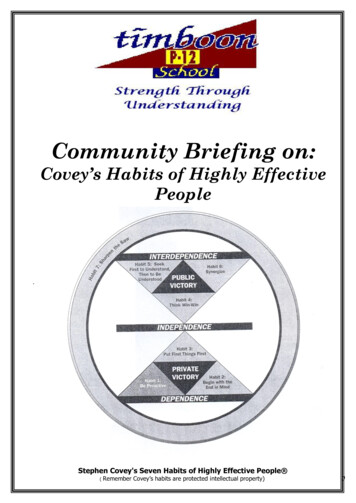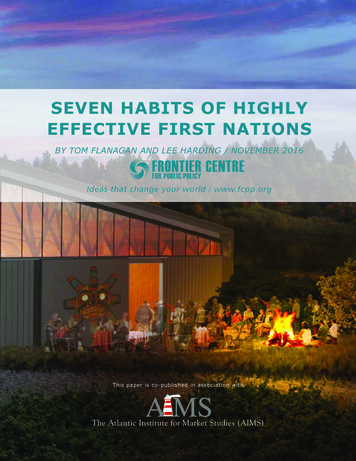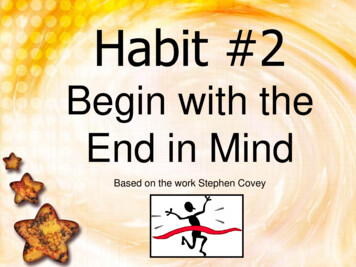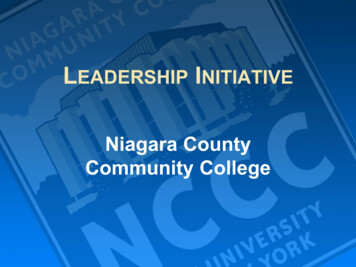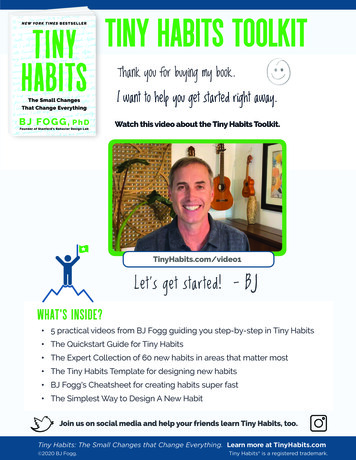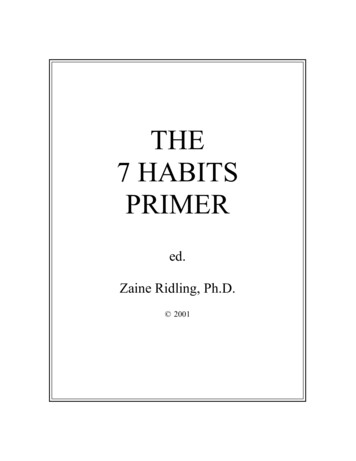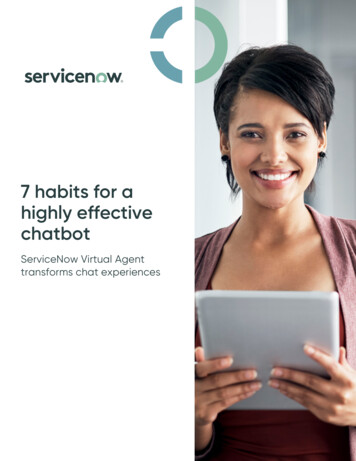
Transcription
7 habits for ahighly effectivechatbotServiceNow Virtual Agenttransforms chat experiences
Table of contentsPage 3IntroductionWhy use chatbots?What is ServiceNow Virtual Agent?Why seven habits?Pages 4—10Habit #1 – Identify your desired outcomesHabit #2 – Start small, aim big—but mostimportantly, start!Habit #3 – Personalize the greeting experienceHabit #4 – Create short, actionable interactionsHabit #5 – Rely on fallbacksHabit #6 – Respect boundaries while maintaining aconsistent toneHabit #7 – Measure and iteratePage 11SummaryPage 11For more information2
IntroductionWhy use chatbots?Chatbots can solve your users’ most common requests, enabling them to self-serve or get immediatehelp, anytime, anywhere. From start to finish, chatbots offer a personalized experience by applying andremembering user information during the conversation—meaning issues are resolved faster. And whendeployed on channels users are already familiar with, such as Microsoft Teams or Slack , theyexperience a convenient, accessible way to get work done.Chatbots support many tasks, including: Providing troubleshooting or “how to” information, such as step-by-step instructions to solve VPN orhardware issues Querying or updating records, such as checking the status on incidents and adding comments Resolving multi-step problems or running multi-step workflows, such as changing a password orupdating an address for payrollAutomating support tasks with a chatbot frees up your support agents to focus on more complex userissues and enables you to scale your support organization, faster.What is ServiceNow Virtual Agent?ServiceNow Virtual Agent, available on the NowPlatform, is an AI-powered conversational chatbot thatenables users to resolve issues on their own, withoutwaiting for a live agent. Virtual Agent makes it easy todesign and build automated conversations that helpusers quickly obtain information, make decisions, andperform common work tasks. And users can accesssupport no matter their location, with Virtual Agentavailable on ServiceNow mobile apps.Why seven habits?Building a chatbot can help you reach your business goals—whether it’s higherdeflection rates, greater employee productivity, or faster time to resolution.Ensure your Virtual Agent implementation achieves the desired outcomes andgarners high levels of user adoption, with seven habits for chatbot success.These habits have been identified and tested through hundreds of ServiceNowVirtual Agent deployments globally.In 2020, Virtual Agent deployments increased 300%, and self-serviceusage by employees grew 15-fold!servicenow.com3
HABIT 1Identify your desired outcomesIt can be tempting to jump straight into constructing the most complete chatbot. But first, it’simportant to consider the desired business outcomes. Ask yourself, what are the operational resultswe’re driving towards?For some organizations, outcomes may include: Reducing email and call volume, which saves time and money Deflecting and resolving common issues prior to live agent involvement, so that agents can focuson more critical tasks Providing actionable self-service 24/7, improving employee experience and satisfactionIt’s important to start with clear goals and objectives, and then build a chatbot experience with afocus. These goals can then be measured through cost savings, solve rate, and CSAT. Make sure toalso ensure the right roles and governance are in place at the start so that responsibilities and scopeare clearly defined.How ServiceNow sharpens this habitServiceNow provides thorough implementation guides with step-by-step guidance on starting up yourVirtual Agent. The guide includes everything you need, from a readiness checklist, to training resources, anda communications plan. More information can be found on our community forum for Virtual Agent and lose4
HABIT 2Start small, aim big—but most importantly, start!Building a chatbot that addresses every problem in your organizationmay seem daunting at first. It’s not necessary to fulfill every request orcreate a conversation for every workflow.Consider applying the Pareto principle, which states that 20% of causesdrive 80% of outcomes. In other words, 20% of your organization’sincidents likely drive 80% of the tickets and support calls. By identifyingthe top 20% of your organization’s problem drivers, you can focus oncreating great conversations to solve those problems. Think aboutcreating an “MVP” (minimum viable product) list of topics first anditerate from there.Most importantly—start somewhere! Generate momentum byexperimenting with a few crucial topics that have potential to drive themost resolutions. Once you nail the top 20% of issues, you can applythose learnings and further expand the footprint of your chatbot.How ServiceNow sharpens this habitIf you’re curious about which problems drive the most incidents,evaluate your organization’s existing data to surface deflectionopportunities. Use ServiceNow Performance Analytics to analyze yourincident data and find patterns of high-volume issues. Then, applythose opportunities towards your initial Virtual Agent topics to buildand optimize. For example, you may find a pattern of passwordresets or hardware requests that consistently impact live agents.These may be ideal workflows to automate with the Virtual Agent.Topic Recommendations is another tool to identifyopportunities for incident deflection with Virtual Agent.servicenow.comPro tip: Start with 10-15topics, not including yoursetup topics. The out-of-thebox topics provided by ITSMand HRSD are pre-builtconversational workflowsthat cover business criticaluse cases.
HABIT 3Personalize the greeting experienceFirst impressions matter, and the Virtual Agent greeting message sets thetone for the interaction. Users expect an empathetic experience whetherthe interaction is in-person or via a chatbot. Generic greeting messagescan leave the user wondering if the Virtual Agent is equipped to handletheir request, but a personalized greeting can put the user at ease.Personalization may include adding the user’s name, capturing theirlocation, showing their most recent requests, or providing relevantannouncements. You can also give your Virtual Agent a customized nameor logo that reflects your organization and adds an additional layer offamiliarity. While users should still understand they are interacting with achatbot—they can feel it’s one that is intelligent and empathetic.The greeting also provides an opportunity to simplify the user experience.You can showcase announcements up front, which may already addresssome potential user questions—such as announcing a system outage orupcoming holiday. If you have a sense of a topic that impacts many users,you can pin popular topics, called promoted topics, so that usersimmediately receive the information before they even begin typing. Whileit’s not necessary for individual topics to have greetings, which would berepetitive to the user, it may be helpful to provide users with an examplequery and to call out any limitations or unsupported subjects.Pro tip: If deflecting issuesaway from live agents is adesired outcome, refrain frompresenting live agent supportas a suggestion or promotedtopic. Providing live agentsupport as a greeting optioncan drive up to 50% ofconversations being routedto a live agent.How ServiceNow sharpens this habitServiceNow Virtual Agent provides an out-of-the-box personalized greeting that addresses the user byname and an IT-tailored dynamic greeting that shows a list of their recent incidents. Greetings andpromoted topics can be configured without any coding and tailored to different IT or HR portals.User identificationDynamic greetingPromoted topicservicenow.com6
HABIT 4Create short, actionable interactionsYour conversation topics should be brief and lead to a tangible result. They should cover just a single topicor workflow. If a conversation includes too many questions or feels like it’s never-ending, users may getfrustrated and abandon the conversation or ask for a live agent. When a conversation is nearingcompletion, the result should be shared with the user for confirmation. For example, if the Virtual Agentcreates an IT ticket for the user, the ticket record, plus a link, should be displayed to the user. After theconversation has ended, the Virtual Agent should ask if the user needs anything else and if they’d like toprovide feedback.Avoid topics that are broad and lack a direct action orresult. For example, instead of generic topic names,such as “IT issues” or “Payroll,” create more specific andactionable topics, like “Check outage information” or“Update payroll address.” Your chatbot conversationsshould feel like a conversation with a live person,instead of like using a search bar.To avoid confusion as to which topic should run when auser asks a question, make sure each topic is exclusiveand non-overlapping. It may also help manage yournatural-language understanding (NLU) models andintents accordingly. If you find yourself repeating thesame steps between multiple topics, consider using atopic block—a reusable “mini-topic” that can beinserted into other topics. It’s important to consistentlytest topics to make sure they flow as expected andthat there are no dead ends.Pro tipsRely on as few branches as possible. If adecision node has too many branches,consider a streamlined topic design, orsplit it into separate topics.Use Virtual Agent notifications, which caninclude action buttons, for an even moreproactive and direct user experience.Avoid creating chatbot experiences thatonly serve as a search interface. Thatshould not be a chatbot design goal.How ServiceNow sharpens this habitServiceNow provides out-of-the-box topics that cover someof the most pressing IT and HR issues, which can be swiftlyutilized and modified, if needed, for faster time to value. Setuptopics are also provided to ask users if they need anythingelse, ask for feedback, or provide help.To create a chatbot that interacts with third-party systems,you can include IntegrationHub spokes into Virtual Agenttopics and create rich format notifications that can be sent tointegrated messaging apps. The topic designer also contains arobust topic tester.An out-of-the-box IT topic to approve a userfor distribution list access via Microsoft Teams.servicenow.com7
HABIT 5Rely on fallbacksEvery chatbot has its limits, and your chatbot will not address everysingle problem your users face. Attempting to do so will cause scopecreep and topic management issues. Within a topic, it’s not scalableto have branches for every single possibility—making it important tohave a fallback topic to catch user questions that may fall outside ofthe intended scope.When a topic is not found, fallbacks can help to: Search for the user query in a knowledge base or service catalog Apologize to the user for not being able to help and provide analternative process Suggest routing to a live agentFallback topics will help ensure that the Virtual Agent won’timmediately exit the user when they ask a question out of scope.Pro tip: A search fallback canreplace topics that manuallypoint to different popularknowledge articles.Remember that topics shouldbe actionable and not overlyrelied upon as a knowledgearticle provider.How ServiceNow sharpens this habitServiceNow provides multiple fallback topics, including a searchfallback topic, which searches your knowledge base. AI Searchcan also provide Genius Results which returns a single, contextualanswer as opposed to a list of results.servicenow.com8
HABIT 6Respect boundaries while maintaining a consistent toneYour organization may have separate IT and HR experiences, each with its own chatbot. So, you will likelyhave separate IT and HR owners who can lend their subject matter expertise in creating tailored VirtualAgent experiences. But no one should have to worry about cross-impact between their respectiveareas—such as an IT admin accidentally viewing an interaction record about an employee's paycheck.When managing IT and HR Virtual Agent experiences, it’s important to use different scopes to managetopics. You can then assign user roles to these scopes and NLU models to maintain separate governanceAdditionally, you can categorize topics between IT and HR, which improves your topic analytics, coveredin the next habit.To ensure a consistent user experience, it’s a good practice for IT and HR Virtual Agent authors toregularly collaborate with their respective portal owners. Between the two Virtual Agents, confirm that theoverall language, branding, and other common elements are consistent. Users shouldn’t feel like they arebeing passed between two different teams when they are interacting with the IT and HR Virtual Agents.How ServiceNow sharpens this habitServiceNow separates out-of-the-box IT and HR topics into distinct scopes, whilekeeping setup topics in the global scope. The “Custom Greetings and Setup” pageallows you to configure separate greeting experiences depending on the portal. Tosecure the interaction record and the chat transcript inside, you can use UI policiesand access control lists (ACLs) to secure the transcript field.Below is an example of an HR and IT Virtual Agent with differentpromoted topics yet with consistent language and branding.HR Virtual Agentservicenow.comIT Virtual Agent9
HABIT 7Measure and iterateYou can’t improve what you don’t measure. Your organization shouldconsistently measure the usage and success of your Virtual Agent sothat you can track adoption and utility.First, identify the metrics important for you and your organization. Thismay include usage, feedback scores, and resolution rate. Then, createa dashboard that helps you visualize these metrics. Your metrics shouldbe able to inform where to focus to improve your chatbot experience. Ifthere’s a topic with high “incomplete” numbers, use that as anopportunity to improve or re-design the topic. If topics are not beingused at all, consider retiring them or covering in a fallback instead.Use topic categories to organize topics that cover different areas, likeIT or HR, so that you can measure each area separately. Each time achange is made to a topic or a category, ensure it is measurable. If thedesired metric improves, that’s great! If not, then continue to iterateand improve.Pro tip: Set up yourconversational analyticsearly. It’s a visual andimpactful way to show keystakeholders the operationalimprovement achieved byyour Virtual Agent.Finally, consider measuring other parts of your organization todetermine what areas your Virtual Agent can automate and resolve.For example, if you find that your organization consistently hasincidents for printer problems, consider creating a Virtual Agent topicthat lets users self-serve on this issue. Then you can measure theeffectiveness of your Virtual Agent by monitoring case deflection.How ServiceNow sharpens this habitServiceNow provides an out-of-the-box conversational analyticsdashboard. You can measure users, conversations, topics run, resolverate over time, and the prediction rate of your NLU. Plus, customfeatures allow you to create and measure your own set of metrics.servicenow.com10
SummaryCreating a Virtual Agent can be a complex, but ultimately rewarding, experience. Use these sevenhabits as a roadmap and a reminder of good implementation practices. The ServiceNow VirtualAgent platform provides personalization, context, and intelligence to help you and your organizationcreate a successful chatbot and improve efficiency. In turn, your Virtual Agent can drive conversationto resolution with a great user experience.For more informationServiceNow community forum for Virtual Agent and NLUProduct documentation for Virtual AgentServiceNow Virtual Agent webpageservicenow.com11
These habits have been identified and tested through hundreds of ServiceNow Virtual Agent deployments globally. In 2020, Virtual Agent deployments increased 300%, and self -service usage by employees grew 15-fold! servicenow.com . 7 habits