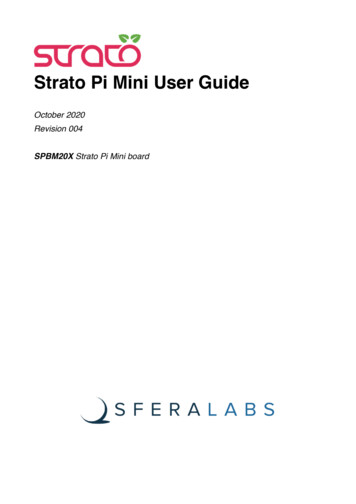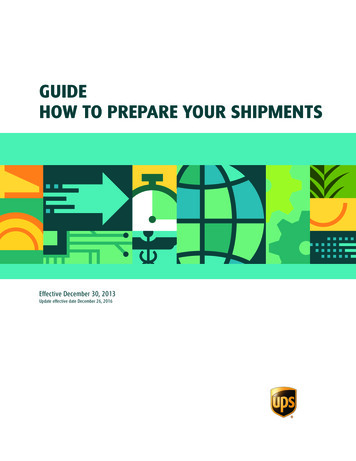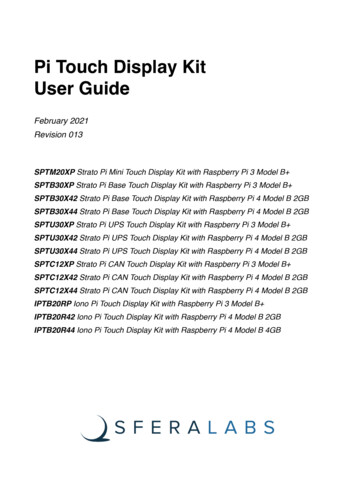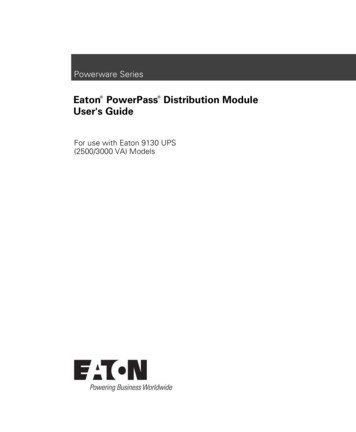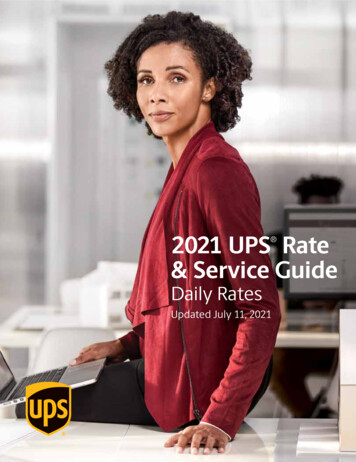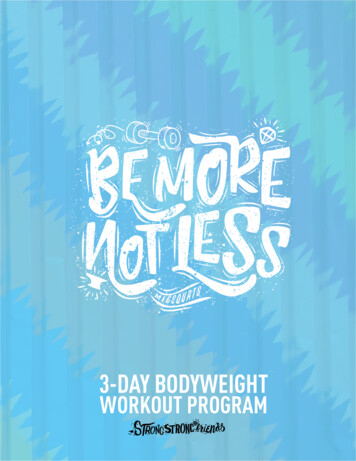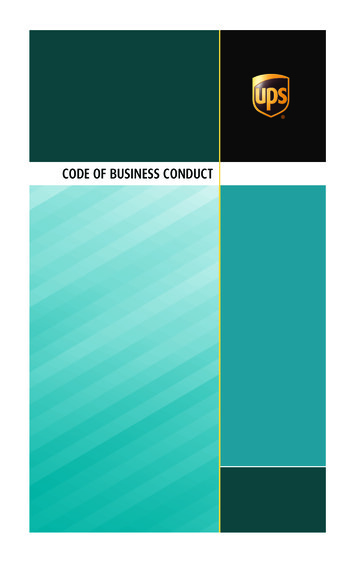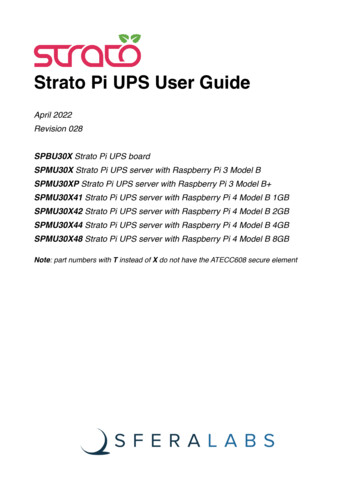
Transcription
Strato Pi UPS User GuideApril 2022Revision 028SPBU30X Strato Pi UPS boardSPMU30X Strato Pi UPS server with Raspberry Pi 3 Model BSPMU30XP Strato Pi UPS server with Raspberry Pi 3 Model B SPMU30X41 Strato Pi UPS server with Raspberry Pi 4 Model B 1GBSPMU30X42 Strato Pi UPS server with Raspberry Pi 4 Model B 2GBSPMU30X44 Strato Pi UPS server with Raspberry Pi 4 Model B 4GBSPMU30X48 Strato Pi UPS server with Raspberry Pi 4 Model B 8GBNote: part numbers with T instead of X do not have the ATECC608 secure element
Safety informationQuali ed personnel4Hazard levels4Safety instructions5General safety instructions5Battery and external rechargeable battery5Introduction7Features8Usage and connections9Device identi cation9Hardware Installation10Strato Pi UPS board10Strato Pi UPS server10The external UPS battery10Replacing the RTC backup battery11Terminal block13Power supply14Auxiliary power supply output15Dedicated GPIO pins15Software installation and con guration16Installing the Strato Pi kernel module16Installing the Real Time Clock software17Testing the Real Time Clock17Con guring the serial port1820Real Time Clock20Secure element20Serial port20Buzzer22UPS22Hardware watchdog22Power cycle23Advanced con guration23Thermal considerations for Strato Pi UPS server24Block diagram27fifiStrato Pi UPS User Guidefi1fi16Installing the Strato Pi utilityUsing Strato Pi UPSfi4
Technical speci cations28Dimensions30Disposal31Installation and use restrictions31Standards and regulations31Safety instructions31Set-up31Conformity Information32EU32USA32CANADA33RCM AUSTRALIA / NEW ZEALAND33Compliance information for Raspberry Pi3333USA33CANADA33Strato Pi UPS User Guidefi2EU
Be sure to always remove the power supply before connecting ordisconnecting the Strato Pi UPS board to Raspberry Pi.Follow all applicable electrical safety standards, guidelines,speci cations and regulations for installation, wiring and operations ofStrato Pi UPS.Carefully and fully read this Strato Pi UPS user guide before installation.Strato Pi UPS is not authorised for use in safety-critical applications where a failure of theproduct would reasonably be expected to cause personal injury or death. Safety-criticalapplications include, without limitation, life support devices and systems, equipment orsystems for the operation of nuclear facilities and weapons systems. Strato is neitherdesigned nor intended for use in critical military or aerospace applications or environmentsand for automotive applications or environment. Customer acknowledges and agrees thatany such use of Strato Pi UPS is solely at Customer's risk, and that Customer is solelyresponsible for compliance with all legal and regulatory requirements in connection withsuch use.Sfera Labs S.r.l. may make changes to speci cations and product descriptions at any time,without notice. The product information on the web site or materials is subject to changewithout notice.Please download and read the Sfera Labs Terms and Conditions document available at:http://www.sferalabs.ccStrato and Sfera Labs are trademarks of Sfera Labs S.r.l. Other brands and names may beclaimed as the property of others.Copyright 2015-2021 Sfera Labs S.r.l. All rights reserved.Strato Pi UPS User Guidefifi3
Safety informationCarefully and fully read this user guide before installation and retain it for future reference.Quali ed personnelThe product described in this manual must be operated only by personnel quali ed for thespeci c task and installation environment, in accordance with all relevant documentationand safety instructions. A quali ed person should be capable of fully identifying allinstallation and operation risks and avoid potential hazards when working with this product.Hazard levelsThis manual contains information you must observe to ensure your personal safety andprevent damage to property. Safety information in this manual are highlighted by the safetysymbols below, graded according to the degree of danger.DANGERIndicates a hazardous situation which, if not avoided, will result in death or seriouspersonal injury.WARNINGIndicates a hazardous situation which, if not avoided, may result in death or seriouspersonal injury.CAUTIONIndicates a hazardous situation which, if not avoided, can result in minor or moderatepersonal injury.NOTICEIndicates a situation which, if not avoided, can result in damage of property.fiStrato Pi UPS User Guidefififi4
Safety instructionsGeneral safety instructionsProtect the unit against moisture, dirt and any kind of damage during transport, storageand operation. Do not operate the unit outside the speci ed technical data.Never open the housing. If not otherwise speci ed, install in closed housing (e.g.distribution cabinet). Earth the unit at the terminals provided, if existing, for this purpose.Do not obstruct cooling of the unit. Keep out of the reach of children.WARNINGLife threatening voltages are present within and around an open control cabinet.When installing this product in a control cabinet or any other areas where dangerousvoltages are present, always switch off the power supply to the cabinet or equipment.WARNINGRisk of re if not installed and operated properly.Follow all applicable electrical safety standards, guidelines, speci cations and regulationsfor installation, wiring and operations of this product.The Raspberry Pi board could generate a substantial amount of heat when the softwareforces the CPU and/or GPU to operate at high load levels. Ensure that the product isproperly installed and ventilated to prevent overheat.NOTICEThe connection of expansion devices to this product may damage the product and otherconnected systems, and may violate safety rules and regulations regarding radiointerference and electromagnetic compatibility.Use only appropriate tools when installing this product. Using excessive force with toolsmay damage the product, alter its characteristics or degrade its safety.Battery and external rechargeable batteryThis product uses a small lithium non-rechargeable battery to power its internal real timeclock (RTC). It also optionally uses an external rechargeable lead-acid battery for theuninterruptible power supply.fifiStrato Pi UPS User Guidefifi5
WARNINGImproper handling of lithium and lead-acid batteries can result in an explosion of thebatteries and/or release of harmful substances.Worn-out or defective batteries can compromise the function of this product.Replace the RTC lithium battery before it is completely discharged. The lithium batterymust be replaced only with an identical battery. See the "Replacing the RTC backupbattery" section for instructions.Do not throw lithium batteries into re, do not solder on the cell body, do not recharge, donot open, do not short-circuit, do not reverse polarity, do not heat above 100 C and protectfrom direct sunlight, moisture and condensation.Only use a lead-acid battery with electrical ratings recommended in the technicalspeci cations for this product.Follow the battery manufacturer's instructions when installing the external UPS battery (notprovided).Dispose of used batteries according to local regulations and the battery manufacturer'sinstructions.Strato Pi UPS User Guidefifi6
IntroductionStrato Pi UPS enhances the Raspberry Pi Model B version 2, 3 and 4 with severalhardware features to make it suitable for use in professional applications where reliabilityand service continuity are key requirements.Strato Pi UPS is available as a bare board or fully assembled unit, including a RaspberryPi 3 Model B or B or Raspberry Pi 4 Model B, in a standard DIN-rail case. The assembledunit is also available with the SPBF10X Strato Pi Fan active cooling option.The information contained in this manual covers all versions, except where explicitly statedotherwise. The bare board is called “Strato Pi UPS board”, while the assembled unit is“Strato Pi UPS server”.STRATO PI UPS WITH RASPBERRY PI 3 MODEL B STRATO PI UPS WITH RASPBERRY PI 4 MODEL B7Strato Pi UPS User Guide
FeaturesStrato Pi UPS board and server: 9-28Vdc power supply, with surge and reverse polarity protection, and 2.2A resettablefuse up to 4.0A max current to the 5V Raspberry Pi power supply input pins (at 24Vdc) real time clock with replaceable CR1025 Lithium / Manganese Dioxide back-up battery standard RS-232 and RS-485 interfaces to the Raspberry Pi serial line, with optoisolator and electrostatic discharge protection. on-board buzzer, connected to a GPIO pin of the Raspberry Pi board, for acousticfeedback hardware watchdog implemented in the Strato Pi board, fully independent from theRaspberry Pi, controlled via the GPIO pins of the Raspberry Pi board integrated boot loader for the Strato Pi micro-controller, allowing in- eld rmwareupgrades directly from the Raspberry Pi optional embedded Microchip ATECC608 secure element chip power supply and serial connections on a screw terminal block integrated uninterruptible power supply, with external lead-acid 12V battery 2.2A resettable fuse on battery input auxiliary power supply output voltage, to power external devices through Strato Pi UPS simple UPS status and control via the GPIO pins of the Raspberry Pi board on-board LEDs for power supply, battery operations status and serial line activity.Strato Pi UPS server only: pre-assembled and tested Raspberry Pi 3 Model B or B or Raspberry Pi 4 Model Bwith Strato Pi board in a standard 4 modules DIN rail case optional pre-assembled SPBF10X Strato Pi Fan active cooling temperature controlledhigh performance fan side access to HDMI and 3.5mm jack for audio and composite video access to all USB ports and Ethernet port (opposite to the power and serial terminalblock).fiStrato Pi UPS User Guidefi8
Usage and connectionsSTRATO PI UPS CONNECTION DIAGRAMDevice identi cationThe device can be identi ed with the information provided in the rating and identi cationplate, permanently attached to the side of the case.EXAMPLE RATING AND IDENTIFICATION PLATEfifiStrato Pi UPS User Guidefi9
Hardware InstallationStrato Pi UPS boardThe Strato Pi UPS board is supplied with all connectors pre-installed. No soldering isrequired. You should connect Strato Pi to Raspberry Pi through the GPIO connector. Useappropriate turrets/spacers to rmly bolt the two boards together, ensuring that noconductive part of one board touches any part of the other board.Be particularly careful to ensure there is enough clearance between the Ethernet and USBconnectors and the bottom of Strato Pi’s circuit board.NOTICEThe GPIO connector of the Strato Pi UPS board must be perfectly aligned to theRaspberry Pi's GPIO pins. Turning on the Raspberry Pi and/or the Strato Pi UPS boardwith the GPIO not correctly connected will damage both the Raspberry Pi and Strato PiUPS.Strato Pi UPS serverThe Strato Pi UPS server comes pre-assembled with a Raspberry Pi 3 Model B or B orRaspberry Pi 4 Model B board, in a plastic standard DIN-rail case.There is no need to open the case, unless a change in the RS-485 termination resistors isrequired (see below).The Micro SD card (not provided) can be inserted through a small opening on the side ofthe case. Use a small pen or paper clip to gently push the card in its slot.The external UPS batteryTo take advantage of the UPS features of Strato Pi, you can connect an external lead acidrechargeable battery to the BATT terminals of the Strato Pi UPS terminal block. See theconnection diagram above.WARNINGImproper handling of lead acid batteries can result in an explosion of the batteries and/orrelease of harmful substances.Worn-out or defective batteries can compromise the function of this product.Replace the battery every 5 years even if the battery is still working properly.Only use a lead acid battery with electrical ratings recommended in the technicalspeci cations for this product (12V 1.2Ah max).Strato Pi UPS User Guidefifi10
Reversing the battery polarity may damage the product and the battery.Dispose of used batteries according to local regulations and the battery manufacturer'sinstructions.Follow the battery manufacturer's instructions when installing the external UPS battery (notprovided).Replacing the RTC backup batteryStrato Pi UPS has a hardware real time clock with a dedicated long-life non-rechargeableback-up battery.Strato Pi UPS is shipped with a CR1025 Lithium / Manganese Dioxide (Li/MnO2) batteryinstalled.The battery is only used to power the RTC chip when the main or UPS battery power is notavailable (when the Raspberry Pi is off). Depending on operating conditions it should lastup to two years if the Strato Pi board is not powered, more if the Strato Pi UPS receivesexternal power.WARNINGImproper handling of lithium batteries can result in an explosion of the batteries and/orrelease of harmful substances.Worn-out or defective batteries can compromise the function of this product.KEEP OUT OF REACH OF CHILDREN. Swallowing may lead to serious injury or death inas little as 2 hours due to chemical burns and potential perforation of the esophagus.Immediately see doctor.Replace the RTC lithium battery before it is completely discharged. Replace the batteryevery 5 years even if the battery is still working properly. The lithium battery must bereplaced only with an identical CR1025 Lithium / Manganese Dioxide (Li/MnO2) battery.Do not throw lithium batteries into re, do not solder on the cell body, do not recharge, donot open, do not short-circuit, do not reverse polarity, do not heat above 100 C and protectfrom direct sunlight, moisture and condensation.Dispose of used batteries according to local regulations and the battery manufacturer'sinstructions.The RTC backup battery holder is soldered to the bottom layer of the circuit board,between the GPIO connectors. In the Strato Pi UPS server, the battery is not accessiblefrom the outside. You should rst remove the case top body to gain access to the Strato PiUPS circuit board.NOTICEBefore opening the Strato Pi UPS case, disconnect all power sources, any connection toexternal devices, including USB cables, and disconnect the UPS external battery.fiStrato Pi UPS User Guidefi11
Use a non-conductive pin or small tool to help extract the battery from its holder. Insert thenew battery with a gentle push. You don't need tools to insert the battery. The battery isheld into place by a spring contact.Be sure to insert the battery so that the positive ( ) terminal of the battery is in contact withthe outer body of the battery holder, and the negative (-) terminal is in contact with thecontact pad of the circuit board, as shown in the photo below.Reversing the battery polarity may damage the product.The real time clock will reset its time immediately when the RTC backup battery isdisconnected.Follow these steps, in the exact order, to open the case and replace the battery:1. Remove the microSD card (the card will be damaged if you open the case with thecard still inserted)2. Remove the black plastic DIN rail hook3. With a small at screwdriver gently separate the bottom case and boards assemblyfrom the top cover. Be careful to avoid damage to the USB ports metal frame. Unitswith the Raspberry Pi 4 Model B have a different arrangement of the top cover cutsaround the USB and Ethernet ports. Do not ex that part to much to avoid permanentdeformation of damage of the enclosure4. Use a non-conductive pin or small tool to help extract the battery from its holder5. Insert the new battery with a gentle push. Respect the battery polarity6. Replace the case bottom applying a gentle pressure on the corners7. Replace the black plastic DIN rail hook8. Insert the microSD card.RTC BACKUP BATTERYStrato Pi UPS User Guideflfl12
OPENING THE CASE OF RASPBERRY PI 4 MODEL B MODELSTerminal blockStrato Pi UPS has a 10 positions terminal block for power, battery, auxiliary power supplyoutput and serial connections.The maximum conductor cross section is 1.5 mm2 (16 AWG), or 0.5 mm2 when usingferrules (highly recommended). Recommended stripping length is 5 mm. Screw thread isM2. Never exceed 0.25 Nm torque when tightening the screws.THE STRATO PI UPS CIRCUIT BOARD13Strato Pi UPS User Guide
Power supplyStrato Pi UPS can be powered with DC voltage only: DC: nominal voltage range 9.0V to 28.0V.Respect the correct polarity shown in the schematic diagram ( -). The power supplycircuit implements reverse polarity protection using an auto resetting fuse and surgeprotection up to 1000V/2ohms 1.2/50μs.A blue on-board LED, also visible through the front panel of the DIN-rail case, is lit whenpower supply is available.When a Strato Pi UPS board is used, never connect the Raspberry Pi micro-USB powerplug.The Strato Pi UPS power supply stage is optimised to deliver up to 4A at 5V to theRaspberry Pi. Because Strato Pi has a 2.2A resettable fuse (polyfuse) on the power supplyline, the maximum current that its regulator can deliver is also limited by this fuse, anddepends on the input voltage. The following table lists the typical measured output currentof the power supply stage at different input voltages and the corresponding input .04.901.024.24.881.084.34.851.104.4REGSTRATO PI UPS POWER SUPPLY STAGE TYPICAL IN/OUT VOLTAGE AND CURRENT14Strato Pi UPS User Guide
A 2.2A resettable fuse is also used to protect the battery input. When Strato Pi UPS worksunder battery power, the maximum 5V current delivered to the Raspberry Pi should notexceed 3.5A when the battery is fully charged.Auxiliary power supply outputStrato Pi UPS has an auxiliary power supply output pin, labeled VSOUT, to power externaldevices.The aux power supply output is connected to the main power supply input, and switched tothe battery input when there is no power on the main power supply input.It is not a regulated voltage output and should only be used to power devices that accept awide range power supply, compatible to both the battery voltage and the power supplyvoltage you are using.When Strato Pi UPS is turned off by the UPS controller while on battery power, the VSOUTpower supply output is also switched off until the main power supply is restored.The maximum current drawn by the loads connected to VSOUT is limited by the currentdrawn by the Raspberry Pi, the power supply or battery input voltage, and the 2.2Aresettable fuses that limit the total amount of input current.Dedicated GPIO pinsStrato Pi uses some of the Raspberry Pi’s GPIO pins. These pins should not be used forother functions.GPIO pinDirectionDescriptionGPIO2/SDAI2C SDA line for the real time clockGPIO3/SCLI2C SCL line for the real time clockGPIO14/TXDoutserial TX lineGPIO15/RXDinserial RX lineGPIO5outcycle high/low for watchdog heartbeatGPIO6outset to high to enable the watchdogGPIO12inhigh on watchdog timeoutGPIO16outset to high to enable the shutdown cycleGPIO20outset to high to sound the buzzerGPIO26inhigh when on battery powerGPIO13outsoft serial TX for Strato MCU con gurationGPIO19insoft serial RX for Strato MCU con gurationfiStrato Pi UPS User Guidefi15
Software installation and con gurationAll features of Strato Pi UPS are controlled via dedicated GPIO, the I2C bus and a softserial RX/TX interface to the embedded micro-controller and can be used with mostoperating systems and programming languages.The following software installation notes are based on the Raspbian operating system.Installing the Strato Pi utilityThe Strato Pi utility is a simple command-line script to control Strato Pi’s buzzer, watchdogand UPS functions.Run the following commands to download and install the Strato Pi utility: cd /usr/local/bin sudo wget http://sferalabs.cc/files/strato/strato sudo chmod 755 stratoYou can run the Strato Pi utility without arguments to print its options: stratoUsage: stratostratostratostratobeep on off length millis length millis pause millis repeatswatchdog enable disable heartbeat timeoutshutdownbatteryAll commands should be run as superuser, so always use sudo to run strato.Installing the Strato Pi kernel moduleThe Strato Pi kernel module can be used to easily access Strato Pi's features via sysfs lesystem.Refer to the following instructions to download and install the module or go modulefor updated instructions, usage details and examples.Download and install: sudo apt install git raspberrypi-kernel-headers git clone --depth 1 --recursive le.git cd strato-pi-kernel-module make sudo make install dtc -@ -Hepapr -I dts -O dtb -o stratopi.dtbo stratopi.dts sudo cp stratopi.dtbo /boot/overlays/Add the following line to /boot/con g.txt:dtoverlay stratopiOptionally, to be able to use the sysfs les not as super user, create a new group "stratopi"and set it as the module owner group by adding an udev rule: sudo groupadd stratopi sudo cp 99-stratopi.rules /etc/udev/rules.d/fififiStrato Pi UPS User Guidefi16
and add your user to the group, e.g., for user "pi": sudo usermod -a -G stratopi piReboot: sudo rebootYou will nd the directory /sys/class/stratopi/ which gives you access to Strato Pi'sfunctionalities.Installing the Real Time Clock softwareThe RTC is based on the Microchip MCP79410 module and is connected to the RaspberryPi via its I2C serial bus.Before downloading the installation utility, you should enable I2C and install the “i2c-tools”package.To enable I2C, run the “raspi-con g” con guration utility: sudo raspi-configThen go to “Advanced Options”, “I2C” and select “yes” to enable the I2C interface, thenreboot your Raspberry Pi.To install the “i2c-tools” package: sudo apt-get update sudo apt-get install i2c-toolsWith these prerequisite installs completed, you should download and run Strato Pi’sinstallation script: cdwget http://sferalabs.cc/files/strato/rtc-installchmod 755 rtc-installsudo ./rtc-installIf the script completes with no errors, delete the installation script and reboot: rm rtc-install sudo rebootTesting the Real Time ClockAssuming you are connected to the Internet and your Pi was able to reach a public NTP(Network Time Protocol) server, you should see the current date and time using the “date”command: dateThu Dec 10 18:02:32 CET 2015Also check the date and time stored in the hardware clock: sudo hwclock -rThu 10 Dec 2015 06:03:01 PM CETfiStrato Pi UPS User Guidefifi17-0.546570 seconds
If the returned date and time is not correct, or “hwclock” returns an error, use the “-w”option to set the hardware clock to the current time: sudo hwclock -wThen recheck the time stored in the hardware clock to ensure it matches. Linux may havefailed to automatically update the hardware clock after the last reboot if its internalregisters contained invalid values.If the RTC still doesn’t work, you should check if the Pi sees the RTC chip on the I2C bus.Run these two commands: sudo modprobe -r rtc ds1307 sudo i2cdetect 1WARNING! This program can confuse your I2CI will probe file /dev/i2c-1.I will probe address range 0x03-0x77.Continue? [Y/n]0 1 2 3 4 5 6 7 8 9 a b c00:-- -- -- -- -- -- -- -- -- -10: -- -- -- -- -- -- -- -- -- -- -- -- -20: -- -- -- -- -- -- -- -- -- -- -- -- -30: -- -- -- -- -- -- -- -- -- -- -- -- -40: -- -- -- -- -- -- -- -- -- -- -- -- -50: -- -- -- -- -- -- -- 57 -- -- -- -- -60: 60 -- -- -- -- -- -- -- -- -- -- -- -70: -- -- -- -- -- -- -- —bus, cause data loss and worse!d--------e--------f------6fYou should see “6f” in the address list. This is the address of the RTC.If the RTC address is detected, double check your software installation for issues at theLinux modules level.Run the “lsmod” command to list the loaded modules and check that “i2c dev” and“i2c bcm2708” are both listed.If the RTC address is not detected, the cause could be a hardware problem, on the Stratoboard or the Raspberry Pi. If you have another Pi or Strato board, try swapping them toisolate the faulty board.Con guring the serial portOn Raspberry Pi 3 and 4, the main UART (ttyAMA0) is used by default for Bluetooth, andthe TX/RX pins on the GPIO connector are controlled by a limited function Mini UART(ttyS0).To route the main UART to the RX/TX pins that are connected to the Strato Pi serial portsyou could disable Bluetooth. Edit /boot/con g.txt and add these lines at the end of the le:# Disable Bluetoothdtoverlay pi3-disable-btYou may also run the following command to disable the Bluetooth HCI UART driver:sudo systemctl disable hciuartAlternatively, you may use the pi3-miniuart-bt overlay to switch Bluetooth to use the miniUART (ttyS0), and restore ttyAMA0 to GPIOs 14 and 15. Refer to the Raspberry Pi UARTsdocumentation page1 for additional ion/con guration/uart.mdfiStrato Pi UPS User Guidefifi18fi1
If you are using Strato Pi’s serial ports for your applications, you also need to disable theLinux serial console, otherwise it will send console data to the serial port.Disable the ttyAMA0 console service:sudo systemctl disable serial-getty@ttyAMA0.serviceEdit the /boot/cmdline.txt le and delete the serial console con guration:console serial0,115200fiStrato Pi UPS User Guidefi19
Using Strato Pi UPSReal Time ClockStrato Pi UPS has a hardware real time clock with a dedicated long-life non-rechargeableback-up battery.Once the RTC modules and con guration les are properly installed, you will simply usethe date and time commands to control the hardware clock.Secure elementStrato Pi UPS optionally embeds the ATECC608A or ATECC608B (depending onproduction lot) secure element chip from Microchip. The chip is connected to theRaspberry Pi via the I2C bus (default address: 0x60).Its key features are: Cryptographic co-processor with secure hardware-based key storage Protected storage for up to 16 Keys, certi cates or data Hardware support for asymmetric sign, verify, key agreement – ECDSA: FIPS186-3Elliptic Curve Digital Signature ECDH: FIPS SP800-56A Elliptic Curve Dif e-Hellman NIST standard P256 elliptic curve support Hardware support for symmetric algorithms SHA-256 & HMAC hash including off-chip context save/restore AES-128: encrypt/decrypt, Galois eld multiply for GCM Networking key management support Turnkey PRF/HKDF calculation for TLS 1.2 & 1.3 Ephemeral key generation and key agreement in SRAM – Small messageencryption with keys entirely protected Secure boot support Full ECDSA code signature validation, optional stored digest/signature –optional communication key disablement prior to secure boot Encryption/Authentication for messages to prevent on-board attacks Internal high-quality FIPS 800-90 A/B/C Random Number Generator (RNG) Two high-endurance monotonic counters Guaranteed unique 72-bit serial number.Serial portStrato Pi UPS uses the Raspberry Pi standard UART TX/RX pins on the GPIO connectorto implement a standard serial port with support for both RS-232 and RS-485.fifififiStrato Pi UPS User Guidefi20
Simply connect the RS-232 RX, TX and GND lines to the RS-232 posts of the Strato Piterminal block or the RS-485 A, B and GND to the RS-485 posts of the terminal block.Never connect both RS-232 and RS-485 lines to Strato Pi. Strato implements a singleserial port, not two.Both interfaces are isolated from the Raspberry Pi’s serial lines using dedicated optocouplers and from the main power supply with a high-ef ciency DC-DC converter. Thiscon guration should prevent ground loops between devices connected through the seriallines.The RS-485 TX/RX switching is implemented automatically in the Strato Pi’s microcontroller, based on speed and number of bits detection, and is completely transparent tothe software controlling the UART on Raspberry Pi. See "Advanced con guration" belowfor alternative con gurations.The RS-485 line has 620 Ohm pull-up and pull-down resistors on lines A and B. Thebiasing resistors ensure that, during idle periods the data lines are kept at a stable voltagelevel and prevent false triggering of receiver input.These resistors can be disabled byremoving jumpers JP1 and JP3 respectively.A 100 Ohm termination resistor between A and B can be enabled installing jumper JP2.RS-485 JUMPERS SCHEMATICRS-485 JUMPERS POSITIONfifiStrato Pi UPS User Guidefifi21
BuzzerStrato Pi UPS has an on-board buzzer that can be controlled using GPIO20. Simply setGPIO20 to high to emit a continuous sound, and back to low to stop. The buzzer is notintended to emit sound inde nitely and could be damaged doing so.Buzzer on continuously: sudo strato beep onBuzzer off: sudo strato beep offBuzzer on for 500 milliseconds: sudo strato beep 500Buzzer on for 500 milliseconds, followed by 100 milliseconds pause, repeated three times: sudo strato beep 500 100 3UPSWhen an external lead-acid rechargeable battery is connected to the Strato Pi UPS board,the Raspberry Pi will remain powered by the Strato Pi board when the main power supplyfails, as long as there is enough energy in the battery.When power is available, the external rechargeable battery is slowly charged with a 30mAcurrent.Battery operations status is visually noti ed with an on-board LED and can be checkedreading Raspberry Pi's GPIO26 pin.After being powered off (see "Power cycle" below), the Strato Pi UPS board will supplypower to the Raspberry Pi only when the main power source is restored.Starting from a power off condition, the Raspberry Pi will not receive power if only theback-up battery is connected to the Strato Pi board.See "Advanced con guration" below for alternative con gurations.To print “1” if Strato Pi is operating from the battery, or “0” if main power is present: sudo strato battery; echo ?Hardware watchdogStrato Pi UPS implements a dedicated hardware watchdog circuit
Strato Pi UPS User Guide July 2021 Revision 027 SPBU30X Strato Pi UPS board . The Strato Pi UPS server comes pre-assembled with a Raspberry Pi 3 Model B or B or Raspberry Pi 4 Model B board, in a plastic standard DIN-rail case. There is no need to open the case, u