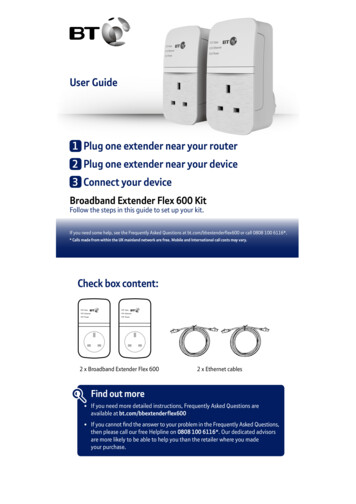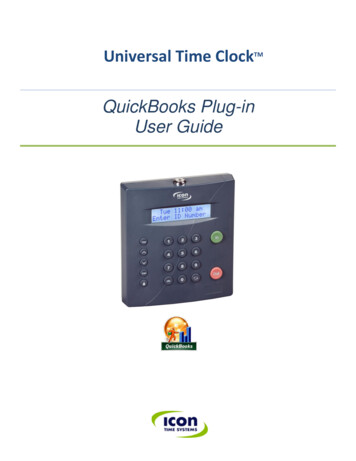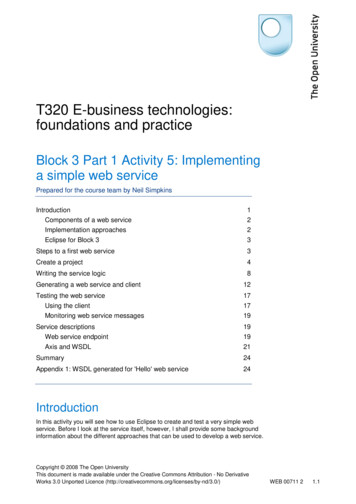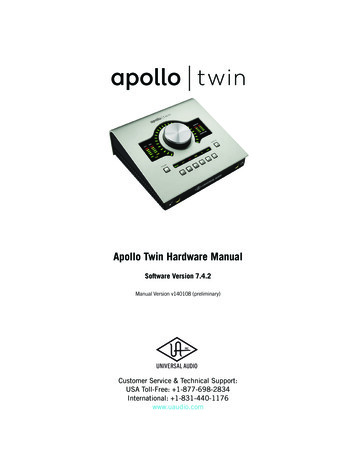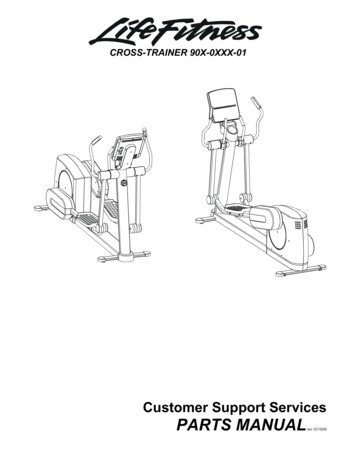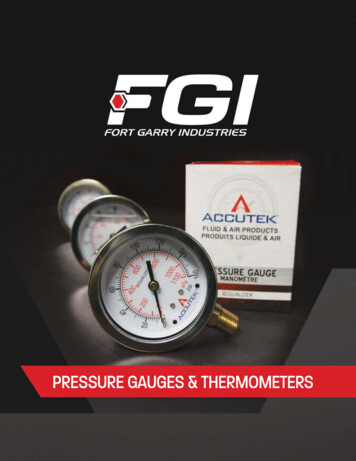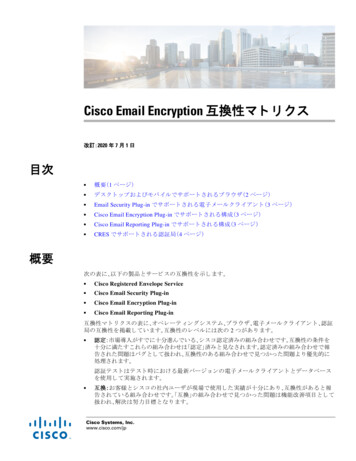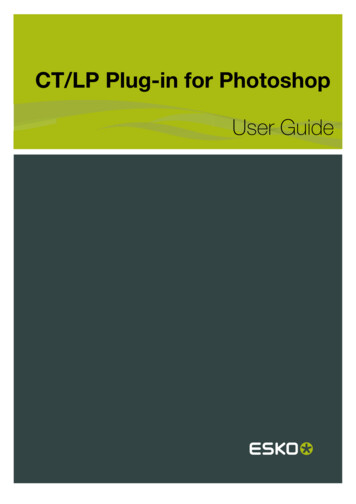
Transcription
CT/LP Plug-in for PhotoshopUser Guide
CT/LP Plug-in for PhotoshopContents1. Copyright Notice. 32. Introduction.53. Installation. 63.1 Installing the Plug-in on Mac. 63.2 Installing the Plug-in on Windows.64. About the CT/LP Plug-in.75. Saving CT or LP Files in Photoshop. 86. Opening CT or LP Files in Photoshop. 10ii
CT/LP Plug-in for Photoshop1. Copyright Notice Copyright 2012 Software BVBA, Gent, BelgiumAll rights reserved. This material, information and instructions for use contained herein are theproperty of Software BVBA. The material, information and instructions are provided on an AS ISbasis without warranty of any kind. There are no warranties granted or extended by this document.Furthermore Software BVBA does not warrant, guarantee or make any representations regarding theuse, or the results of the use of the software or the information contained herein. Software BVBAshall not be liable for any direct, indirect, consequential or incidental damages arising out of the useor inability to use the software or the information contained herein.The information contained herein is subject to change without notice. Revisions may be issued fromtime to time to advise of such changes and/or additions.No part of this document may be reproduced, stored in a data base or retrieval system, or published,in any form or in any way, electronically, mechanically, by print, photoprint, microfilm or any othermeans without prior written permission from Software BVBA.This document supersedes all previous dated versions. PANTONE , PantoneLIVE and other Pantone trademarks are the property of Pantone LLC. All othertrademarks or registered trademarks are the property of their respective owners. Pantone is a whollyowned subsidiary of X-Rite, Incorporated. Pantone LLC, 2012. All rights reserved.This software is based in part on the work of the Independent JPEG Group.Portions of this software are copyright 1996-2002 The FreeType Project (www.freetype.org). Allrights reserved.Portions of this software are copyright 2006 Feeling Software, copyright 2005-2006 Autodesk MediaEntertainment.Portions of this software are copyright 1998-2003 Daniel Veillard. All rights reserved.Portions of this software are copyright 1999-2006 The Botan Project. All rights reserved.Part of the software embedded in this product is gSOAP software. Portions created by gSOAP areCopyright 2001-2004 Robert A. van Engelen, Genivia inc. All rights reserved.Portions of this software are copyright 1998-2008 The OpenSSL Project and 1995-1998 EricYoung (eay@cryptsoft.com). All rights reserved.This product includes software developed by the Apache Software Foundation (http://www.apache.org/).Adobe, the Adobe logo, Acrobat, the Acrobat logo, Adobe Creative Suite, Illustrator, InDesign, PDF,Photoshop, PostScript, XMP and the Powered by XMP logo are either registered trademarks ortrademarks of Adobe Systems Incorporated in the United States and/or other countries.Microsoft and the Microsoft logo are registered trademarks of Microsoft Corporation in the UnitedStates and other countries.SolidWorks is a registered trademark of SolidWorks Corporation.Portions of this software are owned by Spatial Corp. 1986 2003. All Rights Reserved.JDF and the JDF logo are trademarks of the CIP4 Organisation. Copyright 2001 The InternationalCooperation for the Integration of Processes in Prepress, Press and Postpress (CIP4). All rightsreserved.31
1CT/LP Plug-in for PhotoshopThe software contains the RSA Data Security, Inc. MD5 Message-Digest Algorithm.Java and all Java-based trademarks and logos are trademarks or registered trademarks of SunMicrosystems in the U.S. and other countries.Part of this software uses technology by BestTM Color Technology (EFI). EFI and Bestcolor areregistered trademarks of Electronics For Imaging GmbH in the U.S. Patent and Trademark Office.Contains PowerNest library Copyrighted and Licensed by Alma, 2005 – 2007.All other product names are trademarks or registered trademarks of their respective owners.Correspondence regarding this publication should be forwarded to:Software BVBAKortrijksesteenweg 1095B – 9051 Gentinfo.eur@esko.com4
CT/LP Plug-in for Photoshop2. IntroductionThe CT/LP plug-in is a file format plug-in for Adobe Photoshop, for reading and writing Esko CT filesand LP files in Photoshop.The EskoArtwork CT/LP plug-in runs on Photoshop 12 (CS5), 12.1 (CS5.1) and 13 (CS6). Please seethe Release Notes for the complete system requirements.Note:As of version 7.0, the CT/LP plug-in is no longer supported in Illustrator (but you can still place EskoCT and LP files in Illustrator files).In Illustrator, the CT/LP plug-in is replaced by the DeskPack imageX plug-in. Please see the Eskowebsite for more information on imageX.52
3CT/LP Plug-in for Photoshop3. Installation3.1 Installing the Plug-in on MacOnce you have downloaded the plug-in onto your computer:1. Shut down Photoshop.2. Double-click the file you downloaded (ctlp mac 12 0.dmg).This opens a window containing the package installer (CT-LP.mpkg), the plug-in manual, a noteon 32 and 64 bit modes and the release notes (which list the system requirements, new featuresand known limitations of the plug-in).3. Double-click the package installer and follow the instructions on screen.The plug-in is installed in the Esko folder which is inside Photoshop's Plug-Ins folder.4. Restart Photoshop.Note: The CT/LP plug-in (version 7.0 or higher) is only installed in Photoshop, not in Illustrator. InIllustrator, it is replaced by the DeskPack imageX plug-in.3.2 Installing the Plug-in on WindowsOnce you have downloaded the plug-in onto your computer:1. Shut down Photoshop.2. Unzip the file you downloaded (ctlp win 12 0.zip).This creates a folder (CTLP Win 12 0) containing an Installer, the plug-in manual, a note on 32and 64 bit modes and the release notes (which list the system requirements, new features andknown limitations of the plug-in).3. Double-click setup.exe and follow the instructions on screen.The plug-in is installed in the Esko folder which is inside Photoshop's Plug-Ins folder.4. Restart Photoshop.Note: The CT/LP plug-in (version 7.0 or higher) is only installed in Photoshop, not in Illustrator. InIllustrator, it is replaced by the DeskPack imageX plug-in.6
CT/LP Plug-in for Photoshop4. About the CT/LP Plug-inThe About screen shows the plug-in's version and some copyright information. To show the About screen, select Esko CT/LP Format. from the About Plug-In submenu.This submenu is either located in the Help menu, the Photoshop menu or the Apple menudepending on your operating system. Press Esc to close the About screen.74
5CT/LP Plug-in for Photoshop5. Saving CT or LP Files in PhotoshopYou can save any image file as an Esko CT or LP file if it is in one of the following modes: GrayscaleRGBCMYKMultichannelBitmap1. Choose Save As. from Photoshop's File menu.2. In the Save As. dialog, choose Esko CT/LP Format in the Format list.3. Enter a file name and use either .ct or .lp as an extension.The default extension is .ct. For all image modes except Bitmap you should keep .ct as theextension. If the image mode is Bitmap you should to change it to .lp.4. Click Save.This opens the CT/LP Format Save dialog.5. If the Photoshop document contains transparency, you can select Include Transparency if youwant to save it in the CT file.Then click OK.If the Photoshop document does not contain transparency (if the bottom layer is calledBackground), you can just click OK.8
CT/LP Plug-in for PhotoshopNote: As of version 5.0 of the plug-in, a thumbnail and preview image are included in the CT file forease of use in other Esko applications. CT files cannot contain multiple layers. When the Photoshop document has multiple layers, theCT file will contain the visible layers merged into a single layer. The alpha-channels are not included in the CT file. Spot-channels are not included unless you are in multichannel mode. So to write a CMYK file withan extra spot channel, convert it to multichannel mode before saving it as CT.95
6CT/LP Plug-in for Photoshop6. Opening CT or LP Files in PhotoshopTo open an Esko CT or LP file in Photoshop, do the following:1. Choose Open. from Photoshop's File menu.2. Choose Esko CT/LP Format in the Format list.3. Browse to the CT or LP file you want to open and click Open.4. A dialog with extra options pops up: If the CT file contains transparency, you can choose to load the transparency information byselecting Keep Transparency.This option is disabled if the CT file does not contain transparency, or if the CT file is amultichannel file (Photoshop does not support transparency in multichannel mode). If the CT file contains a built-in gradation curve, you can choose to apply that curve by selectingKeep Gradations. Otherwise the gradation curve is discarded. If the CT file is a multichannel file, you can choose the Ink Solidity by typing in an appropriatevalue.The Ink Solidity value determines how the overprint of two spot inks will appear on screen.See the Photoshop manual for more details.If the CT file was written by Photoshop, this value will be ignored. In certain cases, the Processing Info area shows extra information about opening the CT file.5. Click OK to open the file.Note: Photoshop does not support transparency in multichannel mode. When opening a multichannelCT with transparency, the transparency will be ignored. The plug-in won't read the masks in a CT file. The line work in a CT file will be read as a clippingpath.10
CT/LP Plug-in for Photoshop 5 2. Introduction The CT/LP plug-in is a file format plug-in for Adobe Photoshop, for reading and writing Esko CT files and LP files in Photoshop. The EskoArtwork CT/LP plug-in runs on Photoshop 12 (CS5), 12.1 (CS5.1) and 13 (CS6). Please see the