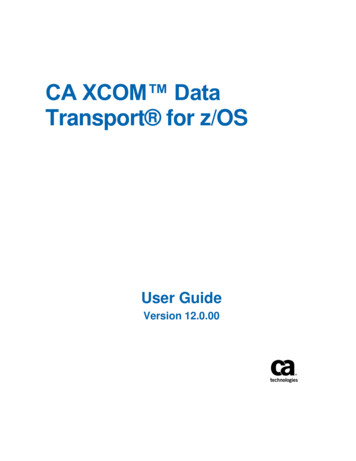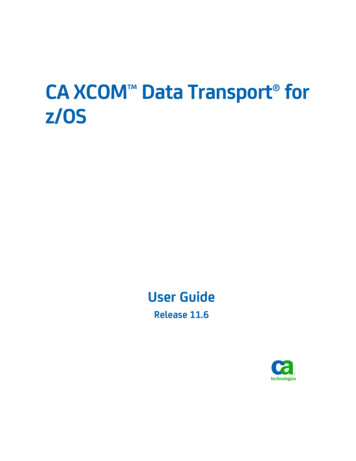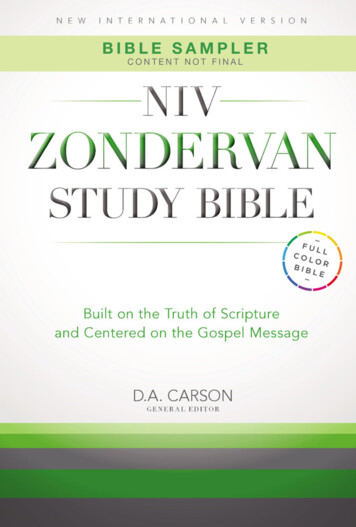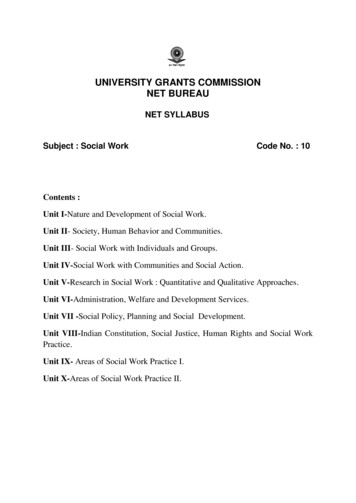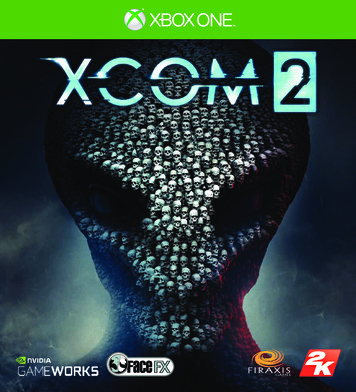
Transcription
WARNING Before playing this game, read the Xbox One system, and accessorymanuals for important safety and health information. www.xbox.com/support.Important Health Warning: Photosensitive SeizuresA very small percentage of people may experience a seizure when exposed to certainvisual images, including flashing lights or patterns that may appear in video games. Evenpeople with no history of seizures or epilepsy may have an undiagnosed condition thatcan cause “photosensitive epileptic seizures” while watching video games. Symptomscan include light-headedness, altered vision, eye or face twitching, jerking or shakingof arms or legs, disorientation, confusion, momentary loss of awareness, and loss ofconsciousness or convulsions that can lead to injury from falling down or striking nearbyobjects. Immediately stop playing and consult a doctor if you experience any ofthese symptoms. Parents, watch for or ask children about these symptoms—children andteenagers are more likely to experience these seizures. The risk may be reduced by beingfarther from the screen; using a smaller screen; playing in a well-lit room, and not playingwhen drowsy or fatigued. If you or any relatives have a history of seizures or epilepsy,consult a doctor before playing.XCOM 2 ii
CONTROLS Zoom Camera Open Action menu Next Unit/TargetP reviousUnit/Target verwatch/Bridge/OGeoscape Reload/Build Facilities ove Unit/MMoveCamera/Details(Click) End Turn/ResistanceNetwork Back/Cancel Select/Accept/Confirm Z/XRotate CameraC/VAdjustCameraHeightP an Camera/Call Skyranger(Click) Pause button Xbox buttonTHE AVENGERACCEPT/CONFIRM . . . . . . . . . . . . . . . . . . . . . . . . . . . . . . . . . . . . . . . . . . . . . .BACK/CANCEL . . . . . . . . . . . . . . . . . . . . . . . . . . . . . . . . . . . . . . . . . . . . . . . . .BRIDGE/GEOSCAPE . . . . . . . . . . . . . . . . . . . . . . . . . . . . . . . . . . . . . . . . . . . . .BUILD FACILITIES . . . . . . . . . . . . . . . . . . . . . . . . . . . . . . . . . . . . . . . . . . . . . .XCOM 2 1
GEOSCAPEMOVE CAMERA . . . . . . . . . . . . . . . . . . . . . . . . . . . . . . . . . . . . . . . . . . . . . . . . .ZOOM CAMERA . . . . . . . . . . . . . . . . . . . . . . . . . . . . . . . . . . . . . . . . . . . . . . . . .TACTICALMOVE UNIT . . . . . . . . . . . . . . . . . . . . . . . . . . . . . . . . . . . . . . . . . . . . . . . . . . . . .SELECT/ACCEPT . . . . . . . . . . . . . . . . . . . . . . . . . . . . . . . . . . . . . . . . . . . . . . . .OPEN ACTION MENU . . . . . . . . . . . . . . . . . . . . . . . . . . . . . . . . . . . . . . . . . . . . .OVERWATCH . . . . . . . . . . . . . . . . . . . . . . . . . . . . . . . . . . . . . . . . . . . . . . . . . . .RELOAD . . . . . . . . . . . . . . . . . . . . . . . . . . . . . . . . . . . . . . . . . . . . . . . . . . . . . .ROTATE CAMERA . . . . . . . . . . . . . . . . . . . . . . . . . . . . . . . . . . . . . . . . . . . . Z/XADJUST CAMERA HEIGHT . . . . . . . . . . . . . . . . . . . . . . . . . . . . . . . . . . . . . .C/VNEXT UNIT/TARGET . . . . . . . . . . . . . . . . . . . . . . . . . . . . . . . . . . . . . . . . . . . . .PREVIOUS UNIT/TARGET . . . . . . . . . . . . . . . . . . . . . . . . . . . . . . . . . . . . . . . . .CALL SKYRANGER . . . . . . . . . . . . . . . . . . . . . . . . . . . . . . . . . . . . . . . . . . . . . . .SHOW CHARACTER DETAILS . . . . . . . . . . . . . . . . . . . . . . . . . . . . . . . . . . . . . .XCOM 2 2
GAME SCREEN21346751. CONCEALMENT STATUSThe hooded icon and blue overlay indicates the enemy is unaware of yoursquad’s presence. Your squad begins most missions in Concealment; use thisadvantage to engage the enemy on your terms.2. OBJECTIVESDisplays and tracks your primary and secondary mission objectives.The primary objective for most missions is to kill all enemies, however thereare a variety of secondary objectives to complete on a per-mission basis.XCOM 2 3
3. CALL SKYRANGERCall a Skyranger for evac.4. UNIT FLAGShows detailed info for the currently selected soldier, including: Health, Armor,Action Points, Cover Status, Overwatch/Concealment Status, and any Positiveor Negative Status effects.5. WEAPON/AMMODisplays weapon and ammo information for the currently selected soldier.6. ACTIONSShows all of the actions available for the selected soldier, including relevantcontextual abilities such as Hack, Interact, and Open/Close. Actions that cannotbe performed are greyed out and may show a number indicating the numberof turns required before the action can be used again. Red/Yellow/Grey iconsabove the action bar indicate the number of enemies within the soldier’s line ofsight.7. SOLDIER NAME/SPECIAL ACTIONSDisplays the name, class, and rank of the selected soldier along with anyspecial actions that soldier may be able to perform.XCOM 2 4
TACTICAL LAYERThe tactical layer of XCOM 2 consists of gameplay that occurs while on amission. Most tactical maps in XCOM 2 are procedurally generated, offering adifferent experience each time you load into a mission.HEALTHThe square markers on the Unit Flag represent an individual soldier’s health.You can restore a soldier’s health or stabilize a critically wounded soldier in thefield via Medikits or the Gremlin drone, used by the Specialist class. Medikitsmust be built via Engineering and equipped on a soldier.NOTE: Soldiers killed in combat cannot be resurrected and are permanentlyremoved from your squad. Active soldiers can attempt to extract the bodiesof dead, unconscious, or critically wounded comrades using the Carry Bodyaction. Successfully extracting a dead soldier allows you to keep any weapons,items, and equipment that they were carrying, while critically wounded soldiersheal over time and can rejoin your squad.MOVEMENTEach soldier has 2 Action Points that can be spent on movement, attacks orabilities. These are represented by “pips” on the Unit Flag. When selecting asoldier, a Blue outline displays the movement range for a single Action point,and a Yellow outline displays the “Dashing” movement range for 2 Action Points.XCOM 2 5
NOTE: Areas marked with a red eye icon break concealment when entered.Additional icons indicate if movement through a tile can break concealment bymaking too much noise (i.e. breaking glass) or if the unit will pass through anenvironmental hazard such as fire.COVERCover is essential for troop survival in any encounter and reduces the chancesof your units being hit by enemy fire. Most physical objects on the mapprovide some form of cover, represented by a shield icon. A half- shielded iconrepresents low cover, and a full shield icon represents high cover. High coverprovides the greatest defensive position for your soldiers, but low cover isbetter than no cover at all.NOTE: A yellow shield icon indicates an enemy currently flanks the unit in thatdirection. A red shield icon indicates the unit will be flanked if they move to thatlocation.CONCEALMENTMost missions begin with your squad in Concealment, meaning the enemyis totally unaware of their presence. Concealment is represented by a blueoverlay in the corners of the screen and a hooded figure icon, located at the topof the screen and on the Unit Flag. Firing a weapon, moving into an enemy’sline of sight (represented by a red eye icon), or making too much noise breaksConcealment for your squad. Use Concealment to set up ambushes andengage the enemy on your terms.XCOM 2 6
ACTIONSActions are commands your squad can perform during a mission. All soldierclasses share a few basic actions:FIRE WEAPON: The unit attacks their designated target. Highlight atarget to view the unit’s odds of landing a successful hit, theprojected damage and the chance for a Critical hit.RELOAD: Causes the soldier to reload their weapon. If a weapon’smagazine is empty, the soldier must take a reload action before firingagain.OVERWATCH: The unit remains in position and automatically attacksany enemy that attempts to move within its line of sight with an Aimpenalty. When activated in Concealment, Overwatch only triggerswhen Concealment is lost.HUNKER DOWN: The unit gains a defensive boost, but their line ofsight decreases until the next turn.HACK: Certain objects and enemies can be hacked, shutting themdown or placing them under your team’s control. Move a squadmember within hacking range and select the Hack action to make anattempt. There are multiple hacking tiers for units, which impact the rewardsobtained from a successful attempt. All squad members can hack, but only theSpecialist class can hack mechanical/robotic enemies using the HaywireProtocol ability.XCOM 2 7
INTERACT: Used to open or close doors, plant explosives, or for anyaction that requires interacting with the environment.LOOT: Enemies have a chance to drop loot which contains resourcesand equipment when defeated. When dropped, the loot displays aradius marker and a turn timer. Move a unit within the radius markerbefore the timer expires to collect the loot. Loot can be destroyed ifthe enemy is killed using an explosive. Loot on the map that has not expiredwhen the mission is completed will automatically be recovered.EVACUATION: Evacuation points are used to rescue VIPs and fallensquad members, as well as to end a mission if all soldiers areextracted. Select the Call Skyranger action in the upper-right cornerof the screen to set an extraction point, indicated by a colored grid.Red areas indicate invalid locations; the grid must be entirely blue in order tosuccessfully place the extraction point. Certain mission types have pre-placedextraction zones.CARRY: Use this action to pick up a fallen or wounded solider.Successfully deliver a fallen soldier to an extraction point to retainany items/equipment they carry or prevent them from bleeding out.Each soldier class has several unique abilities, with additional abilities unlockedeach time the unit gains a rank. Certain Facilities can also provide additionalabilities in the field.XCOM 2 8
SOLDIER CLASSESA soldier’s class determines their role on the battlefield. Each class has severalunique abilities that can be unlocked as they gain ranks, divided into two areasof specialization.RANGERRangers are masters at remaining undetected and highlyeffective at close range encounters. The Scout specializationfocuses on abilities that maintain concealment. The Assaultspecialization provides abilities that focus on the Ranger’scombat and movement options.SPECIALISTSpecialists use the Gremlin drone to assist their squad inthe field. Battle Medic abilities can heal or provide additionalbonuses to allies, while Combat Hacker abilities boost theSpecialist’s aptitude to break into and attack enemy systems.GRENADIER renadiers like to hit hard with big, heavy weapons andGthings that go boom. Demolitions Expert specializationprovides abilities that improve the effectiveness of explosiveweaponry, including the Grenadier’s grenade launcher.The Heavy Gunner specialization grants the Grenadier abilitiesthat increase effectiveness of armor and the heavy cannon.XCOM 2 9
SHARPSHOOTERThe Sharpshooter is an expert with sniper rifles and pistols.Sniper abilities focus on long-range attacks, while Gunslingerabilities improve the Sharpshooter’s skill with pistols.PSI OPERATIVEBorn from advanced research into ADVENT technologies,Psi Operatives are the latest addition to the XCOM squad.Little is known about their abilities, but it’s rumored they canboost ally effectiveness or disrupt enemy actions in the field.Psi Operatives rank up through training in the Psi Lab asopposed to their performance in the field.XCOM 2 10
STRATEGY LAYERThe strategy layer of XCOM 2 represents all actions taken between missions.These include deciding your next mission and expanding the Avenger– XCOM’smobile headquarters.THE AVENGERA massive mobile base liberated from ADVENT, the Avenger is the place XCOMcalls home. You begin with only a few basic facilities; the majority of rooms inthe Avenger are filled with alien debris. As the need for new facilities arises,you can assign engineers to clear these rooms and gain valuable resources inthe process.XCOM 2 11
STARTING FACILITIESCOMMANDER’S QUARTERS: View the monthly Avenger report, XCOM Archives,and current objectives.BRIDGE: Access the Geoscape, search for ADVENT activity, and grow theResistance.RESEARCH: Research and development happens here. You are prompted tovisit when new research projects are available, but note that only one projectcan be researched at a time. You can also view Research Archives and a list ofcurrent scientists.ARMORY: Come here to view and manage your soldiers: give promotions,customize their names and appearances, recruit new soldiers, changeloadouts, and apply weapon upgrades. View the Memorial to witness those whohave fallen in battle.ENGINEERING: Build new items, weapons, armor, and facilities here. You canalso view your current inventory and list of engineers.BAR/MEMORIAL: Current staff can be seen unwinding after battles and workhere. A Memorial to fallen soldiers can also be viewed.LIVING QUARTERS: Soldiers, engineers, and scientists live here. Visit to view alist of current personnel and their current assignment.XCOM 2
XCOM 2 7 ACTIONS Actions are commands your squad can perform during a mission. All soldier classes share a few basic actions: FIRE WEAPON: The unit attacks their designated target. Highlight a target to view the unit’s odds of landing a successful hit, the projected damage and the chance for