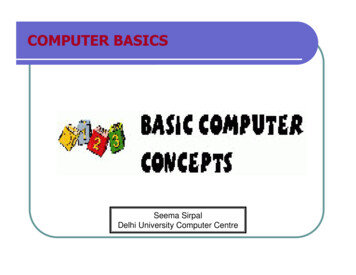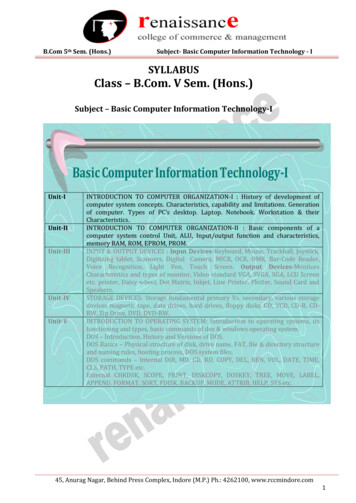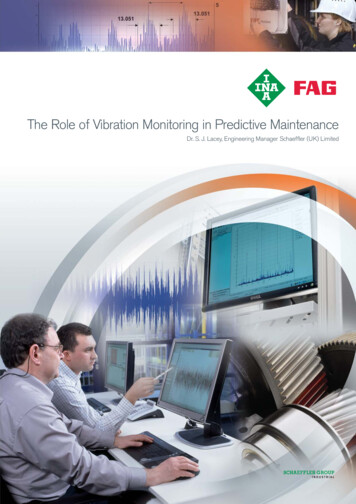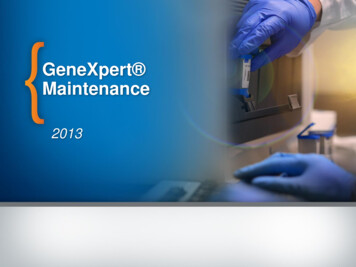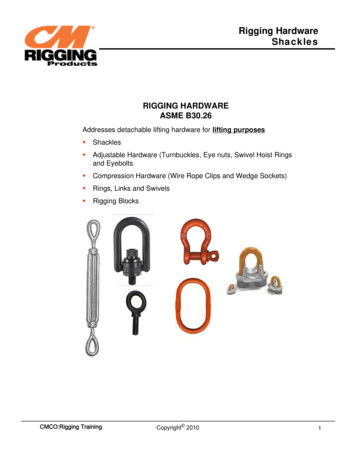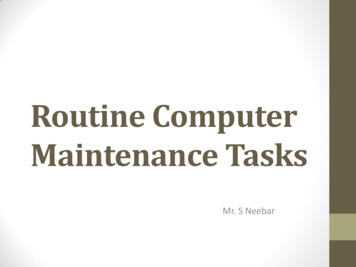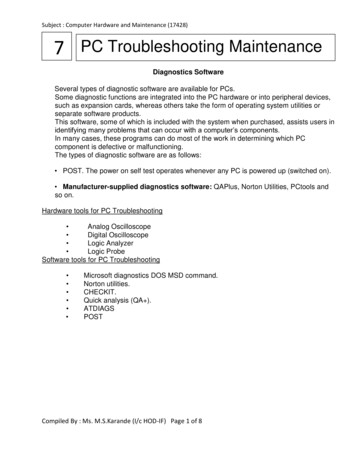
Transcription
Subject : Computer Hardware and Maintenance (17428)7PC Troubleshooting MaintenanceDiagnostics Softwareand ToolsSeveral types of diagnostic software are available for PCs.Some diagnostic functions are integrated into the PC hardware or into peripheral devices,such as expansion cards, whereas others take the form of operating system utilities orseparate software products.This software, some of which is included with the system when purchased, assists users inidentifying many problems that can occur with a computer’s components.In many cases, these programs can do most of the work in determining which PCcomponent is defective or malfunctioning.The types of diagnostic software are as follows: POST. The power on self test operates whenever any PC is powered up (switched on). Manufacturer-supplied diagnostics software: QAPlus, Norton Utilities, PCtools andso on.Hardware tools for PC Troubleshooting Analog Oscilloscope Digital Oscilloscope Logic Analyzer Logic ProbeSoftware tools for PC Troubleshooting Microsoft diagnostics DOS MSD command.Norton utilities.CHECKIT.Quick analysis (QA ).ATDIAGSPOSTCompiled By : Ms. M.S.Karande (I/c HOD-IF) Page 1 of 8
Subject : Computer Hardware and Maintenance (17428)Compiled By : Ms. M.S.Karande (I/c HOD-IF) Page 2 of 8
Subject : Computer Hardware and Maintenance (17428)Compiled By : Ms. M.S.Karande (I/c HOD-IF) Page 3 of 8
Subject : Computer Hardware and Maintenance (17428)Preventive MaintenancePreventive maintenance is the key to obtaining years of trouble-free service from yourcomputer system.The two types of preventive maintenance procedures are active and passive.An active preventive maintenance program includes procedures that promote a longer,trouble-free life for your PC.This type of preventive maintenance primarily involves the periodic cleaning of the systemand its components.The active preventive maintenance procedures include cleaning and lubricating all majorcomponents, reseating chips and connectors, and reformatting hard disks.Active Preventive Maintenance Procedures Tools Contact cleaning solution Canned air A small brush Lint-free foam cleaning swabs Antistatic wrist-grounding strap Foam tape Computer vacuum cleaner ChemicalsPassive Preventive MaintenancePassive preventive maintenance includes steps you can take to protect a system from theenvironment, such asi)ii)iii)Using power-protection devices;Ensuring a clean, temperature-controlledenvironment; andPreventing excessive vibration.In other words, passive preventive maintenance means treating your system well.Passive Preventive Maintenance ProceduresPassive preventive maintenance involves taking care of the system by providing the bestpossible environment—both physical and electrical—for the system. Physical concerns areconditions such asa) Ambient temperature,b) Thermal stress from power cycling,Compiled By : Ms. M.S.Karande (I/c HOD-IF) Page 4 of 8
Subject : Computer Hardware and Maintenance (17428)c) Dust and smoke contamination, andd) Disturbances such as shock and vibration.Preventive Maintenance of Keyboard:i) Do not spill liquids on the keyboard.ii) Periodically clean interior of keyboard with vacuum cleaneriii) Press the keys gently without applying force.iv) Use dust cover for keyboard when not used.Preventive Maintenance of HDD:i) Defragment hard disk at least once a month to maintain disk efficiency and speed.ii) Delete all temporary files such as *.temp, *.*,*.chk and web browser history andtemporary internet files.iii) Make periodic backup of your data and critical areas such as boot sectors, FAT anddirectory structure on disk.Preventive Maintenance of FDDi) Clean read/ write head sensitivity using special diagnostic diskettes.ii) Check rotating speed of drive if it must be constant.iii) Clean & lubricate the mechanical part of drive iv) Clean read/write head using a headcleaning disk or clean head manually.Preventive Maintenance of Monitor:i) Use dust cover for monitor when monitor is off.ii) Do not put monitor near ti strong magnetic field which may cause improper deflection. iii)Clean the display screen so that it is dust free.iv) Provide proper ventilation such as cooling fan for heat dissipation to avoid intermittentfailures.v) Do not put paper of anything on top of monitor.vi) Preventive Maintenance of Monitor:Compiled By : Ms. M.S.Karande (I/c HOD-IF) Page 5 of 8
Subject : Computer Hardware and Maintenance (17428)Preventive Maintenance of Printeri) Do not place printer near heat generating machines such as heaters and furnacesii) Clean exterior of printer using soft cloth with mild organic solventiii) Periodically clean out dust, paper fragments and dirt from its mechanism using softbrushiv) Use quality ribbon to avoid damage to print headv)Use dust cover for printer when not usedvi) Check paper feed path is free of jamvii) Lubricate mechanical parts.Diagnostic Tools :1) Logic Probe2) Logic Analyser3) Current TracerLogic Probe:A logic probe can be useful for diagnosing problems in digital circuits.In a digital circuit a signal is represented as either high( 5 V) or low(0 V)Logic probes are especially useful for troubleshooting a dead system.By using the probe , you can determine whether the basic clock circuitry is operating andwhether the basic clock circuitry is operating and whether other signals necessary for systemoperation are present.Logic probes can be useful for troubleshooting.Compiled By : Ms. M.S.Karande (I/c HOD-IF) Page 6 of 8
Subject : Computer Hardware and Maintenance (17428)Logic PulserThe logic pulser is a hand held tool used to inject pulses at the input of a gate under test. Asingle pulse or a stream of pulses at different frequencies is issued as per user’s choice.A pulser is designed to test circuit reaction by a logical high( 5V) pulse into a circuit usuallylasting from 1 ½ to 10 millionth of a second. Compare the reaction with that of a knownfunctional circuit.It can be helpful for testing a circuit.Logic PulserCurrent Tracer:It is a hand held tool which detects current flow in electronic circuits. It is useful in locatingshorted components, track shorts, solder bridges, Vcc to ground shorts etc.Compiled By : Ms. M.S.Karande (I/c HOD-IF) Page 7 of 8
Subject : Computer Hardware and Maintenance (17428)Block Diagram and Working of Logic Analyser:Logic Analyser: A logic analyzer is an electronic instrument that displays signals in a digital circuit that aretoo fast to be observed and presents it to a user so that the user can more easily checkcorrect operation of the digital systemFig. shows functional block diagram of logic analyser. A logic analyser is a device, whichallows you to see the signals on 16 to 64 signal lines at once. It is also called multitrace digitaloscilloscope.Fig. 7.5 : Block diagram of logic analyserIt captures and stores several digital signals, letting you view the signals simultaneouslyBlock diagram description:(a)Adjustable threshold comparator : The input signals are first applied to the adjustablethreshold comparator one for each channel.(b)Memory : It is usually RAM memory where samples of input signals are taken and storedand displayed when required.(c)Display scan circuit: Samples of signal (around 256 to 1024 samples of each signal)which are stored in memory can be displayed.(d)Trigger word selection switches : It is used to give code which we want to test with inputsignal applied to adjustable threshold comparator.(e)Word comparator and trigger circuit : Word comparator compares input signal withbinary code entered with the help of trigger selection switches or key switches.Compiled By : Ms. M.S.Karande (I/c HOD-IF) Page 8 of 8
The power on self test operates whenever any PC is powered up (switched on). Manufacturer-supplied diagnostics software: QAPlus, Norton Utilities, PCtools and so on. Hardware tools for PC Troubleshooting Analog Oscilloscope Digital Oscilloscope Logic Analyzer Logic Pro