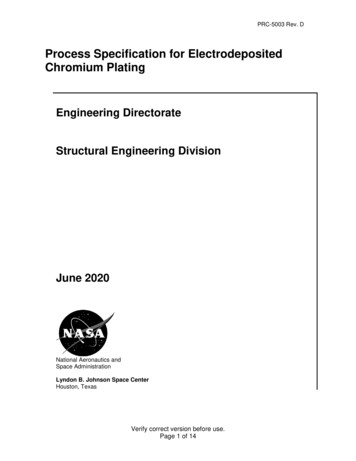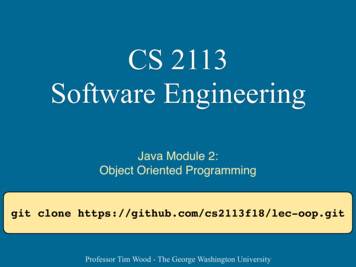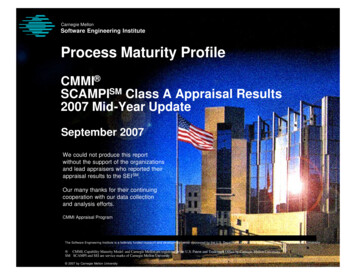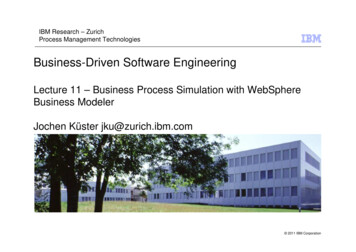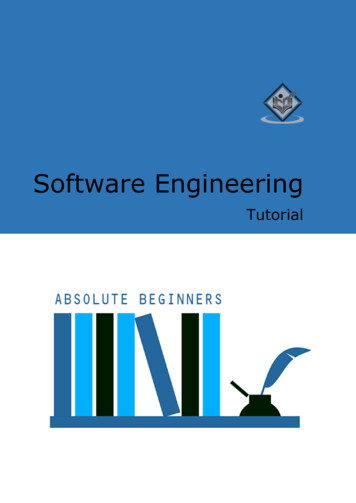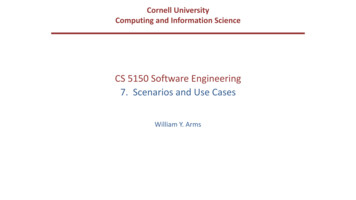
Transcription
Cornell UniversityComputing and Information ScienceCS 5150 Software Engineering7. Scenarios and Use CasesWilliam Y. Arms
ScenariosScenarioA scenario is a scene that illustrates some interaction with a proposedsystem.A scenario is a tool used during requirements analysis to describe aspecific use of a proposed system. Scenarios capture the system, asviewed from the outside, e.g., by a user, using specific examples.Note on terminologySome authors restrict the word "scenario" to refer to a user's totalinteraction with the system.Other authors use the word "scenario" to refer to parts of the interaction.In this course, the term is used with both meanings.
Describing a ScenarioSome organizations have complex documentation standardsfor describing a scenario.At the very least, the description should include: A statement of the purpose of the scenario The individual user or transaction that is being followedthrough the scenario Assumptions about equipment or software The steps of the scenario3
Developing a Scenario with a ClientExample of how to develop a scenario with a clientThe requirements are being developed for a system that will enableuniversity students to take exams online from their own rooms using a webbrowser.Create a scenario for how a typical student interacts with the system.In the next few slides, the questions in blue are typical of thequestions to ask the client while developing the scenario.
Developing a Scenario with a Client:a Typical StudentPurpose: Scenario that describes the use of an online Exam system by arepresentative studentIndividual: [Who is a typical student?] Student A, senior at Cornell, major incomputer science. [Where can the student be located? Do other universitiesdiffer?]Equipment: Any computer with a supported browser. [Is there a list ofsupported browsers? Are there any network restrictions?]Scenario:1. Student A authenticates. [How does a Cornell student authenticate?]2. Student A starts browser and types URL of Exam system. [How does thestudent know the URL?]3. Exam system displays list of options. [Is the list tailored to the individualuser?]
Developing a Scenario with a Client (continued)4. Student A selects CS 1234 Exam 1.5. A list of questions is displayed, each marked to indicate whethercompleted or not. [Can the questions be answered in any order?]6. Student A selects a question and chooses whether to submit a newanswer or edit a previous answer. [Is it always possible to edit aprevious answer? Are there other options?]7. [What types of question are there: text, multiple choice, etc.?] Thefirst question requires a written answer. Student A is submitting anew answer. The student has a choice whether to type the solutioninto the browser or to attach a separate file. Student A decides toattach a file. [What types of file are accepted?]
Developing a Scenario with a Client (continued)8. For the second question, the student chooses to edit a previous answer.Student A chooses to delete a solution previously typed into the browser,and to replace it with an attached file. [Can the student edit a previousanswer, or must it always be replaced with a new answer?]9. As an alternative to completing the entire exam in a single session, Student Adecides to saves the completed questions to continue later. [Is this alwayspermitted?]10.Student A logs off.11. Later Student A log in, finishes the exam, submits the answers, and logs out.[Is this process any different from the initial work on this exam?]12. The Student A has now completed the exam. The student selects an optionthat submits the exam to the grading system. [What if the student has notattempted every question? Is the grader notified?]
Developing a Scenario with a Client (continued)13. Student A now wishes to change a solution. The system does notpermit changes once the solution has been submitted. [Can thestudent still see the solutions?]14. Later Student A logins in to check the grades. [When are gradesmade available? How does the student know?]15. Student A requests a regrade. [What are the policies? What are theprocedures?]
Developing a Scenario with a Client (continued) Developing a scenario with a client clarifies many functionalrequirements that must be agreed before a system can be built, e.g.,policies, procedures, etc. The scenario will often clarify the requirements for the user interface,but the design of the user interface should not be part of the scenario.Although this scenario is quite simple, many details have been left out.9
Scenarios for Analyzing Special RequirementsScenarios are very useful for analyzing special requirements.Examples Reversals. In a financial system, a transaction is credited to the wrongaccount. What sequence of steps are used to reverse the transaction? Errors. A mail order company has several copies of its inventory database.What happens if they become inconsistent? Malfeasance. In a voting system, a voter has houses in two cities. Whathappens if he attempts to vote in both of them?Scenarios for error recoveryMurphy's Law: "If anything can go wrong, it will". Create a scenario foreverything that can go wrong and how the system is expected to handle it.
Modeling Scenarios as Use CasesModelsScenarios are useful in discussing a proposed system with a client, butrequirements need to be made more precise before a system is fullyunderstood.This is the purpose of requirements modeling.A use case provides such a model.There is a good discussion of use cases in Wikipedia. The approachused in this course is less complex than the Wikipedia article.
Two Simple Use CasesBorrow BookBookBorrowerRecord PressurePressureSensor12
Actor and Use Case DiagramBookBorrower An actor is a user of a system in aparticular role.An actor can be human or an externalsystem.PressureSensorBorrow BookRecord Pressure A use case is a a task that an actorneeds to perform with the help of thesystem.
Use Cases and Actors Actor is role, not an individual(e.g., librarian can have many roles) Actor must be a beneficiary of the use case(e.g., not librarian who processes book when borrowed)In naming actors, choose names that describe the role, not generic names,such as "user" or "client".
Use Cases for Exam SystemTake ExamExamTakerCheck GradesThree separateuse casesRequestRegrade
Describing a Use CaseSome organizations have complex documentation standardsfor describing a use case.At the very least, the description should include: The name of the use case, which should summarize itspurpose The actor or actors The flow of events Assumptions about entry conditions
Outline of Take Exam Use CaseName of Use Case: Take ExamActor(s): ExamTakerFlow of events:1. ExamTaker connects to the Exam server.2. Exam server checks whether ExamTaker is already authenticated andruns authentication process if necessary.3. ExamTaker selects a exam from a list of options.4. ExamTaker repeatedly selects a question and either types in a solution,attaches a file with a solution, edits a solution or attaches a replacementfile.
Outline Specification of Use Case (continued)Flow of events (continued):5. ExamTaker either submits completed exam or saves current state.6. When a completed exam is submitted, Exam server checks that all questions havebeen attempted and either sends acknowledgement to ExamTaker, or savescurrent state and notifies ExamTaker of incomplete submission.7. ExamTaker logs out.Entry conditions:1. ExamTaker must have authentication credentials.2. Computing requirements: supported browser.
Use Cases for Exam System (continued)Set ExamInstructorNote that actor is a role. Anindividual can be an ExamTakeron one occasion and anInstructor at a different time.GradeRegrade
Relationships Between Use Cases: includes Take Exam includes AuthenticateExamTakerCheck Grades includes The Authenticate use case may be usedin other contexts
Relationships Between Use Cases: extends extends ExamTakerConnection FailsTake Exam includes is used for use cases that are in the flow of events of themain use case. extends is used for exceptional conditions, especially those that canoccur at any time.
Scenarios and Use Cases in the Development CycleScenarios and use cases are both intuitive -- easy to discuss withclientsScenarios are a tool for requirements analysis. They are useful to validate use cases and in checking the designof a system. They can be used as test cases for acceptance testing.Use cases are a tool for modeling requirements. A set of use cases can provide a framework for the requirementsspecification. Use cases are the basis for system and program design, but areoften hard to translate into class models.
Use Cases with Several Actors includes WaiterOrder FoodOrder WineServe FoodDinerEat FoodCook FoodChefPay for FoodCashierThis restaurant example is based on a use case diagram from Wikipedia.
Use Case DiagramsUse case diagramsA use case diagram shows the relationships between actors andand their interactions with a system.It does not show the logic of those interactions.24
An Old Examination QuestionThe Pizza Ordering SystemThe Pizza Ordering System allows the user of a web browser to orderpizza for home delivery. To place an order, a shopper searches to finditems to purchase, adds items one at a time to a shopping cart, andpossibly searches again for more items.When all items have been chosen, the shopper provides a deliveryaddress. If not paying with cash, the shopper also provides credit cardinformation.The system has an option for shoppers to register with the pizza shop.They can then save their name and address information, so that they donot have to enter this information every time that they place an order.Develop a use case diagram, for a use case for placing an order, PlaceOrder.The use case should show a relationship to two previously specified usecases, IdentifyCustomer, which allows a user to register and log in, andPaybyCredit, which models credit card payments.
An Old Examination QuestionCorrect solution includes PaybyCreditPlaceOrderShopperIs link isoptional includes IdentifyCustomer
An Old Examination QuestionWrong SolutionSearchMenuAddtoCartPayShopper includes PaybyCredit includes IdentifyCustomer
The Pizza Ordering System allows the user of a web browser to order pizza for home delivery. To place an order, a shopper searches to find items to purchase, adds items one at a time to a shopping cart, and possibly searches again for more items. When all items have been chosen, the shopper provides a delivery address. If not paying with cash, the shopper also provides credit card information .