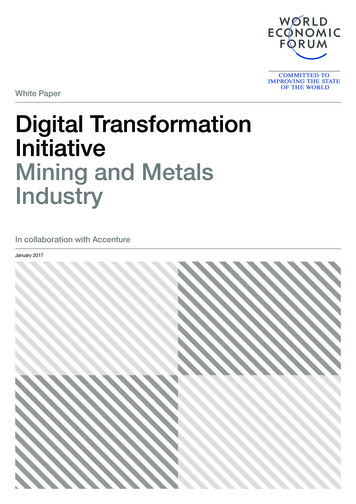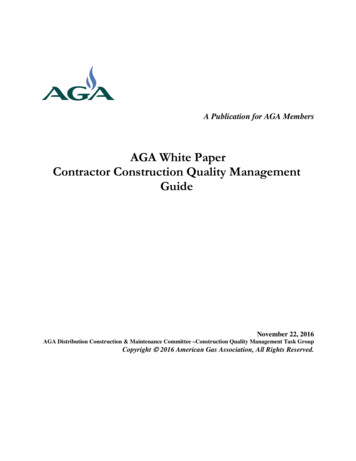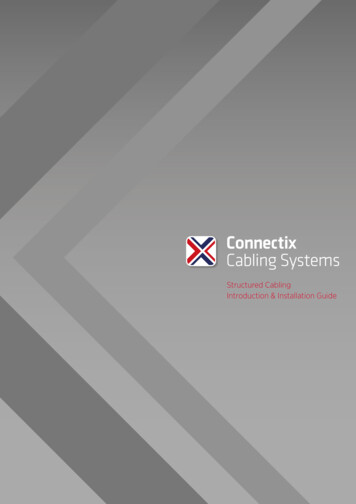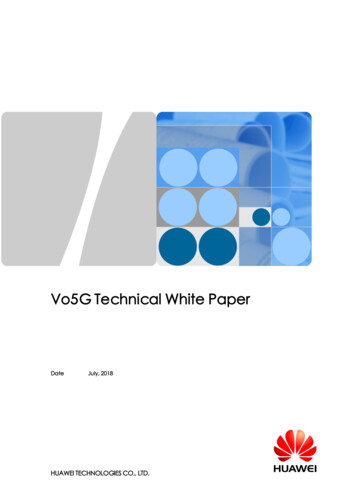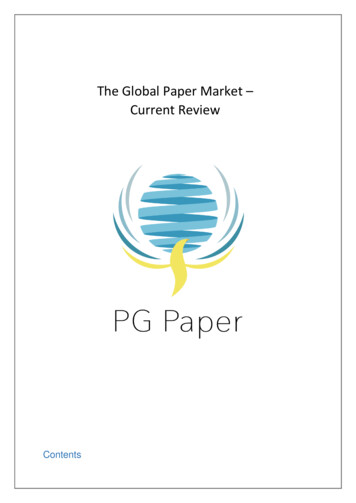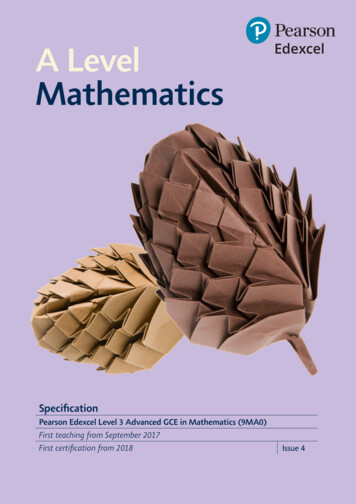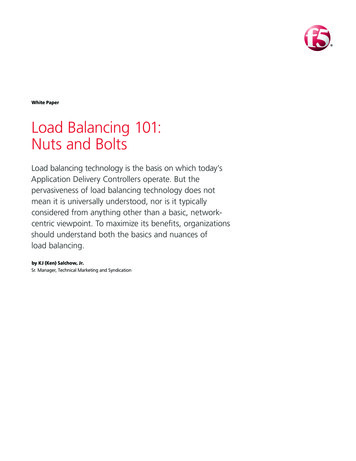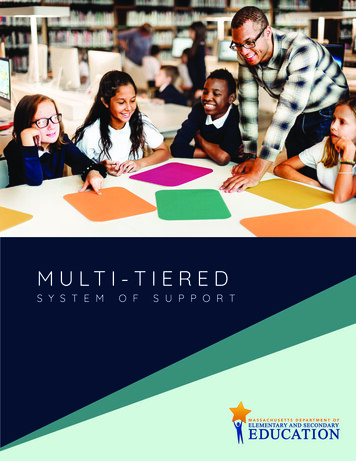Transcription
Technical white paperHP Z840 WorkstationMore power to youPush your computing boundaries with the HP Z840 Workstation that helps youkeep up with your biggest projects. Built for high-end computing andvisualization, it delivers outstanding performance in one of the industry’s mostexpandable chassis.Table of contentsChassis and system highlights . 2System architecture . 4I/O slot optimizations. 8Storage configurations and RAID. 11High-density storage option.20Memory configurations and optimization. 22New UEFI BIOS and features/legacy support.25
Technical white paper HP Z840 WorkstationChassis and system highlightsExtreme expandability without the extreme size. HP is proud to introduce theultimate in high-performance computing—the Z840 Workstation. Building onthe award-winning design of its predecessors, the HP Z840 delivers anenhanced feature set without an increase in size.Mobility and flexibilityWith integrated front and rear full-grip carrying handles and slick foot pads, the HP Z840 can be easily moved to a newlocation or to gain better access. The flexible HP Z840 design can be used in desk-side installations, or rack-mountedusing HP’s enterprise-class, fully extendable rails. To help eliminate bottlenecks with external devices, HP Z840 alsoprovides eight easily accessible SuperSpeed USB 3.0 ports. Four USB 3.0 ports can be found on the front and four on therear of the system. In addition, a convenient landing tray has been integrated into the top surface for accessories, such asa mobile device being charged by the front charging USB port.The HP Z840 has the power and features needed to quickly get the job done. The dual CPU architecture features sixteenmemory slots, with support for the latest DDR4 memory, and up to seven high-performance expansion slots. With fourinternal storage bays, dedicated 9.5 mm height slimline optical bay, and two standard 5.25" external device bays—theHP Z840 delivers flexibility for storage and accessory options. The internal storage bays feature tool-free drive trayswhich have been designed to minimize drive vibration, ensuring quiet operation. The drive trays are compatible withindustry standard 3.5" storage devices, and can be easily adapted to accept the smaller 2.5" form-factor. And now, theHP Z840’s flexible design accommodates eight 2.5" drives in the existing internal bays using an advanced high-densitystorage carrier option. HP also offers a rich portfolio of external bay adapter options including optical drives, media cardreaders, and internally and externally accessible HDD carriers.Interior designThe streamlined interior is very organized with a consistent user access strategy. All user-serviceable components areidentified with consistent green touchpoints, and the removable service panel is laser-etched to provide users witha clear layout of the system board, which also provides quick and easy access to diagnostics information. Cables arehidden or efficiently routed, providing better component access and airflow management.2
Technical white paper HP Z840 WorkstationDesigning the experienceHP Workstations have long represented industry leadership in designing for the best user experience. Withgroundbreaking innovations in tool-free design, the HP Z840 continues to make servicing a snap. Whether it is addinghard drives, expanding memory, or upgrading graphics capabilities—the HP Z840 provides tool-free access to mostinternal components.Due to the tool-free ease of use, HP understands system and component security may be a concern; therefore, severalsecurity features have been incorporated. The side access panel key lock and a security slot are included standard, and asystem intrusion switch is available as an optional accessory.Quiet and reliableAcoustic performance is essential to HP and our customers because a noisy environment increases user fatigue andreduces productivity. HP continues to innovate and lead in the area of thermal and acoustic management and efficiency.As with all our workstations, the HP Z840 hard drives are mechanically isolated to reduce vibration and noise—improving the customer experience.In order to address the ever-increasing demand for power, the HP Z840 has taken a comprehensive approach tomaintaining thermal performance. With internal fans distributed throughout the system, airflow is targeted at thehigh power-density components. HP’s advanced algorithms control fan speeds instantaneously based on systemconfiguration and workload, providing users with industry-leading acoustics and uncompromising reliability andperformance.While acoustic and thermal performance is paramount, it is also important that the HP Z840 operates dependablyunder extreme workloads and in harsh environments. Rigorous climatic and dynamic testing helps to ensure thatHP Workstations are highly reliable in a wide variety of demanding conditions, while delivering uncompromisingperformance. The HP Z840 is designed to withstand severe shock events and high vibration environments.Designed with the environment in mindHP is committed to environmental sustainability and energy efficiency. To reduce energy consumption, HP offers ENERGYSTAR qualified workstation configurations and the HP Z840 features a 90% efficient power supply. The HP Workstationdesign team has taken a proactive approach (beyond just industry regulations) to recyclability and selecting materialsthat reduce the risk to the environment. HP Z840 configurations are available with low-halogen materials.13
Technical white paper HP Z840 WorkstationSystem architectureThe HP Z840 is the successor to the HP Z820 personal workstation. Itsarchitecture introduces several new functionalities and technologies. Theseinclude DDR4 memory architecture, Intel -integrated USB 3.0, I/O slotimprovements and better performance.New technologiesNew Intel Processor micro-architectureThe HP Z840 Workstation uses the Intel C612 chipset to support the latest up to eighteen-core Intel Xeon E5-2600processor series (Haswell, 22 nm), including processors of up to 160 W. Intel Haswell processors feature a new microarchitecture and a new instruction set including AVX2 (Advanced Vector Extensions 2.0) and FMA (Floating-point fusedMultiply Add instructions) that help deliver faster compute performance, with low energy consumption. The integrated4-channel DDR4 memory controller and dual QPI processor interconnect at up to 9.6 GT/s and increase peak datatransfer and bandwidth over the HP Z820.Intel Advanced Vector Extensions 2.0 (Intel AVX2)The new Intel Advanced Vector Extensions 2.0 (Intel AVX2) extends the Intel Advanced Vector Extensions (Intel AVX)with 256-bit integer instructions, floating-point fused multiply add (FMA) instructions, and gather operations. The 256bit integer vectors benefit math, codec, image, and digital signal processing software. FMA can improve performancein face detection, professional imaging, and high-performance computing. Gather operations increase vectorizationopportunities for many applications. In addition to the vector extensions, this generation of Intel processors adds newbit manipulation instructions useful in compression, encryption, and general purpose software.Intel Data Protection Technology with AES-NI (Intel AES-NI)The Intel Advanced Encryption Standard New Instructions (Intel AES-NI) are a set of Single Instruction Multiple Data(SIMD) instructions that enable fast and secure data encryption and decryption based on the Advanced EncryptionStandard (AES). Intel AES-NI is valuable for a wide range of cryptographic applications, such as applications that performbulk encryption/decryption, authentication, random number generation, and authenticated encryption. AES is broadlyaccepted as the standard for both government and industry applications, and is widely deployed in various protocols.Next generation Intel Active Management TechnologyNew features for Intel AMT 9.1 include: The Intel AMT network can now be enabled and disabled. Any configuration software can now synchronize the Intel AMT network time to coordinate with UTC. The ability to configure a headless platform remotely without the need for local user-consent has been added. Graceful shutdown support––Earlier versions only supported hard power operations, which can cause unpredictable system behavior. AMT 9.1 addssupport for graceful power operations that include Shutdown/Reset/Sleep-deep/Hibernate to improve system stability.Memory technologyThe HP Z840 Workstation introduces support for DDR4 2133 MHz Registered DIMMs. The speed that the memory runs isdetermined by the processors and is limited to 2133 MHz for the Haswell processor generation. DDR4 LR DIMMs (loadreduced DIMMS) are also supported and enable a total system memory size up to 2 TB* with 128 GB*2 DIMMs. NUMA andNon-NUMA modes are supported and dynamic power saving is enabled.4* May not be available at launch
Technical white paper HP Z840 WorkstationIntel USB 3.0The Intel C612 PCH has an integrated USB 3.0 controller which provides the four rear, one internal, and four front USB3.0 ports on the HP Z840 Workstation. The Intel C612 USB 3.0 controller provides cost-effective support for greater I/Obandwidth than was provided by the HP Z820 solution. More information on the USB 3.0 Technology and Performancemeasurements can be found in the “Resources, contacts, or additional links” section below.USB charging abilityThe HP Z840 Workstation equips the top-most of the front USB 3.0 ports with power charging ability. The port is able toprovide fast charge (up to 1.5A) to a portable device in the following states: System On, System Sleep, System Hibernateand System Off. It does not support charging in the ErP (Max S5 Power Savings) state. The port supports USB BatteryCharging Specification 1.2. The port is marked by the battery charging icon shown here. More information on USBCharging technology can be found in the “Resources, contacts, or additional links” section below.Thunderbolt 23 technologyThe HP Z840 Workstation provides Thunderbolt 2 technology via the optional HP Thunderbolt 2 PCIe 1-port I/O card.The HP Thunderbolt 2 PCIe 1-port I/O Card uses the Intel DSL5520 Thunderbolt 2 controller and provides a singleThunderbolt 2 port.Each Thunderbolt 2 port provides: 20 Gb/s data in each direction 12 W of power (2 W for cable, 10 W for bus-powered device) DisplayPort 1.2 capability with Multi Stream Transport (MST) support that enables the transport of multiple A/V streamsover a single connector––Maximum 4096 x 2160 resolution at 60 Hz (8-bit display) or at 30 Hz (10-bit display) to a single display––Maximum 3840 x 2160 resolution at 60 Hz (8-bit display) or at 30 Hz (10-bit display) across four displays Each of the four displays can support a 1920 x 1080 resolution 4K video file capture and display simultaneously Full backward compatibility with Thunderbolt 2 devicesFor more information on Thunderbolt 2 technology, benefits and installation, please refer to the “Resources, contacts,or additional links” section at the end of this document.I/O and storageInternal I/OThe HP Z840 provides a total of seven high-performance graphics and I/O slots. An additional bulkhead allows for aneighth mechanical-only I/O card (e.g. SDI card).In a single processor configuration the HP Z840 provides two PCIe3 x16 and one PCIe3 x4, and one PCIe2 x1 dedicatedelectrical slots. In a dual processor configuration, the HP Z840 provides an additional PCIe3 x16 and PCIe3 x8 electricalslot. In addition to the dedicated slots there is another slot which serves as a PCIe2 x4 in a single processor configuration,but is automatically upgraded to a PCIe3 x8 slot when a 2nd processor is present.The HP Z840 provides an internal 1-port USB 3.0 connector and an internal 2-port USB 2.0 header.5
Technical white paper HP Z840 WorkstationStorageThe HP Z840 has an embedded LSI 2308 SAS controller which supports eight 6 Gb/s SAS/SATA ports, and SW RAIDmodes 0, 1, and 10. The C612 chipset supports two SATA AHCI controllers, sSATA and SATA. The sSATA controller supportsfour 6 Gb/s ports and RAID modes 0, 1, 10 and 5. The SATA controller supports two 6 Gb/s ports and RAID modes 0 and 1.Ports from both controllers can be routed to the rear panel with an eSATA bulkhead option. Note that it is not possible toRAID across the two SATA controllers.The optional HP Z Turbo Drive featuring a PCIe connected SSD is supported on this platform and provides performancelevels greater than 1 GB/s. Up to two Z Turbo drives can be configured in the factory. Data RAID is supported throughMicrosoft Windows Disk Manager.External I/OOn the front I/O area, the HP Z840 provides four USB 3.0 ports (the top-most supports battery charging), combo headsetand separate microphone connections.In the rear I/O area, the HP Z840 provides four USB 3.0 ports, two USB 2.0 ports, two gigabit ethernet LAN ports, audioLine-In, audio Line-Out, PS/2, and a serial port. Additional rear I/O ports can be added via PCIe add-in cards.GraphicsWith the standard 850 W power supply, certain system configurations can support up to two cards totaling 150 W. Withthe optional 1125 W supply, certain configurations can support up to two 225 W, or a single 300 W, cards.Other features 850 W power supply, 88% efficient Optional 1125 W power supply, 90% efficient Rear panel power on/off switch and LED for easier rack maintenance ENERGY STAR qualified configurations, China’s Energy Conservation Program (CECP) configurations, European Union’sErP LOT6 2013 power limit of 0.5 W in off mode Intel vPro 4 manageability with support both for DASH and Intel AMT (Advanced Manageability Technology) on allthe Xeon processors. IT managers now have increased flexibility in optimizing their Enterprise manageability strategyacross HP’s Commercial Notebooks, Desktops, and Workstations.HP Z840 vs HP Z820 feature comparisonTable 1. HP Z840 vs Z820 feature comparison6HP Z840HP Z820Operating SystemWindows 8.1 Professional 64-bit*Windows 7 Professional 64-bit*Windows 8 Professional 64-bit*Windows 7 Professional 64-bit*Windows 7 Professional 32-bit*ProcessorsIntel Xeon E5-2600v3Intel Xeon E5-2600v2New instruction setAVX2AES-NIAVXAESMemory technologyDDR4: Registered and LR-DIMMsUp to 2133 MHzDDR3: Unbuffered ECC, Registered, and LR-DIMMsUp to 1866 MHzUSB enhancementUSB charging port on top-most front portN/AUSB 3.0 ports4 Rear, 4 Front, 1 Internal2 Rear, 2 Front, 0 InternalManageabilityIntel ME 9.1/AMT 9.1, Intel vProIntel ME 8.1/AMT 8.1, Intel vPro
Technical white paper HP Z840 WorkstationHP Z840 supported CPU line-upTable 2.ClockMemoryQPI speedHyper-Turbo BoostTurbo BoostModelSegmentspeed(GHz)CoresCache (MB)speed (MHz)(CT/s)ThreadingvProTechnologySteps (min/max)TDP (W)E5-2699 v3Seg. Opt2.3184521339.6YesYesYes5/13145E5-2697 v3Seg. Opt2.6143521339.6YesYesYes5/10145E5-2695 v3Seg. Opt2.3143521339.6YesYesYes5/10120E5-2687W v3Workstation3.1102521338.0YesYesYes1/4160E5-2690 v3Advanced2.6123021339.6YesYesYes5/9135E5-2667 v3Seg. Opt3.282021339.6YesYesYes2/4135E5-2683 v3Seg. Opt2.0143521339.6YesYesYes5/10120E5-2680 v3Advanced2.5123021339.6YesYesYes4/8120E5-2670 v3Advanced2.3123021339.6YesYesYes3/8120E5-2643 v3Seg. Opt3.462021339.6YesYesYes2/3135E5-2660 v3Advanced2.6102521339.6YesYesYes3/7105E5-2650 v3Advanced2.3102521339.6YesYesYes3/7105E5-2637 v3Seg. Opt3.541521339.6YesYesYes1/2135E5-2640 v3Standard2.682018668.0YesYesYes2/890E5-2630 v3Standard2.482018668.0YesYesYes2/885E5-2623 v3Seg. Opt3.041018668.0YesYesYes3/5105E5-2620 v3Standard2.461518668.0YesYesYes2/885E5-2609 v3Basic1.961516006.4NoYesNo-85E5-2603 v3Basic1.661516006.4NoYesNo-85HP Z840 Block DiagramFigure 1.Slot 3: PCIe3 x8Slot 1: PCIe3 x4Slot 2: PCIe3 x16PCIe3 x4sSATASlot 6: PCIe3 x16IntelC612PCIe2 x4x4MUXx4x4Slot 4: PCIe3 x16Slot 5: PCIe2 x4 /PCIe3 x8Slot 7: PCIe2 x1SASSATALSISASIntelLANIntelLAN7
Technical white paper HP Z840 WorkstationI/O slot optimizationsThe HP Z840 Workstation utilizes PCI-Express 3.0 technology. This sectionprovides guidance on optimizing the performance of your system when usingPCI-Express cards.Integrated PCI and PCI-Express 3.0The HP Z840 uses the Intel Xeon processor E5-1600 v3 and E5-2600 v3 series, with integrated PCI-Express 3.0controllers delivering a peak bandwidth of 16 GB/s per direction. PCI-Express 3.0 is backward compatible with 1.0 and2.0, and slots will train to the highest common speed. PCI Express 3.0 slots will initialize at 1.0 and then transition to 3.0through a training sequence that involves four adaptive training phases. It is recommended to carefully evaluate andvalidate PCI-Express 3.0 devices that are not available or supported from HP.See Figure 1 in previous section for the HP Z840 Workstation Block DiagramPCI-Express performanceThe HP Z840 integrates PCIe 3.0 controllers within the processor, DMA caching in the CPU, an integrated 4-channelmemory controller, PCIe 3.0 speeds, and a dual QPI processor interconnect at up to 9.6 GT/s. This produces excellentperformance in I/O bandwidth, remote bandwidth, and latency.Figure 2. x16 Peak Bandwidth per Direction—Gb/s1612840Gen 1.08Gen 2.0Gen 3.0
Technical white paper HP Z840 WorkstationI/O slot optionsThe HP Z840 provides a total of up to seven high-performance graphics and I/O slots, including support for up to threePCIe 3.0 graphics cards in PCIe 3.0 x16 slots. In a single-CPU configuration, slot 5 is connected to the chipset at PCIe 2.0speed with four lanes. A PCIe mux allows a second CPU to connect directly to slot 5, increasing performance to PCIe3.0 with eight lanes. With the standard 850 W power supply, certain system configurations can support graphics cardstotaling up to 150 W. With the optional 1125 W supply, certain configurations can support graphics cards totaling up to600 W. In single processor configurations, slot 3 and 4 are not available.Figure 3. PCIe Single Processor slot layoutFigure 4. PCIe Dual Processor slot layoutSlot 1PCIe3x4Slot 1PCIe3x4Slot 2PCIe3x16Slot 2PCIe3x16Slot 3Not availableSlot 3PCIe3x8Slot 4Not availableSlot 4PCIe3x16Slot 5PCIe2x4Slot 5PCIe3x8Slot 6PCIe3x16Slot 6PCIe3x16Slot 7PCIe2x1Slot 7PCIe2x1c612 PCH ConnectedCPU0 ConnectedCPU1 ConnectedRecipe for optimizing PCI-Express I/O performanceFor high I/O bandwidth applications, the choice of slot loading, CPU, and memory configuration can be optimized toensure maximum bandwidth available. Applications and cards sensitive to I/O latency may benefit as well from some ofthe tips below.Recommended configuration steps1. Place GPU and graphics cards first, following the slot order listed in Table 3.2. Place I/O cards next, from highest bandwidth to lowest, following the slot order listed in Table 3. This is the optimalload order for most applications.3. If the onboard SAS controller is not used and there is an I/O card in slot 1, then disable the SAS controller (BIOS setupmenu - Advanced - Device Configurations - SAS Controller Disable).4. For single CPU configuration only, if PCIe 2.0 I/O cards fail to train at full Gen2 speeds (5 Gb/s) in Gen3 slots, then tryslot 5 which only trains up to PCIe Gen2.5. Additional I/O bandwidth refinements may be possible. If necessary, refer to the tips below.9
Technical white paper HP Z840 WorkstationTable 3: HP Z840 I/O slot recommended load orderLoad order (depending on slot availability)CPU0CPU1Slot 0Slot 1Slot 2Mechanicalslot onlyPCIe3 x4PCIe3 x16Slot 3*Slot 4*Slot 5Slot 6Slot 7PCIe3 x16PCIe3 x8PCIe3 x16PCIe3 x8LoadpriorityCard description11st GPU22nd GPU (requires1125 W PSU)Only31st Graphics1st42nd Graphics53rd Graphics(requires 2nd CPU)2nd64th Graphics(requires 2nd CPU)Only7NIC - 10 Gb6th2nd4th3rd*1st8Z Turbo Drive/PCIestorage6th2nd4th3rd*1st98-port RAID LSI9270-8i SAS 6 Gb/s4th1st3rd2nd5th10Thunderbolt 2311NIC 10 Gb1st12Audio1st131394b Firewirex14eSATA (Cable)**1st15MiniSAS-4x Cable(PCI Bulkhead)**1st16Serial Port(cable)**1stChipsetPCIe2 x8 (4)PCIe2 3rdx1st* Only available with 2nd CPU.** No electrical connection to PCI and PCIe slots, use any free mechanical slot location.x Card is not supported in the slot.Additional tips For applications doing direct bus Peer-to-Peer transfers between cards, load the corresponding cards in slots locatedbehind the CPU. For instance, load cards in slots 2, 4 and 5. For very high bandwidth applications in dual CPU systems, select CPU models with the highest QPI frequency (9.6 GT/s). Make sure all I/O cards are loaded in slots that have a PCI-Express Lane Width at least as wide as the card (see Table 3). For predictable latencies, try disabling NUMA (Non-Uniform Memory Access) mode (BIOS setup menu - Advanced - Bus Options - NUMA Disabled). For cards that are latency sensitive, load these cards in CPU slots. Ensure Idle Power Savings BIOS setting is set to Normal (BIOS setup menu - Power - OS Power Management - IdlePower Savings Normal). Use the latest BIOS version available on hp.com. Check for updates in the latest performance optimization white papers (link below).10
Technical white paper HP Z840 WorkstationStorage configurations and RAIDThe HP Z840 Workstation includes a 2 port, 6 Gb/s Intel SATA RAID controller(SATA) and a secondary 4 port, 6 Gb/s Intel SATA RAID controller (sSATA). TheHP Z840 additionally includes an 8 port 6 Gb/s LSI SAS RAID controllerStorage FeaturesController interfaces and supported drive typesThe controllers support the following drive types and max link speeds:ControllerNumber of portsMax link speedInterface typeDrives supported**SATA26 Gb/sSATASSD, SED, HDD, and ODDsSATA46 Gb/sSATASSD, SED, HDD, and ODDSAS86 Gb/sSATA or SAS*SSD, SED, HDD, and ODD* RAID arrays can only be created with drives of the same interface type. Mixed SAS and SATA RAID configurations are not allowed.** Some encryption software used with SED drives requires that SATA emulation mode be set to AHCI.RAID LevelsThe RAID levels supported are shown in the table below:ControllerNumber of portsRAID levelsMax RAIDsSATA20, 11sSATA40, 1, 5, 102SAS80, 1, 1E, 102Option ROM Launch PolicyIn the Pre-OS environment, HP Workstations can use either Option ROM (OROM) or a Unified Extensible FirmwareInterface (UEFI) driver for configuration and management of the RAID controllers. The default shipping configuration isset to All Legacy OROM. This can be changed in BIOS Setup under Advanced Option ROM Launch Policy. Select thedesired Option ROM Launch Policy from the pull down menu.The OROM or UEFI driver is not available when the SATA or sSATA controllers are set to AHCI.When the Option ROM Launch Policy is set to All Legacy, the SATA and sSATA OROM will only display at power on ifthere are two or more RAID capable devices attached to the controller, or a single device is attached that contains RAIDmetadata. In the later case, the OROM will show that the RAID is failed or degraded.The LSI SAS OROM will always display when the Option ROM Launch Policy is set to All Legacy.When the Option ROM Launch Policy is set to UEFI, the legacy OROM will not display and management of RAID can beperformed in 3rd Party Option ROM Management from the BIOS Startup Menu.Controller Enable/DisableThe SATA, sSATA, and SAS controllers can be Disabled or Enabled individually from the BIOS menu under Advanced Device Configurations. Select Enable or Disable from the pull down menu for the controller that you would like toEnable or Disable.11
Technical white paper HP Z840 WorkstationPer Port Enable/Disable of SATA ports (SATA and sSATA controllers only)Individual SATA and sSATA ports can be Disabled or Enabled individually from the BIOS menu under Advanced DeviceConfigurations. Select Enable or Disable from the pull down menu for the Port that you would like to Enable or Disable.Per Port Enable/Disable of SAS ports [Z840 only]Individual SAS ports cannot be disabled.External SATA (eSATA)External SATA (eSATA) is supported on the SATA and sSATA controllers with an optional eSATA bulkhead adapter.Ports can be configured individually as eSATA in the BIOS under Advanced Device Configurations eSATA Port nunder the SATA or sSATA controller. When a port is designated as eSATA, the port link speed may be limited to 3 Gb/s.An option to eject the drive will be available from the Windows Taskbar Safely Remove Hardware and Eject Mediaapplet. Disks included in a RAID array will not be visible in the Eject applet. The current OS disk may be visible in the Ejectapplet but cannot be ejected. External drives can be hot plugged if the drive is compatible with hot plugging.Hot plug or Hot unplug and surprise removal/insertion of internal drives is not recommended.SATA Emulation Modes The SATA and sSATA controllers are capable of being set to three different SATA emulation modes. Separate controls areprovided for SATA Emulation Mode in the BIOS under Advanced Device Configurations SATA Emulation Mode andAdvanced Device Configurations sSATA Emulation Mode. RAID1 (Default; ACHI RAID capability with greatest flexibility for most users) AHCI (Required when using SEDs) IDE (Legacy mode, limited functionality - Not recommended)The SAS controller on the HP Z840 is always a RAID controller and does not support SATA Emulation Modes.TRIM Support for SSDsTRIM keeps track of files that have been deleted but not erased on the drive to improve performance and help extendthe life of the SSD. TRIM is not an acronym, but is a command specific to SSDs and is typically represented by TRIM in allupper case. TRIM is supported on individual non-RAIDed SSDs on all controllers and is supported on RAID 0 and 1 on theSATA controller and RAID 0, 1, and 10 on the sSATA controller. TRIM is not supported on SSDs in RAIDed configurations onthe SAS controller.AHCI and RAID5 TechnologyThe default SATA emulation mode on HP Workstations is RAID (RAID AHCI) unless SEDs are installed. If SEDs areinstalled, the SATA emulation mode will be set to AHCI. The SATA emulation mode can be changed in BIOS setup underAdvanced Device Configurations, but changing the mode is not recommended and can result in boot failure6 or dataloss if the SATA emulation mode is changed after the OS is installed or if a volume already contains data. Always back upyour data before making any storage system changes.RAID AHCIRAID AHCI provides all of the benefits of AHCI with the added flexibility of RAID for configurations needing performanceor data redundancy. Even if you don’t use RAID today, setting the SATA mode to RAID (RAID AHCI) makes your systemRAID ready for the future. RAID (RAID AHCI) is the preferred mode and default storage configuration SATA mode set inHP Workstation BIOS.12
Technical white paper HP Z840 WorkstationAHCI (Advanced Host Controller Interface)AHCI is a technical standard developed by Intel for the hardware mechanism that allows software to communicate withSATA (Serial ATA) devices. It is enumerated as a PCI device and transfers data between system memory and SATA devices.AHCI provides many benefits over the legacy IDE (Integrated Drive Electronics) hard drive interface. Some of the benefitsinclude: Elimination of master/slave handling. Native Command Queuing (NCQ) that allows a SATA device to internally optimize the order of command execution forincreased performance. TRIM command support for SSDs which keeps track of files that have been deleted but not erased on the drive. Thisimproves performance of the drive and helps extend the life of the SSD by preventing unnecessary writes.RAID (Redundant Array of Independent Disks)RAID provides a method of combining multiple disks into a single logical volume to increase performance or create dataredundancy.RAID0 – Creates a single volume that has data striped across two or more drives on the same controller. The size of thevolume is based on the size of the smallest capacity drive times the number of drives in the RAID0 configuration. RAID0is typically used to improve performance or create a larger volume from smaller drives. There is no data redundancy orparity in a RAID0 configuration.RAID1 – Creates a single volume that is a mirror image of identical data on two physical drives on the same controller.The size of the mirror is limited by the smallest drive used in the RAID1 configuration. This configuration provides dataredundancy protection against a single drive failure, does not use parity, and does not improve performance. If a drivefails, the drive can be replaced by a drive of the same capacity or larger capacity to rebuild the RAID array.RAID5 – [sSATA controller only] Creates a single volume from three or more physical drives on the same controller. RAID5uses striping with parity data in distributed blocks across all member disks. A RAID5 volume is tolerant of a single diskfailure. RAID5 has performance attributes similar to a RAID0 and reliability of RAID1, however parity calculations canreduce the perform
HP Z840’s flexible design accommodates eight 2.5" drives in the existing internal bays using an advanced high-density storage carrier option. HP also offers a rich portfolio of external bay adapter options including optical drives, media card readers, and internall