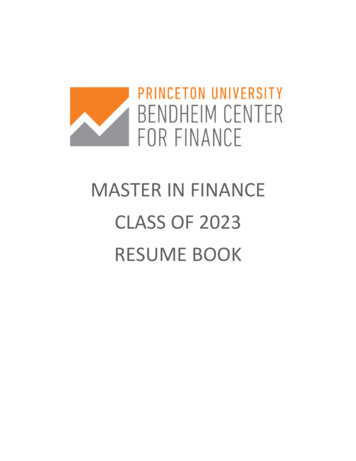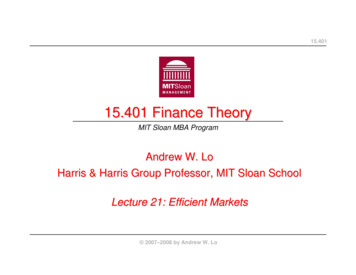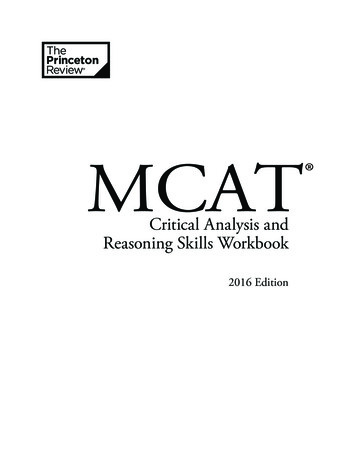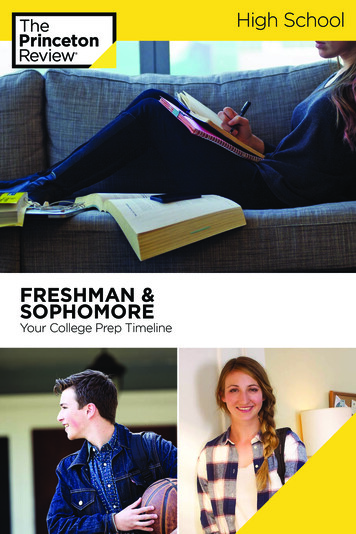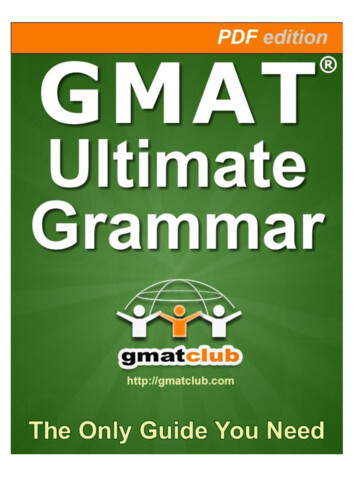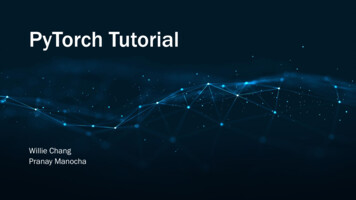
Transcription
PyTorch TutorialWillie ChangPranay Manocha
Installing PyTorch On your own computer Anaconda/Miniconda: conda install pytorch -c pytorch Others via pip: pip3 install torch On Princeton CS server (ssh cycles.cs.princeton.edu) Non-CS students can request a class account. Miniconda is highly recommended, because: It lets you manage your own Python installation It installs locally; no admin privileges required It’s lightweight and fits within your disk quota Instructions: wget est-Linux-x86 64.sh chmod u x ./Miniconda3-latest-Linux-x86 64.sh ./Miniconda3-latest-Linux-x86 64.sh After Miniconda is installed: conda install pytorch -c pytorch
Writing code Up to you; feel free to use emacs, vim, PyCharm, etc. if you want. Our recommendations:Jupyter NotebookAlso tryJupyter Lab!VS Code Install: conda/pip3 install jupyter Install the Python extension. Install the Remote Run on your computerDevelopment extension. jupyter notebook Run on Princeton CS server Python files can be run like Pick any 4-digit number, say 1234 Jupyter notebooks by delimitingcells/sections with #%% hostname -s jupyter notebook --no-browser --port 1234 Debugging PyTorch code is just like debugging any other Python First blank is username, second is hostnamecode: see Piazza @108 for info.ssh -N -L 1234:localhost:1234 @ .cs.princeton.edu
Why talk about libraries? Advantage of various deep learning frameworks Quick to develop and test new ideas Automatically compute gradients Run it all efficiently on GPU to speed up computation
Various Frameworks Various Deep Learning Frameworks Focus on PyTorch in this session.Source: CS231n slides
Preview: (and advantages) Preview of Numpy & PyTorch & TensorflowComputation GraphNumpyTensorflowPyTorch
Advantages (continued) Which one do you think is better?
Advantages (continued) Which one do you think is better?PyTorch! Easy Interface easy to use API. The code execution in this framework is quite easy. Also need afewer lines to code in comparison. It is easy to debug and understand the code. Python usage This library is considered to be Pythonic which smoothly integrates with the Pythondata science stack. It can be considered as NumPy extension to GPUs. Computational graphs PyTorch provides an excellent platform which offers dynamiccomputational graphs. Thus a user can change them during runtime. It includes many layers as Torch. It includes lot of loss functions. It allows building networks whose structure is dependent on computation itself. NLP: account for variable length sentences. Instead of padding the sentence to afixed length, we create graphs with different number of LSTM cells based on the sentence’slength.
PyTorch Fundamental Concepts of PyTorch Tensors Autograd Modular structure Models / Layers Datasets Dataloader Visualization Tools like TensorboardX (monitor training) PyTorchViz (visualise computation graph) Various other functions loss (MSE,CE etc.) optimizersPrepareInput DataTrainModelEvaluateModel Load data Iterate overexamples Trainweights Visualise
Tensor Tensor? PyTorch Tensors are just like numpy arrays, but they can run on GPU. Examples:And more operations like:Indexing, slicing, reshape, transpose, cross product,matrix product, element wise multiplication etc.
Tensor (continued) Attributes of a tensor 't': t torch.randn(1) requires grad- making a trainable parameter By default False Turn on: t.requires grad () or t torch.randn(1,requires grad True) Accessing tensor value: t.data Accessing tensor gradient t.grad grad fn – history t.grad fnof operations for autograd
Loading Data, Devices and CUDA Numpy arrays to PyTorch tensors torch.from numpy(x train) Returns a cpu tensor! PyTorch tensor to numpy t.numpy() Using GPU acceleration t.to() Sends to whatever device (cuda or cpu) Fallback to cpu if gpu is unavailable: torch.cuda.is available() Check cpu/gpu tensor OR numpy array ? type(t) or t.type() returns numpy.ndarray torch.Tensor CPU - torch.cpu.FloatTensor GPU - torch.cuda.FloatTensor*Assume 't' is a tensor
Autograd Autograd Automatic Differentiation Package Don’t need to worry about partial differentiation, chain rule etc. backward() does that loss.backward() Gradients are accumulated for each step by default: Need to zero out gradients after each update t.grad.zero ()*Assume 't' is a tensor
Autograd (continued) Manual Weight Update - example
Optimizer Optimizers (optim package) Adam, Adagrad, Adadelta, SGD etc. Manually updating is ok if small number of weights Imagine updating 100k parameters! An optimizer takes the parameters we want to update, the learning rate we wantto use (and possibly many other hyper-parameters as well!)and performs the updates
Loss Loss Various predefined loss functions to choose from L1, MSE, Cross Entropy .
Model In PyTorch, a model is represented by a regular Python class that inheritsfrom the Module class. Two components init (self): it defines the parts that make up the model —in ourcase, two parameters, a and b forward(self, x): it performs the actual computation, that is, it outputs a prediction,given the input x
Model (example) Example: Properties: model ManualLinearRegression() model.state dic() - returns a dictionary of trainable parameters with their currentvalues model.parameters() - returns a list of all trainable parameters in the model model.train() or model.eval()
Putting things together Sample Code in practice
Complex Models Complex Model Class Predefined 'layer' modules 'Sequential' layer modules
Dataset Dataset In PyTorch, a dataset is represented by a regular Python class that inheritsfrom the Dataset class. You can think of it as a kind of a Python list oftuples, each tuple corresponding to one point (features, label) 3 components: init (self) get item (self, index) len (self) Unless the dataset is huge(cannot fit in memory), you don’texplictly need to define this class.Use TensorDataset
Dataloader Dataloader What happens if we have a huge dataset? Have to train in 'batches' Use PyTorch's Dataloader class! We tell it which dataset to use, the desired mini-batch size and if we’d like to shuffle itor not. That’s it! Our loader will behave like an iterator, so we can loop over it and fetch a differentmini-batch every time.
Dataloader (example) Sample Code in Practice:
Split Data Random Split for Train, Val and Test Set random split()
Saving / Loading WeightsMethod 1 Only inference/evaluation – save only state dict Save: torch.save(model.state dict(), PATH) Load: model TheModelClass(*args, **kwargs) model.load state dict(torch.load(PATH)) model.eval() CONVENTION IS TO SAVE MODELS USING EITHER A .PT OR A .PTH ving loading models.html
Saving / Loading Weights (continued) Method 2 Checkpoint – resume training / inference Save: torch.save({'epoch': epoch,'model state dict': model.state dict(),'optimizer state dict': optimizer.state dict(),'loss': loss,.}, PATH) Load: model TheModelClass(*args, **kwargs)optimizer TheOptimizerClass(*args, **kwargs)checkpoint torch.load(PATH)model.load state dict(checkpoint['model state dict'])optimizer.load state dict(checkpoint['optimizer state dict'])epoch checkpoint['epoch']loss checkpoint['loss']model.eval()# - or model.train()
Evaluation Two important things: torch.no grad() Don’t store the history of all computations eval() Tell compiler which mode to run on.
Visualization TensorboardX (visualise training) PyTorchViz (visualise computation graph)https://github.com/lanpa/tensorboardX/
Visualization (continued) PyTorchVizhttps://github.com/szagoruyko/pytorchviz
References Important References: For setting up jupyter notebook on princeton ionic cluster ter-on-the-cluster/ Best reference is PyTorch Documentation https://pytorch.org/ and https://github.com/pytorch/pytorch Good Blogs: (with examples and code) -steps https://www.tutorialspoint.com/pytorch/index.htm https://github.com/hunkim/PyTorchZeroToAll Free GPU access for short time: Google Colab provides free Tesla K80 GPU of about 12GB. You can run the session inan interactive Colab Notebook for 12 hours. https://colab.research.google.com/
Misc Dynamic VS Static Computation GraphEpoch 1abx train tensor
Misc Dynamic VS Static Computation Graphabyhatx train tensor
Misc Dynamic VS Static Computation Graphabx train tensorlossyhaty train tensorloss
Misc Dynamic VS Static Computation GraphEpoch 2abx train tensor
Misc Dynamic VS Static Computation Graphabyhatx train tensor
Misc Dynamic VS Static Computation Graphabx train tensorlossyhaty train tensorloss
Misc Dynamic VS Static Computation GraphBuilding the graph and computing thegraph happen at the same time.Seems inefficient, especially if we arebuilding the same graph over and overagain.
Misc Alternative : Static Computation Graphs:Alternative: StaticgraphsStep 1: Buildcomputational graphdescribing ourcomputation (includingfinding paths forbackprop)Step 2: Reuse the samegraph on every iteration
Python usage This library is considered to be Pythonic which smoothly integrateswith the Python data science stack. It can be considered as NumPy extension to GPUs. Computational graphs PyTorch provides an excellent platform which offers dynamic computat