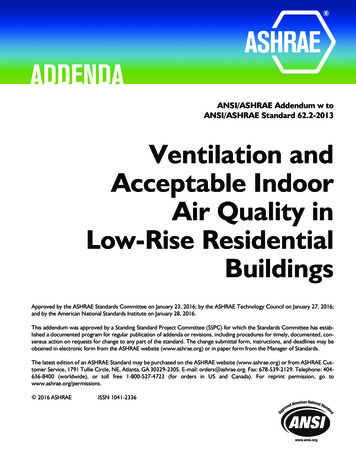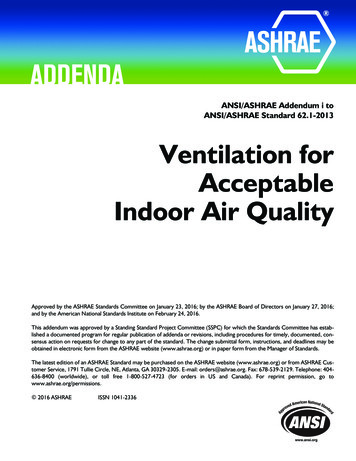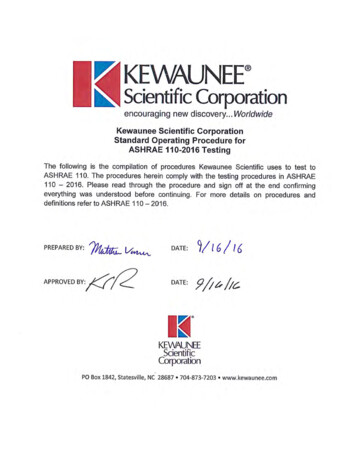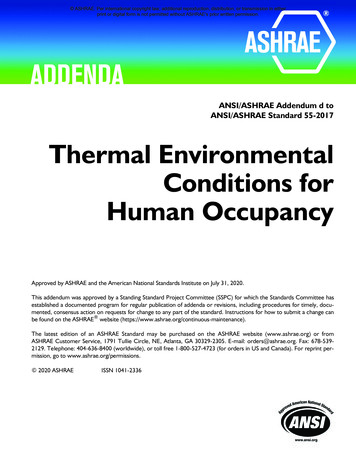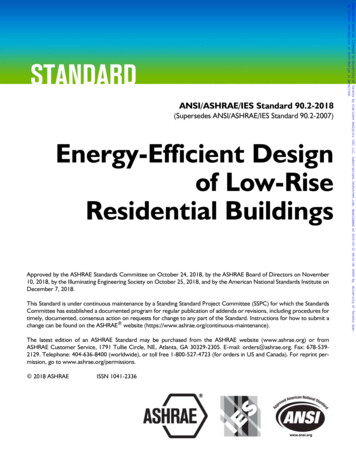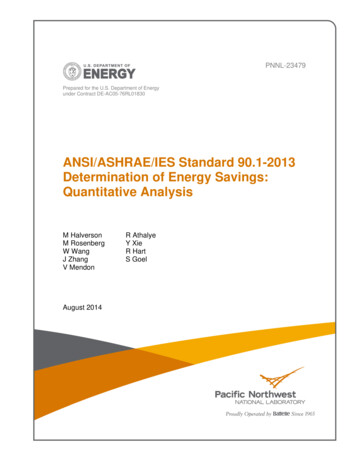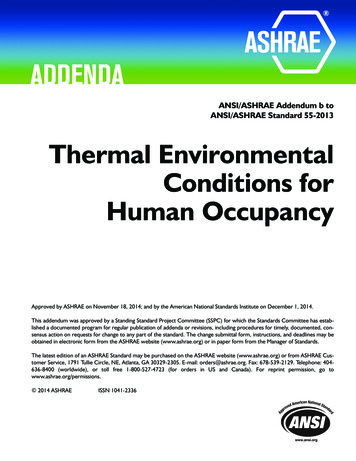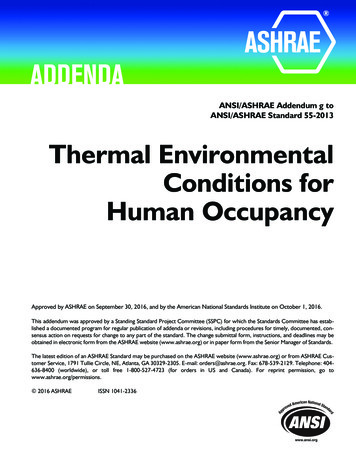Transcription
ASHRAE 90.1–2013nLight Applications GuideASHRAE90.1–2013: nLight Applications Guidewww.acuitybrands.com/nLight
2IntronLight Lighting Controls PlatformIt’s not just smarter. It’s easier.nLight is a sensor-based digital lighting controlssolution that offers wired and wireless lightingcontrols that easily connect luminaires, sensors,and other control devices to create a digitalnetwork. The nLight platform of productsenables ease in specification, installation, andownership, making it the go-to digital lightingcontrols platform for specifiers, contractors, andbuilding owners.www.acuitybrands.com/nLight 800-535-2465
Table of Contents1TABLE OF CONTENTS04Code Requirements for Common Building Spaces05How to Use This Guide06Enclosed Office Solutions08Open Plan Office Solutions10Conference Room Solutions12Classroom Solutions14Lobby Solutions16Corridor Solutions18Restroom Solutions20Stairwell Solutions21Gymnasium Solutions22Warehouse/Storage Solutions23Parking Area (Garage), Interior24Exterior Lighting25nLight Hybrid Networked Lighting Control26Requirements Overview28nLight Enabled Luminaires29Additional ResourcesASHRAE 90.1–2013: nLight Applications Guide
2Title 24 Lighting Controlwww.acuitybrands.com/nLight 800-535-2465
About3ABOUTAbout ASHRAE 90.1ASHRAE 90.1 is an energy code designed to reduceenergy consumption. The ASHRAE 90.1–2013 energycode has specific requirements for lighting controls.The use of advanced lighting controls to synchronizelight levels with daylight, occupancy, and multi-levelcontrol capability are required in order to be compliant.About This GuideAcuity Brands offers the nLight ASHRAE 90.1–2013Applications Guide as a reference of typical nLightlayouts that help make code compliance quicker andeasier. The Acuity Brands Design Services Team is alsoavailable to support engineers and contractorswith detailed design, submittal, and installation.For additional information, please contact yourAcuity Brands Sales Representative.About nLightnLight is a sensor-based digital lighting controlssolution that offers wired and wireless lighting controlsthat easily connect luminaires, sensors, and othercontrol devices to create one digital lighting controlsplatform to aid in code compliance, reduce energy,and enable advanced networked capabilities. Ideal forpractically any application, small to large, indoor tooutdoor, nLight offers lighting controls that scale fromone room to an entire floor, from one floor to an entirebuilding, from one building to an entire campus.ASHRAE 90.1–2013: nLight Applications Guide
Code Requirements for Common Building Spaces4The chart below is an overview of the Code Requirements for Common Building Spaces. Please use this information as a guide.For specific ASHRAE code requirements please refer to the ASHRAE 90.1–2013 code.Space TypeAdditional ControlsLight Level ControlOn-Off ControlControlCodeRequirement* ProvisionCodeSummary*Local (i.e., Switch)Control9.4.1.1[a]There shall be one or more readilyaccessible manual lighting controls inthe space that controls all lighting inthe space.Note: Remote locations permitted forreasons of safety or security.Manual ON9.4.1.1[b]None of the lighting in the space shallbe automatically turned on.Partial AutomaticON9.4.1.1[c]The general lighting shall be allowedto be turned on automatically to 50%of the lighting power.Full Automatic ON9.4.1.1Automatically controlled spaces areallowed to turn on to full.AutomaticPartial OFF ViaOccupancy Sensor9.4.1.1[g]The general lighting power shall beautomatically reduced by at least 50%within 20 minutes of all occupantsleaving the space.Note: Full Off also complies.Automatic FullOFF ViaOccupancy Sensor9.4.1.1[h]All lighting shall be automatically shutoff within 20 minutes of all occupantsleaving the space.ScheduledShutoff(i.e. Timeclock)9.4.1.1[i]All lighting shall be automatically shutoff during periods when the space isscheduled to be unoccupied using atime-of-day operated control.Note: A signal from another automaticcontrol device or alarm/securitysystem complies.Bi-LevelLighting Control9.4.1.1[d]Controlled lighting shall have at leastone control step between 30% and70%, or continuous dimming,in additional to full on and full off.AutomaticDaylightResponsiveControls forSidelighting/Toplighting9.4.1.1[e]9.4.1.1[f]If the general lighting load is 150W orgreater in the primary sidelighted ortoplighted areas, or 300W or greaterin the primary & secondary sidelightedareas, the general lighting in these areasshall be controlled by multi-step orcontinuous dimming photocontrols.Parking GarageLighting PowerSetback9.4.1.2[b]Lighting power of each luminaire shallbe automatically reduced by a minimumof 30% when there is no activity detectedwithin a lighting zone for 20 minutes.AutomaticReceptacle(i.e. Plug rence,Meeting,MultipurposeRoomClassroom,Lecture Hall,Training wellGymnasium/Fitness Center(or)(or)(or)(or)50% of all receptacles, and 25%of branch circuit feeders installedfor modular furniture, shall beautomatically turned off by an occupantsensor within 20 minutes of alloccupants leaving the space.Exterior ControlNote: A time-of-day schedule or a signal from another automatic control device or alarm/security system complies.ExteriorLightingControls9.4.1.49.4.1.4[a] Daylight shutoff9.4.1.4[b] Facade and Landscapelighting shutoff9.4.1.4[c] Lighting setback* Note: This summary is for general information purposes only and is provided without any warranty as to accuracy, completeness, or otherwise. The user should read the applicable code sections for more complete and detailed descriptions of code requirementsand exceptions and should consult with a professional engineering or other competent advisor before making any decision or taking any action based on this summary.www.acuitybrands.com/nLight 800-535-2465(or)
How to Use This GuideWarehouse/Storage AreaParkingArea (Garage),InteriorExteriorLightingFor each space type there will be a wired solutionon the left and wireless solution on the right.Room descriptionRoom layout withdevices & locationsENCLOSED OFFICE: 250 sq. ft., Windows, nLight Enabled Fixtures6Room layoutdiagram withcontrol, fixture,and wiringtype detailWirelessWiredrPODB DXnWSX PDT LV DXnPP20 PL5(or)CAT-5e CableLine VoltageWiresLine VoltageWiresLine PowerFeedLine PowerFeedBill of MaterialsSymbolBill of MaterialsQty2Product #DescriptionSymbolQtyDescriptionnLight Wired Enabled Fixture2See NotenLight AIR Enabled Fixture1nWSX PDT LV DXWall Switch Occupancy Sensorwith On/Off, Raise/Lower1rPODB DX G2On/Off, Raise/Lower WallPod 1nPP20 PLPlug Load Relay PackOPERATIONAL DETAILS:Occupancy Control:¡ All fixtures are dimmable¡ Fixtures must be turned¡ Not required for officeson manually (or optionallywithout windows or thatcan be configured tohave loads 150W income on automaticallysidelit zonesto 50%)¡ Maximum level canbe task tuned toany percentage viaprogrammingRequired list ofdevices in orderto implementroom layoutdesign aboveADDITIONAL OPTIONS:Light Fixtures:¡ All fixtures can becontrolled togetheror independently(or)Product #See NoteDaylight Control:Manual Control:¡ On/off & raise/lowercontrol of fixtures¡ Plug-load turns onautomatically¡ Fixtures and plug-loadturn off automaticallywhen room becomesvacant¡ Room can be connected to nLight backbone toenable network control or time schedules¡ HVAC control available through system-wideBACnet interface option on theECLYPSE controller¡ Wireless fixture embedded control andoccupancy/daylighting sensor options available,please see the fixture specification sheet¡ For emergency lighting control use a powerpack with ER/EM option or nLight EnabledFixture with emergency optionNote: Contact your local lighting agent for more information on nLight enabled fixtures.www.acuitybrands.com/nLight 800-535-2465Operational details describe the functionalityprovided by the equipment specified in the solutionAdditional options that add controlcapacity beyond code requirementsASHRAE 90.1–2013: nLight Applications Guide
ENCLOSED OFFICE: 250 sq. ft., Windows, nLight Enabled Fixtures6WirelessWiredrPODB DXnWSX PDT LV DXnPP20 PLCAT-5e CableLine VoltageWiresLine VoltageWiresLine PowerFeedLine PowerFeedBill of MaterialsSymbolBill of MaterialsQtyProduct #DescriptionSymbolQtyProduct #Description2See NotenLight Wired Enabled Fixture2See NotenLight AIR Enabled Fixture1nWSX PDT LV DXWall Switch Occupancy Sensorwith On/Off, Raise/Lower1rPODB DX G2On/Off, Raise/Lower WallPod 1nPP20 PLPlug Load Relay PackOPERATIONAL DETAILS:ADDITIONAL OPTIONS:Light Fixtures:Occupancy Control:¡¡ All fixtures are dimmable¡¡ Fixtures must be turned¡¡ Not required for officeson manually (or optionallywithout windows or thatcan be configured tohave loads 150W income on automaticallysidelit zonesto 50%)¡¡ All fixtures can becontrolled togetheror independently¡¡ Maximum level canbe task tuned toany percentage viaprogrammingDaylight Control:Manual Control:¡¡ On/off & raise/lowercontrol of fixtures¡¡ Plug-load turns onautomatically¡¡ Fixtures and plug-loadturn off automaticallywhen room becomesvacantNote: Contact your local lighting agent for more information on nLight enabled fixtures.www.acuitybrands.com/nLight 800-535-2465¡¡ Room can be connected to nLight backbone toenable network control or time schedules¡¡ HVAC control available through system-wideBACnet interface option on theECLYPSE controller¡¡ Wireless fixture embedded control andoccupancy/daylighting sensor options available,please see the fixture specification sheet¡¡ For emergency lighting control use a powerpack with ER/EM option or nLight EnabledFixture with emergency option
ENCLOSED OFFICE: 250 sq. ft., Windows, 0-10V Dimming FixturesWired7WirelessnWSX PDT LV DXnPP20 PLrPODB DXrCMS PDT 9rPP20 DS 24VnPP16 DCAT-5e CableLow VoltageWiresLine VoltageWiresLine VoltageWires0-10V Wires0-10V WiresLine PowerFeedLine PowerFeedBill of MaterialsSymbolBill of MaterialsQtyProduct #DescriptionSymbolQtyProduct #Description1nPP16 D EFPRelay Pack with 0-10VDimming Output1rPP20 DS 24V G2Relay Pack with 0-10VDimming Output1nWSX PDT LV DXWall Switch Occupancy Sensorwith On/Off, Raise/Lower1rPODB DX G2On/Off, Raise/Lower WallPod1nPP20 PLPlug Load Relay Pack1rCMS PDT 9 G2Occupancy and Daylight SensorOPERATIONAL DETAILS:ADDITIONAL OPTIONS:Light Fixtures:Occupancy Control:¡¡ All fixtures are dimmable¡¡ Fixtures must be turned¡¡ Not required for officeson manually (or optionallywithout windows or thatcan be configured tohave loads 150W income on automaticallysidelit zoneto 50%)¡¡ All fixtures are controlledtogether¡¡ Maximum level canbe task tuned toany percentage viaprogramming¡¡ Plug-load turns onautomatically¡¡ Fixtures and plug-loadturn off automaticallywhen room becomesvacantDaylight Control:Manual Control:¡¡ On/off & raise/lowercontrol of fixtures¡¡ Room can be connected to nLight backbone toenable network control or time schedules¡¡ HVAC control available through system-wideBACnet interface option on the ECLYPSEcontroller or through occupancy sensor auxiliaryrelay (AR) contact option¡¡ For emergency lighting control use a powerpack with ER/EM option or nLight EnabledFixture with emergency optionASHRAE 90.1–2013: nLight Applications Guide
OPEN PLAN OFFICE: nLight Enabled FixturesWiredDZrPODB DXDZEMEM1nPODM DXWireless18nCM PDT 9nCM PDT 9nCM ADCX11CAT-5e CableEMEMLine VoltageWiresnCM PDT 9nCM PDT 9Line VoltageWiresLine PowerFeedLine PowerFeedEM Power FeednPODM DX1rPODB DXSome nLight enabled EM fixtures require a normal sense line connection.See fixture spec sheets for details.1Bill of MaterialsSymbolFixtures assumed to be battery backupBill of MaterialsQtyProduct #DescriptionSymbolQtyProduct #Description14See NotenLight Wired Enabled Fixture14See NotenLight AIR Enabled Fixture2See NotenLight Wired Enabled Fixturewith EMG option2See NotenLight AIR Enabled Fixturewith Battery Option2nPODM DXOn/Off, Raise/Lower WallPod2rPODB DX G2On/Off, Raise/Lower WallPod4nCM PDT 9 RJBOccupancy Sensor1nCM ADCX RJBDaylight SensorOPERATIONAL DETAILS:ADDITIONAL OPTIONS:Light Fixtures:Occupancy Control:¡¡ All fixtures are dimmable¡¡ Fixtures must be turned¡¡ Smooth continuouson manually (or optionallydimmingcan be configured to¡¡ Custom grouping ofcome on automaticallyfixtures into separateto 50%)daylight zones (max.¡¡ Fixtures turn offnumber zones numberautomatically when roomof fixtures)becomes vacant¡¡ Not required for offices¡¡ All fixtures are controlledtogether or independently¡¡ Maximum level canbe task tuned toany percentage viaprogrammingDaylight Control:Manual Control:¡¡ On/off & raise/lowercontrol of fixtureswithout windows or thathave loads 150W insidelit zonesNote: Contact your local lighting agent for more information on nLight enabled fixtures.www.acuitybrands.com/nLight 800-535-2465¡¡ Room can be connected to nLight backboneto enable network control or time schedules¡¡ HVAC control available through system-wideBACnet interface option on the ECLYPSEcontroller or through occupancy sensor auxiliaryrelay (AR) contact option¡¡ Wireless fixture embedded control and occupancy/daylighting sensor options available, please seethe fixture specification sheet¡¡ For emergency lighting control use a power packwith ER/EM option or nLight Enabled Fixture withemergency option
OPEN PLAN OFFICE: 0-10V Dimming FixturesWired9WirelessnPP16 D ERrPODB DXEMEMnPODM DXDZDZrPP20 D ERnCM PDT 9nCM PDT 9rCMS PDT 9rCMS PDT 9nCM ADCXCAT-5e CablerCMS PDT 9Line VoltageWiresEMEMLine VoltageWiresLine PowerFeednCM PDT 9nCM PDT 9Line PowerFeedrCMS PDT 9rCMS PDT 90-10V Wires0-10V WiresnPP16 DnPP16 DnPP16 DnPODM DXnPP16 DEM Power FeedrPP20 D 24VrPP20 D 24VrPP20 D 24VrPP20 D 24VrPODB DXEM Power FeedBill of MaterialsBill of MaterialsSymbolLow VoltageWiresQtyProduct #DescriptionSymbolQtyProduct #Description4nPP16 D EFPRelay Pack with 0-10VDimming Output4rPP20 D 24V EFPG2Relay Pack with 0-10V DimmingOutput1nPP16 D ER EFPEmergency Relay Pack with0-10V Dimming Output1rPP20 D ER EFP G2Emergency Relay Pack with0-10V Dimming Output2nPODM DXOn/Off, Raise/Lower WallPod2rPODB DX G2On/Off, Raise/Lower WallPod4nCM PDT 9 RJBOccupancy Sensor5rCMS PDT 9 G2Occupancy and Daylight Sensor1nCM ADCX RJBDaylight SensorOPERATIONAL DETAILS:Light Fixtures:¡¡ All fixtures are dimmableOccupancy Control:ADDITIONAL OPTIONS:Daylight Control:¡¡ Fixtures must be turned¡¡ Smooth continuouson manually (or optionallydimming¡¡ Each row controlledcan be configured toindependently¡¡ Daylight zones definedcome on automaticallyby rows¡¡ Maximum level can beto 50%)task tuned to any per¡¡ Not required for officescentage via programming ¡¡ Fixtures turn offwithout windows or thatautomatically when roomhave loads 150W inbecomes vacantsidelit zonesManual Control:¡¡ On/off & raise/lowercontrol of fixtures¡¡ Room can be connected to nLight backboneto enable network control or time schedules¡¡ HVAC control available through system-wideBACnet interface option on the ECLYPSEcontroller or through occupancy sensor auxiliaryrelay (AR) contact option¡¡ For emergency lighting control use a power packwith ER/EM option or nLight Enabled Fixture withemergency optionASHRAE 90.1–2013: nLight Applications Guide
CONFERENCE ROOM with nLight Enabled Fixtures10WiredWirelessnPODM 2P DXnPP20 PLrPODB 2P DXrPP20 24VnCM PDT 9nCM ADCXCAT-5e CableLine Voltage WiresLine Power FeedLine Voltage WiresBill of MaterialsSymbolBill of MaterialsQtyProduct #1See Note6See NotenPODM 2P DXnCM PDT 9Line Power FeedDescriptionSymbolnLight Wired EnabledLinear FixturenLight Wired EnabledDownlight Fixture1nPODM 2P DX2-Pole On/Off, Raise/Lower WallPod1nCM PDT 9 RJBOccupancy Sensor1nCM ADCX RJBDaylight Sensor1nPP20 PLPlug Load Relay PacknPP20 PLQtyProduct #1See Note6See Note1rPODB 2P DX G22-Pole On/Off, Raise/Lower WallPod1rPP20 24V EFP G2Plug Load Relay PacknPODM 2P DXnCM PDT 9nCM ADCXDescriptionnLight AIR EnabledLinear FixturenLight AIR EnabledDownlight FixturenCM ADCXOPERATIONAL DETAILS:ADDITIONAL OPTIONS:Light Fixtures:Occupancy Control:Daylight Control:Manual Control:¡¡ All fixtures are dimmable¡¡ Fixtures must beturned on manually(or optionally can beconfigured to come onautomatically to 50%)¡¡ Smooth continuousdimming¡¡ On/off & raise lowercontrol of two zonesof fixtures¡¡ Maximum level canbe task tuned toany percentage viaprogramming¡¡ A/V zone can beprogrammed to controltwo fixtures in front ofthe whiteboard¡¡ Plug-load turns onautomatically¡¡ Custom grouping offixtures into separatedaylight zones (maxnumber zones numberof fixtures)¡¡ Fixtures and plug-loadturn off automaticallywhen room becomesvacant¡¡ Not required for areaswithout windows or thathave loads 150w insidelit zonesNote: Contact your local lighting agent for more information on nLight enabled fixtures.www.acuitybrands.com/nLight 800-535-2465¡¡ Room can be connected to nLight backboneto enable network control or time schedules¡¡ HVAC control available through system-wideBACnet interface option on the ECLYPSE controlleror through occupancy sensor auxiliary relay (AR)contact option¡¡ Wireless fixture embedded control and occupancy/daylighting sensor options available, please see thefixture specification sheet¡¡ For emergency lighting control use a power packwith ER/EM option or nLight Enabled Fixture withemergency option
CONFERENCE ROOM with 0-10V Dimming FixturesWired11WirelessnPP20 PLnPODM 2P DXnCM PDT 9rPODB 2P DXrPP20 24VrCMS PDT 9nPP16 DrPP20 D 24VnPP16 DrPP20 D 24VnCM ADCXCAT-5e CableLine Voltage WiresLine Power Feed0-10V WiresLow Voltage WiresBill of MaterialsSymbolProduct #DescriptionnPP16 D EFPRelay Pack with 0-10VDimming Output0-10V Wires1nPODM 2P DX2-Pole On/Off, Raise/Lower WallPod1nCM PDT 9 RJB11SymbolQtyProduct #Description2rPP20 D 24V EFP G2Relay Pack with 0-10VDimming Output1rPODB 2P DX G22-Pole On/Off, Raise/Lower WallPodOccupancy Sensor1rCMS PDT 9 G2Occupancy andDaylight SensornCM ADCX RJBDaylight Sensor1rPP20 24V EFP G2Plug Load Relay PacknPP20 PLPlug Load Relay PacknPODM 2P DXnCM PDT 9Line Power FeedBill of MaterialsQty2Line Voltage WiresnPP20 PLnPODM 2P DXnCM PDT 9nCM ADCXnCM ADCXOPERATIONAL DETAILS:ADDITIONAL OPTIONS:Light Fixtures:Occupancy Control:Daylight Control:Manual Control:¡¡ All fixtures are dimmable¡¡ Fixtures must beturned on manually(or optionally can beconfigured to come onautomatically to 50%)¡¡ Smooth continuousdimming¡¡ On/off & raise lowercontrol of two zonesof fixtures¡¡ Maximum level canbe task tuned toany percentage viaprogramming¡¡ Plug-load turns onautomatically¡¡ Fixtures and plug-loadturn off automaticallywhen room becomesvacant¡¡ Daylight zones definedby rows¡¡ Not required for areaswithout windows or thathave loads 150W insidelit zones¡¡ Room can be connected to nLight backboneto enable network control or time schedules¡¡ HVAC control available through system-wideBACnet interface option on the ECLYPSE controlleror through occupancy sensor auxiliary relay (AR)contact option¡¡ For emergency lighting control use a power packwith ER/EM option or nLight Enabled Fixture withemergency optionASHRAE 90.1–2013: nLight Applications Guide
CLASSROOM with nLight Enabled Fixtures12WiredWirelessnCM ADCXDZ 1DZ 1nPODM 4S DXnWV PDT 16CAT-5e CableLine Voltage WiresLine Power FeedLine Voltage WiresBill of MaterialsSymbolrPP20 24VrPODB 4S DXnPP20 PLrPODB DXLine Power FeedBill of MaterialsQtyProduct #DescriptionSymbolQtyProduct #Description9See NotenLight Wired Enabled Fixture9See NotenLight AIR Enabled Fixture1nPODM DXOn/Off, Raise/Lower WallPod1rPODB DX G2On/Off, Raise/Lower WallPod1nWV PDT 16Dual Technology Wide ViewOccupancy Sensor1rPODB 4S DX G2Teacher Station — 4 SceneControl with Master On/Off &Raise/Lower1nPODM 4S DXTeacher Station — 4 SceneControl with Master On/Off &Raise/Lower1rPP20 24V EFP G2Plug Load Relay Pack1nCM ADCX RJBDaylight Sensor1nPP20 PLPlug Load Relay PackOPERATIONAL DETAILS:ADDITIONAL OPTIONS:Light Fixtures:Occupancy Control:Daylight Control:Manual Control:¡¡ All fixtures are dimmable¡¡ Fixtures must beturned on manually(or optionally can beconfigured to some onautomatically to 50%)¡¡ Smooth continuousdimming¡¡ On/off & raise/lowercontrol ofentire room¡¡ All fixtures arecontrolled together orindependently¡¡ Maximum level canbe task tuned toany percentage viaprogramming¡¡ Plug-load turns onautomatically¡¡ Custom grouping offixtures into separatedaylight zones (maxnumber zones numberof fixtures)¡¡ Fixtures and plug-loadturn off automaticallywhen room becomesvacant¡¡ Not required for areaswithout windows or thathave loads 150W insidelit zones¡¡ Teacher station with 4preset scenesNote: Contact your local lighting agent for more information on nLight enabled fixtures.www.acuitybrands.com/nLight 800-535-2465¡¡ Room can be connected to nLight backboneto enable network control or time schedules¡¡ HVAC control available through system-wide BACnet interface option on the ECLYPSE controller¡¡ Wireless fixture embedded control and occupancy/daylighting sensor options available, please see thefixture specification sheet¡¡ For emergency lighting control use a power packwith ER/EM option or nLight Enabled Fixture withemergency option
CLASSROOM with 0-10V Dimming FixturesWired13WirelessnCM ADCXrCMS PDT 10nPP16 DrPP20 D 24VDZ 1DZ 1rPP20 D 24VnPP16 DrCMS PDT 10nPP16 DrPP20 D 24VnPODM 4S DXnWV PDT 16CAT-5e CableLine Voltage WiresLine Power Feed0-10V WiresBill of MaterialsSymbolrPP20 24VrPODB 4S DXnPP20 PLLow Voltage WiresrPODB DXLine Voltage WiresLine Power Feed0-10V WiresBill of MaterialsQtyProduct #DescriptionSymbolQtyProduct #Description3nPP16 D EFPRelay Module with 0-10VDimming Output3rPP20 D 24V EFP G2Relay Pack with 0-10VDimming Output1nPODM DXOn/Off, Raise/Lower WallPod1rPODB DX G2On/Off, Raise/Lower WallPod1nWV PDT 16Dual Technology Wide ViewOccupancy Sensor2rCMS PDT 10 G21nPODM 4S DXTeacher Station — 4 SceneControl with Master On/Off &Raise/Lower1rPODB 4S DX G21nCM ADCX RJBDaylight Sensor1rPP20 24V EFP G21nPP20 PLPlug Load Relay PackOPERATIONAL DETAILS:Light Fixtures:Occupancy Control:¡¡ All fixtures are dimmable¡¡ Fixtures must beturned on manually¡¡ Each row can be(or optionally can becontrolled independentlyconfigured to come on¡¡ Maximum level canautomatically to 50%)be task tuned to¡¡ Plug-load turns onany percentage viaautomaticallyprogramming¡¡ Fixtures and plug-loadturn off automaticallywhen room becomesvacantOccupancy andDaylight SensorTeacher Station — 4 SceneControl with Master On/Off &Raise/LowerPlug Load Relay PackADDITIONAL OPTIONS:Daylight Control:Manual Control:¡¡ Smooth continuousdimming¡¡ Master on/off & raise/lower control ofentire room¡¡ Daylight zones definedby rows¡¡ Not required for areaswithout windows or thathave loads 150W insidelit zones¡¡ Teacher station with 4preset scenes¡¡ Room can be connected to nLight backboneto enable network control or time schedules¡¡ HVAC control available through system-wideBACnet interface option on the ECLYPSE controlleror through occupancy sensor auxiliary relay (AR)contact option¡¡ For emergency lighting control use a power packwith ER/EM option or nLight Enabled Fixture withemergency optionASHRAE 90.1–2013: nLight Applications Guide
LOBBY with nLight Enabled Fixtures14WiredWirelessDZnCM PDT 9 ADCXDZrPODB DXnPODM DXCAT-5e CableLine Voltage WiresLine Power FeedLine Voltage WiresBill of MaterialsSymbolBill of MaterialsQtyProduct #DescriptionSymbolQtySee NotesnLight WiredEnabled Downlight41See NotesnLight Wired Enabledtroffer (recessed)1nPODM DXOn/Off, Raise/Lower WallPod1nCM PDT 9 ADCXOccupancy andDaylight Sensor4nPODM DXLine Power FeedDZnPODM DX1See NotesnLight AIR Enabledtroffer (recessed)1rPODB DX G2On/Off, Raise/Lower WallPodADDITIONAL OPTIONS:Occupancy Control:Daylight Control:Manual Control:¡¡ All fixtures are dimmable¡¡ Fixtures automaticallygo to full bright whenoccupied¡¡ Smooth continuousdimming¡¡ On/off & raise/lowercontrol of fixtures¡¡ Fixtures automaticallyturn off when roombecomes vacant¡¡ Custom grouping offixtures into separatedaylight zones (maxnumber zones numberof fixtures)¡¡ Not required for areaswithout windows or thathave loads 150W insidelit zonesNote: Contact your local lighting agent for more information on nLight enabled fixtures.www.acuitybrands.com/nLight 800-535-2465DescriptionnLight AIR Enabled DownlightLight Fixtures:¡¡ Maximum level can betask tuned toany percentagevia programmingProduct #See NotesOPERATIONAL DETAILS:¡¡ All fixtures arecontrolled together orindependentlyDZ¡¡ Room can be connected to nLight backboneto enable network control or time schedules¡¡ HVAC control available through system-wide BACnet interface option on the ECLYPSE controller¡¡ Wireless fixture embedded control and occupancy/daylighting sensor options available, please see thefixture specification sheet¡¡ For emergency lighting control use a power packwith ER/EM option or nLight Enabled Fixture withemergency option
LOBBY with 0-10V Dimming FixturesWiredWirelessDZnCM PDT 9 ADCXrPP20 D 24VnPP16 DrPODB DXnPODM DXLine Voltage WiresLine Power Feed0-10V WiresBill of MaterialsSymbolDZrCMS PDT 9rPP20 D 24VnPP16 DCAT-5e Cable15Low Voltage WiresLine Voltage WiresLine Power Feed0-10V WiresBill of MaterialsQtyProduct #DescriptionSymbolQtyProduct #Description2nPP16 D EFPRelay Pack with 0-10VDimming Output2rPP20 D 24V EFP G2Relay Pack with 0-10VDimming Output1nPODM DXOn/Off, Raise/Lower WallPod1rPODB DX G2On/Off, Raise/Lower WallPod1nCM PDT 9 ADCXOccupancy andDaylight Sensor1rCMS PDT 9 G2Occupancy andDaylight SensorOPERATIONAL DETAILS:ADDITIONAL OPTIONS:Light Fixtures:Occupancy Control:Daylight Control:Manual Control:¡¡ All fixtures are dimmable¡¡ Fixtures automaticallygo to full bright whenoccupied¡¡ Smooth continuousdimming¡¡ On/off & raise/lowercontrol of fixtures¡¡ Maximum level can betask tuned toany percentagevia programming¡¡ Fixtures automaticallyturn off when roombecomes vacant¡¡ Daylight zones definedby relay module wiring¡¡ Not required for areaswithout windows or thathave loads 150W insidelit zones¡¡ Room can be connected to nLight backboneto enable network control or time schedules¡¡ HVAC control available through system-wide BACnet interface option on the ECLYPSE controller or throughoccupancy sensor auxiliary relay (AR) contact option¡¡ For emergency lighting control use a power packwith ER/EM option or nLight Enabled Fixture withemergency optionASHRAE 90.1–2013: nLight Applications Guide
CORRIDOR with nLight Enabled Fixtures16WiredWirelessnCM 10nCM 10EMnPODMnPODMEMrPODB1rPODB1nCM 10CAT-5e CableEMEMLine VoltageWires11Line PowerFeedLine VoltageWires1rPODB1Some nLight enabled EM fixtures require a normal sense line connection.See fixture spec sheets for details.Some nLight enabled EMG fixturesrequire a normal sense line connection.See fixture spec sheet for details.Bill of MaterialsSymbolLine PowerFeedEM Power FeednCM 10nPODMFixtures assumed to be battery backupFixtures assumed to be battery backupBill of MaterialsQtyProduct #DescriptionSymbolQtyProduct #Description7See NotenLight Wired Enabled Fixture7See NotenLight AIR Enabled Fixture2See NotenLight Wired Enabled Fixturewith EMG Option2See NotenLight AIR Enabled Fixturewith Battery Option3nPODMOn/Off WallPod3rPODB G2On/Off WallPod4nCM 10 RJBOccupancy SensorOPERATIONAL DETAILS:ADDITIONAL OPTIONS:Light Fixtures:Occupancy Control:Daylight Control:Manual Control:¡¡ All fixtures are dimmable¡¡ Fixtures automaticallygo to full bright whenoccupied¡¡ Not required for areaswithout windows or thathave loads 150W insidelit zones¡¡ On/off controlof fixtures¡¡ All fixtures arecontrolled together orindependently¡¡ Maximum level can betask tuned toany percentagevia programming¡¡ Fixtures automaticallyturn off or optionally canbe configured to dropto low dim setting whenspace becomes vacantNote: Contact your local lighting agent for more information on nLight enabled fixtures.www.acuitybrands.com/nLight 800-535-2465¡¡ Room can be connected to nLight backboneto enable network control or time schedules¡¡ HVAC control available through system-wideBACnet interface option on the ECLYPSE controller¡¡ Wireless fixture embedded control and occupancy/daylighting sensor options available, please see thefixture specification sheet¡¡ For emergency lighting control use a power packwith ER/EM option or nLight Enabled Fixture withemergency option
CORRIDOR with 0-10V Dimming FixturesWired17WirelessnPP16 DnCM 10rPP20 D 24VrCMS 10nCM 10EMnPODMrCMS 10EMrPODBnPODMrPODBrPP20 D ERnPP16 D ERCAT-5eCableLow VoltageWiresrCMS 10Line VoltageWiresLine VoltageWiresLine PowerFeedLine PowerFeedEMEMnCM 100-10V Wires0-10V WiresEM Power FeednCM 10rPODBBill of MaterialsSymbolEM Power FeedrCMS 10nPODMBill of MaterialsQtyEFPDescriptionProduct #SymbolQtyProduct #Description1nPP16 D EFPRelay Pack with 0-10VDimming Output1nPP16 D ER EFPEmergency Relay Pack with0-10V Dimming Output1rPP20 D ER EFP G2Emergency Relay Pack with0-10V Dimming Output4nCM 10 RJBOccupancy Sensor4rCMS 10 G2Occupancy Sensor3nPODMOn/Off WallPod3rPODB G2On/Off WallPodOPERATIONAL DETAILS:Occupancy Control:Daylight Control:Manual Control:¡¡ All fixtures are dimmable¡¡ Fixtures automaticallygo to full bright whenoccupied¡¡ Not required for areaswithout windows or thathave loads 150W insidelit zones¡¡ On/off controlof fixtures¡¡ Fixtures automaticallyturn off or optionally canbe configured to dropto low dim setting whenspace becomes vacantrPP20 D 24V EFP G2ADDITIONAL OPTIONS:Light Fixtures:¡¡ Maximum level can betask tuned toany percentagevia programming1Relay Pack with 0-10VDimming Output¡¡ Room can be connected to nLight backboneto enable network control or time schedules¡¡ HVAC control available through system-wideBACnet interface option on the ECLYPSE controller¡¡ For emergency lighting control use a power packwith ER/EM option or nLight Enabled Fixture withemergency optionASHRAE 90.1–2013: nLight Applications Guide
RESTROOM with nLight Enabled
ASHRAE 90.1–2013: nLight Applications Guide About About ASHRAE 90.1 ASHRAE 90.1 is an energy code designed to reduce energy consumption. The ASHRAE 90.1–2013 energy code has specific requirements for lighting controls. The use of advanced lighting controls to synchroni