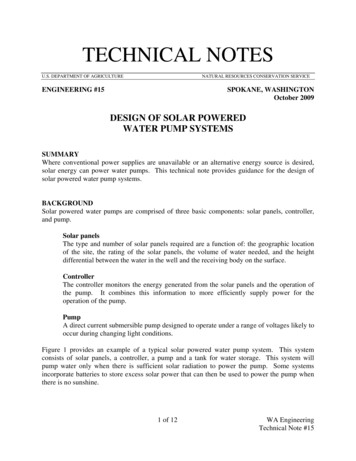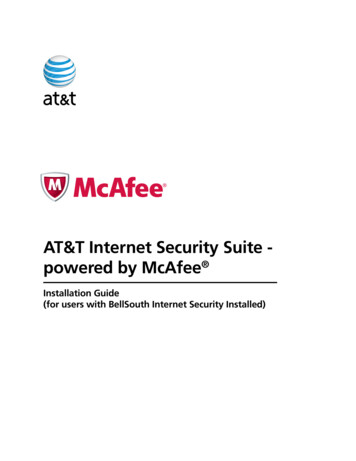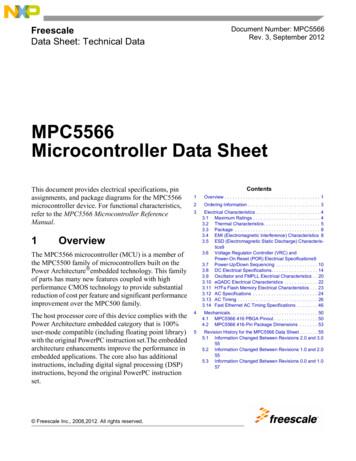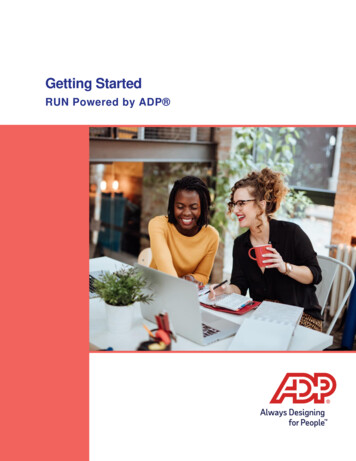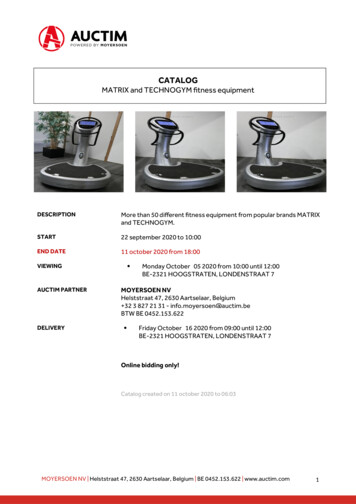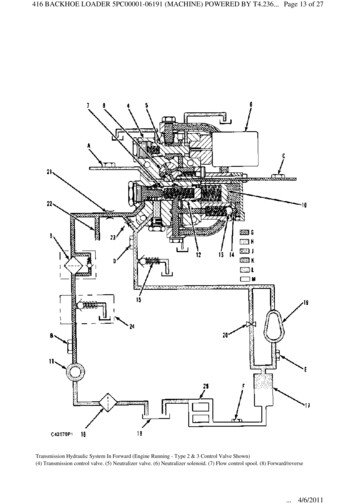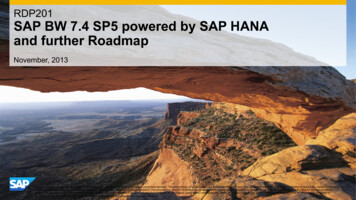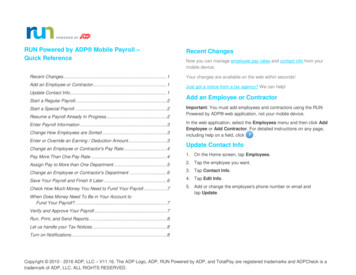Transcription
LEARN THE FOUNDATIONS OF INDUSTRY 4.0For College Students of ICT Academy Member Institutions - Arts, Science, Commerce,Management, Engineering and Technology Institutions.Powered byProgram Guide
Dear Student,Greetings from ICT Academy.ICT Academy appreciates your interest in self-learning and keeping yourselfupdated in this competitive world.ICT Academy in association with various industry partners has launched the 4thEdition of “ Learnathon – 2021” with the aim of helping the students to buildtheir skills online.We are happy to share the Program Guide to you which will take you step bystep in successfully completing your online learning journey.Kindly follow each of the steps as it will be helpful for us to track your learningand update you on the learnings.At any point of time, if you are stuck in-between the process kindly write a mailwith the screen shot of the same to Learnathon@ictacademy.in or to yourRespective institution Coordinator, who will guide you to proceed further.We wish you good luck and happy learning.STAY HOME. STAY SAFE.With Regards,Team ICT Academy.
Table of ContentsS. No.Title1Program Guidelines2Microsoft3Automation Anywhere4Vmware5MathWorks6Celonis7CISCO Networking Academy8Qlik9Prime 5C
Program Guidelines Kindly use the same mail id which you have used to register for theLearnathon at ictacademy.in/learnathon2021 to learn all the courses One student should complete minimum 5 courses out of the 8 courses listedto be eligible for a Learnathon Completion certificate from ICT Academy Based on the requests we have received, we have enabled the learning of allcourses for all the registered students If you have not registered for any course, you can go ahead and initiate thelearning with the same mail ID The step-by-step process shared by every partner organization has to befollowed by the participant without fail There would be regular updates on the website, so it is important for thestudents to visit the Learnathon website(ictacademy.in/learnathon2021)everyday At any point of time if you have any queries reach out to us inLearnathon@ictacademy.in with your queries. The time line for self learning is from 01st Aug 2021 to 30th Aug 2021.
Start your AI Journey HereCoursesDurationMicrosoft Azure Fundamentals09 HoursPoweredByLast Date for your Self Learning– 31st August 2021For College Students of Universities, Engineering Colleges, Arts & Science Colleges Across Indiawww.ictacademy.in/learnathon2021
MicrosoftMicrosoft Learn provides a free, interactive way of learning by combining short step-by-step tutorials,browser-based interactive coding and scripting environments, and task-based achievements to help youadvance your technical skills while earning achievements.Every student has to complete all the modules, comprising 9 hours of learning in order to be eligiblefor the certificate and badgeStart Your AI Journey HereS. No.1CourseDurationMicrosoft Azure FundamentalsStep One9 hoursStep ThreeStep TwoComplete LearnathonMicrosoft AI Challenge towin badges & trophiesUpdate your MicrosoftAzure skills on LinkedInand open opportunitiesTake AI Assessment andbecame eligible to wincert voucherTotal Learning Duration: 09 hours
Instructions to initiate learning on MicrosoftStep 1: Click the link https://account.microsoft.com/ to create your own Microsoft account. In case if youdon’t have Microsoft account create oneStudents have to create a Microsoft Learn profile .Step 2: Click Sign in and choose create oneStep 3: Click Create One and create your own account
Step 4: Click Get a new email address to create a new accountStep 5: Type a new name for your email id and click next.After Completing the above mentioned process, Your account will be created
Step 6: Click on Challenge URL – https://aka.ms/Learnathon2021 MicrosoftAIChallenge.You will be directed to the below page to enter your login credentials and sign inStep 7: You would have received the Display name in your registered email id which has to be mentioned inthe image shown belowYou will be tracked and given a status if you have mentioned the correct id which was shared with you.Note: We will share the Display name with you through mail on or before 3rd August 2021Step 8: Don’t forget to add an email address for notifications
Step 9: After Signing in, you will be redirected to the below pageStep 10: Click on “Join the challenge” to start the challengeStep 11: Accept the T&C by clicking on I agree as shown in the below imageStep 12: Click Next
Step 13: Before a challenge period is active, you will see a countdown to the exact start time.Once your challenge starts, click the Join the challenge button.Challenge page contains: Your progress FAQs LeaderboardCollections/Predetermined Learning Content Work your way through a predetermined set of Microsoft Learn modules. As you complete modules, your percentage completion will update with you.
Step 14: If you lost track of the challenge. Click on Profile.Step 15: Challenges started by you will be shown. Click on continue the challenge.
Step 16: Click on Continue learning to start your challengeStep 17: Visit the leaderboard on your challenge page any time during the challenge.Leaderboards can take up to a few hours to update.
Step 18: After completing your challenge, Upload your badge in your linkedin ProfileStep 19: You’ve worked hard to earn your knowledge. Now’s the easy part. Do yourself a favourand add your Microsoft skills to your LinkedIn profile and claim your certificationStep 1: Completed AI Challenge AddMicrosoft Azure skills to your LinkedInProfile under Skills & endorsementssection. Click here to learn howStep 2: Click on the Campaign submissionpage . Submit your LinkedIn Profile URL,Infosys email id, Address details to claimyour headset.Step 3: Take AI Challenge to winMicrosoft certification voucher. Completethe assessment and the top 500 studentswill get free cert voucherRules and Regulations One prize per individual participant on correct completion of all the steps mentioned above. Students who complete their assessment between 01st August 2021 to 30th August 2021 are eligible to participate. Entries submitted will be validated to check the addition of Azure skills.
Step 20: After completing the course, first few students will be offered a Cloud Skills Challenge Program.For that follow the below stepsHow to Add Microsoft Azure Skills to LinkedInIf you don't have any skills listed on your profile, the Skills &Endorsements section won't appear. To add this section and a skill: Click the Me icon at the top of your LinkedIn homepage. Click View profile. Click Add profile section below your name. Select Skills from the dropdown. Type the name of a skill in the Skill text box and select it fromthe dropdown list that appears. Once selected, it willautomatically be added to your list of skills.Once the Skills & Endorsements section has been added to yourprofile, you can include more skills at any time. To add more skills: Click the Me icon at the top of your LinkedIn homepage. Click View profile. Scroll to the Skills & Endorsements section and click Add a newskill. In the pop-up window, type the name of a skill in the text boxand select it from the dropdown list that appears. If your skilldoesn't appear, type the full skill name in the field provided,then click it to add.You can also add skills from the Suggested skills based off yourprofile options that are provided. Click Add
Sample badge on completion of learning
Learn Industry Relevant Tech SkillsCoursesDurationAutomation 360 RPA EssentialsStudent Prep10 HoursPoweredByLast Date for your Self Learning– 31st August 2021For College Students of Universities, Engineering Colleges, Arts & Science Colleges Across Indiawww.ictacademy.in/learnathon2021
Automation AnywhereRPA is for everyone. And the benefits of RPA span all industries and business units. Applying RPA forbusiness process automation is limited only by the imagination and putting bots to work has never beeneasier, with a growing marketplace of ready-made, ready-to-deploy Digital Workers available on demand,requiring no specialized IT infrastructure.Every student has to complete “Automation 360 RPA Essentials Student Prep” learning trail whichincludes the below listed 19 modules. The duration of the course will be 09 hours upon completionyou will achieve a “Bot Aspirant” digital badgeSkill building on RPA with Automation AnywhereS. No.123456ModulesBeginning Your Automation JourneyDiscovering Processes for AutomationDesigning an Automation SolutionDeveloping and Testing Bots for AutomationDeploying and Monitoring the Automation SolutionManaging an Automation SolutionDuration15 Minutes15 Minutes15 Minutes15 Minutes15 Minutes15 Minutes7Did You Know that RPA is Simple, yet Powerful, When Compared to Traditional Automation?01 Hour8910111213141516171819Implementing Process Discovery Using Automation 360 Discovery BotHello Automation 360 Bot: Getting Started with Building BotsBuilding Resilient Bots Using Automation 360Building Scalable Bots Using Automation 360Automating Tasks Using the Automation 360 Universal RecorderAutomating Business Processes Using Automation 360 AISenseWriting Inline Scripts in Automation 360Automating Tasks Using the Automation 360 Excel Advanced ActionsManaging RPA Reports Using Automation 360Identifying Citizen Developer Tasks in Automation 360Automating Tasks Using the Automation 360 File and Folder PackagesAutomating Tasks Using the Automation 360 Email Action Package45 mins01 Hour45 mins01 Hour45 mins30 mins20 mins01 Hour30 mins10 mins30 mins20 minsTotal Learning Duration: 19 Modules 09 hours
Instructions to register on Automation Anywhere UniversityStep 1: Visit university.automationanywhere.comStep 2: Click Login/Register on the top right as shown in below pictureStep 3: Click on Create Account as show below
Step 4: Enter all the information requested as show below and click on Sign upNOTE:In Business Role column, please select “Student Developer” if you are Engineering StudentOr select “Student Business” if you are a Business Management Student.Step 5: Fill in the details and Click on “Sign Up”Note:a) Choose Country: Indiab) Choose ICT Academy or your college name under drop downc) If your college name is not available under drop down, choose ICT AcademyStep 6: Once you select either of the above-mentioned business role and country, column to select youruniversity name will be displayed (as shown below). Please select your ICT Academy from the drop-downlist and proceed.
Step 7: You will receive a welcome mail from Automation Anywhere,Follow the link and steps mentioned in the email for first time loginkindly click and confirm your mail ID, below is the sample mailStep 8: Login to your account and select “Content Library”Step 9: Click on Automation 360 RPA Essentials Student Prep and start the learning processNote: If the learning pathway does not reflect, “Log out” and “Login” to your account againIf learning path is not available on your dashboard, CLICK HERE to register for “Automation 360RPA Essentials Student Prep” directly from AAU web page.
Upon completion of the learning trail, the user will receive a mail toaccess/download the Digital Badge. Below is the sample mailSample Badge on completion ofthe courseFAQs –Q. I have logged-in to Automation Anywhere and unable to see any course, the platform looks different Please check if you have registered on university.automationanywhere.com and not onAutomation Anywhere community edition software platformQ. Will I get access to software for hands-on practice ? If yes, where should I register Please click hereto access Automation Anywhere community edition forsoftware access. It is free of cost.Q. Can I access the Automation Anywhere University courses using my mobile / tablet ? Yes, you can access Automation Anywhere University on your mobile. However, we recommendyou to use laptop/computer.Q. Which are the email IDs do we need to check for learning access and receiving badges You will receive registration confirmation e-mail from SSO@automationanywhere.com You will receive digital badge from learning@automationanywhere.comto your registered e-mail ID with Automation Anywhere UniversityQ. I’ve completed registration on AAU, but unable to see any Learning Trail in my dashboard. What should Ido ? Please follow the instructions mentioned under steps 9 of the same documentQ. I have completed the learning trail and I have not received the digital badge to my registered mail ID Please check if you have 100% completed the learning trail on Automation Anywhere University Kindly check your junk/spam mailbox, if still not found please reach out to ICT AcademyQ. Will I get a course completion certificate for each module No, you will not receive a certificate. You will receive a digital badge upon completion of the entirelearning trail. (all 19 courses)
Digital is the Future. Impact yourcareer. Impact the planetCoursesDurationNetwork Virtualization Concepts09 HoursPoweredByLast Date for your Self Learning– 31st August 2021For College Students of Universities, Engineering Colleges, Arts & Science Colleges Across Indiawww.ictacademy.in/learnathon2021
Vmware IT AcademyBusinesses use virtualization to build large clouds to serve millions of people. Virtualization can be apowerful tool for anyone from public clouds to personal computers. You can use virtualization to runmultiple operating systems on a single computer or backup your computer as a virtual machine. VMware ITAcademy helps learners study cloud and virtualization.Digital is the Future. Impact your career. Impact the planetS. No.1CoursesDurationNetwork Virtualization ConceptsTotal Learning Duration: 09 hours9 hours
Instructions to initiate learning on VMware IT AcademyStep 1: Visit https://ndg.tech/ICTStep 2: Create an account in NDG website:Step 3: Enter the required details and click “Register”Step 4: After registration, you will receive a verification mail to your registered mail ID. Click on verify tocomplete registrationStep 5: Use the below link to go to the home page of coursehttps://www.ndg.tech/ICT
Step 6: Click on the preferred course and click “Enroll”Step 7: Click “Launch Content” on the next pageStep 8: Use the earlier set credentials to loginStep 9: Once logged-in you will see the below windowStep 7: Take the course Module by Module. Whenever course prompts you to do complete the lab switch tolabs and complete the required Lab module and come back to the Content and finishStep 8: After finishing all the content and labs you can submit request to generate the digital badgeStep 9: Enter your: First Name Last Name Email ID (enter the same registered mail ID)Step 10: Click “Submit”Step 11: Once you submit the request you will receive the link to get the badge to your mailGenerating digital badge is mandatory for the completion of the courseThis completes the ”Network Virtualization Concepts” Course
After completing the selected course, if you are interested in taking more courses, go to Step 5 and clickthe link of the courseSample Badge on completion of the learning
Begin to explore and express newideas with MATLABCoursesDurationImage Processing Onramp02 HoursPoweredByLast Date for your Self Learning– 31st August 2021For College Students of Universities, Engineering Colleges, Arts & Science Colleges Across Indiawww.ictacademy.in/learnathon2021
MathWorksMathWorks offers this free certificate course on Image Processing Onramp. Image processing is a veryimportant step in workflows ranging from developing machine learning models to designing obstacleavoidance controllers. But what does it mean to process an image and how can you do it for yourapplications? Learn the answers to these questions by completing this course. Some of the topics that willbe covered are working with Images in MATLAB, Segmenting an Image, Pre and Postprocessing techniquesand classification and Batch processing image data.Begin to explore and express new ideas with MATLABS. No.1CoursesImage Processing OnrampDuration2 hoursTotal Learning Duration: 02 hours
Instructions to initiate learning on MathWorksStep 1: Launch the links below:Image Processing mage-processing-onramp.html?s eid PSM 25288Note: You need to create MathWorks account onlyClick on “Launch the Course” from the below screen.
Step 2: Opens the below screen.If you have already created a MathWorks account, use the registered Email ID and click Next. Then enterPassword and this launches the Image Processing Onramp course home page shown in Step 10. If not.No Account, click on “Create One!”Step 3: Opens the below page
Enter the personal/ organization/institution “email address, location, first name and last name”.Click “Continue”.Step 4: If you are entering personal email ID. You will get a message “To use your organization’s MATLAB,enter your work or university email”.Note: If you do not have any, please click and enable the “Use this email for my MathWorks Account”.Click on “Continue”.
Step 5: Here you get a message asking you to sign in into your personal email ID.Step 6: Received an email as shown in the below image. Click on “Verify your email”.
Step 7: Open a page conveying that “Your profile was verified”Step 8: Go back to Step 5. and click continueStep 9: Enter a Password and enable “I accept the Online Service Agreement” and click “Continue”.
Step 10: Finally, it launches the Image Processing Onramp video and the home page.
Sample Certificate on completion of learning
Learn The Basics Of Process MiningCoursesDurationProcess Mining Analyst15 HoursPoweredByLast Date for your Self Learning– 31st August 2021For College Students of Universities, Engineering Colleges, Arts & Science Colleges Across Indiawww.ictacademy.in/learnathon2021
CelonisProcess excellence is the heart of every successful business. With Process mining technology, businessescan gain objective, fact-based insights, derived from actual data, that help them audit, analyze, andimprove existing business processes. The benefits of Process Mining span all industries and business lineswith more than half of all Fortune 500 companies already having a Process Mining tool in place.Learn The Basics Of Process MiningS. No.123ModulesWelcome to the CourseIntroduction to Process MiningProcess Discovery BasicsDuration5 mins30 mins2 hours 15 mins4Process Discovery Advanced1 hour 30 mins56Analysis Building BasicsBusiness Case: Pizzeria Mamma Mia3 hours2 hours 30 mins7Business Value: Frame Value3 hours8910Business Value: Realize ValueBusiness Value: Sustain ValuePrediction in Process Analytics30 mins30 mins1 hour11Further Readings on Process MiningTotal Duration:20 mins15 hoursTotal Learning Duration: 11 Modules 15 hours
Instructions to initiate learning on CelonisStep 1: Click https://lms.celonis.com/?KeyName H3O1rIaffIp8yPoJ5E12 to register for the courseStep 2: Click on the given link in the mail and you will be redirected to your “Sign Up” page. Fill in yourinformation as guided below and click on “Sign Up”.Note:a) Put in your academic e-mail address e.g. example.name@iim.in. If your institution does not provide youwith an academic domain, use your private e-mail address.b) Choose Country: Indiac) Put in your college name under company e.g Indian Institute of Management Lucknow. Provide the fullname of your college, no abbreviations.d) Choose Learner Type: AcademicPut in your academic e-mail address.Choose: India.Put in your college name in full.Choose: Academic.
Step 3: You will receive an e-mail in your inbox. Activate your account by following the provided link.Step 4: You will get redirected to the Celonis Academy confirming the activation. Click continue.Step 5: Read the Terms & Conditions and click on I agree.
Step 6: You will be forwarded to the landing page of your academic account. Here you can see the courseProcess Mining Fundamentals for Students under the section My courses. Click on Start.Step 7: Look at the overview of course contents and start with the module Welcome to the PMF Track byclicking Enroll. Start the module and continue to complete the 11 modules.
Sample Certificate and badge on completion of learning.Upon completion you will also beissued an official digital badge.You can look up your badge emic-processmining-fundamentals
Power Ahead Your CareerCoursesDurationCybersecurity Essentials30 HoursPoweredByLast Date for your Self Learning– 31st August 2021For College Students of Universities, Engineering Colleges, Arts & Science Colleges Across Indiawww.ictacademy.in/learnathon2021
CISCO Networking AcademyCisco Networking Academy is an IT skills and career building program for learning institutions andindividuals worldwide. This platform helps you to practice what you learn, and become an IT professional.Here are Beginner’s program, which gives the basic understanding of the course.Power Ahead Your CareerS. No.1CourseDurationCybersecurity Essentials30 hoursTotal Learning Duration: 30 hours
Instructions to initiate learning on CISCO Networking AcademyStep 1: Students will receive the below mail from CISCO to registered mail IDStep 2: Click on “Activate Account”Step 3: On the Create Account page, enter your details and click “Register”Note: In the field “Company Name”, enter your College NameEnter your collegename here
Step 4: Once the registration process is complete, you will be redirected to the below page, enteryour registered e- mail ID and click “Next”Step 5:Enter the password you set in the next page and click “Sign In”
Step 8:After successfully signing in, fill in the required details in the next page and click “Create Account”Step 7:After successfully creating your account you will be redirected to your page with the selected course andyou can start your learning by clicking “Launch Course”Launch your selected course
After completing the selected course, if you are interested in taking more courses, go to Step 1 and clickthe link of the courseSample certificate on completion of the learning
Learn To Analyse The Business OfData-Driven EnterprisesCoursesDurationBusiness Analyst15 HoursPoweredByLast Date for your Self Learning– 31st August 2021For College Students of Universities, Engineering Colleges, Arts & Science Colleges Across Indiawww.ictacademy.in/learnathon2021
QlikVision of Qlik is to create data literate world and in line with this it is leading the data literacy movement byproviding industry relevant learning resources to students and Professors through the Qlik AcademicProgram.Every student has to complete all the below the modules, comprising 08 hours of learning in order tobe eligible for the CertificateLearn To Analyse The Business Of Data-Driven EnterprisesS. No.CourseDuration1Getting Started2 Hours 48 Minutes2Load Data30 Minutes3Virtualization90 Minutes4Searching and Selecting1 Hour and 12 Minutes5Sharing and Storytelling2 Hour and 12 MinutesTotal Learning Duration: 05 Modules 08 hours
Instructions to initiate learning on QlikStep 1: Go to https://www.qlik.com/us/academicprogramStep 2: Apply to the Student ProgramStep 3: Create Qlik Account
Step 4: Enter details such as personal name, create username and password, select India, email idand click on T& C ( example shown below)Step 5: Account created, now log in to continue
Step 6: Some information will be entered by default, enter other necessary details and uploadsupporting document such as student id card, fees paid receipt etc. which shows your name,current batch dates, college name which validates your identity as a current studentStep 7: Accept T&C and Click Submit
Step 7: Confirmation message after registeringStep 8: You will receive welcome mail from the academic program team. If application isapproved, you will get a welcome email from the Qlik Academic Program. If application is notaccepted you will get a mail stating what was missing or any other information that needs to beprovided.Note: Kindly wait for minimum 6-7 working days to hear from the academic program team.Depending on the volume of applications, this may also take more time.Step 9: Below is the Welcome mail you will receive after your applications has been approvedWelcome to the Qlik Academic ProgramGreetings ,It’s great to have you on board and we hope that you are excited to get started!Below is a quick guide on where to begin.If you have questions about your account pleaseemail academicprogram@qlik.comPlease read below to access these amazing resources:
Step 10: After receiving the welcome mail, you have to go learning.qlik.com and login withyour credentialsStep 11: Follow the below screenshots to access the course
Step 12: Click on the Self paced learning as shown in the below imageStep 13: Start learning and complete the modules
Step 14: How to earn the certificateThe Qlik Sense Business Analyst Qualification exam allows you to prove your fundamental-level of skillsand knowledge of Qlik Sense. If your score on the exam is 70% of higher within 3 attempts, you will earn aQlik Sense Qualification certificate and a digital badge to share on social sites.Sample Certificate on completion of the learning
BASICS OF MANAGING MONEY4 Hours Online CourseLast Date for completing your Self Learning : 31st Aug021For College Students of Universities, Engineering Colleges, Arts & Science Colleges Across IndiaPowered Bywww.ictacademy.in/learnathon2021
Prime 5c - Basics of Managing MoneyThe objective of this orientation course is to helpcollege students understand the value of money andthe importance of saving, investing and financialplanning.Financial literacy skills are critical for collegestudents because it prepares them to handle moneyeffectively in real life. This program is a first step forcollege students to not only understands the value ofmoney but also has the basic awareness for takingresponsible financial decisions.Every student will have to complete all the 3 themodules, comprising 04 hours of learning in orderto be eligible for the participation certificate.Follow the steps in the guide to learn the course.
Instructions to Learn :Step 1: Click http:www.prime5c.com/managing-money.htmlStep 2: Read all the instructions in this page and Click “Start Course” button atthe end of the page. That will take you to the learning platform – Trainindia.
Step 3: Click Login in the top right corner of this page.Step 4: Enter your login credentials which you have received in yourregistered email id and click login
Step 5: If you have not received your login credentials in email, thenyou can click “FREE” button on course page and then click “SIGNUP”.Step 6: Enter your details and click create new accountNote: Use your email address which your have used while registeringfor Learnathon program
Step 7: You will receive the below mail after your registration issuccessfully completedStep 8: Enter your login credentials and click Login
Step 9: Click send code to verify your email address. On doing this,you will receive a code in your email id.Step 10: Enter your code that you have received in your email.Step 11: After your verification is completed, click Go To My Coursesto access your FREE course on Basics of Managing Money
Step 12: Click Go to store for accessing the courseStep 13: Click Basics of Managing Money course
Step 14: Click Free to access your courseStep 15: You will be directed to the below page to start learning yourcourse. You can click on the modules in the left side of the screen.You will have to watch all videos and complete all activitiessequentially to complete the course. After each module you willhave to complete a quiz which is mandatory for getting yourcertificate.
Step 16: On completion of learning – watching all videos, opening allthe learning PDF resources and completing all the three quizzes withminimum 60% scores, your link to course participation certificatewill be open.
SAMPLE CERTIFICATEBest Wishes
Steps to use your Learnathon DashbaordStep 1: Click on the below t/Login.aspxStep 2: Enter your Registered Email id and Password which you have received through mail.Step 3: You will get access to your dashboard and You can see your courses which you haveselected
Step 4: If you need to enrol for the other courses which you have not select during the registrationprocess.You can enrol for the rest of the courses by clicking “My Courses” and enrol for the courses whichyou are interestedStep 5: You can edit your personal details by clicking “My Profile” and edit your personaldetails if you have entered wrongly while registering.
Step 6: You can upload your course completion certificate by clicking “Upload CourseCompleting Certificate”Step 7: You can download your Participation certificate from “Download Participation Certificate”if you have completed minimum of 5 courses and submitted your feedback form in your dashboard
Sample Certificate for New India Learnathon 2021
Contact Details of the program Coordinators Learnathon -2021Tamil r,PerambalurTanjore,Tiruvarur,AriyalurCoimbatore, Nilgiris, Tirupur, Udumalpet, PollachiErodeSalem, Namakkal, Krishnagiri, DharmapuriVillupuram, Cuddalore, Puducherry, rupathiVizagDelhiPunjab, ChandigarhBihar, UttarakhandHaryanaChhattisgarhUttar PradeshPuneAurangabadMumbaiNagpurJaipurAssamCommon Mail idContactNum
Skill building on RPA with Automation Anywhere S. No. Modules Duration 1 Beginning Your Automation Journey 15 Minutes 2 Discovering Processes for Automation 15 Minutes 3 Designing an Automation Solution 15 Minutes 4 Developing and Testing Bots for Automation 15 Minutes 5 Deploying and Monit