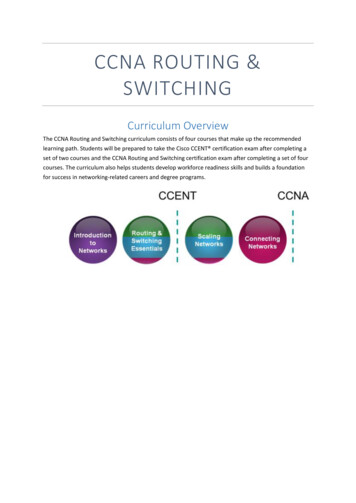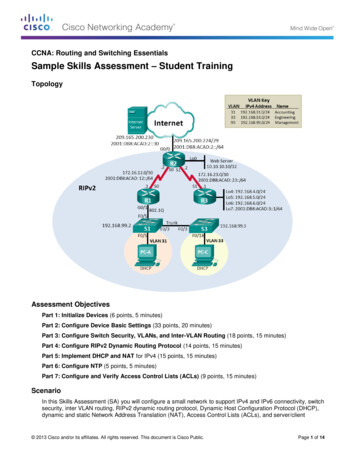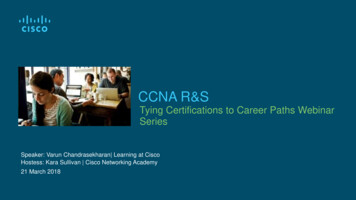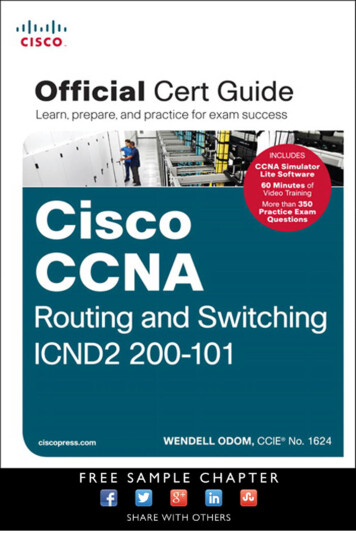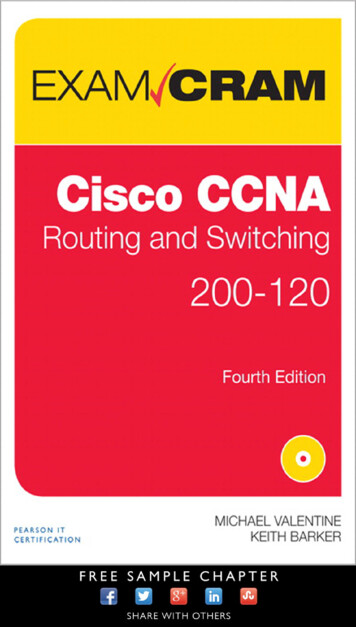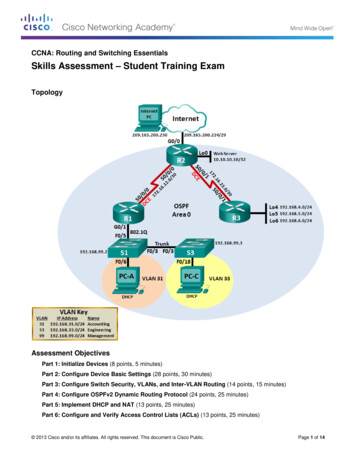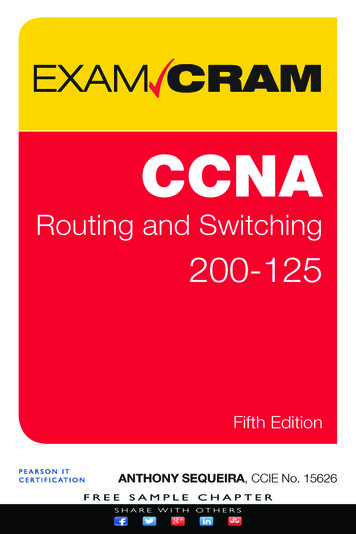Transcription
CCNA Routing and Switching:Switched NetworksInstructor Lab ManualThis document is exclusive property of Cisco Systems, Inc. Permission is grantedto print and copy this document for non-commercial distribution and exclusiveuse by instructors in the CCNA 5RXWLQJ DQG 6ZLWFKLQJ 6ZLWFKHG 1HWZRUNV courseas part of an official Cisco Networking Academy Program.
Sent or Received (Instructor Version)Instructor Note: Red font color or Gray highlights indicate text that appears in the instructor copy only.ObjectivesDescribe convergence of data, voice, and video in the context of switched networks.Students will be able to explain how switches can help LAN end devices send and receive data, voice, and videodata.ScenarioIndividually, or in groups (per the instructor’s decision), discuss various ways hosts send and receive data,voice, and streaming video. Develop a matrix (table) listing network data types that can be sent and received. Provide five examples.Your matrix table might look something like this:SentClient requests a web pagefrom a web server.ReceivedWeb server send web pageto requesting client.Save your work in either hard- or soft-copy format. Be prepared to discuss your matrix and statements in aclass discussion.ResourcesInternet connectivityReflection1. If you are receiving data, how do you think a switch assists in that process?Students should mention that switches process data to and from end devices - many users can be sending andreceiving data at the same time.2. If you are sending network data, how do you think a switch assists in that process?Switches allow multiple recipients to send and receive data simultaneously. Compared to hubs, a switch allowsfor better used of the bandwidth. 2013 Cisco and/or its affiliates. All rights reserved. This document is Cisco Public.Page 1 of 2
Sent or ReceivedMatrix Answers (will vary)Instructor Note: This is a representative model that might be “built” as a result of this activity:SentReceivedClient requests a web page from a webserver.Automatic updates to your cell telephone applicationsWeb server send web page to requesting client.Client requests a file from a FTP server.FTP server sends the requested file to the client.Client requests a streaming video from aserver.Server transmits video to requesting clients.Bob sends instant message to Mary.Mary receives instant from Bob.Ethernet switch receives an Ethernet frameon ingress port 1.Ethernet switch forwards frame out egress port 4.Bob sends VoIP packets from his IP phone.Mary receives VoIP packets on her IP phone. 2013 Cisco and/or its affiliates. All rights reserved. This document is Cisco Public.Page 2 of 2
Lab – Selecting Switching Hardware (Instructor Version)Instructor Note: Red font color or Gray highlights indicate text that appears in the instructor copy only.ObjectivesPart 1: Explore Cisco Switch ProductsPart 2: Select an Access Layer SwitchPart 3: Select a Distribution/Core Layer SwitchBackground / ScenarioAs a Network Engineer, you are part of a team that selects appropriate devices for your network. You need toconsider the network requirements for the company as they migrate to a converged network. This convergednetwork supports voice over IP (VoIP), video streaming, and expansion of the company to support a largercustomer base.For a small- to medium-sized company, Cisco hierarchical network design suggests only using a two-tier LANdesign. This design consists of an access layer and a collapsed core/distribution layer. Network switchescome in different form factors, and with various features and functions. When selecting a switch, the teammust choose between fixed configuration or modular configuration, and stackable or non-stackable switches.Based on a given set of requirements, you will identify the Cisco switch models and features to support therequirements. The scope of this lab will limit the switch models to campus LAN only.Required ResourcesPC with Internet accessPart 1: Explore Cisco Switch ProductsIn Part 1, you will navigate the Cisco website and explore available switch products.Step 1: Navigate the Cisco website.At www.cisco.com, a list of available products and information about these products is available.a. From the home page, click Products & Services Switches.Step 2: Explore switch products.In the Feature Products section, a list of different categories of switches is displayed. In this lab, you willexplore the campus LAN switches. You can click different links to gather information about the different switchmodels. On this page, the information is organized in different ways. You can view all available switches by 2013 Cisco and/or its affiliates. All rights reserved. This document is Cisco Public.Page 1 of 5
Lab – Selecting Switching Hardwareclicking View All Switches. If you click Compare Series, the switches are organized by types: modular vs.fixed configuration.a. Click the heading Campus LAN – Core and Distribution Switches.List a few models and some of features in the table below.ModelCatalyst 4500-XCatalyst 4500EUplink Speed8 x 10 GE (hotswap module)1G or 10GNumber ofPorts/SpeedOther FeaturesUp to 40 1G/10G portshot swappable powersupplies, cooling fans andnetwork modules, 1 RU,QoS, Fixed configurationUp to 196 1G ports andup to 100 10G portsPoE , hot swappable powersupplies, cooling fans andnetwork modules, Modularconfigurationb. Click the heading Campus LAN – Access Switches.List a few models and some of features in the table below. 2013 Cisco and/or its affiliates. All rights reserved. This document is Cisco Public.Page 2 of 5
Lab – Selecting Switching HardwareModelCatalyst 2960Catalyst 3560-Xand 3750-Xc.Uplink Speed2x1GE uplink4x1GE or 10GEuplink ports(optional)Number ofPorts/SpeedOther Features8, 24, and 48 FE portsPoE , advanced QoS, ratelimiting, ACLs, IPv6,multicast, Fixedconfiguration12, 24, and 48 FE/GEportsQoS, PoE , hot swappablepower supplies, cooling fansand network modules,StackPower and StackWise,Fixed configurationClick the heading Campus LAN – Compact Switches.List a few models and some of features in the table below.ModelCatalyst 3560-CCatalyst 2960-CUplink Speed2x1GE uplink2x1GE uplinkNumber of Ports/SpeedOther Features8-12 FE/GE portsCollocate with users,PoE , Fixed configuration8-12 FE/GE portsCollocate with users, PoE/ PoE pass-through, FixedconfigurationPart 2: Select an Access Layer SwitchThe main function of an access layer switch is to provide network access to end user devices. This switchconnects to the core/distribution layer switches. Access switches are usually located in the intermediatedistribution frame (IDF). An IDF is mainly used for managing and interconnecting the telecommunicationscables between end user devices and a main distribution frame (MDF). There are typically multiple IDFs withuplinks to a single centralized MDF.An access switch should have the following capabilities: low cost per switch port, high port density, scalableuplinks to higher layers, and user access functions and resiliency. In Part 2, you will select an access switchbased on the requirements set by the company. You have reviewed and become familiar with Cisco switchproduct line. 2013 Cisco and/or its affiliates. All rights reserved. This document is Cisco Public.Page 3 of 5
Lab – Selecting Switching Hardwarea. Company A requires a replacement access switch in the wiring closet. The company requires the switchto support VoIP and multicast, accommodate future growth of users and increased bandwidth usage. Theswitch must support a minimum of 35 current users and have a high-speed uplink. List a few of modelsthat meet those requirements.Answers will vary. 2960-S or 3560-X with 48 port capacity and at least two 1G/10G uplinksb. Company B would like to extend services to a conference room on an as-needed basis. The switch will beplaced on the conference room table, and switch security is a priority.Answers will vary. A Compact LAN switch such as the 2960-CPart 3: Select a Distribution/Core Layer SwitchThe distribution/core switch is the backbone of the network for the company. A reliable network core is ofparamount importance for the function of the company. A network backbone switch provides both adequatecapacity for current and future traffic requirements and resilience in the event of failure. They also require highthroughput, high availability, and advanced quality of service (QoS). These switches usually reside in themain wiring closet (MDF) along with high speed servers, routers, and the termination point of your ISP. 2013 Cisco and/or its affiliates. All rights reserved. This document is Cisco Public.Page 4 of 5
Lab – Selecting Switching Hardwarea. Company C will replace a backbone switch in the next budget cycle. The switch must provide redundancyfeatures to minimize possible downtime in the event that an internal component fails. What features canaccommodate these requirements for the replacement switch?Answers will vary. Hotswappable power supplies, cooling fans and network modules, redundant powersupplies, StackWise and StackPowerb. Which Cisco Catalyst switches would you recommend?Answers will vary.3750-X, 4500-X, 4500-Ec.As Company C grows, high speed, such as 10 GB Ethernet, up to 8 uplink ports, and a modularconfiguration for the switch will become necessary. Which switch models would meet the requirement?Answers will vary. 4500, 6500ReflectionWhat other factors should be considered during the selection process aside from network requirements andcosts?Space/form factor, power consumption, modular upgrade, longevity of switch, IOS features for the switch 2013 Cisco and/or its affiliates. All rights reserved. This document is Cisco Public.Page 5 of 5
It’s Network Access Time (Instructor Version)Instructor Note: Red font color or Gray highlights indicate text that appears in the instructor copy only.ObjectivesDescribe features available for switches to support requirements of a small- to medium-sized businessnetwork.Students will design two networks using Packet Tracer to suffice requirements shown in a LAN and WANscenarios.ScenarioUse Packet Tracer for this activity. Work with a classmate to create two network designs to accommodate thefollowing scenarios:Scenario 1 – Classroom Design (LAN) 15 student end devices represented by 1 or 2 PCs. 1 instructor end device; a server is preferred. Device capability to stream video presentations over LAN connection. Internet connectivity is not requiredin this design.Scenario 2 – Administrative Design (WAN) All requirements as listed in Scenario 1. Add access to and from a remote administrative server for video presentations and pushed updates fornetwork application software.Both the LAN and WAN designs should fit on to one Packet Tracer file screen. All intermediary devicesshould be labeled with the switch model (or name) and the router model (or name).Save your work and be ready to justify your device decisions and layout to your instructor and the class.Reflection1. What are some problems that may be encountered if you receive streaming video from your instructor’sserver through a low-end switch?Answers will vary – bandwidth might be too low for the video stream to many recipients causing lag time –distortion may result in picture, audio, etc. Some stations could be “kicked out” as a result of traffic overloaddepending on the application program being used to stream the video, etc. There is also the possibility of “sniffingor snooping” depending on how the switch is configured.2. How would the traffic flow be determined: multicast or broadcast – in transmission?When users have to “log in” to the application to receive the video transmission, this would be considered amulticast. If students are set up collectively into a group by the server to push the stream, it would be considereda broadcast on the LAN side.3. What would influence your decision on the type of switch to use for voice, streaming video and regular datatransmissions? 2013 Cisco and/or its affiliates. All rights reserved. This document is Cisco Public.Page 1 of 2
It’s Network Access TimeAnswers will vary – if the switch will be also used for WAN streams and other intensive download traffic, a higherlevel switch would be used.4. As you learned in the first course of the Academy, video and voice use a special TCP/IP model, transportlayer protocol. What protocol is used in this layer and why is it important to voice and video streaming?(UDP is the protocol used for voice and video – it allows for a continuous stream of data to flow withoutinterruption to report delays back to the sender. There is no guaranteed delivery of data from source todestination hosts)Packet Tracer Example (answers will vary)Instructor Note: This is a representative model that might be “built” as a result of this activity:Identify elements of the model that map to IT-related content: Voice, video and regular data can traverse networks using different devices, such as routers andswitches. The type of switch that is used as an intermediary device provides different functional capacities. The type of network traffic will impact the switch’s performance in sending and delivering data. Sufficient bandwidth is necessary to handle different types of traffic; therefore, network switchtypes/models and their capabilities are important to the switch model and type. Security impacts the switch selection. If the switch will be accessible physically, remotely or over thenetwork locally, it will need to have security configured to include ACLs and/or port security. 2013 Cisco and/or its affiliates. All rights reserved. This document is Cisco Public.Page 2 of 2
Stand By Me (Instructor Version)Instructor Note: Red font color or Gray highlights indicate text that appears in the instructor copy only.ObjectiveDescribe the role of unicast, broadcast, and multicast in a switched network.Instructor Notes: Students are given three scenarios where activity-based numbers will need to be recorded. At the end of theactivity, students will answer questions about how this introductory process relates to sending and receivingmessages on a switch. Please make sure that only one student receives number 505C (which signifies a unicast 04E505A505B505C505D505EScenarioWhen you arrived to class today, you were given a number by your instructor to use for this introductory classactivity.Once class begins, your instructor will ask certain students with specific numbers to stand. Your job is to recordthe standing students’ numbers for each scenario.Scenario 1Students with numbers starting with the number 5 should stand. Record the numbers of the standing students.All students will stand and all the numbers will be recorded by each student. This represents a broadcasttransmission.Scenario 2Students with numbers ending in B should stand. Record the numbers of the standing students. More than onestudent should stand, but not all students will stand. All numbers of standing students will be recorded by allstudents. This represents a multicast transmission.Scenario 3The student with the number 505C should stand. Record the number of the standing student. Only one studentwill stand and all students will record that number. This represents a unicast transmission.At the end of this activity, divide into small groups and record answers to the Reflection questions on the PDF forthis activity.Reflection1. Why do you think you were asked to record the students’ numbers when and as requested?Recording was necessary to see how groups are formed in networking. Recording helps you to identify to whichgroup the students belong. Recording helps to keep a list of who has been seen in certain groups. 2013 Cisco and/or its affiliates. All rights reserved. This document is Cisco Public.Page 1 of 2
Stand By Me2. What is the significance of the number 5 in this activity? How many people were identified with this number?All students received a number beginning with 5, as this indicates a full group of students. This is similar to anetwork broadcast situation.3. What is the significance of the letter B in this activity? How many people were identified with this number?The letter B allows a smaller grouping of students to be identified – very similar to a multicast situation.4. Why did only one person stand for 505C?This number is unique to the class – therefore, it indicates a unicast form of network transmission.5. How do you think this activity represents data travelling on local area networks?When a switch first sees hosts on its network, it will record responses from those hosts in respect to unicasts,multicasts, and broadcasts (flooding). That is how it builds its MAC address table. Once the MAC addresses havebeen recorded by the switch, specific types of traffic can be switched (unicasts, broadcasts, and multicasts). Thesignificance of the numbers illustrates unicast, multicast, and broadcast selection methods.Save your work and be prepared to share it with another student or the entire class. (Instructor choice)Instructor Note: Identify elements of the model that map to IT-related content: Switches record MAC addresses, just as the numbers were recorded during this introductory activity. LAN switch unicasts can be sent to and/or received by hosts. LAN switch multicasts can be sent to and/or received by hosts. LAN broadcasts can be sent to and/or received by hosts. 2013 Cisco and/or its affiliates. All rights reserved. This document is Cisco Public.Page 2 of 2
Lab – Configuring Basic Switch Settings (Instructor Version)Instructor Note: Red font color or Gray highlights indicate text that appears in the instructor copy only.TopologyAddressing TableDeviceInterfaceIP AddressSubnet MaskDefault GatewayS1VLAN 8.1.10255.255.255.0192.168.1.1ObjectivesPart 1: Cable the Network and Verify the Default Switch ConfigurationPart 2: Configure Basic Network Device Settings Configure basic switch settings. Configure the PC IP address.Part 3: Verify and Test Network Connectivity Display device configuration. Test end-to-end connectivity with ping. Test remote management capabilities with Telnet. Save the switch running configuration file.Part 4: Manage the MAC Address Table Record the MAC address of the host. Determine the MAC addresses that the switch has learned. List the show mac address-table command options. Set up a static MAC address.Background / ScenarioCisco switches can be configured with a special IP address known as switch virtual interface (SVI). The SVIor management address can be used for remote access to the switch to display or configure settings. If theVLAN 1 SVI is assigned an IP address, by default, all ports in VLAN 1 have access to the SVI managementIP address.In this lab, you will build a simple topology using Ethernet LAN cabling and access a Cisco switch using theconsole and remote access methods. You will examine default switch configurations before configuring basicswitch settings. These basic switch settings include device name, interface description, local passwords, 2013 Cisco and/or its affiliates. All rights reserved. This document is Cisco Public.Page 1 of 17
Lab – Configuring Basic Switch Settingsmessage of the day (MOTD) banner, IP addressing, setting up a static MAC address, and demonstrating theuse of a management IP address for remote switch management. The topology consists of one switch andone host using only Ethernet and console ports.Note: The switch used is a Cisco Catalyst 2960 with Cisco IOS Release 15.0(2) (lanbasek9 image). Otherswitches and Cisco IOS versions can be used. Depending on the model and Cisco IOS version, thecommands available and output produced might vary from what is shown in the labs.Note: Make sure that the switch has been erased and has no startup configuration. Refer to Appendix A forthe procedures to initialize and reload devices.Required Resources 1 Switch (Cisco 2960 with Cisco IOS Release 15.0(2) lanbasek9 image or comparable) 1 PC (Windows 7, Vista, or XP with terminal emulation program, such as Tera Term, and Telnetcapability) Console cable to configure the Cisco IOS device via the console port Ethernet cable as shown in the topologyPart 1: Cable the Network and Verify the Default Switch ConfigurationIn Part 1, you will set up the network topology and verify default switch settings.Step 1: Cable the network as shown in the topology.a. Cable the console connection as shown in the topology. Do not connect the PC-A Ethernet cable at thistime.Note: If you are using Netlab, you can shut down F0/6 on S1 which has the same effect as notconnecting PC-A to S1.b. Create a console connection to the switch from PC-A using Tera Term or other terminal emulationprogram.Why must you use a console connection to initially configure the switch? Why is it not possible to connectto the switch via Telnet or SSH?No IP addressing parameters are configured yet. A Cisco 2960 switch first placed into service has nonetworking configured.Step 2: Verify the default switch configuration.In this step, you will examine the default switch settings, such as current switch configuration, IOSinformation, interface properties, VLAN information, and flash memory.You can access all the switch IOS commands in privileged EXEC mode. Access to privileged EXEC modeshould be restricted by password protection to prevent unauthorized use because it provides direct access toglobal configuration mode and commands used to configure operating parameters. You will set passwordslater in this lab.The privileged EXEC mode command set includes those commands contained in user EXEC mode, as wellas the configure command through which access to the remaining command modes is gained. Use theenable command to enter privileged EXEC mode. 2013 Cisco and/or its affiliates. All rights reserved. This document is Cisco Public.Page 2 of 17
Lab – Configuring Basic Switch Settingsa. Assuming the switch had no configuration file stored in nonvolatile random-access memory (NVRAM),you will be at the user EXEC mode prompt on the switch with a prompt of Switch . Use the enablecommand to enter privileged EXEC mode.Switch enableSwitch#Notice that the prompt changed in the configuration to reflect privileged EXEC mode.Verify a clean configuration file with the show running-config privileged EXEC mode command. If aconfiguration file was previously saved, it must be removed. Depending on switch model and IOS version,your configuration may look slightly different. However, there should be no configured passwords or IPaddress. If your switch does not have a default configuration, erase and reload the switch.Note: Appendix A details the steps to initialize and reload the devices.b. Examine the current running configuration file.Switch# show running-configHow many FastEthernet interfaces does a 2960 switch have? 24How many Gigabit Ethernet interfaces does a 2960 switch have? 2What is the range of values shown for the vty lines? 0-4 and 5-15 or 0-15c.Examine the startup configuration file in NVRAM.Switch# show startup-configstartup-config is not presentWhy does this message appear?Nothing yet has been saved to NVRAM.d. Examine the characteristics of the SVI for VLAN 1.Switch# show interface vlan1Is there an IP address assigned to VLAN 1? NoWhat is the MAC address of this SVI? Answers will vary.0CD9:96E2:3D40 in this case.Is this interface up?Cisco switches have the no shutdown command configured by default on VLAN 1, but VLAN 1 won’treach the up/up state until a port is assigned to it and this port is also up. If there is no port in the up statein VLAN 1, then the VLAN 1 interface will be up, line protocol down. By default, all ports are assignedinitially to VLAN 1.e. Examine the IP properties of the SVI VLAN 1.Switch# show ip interface vlan1What output do you see?Vlan1 is up, line protocol is downInternet protocol processing disabled 2013 Cisco and/or its affiliates. All rights reserved. This document is Cisco Public.Page 3 of 17
Lab – Configuring Basic Switch Settingsf.Connect PC-A Ethernet cable to port 6 on the switch and examine the IP properties of the SVI VLAN 1.Allow time for the switch and PC to negotiate duplex and speed parameters.Note: If you are using Netlab, enable interface F0/6 on S1.Switch# show ip interface vlan1What output do you see?Vlan1 is up, line protocol is upInternet protocol processing disabledg. Examine the Cisco IOS version information of the switch.Switch# show versionWhat is the Cisco IOS version that the switch is running?Answers may vary. 15.0(2)SE3What is the system image filename?Answers may vary. c2960-lanbasek9-mz.150-2.SE3.binWhat is the base MAC address of this switch? Answers will vary.Answers will vary. 0C:D9:96:E2:3D:00.h. Examine the default properties of the FastEthernet interface used by PC-A.Switch# show interface f0/6Is the interface up or down? It should be up unless there is a cabling problem.What event would make an interface go up?Connecting a host or other deviceWhat is the MAC address of the interface? 0CD9:96E2:3D06 (Varies)What is the speed and duplex setting of the interface? Full-duplex, 100Mb/si.Examine the default VLAN settings of the switch.Switch# show vlanWhat is the default name of VLAN 1? defaultWhich ports are in this VLAN?all ports; F0/1 – F0/24; G0/1, G0/2Is VLAN 1 active? YesWhat type of VLAN is the default VLAN? enet (Ethernet)j.Examine flash memory.Issue one of the following commands to examine the contents of the flash directory.Switch# show flashSwitch# dir flash:Files have a file extension, such as .bin, at the end of the filename. Directories do not have a fileextension. 2013 Cisco and/or its affiliates. All rights reserved. This document is Cisco Public.Page 4 of 17
Lab – Configuring Basic Switch SettingsWhat is the filename of the Cisco IOS image?c2960-lanbasek9-mz.150-2.SE.bin (may vary)Part 2: Configure Basic Network Device SettingsIn Part 2, you configure basic settings for the switch and PC.Step 1: Configure basic switch settings including hostname, local passwords, MOTD banner,management address, and Telnet access.In this step, you will configure the PC and basic switch settings, such as hostname and an IP address for theswitch management SVI. Assigning an IP address on the switch is only the first step. As the networkadministrator, you must specify how the switch is managed. Telnet and SSH are the two most commonmanagement methods. However, Telnet is not a secure protocol. All information flowing between the twodevices is sent in plain text. Passwords and other sensitive information can be easily looked at if captured bya packet sniffer.a. Assuming the switch had no configuration file stored in NVRAM, verify you are at privileged EXEC mode.Enter enable if the prompt has changed back to Switch .Switch enableSwitch#b. Enter global configuration mode.Switch# configure terminalEnter configuration commands, one per line. End with CNTL/Z.Switch(config)#The prompt changed again to reflect global configuration mode.c.Assign the switch hostname.Switch(config)# hostname S1S1(config)#d. Configure password encryption.S1(config)# service password-encryptionS1(config)#e. Assign class as the secret password for privileged EXEC mode access.S1(config)# enable secret classS1(config)#f.Prevent unwanted DNS lookups.S1(config)# no ip domain-lookupS1(config)#g. Configure a MOTD banner.S1(config)# banner motd #Enter Text message.End with the character ‘#’.Unauthorized access is strictly prohibited. #h. Verify your access settings by moving between modes.S1(config)# exitS1# 2013 Cisco and/or its affiliates. All rights reserved. This document is Cisco Public.Page 5 of 17
Lab – Configuring Basic Switch Settings*Mar1 00:19:19.490: %SYS-5-CONFIG I: Configured from console by consoleS1# exitS1 con0 is now availablePress RETURN to get started.Unauthorized access is strictly prohibited.S1 Which shortcut keys are used to go directly from global configuration mode to privileged EXEC mode?Ctrl-Zi.Go back to privileged EXEC mode from user EXEC mode. Enter class as the password when prompted.S1 enablePassword:S1#Note: The password does not display when entering.j.Enter global configuration mode to set the SVI IP address of the switch. This allows remote managementof the switch.Before you can manage S1 remotely from PC-A, you must assign the switch an IP address. The defaultconfiguration on the switch is to have the management of the switch controlled through VLAN 1.However, a best practice for basic switch configuration is to change the management VLAN to a VLANother than VLAN 1.For management purposes, use VLAN 99. The selection of VLAN 99 is arbitrary and in no way impliesthat you should always use VLAN 99.First, create the new VLAN 99 on the switch. Then set the IP address of the switch to 192.168.1.2 with asubnet mask of 255.255.255.0 on the internal virtual interface VLAN 99.S1# configure terminalS1(config)# vlan 99S1(config-vlan)# exitS1(config)# interface vlan99%LINEPROTO-5-UPDOWN: Line protocol on Interface Vlan99, changed state to downS1(config-if)# ip address 192.168.1.2 255.255.255.0S1(config-if)# no shutdownS1(config-if)# exitS1(config)#Notice that the VLAN 99 interface is in the down state even though you entered the no shutdowncommand. The interface is currently down because no switch ports are assigned to VLAN 99.k.Assign all user ports to VLAN 99.S1(config)# interface range f0/1 – 24,g0/1 - 2S1(config-if-range)# switchport access vlan 99S1(config-if-range)# exit 2013 Cisco and/or its affiliates. All rights reserved. This document is Cisco Public.Page 6 of 17
Lab – Configuring Basic Switch SettingsS1(config)#%LINEPROTO-5
CCNA Routing and Switching: Switched Networks Instructor Lab Manual This document is exclusive property of Cisco Systems, Inc. Permission is granted to print and copy this document for non-commercial distribution and exclusive use by instructors i