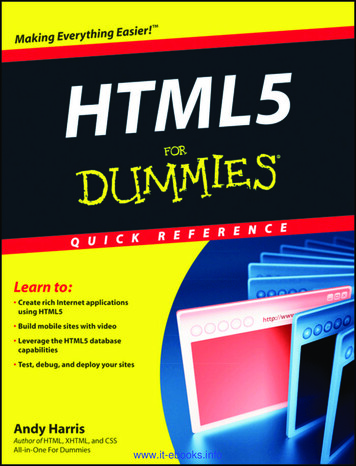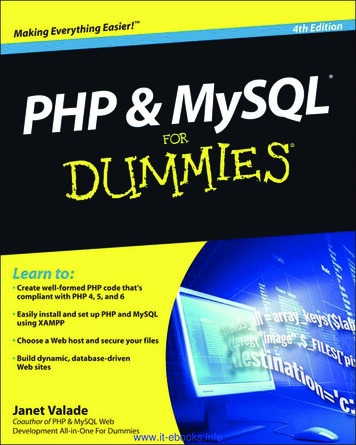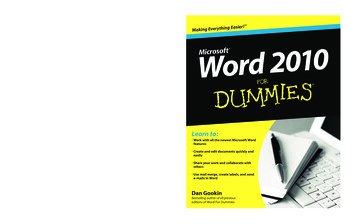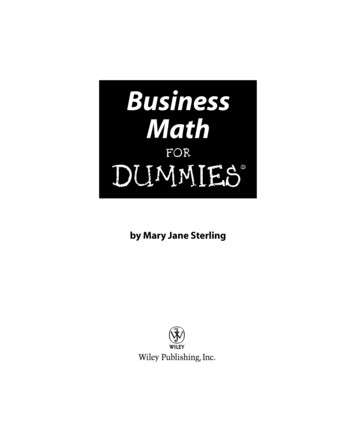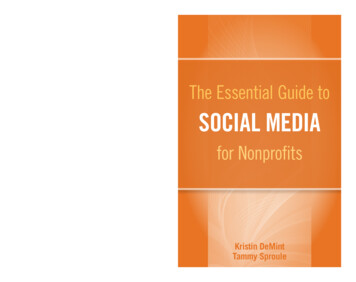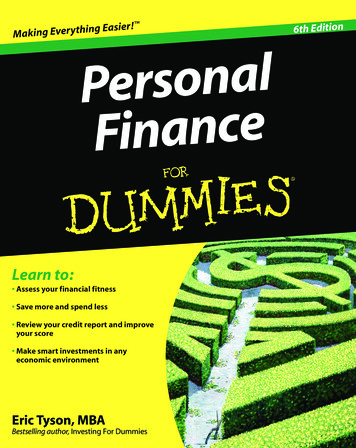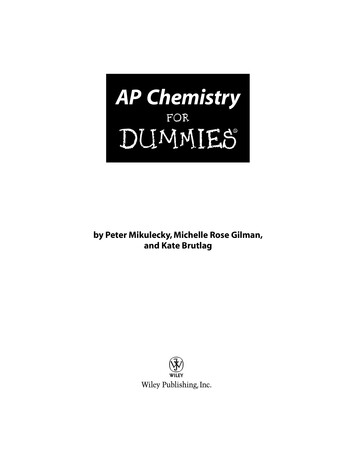Transcription
Squarespace 6 ForDummiesChapter 2: Getting Ready to Build YourWebsiteISBN: 978-1-118-57538-3Copyright of John Wiley & Sons, Inc.Hoboken, NJPosted with Permission
IntroductionHello. Welcome to Squarespace 6 For Dummies.Being a Squarespace user prior to the summer of 2012 was like being a Macuser in the 1990s. It was like belonging to an elite cult of website owners,designers, and developers who understood the true importance and capability of this awesome platform.When Squarespace 6 was released mid-2012, a paradigm shift happened forpeople looking to build a website in today’s society of fast-paced, alwayson-the-go people. No longer was Squarespace just for the enlightened.Squarespace was completely overhauled, with templates built to not onlylook good on your desktop but be responsive and adapt to screens on mobiledevices.I’ve been using Squarespace since 2004, pretty much since its birth. I’m aself-taught web professional, with my first introduction to building sites onthe web in 1998. Since then, I’ve built sites on just about every platform withevery software solution. I still hand-code websites, occasionally use desktoppublishing software such as Dreamweaver, and work with enterprise-levelsoftware costing tens of thousands of dollars.What I’m better at than web design is helping others learn how to build sites.In early 2009, I was offered a job to work for Squarespace as a customer support team member. I loved that job the two years I did it, and that’s whenI found out how much I love helping people. I don’t work for Squarespacenow, but because of that job I had the opportunity to write my first book,Squarespace For Dummies, about Squarespace 5. And that’s how we get fromtalking about me to helping you.Whether you’re a seasoned pro or a newbie when it comes to building websites, this book is the perfect companion to helping you create a websiteon Squarespace. My editors and I worked hard to make sure this book willprovide you with all the essential information you’ll need to build your ownwebsite.03 9781118575383-intro.indd 17/29/13 11:11 AM
2Squarespace 6 For DummiesAbout This BookIn this book, I cover how to use Squarespace 6 to build your own website. Idescribe all the major features of Squarespace and provide some tips as youdiscover all the wonderfully awesome ways to use Squarespace.I wrote this book to be used as you build your site. Maybe you’re buildingyour first-ever website, or maybe you’ve built several websites but are newto Squarespace. Consider me as your own personal assistant you can carryaround with you. Kind of creepy when I think about it, particularly if you’reshoving me in your (virtual) pocket. Anyway . . .Conventions Used in This BookWhile reading the book, you’ll encounter words in italic. Those terms, whichmight be new to you, are important to understanding certain aspects of whatyou are reading about.Links to URLs, or places on the web, are hyperlinks. If you have the e-bookversion of Squarespace 6 For Dummies, you can click or tap a link to load thecontent of that particular page. Not bad, huh?What You’re Not to ReadGuess what? Like all great For Dummies books, you don’t have to read thechapters in this book in order from beginning to end. Skim the table of contents, check out the index, or just flick through the book (my preference)until you find something you’re interested in or need to know immediately.Foolish AssumptionsThe title aside, I assume that you’re not a dummy (but don’t tell my editorsor Mr. Wiley I said that). Instead, I assume that you’re a highly intelligent individual who knows how to use a computer and mobile device.I also assume that you have an e-mail address because you need one to useSquarespace. If you don’t have one, go to www.gmail.com and get one. I’llwait for you.03 9781118575383-intro.indd 27/29/13 11:11 AM
Introduction3I’m betting that you’ve heard of social sharing sites such as Facebook (if youhaven’t, please crawl out from under your rock) and perhaps some of thecooler ones such as Twitter, Pinterest, and Instagram. If you use these orother social sharing sites, please share with your friends and followers wherethey can buy this book so they can be as cool as you.I’m also going to assume that if you find this book useful, you’ll send me abox of gourmet cookies. I love cookies.How This Book Is OrganizedSquarespace 6 For Dummies consists of 21 chapters, arranged as follows.Part I: Getting Started with Squarespace 6Chapters 1–4 provide you with the basics about Squarespace and building awebsite. You find out about the different pricing plans Squarespace offers,how to sign up for an account, a little Squarespace history, and what makesSquarespace so darn special. Chapter 2 talks about the process of gatheringyour thoughts and content for building your website.Part II: Designing Your WebsiteIn Chapters 5–7, I begin by helping you consider what type of template you’llneed to build the kind of website you want to have, and toss in a little webdesign educational tips. I wrap up in Chapter 7 by showing you how to giveyour site a unique design by using Squarespace’s easy-to-use styling controls.Part III: Building Your WebsiteIn Chapters 8–10, you find out how to build your site with pages and blocks.You look at the types of pages you can add to your site and how to organizeyour pages into different navigation areas. You then look at how to add pageitems, such as blog posts and gallery images and videos. To wrap up Part III,you discover how to add blocks to include content and media on your site.03 9781118575383-intro.indd 37/29/13 11:11 AM
4Squarespace 6 For DummiesPart IV: Personalizing Your WebsiteIn Chapters 11–14, you discover how to use specific types of blocks to addcontent, images, and other media such as audio and video. You find outhow to use structure blocks to display information on your pages such asblog posts, products, and events. Then you learn how to display contentfrom your accounts on social media sites such as Twitter, Instagram, orFoursquare.Part V: Extending Your WebsiteIn Chapters 15–18, you explore the ins and outs of managing your website.Squarespace provides a detailed and robust set of features and settingsfor managing site contributors, analyzing your site’s traffic and visitors,and managing blog posts and comments. If you are interested in creating an online store, then you’re in luck as we look at setting up shop withSquarespace Commerce.I devote Chapter 18 to using Squarespace on the go. Squarespace has thebest mobile apps for maintaining a blog. You can create and edit blog posts,upload photos, moderate and respond to site comments, and view your site’straffic statistics. With specific apps for Apple devices and Android, you canwork with your site from anywhere.Part VI: The Part of TensAll For Dummies books include lists of ten, and this book is no different. Youfind the ten features of every good website, ten ways to attract people toyour site, and ten ways to save or make money.Icons Used in This BookFrom time to time, you’ll find the following graphics in the margin.This icon highlights some important point. Paying attention to details markedby the Remember icon can help you connect the dots between differentSquarespace features and aspects of building a website.03 9781118575383-intro.indd 47/29/13 11:11 AM
Introduction5I try to avoid geeky, technical details. Sometimes, though, I just can’t helpmyself. This icon warns you that what I am about to discuss is an advancedcoding or design technique. Feel free to skip this information.I provide some shortcuts and tricks to make your website building easier. Youwon’t want to miss paragraphs with the Tip icon.Look out! Danger ahead. Few aspects of Squarespace can get you in trouble.Sometimes, however, you just need to be aware of how something can beaffected by what you’re doing or not doing in Squarespace. Be sure to readand follow the directions accompanying a Warning icon.Where to Go from HereIf you want to find out more about the book or have a question or comment,please visit me at www.krisblack.com. For technical updates to the book,go to www.dummies.com/go/squarespace6fdupdates.Now dive in! Give Chapter 1 a quick look to discover a little more aboutSquarespace and what it offers, and then head straight to your chapter ofchoice.03 9781118575383-intro.indd 57/29/13 11:11 AM
6Squarespace 6 For Dummies03 9781118575383-intro.indd 67/29/13 11:11 AM
Chapter 2Getting Ready to BuildYour WebsiteIn This Chapter Setting goals for your website Planning website functionality Figuring out what type of website you needCreating a website requires some upfront work and forethought. Thinkabout the content you want to put on your site pages, focus that content to engage your desired target audience, and decide on the type of website you want to build. Having a plan of attack for building your site will helpyou think through all the important decisions you need to make to build yoursite quickly and efficiently.In this chapter, you walk through all the core topics you need to think aboutto prepare for building your site.Setting GoalsHow do you start creating your website? Most likely, you already know thetopic or topics you want to present on your site. Next, you need to do the following:1. Define your audience2. Focus your message3. Create an outline06 9781118575383-ch02.indd 177/29/13 11:10 AM
18Part I: Getting Started with Squarespace 64. Find a style5. Establish the project’s timeline6. Add (and update) your content7. Maintain the websiteDefining your target audienceWhether you’re an artist creating a website to promote your work, a businessowner looking to reach people across the web, or a parent wanting to showoff photos of your kids, you need to choose your target audience. By definingyour audience, you can focus your content appropriately, thus maximizingyour site’s reach.For instance, suppose you’re a photographer who specializes in weddings.You’d want to make sure that your website’s content showcased photosof wedding ceremonies, brides and grooms, bridal portraits, and weddingreceptions. If you also photograph high school seniors to generate additionalincome, your website might mention but not promote that aspect of your work.Focusing your messageA website is more than a pretty design. Your content should have a message,an idea, or some other type of information you want to communicate to yoursite visitors. Too many people start to build a website without truly thinkingabout their message. This can be a huge hurdle in building a website thateffectively targets the audience you want to reach.By focusing your message based on your target audience, you can hone whatyou want to say and what you expect from your visitors as well as provide afoundation on which to build your site.An effective way to target your message is to summarize it in one or two sentences. Create a simple promotional pitch you could use to explain your website in a conversation.After you have your target message, use it as the vision for everything elseon your website, from the pages you create to the colors and style of yourdesign.06 9781118575383-ch02.indd 187/29/13 11:10 AM
Chapter 2: Getting Ready to Build Your Website19Create an outlineAfter you have determined your target audience and target message, youneed to begin to map your site’s content. The information you need includes,but is not limited to, the following: The type of content that will be on your website How you want to divide the content into pages and sections How the pages will reference each otherFor example, suppose you’re starting a blog and your site has three pages:Journal, Contact, and About. The Journal page (which can also be called aBlog page) holds your blog entries, the Contact page contains a form thatvisitors use to send you e-mail messages, and the About page holds your bio,a brief description of your site, and links to the social sites you use. With onlythree page links, this site’s navigation would be simple.The process of structuring your website doesn’t need to be complicated.For example, Figure 2-1 shows Squarespace’s blog website, which consistsof a home page with categories in the sidebar for navigation. The site has noother pages.Figure 2-1:A simplesitestructure.Let’s look at an example of a more complex site I designed. Figure 2-2 showsmy website, at www.krisblack.com.06 9781118575383-ch02.indd 197/29/13 11:10 AM
20Part I: Getting Started with Squarespace 6Figure 2-2:Kris BlackStudiowebsite.My previous site was a single page that featured only my blog. In my redesigned website, I wanted to showcase a range of skills and services in different industries. To help keep these diverse areas of work neatly categorized, Istructured my site into three main sections: design, writing, and cartooning.(Chapter 9 shows you how to add different page types to your site; Chapter10 provides details on structuring the content of your pages using theSquarespace LayoutEngine.)Will your website have as many categories and areas of focus as my website?If so, you can get your site off the ground more quickly by creating an outline, also known as a sitemap, to show how all these elements are connected.Following is an outline of my site’s pages, sections, and content:Main Navigation Home Journal Journal Archive Designer Logos Websites My company, black&hue, LLC06 9781118575383-ch02.indd 207/29/13 11:10 AM
Chapter 2: Getting Ready to Build Your Website21 Author Squarespace 6 For Dummies My other site, Squareverse My comic Life’s Little Hiccups Cartoonist Children’s Books Comics Commercial About About me and the website Colophon: tools I use Where to send stuff to me ContactFooter and Social Networking Links Newsletter signup Twitter Dribbble (yes, three b’s) LinkedIn Flickr YouTube Google Facebook Site credits and copyright informationIf you have a larger site in mind, with many more pages, prepare an outlineof all your pages and the type of content that the pages will display. Includeany required functionality, such as commenting by site visitors, internal linksto other pages on your site, and external links to other resources on the web.The outline serves as your driving directions to building your website onSquarespace.If you take the time to formulate a simple outline of all the pages or sectionson your site, creating the actual site will be easier.06 9781118575383-ch02.indd 217/29/13 11:10 AM
22Part I: Getting Started with Squarespace 6Finding a styleSquarespace provides a diverse set of templates for you to choose fromwhen deciding on your site’s theme. These templates are categorized intothree main recommended uses: Blogging Portfolios BusinessThe templates offer a variety of layouts, typography treatment, colorschemes, and graphics — all professionally created by the rock-star designers and developers who work at Squarespace. And, unlike the templatesin Squarespace 5, not a single template has the same features, layout, anddesign. Furthermore, the templates present a minimal design style to makethem easy to customize.To make your site look unique, you can customize a template style. Changecolors, add a special header image or logo, switch the column layout, ormove the navigation. For example, Figure 2-3 is my website, Squareverse(www.squareverse.com), and Figure 2-4 is the Dollar Bin Comics website(www.thedollarbin.net).Figure 2-3:Squareverse website basedon the Fivetemplate.06 9781118575383-ch02.indd 227/29/13 11:10 AM
Chapter 2: Getting Ready to Build Your Website23Figure 2-4:Dollar BinComicswebsitebased onthe Fivetemplate.Each site is customized differently, but both are based on the Five templatefrom Squarespace, shown in Figure 2-5. You can easily see how Squareverseresembles the Five template, but the Dollar Bin site has a more customizeddesign.Figure 2-5:The Squarespace Fivetemplatedemowebsite.When customizing a template, some designers find it helpful to create a sitemock-up or design style guide to use as a visual map to help make creativedecisions.Be sure to create a design style that complements your site’s content and mission. The style should support and help deliver your message. If your site’scontent establishes a serious and professional message, using a style that conveys the opposite could confuse your visitors and perhaps make them leaveyour website or not trust your message.06 9781118575383-ch02.indd 237/29/13 11:10 AM
24Part I: Getting Started with Squarespace 6If you’re not a web designer, you may find the thought of designing a websiteoverwhelming. Don’t worry. Squarespace makes it easy to change colors, textsize, and layout, as well as add graphic elements. And every change you makeis instantly reflected in the site. See Chapter 7 for information on customizingyour site’s design in Style Editor.Establishing the project’s timelineTo stay on track when creating even a simple website, you need to have aplan of action, complete with a timeline. The first date to set on the timelineis the launch date, the day when you’re ready to publicly announce your siteto the world. This milestone date determines the dates of all the other tasksyou need to complete to reach your goal.After you determine the launch date, you should break down your site outline into manageable chunks and set due dates for each task, such as writingthe text and finding images.Your timeline may be as simple as setting tomorrow as the launch date foryour new blog. You’d then schedule the following tasks for today: creatingyour Squarespace trial account, choosing a template, and writing your firstblog post.Adding and updating contentAfter you create a timeline, you can add your text, upload images, and applyyour design to your site. Keep in mind that you want to complete your taskson the milestone dates you set so you can successfully launch your site ontime.If you want a site that keeps people coming back for more, your contentmust be fresh. Sites that don’t change or have the same content for a longtime appear abandoned. Certain types of sites, such as blogs or news sites,require more frequent updates than other types of sites.If you’re a blogger, determine how often you want to write a new entry:every day, once a week, or once month, for example. The frequency withwhich you blog might depend on the type of content you write about or yourtarget audience. If you’re a wedding photographer, you’re probably busiestfrom May to October and will find it easier to update your site during slowermonths. If you have a business site, you may need to update it only when youadd a new service or hire a new employee.06 9781118575383-ch02.indd 247/29/13 11:10 AM
Chapter 2: Getting Ready to Build Your Website25By adding new content on a routine basis, you help to keep your site relevantand improve its ranking by search engines such as Google, Yahoo!, and Bing.This process, part of search engine optimization (SEO), is an important part ofpromoting your site. A great resource that I often turn to is Search EngineOptimization For Dummies, 5th Edition by Peter Kent (Wiley).Whatever timetable you decide to use for site updates, follow through onyour commitment. Being consistent makes your site more appealing andkeeps loyal visitors happy. In addition, a site consistently updated with quality content has a better chance of ranking higher in search engines than a sitethat isn’t updated.Maintaining your websiteEvery website needs basic long-term care to keep the site up and running.This maintenance doesn’t necessarily entail a ton of work on your part butdoes require that you keep active with your site.Following are some simple site elements that you might need to address onan on-going basis: Comments: If you allow commenting on your blog posts, you shouldmoderate the comments and conversations. You’ll want to check thatpeople aren’t doing something that you don’t allow, such as promotinganother site’s service, using profanity, or instigating arguments withother commenters. Form submissions: If you use a form block to collect data or informationfrom your site visitors, you can receive this data by e-mail, in a GoogleDocs spreadsheet, or in an e-mail subscriber list in your MailChimpaccount. (See Chapter 11 for more information about using form blocks.)If you receive form block submissions by e-mail, for example, you’ll communicate with site visitors through e-mail, which may not require you tolog in and maintain anything on the site. Statistics: Check your site’s statistics routinely so you’ll be aware ofwhat information on your site interests people. You may be surprised tofind which pages are the most popular.The more you interact with your visitors or see what parts of your site interest them, the more you will be able to engage them.06 9781118575383-ch02.indd 257/29/13 11:10 AM
26Part I: Getting Started with Squarespace 6Planning Your Site’s FunctionalityIn the old days, websites were designed like print media — that is, likeelectronic pieces of paper, with content that didn’t change. Now, however,people are accustomed to sites that offer functionality in addition to staticpages. When planning your site, think about how it will interact and connectwith the audience to deliver your message.Static contentGenerally, static website pages are the easiest pages to create. The contenton these pages rarely changes. Following are examples of static pages: An About page, which might provide a brief or detailed bio, a descriptionof your work, and a summary of what your site provides A pricing page that describes your services and fees A privacy policy or terms of service pageThe only functionality of a static page is to enable your visitor to read thecontent and possibly click a link to view more information.Item-based contentItem-based content refers to a section of your site that organizes multiplepieces of content. Squarespace provides the following four types of itembased content: Articles in a blog Gallery of images Portfolio of work Products for saleFollowing are examples of these four popular types of item-based content.BlogIf you write a blog, it might be a simple online journal or a source of information on a news site. The content is in the form of a blog entry, with thepublish date and perhaps an associated category. More modern and robust06 9781118575383-ch02.indd 267/29/13 11:10 AM
Chapter 2: Getting Ready to Build Your Website27blogging systems also offer a secondary form of categorization called tagging,which links a keyword in your entry to other journal entries with related orsimilar content. Generally, most people use the tagging feature as a keywordlist of important information within the blog entry.You can use a blog to create any type of page that is routinely updated withnew information. Typically, the information is formatted for a consistent lookand style. For example, headers within articles have the same font size andcolor and images sport the same border styling and are possibly the samewidth and height.A blog is the perfect type of page to use for anything that you can collect andcategorize — for example, articles, photos, or even comics, such as my webcomic Life’s Little Hiccups (www.hiccupscomics.com/).Image galleryWhen you want a collection of images on your website, an image gallery is theway to go because it simplifies the tasks of uploading and displaying.Some image galleries display images directly in a web page, with text orthumbnail navigation to move from image to image. Other galleries offer amore theatrical experience in which the images are displayed full screen,with the site obscured in the background.PortfolioShowing off your body of work as a creative professional helps to securemore work from new clients. Some of the best portfolios I’ve seen combinethe features of an image gallery and written descriptions about each piece inthe portfolio.Providing context about the body of work offers more insight and in-depthanalysis of the scope of the project. As your portfolio grows, you may find ithelpful to organize it into groups of similar projects.StoreWhat better way to make money than to offer real, tangible goods to sell onyour website? Even selling digital goods, such as e-books, can be a great wayto supplement your site’s earning potential.As you add more items to your store, you may find that you want to organize your items into categories. For example, if you’re an artist, you mightseparate lower-cost prints from original paintings to help customers who aresearching for more affordable items.06 9781118575383-ch02.indd 277/29/13 11:10 AM
28Part I: Getting Started with Squarespace 6Web formsWeb forms enable you to collect information from your site visitors. Theseforms can range from simple ones for receiving e-mail messages from site visitors to advanced forms that collect data for you to compile and analyze. TheStandard pricing plan limits you to just 4 form fields, but the unlimited andbusiness plans allow you to create an unlimited number of form fields fromall 16 form field types. All Squarespace accounts have access to form blocks.Social media integrationMillions of people use social media sites such as Facebook, Flickr, Google ,LinkedIn, Pinterest, Reddit, and Twitter. Adding ways for your site visitors toconnect with their social media sites can attract more visitors to your site.You may even want to pull some of your updates on these social media sitesback onto your website to provide up-to-date content. For example, why notplace your Twitter updates on your site? You can update your Twitter statusfrom any mobile phone, countless third-party apps, and the Twitter site itself.Remember to consider your message, content, and target audience whendeciding what types of social media integration you want to add to yoursite. Perhaps your audience prefers pinning — sharing your blog articles onPinterest — versus Tweeting about them on Twitter. If so, you may decide tomake the Pinterest button more prominent.Establishing Your Website’s PrimaryFunctionAfter you sign up for your Squarespace account (in Chapter 3), you need tochoose a template from the many that Squarespace offers. But how do youknow which template is right for you? The decision isn’t difficult after youunderstand the three basic types of sites most people create.Even huge, robust websites can be broken down into three types of sites: Blog: A blog can be as simple as an online journal you keep only foryourself or as complex as a news site where you, or a team of contributors, publish articles on a routine basis.06 9781118575383-ch02.indd 287/29/13 11:10 AM
Chapter 2: Getting Ready to Build Your Website29 Portfolio: Whether you bake cakes or design installations, you probablywant to show off your hard work. Having a website to use as a portfoliolets people see what you can do. Business: Managing a business is hard work, so why not take advantageof having a website to showcase your business and potentially drum upnew customers?These categories are oversimplified, but keeping this simple will help youfigure out which type of site you need.Don’t think that your site has to fit neatly into one of these three categories.Instead, your site might be a combination of two or all three. What’s important is figuring out which one of these types of sites best describes your primary goal.Blog siteBlogs, which make up a large portion of websites today, are nothing morethan online journals where people post entries for others to read. One of themain goals of a blog is to start a conversation with your site visitors.Blogs are a great way to attract new readers to your website.The basic function of a blog is to enable you to post entries that areorganized into topics and sorted in chronological or alphabetical order.Squarespace has a great set of blog features you can add to your website.A blog website is one of the simplest websites you can create. Squarespacedoes all the heavy lifting to connect all the entries into an organized collection.The Dollar Bin Comics website, at www.thedollarbin.com, is a greatexample of a blog site (refer to Figure 2-4). My buddy, Adam Daughhetee, hasbeen organizing this site for years using Squarespace. With the recent moveto Squarespace 6, Adam is taking advantage of all the structure blocks to helpvisitors move around the site to discover new content.Are you thinking of creating a portfolio or business site? Consider addinga blog to your site as well — even if the last thing on your mind is writingcontent for your website. An actively maintained blog can generally helpestablish a site higher in search results from search engines such as Google,Yahoo!, and Bing. So even if your site’s main goal is to let people know whereyou are located downtown for a quick bite to eat or to promote your craftthrough a portfolio, having a blog can help connect you to visitors and establish a relationship to increase your brand awareness.06 9781118575383-ch02.indd 297/29/13 11:10 AM
30Part I: Getting Started with Squarespace 6Portfolio siteAs a professional designer, I understand the need and desire to show off thework one creates — to promote past work to get more work from new orexisting clients, or to freely share my work with others. Having a portfoliowebsite is one of the best ways to help other people discover you and yourwork.Putting images of your work in an easy-to-browse slideshow or in organized site pages can help visitors see what you are capable of creating. Forinstance, my client and friend Nikole Nelson is a designer with a focus on“creating unique, conceptual environments focused on brand identity,”as seen on the about page of her website, at www.nikolenelson.com/about/. She has a powerful portfolio of work, with international clients suchas New Balance, Coach, and Urban Outfitters. Showcasing her work on a website is just
Squarespace For Dummies, about Squarespace 5. And that’s how we get from talking about me to helping you. Whether you’re a seasoned pro or a newbie when it comes to building web-sites, this book is the perfect companion to helping you create a website on Squarespace. My editors and I