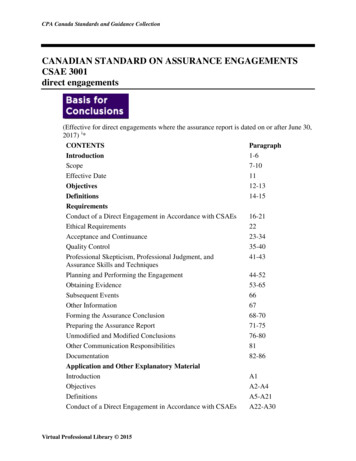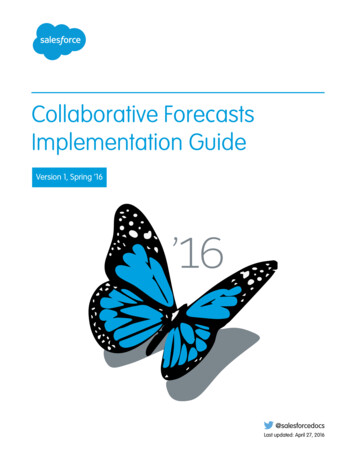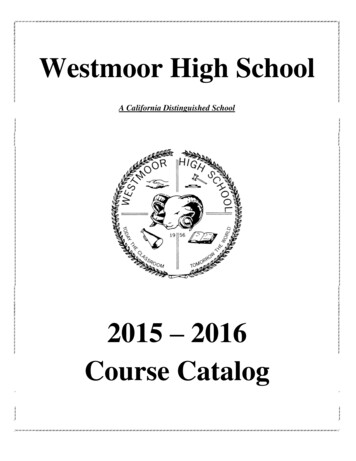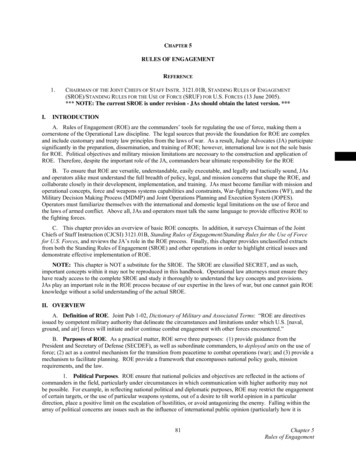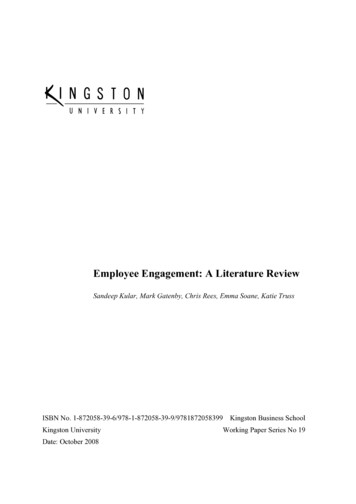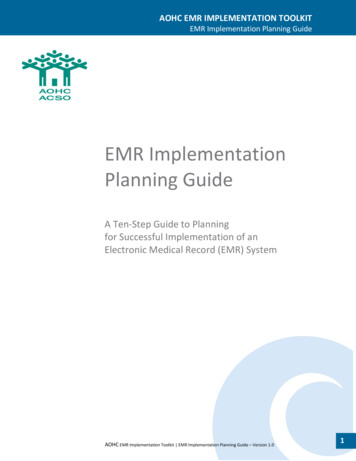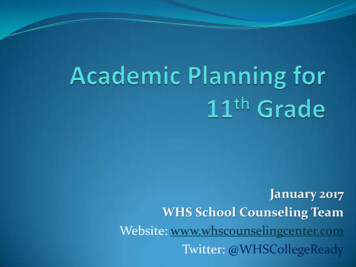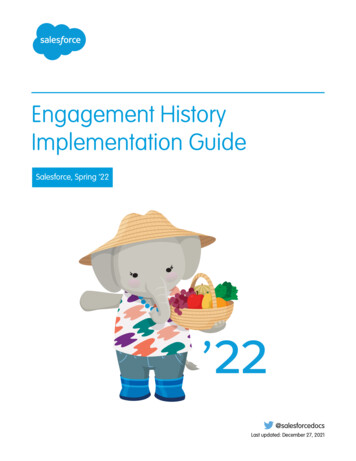
Transcription
Engagement HistoryImplementation GuideSalesforce, Spring ’22@salesforcedocsLast updated: December 27, 2021
Copyright 2000–2022 salesforce.com, inc. All rights reserved. Salesforce is a registered trademark of salesforce.com, inc.,as are other names and marks. Other marks appearing herein may be trademarks of their respective owners.
CONTENTSShow Engagement History on Records . . . . . . . . . . . . . . . . . . . . . . . . . . . . . . . . . . . . . 1Considerations for Engagement History . . . . . . . . . . . . . . . . . . . . . . . . . . . . . . . . . . . . . . . 1Report on Engagement History Data . . . . . . . . . . . . . . . . . . . . . . . . . . . . . . . . . . . . . . . . . 2Comparison of Engagement History Features . . . . . . . . . . . . . . . . . . . . . . . . . . . . . . . . . . . 3Using the Metrics Fields Component . . . . . . . . . . . . . . . . . . . . . . . . . . . . . . . . . . . . . 5Using Engagement History Metrics Related Lists . . . . . . . . . . . . . . . . . . . . . . . . . . . . . 7Using the Engagement History Related List . . . . . . . . . . . . . . . . . . . . . . . . . . . . . . . . . 8Using Engagement History Metrics Lightning Component . . . . . . . . . . . . . . . . . . . . . . 10Using Engagement History Custom Lightning Component . . . . . . . . . . . . . . . . . . . . . . 11Engagement History Dashboards . . . . . . . . . . . . . . . . . . . . . . . . . . . . . . . . . . . . . . 13Resources . . . . . . . . . . . . . . . . . . . . . . . . . . . . . . . . . . . . . . . . . . . . . . . . . . . . . . . . . . 16
SHOW ENGAGEMENT HISTORY ON RECORDSTogether, Pardot and Salesforce track valuable engagement data that can tell you how well yourmarketing assets resonate with your customer base. Turn on Engagement History and choose whereto surface this valuable data throughout Salesforce in the form of fields, related lists, and Lightningcomponents.Considerations for Engagement HistoryWhen you work with Engagement History features, keep these considerations in mind.Report on Engagement History DataEngagement History gives you access to prospect engagement data in Salesforce. To betterunderstand this data, create a custom report that contains engagement metrics alongsidecampaign and opportunity data. We recommend five common custom report types for reportingon Pardot assets.Comparison of Engagement History FeaturesEngagement History is a generic term for a collection of fields, related lists, and other Lightningcomponents that make it possible to show valuable prospect engagement data on your mostused records.ResourcesFind out more about how to use Engagement History and reports.EDITIONSAvailable in: LightningExperienceAvailable in: Pardot Growth,Plus, Advanced, orPremium Editions withSalesforce Essentials,Professional, Enterprise,Performance, Unlimited,and Developer EditionsUSER PERMISSIONSTo use Engagement History: CRM User, Sales CloudUser, or Service CloudUser permission setConsiderations for Engagement HistoryWhen you work with Engagement History features, keep these considerations in mind.EDITIONSPrerequisites for Engagement History FeaturesAvailable in: LightningExperience Engagement History requires a verified Salesforce-Pardot connector. Connected Campaigns must be enabled for most features. When campaigns aren’t connected,values show 0.Setup and StorageAvailable in: Pardot Growth,Plus, Advanced, orPremium Editions withSalesforce Essentials,Professional, Enterprise,Performance, Unlimited,and Developer Editions Assets associated with connected campaigns are stored as records in Salesforce and apply tostorage limits. Engagement activities on these assets remain in Pardot, and don’t count towardSalesforce storage limits. For example, let’s say an automated email in Pardot is synced toSalesforce as a list email record. This record counts toward your Salesforce storage limit, but the engagement activities associatedwith the record come directly from Pardot and don’t count toward Salesforce storage. Engagement History metrics are refreshed every few minutes, typically less than 10. Engagement history data in the custom Lightning component is visible in Salesforce, but isn’t available for reports. To see the mostup-to-date information reload the page.1
Show Engagement History on RecordsReport on Engagement History Data Data from email sends to test lists is included in Engagement History and other reports. To exclude test list metrics, associate yourtest email with a test campaign. For help with setting up Engagement History features, Pardot admins can use the assistant in Marketing Setup.Report on Engagement History DataEngagement History gives you access to prospect engagement data in Salesforce. To betterunderstand this data, create a custom report that contains engagement metrics alongside campaignand opportunity data. We recommend five common custom report types for reporting on Pardotassets.Refer to the following lists to configure each custom report type, and use the steps to build thereports you want.1. From Salesforce Setup, enter Report in the Quick Find box, and then select Report Types.EDITIONSAvailable in: SalesforceProfessional, Enterprise,Performance, andUnlimited Editions with AllPardot editions2. Click New Custom Report Type.3. In the Fields Available for Reports section, click Edit Layout.USER PERMISSIONS4. In the Field Layout Properties section, click Create New Section.To create reports: Sales, Service, or CRMpermission set5. Give the section a title, and then drag the fields as outlined by the asset types listed here.Campaigns EngagementPrimary Object: CampaignsANDSection 1: CampaignsCreate and CustomizeReportsSection 2: Parent CampaignsANDLanding Pages EngagementThis report includes any landing page published from Pardot or Salesforce. To include onlyclassic landing pages, filter the report with the Source “Pardot.”Report BuilderPrimary Object: CampaignsRelationship: Landing Page, where the A record has at least one related B recordSection 1: Landing PagesSection 2: CampaignsSection 3: Parent CampaignsList Emails EngagementThis report includes any list email sent from Pardot or Sales Cloud. To include only emails sent from Pardot, filter the report with theFrom Address “Pardot Marketing Automation.”Primary Object: CampaignsRelationship: List Email, where the A record has at least one related B recordSection 1: List EmailsSection 2: CampaignsSection 3: Parent CampaignsMarketing Forms EngagementThis report includes data associated with any form and form handler in Pardot. To show only forms or form handlers, add a filter onthe Type field.2
Show Engagement History on RecordsComparison of Engagement History FeaturesPrimary Object: CampaignsRelationship: Marketing Form, where the A record has at least one related B recordSection 1: Marketing FormsSection 2: CampaignsSection 3: Parent CampaignsMarketing Links EngagementThis report includes data associated with any custom redirect or file in Pardot. To show only redirects or files, add a filter on the Typefield.Primary Object: CampaignsRelationship: Marketing Link, where the A record has at least one related B recordSection 1: Marketing LinksSection 2: CampaignsSection 3: Parent CampaignsComparison of Engagement History FeaturesEngagement History is a generic term for a collection of fields, related lists, and other Lightningcomponents that make it possible to show valuable prospect engagement data on your most usedrecords.Note: All Engagement History components require a CRM User, Sales Cloud User, or ServiceCloud User permission set.USER PERMISSIONSTo use Engagement History: CRM User, Sales CloudUser, or Service CloudUser permission set The majority of Engagement History components are available with all Pardot editions.Engagement History Dashboards require Growth, Plus, Advanced, or Premium edition. Components using the List Emails object include automated emails from EngagementStudio, completion actions, and automation rules. They don’t include operational emails. Objects marked in this table with an asterisk (*) show engagement history data by default.FeatureAvailable On.Data StoragePrerequisitesMetrics Fields on page 5 CampaignSalesforce Connected Campaigns Marketing Link* Field-level security: Access to engagementhistory metrics Marketing Form* Landing Page* List EmailRelated List (Marketing Assets)on page 7CampaignRelated List (Activities) on page Lead8 ContactSalesforce Connected CampaignsPardot Logged in to Pardot via Salesforce SSO Account3
Show Engagement History on RecordsFeatureComparison of Engagement History FeaturesAvailable On.Data StoragePrerequisitesEngagement History MetricsCampaignLightning Component on page10Salesforce Connected CampaignsEngagement History Custom LeadLightning Component on page Contact11 Person AccountPardot Logged in to Pardot via Salesforce SSOEngagement History Dashboard CampaignLightning Component on page Account13 LeadTableau CRM platform Pardot permission setThis data is updated Connected Campaigns (for a dashboard onevery 8 hours.campaign records only) Person Account List Email Marketing Link* Marketing Form* Landing Page* Contact Person Account OpportunityUsing the Metrics Fields ComponentAdd Engagement History metrics as fields on connected campaigns and asset records. You can also build a custom report based onthe Campaign object. These tools can help you determine which marketing assets are most effective.Using Engagement History Metrics Related ListsAdd the Engagement History Metrics related list to your campaign records to find the relationships that grow among campaigns,prospects, and assets.Using the Engagement History Related ListThe Engagement History related list includes an activity feed of recent prospect engagement. It appears by default on most of yourmarketing asset records, but you can also add it to your list email, lead, contact, account, or person account records.Using Engagement History Metrics Lightning ComponentAdd the Engagement History Metrics Lightning component to your campaign records to show high-level metrics associated withthe marketing assets in your connected campaigns.Using Engagement History Custom Lightning ComponentAdd the Engagement History Custom Lightning component to your lead, contact, and person account records to show how peopleinteract with your marketing assets. This component comes with your Pardot AppExchange package.Engagement History DashboardsAn Engagement History Dashboard is powered by Tableau CRM and gives sales and marketing users the power to explore andvisualize important data. Embed an Engagement History Dashboard component on campaign, account, lead, contact, person account,or opportunity records. The dashboard shows widgets that are tailored to each type of record.4
Show Engagement History on RecordsUsing the Metrics Fields ComponentUsing the Metrics Fields ComponentAdd Engagement History metrics as fields on connected campaigns and asset records. You can alsobuild a custom report based on the Campaign object. These tools can help you determine whichmarketing assets are most effective.What’s Included? Engagement metrics from all asset types, via Salesforce connected campaign recordsEDITIONSAvailable in: SalesforceProfessional, Enterprise,Performance, andUnlimited Editions with AllPardot editions Automated email metrics from after December 14, 2018Note: This component doesn’t show activity associated with archived prospects, filtered visitors,or operational emails.USER PERMISSIONSTo view Engagement Historymetrics: CRM User, Sales CloudUser, or Service CloudUser5
Show Engagement History on RecordsUsing the Metrics Fields ComponentMore About MetricsTo show any of these fields on campaign records, add them on the page layout. Choose the fields that make the most sense for yourusers, and group them under a section with a label, such as Engagement Metrics. By default, marketing asset records include the availablemetrics from this chart.Salesforce ObjectAssociated Pardot AssetAvailable MetricsList EmailList emails and automated email(operational emails excluded) Total Delivered Delivery Rate Total Soft Bounced Total Hard Bounced Total Opens Unique Opens Open Rate Click Through Rate Unique Click Through Rate Click to Open Ratio Unique Opt Outs Opt Out Rate Total Spam Complaints Spam Complaint Rate Total Tracked Link Clicks Unique Tracked Link ClicksLanding PageLanding pages Total View Unique Views Total Form Submissions Unique Form Submissions Form Submission Rate Total Form Errors Unique Form Errors Form Error Rate Total Tracked Link Clicks Unique Tracked Link ClicksMarketing LinkFiles and custom redirects Total Tracked Link Clicks Unique Tracked Link ClicksMarketing FormForms and form handlers Total View Unique Views Total Form Submissions Unique Form Submissions6
Show Engagement History on RecordsSalesforce ObjectUsing Engagement History Metrics Related ListsAssociated Pardot AssetAvailable Metrics Form Submission Rate Total Form Errors Unique Form Errors Form Error Rate Total Tracked Link Clicks Unique Tracked Link ClicksCampaignsN/ATwo sets of these fields are available—to reflect the campaignand the campaign hierarchy. Total Emails Delivered (via List Email object) Unique Email Opens (via List Email object Unique Email Tracked Link Clicks (via List Email object) Total Form Views (via Marketing Form object) Total Form Submissions (via Marketing Form object) Unique Marketing Link Clicks (via Marketing Link object) Total Landing Page Views (via Landing Page object) Total Landing Page Form Submissions (via Landing Pageobject)Using Engagement History Metrics Related ListsAdd the Engagement History Metrics related list to your campaign records to find the relationshipsthat grow among campaigns, prospects, and assets.What’s Included? Engagement metrics from all asset types, via Salesforce connected campaign records Automated email metrics from after December 14, 2018Note: This component doesn’t show filtered visitor activity or activity associated with archivedprospects.7EDITIONSAvailable in: SalesforceProfessional, Enterprise,Performance, andUnlimited Editions with AllPardot editions
Show Engagement History on RecordsUsing the Engagement History Related ListMore About Engagement History MetricsTo display the metrics you need most, place Engagement History Metrics related list on your campaign records. The Metrics related listdisplays performance indicators for each asset type. For example, sends and opens for a list email, or views and form submissions for alanding page.Related lists for Landing Page, List Email, Marketing Form, and Marketing Link are available in the related lists section of your page layouts.The List Emails related list includes automated emails from Engagement Studio, completion actions, and automation rules. It doesn’tinclude operational emails. The Program Name field isn’t default on this related list, but you can add it in the page layout editor.Using the Engagement History Related ListThe Engagement History related list includes an activity feed of recent prospect engagement. Itappears by default on most of your marketing asset records, but you can also add it to your listemail, lead, contact, account, or person account records.What’s Included? Engagement metrics from all asset types, which originate in PardotEDITIONSAvailable in: SalesforceProfessional, Enterprise,Performance, andUnlimited Editions with AllPardot editions Some automated email activities, depending on where the related list is Localization based on Pardot locale setting (or Salesforce, when User Sync is in enabled)Note: This component doesn’t show filtered visitor activity or activity associated with archived prospects.8
Show Engagement History on RecordsUsing the Engagement History Related ListMore About Engagement HistoryTo show this activity data on a record, drag the Engagement History related list to a tab on your page layout. We recommend placingit on a tab that doesn’t load by default because a long list can affect page load speed.This related list shows the last 30 days of data and presents different data fields depending on the object that displays it. Available fieldsfor each object are listed in this chart.ObjectAvailable FieldsAccount Prospect Asset Name Asset Type Activity Type Activity DateLead, Contact, Person Account Asset Name Asset Type Activity Type Activity DateList Email, Marketing Form, Marketing Link, Landing Page Prospect Activity Type Activity Date9
Show Engagement History on RecordsUsing Engagement History Metrics Lightning ComponentUsing Engagement History Metrics Lightning ComponentAdd the Engagement History Metrics Lightning component to your campaign records to showhigh-level metrics associated with the marketing assets in your connected campaigns.What’s Included? Engagement metrics from all asset types, via Salesforce connected campaign records Automated email metrics from after December 14, 2018EDITIONSAvailable in: SalesforceProfessional, Enterprise,Performance, andUnlimited Editions with AllPardot editionsNote: This component doesn’t show activity associated with archived prospects, filtered visitors,or operational emails.To add this component, open the Lightning App Builder and look in the Standard components list. Select and drag the EngagementMetrics component into a tab on your page layout.10
Show Engagement History on RecordsUsing Engagement History Custom Lightning ComponentUsing Engagement History Custom Lightning ComponentAdd the Engagement History Custom Lightning component to your lead, contact, and personaccount records to show how people interact with your marketing assets. This component comeswith your Pardot AppExchange package.What’s Included? Engagement activities from all asset types, which originate in PardotEDITIONSAvailable in: SalesforceProfessional, Enterprise,Performance, andUnlimited Editions with AllPardot editions Some automated email activities, depending on where the related list is Localization based on Pardot locale setting (or based on Salesforce, when User Sync is enabled)Note: This component doesn’t show filtered visitor activity or activity associated with archivedprospects.To add this component, open the Lightning App Builder and look in the Custom - Managedcomponents list. Select and drag the Engagement History component into your page layout.USER PERMISSIONSTo view Engagement Historymetrics: CRM User, Sales CloudUser, or Service CloudUserEngagement History Custom Lightning Component Activity GlossaryThese prospect activities appear in the Engagement History Custom Lightning component.The component doesn’t show activities for archived prospects.Engagement History Custom Lightning Component Activity GlossaryThese prospect activities appear in the Engagement History Custom Lightning component. The component doesn’t show activities forarchived prospects.ActivityDescriptionAddThis ShareProspect clicked an AddThis icon in an email and shared yourmarketing content.Tracked Link ClickedProspect clicked a tracked link. Includes custom redirects andtracked links in emails, thank you content, and social messages.Email Hard BounceEmail sent to the prospect hard bounced due to an invalid emailaddress. The prospect was automatically marked Do Not Email. Ifyour account allows multiple prospects with the same emailaddress, prospect records show a bounce if a prospect with thesame email address bounces.Email OpenProspect opened an email.Email ResubscribeProspect resubscribed to emails from the unsubscribe page.Email SentProspect was sent an email.Email Soft BounceEmail sent to the prospect soft bounced due to the prospect’s mailserver being unavailable. The prospect is still mailable, but is markedDo Not Email after five soft bounces. If your account allows multipleprospects with the same email address, the prospect record showsa bounce if a prospect with that email address bounces.11
Show Engagement History on RecordsUsing Engagement History Custom Lightning ComponentActivityDescriptionEmail Spam ComplaintProspect reported spam from the prospect’s email client. Thisprospect is marked Do Not Email.Email UnsubscribeProspect clicked unsubscribe in a Pardot email or unsubscribedfrom an Email Preference Center. If your account allows multipleprospects with the same email address, prospect records show anunsubscribe if a prospect with that email address unsubscribes.Email Preferences OpenProspect viewed an email preference page.Form ViewProspect viewed a form or form handler.Form ErrorProspect had an error when submitting a form or form handler.Errors are often due to the prospect leaving a field blank orsubmitting invalid information.Form SuccessProspect successfully submitted a form or form handler, includingforms on landing pages.Landing Page ViewProspect viewed a landing page.File AccessedProspect clicked a link to a non-image file hosted by Pardot.Olark Live ChatProspect contacted one of your users through the Olark live chatconnector, and the chat conversation was recorded.Opportunity AssociatedOpportunity was associated with this prospect.Opportunity CreatedOpportunity was created for this prospect.Opportunity LostOpportunity for this prospect was lost.Opportunity WonOpportunity for this prospect was won.Priority Page ViewProspect viewed a priority page.Site SearchProspect searched for a term on your website’s site search. Thesearch term is also listed in the activity.Wistia Video ViewedWistia video played or viewed.Website VisitA prospect’s visitor session. Includes the number of pages viewedduring the session and referrer information.Webinar AttendedProspect attended a webinar via GoToWebinar, WebEx, orReadyTalk.Webinar RegisteredProspect registered for a webinar via GoToWebinar, WebEx, orReadyTalk.Webinar InvitedProspect invited to a webinar.Webinar AcceptedProspect accepted webinar invitation.Webinar AbsentProspect absent from a webinar that the prospect registered forvia GoToWebinar, WebEx, or ReadyTalk.12
Show Engagement History on RecordsEngagement History DashboardsActivityDescriptionEvent RegisteredProspect registered for an event.Event AttendedProspect attended an event.Natural SearchProspect visit resulting from natural search.Paid SearchProspect visit resulting from paid search.Engagement History DashboardsAn Engagement History Dashboard is powered by Tableau CRM and gives sales and marketingusers the power to explore and visualize important data. Embed an Engagement History Dashboardcomponent on campaign, account, lead, contact, person account, or opportunity records. Thedashboard shows widgets that are tailored to each type of record.Considerations for Engagement History DashboardWhen you work with Engagement History Dashboards, keep these considerations in mind.Engagement History Dashboard DifferencesThe Engagement History Dashboard is available on a few types of records, and shows slightlydifferent information based on where it’s placed.EDITIONSAvailable in: SalesforceProfessional (with APIaccess), Enterprise,Performance, andUnlimited Editions withPardot Growth, Plus,Advanced, or PremiumEditionTurn On Engagement History DashboardsStart exploring Pardot engagement data on your Salesforce campaign, account, lead, contact, and person account records. UseMarketing Setup to turn on the feature and assign permissions. Then, embed a dashboard by adding the Engagement HistoryDashboard component to Lightning pages.Considerations for Engagement History DashboardWhen you work with Engagement History Dashboards, keep these considerations in mind.EDITIONSPermissions and AllocationsAvailable in: SalesforceProfessional (with APIaccess), Enterprise,Performance, andUnlimited Editions withPardot Growth, Plus,Advanced, or PremiumEdition If you use Professional Edition, make sure that your org has the API add-on. Your Pardot edition determines how many user licenses are allotted for sales and marketingusers.– Growth: 5– Plus: 10– Advanced: 20– Premium: 20 The Analytics View Only Embedded App permissions set license gives your sales and marketing users access to analytics data andEngagement History Dashboards. It doesn’t allow access to Tableau CRM Analytics Studio. The data inside Engagement History Dashboards originates from Pardot and is pushed into Tableau CRM. This data doesn’t counttoward Salesforce storage limits, but records do count toward Tableau CRM data row limits. Connected Campaigns isn’t required to use Engagement History Dashboards, but it is recommended for the full dashboard functionality.13
Show Engagement History on RecordsEngagement History Dashboards For Growth Edition, Engagement History can sync up to 90 days or 50 million rows of data, whichever comes first. For Plus, Advanced,and Premium editions where B2B Marketing Analytics and the Prospect and Activity dataset are enabled, these features can syncup to 3 years or 35 million rows in total. For emails sent through Engagement Studio, the Pardot Engagement History dataset includes send data only for engagementprograms that were created after December 14, 2018.Working with Dashboards The first sync is always the biggest. Allow more than 24 hours for the initial sync of metrics data. The dataset is then refreshed every8 hours. Engagement History Dashboards aren’t supported in Internet Explorer 11. Data from unconnected campaigns is available in the dashboard, but it can’t be acted on. To click an asset or activity, the asset oractivity must be related to a connected campaign. An application error appears when you attempt to interact with an item relatedto an unconnected campaign. If data is missing from the dashboard, it’s usually because there’s no data associated for the record in the given timeframe.Dashboards and Multiple Business Units Because of the nature of leads, contacts, and person accounts, dashboards on these records show data for only one business unitat a time. Dashboards on accounts, campaigns, and opportunities can show data associated with more than one business unit. A user’s access and sharing settings determines whether they can act on datapoints. For example, if Luz has access to Business UnitA only, the Account dashboard can show data that originates in Business Units B and C. However, she can’t open any records fromB or C.Using the Opportunity Dashboard This dashboard uses activity dates to associate engagement to open opportunities. Reference lines appear only when an opportunity has a role assigned or when the opportunity’s dates fall within the dataset daterange. In the Contact widget, contacts with an unassigned contact role are labeled Unspecified. If a contact has no role, it’s labeled None. If data is missing from the Opportunity dashboard, it’s usually because no opportunity contact roles are assigned.Engagement History Dashboard DifferencesThe Engagement History Dashboard is available on a few types of records, and shows slightlydifferent information based on where it’s placed.EDITIONSEngagement History Dashboards have some similarities, such as availability and permissions. Allthe dashboards are based on valid, unfiltered visitor and prospect data. Data includes visitors thathave a prospect ID, including archived prospects. But because the dashboards work on a variety ofrecords, the filtering and widgets used on each dashboard type differ slightly.Available in: SalesforceProfessional (with APIaccess), Enterprise,Performance, andUnlimited Editions withPardot Growth, Plus,Advanced, or PremiumEditionThe four types of dashboards are based on campaigns, opportunities, accounts, or leads and contacts.Each type has some basic filtering, which makes the dashboard relevant to the record that it appearson. From there, users can explore the data with more filters.14
Show Engagement History on RecordsEngagement History DashboardsDashboard TypeAvailable onDescriptionWidgetsCampaign dashboardCampaign recordsShows engagement activity on Graph: Engagement Trendscampaign assets filtered by theTable: Engagement Detailselected campaign recordAccount dashboardAccount recordsShows campaign activity andactive contacts filtered by theselected account recordGraphs: Campaign Activities,Engagement over Time, MostActiveTable: Engagement DetailLead/Contact dashboardLead, contact, and personaccount recordsShows the person’s activity bycampaign and asset filtered bythe selected account recordGraphs: Activity Over Time,Engaged Campaigns, EngagedContentTable: Engagement DetailOpportunity dashboardOpportunity recordsShows engagement activityassociated with contacts orperson accounts that have anopportunity contact role. Thisdashboard is filtered by theselected opportunity record andits associated accountGraphs: Activity Timeline (Filterby Contact), Activity byCampaignTable: Engagement DetailTurn On Engagement History DashboardsStart exploring Pardot engagement data on your Salesforce campaign, account, lead, contact, andperson account records. Use Marketing Setup to turn on the feature and assign permissions. Then,embed a dashboard by adding the Engagement History Dashboard component to Lightning pages.1. From Marketing Setup, in the Quick Find box, enter Engagement History, and thenselect Engagement History.2. Jump to step 3 and turn on Engagement History Dashboards.3. Using the Lightning App Builder, find the Engagement History Dashboard component in theStandard section, and drag it into a tab.4. In Marketing Setup, assign the Analytics View Only User permission set to each user who wantsto see the dashboard.5. Customers using Plus, Advanced, or Premium editions with B2B Marketing Analytics can turnon access to up to three years of engagement data. (Optional)a. From Marketing Setup, in the Quick Find box, enter Analytics, and then select B2BMarketing Analytics.b. Click Optional Features, and expand Ident
Dec 27, 2021 · An Engagement History Dashboard is powered by Tableau CRM and gives sales and marketing users the power to explore and visualize important data. Embed an Engagement History Dashboard component on campaign, account, lead, contact, person account, or opportunity records. The dashboard