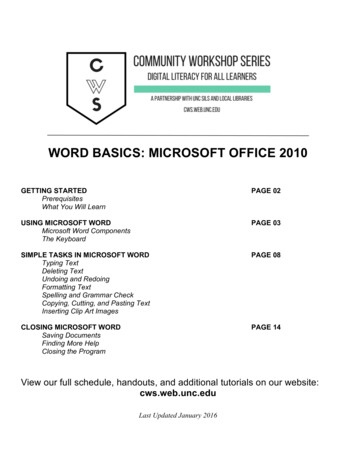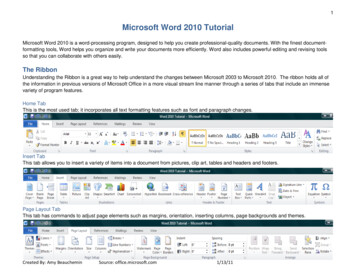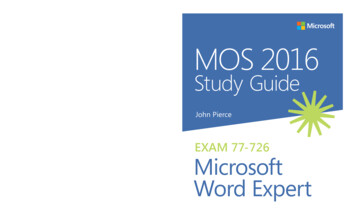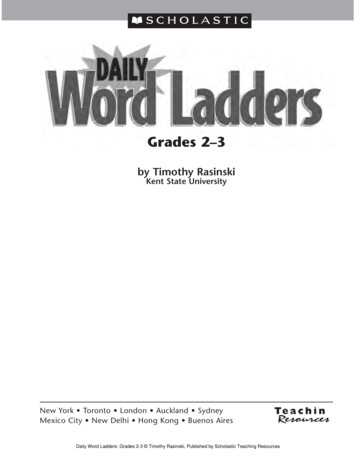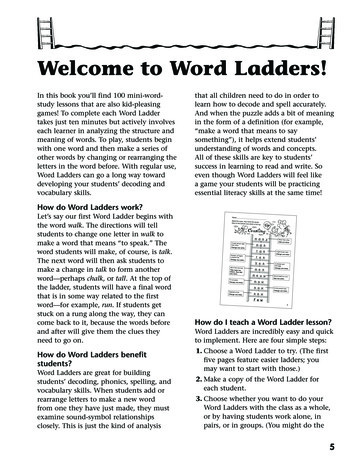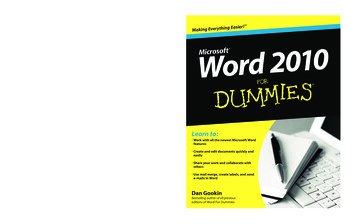
Transcription
spine .816”Desktop Applications/Word ProcessingHere’s the last word on Word,from the master ofplain-English explanations! Watch your words — clean up errors, replace sections of text, usecopy-and-paste, and work with text blocks The grammar cop — make the most of the grammar and spellcheckers What all the keys on the keyboardare for How to use the Ribbon Things to know about saving andnaming files How to recover a document youthought was lost Tools for collaborating with others Tips for taming mail merge A whole chapter on Word’s toolsfor writers The ten commandments of WordMicrosoft New to Word? — here’s the stuff most books assume you alreadyknow, such as how to use the keyboard, mouse, and gizmos inthe Word window Open the book and find:Word 2010It’s a whole new Word, so jump right into this book andlearn how to make the most of it! Here’s what you need toknow, from firing up Word, understanding how to use thespell checker, and turning off features that drive you crazyto formatting documents, using templates, adding images,and saving your stuff. You can even find special tips for thewriter in you.g Easier!Making EverythinMicrosoft 0102Word Make friends with formats — format characters, paragraphs,and pages to make your documents reader-friendly Stylin’ — create styles to give your documents character The fancy stuff — work with borders, lines, and boxes; addtables; and build an index Multitasking — manage multiple documents, convert documentsfrom different versions of Word, or save documents in differentfile formats Publish or perish — print your documents or prepare them forsharing electronicallyLearn to: Work with all the newest Microsoft WordfeaturesGo to Dummies.com for videos, step-by-step examples,how-to articles, or to shop! Create and edit documents quickly andeasily Share your work and collaborate withothers Use mail merge, create labels, and sende-mails in Word 24.99 US / 29.99 CN / 17.99 UKDan Gookin created the For Dummies format with the original book,DOS For Dummies, in 1991. With more than 11 million copies in print,his books have been translated into 32 languages. Recent titles includePCs For Dummies, Windows 7 Edition and Laptops For Dummies. Visit Danat www.wambooli.com.ISBN 978-0-470-48772-3Dan GookinGookinBestselling author of all previouseditions of Word For Dummies
spine .816”Get More and Do More at Dummies.com Start with FREE Cheat SheetsCheat Sheets include Checklists Charts Common Instructions And Other Good Stuff!To access the Cheat Sheet created specifically for this book, go tosppAelMobiwww.dummies.com/cheatsheet/word2010Get Smart at Dummies.comDummies.com makes your life easier with 1,000sof answers on everything from removing wallpaperto using the latest version of Windows.Check out our Videos Illustrated Articles Step-by-Step InstructionsPlus, each month you can win valuable prizes by enteringour Dummies.com sweepstakes. *Want a weekly dose of Dummies? Sign up for Newsletters on Digital Photography Microsoft Windows & Office Personal Finance & Investing Health & Wellness Computing, iPods & Cell Phones eBay Internet Food, Home & GardenFind out “HOW” at Dummies.com*Sweepstakes not currently available in all countries; visit Dummies.com for official rules.There’s a Dummies App for This and ThatWith more than 200 million books in print and over 1,600 uniquetitles, Dummies is a global leader in how-to information. Nowyou can get the same great Dummies information in an App. Withtopics such as Wine, Spanish, Digital Photography, Certification,and more, you’ll have instant access to the topics you need toknow in a format you can trust.To get information on all our Dummies apps, visit the following:www.Dummies.com/go/mobile from your computer.www.Dummies.com/go/iphone/apps from your phone.
Word 2010FORDUMmIES‰by Dan Gookin01 487723-ffirs.indd i3/27/10 10:37 AM
Word 2010 For Dummies Published byWiley Publishing, Inc.111 River StreetHoboken, NJ 07030-5774www.wiley.comCopyright 2010 by Wiley Publishing, Inc., Indianapolis, IndianaPublished by Wiley Publishing, Inc., Indianapolis, IndianaPublished simultaneously in CanadaNo part of this publication may be reproduced, stored in a retrieval system or transmitted in any form orby any means, electronic, mechanical, photocopying, recording, scanning or otherwise, except as permitted under Sections 107 or 108 of the 1976 United States Copyright Act, without either the prior writtenpermission of the Publisher, or authorization through payment of the appropriate per-copy fee to theCopyright Clearance Center, 222 Rosewood Drive, Danvers, MA 01923, (978) 750-8400, fax (978) 646-8600.Requests to the Publisher for permission should be addressed to the Permission Department, John Wiley& Sons, Inc., 111 River Street, Hoboken, NJ 07030, (201) 748-6011, fax (201) 748-6008, or online at http://www.wiley.com/go/permissions.Trademarks: Wiley, the Wiley Publishing logo, For Dummies, the Dummies Man logo, A Reference for theRest of Us!, The Dummies Way, Dummies Daily, The Fun and Easy Way, Dummies.com, Making EverythingEasier, and related trade dress are trademarks or registered trademarks of John Wiley & Sons, Inc. and/or its affiliates in the United States and other countries, and may not be used without written permission.All other trademarks are the property of their respective owners. Wiley Publishing, Inc., is not associatedwith any product or vendor mentioned in this book.LIMIT OF LIABILITY/DISCLAIMER OF WARRANTY: THE PUBLISHER AND THE AUTHOR MAKE NOREPRESENTATIONS OR WARRANTIES WITH RESPECT TO THE ACCURACY OR COMPLETENESS OFTHE CONTENTS OF THIS WORK AND SPECIFICALLY DISCLAIM ALL WARRANTIES, INCLUDING WITHOUT LIMITATION WARRANTIES OF FITNESS FOR A PARTICULAR PURPOSE. NO WARRANTY MAY BECREATED OR EXTENDED BY SALES OR PROMOTIONAL MATERIALS. THE ADVICE AND STRATEGIESCONTAINED HEREIN MAY NOT BE SUITABLE FOR EVERY SITUATION. THIS WORK IS SOLD WITH THEUNDERSTANDING THAT THE PUBLISHER IS NOT ENGAGED IN RENDERING LEGAL, ACCOUNTING, OROTHER PROFESSIONAL SERVICES. IF PROFESSIONAL ASSISTANCE IS REQUIRED, THE SERVICES OFA COMPETENT PROFESSIONAL PERSON SHOULD BE SOUGHT. NEITHER THE PUBLISHER NOR THEAUTHOR SHALL BE LIABLE FOR DAMAGES ARISING HEREFROM. THE FACT THAT AN ORGANIZATION OR WEBSITE IS REFERRED TO IN THIS WORK AS A CITATION AND/OR A POTENTIAL SOURCEOF FURTHER INFORMATION DOES NOT MEAN THAT THE AUTHOR OR THE PUBLISHER ENDORSESTHE INFORMATION THE ORGANIZATION OR WEBSITE MAY PROVIDE OR RECOMMENDATIONS ITMAY MAKE. FURTHER, READERS SHOULD BE AWARE THAT INTERNET WEBSITES LISTED IN THISWORK MAY HAVE CHANGED OR DISAPPEARED BETWEEN WHEN THIS WORK WAS WRITTEN ANDWHEN IT IS READ.For general information on our other products and services, please contact our Customer CareDepartment within the U.S. at 877-762-2974, outside the U.S. at 317-572-3993, or fax 317-572-4002.For technical support, please visit www.wiley.com/techsupport.Wiley also publishes its books in a variety of electronic formats. Some content that appears in print maynot be available in electronic books.Library of Congress Control Number: 2010923553ISBN: 978-0-470-48772-3Manufactured in the United States of America10 9 8 7 6 5 4 3 2 101 487723-ffirs.indd ii3/27/10 10:37 AM
About the AuthorAfter physically destroying three typewriters, Dan Gookin bought his firstcomputer in 1982 at the urging of the guy in the typewriter repair shop.Contrary to his prejudices, Dan quickly discovered that computers wereabout more than math, and he quickly took to the quirky little devices.Thirty years later, Mr. Gookin has written over 100 books about computers andhigh tech and gone through more than 50 computers, including a dozen or solaptops and portables. He has achieved fame as one of the first computer radiotalk show hosts, the editor of a computer magazine, a national technologyspokesman, and an occasional actor on the community theater stage.Dan still considers himself a writer and computer “guru” whose job it isto remind everyone that computers are not to be taken too seriously. Hisapproach to computers is light and humorous, yet very informative. Heknows that the complex beasts are important and can do a great deal tohelp people become productive and successful. Dan mixes his vast knowledge of computers with a unique, dry sense of humor that keeps everyoneinformed — and awake. His favorite quote is “Computers are a notoriouslydull subject, but that doesn’t mean I have to write about them that way.”Dan Gookin’s most recent books are PCs For Dummies, Windows 7 Edition,and Laptops For Dummies, 4th Edition. He holds a degree in communications/visual arts from the University of California, San Diego. Dan dwells in NorthIdaho, where he enjoys woodworking, music, theater, riding his bicycle, andspending time with his boys.01 487723-ffirs.indd iii3/27/10 10:37 AM
Publisher’s AcknowledgmentsWe’re proud of this book; please send us your comments through our online registration form locatedat http://dummies.custhelp.com. For other comments, please contact our Customer CareDepartment within the U.S. at 877-762-2974, outside the U.S. at 317-572-3993, or fax 317-572-4002.Some of the people who helped bring this book to market include the following:Acquisitions and EditorialComposition ServicesSenior Project Editor: Mark EnochsProject Coordinator: Lynsey StanfordAcquisitions Editor: Katie MohrCopy Editor: Rebecca WhitneyLayout and Graphics: Ashley Chamberlain,Samantha K. Cherolis, Christine WilliamsTechnical Editor: James F. KellyProofreaders: The Well-Chosen WordEditorial Manager: Leah CameronIndexer: Steve RathEditorial Assistant: Amanda GrahamSr. Editorial Assistant: Cherie CaseCartoons: Rich Tennant(www.the5thwave.com)Publishing and Editorial for Technology DummiesRichard Swadley, Vice President and Executive Group PublisherAndy Cummings, Vice President and PublisherMary Bednarek, Executive Acquisitions DirectorMary C. Corder, Editorial DirectorPublishing for Consumer DummiesDiane Graves Steele, Vice President and PublisherComposition ServicesDebbie Stailey, Director of Composition Services01 487723-ffirs.indd iv3/27/10 10:37 AM
Contents at a GlanceIntroduction . 1Part I: Your Introduction to Word . 7Chapter 1: Hello, Word! . 9Chapter 2: The Typing Chapter. 21Part II: Your Basic Word . 31Chapter 3: To and Fro in a Document . 33Chapter 4: Text Editing . 41Chapter 5: Search for This, Replace It with That . 49Chapter 6: Blocks o’ Text . 63Chapter 7: Spell It Write . 77Chapter 8: Documents and Such. 89Chapter 9: Publish Your Document . 103Part III: Formatting . 117Chapter 10: Character Formatting . 119Chapter 11: Paragraph Formatting . 131Chapter 12: Tab Formatting . 145Chapter 13: Page Formatting . 161Chapter 14: Document Formatting . 173Chapter 15: Word Formatting Styles . 185Chapter 16: Fun with Themes and Template Formatting . 199Chapter 17: Sundry Formatting. 209Part IV: Spruce Up a Dull Document . 219Chapter 18: Lines and Colors . 221Chapter 19: Able Tables . 229Chapter 20: Columns of Text . 241Chapter 21: Lots of Lists . 249Chapter 22: Here Come the Graphics . 257Chapter 23: Even More Things to Insert in Your Document . 27102 487723-ftoc.indd v3/27/10 10:38 AM
Part V: Even More Word . 281Chapter 24: Multiple Documents, Windows, and File Formats . 283Chapter 25: Word for Writers . 291Chapter 26: Let’s Work This Out. 305Chapter 27: Mail Merge Mania. 315Chapter 28: Labels of Love . 331Chapter 29: A More Custom Word . 339Part VI: The Part of Tens . 347Chapter 30: The Ten Commandments of Word . 349Chapter 31: Ten Cool Tricks . 353Chapter 32: Ten Bizarre Things . 361Chapter 33: Ten Avuncular Suggestions . 367Index . 37102 487723-ftoc.indd vi3/27/10 10:38 AM
Table of ContentsIntroduction . 1About This Book . 1How to Use This Book . 2Foolish Assumptions . 3How This Book Is Organized . 3Part I: Your Introduction to Word . 4Part II: Your Basic Word. 4Part III: Formatting . 4Part IV: Spruce Up a Dull Document . 4Part V: Even More Word . 4Part VI: The Part of Tens . 5What’s Not Here . 5Icons Used in This Book . 5Where to Go from Here . 6Part I: Your Introduction to Word . 7Chapter 1: Hello, Word!. . . . . . . . . . . . . . . . . . . . . . . . . . . . . . . . . . . . . . . . .9Getting Word Started . 9The good, yet unimaginative, way to start Word . 10The better way to start Word . 11The best way to start Word . 11Start Word by opening a document . 12Looking at Word . 13Around the Word window . 14The blank place where you write. 16The mouse pointer in Word . 17Ending Your Word Processing Day . 18To quit Word . 18Quit what you’re doing without quitting Word. 19Set Word aside . 20Chapter 2: The Typing Chapter. . . . . . . . . . . . . . . . . . . . . . . . . . . . . . . . . .21Behold the PC Keyboard!. 21The Old Hunt-and-Peck . 23Follow the blinking cursor . 24When to whack the spacebar . 24Backup and erase keys . 25When to press that Enter key . 2602 487723-ftoc.indd vii3/27/10 10:38 AM
viiiWord 2010 For DummiesStuff That Happens While You Type . 27The left end of the status bar . 27Between the pages . 27Spots and clutter in your text . 28Strange underlines and colored text . 29Part II: Your Basic Word . 31Chapter 3: To and Fro in a Document . . . . . . . . . . . . . . . . . . . . . . . . . . . .33Scroll Through a Document . 33Using the vertical scroll bar . 34Using the horizontal scroll bar . 35Scrolling your document with the mouse. 35Move the Insertion Pointer. 36Commanding the insertion pointer with the mouse . 36Moving in small increments (basic arrow keys) . 36Moving from beginning to end . 37The Browse Buttons . 38Get Back to Where You Once Edited . 39Go to Wherever with the Go To Command . 39Chapter 4: Text Editing . . . . . . . . . . . . . . . . . . . . . . . . . . . . . . . . . . . . . . . .41Remove Text You Don’t Want . 41Deleting single characters . 42Deleting a word . 42Deleting more than a word . 43Split and Join Paragraphs . 45Making two paragraphs from one . 45Making one paragraph from two. 45The Soft and Hard Returns . 46Undo Mistakes with Undo Haste. 47Redo, the Undo-Undo command . 47Redo, the Repeat Typing command . 48Chapter 5: Search for This, Replace It with That . . . . . . . . . . . . . . . . . .49Text Happily Found . 49Using the Find command . 50Using the traditional Find command . 52Finding more than text . 53Finding stuff you can’t type in . 55Finding formatting . 57Replace Found Text and Stuff . 59Replacing it all at once . 61Finding and replacing formatting. 6102 487723-ftoc.indd viii3/27/10 10:38 AM
Table of ContentsixChapter 6: Blocks o’ Text . . . . . . . . . . . . . . . . . . . . . . . . . . . . . . . . . . . . . .63Understanding Blocks . 63Selecting Blocks of Text . 65Using the keyboard to select text . 65Marking a block with the mouse . 66Using the F8 key to mark a block . 68Blocking the whole dang-doodle document . 69Deselecting a Block . 70Manipulating Blocks of Text. 70Copying a block . 70Moving a block . 71Setting the pasted text format. 72Copying or moving a block with the mouse . 73Collecting and Pasting . 74Looking at the Clipboard pane . 74Pasting from the Clipboard pane . 75Cleansing the Clipboard pane . 75Chapter 7: Spell It Write . . . . . . . . . . . . . . . . . . . . . . . . . . . . . . . . . . . . . . .77Hue Right Grate. 77Check Your Spelling . 78Dealing with on-the-fly spell checking . 78Dealing with words incorrectly flagged as being misspelled . 79Undoing the Ignore All command . 80Removing words from the custom dictionary . 81AutoCorrect Your Common Typos . 82Understanding AutoCorrect . 82Creating your own AutoCorrect entries. 83Undoing an AutoCorrect correction . 84Grammar Be Good . 84All-at-Once Document Proofing . 85Control Word’s Proofing Options . 86Changing spell-check and grammar settings. 87Perusing AutoCorrect options . 87Chapter 8: Documents and Such . . . . . . . . . . . . . . . . . . . . . . . . . . . . . . . .89What Is a File? . 89A New Document . 90Save Your Stuff! . 92Saving a document the first time . 92Dealing with document-save errors . 94Saving or updating a document . 95Forgetting to save before you quit . 9502 487723-ftoc.indd ix3/27/10 10:38 AM
xWord 2010 For DummiesOpen a Document . 96Using the Open command . 96Opening a document icon . 98Accessing recently opened files. 98Opening more than one document at a time. 99Opening one document inside another. 99Close a Document . 100Recover a Draft . 101Chapter 9: Publish Your Document . . . . . . . . . . . . . . . . . . . . . . . . . . . . .103Your Document on Paper . 103Preparing the printer. 104Previewing a document . 105Printing the whole document . 106Printing a specific page . 108Printing a range of pages . 108Printing a block . 109Printing more than one copy of something . 109Choosing another printer . 110Canceling a print job . 110Electronic Publishing . 112Preparing a document for sharing . 112Sending a Word document by e-mail. 113Saving a Word document in a sharable format . 114Saving a Word document as a PDF . 115Part III: Formatting . 117Chapter 10: Character Formatting . . . . . . . . . . . . . . . . . . . . . . . . . . . . . .119How to Format Characters . 119Basic Character Formatting . 120Changing the font . 121Applying character formats. 122Using less-common character attributes . 124Text Transcending Teeny to Titanic . 124Understanding points . 124Setting the text size . 125Nudging text size. 126More Colorful Characters . 126Text Formatting with the Font Dialog Box . 127Changing Text Case . 129Removing Character Formatting . 13002 487723-ftoc.indd x3/27/10 10:38 AM
Table of ContentsxiChapter 11: Paragraph Formatting. . . . . . . . . . . . . . . . . . . . . . . . . . . . . .131How to Format a Paragraph .
Dan Gookin created the For Dummies format with the original book, DOS For Dummies, in 1991. With more than 11 million copies in print, his books have been translated into 32 languages. Recent titles include PCs For Dummies, Windows 7 Edition and Laptops For Dummies. Visit Dan at www.wambo